This guide walks you through the process of setting up a Cash on Delivery (COD) store. It covers everything from product selection and theme customization to setting up your checkout process, configuring logistics, enabling COD, managing markets, setting up your domain, and running promotions. Follow these steps to efficiently build your store and deliver a seamless shopping experience.
Product selection and listing
Powerful tools are available for dropshipping and product import, making it simple to source and list a variety of products. These tools seamlessly connect suppliers with your customers, ensuring smooth order management. If you have your own inventory, you can effortlessly list your products directly in your Shoplazza admin.
Note
Given the specific requirements of COD, it’s important to understand the legal regulations and market entry requirements in different regions. For example, certain products, such as electronics with specific power requirements, may be restricted or require special certifications in certain countries. Thorough research will guide you in selecting the right products for your store.
Theme customization
A range of themes is available, allowing you to easily customize and create a store that represents your brand and engages your target audience. Here are some recommended themes for COD stores:
-
Nova 2023 Theme:
- Supports Arabic and RTL (Right-to-Left) reading modes.
- Includes multiple widgets to enhance conversion rates.
- Optimized for a seamless mobile shopping experience.
- Compatible with a wide range of apps.
- Offers rich text and image layouts to effectively showcase products.
- Discover more about the Nova 2023 theme.
-
OnePage Theme:
- Single-page mode enables customers to complete product selection, information entry, and checkout on one page.
- Supports Arabic and RTL reading modes.
- Focuses on a streamlined checkout experience with no shopping cart, creating an immersive buying process.
- The checkout format is fixed for simplicity and efficiency.
- Learn more about the OnePage theme.
Note
The OnePage theme is designed for simplicity and streamlined shopping journeys. If your business requires advanced features like bundle sales, size charts, or product recommendations, consider exploring other themes that offer these additional capabilities.
-
Farida theme (Paid theme):
- Supports Arabic and RTL reading modes.
- Delivers an exceptional mobile shopping experience.
- Offers rich text and image layouts to showcase products beautifully.
- Allows flexible, multi-card displays to highlight your brand’s style.
- Keeps sold-out products visible, enabling customers to order directly when they are restocked.
- Explore more about the Farida theme.
Note
For stores targeting regions that require Arabic and RTL support, consider themes like Farida, Nova 2023, OnePage, Night, Sweet, Morning, Bamboo, and Moon. For detailed theme customization, refer to the Theme Customization Guide.
Setting up the checkout process
The checkout process is a key component of your store's success, directly influencing customer satisfaction and order accuracy. Various checkout styles are available to fit your store’s needs:
-
Checkout page styles (excluding OnePage theme):
- One-page checkout: Ideal for COD, this setup simplifies the process, enabling customers to complete their purchase in one step.
- Two-step checkout: Combines simplicity and functionality, making it easy for customers while still gathering essential information.
- Standard checkout: Offers a detailed process, perfect for tracking customer behavior and reducing cart abandonment.
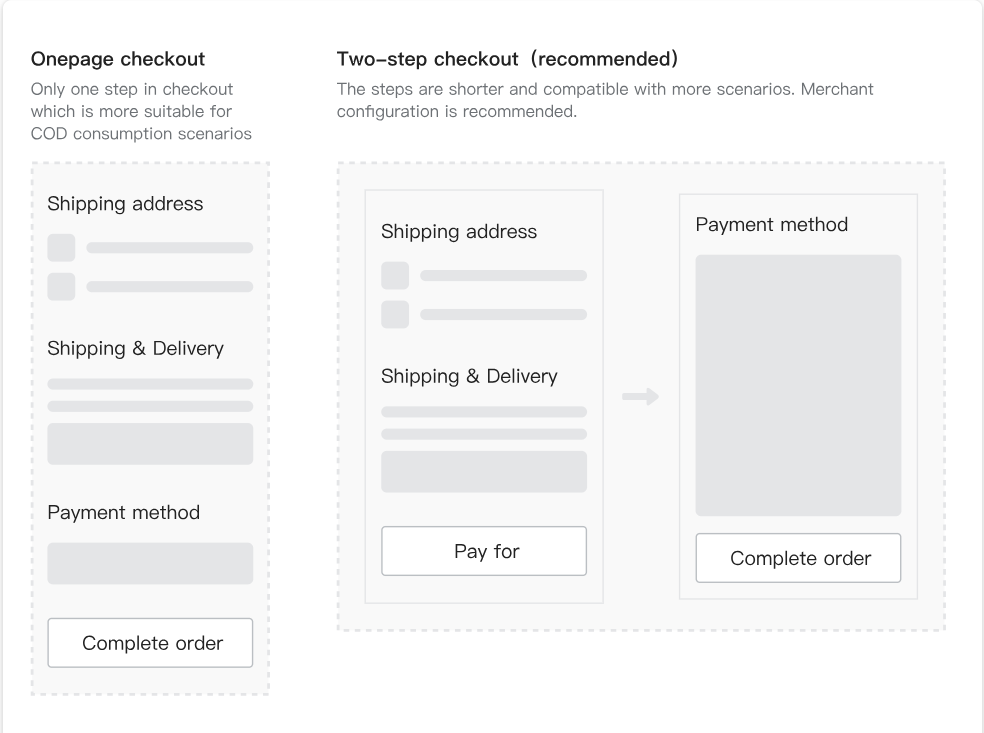
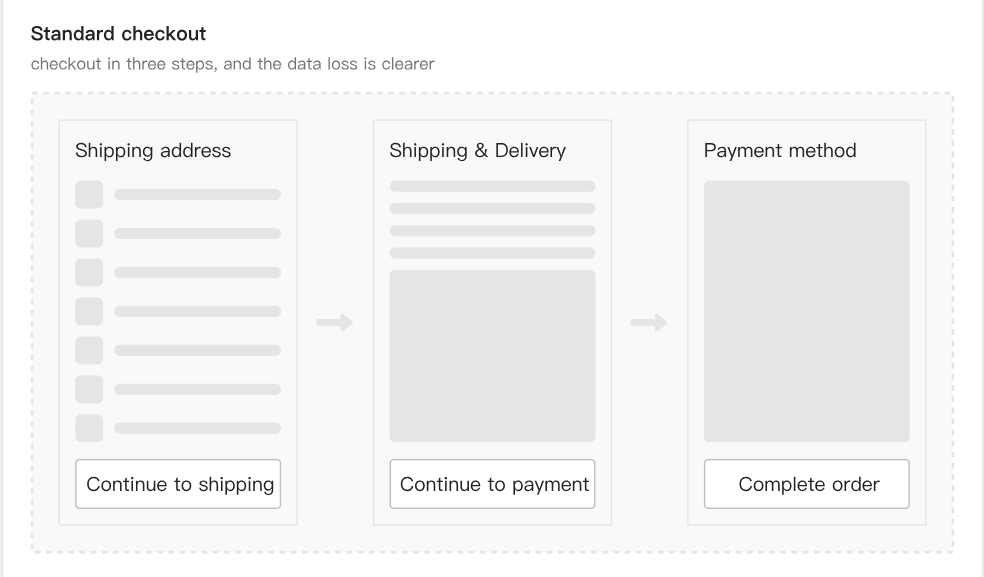
In remote areas where infrastructure might be less developed, there’s a higher risk of packages being returned due to logistics providers being unable to contact customers. Consider adding extra fields to your checkout page to collect more information, improving delivery success rates. For setup details, refer to the Checkout Guide.
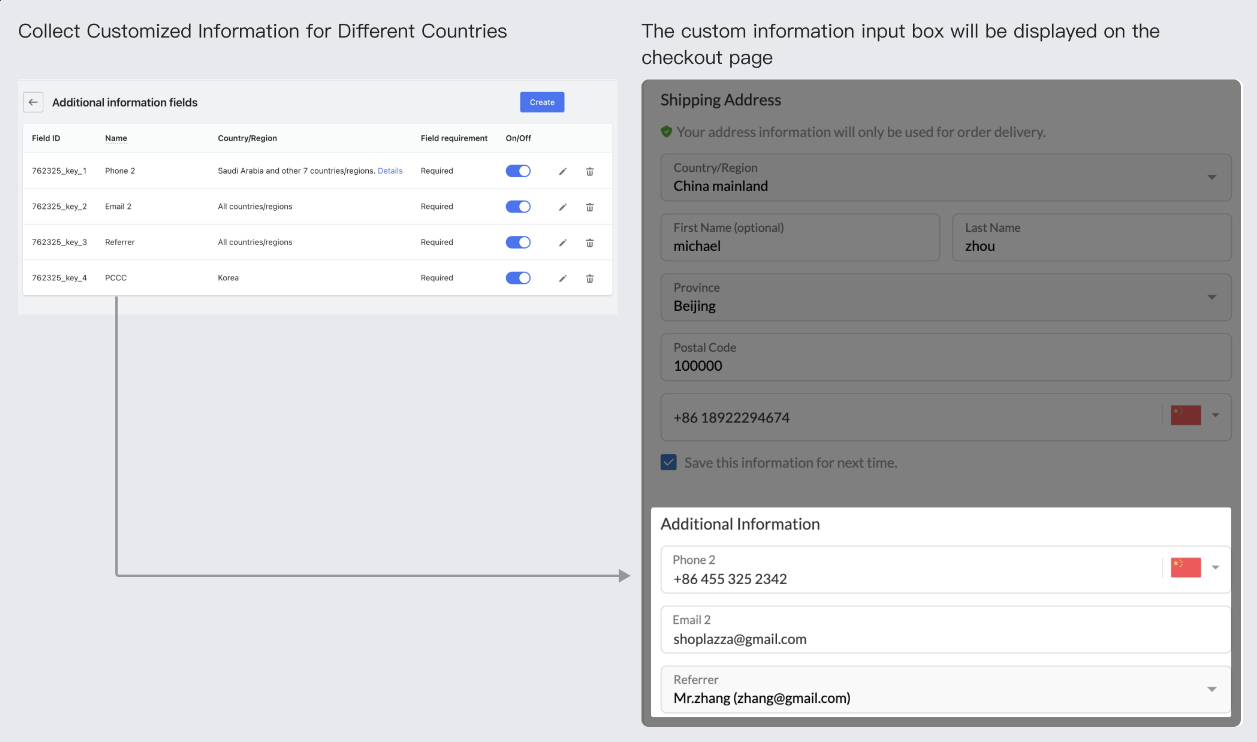
Configuring shipping
An effective shipping plan ensures that products reach your customers quickly and reliably. By considering factors like shipping origins, rate rules, shipping options, and regional setups, you can create an optimized shipping plan that boosts service quality and customer satisfaction
- Shipping Profiles: For detailed setup instructions, see the Shipping profiles guide.
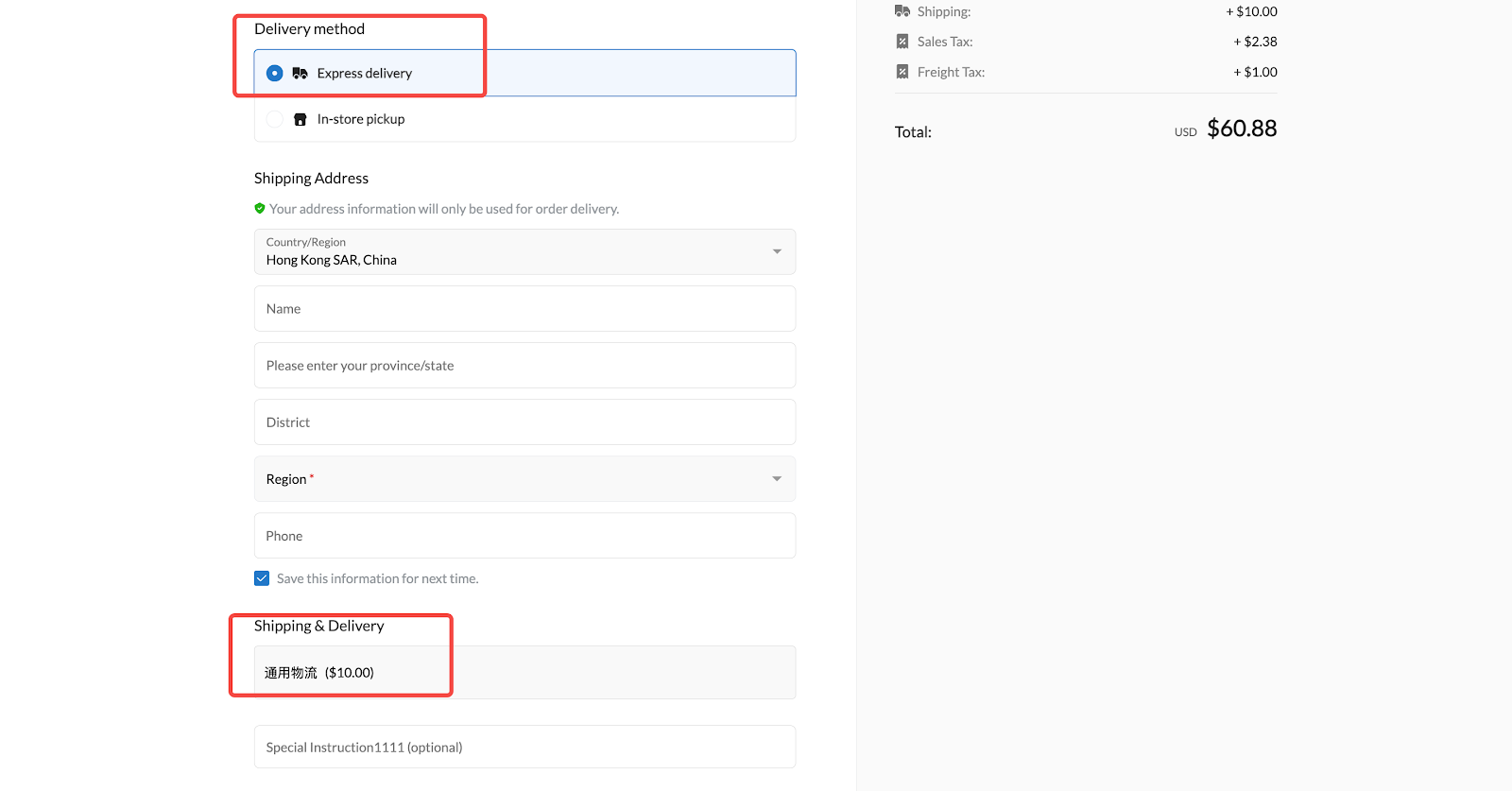
- In-Store pickup: If your store has a physical location or warehouse, offering in-store pickup reduces shipping costs and provides added convenience for customers. Easily set this up by managing the order fulfillment process. For more information, refer to the Setting up your local pickup guide.
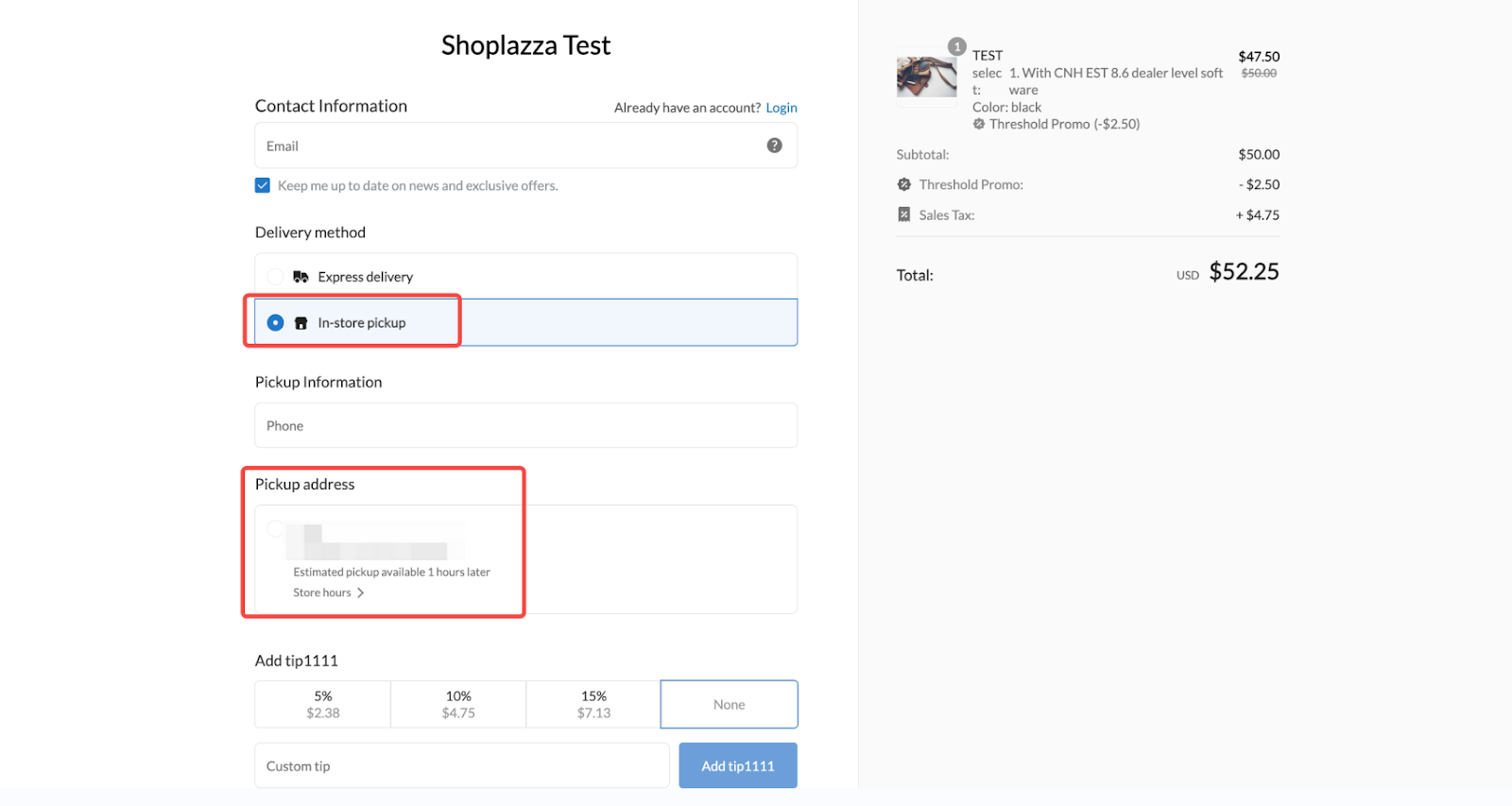
- Local delivery: If you have a logistics center or warehouse in a specific region, sufficient delivery resources, and knowledge of the local market, consider setting up local delivery to manage shipping yourself. See the Setting up your local delivery guide for more information.
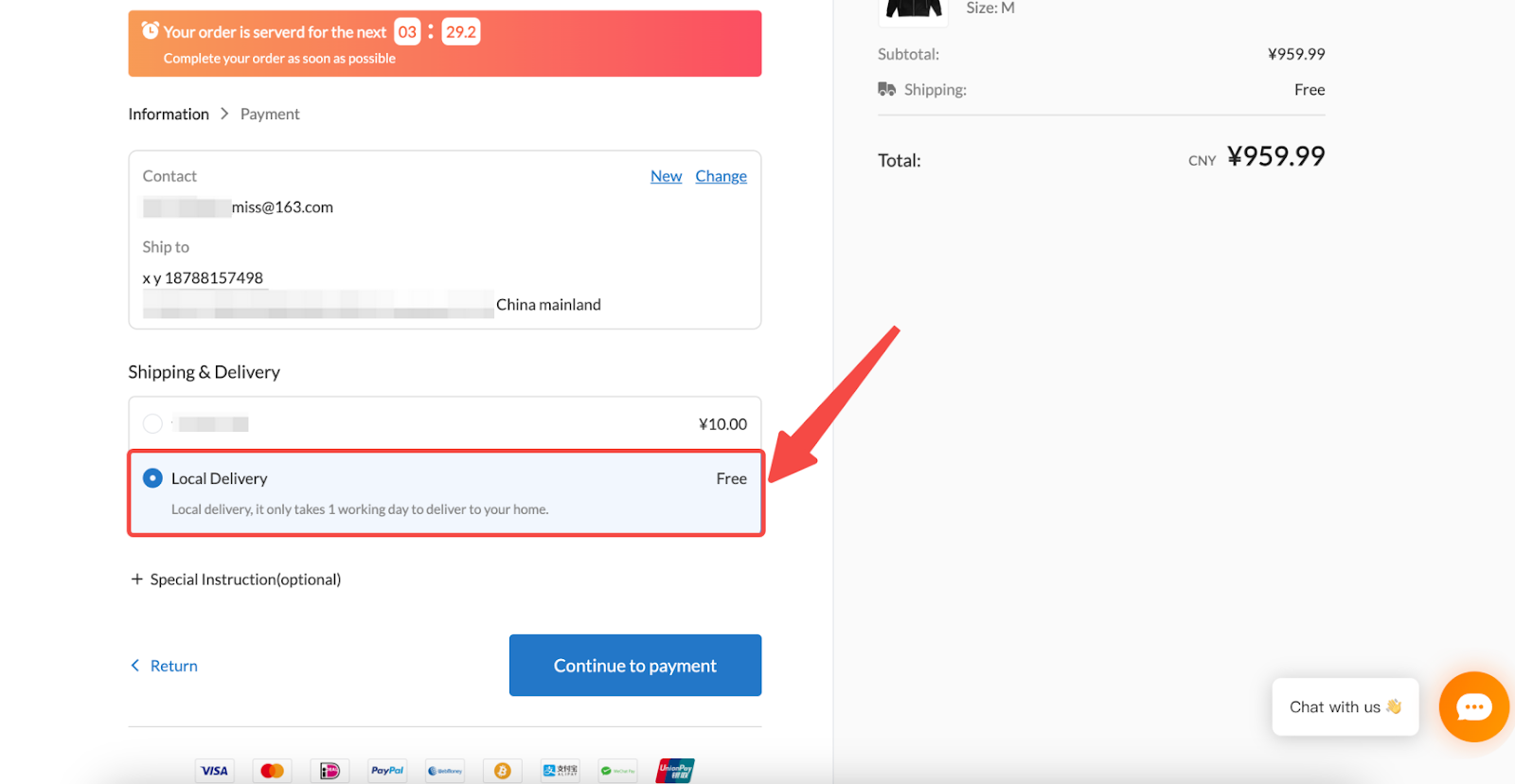
Note
Ensure COD is enabled in both your shipping profiles and payment settings for regions where this option is available.
Enabling COD payments
Offering COD can significantly broaden your customer base. Activate this option in your Shoplazza admin and configure it within your shipping profiles. This ensures that customers in supported regions can choose COD at checkout. Remember, COD will only be available if it’s enabled in both your shipping and payment settings.
- Shipping settings: Enable COD for the appropriate regions as outlined in the Set up your general shipping profile guide.
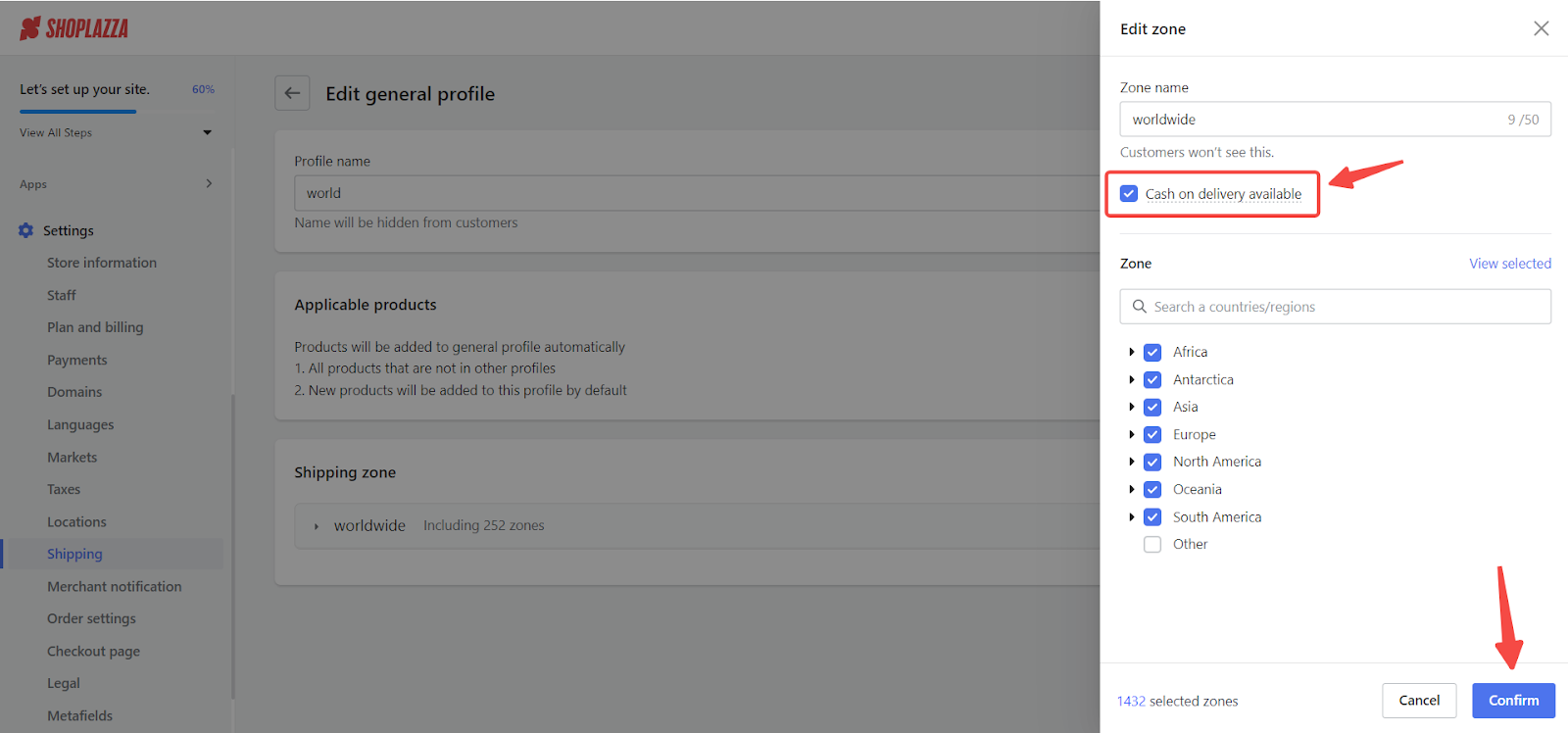
- Payment settings: Activate COD in your payment settings to make it available at checkout. For more details, see the How do I set up Cash On Delivery as payment method guide.
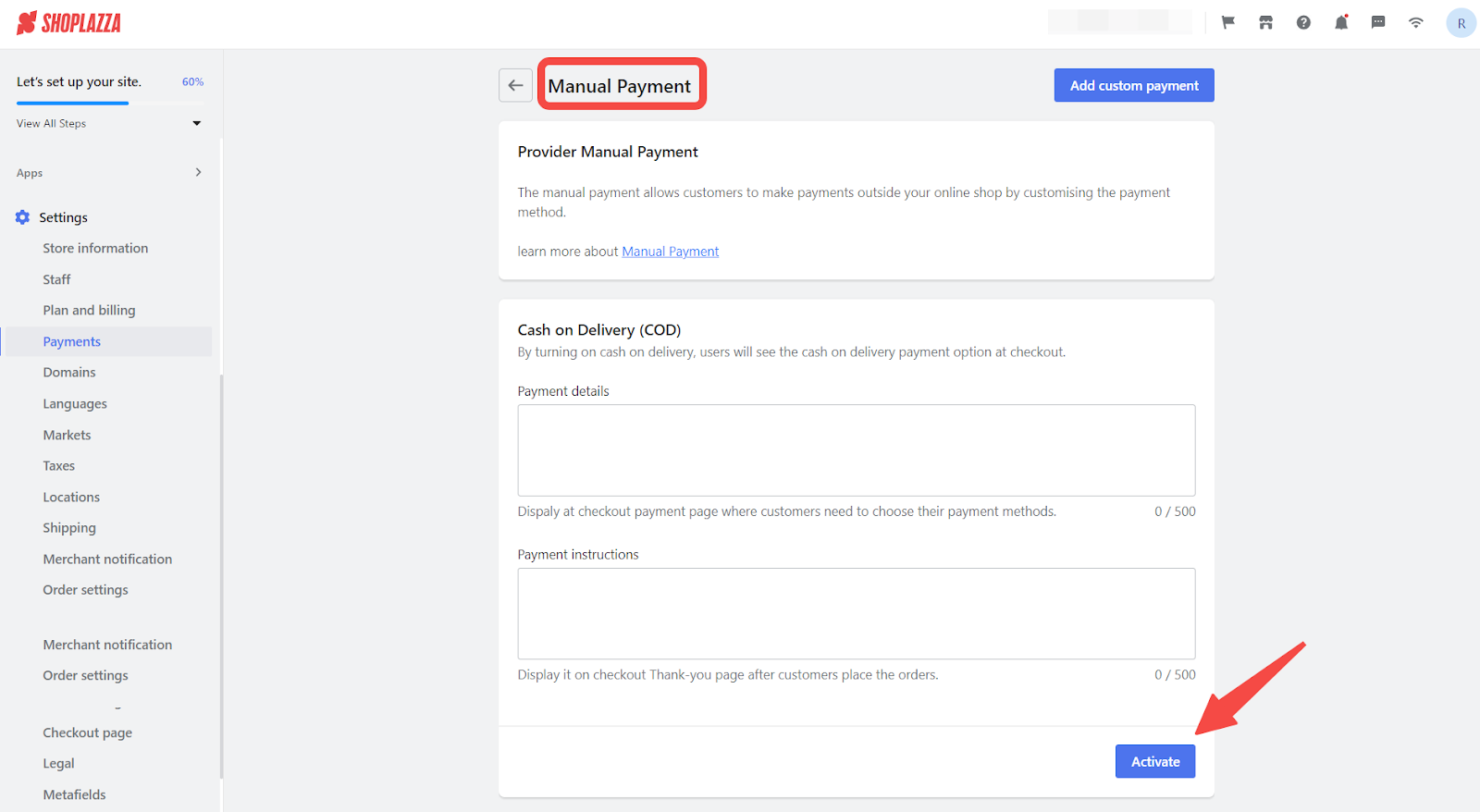
Managing multiple markets
The multi-market feature allows you to tailor your store for different regions, adjusting pricing, subdomains, languages, and currencies to suit local needs. If your business targets multiple regions like the U.S. and Japan, this feature lets you customize product pricing, language display, and checkout currency for each market.
Note
If market differentiation isn't necessary for your business, you can skip this step. For more information on setting up multiple markets, refer to the Markets guide.
Domain configuration
A custom domain is essential for building brand recognition and establishing a professional image. While free domains are available, investing in a custom domain better reflects your brand’s independence and credibility, which is important for advertising and customer trust. Purchase a domain through a third-party provider and connect it to your store, making it easily accessible to customers.
Setting up promotions
A range of promotional tools is available to help you drive sales and increase customer engagement. Whether it’s flash sales, discount codes, or time-limited offers, these tools allow you to maximize marketing impact and boost conversion rates.
- Marketing Campaign Setup: For a step-by-step guide on setting up promotions, refer to the How do I set up marketing campaigns in my store guide.
By following these steps, you’ll be ready to launch and manage a successful COD store. Each section of this guide is designed to help you build a store that meets your business goals while offering an outstanding shopping experience for your customers.



Comments
Please sign in to leave a comment.