The OnePage theme for Shoplazza is a mobile-optimized theme built for cash-on-delivery (COD) markets. With its streamlined single-page checkout , it’s designed to reduce friction and increase conversions—especially for mobile-first shoppers in regions like the Middle East, Latin America, Southeast Asia, and Africa.
Perfect for COD-focused campaigns , this theme supports a wide range of industries, including clothing, accessories, beauty, electronics, jewelry, toys, health, and sports gear.
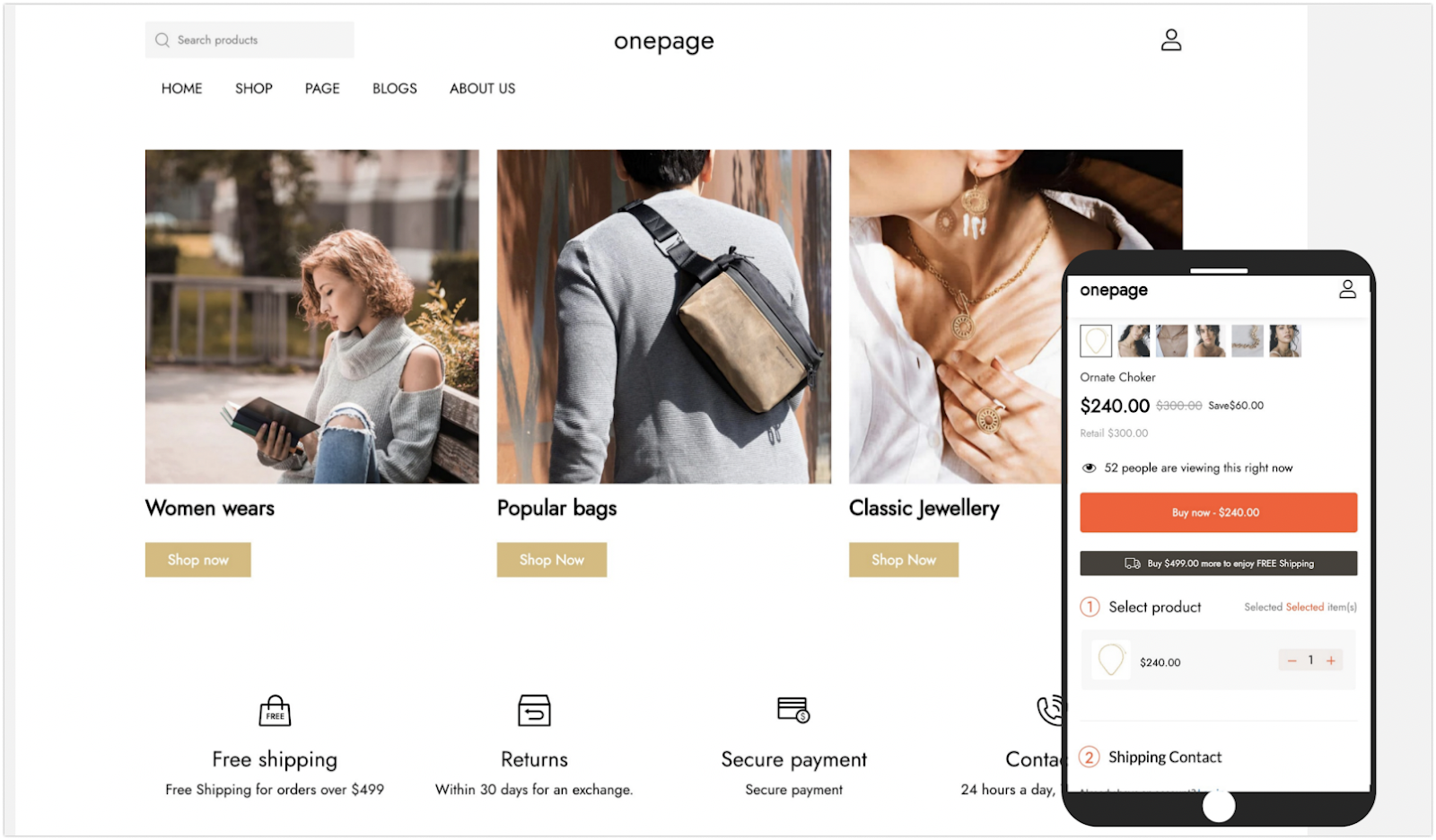
Key features
- All-in-one purchase flow: Customers stay on a single page from start to finish, reducing friction and improving conversion rates.
- RTL language support: Right-to-left layout is available, making it easier to serve Arabic-speaking customers and other RTL regions.
- Flexible design options: Customize product displays, image-text sections, and overall layout to match your branding.
- Mobile-friendly navigation: Choose between drawer-style or standard menus for a better mobile browsing experience.
- Visual content blocks: These allow you to use icon-text cards to clearly present product features, shipping details, or selling points.
Theme editor and advanced widgets
The OnePage theme supports the latest Shoplazza theme editor, allowing full customization through drag-and-drop sections and real-time previews—no coding needed. Add, remove, hide, or reposition content to match your store’s layout and goals. It also includes a suite of advanced widgets to help you build dynamic, interactive pages:
- Image with text carousels: Highlight featured content in swipeable sliders, perfect for mobile users.
- Grid layouts: Organize visual content into clean, multi-column displays—ideal for product highlights or service overviews.
- Video blocks: Embed video to showcase products, brand storytelling, or tutorials.
- Tabs and accordions: Add expandable content sections for FAQs, policies, or product information.
- Custom layouts and CTAs (call-to-action buttons): Combine titles, images, text, and clickable buttons to guide customers toward key actions like making a purchase or viewing a collection.
Understanding theme limitations and app compatibility
The OnePage theme is designed to streamline the purchase experience. Some functions are intentionally limited to keep the process focused.
- No cart or Add to Cart button: The theme only supports the Buy Now button. It does not include an Add to Cart option or shopping cart.
- Incompatible apps: We recommend avoiding apps that rely on cart functions, such as Discount with purchase, Bundle sales, Size chart, or Product recommendations. These are not supported and may lead to issues.
- Coupons are supported: While the preview does not show a coupon input, you can still create and apply coupon codes at checkout.
FAQs
Q: Can I test COD products using this theme without affecting my main store?
A: Yes. Many merchants set up a second store using OnePage to test new COD products.
Q: How do I bring back the shopping cart feature?
A: You will need to switch to a different theme that includes a shopping cart.
Q: Does OnePage allow online payments?
A: Yes. Online payment methods are supported alongside COD.
Q: I don't see a place for coupon codes in the preview. Can I still use them?
A: Yes. Coupon codes are supported once set up in your admin settings.
Platform comparison
| Feature | Shoplazza | Shopline | Shopify |
| Single-page COD support | ✅ | ✅ | ❌ |
| Single product landing page | ✅ | ✅ | ❌ |
| Supports COD and online payment | ✅ | COD only | ❌ |
| Dedicated theme for single-product checkout | ✅ | ❌ | ❌ |
Note
The OnePage theme does not support Add to Cart or multi-product checkout features. If you need a traditional shopping cart, choose a different theme.
Preview the OnePage theme
The OnePage theme offers a fast, focused way to convert cash-on-delivery traffic by simplifying the purchase flow into a single page. It's a strong fit for mobile-first buyers, regional campaigns, and merchants looking to test new products. Use the live preview to explore how it can support your store's growth.



Comments
Please sign in to leave a comment.