The Intelligent Product Recommendation app is designed to boost your store's conversion rates by showcasing relevant products across various pages. By setting up recommendation rules, you can offer personalized product suggestions tailored to each customer. This application supports both algorithm-based personalized recommendations and custom rule configurations to meet your specific needs.
Installing the app
1. Access the app store: From your Shoplazza Admin > Apps, click Visit App Store.
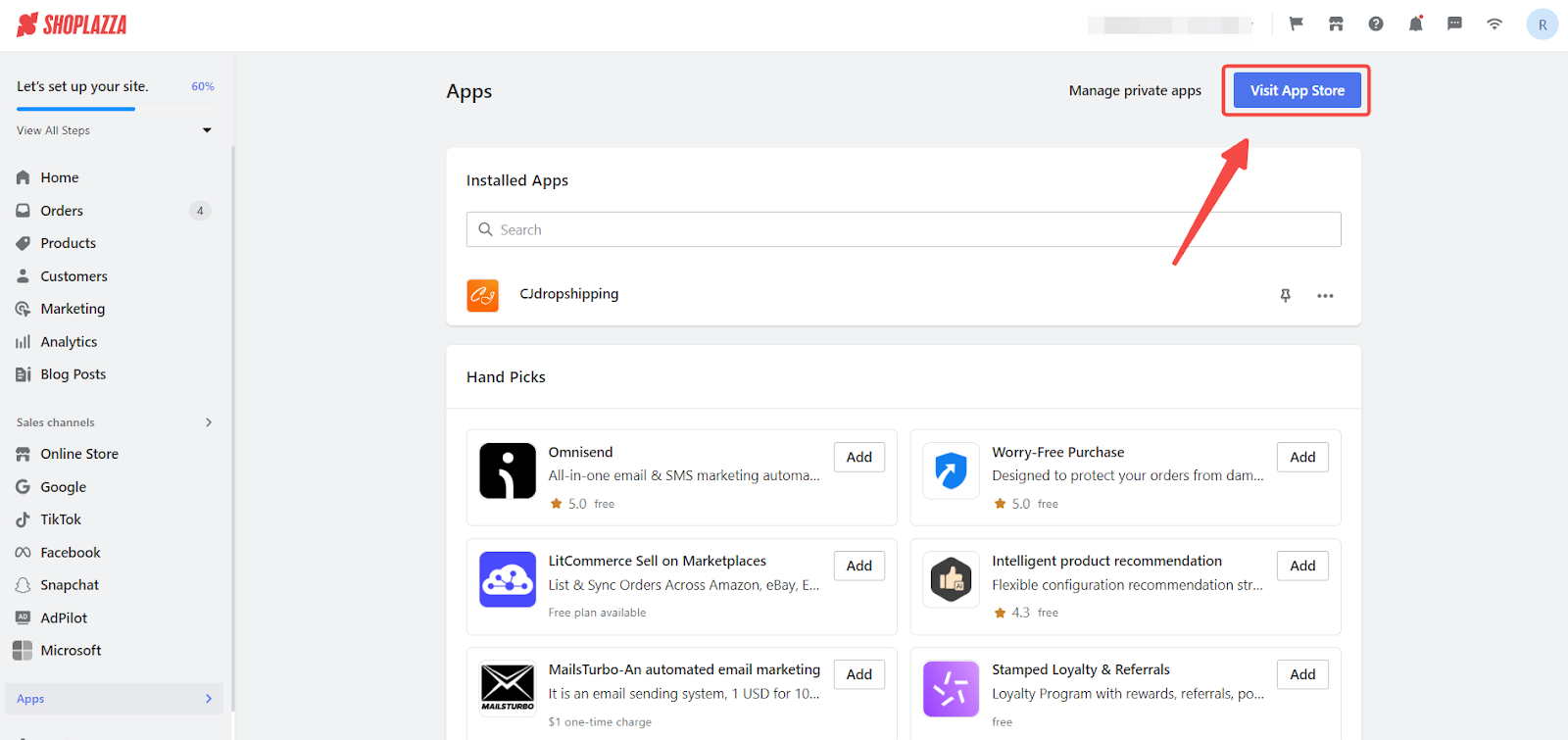
2. Find the app: Enter the app name Intelligent Product Recommendation in the search box and click on Add app.
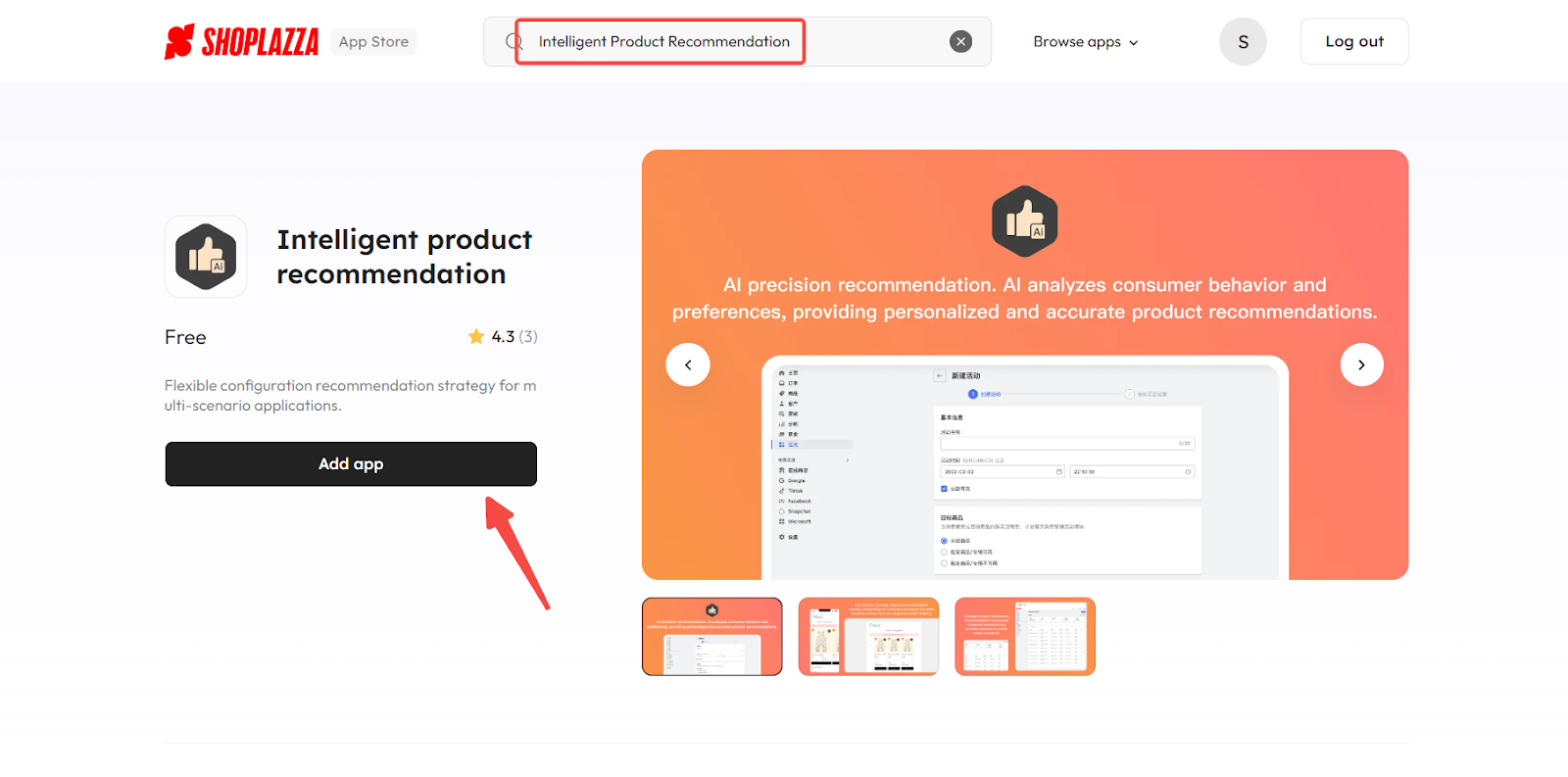
3. Install the app: Click the Install app to complete the app installation.
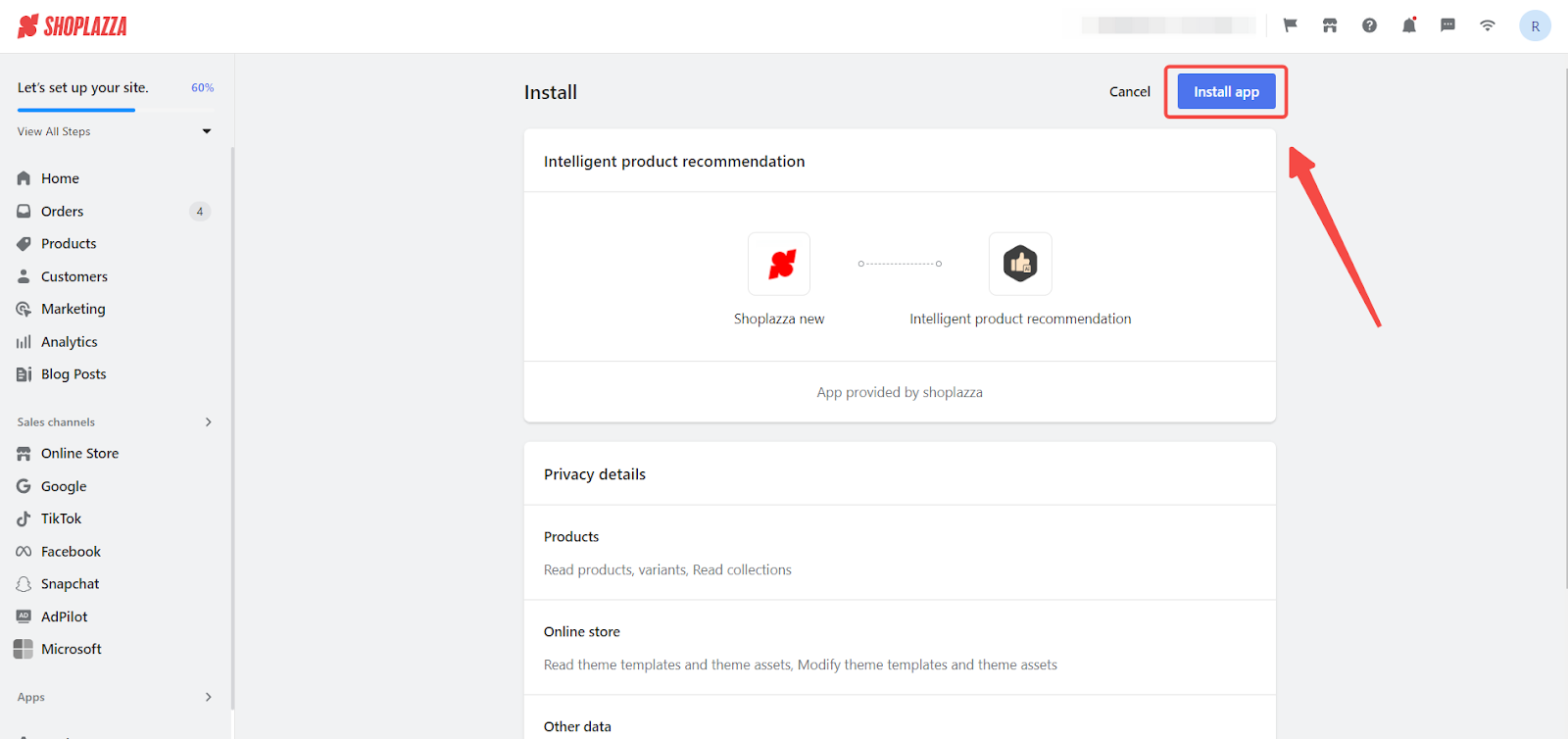
4. Configuration: After installation, open the app to set up recommendation content for various scenarios.
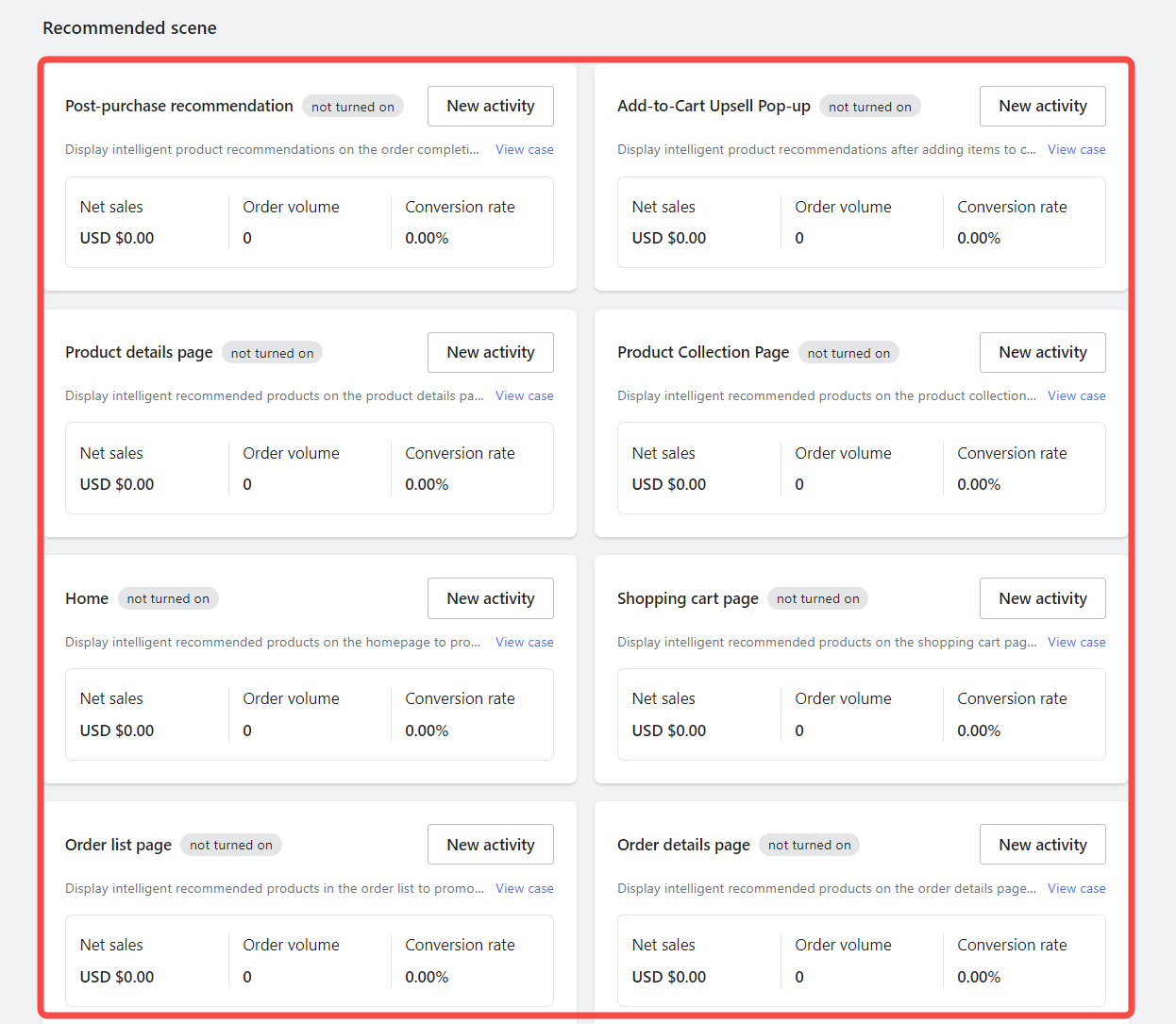
Specific recommendation scenarios
This section guides you through configuring recommendations for various pages in your store, such as the homepage, product details page, and shopping cart.
- Homepage:Intelligent product recommendation|Homepage - Display relevant products on your homepage.
- Product Collection Page:Intelligent product recommendation|Product collection page - Show recommendations on collection pages.
- Product Details Page:Intelligent product recommendation|Product details page - Suggest products on individual product pages.
- Add-to-Cart Popup: Intelligent Product Recommendations | Add-to-Cart Popup - Offer recommendations in the add-to-cart popup.
- Shopping Cart Page:Intelligent product recommendation|Shopping cart page - Display suggested products in the shopping cart.
- Post-Purchase Recommendations: Intelligent Product Recommendations | Post-Purchase - Suggest products after a purchase is made.
- Order List Page:Intelligent product recommendation|Order list page - Show recommendations on the order list page.
- Order Details Page:Intelligent product recommendation|Order details page - Offer suggestions on the order details page.
Supported recommendation types
Learn about the different types of recommendations the app can provide, including those based on user behavior and AI algorithms.
Algorithm-Based recommendations
1. Similar Product recommendation: Offers suggestions based on the correlation between user behavior and product attributes, promoting items similar to what's being viewed.
- Applicable to: All products or exclude specified products/collections.
2. Product Matching recommendation: Analyzes user behavior and the correlation between items in the order list to recommend products with the highest potential for conversion.
- Applicable to: All products or exclude specified products/collections.
3. AI Multi-Dimensional recommendation: Employs AI algorithms to analyze user profiles and product relevance, offering the highest-potential conversion products.
- Applicable to: All products or exclude specified products/collections.
4. Similar User recommendation: Recommends products based on user profiles with similar interests.
- Applicable to: All products or exclude specified products/collections.
5. User Personalized recommendation: Analyzes shopping behavior to suggest products that have a higher likelihood of conversion based on the user's interests in the store.
- Applicable to: All products or exclude specified products/collections.
Configuring fixed recommendation rules
1. Best Seller recommendation: Displays products based on their sales volume, highlighting top-performing items.
- Applicable to: All products or include/exclude specified products/collections.
2. Album Product Order recommendation: Arranges product exposure in the sequence of an album collection.
- Applicable to: Specified collections only.
3. Manual Top recommendation: Allows manual selection of priority products to recommend to customers. Manually selected top recommendations will not be included in other recommendation rules to avoid duplicate exposure in multiple positions.
- Applicable to: Up to 5 manually selected products.
Note
Algorithm-based recommendation rules involve analyzing user behavior and product attributes. Therefore, the recommendation list shown to each customer may vary.
By following these steps and utilizing the Intelligent Product Recommendation plugin, you can enhance the shopping experience for your customers and increase your store's conversion rates.



Comments
Please sign in to leave a comment.