Creating a compelling shopping atmosphere is key to capturing customer interest and boosting conversion rates. Booster & Store Conversion app, with features like countdown timers and product labels, plays a pivotal role in creating a sense of urgency and highlighting hot-selling items. This guide will walk you through installing the Booster & Store Conversion app on your Shoplazza platform and show you how to leverage its features to enhance your store's charm.
Installing the Booster & Store Conversion App
1. Access the App Store: From your Shoplazza Admin > Apps, click Visit App Store.
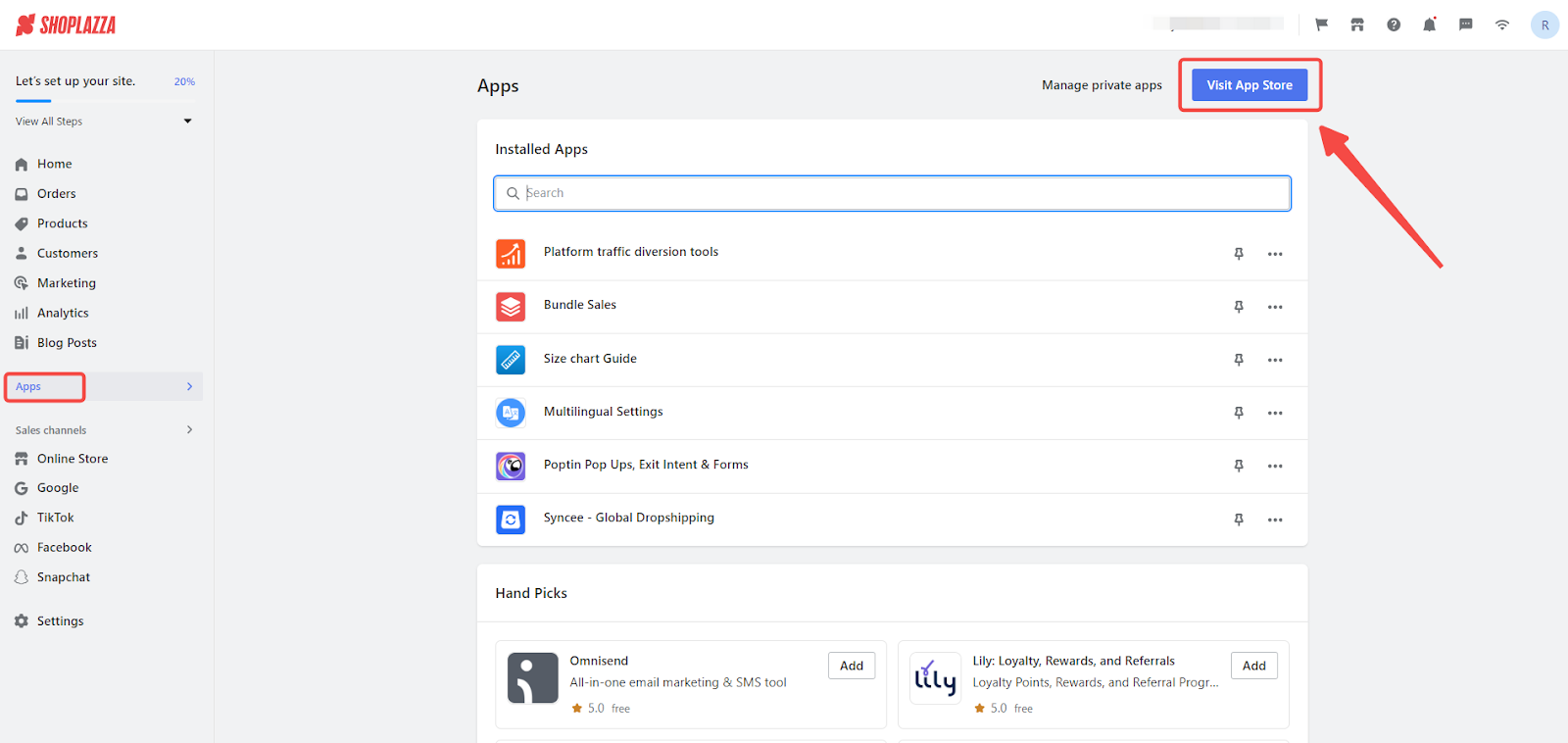
2. Find the app: Search for Booster & Store Conversion in the search box and click Add app to add it to your store.
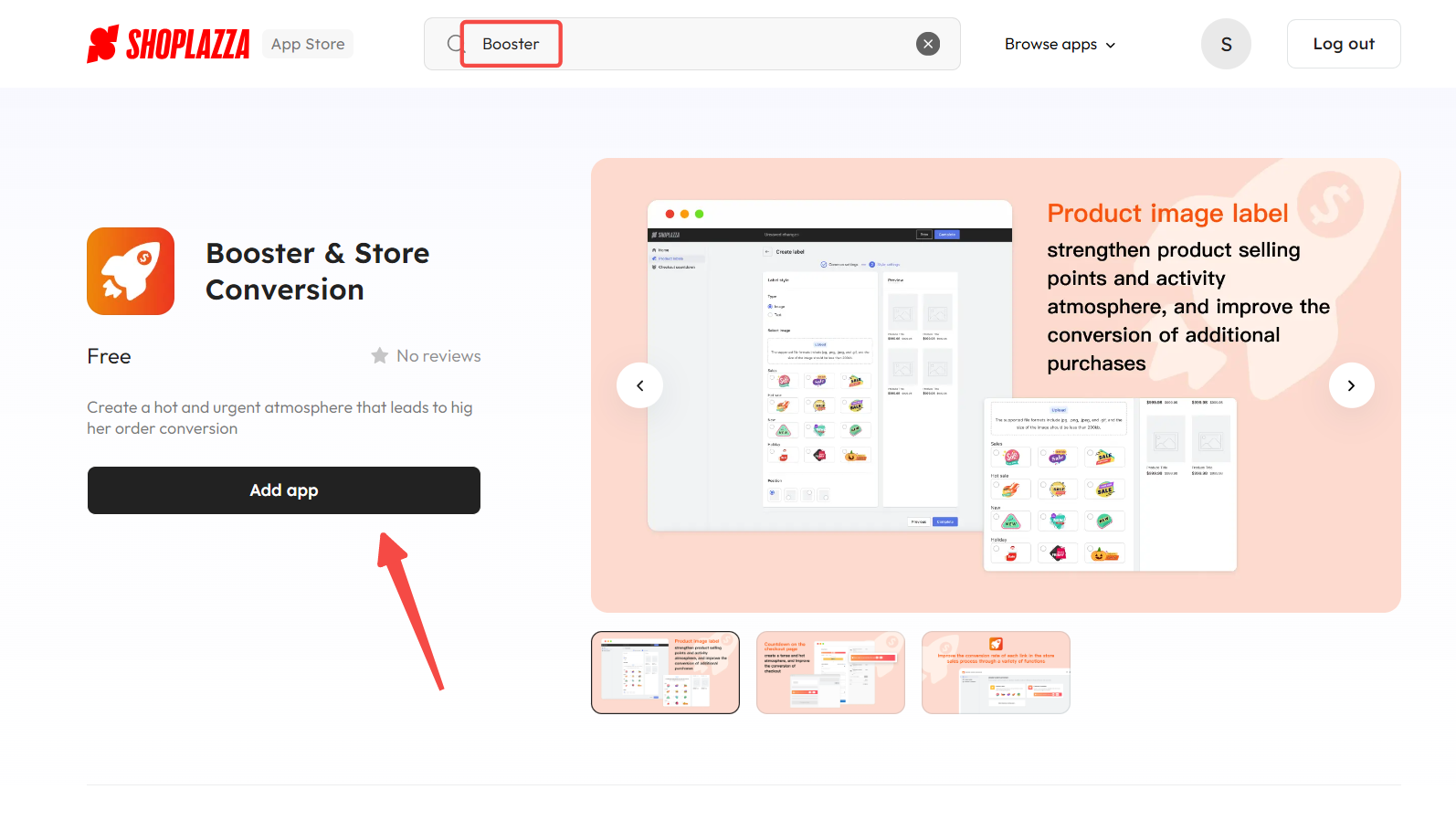
3. Install the app: Click Install app to complete the app installation.
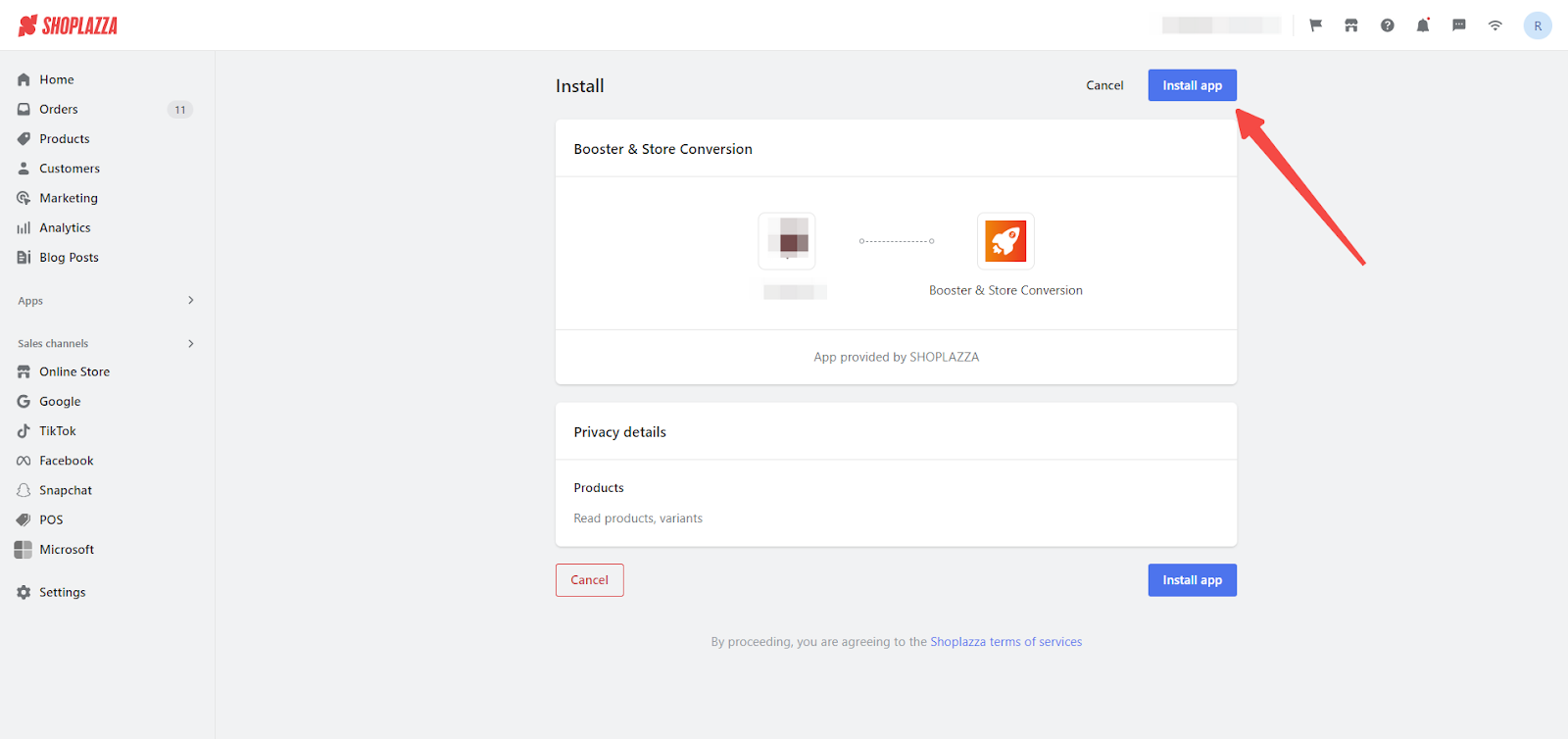
Setting Up Your Homepage
After installation, you're directed to the app's homepage, where all the features to improve your store's atmosphere are displayed. Customize these settings to match your preference and craft the perfect shopping ambiance.
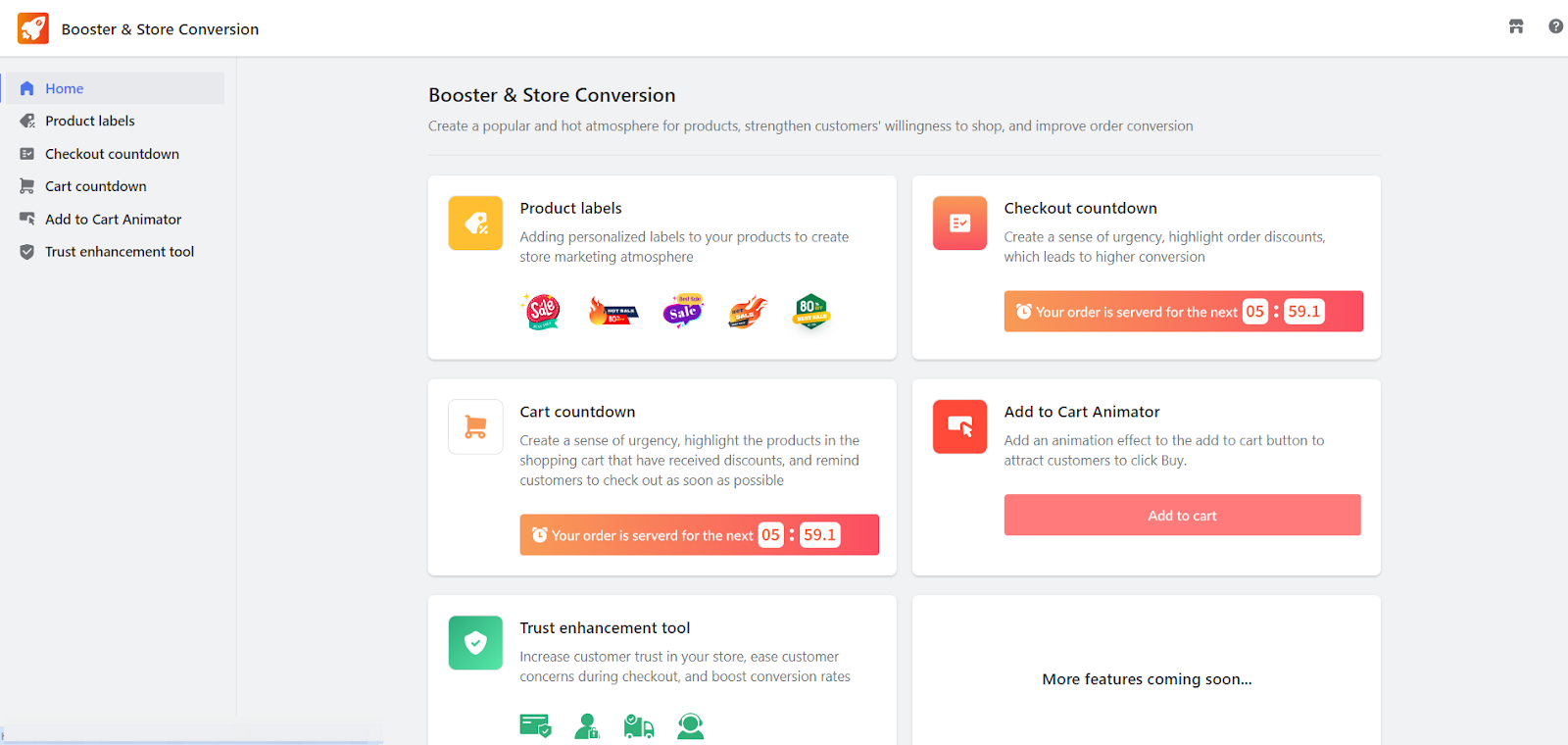
Previewing the App's Effects
1. Product Labels: Add eye-catching labels to your products to make them stand out. Look into the specific settings for more details on Booster & Store Conversion|Product labels.
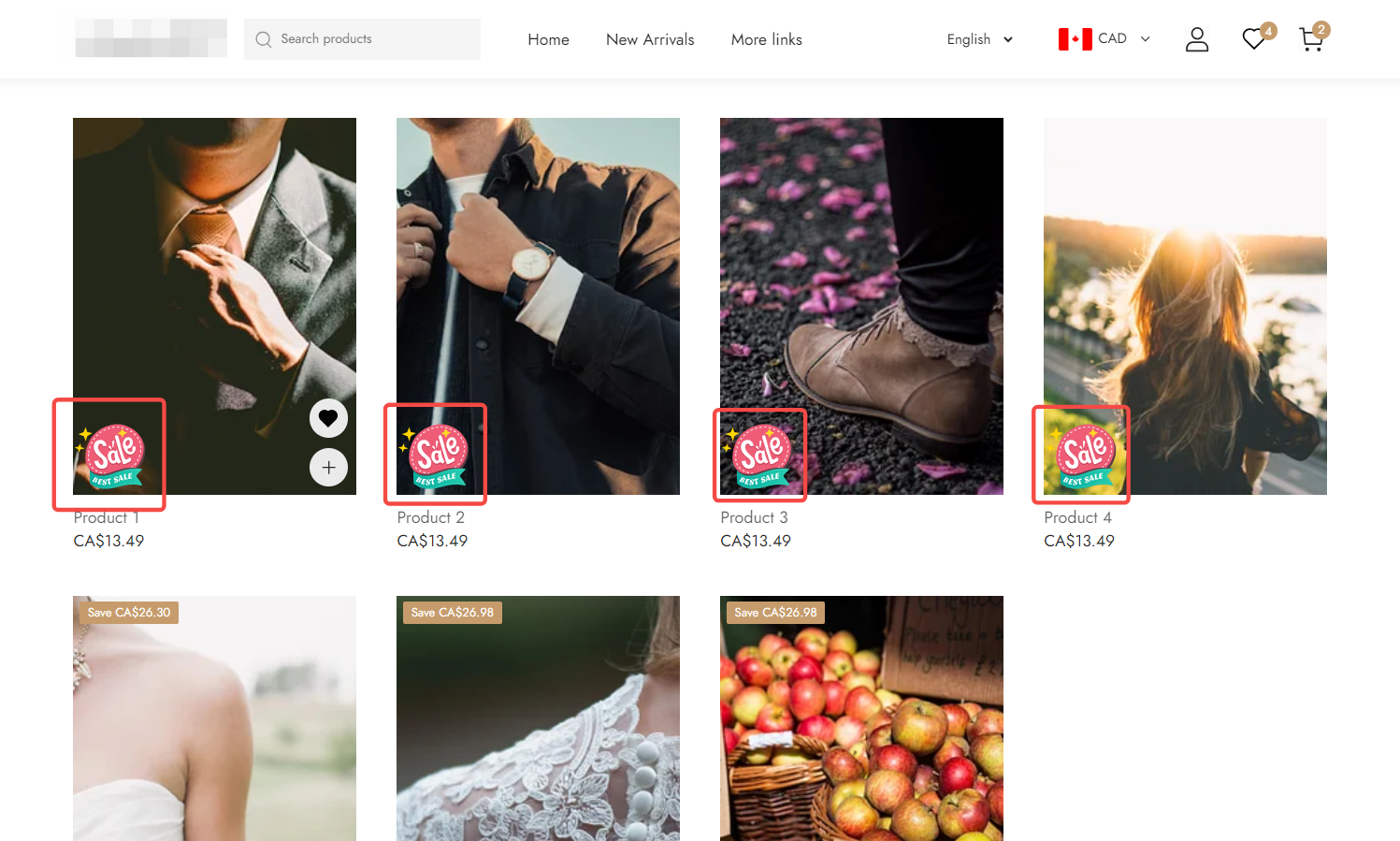
2. Checkout Page Countdown: Insert a countdown timer on the checkout page to create a sense of urgency and highlight order discounts, thereby improving conversion rates. For setup instructions, see Booster & Store Conversion|Checkout countdown.
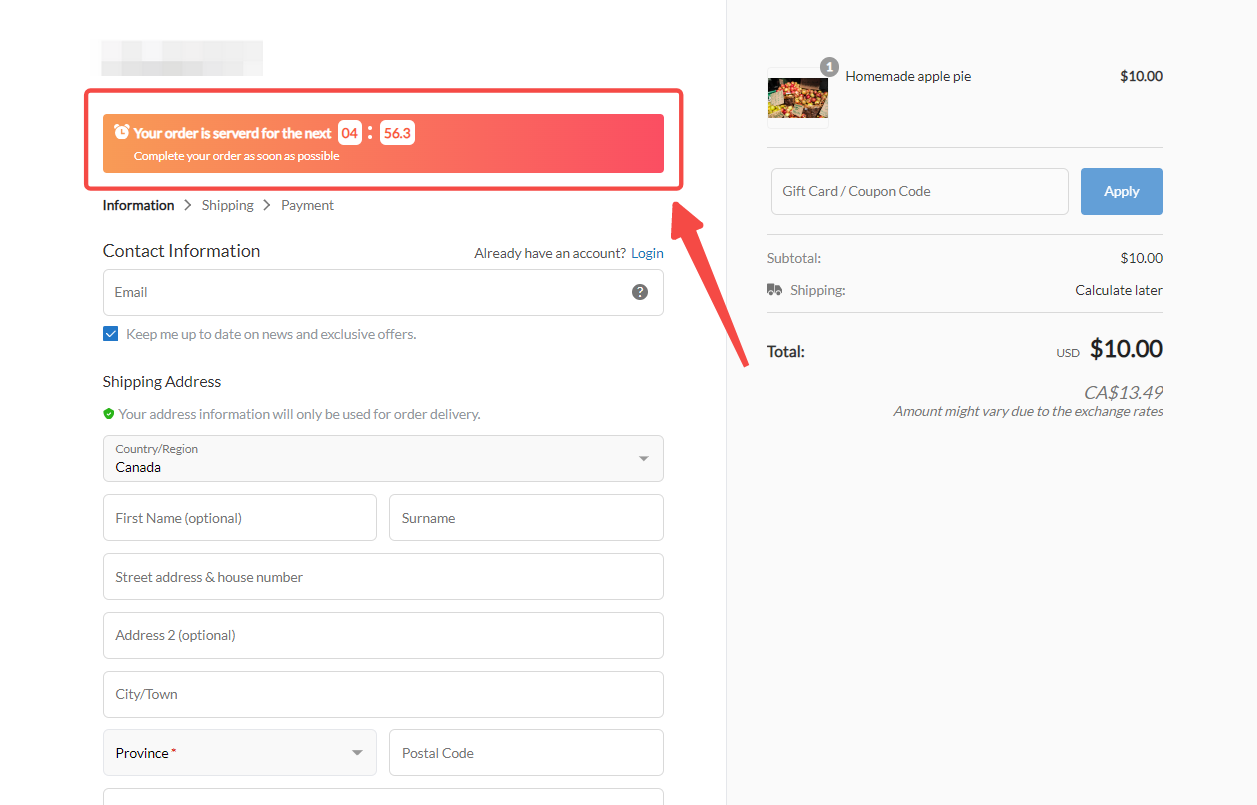
3. Cart Countdown Timer: Place a countdown timer in the shopping cart to highlight the urgency and the discounts applied, encouraging customers to finalize their purchases quickly. Detailed setup instructions are available at Booster & Store Conversion|Cart countdown.
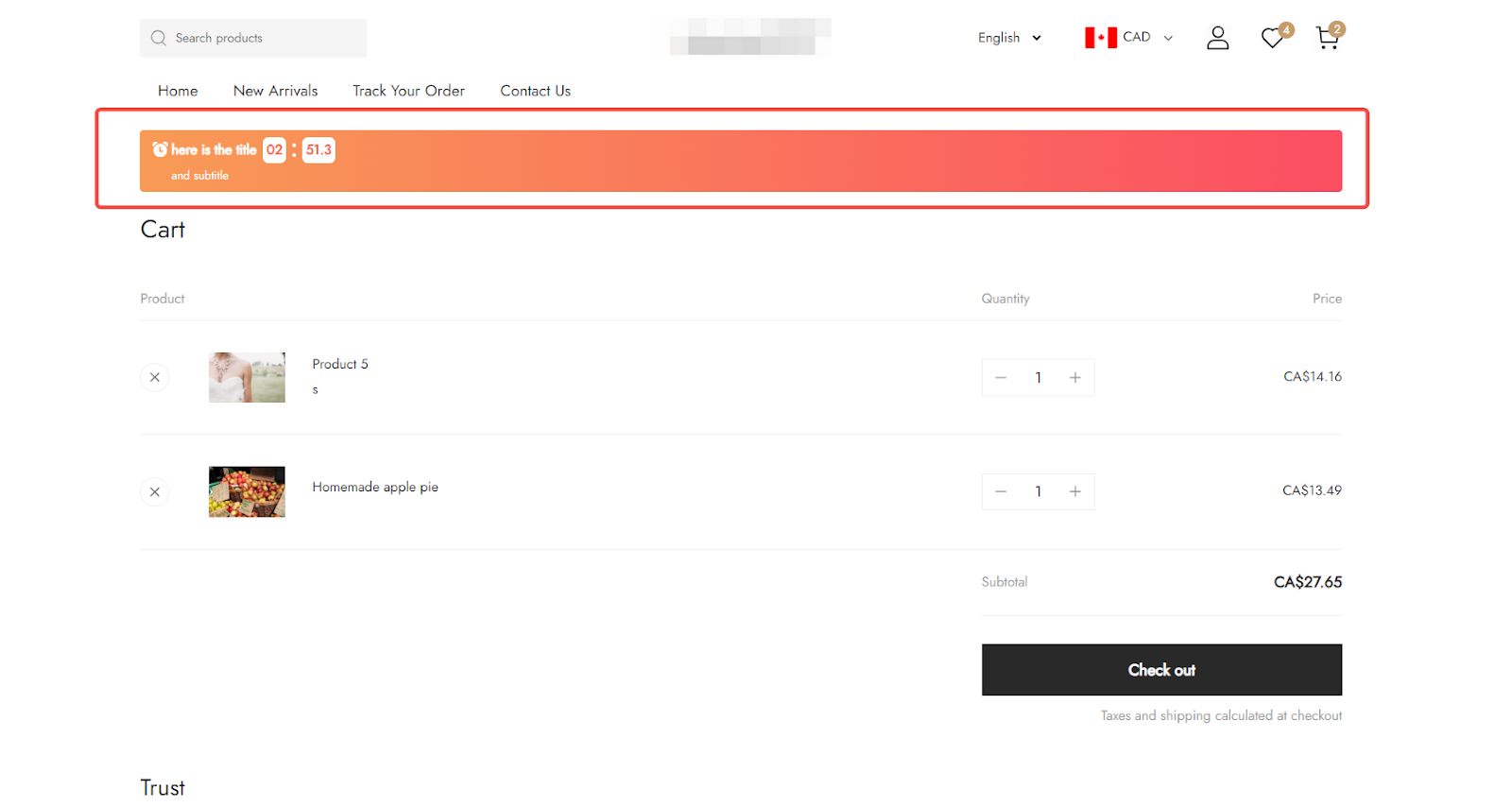
4. Add-to-Cart Animator: Apply dynamic animations to the add-to-cart button on product detail pages to draw customers in and motivate purchases. Check the setup details for Booster & Store Conversion|Add to Cart Animator.
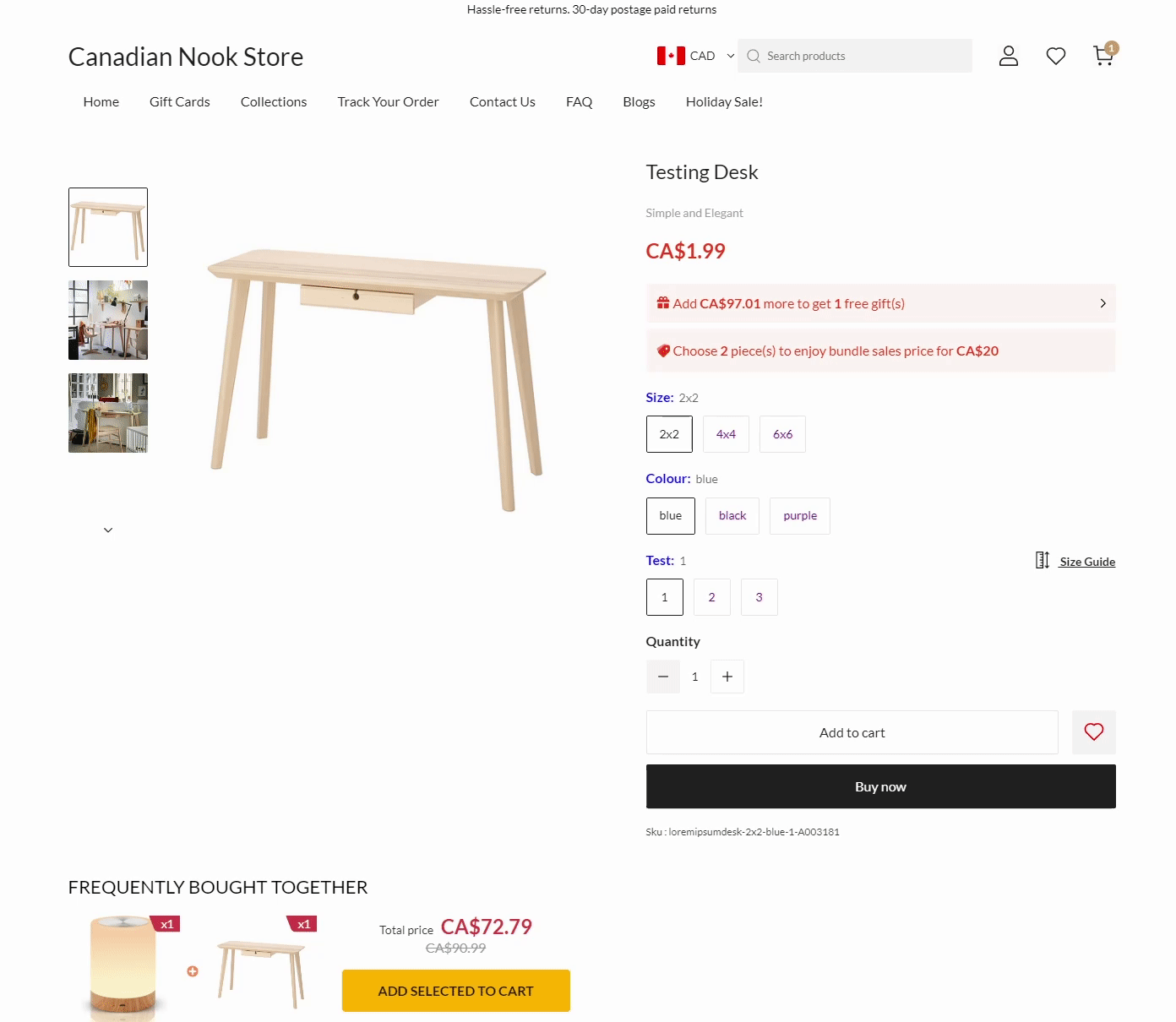
5. Trust enhancement tool: By setting up modules such as secure payment icons, privacy protection, and customer service, we aim to boost customers' trust in cross-border e-commerce stores, reduce their hesitation during checkout, and increase conversion rates. (For detailed setup steps, please go to Booster & Store Conversion|Trust enhancement tool).
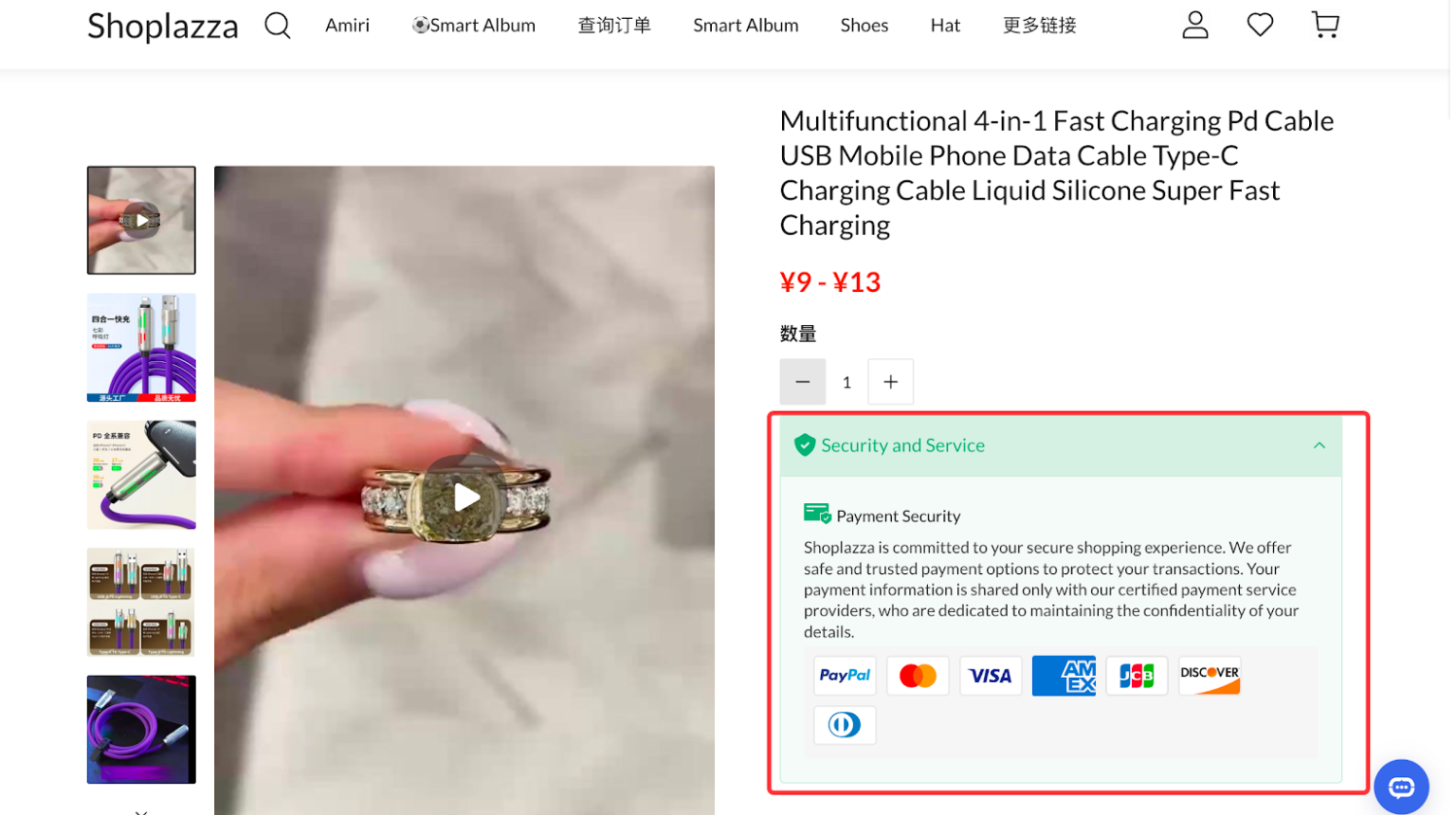
Leveraging the Booster & Store Conversion app is an effective strategy to enhance the shopping experience, create a sense of urgency, and visually highlight promotions or discounts. By following the simple installation steps and customizing the app settings as outlined above, you can significantly improve your store's aesthetic appeal and conversion rates. Remember, the key to a successful online store lies not just in the quality of products but also in how you present them and create a shopping environment that encourages purchases.



Comments
Please sign in to leave a comment.