Integrating dynamic effects into the add-to-cart button on product detail pages can significantly boost customer interaction, encouraging them to proceed with their purchases. This enhancement not only increases the likelihood of conversion but also maximizes the potential for subsequent purchases.
Note
Themes like Onepage, which lacks an add-to-cart button, and others with structural limitations, such as Amazing - Buy on Amazon, do not support these dynamic effects.
Accessing the Booster & Store Conversion app
Access the app: From your Shoplazza admin, click on Apps. Search for the Booster & Store Conversion app among your installed apps and click to open it.
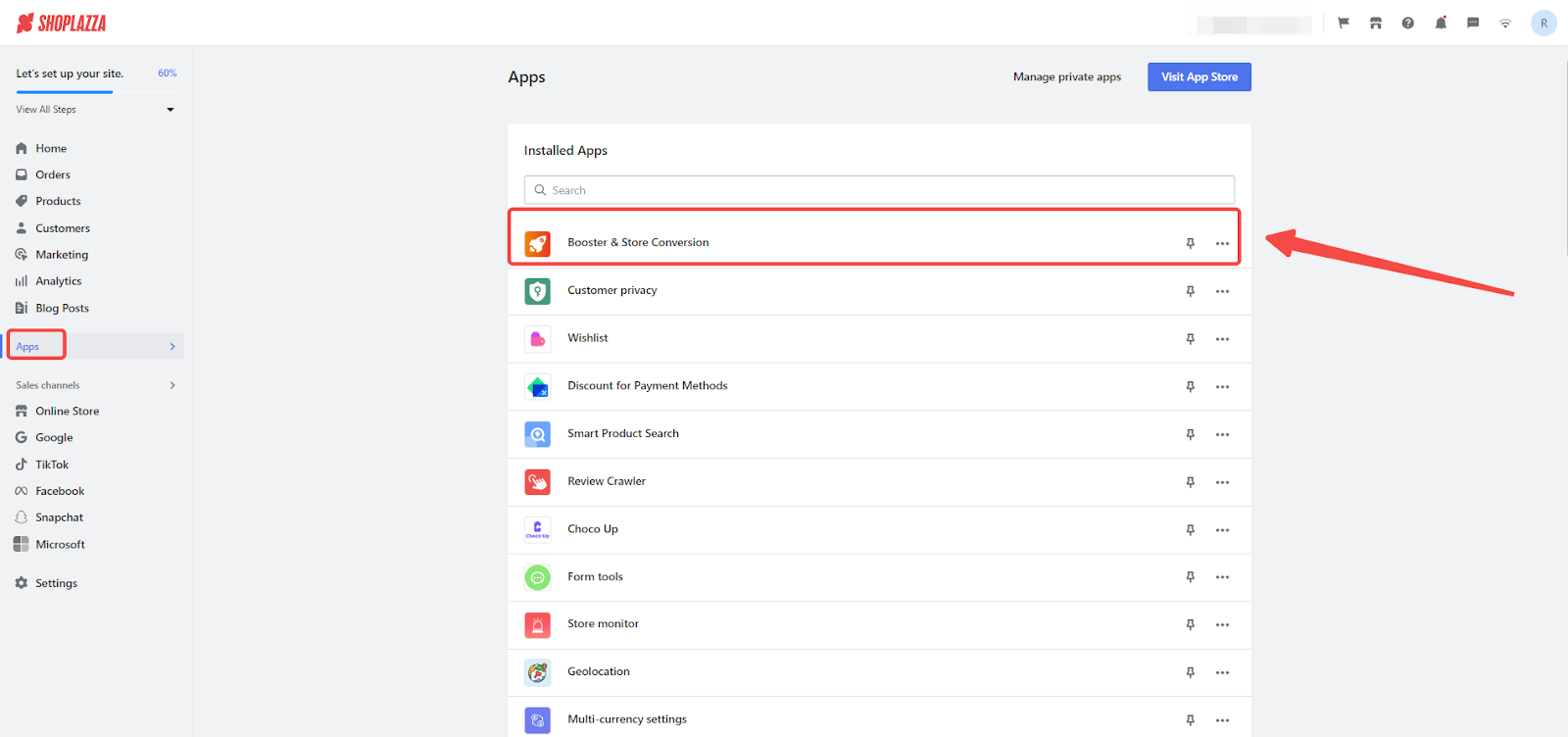
Configuring Dynamic Effects for the Add-to-Cart Button
1. Access Add-to-Cart Dynamic effects: Within the App, click on Add-to-Cart Animator.
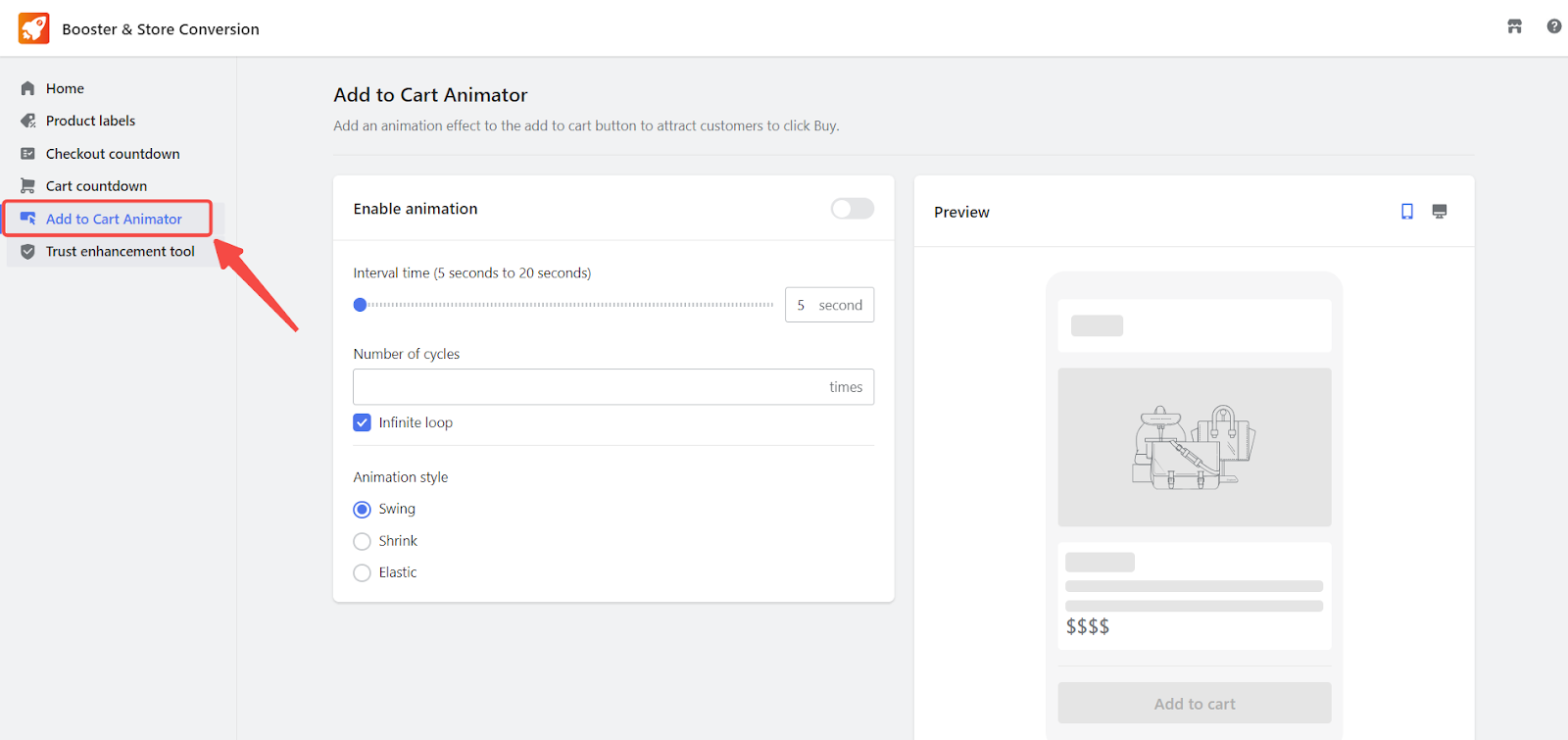
2. Configuration options:
- Enable add-to-cart animation.
- Set interval time between 5s to 20s.
- Choose the loop count, with an option for an infinite loop.
- Select an animation style such as Swing, Shrink, or Elastic.
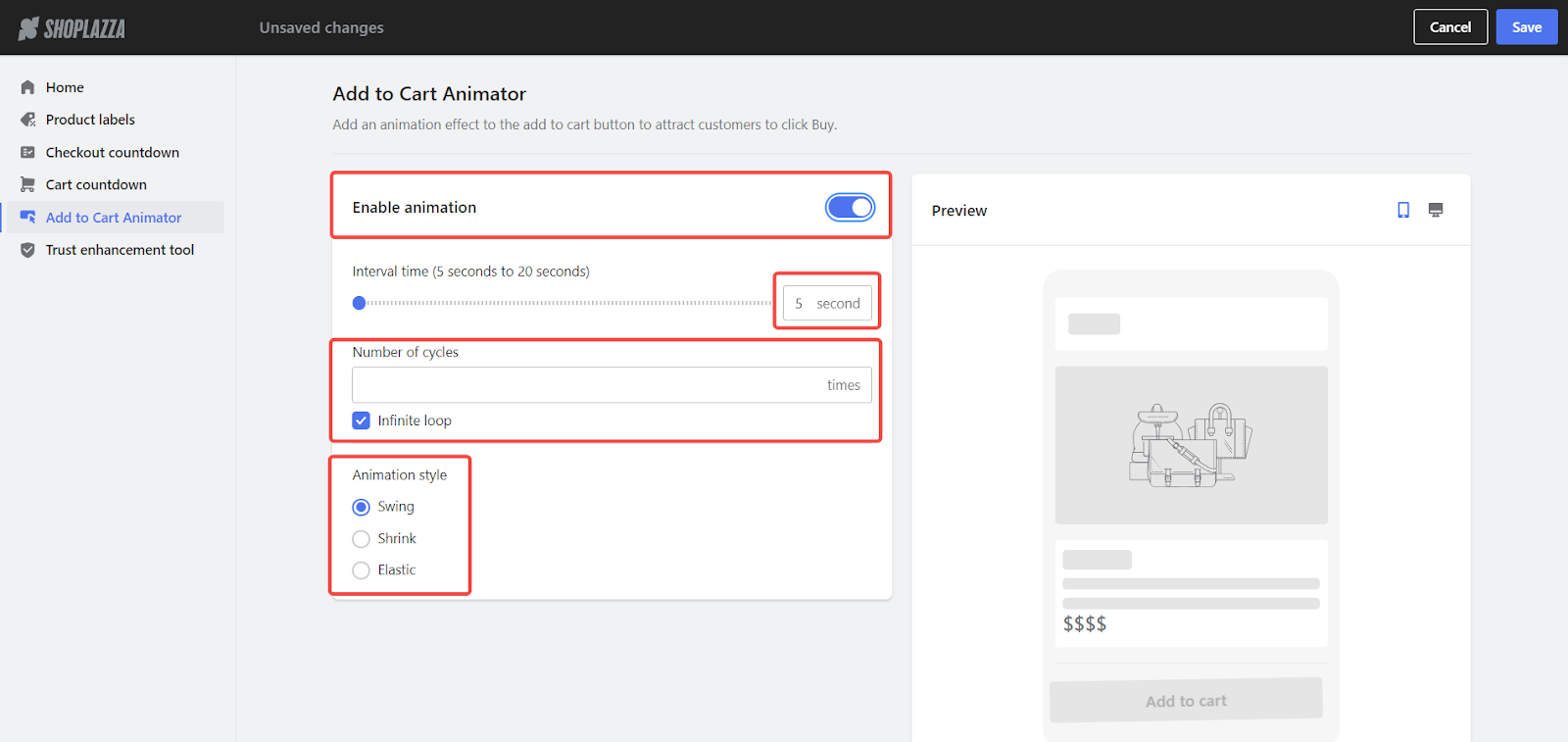
3. Previewing the animation: Use the preview button to see the animation style you've chosen and toggle between mobile and desktop previews.
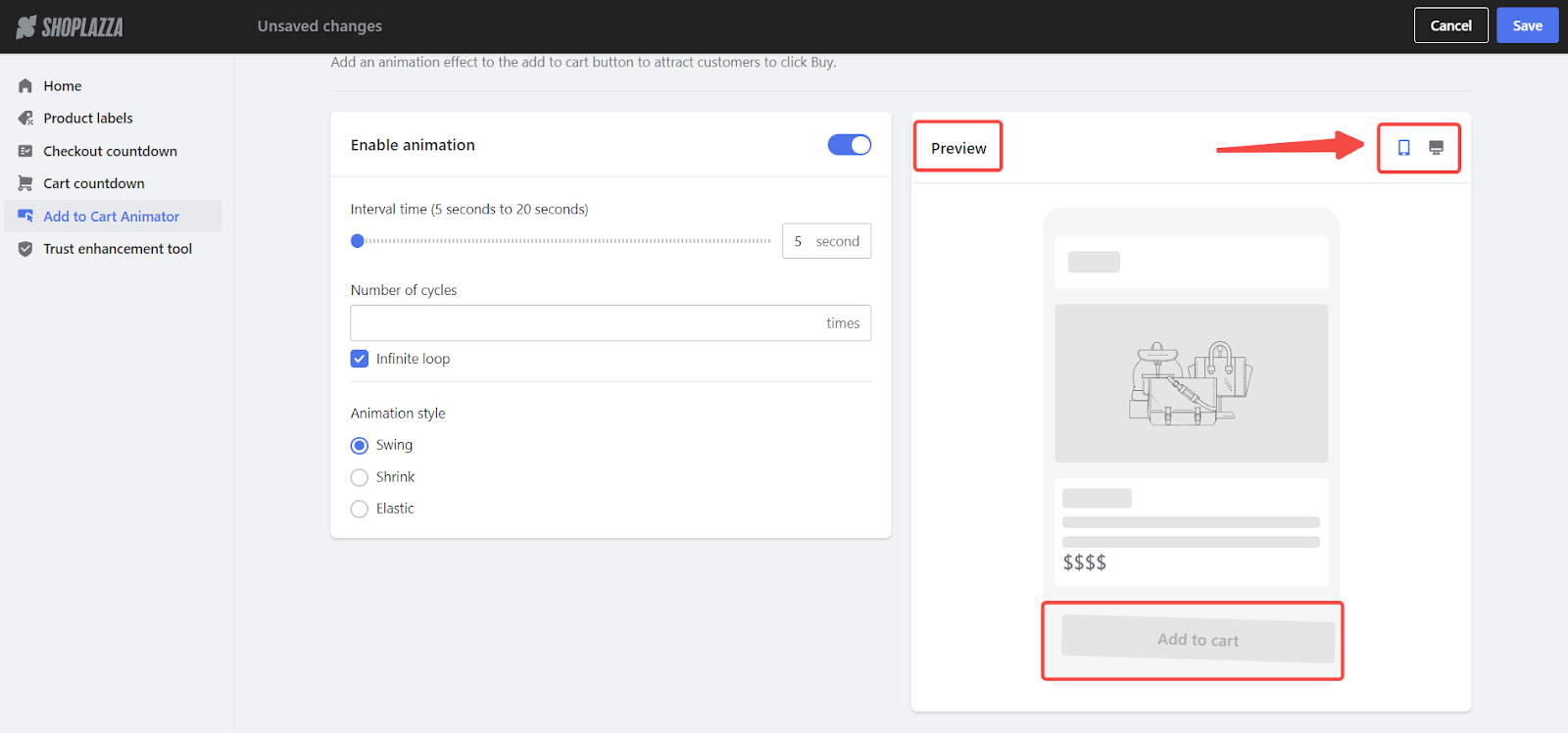
4. Saving your configuration: Finalize your settings by clicking Save.
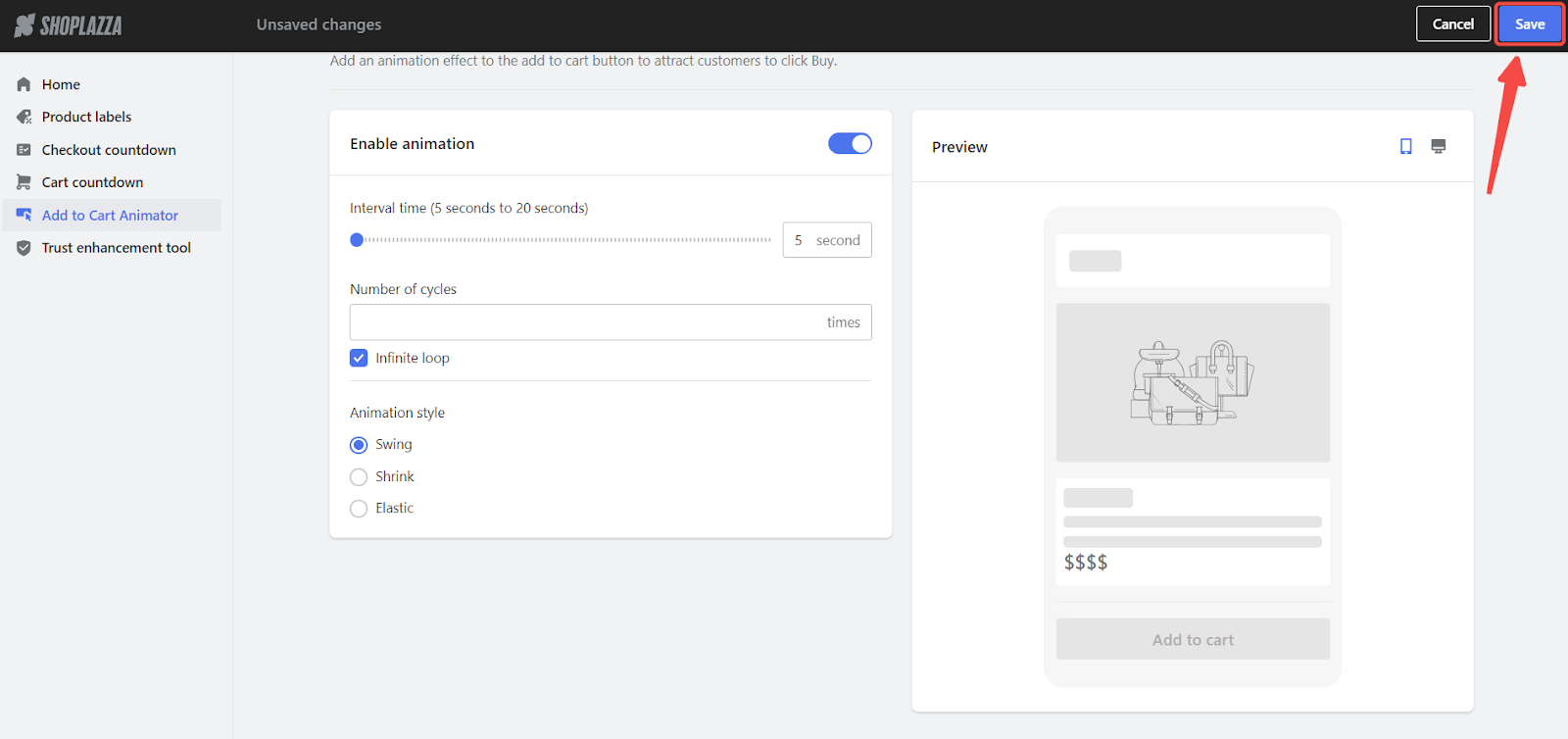
Enabling the Add-to-Cart Animator in the Theme Editor
1. Return to Shoplazza Admin: Head to Online Store > Theme, then select Customize.
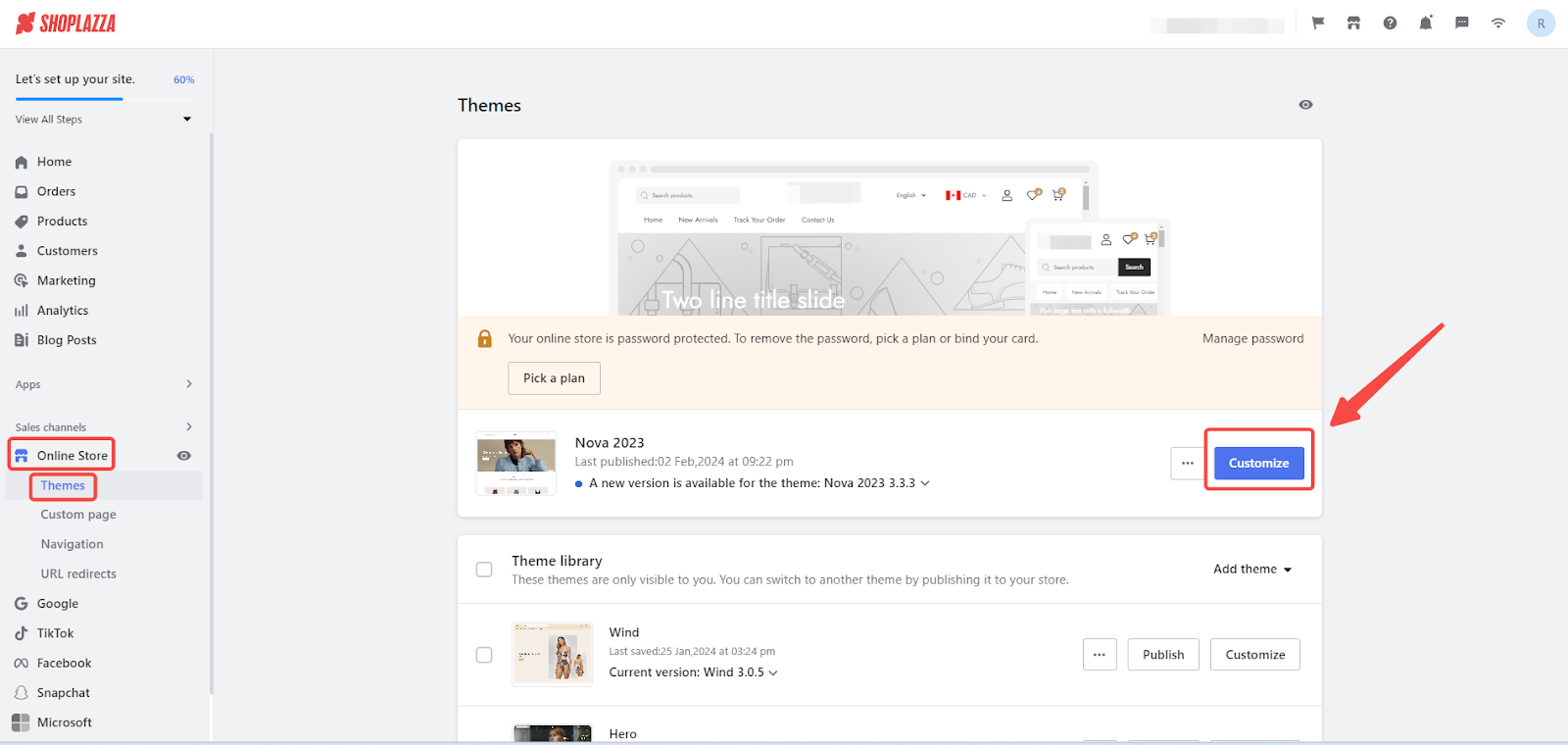
2. Select the Product Detail Page: Use the dropdown menu to select Product, then Default Product.
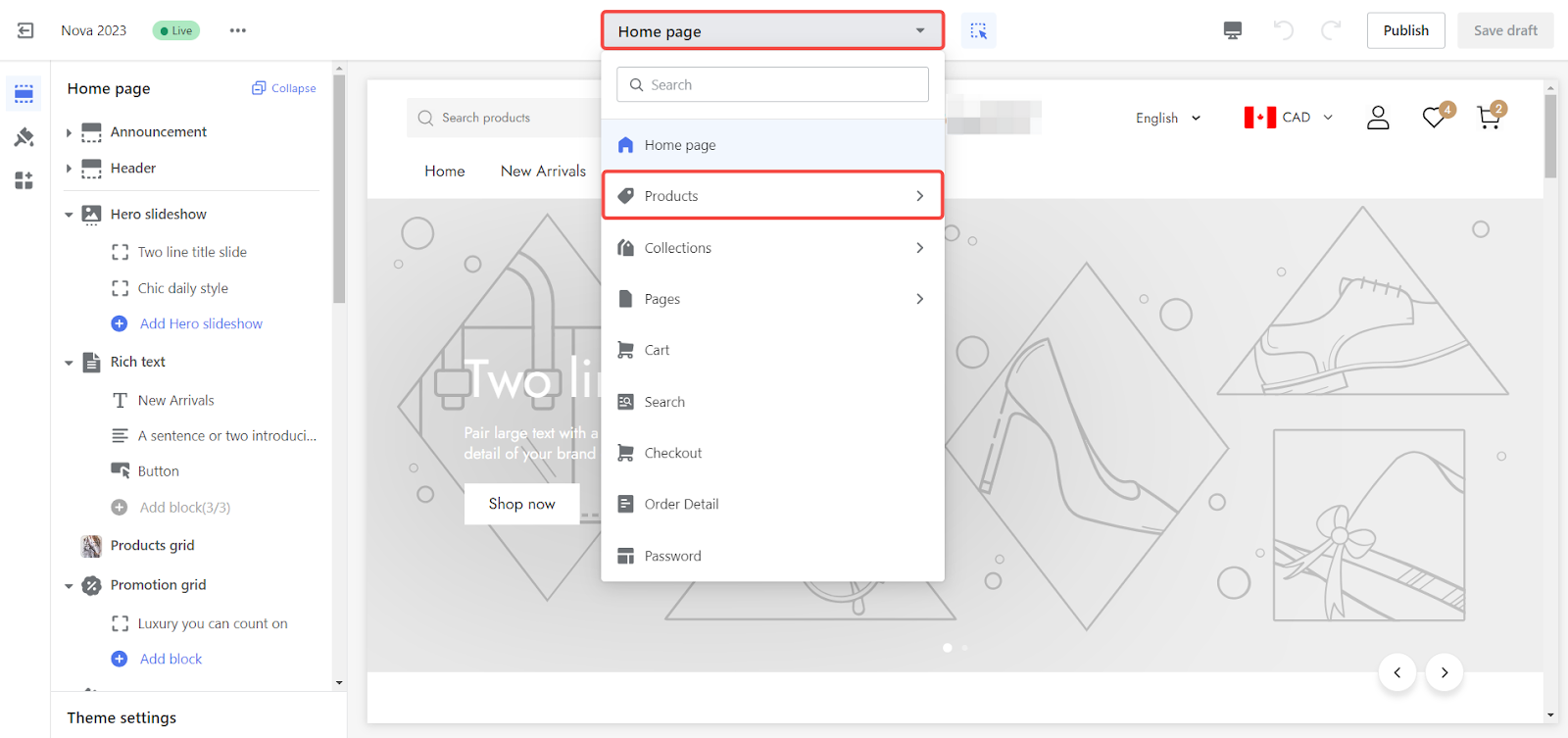
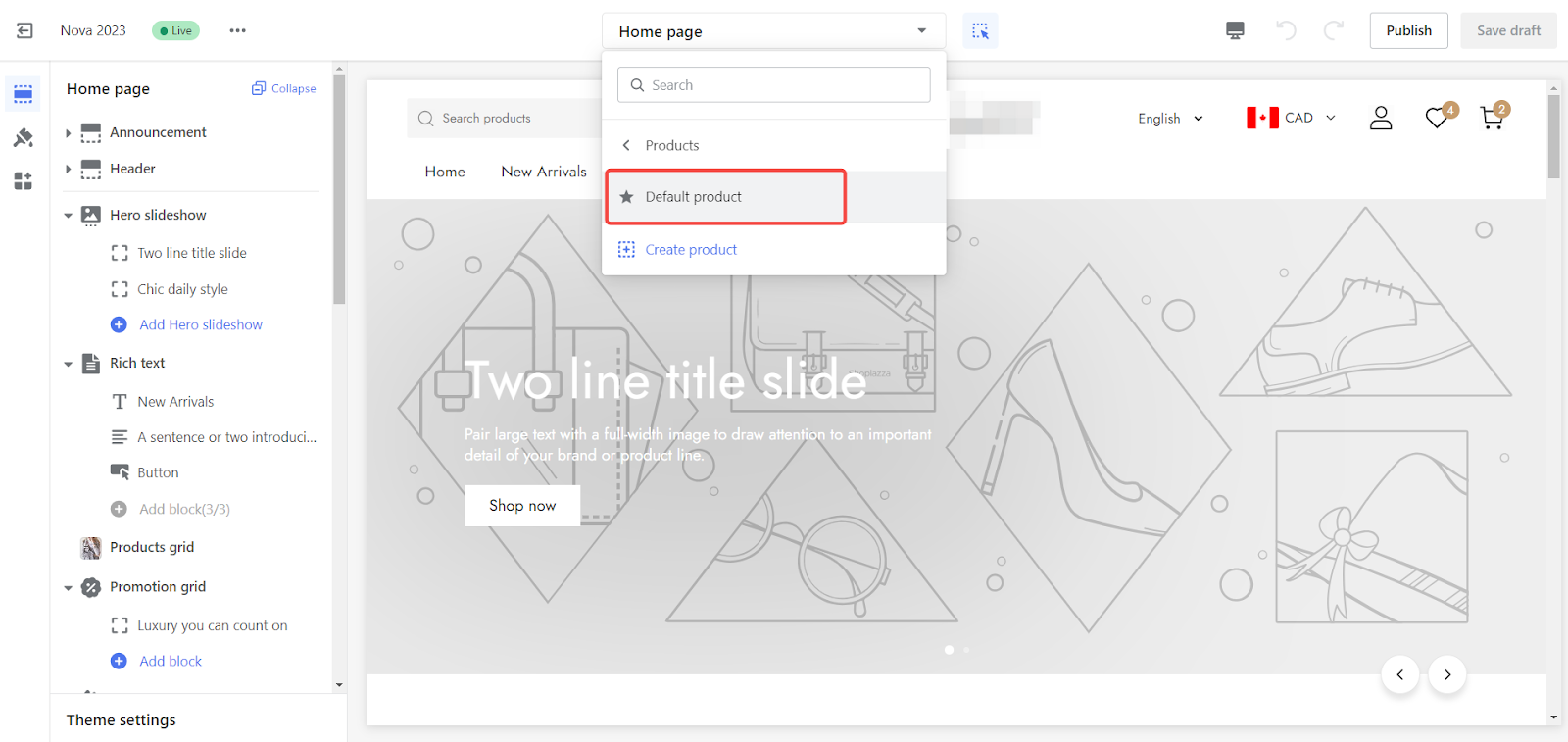
3. Activate Add-to-Cart Animator: In the theme editor's sidebar, click on the App icon and activate the Add-to-Cart Animator.
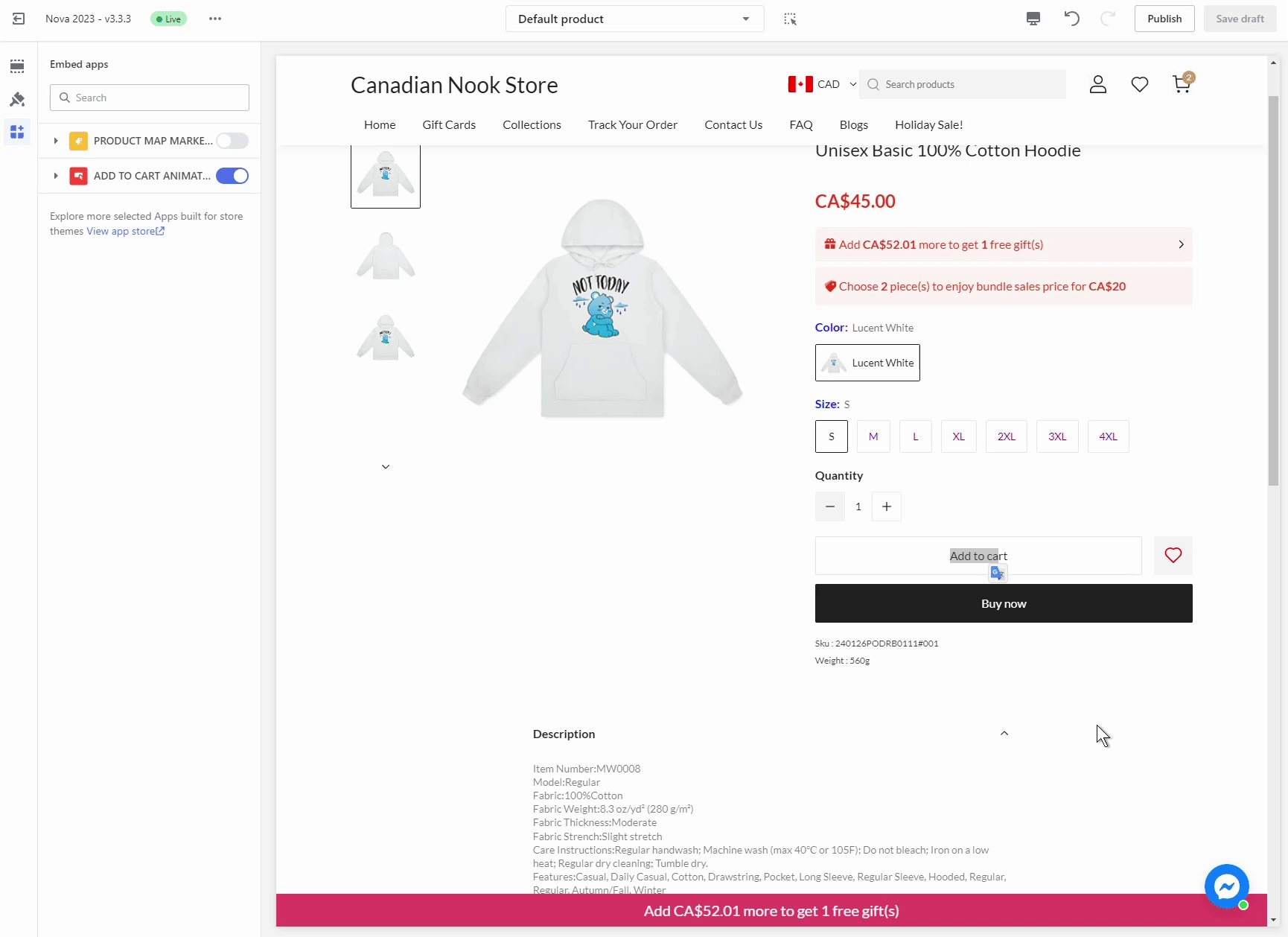
4. Applying Changes: Save your adjustments by clicking Save Draft or Publish.
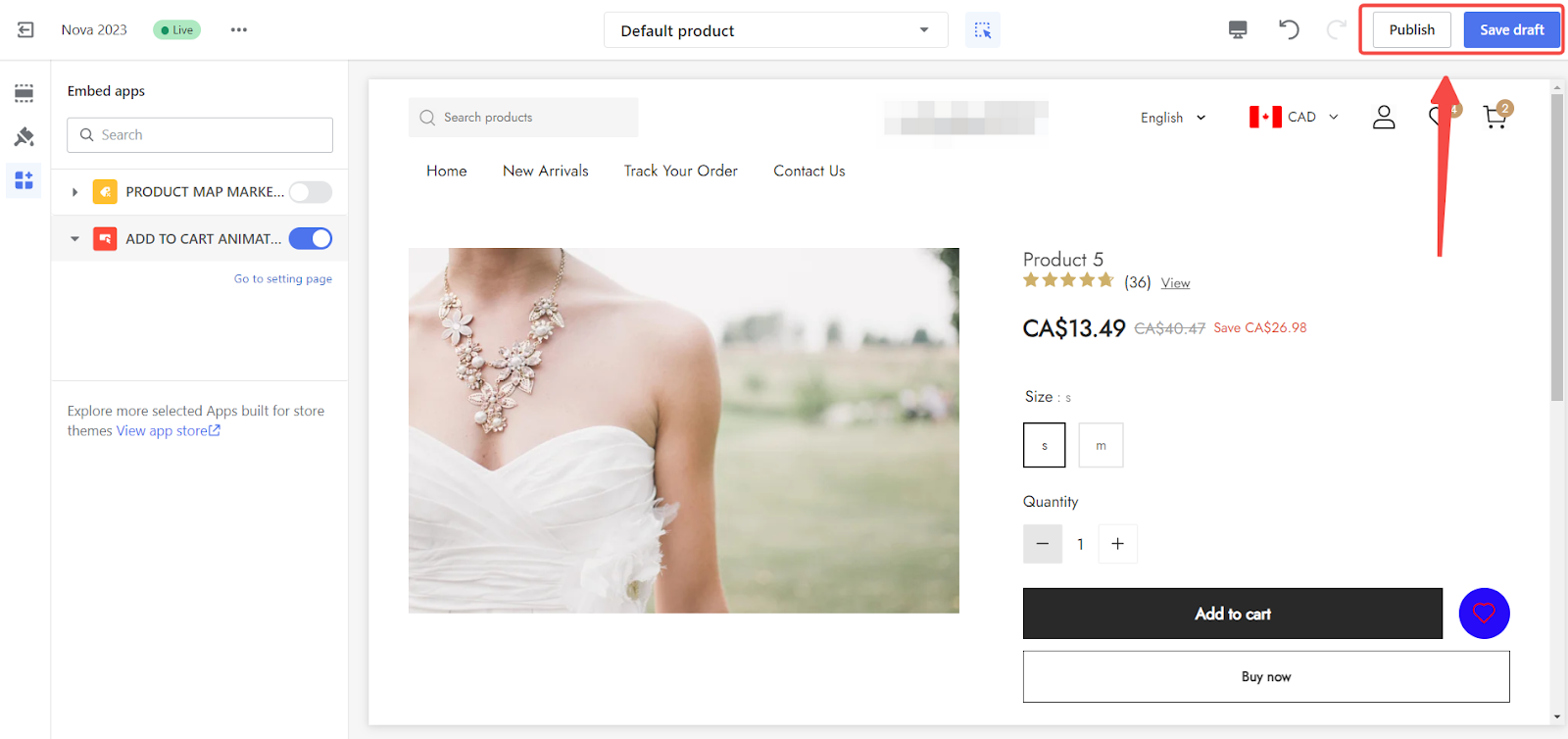
Incorporating dynamic animations into your store's add-to-cart button is a powerful way to enhance the shopping experience and stimulate customer engagement. Remember to verify theme compatibility and adjust the animation settings to best fit your store's design and shopper expectations. With these enhancements, your online store is set to offer a more interactive and engaging shopping experience, encouraging customers to complete their purchases and return for more.



Comments
Please sign in to leave a comment.