The Overview section provides insights into how your popups and forms are performing. It helps you track key engagement metrics, identify trends, and optimize your conversion strategy. By analyzing this data, you can make data-driven decisions to improve lead generation and customer engagement.
Overview dashboard
1. Navigate to the Overview section: Click Overview in the left sidebar to access performance insights. This dashboard acts as your main analytics hub, giving you real-time data on how your popups and forms are performing.

2. Adjust the date range: Select a custom timeframe to analyze trends over different periods. This allows you to compare performance across days, weeks, or months to spot seasonal trends or the impact of specific campaigns.
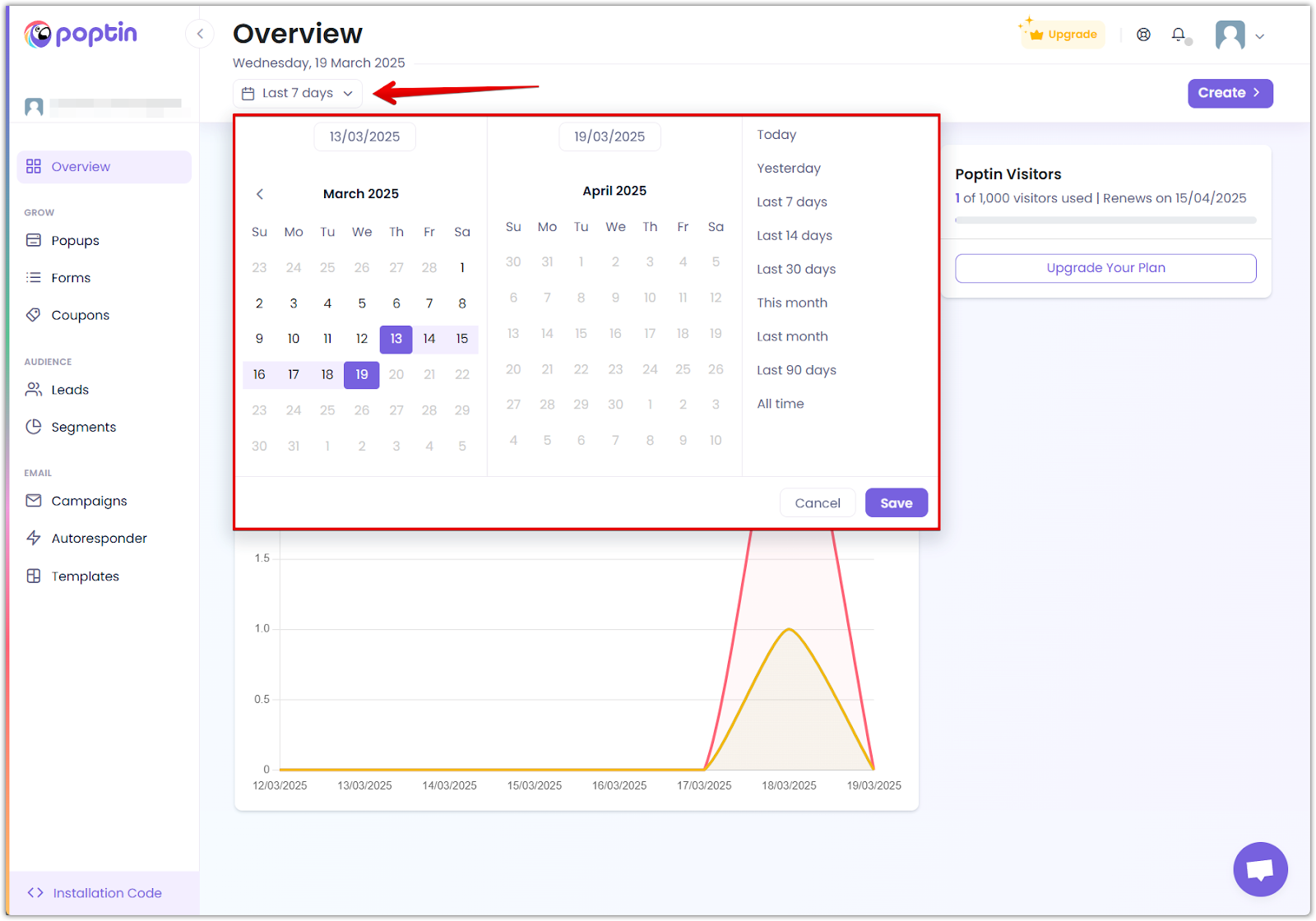
Understanding performance metrics
- Visitors: The total number of users who visited your site. This helps gauge overall traffic and potential engagement levels.
- Views: The number of times your popups or forms were displayed. Higher views indicate strong visibility, but conversion optimization may be needed if interactions remain low.
- Conversions: The total number of users interacting with a popup or form (e.g., signing up, clicking a CTA). A high conversion rate signifies effective messaging and targeting.
- Conversion Rate: The percentage of visitors who completed a conversion action. This is a key indicator of campaign effectiveness and user engagement.

Performance visualization
- Metrics by device: Track engagement across desktop and mobile users. This helps optimize popup and form designs for different screen sizes to ensure the best user experience.
- Visitor behavior tracking: View engagement trends and key events impacting conversion rates. Identify drop-off points and refine your strategy accordingly.
- Trend analysis: Identify the best-performing days and refine your strategy. Use this data to schedule popups and forms during peak traffic times to maximize conversions.

The Overview section serves as your control panel for monitoring and improving your lead capture strategy. By consistently reviewing your performance metrics and making data-driven adjustments, you can maximize engagement and increase conversions. Regularly check this dashboard to ensure your popups and forms are optimized for the best results!
Contact Poptin support
If you need assistance, visit the Poptin Help Center , where you can search for help docs, chat live with support, or send an email for further assistance.
Next Steps
- Set up your first Popup to increase conversions.
- Use Forms to collect customer information.
- Track and manage leads with the Leads feature.



Comments
Please sign in to leave a comment.