Forms are an essential tool for capturing leads, engaging with visitors, and growing your email list. Whether you need a contact form, an email subscription form, or a lead generation tool, Poptin makes it easy to create and embed custom forms that align with your business goals. Well-designed forms can improve user experience, enhance data collection, and drive higher conversions.
Forms dashboard
- View all active and inactive forms in one place to easily manage your lead capture efforts. Having a centralized dashboard ensures that you can quickly locate and edit any form as needed.
- Track submission rates and engagement to measure performance over time. If a form isn't converting well, use this data to refine your approach.
- Edit, duplicate, or delete forms as needed to improve engagement. Duplicating successful forms allows you to test variations and optimize for different pages or audiences.
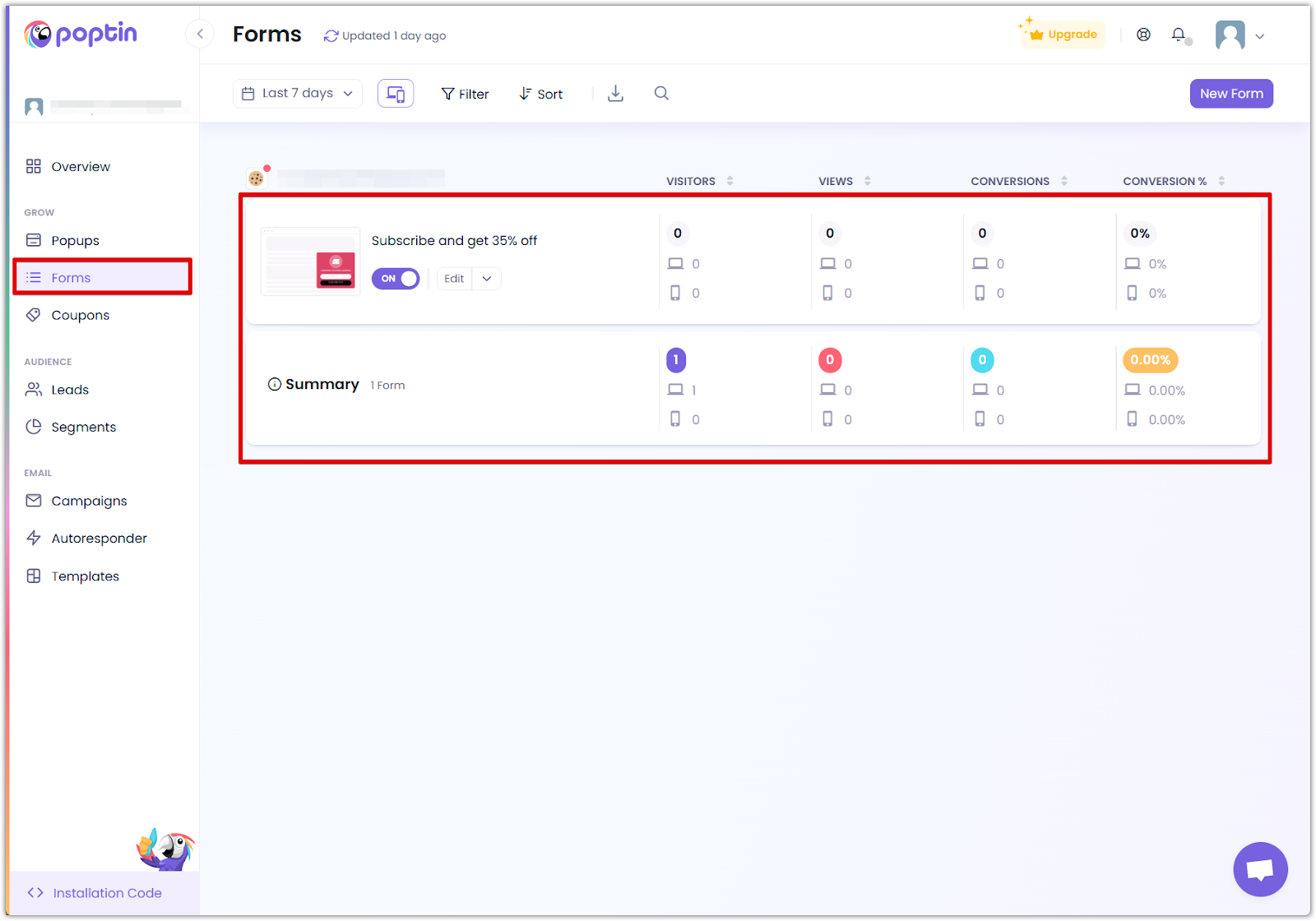

Creating a form
1. Create a new form: Click New Form in the Forms section to start building a custom form.
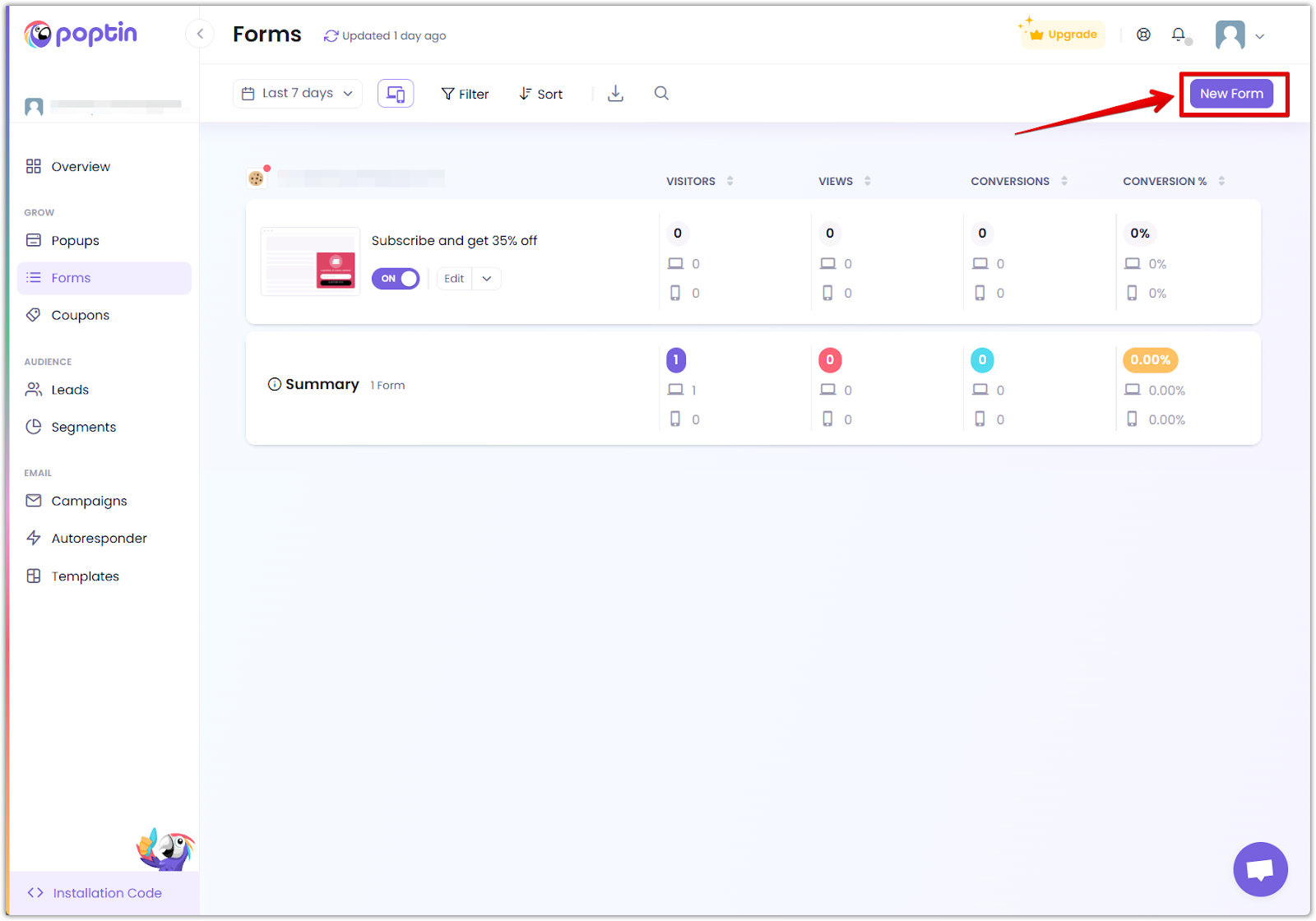
2. Choose a goal: Select whether you want to Increase Sales (drive purchases) or Get More Leads (collect visitor information for follow-up marketing).
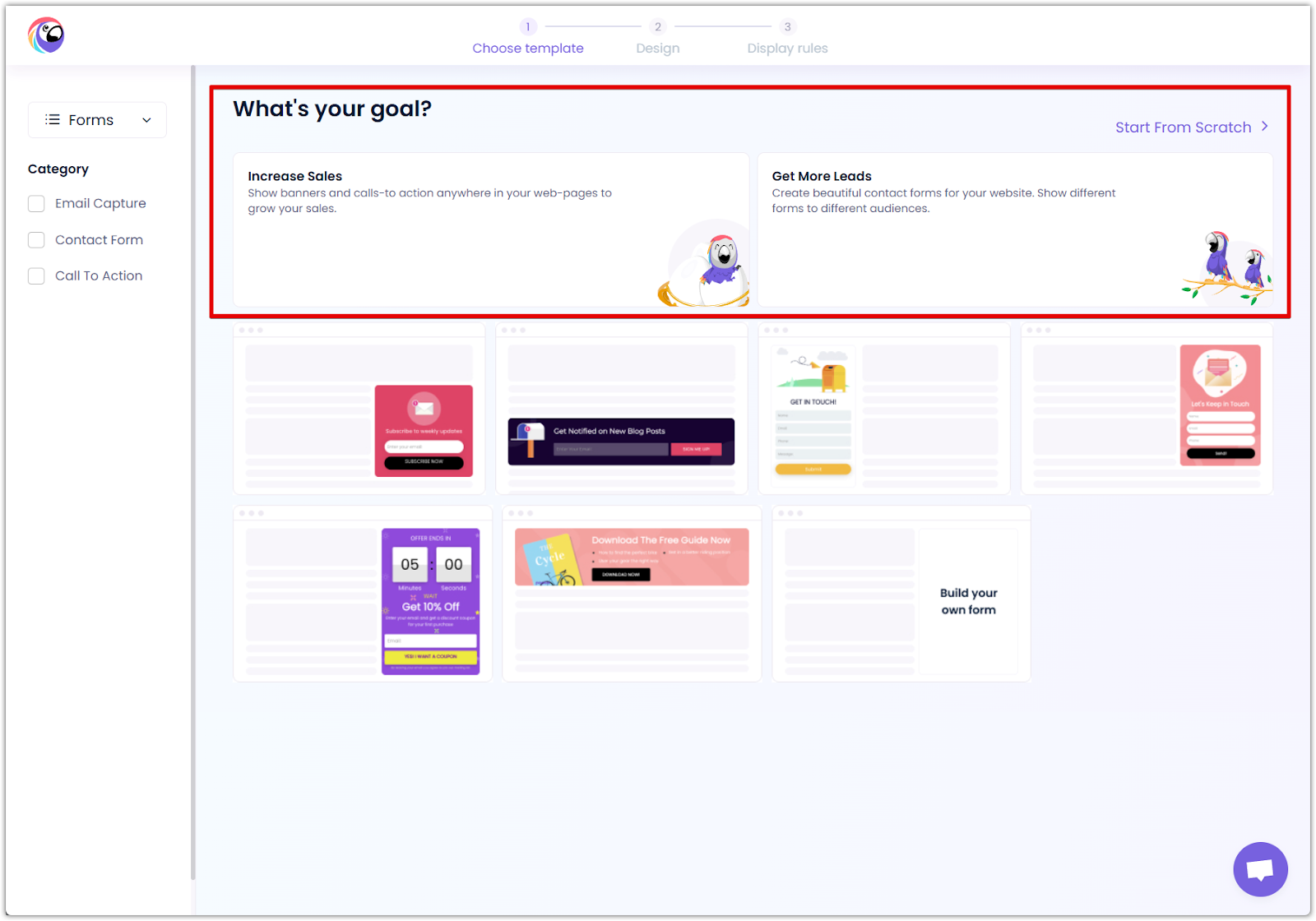
3. Select a template: Choose from the available categories. Poptin offers professionally designed templates that can be quickly customized.
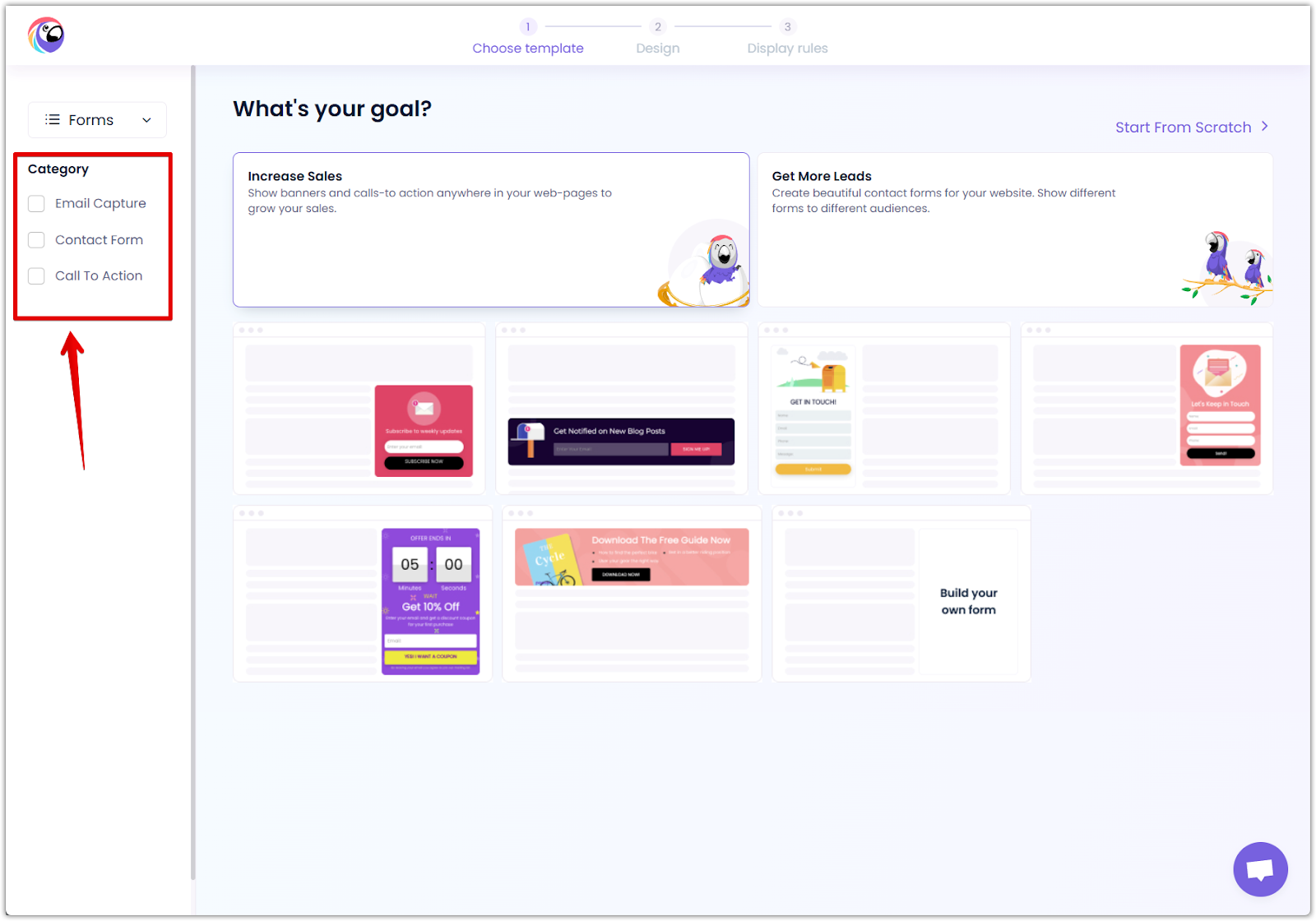
4. Preview & Edit: Click on Preview & Edit to see how the template looks before making customizations.

5. Enter form details: After completing the required fields, click Use Template to proceed with further customization and activation.
- Form name: Assign a unique name for easy identification.
- Domain: Specify the domain where the form will be displayed.
- Status: The toggle is set to "On" by default, ensuring the form is active once published.
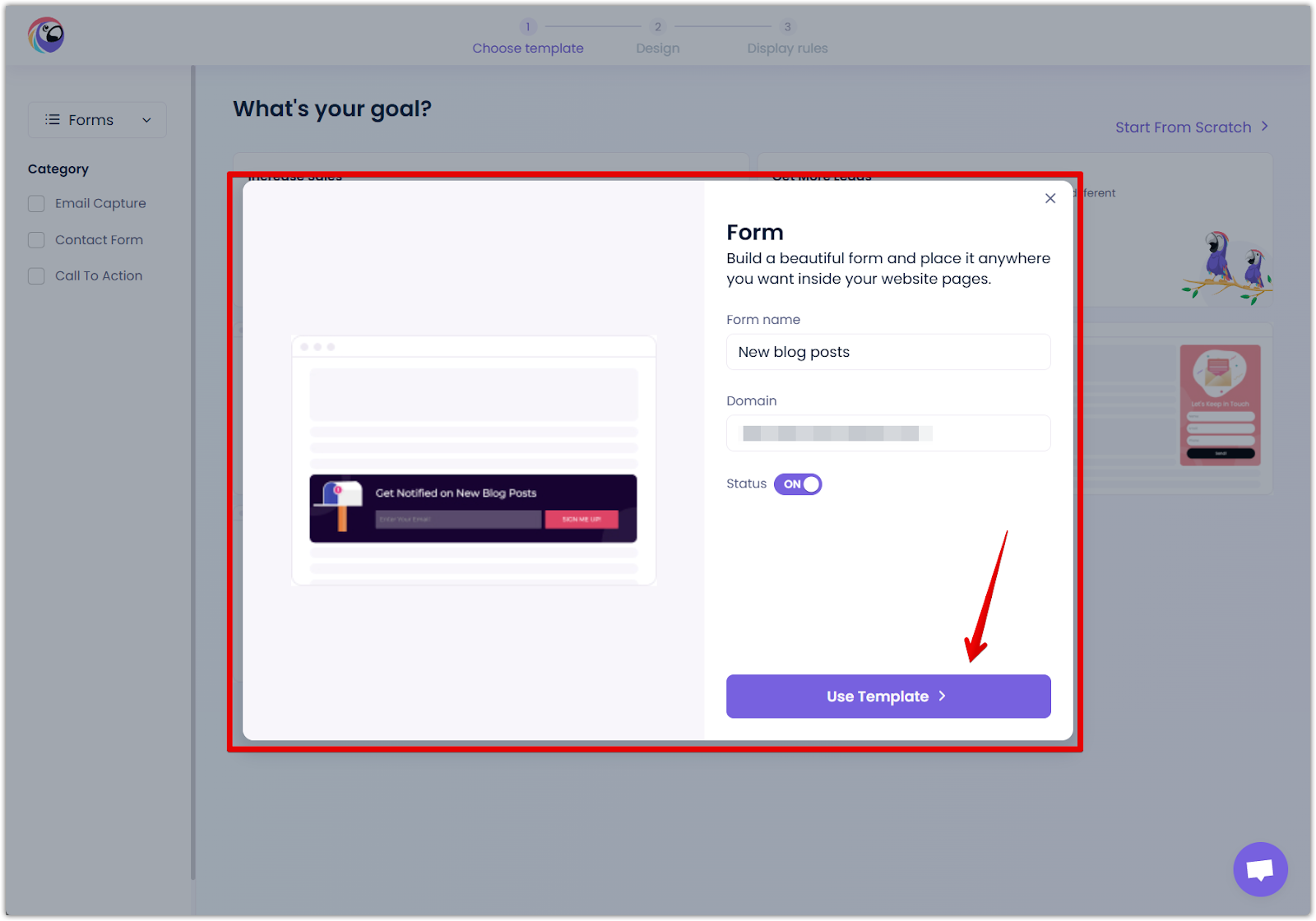
Customizing your form
- Modify input fields: Capture relevant user details by adding name, email, phone number, dropdowns, checkboxes, and custom text fields.
- Adjust design elements: Personalize font styles, button colors, form backgrounds, and layout to enhance visual appeal.
- Integrate with your CRM: Automatically sync collected leads with email marketing platforms, sales CRMs, or third-party apps for seamless follow-ups.
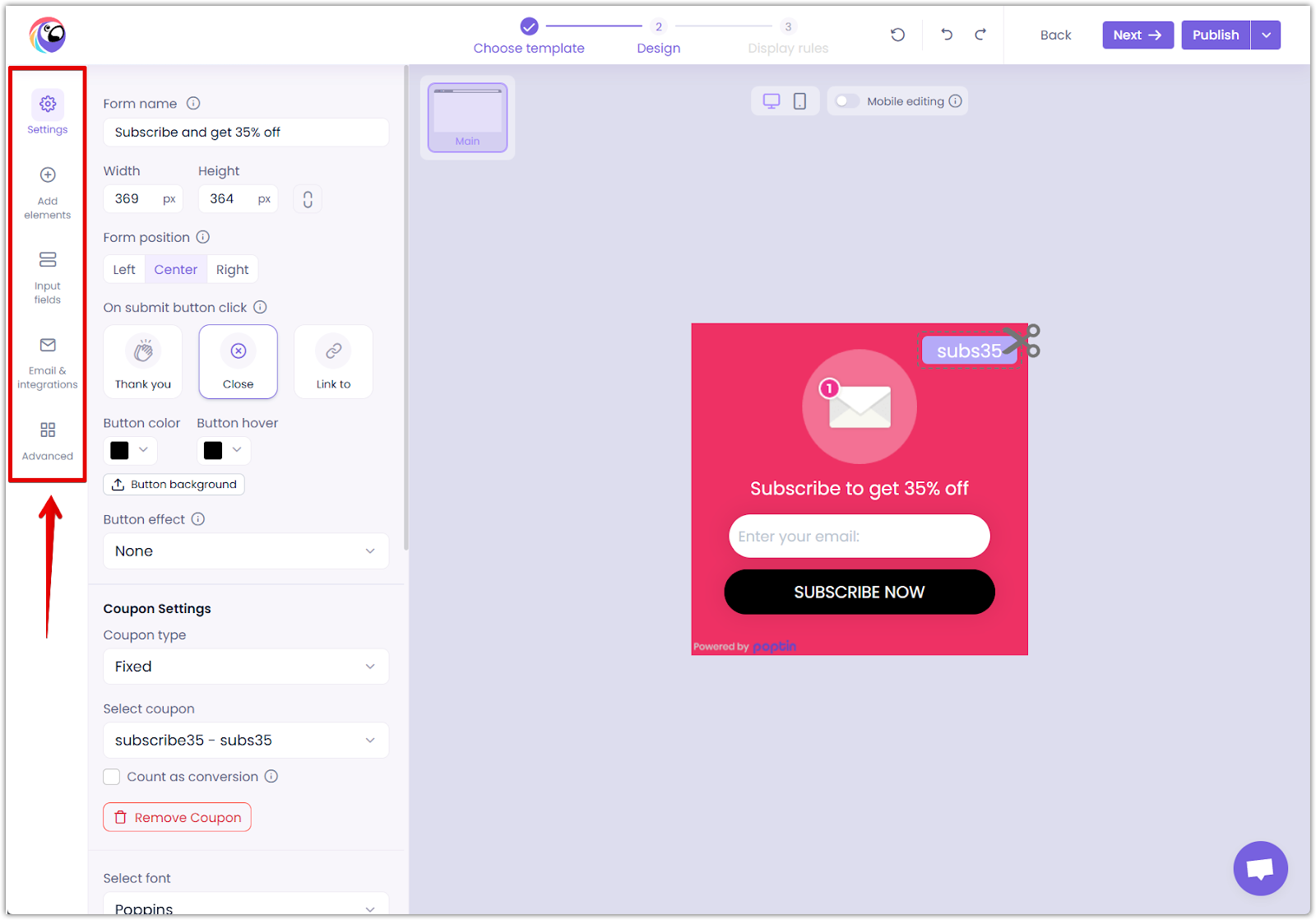
Form targeting and display rules
- Show forms on specific pages to capture leads in the right context. Example: A product inquiry form can be placed on product pages, while a newsletter signup form appears on blog pages.
- Enable device-specific forms to optimize for desktop or mobile visitors. Mobile-friendly forms improve user experience and prevent frustration on smaller screens.
- Control display frequency to avoid overwhelming visitors. If a form appears too often, it may annoy users and reduce conversion rates.
-
Trigger forms based on user behavior:
- Time delay: Show the form after a visitor spends a certain amount of time on the page.
- Scroll percentage: Display the form once a user scrolls a set percentage of the page.
- Exit intent: Catch users before they leave by displaying a last-minute offer or subscription prompt.
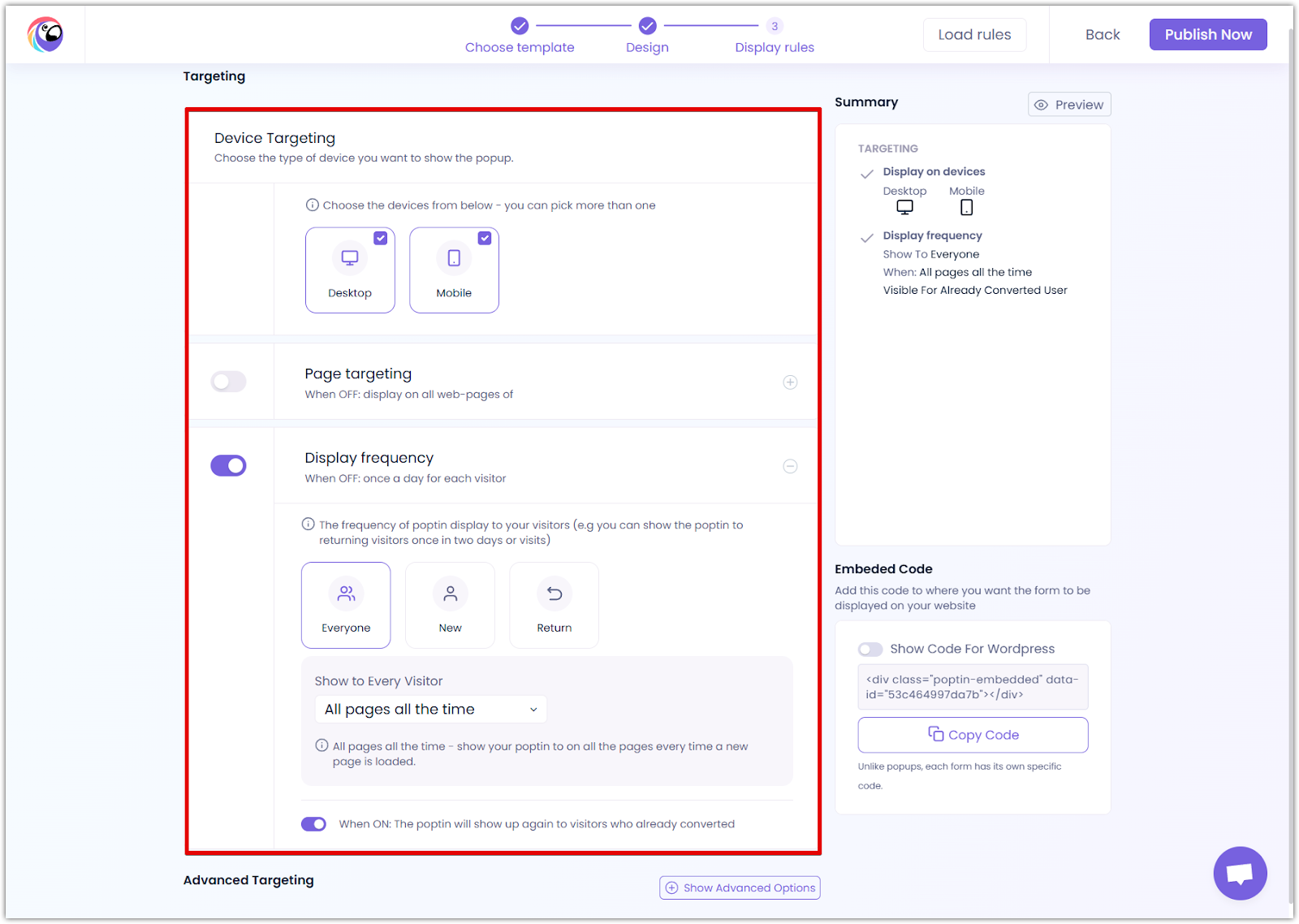
Maximizing form effectiveness
Maximizing the effectiveness of your forms ensures better engagement and higher conversion rates. Implementing strategic optimizations can make the difference between a passive visitor and a potential customer.
- Optimize for mobile users: Ensure forms are responsive and easy to fill out on all devices.
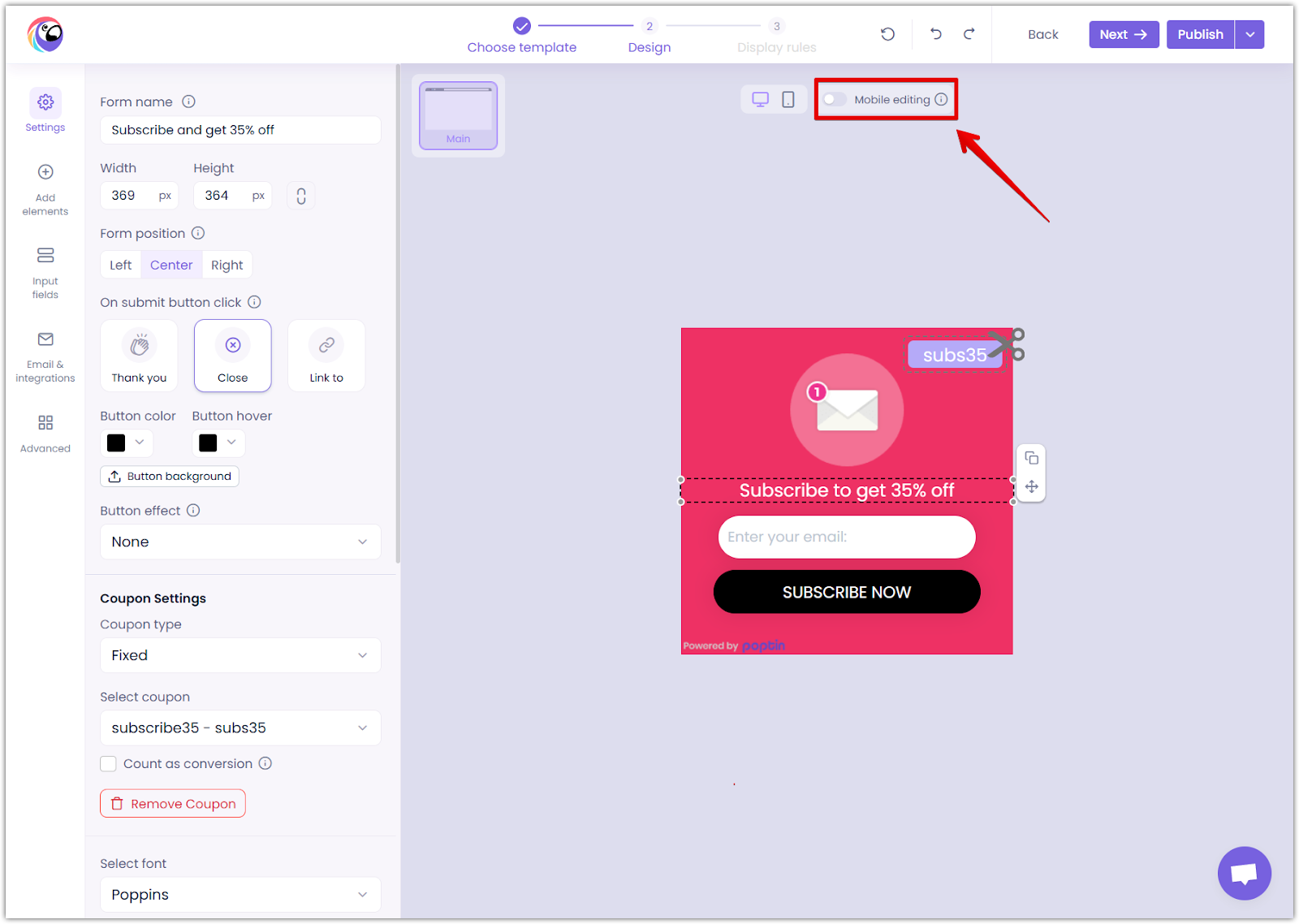
- Offer incentives: Encourage more submissions by offering discounts, free resources, or exclusive content in exchange for visitor information.

- A/B test different versions: Compare different form designs, messages, and placements to determine which variation delivers the highest conversions.
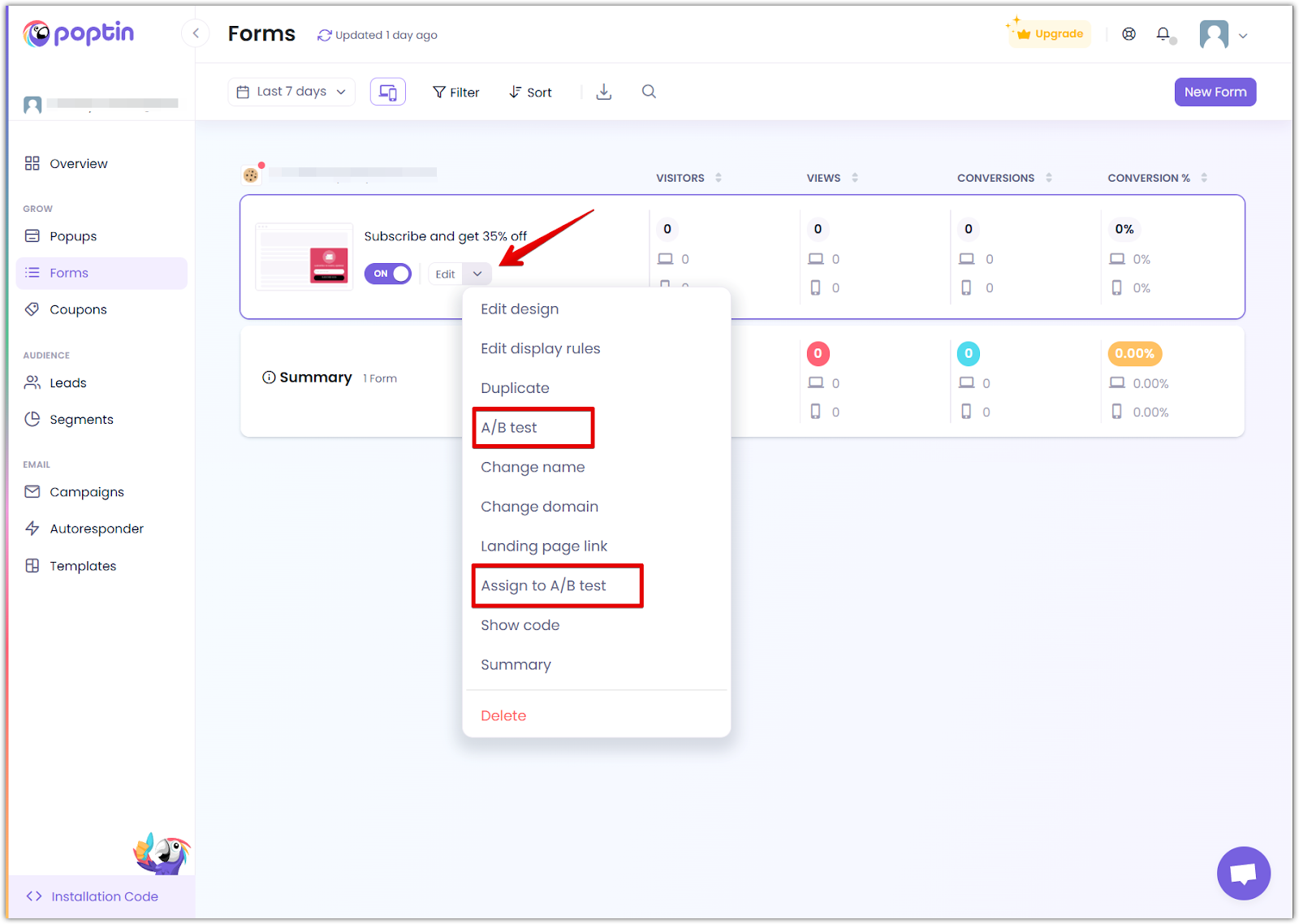
- Keep it simple: Forms with fewer required fields tend to have higher submission rates. Only ask for the most necessary information.
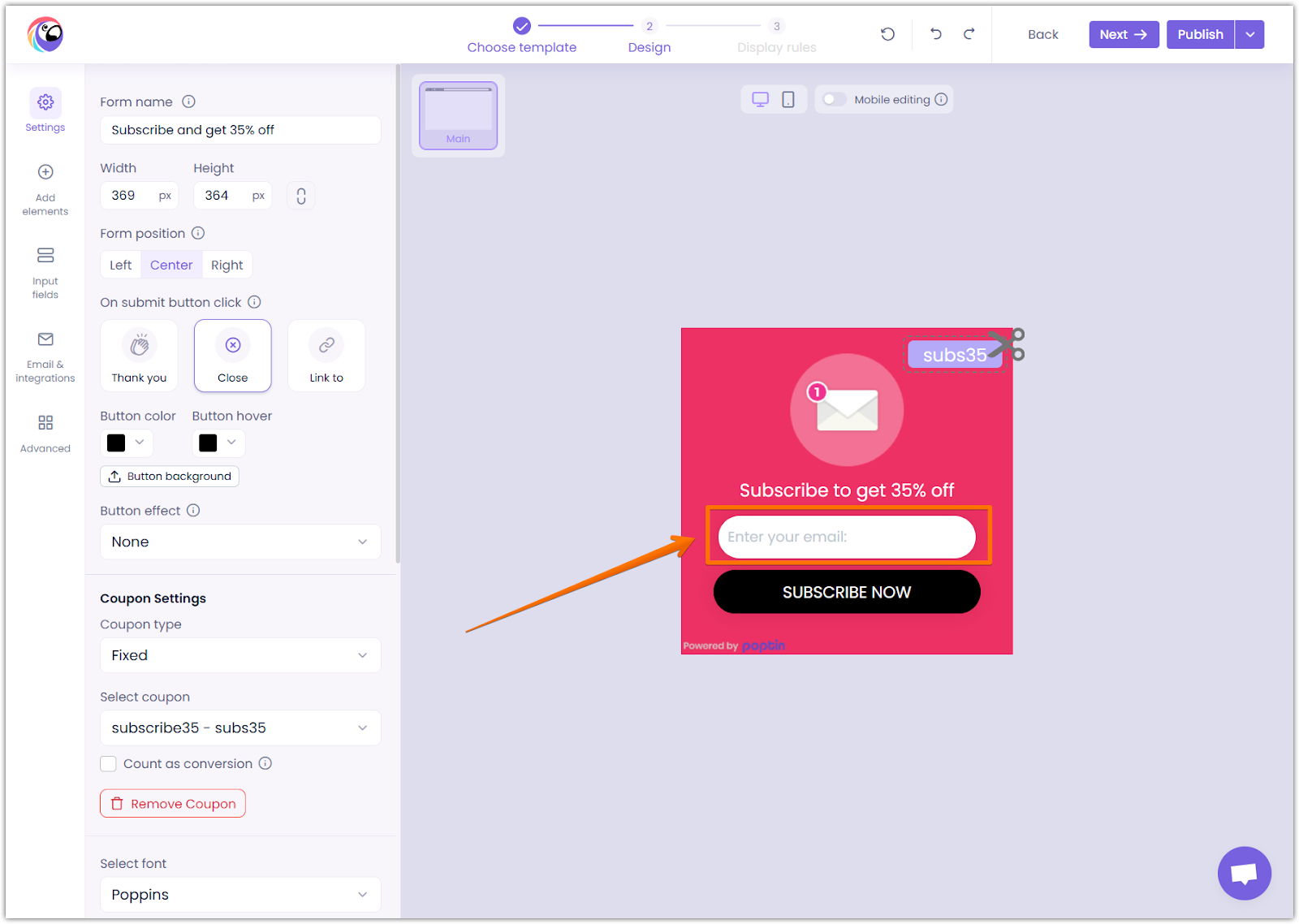
Poptin Forms provides an easy way to capture leads and interact with your audience. Whether you need a simple contact form or a more advanced lead generation tool, you can customize and deploy forms effortlessly to grow your business. By optimizing targeting, design, and messaging, you can maximize form submissions and turn more visitors into loyal customers!
Contact Poptin support
If you need assistance, visit the Poptin Help Center , where you can search for help docs, chat live with support, or send an email for further assistance.
Next Steps
- Explore Popup features and see when to use them over Forms.
- Analyze form submissions in Leads & Conversions.



Comments
Please sign in to leave a comment.