The Leads section in Poptin is designed to help you track and manage customer interactions. By analyzing lead data, you can improve targeting, personalize marketing strategies, and drive higher conversions. Understanding where your leads come from and how they engage with your site allows you to create more effective marketing campaigns.
Leads dashboard
The Leads dashboard presents a comprehensive view of your lead generation performance, helping you track conversions, analyze traffic sources, and identify trends.
1. View key metrics: Monitor essential performance indicators such as new conversions, total leads, and clicks. Keeping track of these metrics helps you assess the effectiveness of your marketing campaigns.
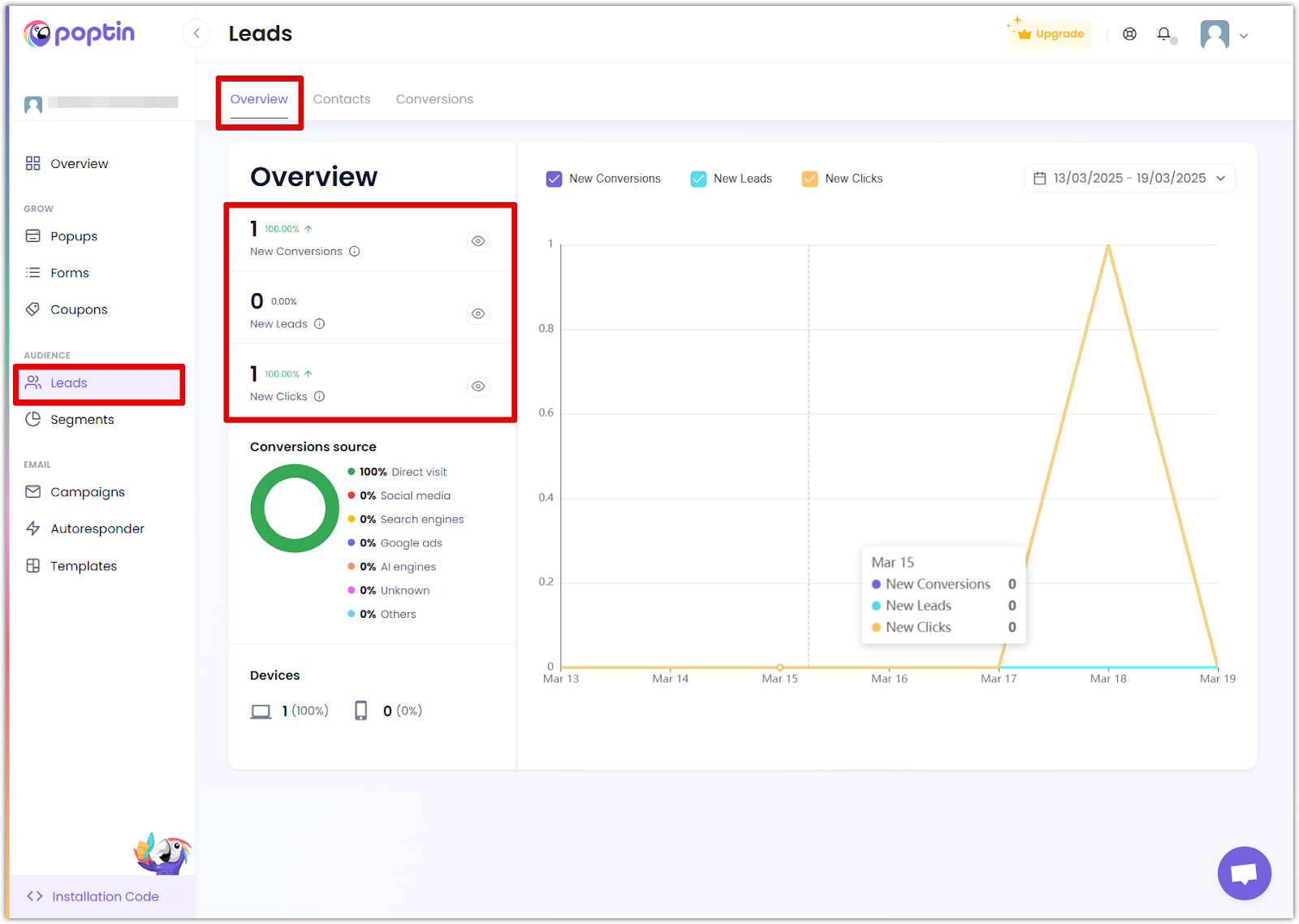
2. Analyze conversion sources: Identify where your leads are coming from—social media, search engines, paid ads, or direct website visits. Understanding your top-performing channels enables you to optimize marketing spending and focus on what works best.
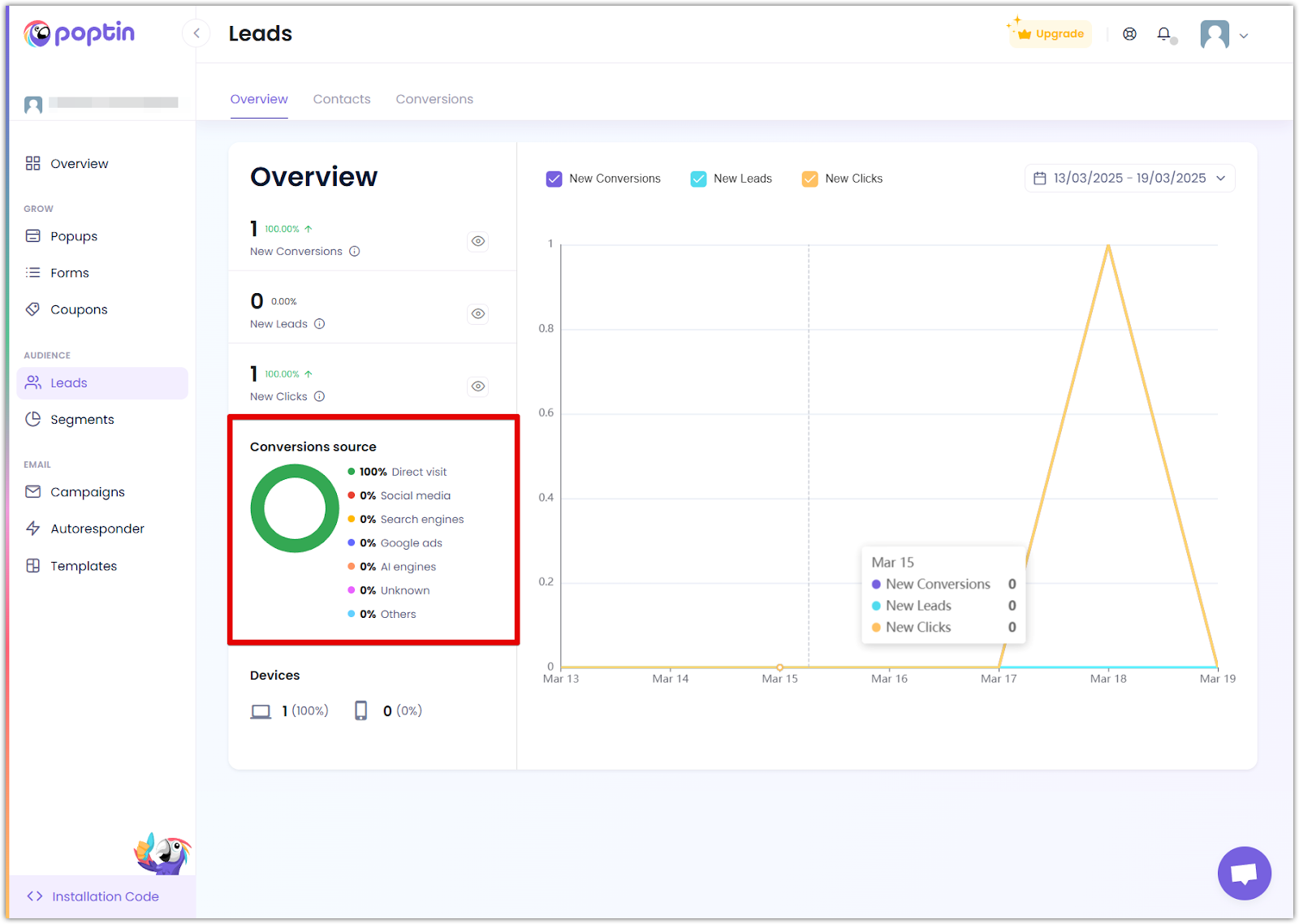
3. Segment by device: Distinguish between desktop and mobile leads to gain insights into user behavior across different platforms. This data allows you to tailor marketing strategies for better user experiences on all devices.
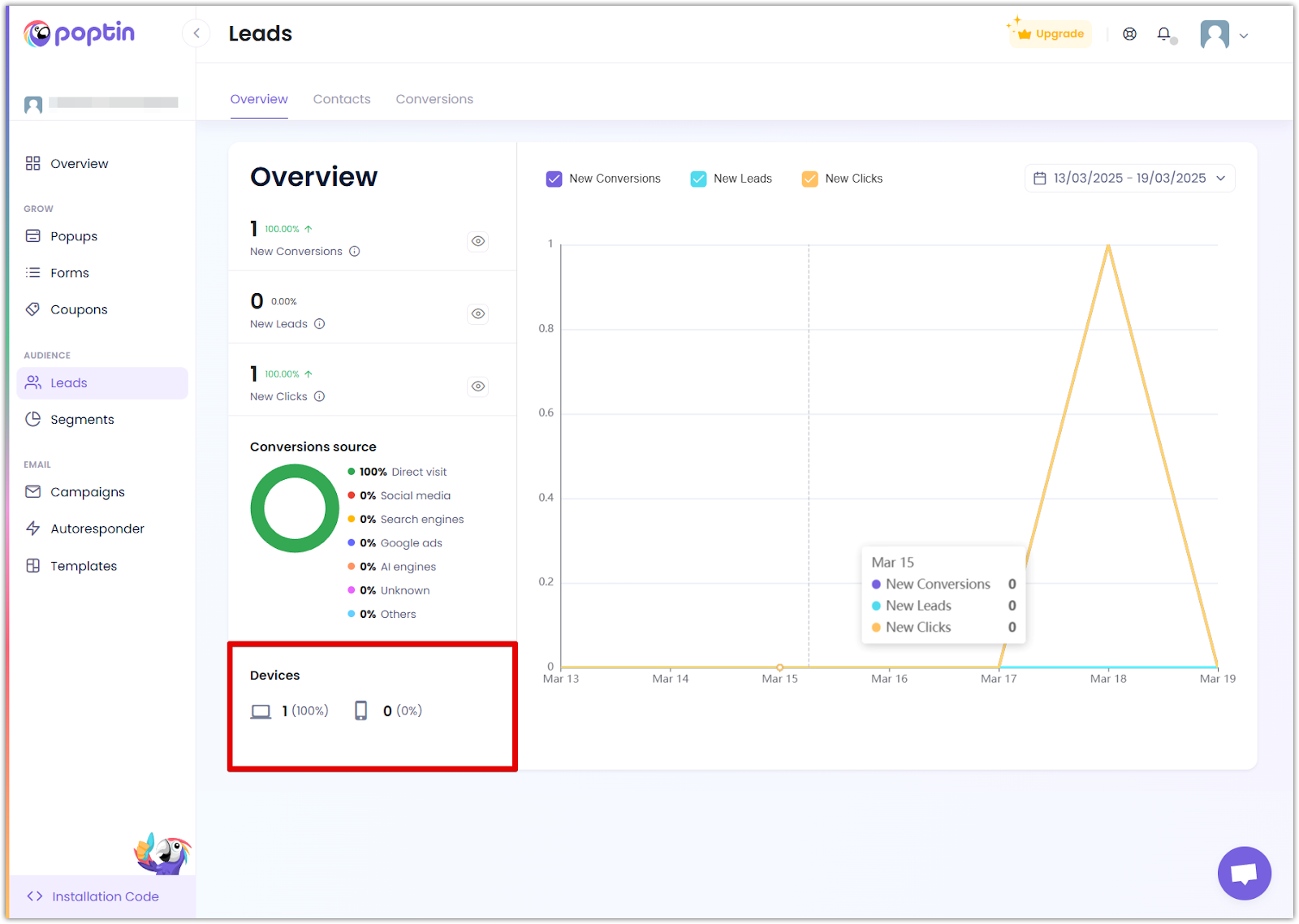
4. Use performance filters: Adjust time ranges to compare lead generation trends over specific periods. This feature helps you pinpoint seasonal trends, campaign performance changes, and areas for improvement.

Contacts
The Contacts section enables you to manage your audience efficiently and keep your subscriber list organized. This feature is not yet available to the public. Click Notify me to stay up to date when it's released.
- Manage audience data: Use tags and segmentation to categorize your leads based on their behavior, interests, or engagement history. This segmentation allows for highly targeted marketing campaigns.
- Sync with CRM: Import leads manually or integrates with CRM tools via API. This ensures seamless data management and improves customer relationship workflows.
- Check subscriber limits: Be aware of your plan’s contact storage limitations. Some subscription plans may restrict the number of leads you can store, so monitor usage accordingly.
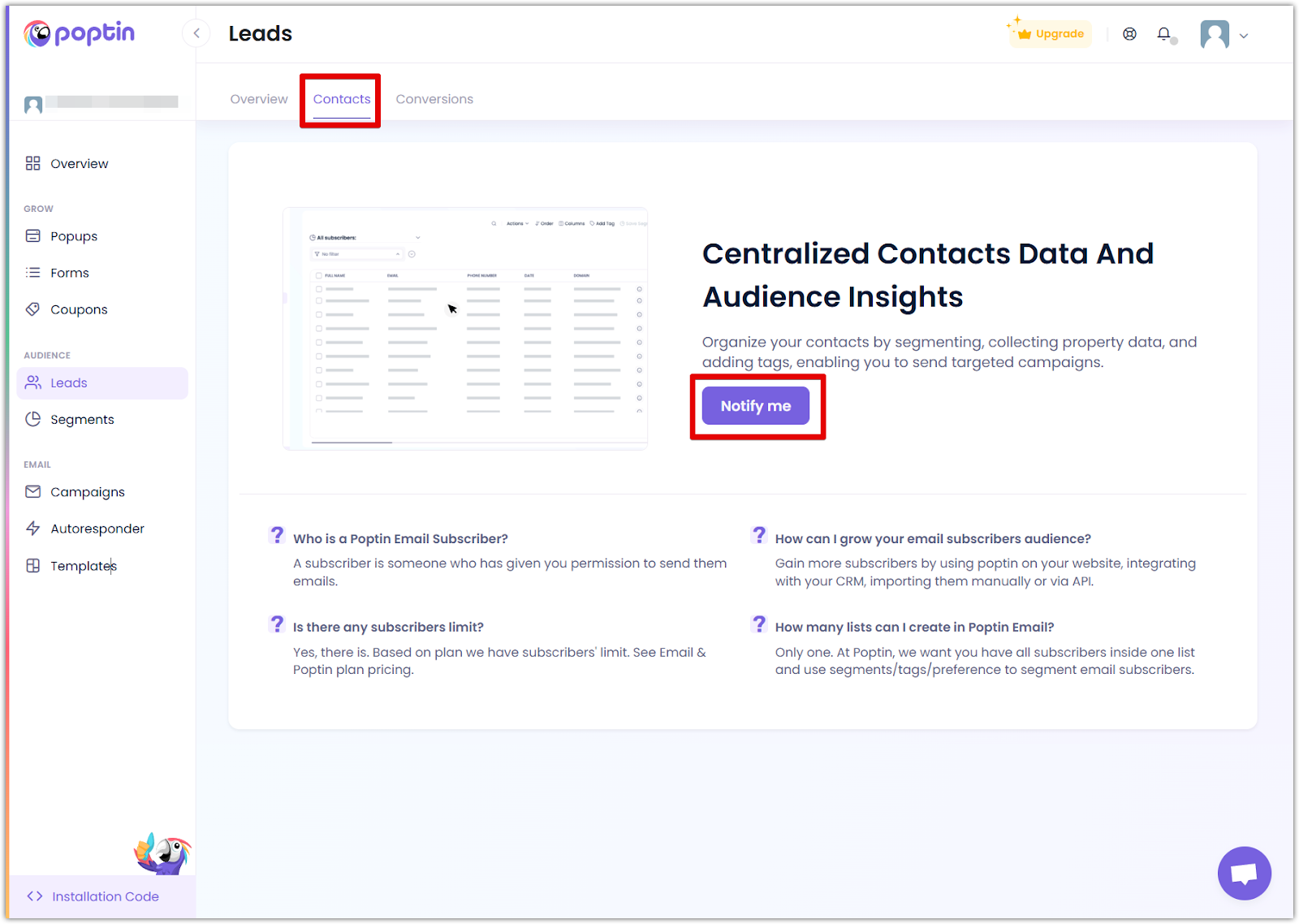
Conversions
The Conversions section provides a detailed view of your captured leads, allowing you to track performance and gain insights into customer behavior.
1. Lead tracking: See an overview of all captured leads, including the conversion URL, poptin name, device type, name, phone number, and email address.
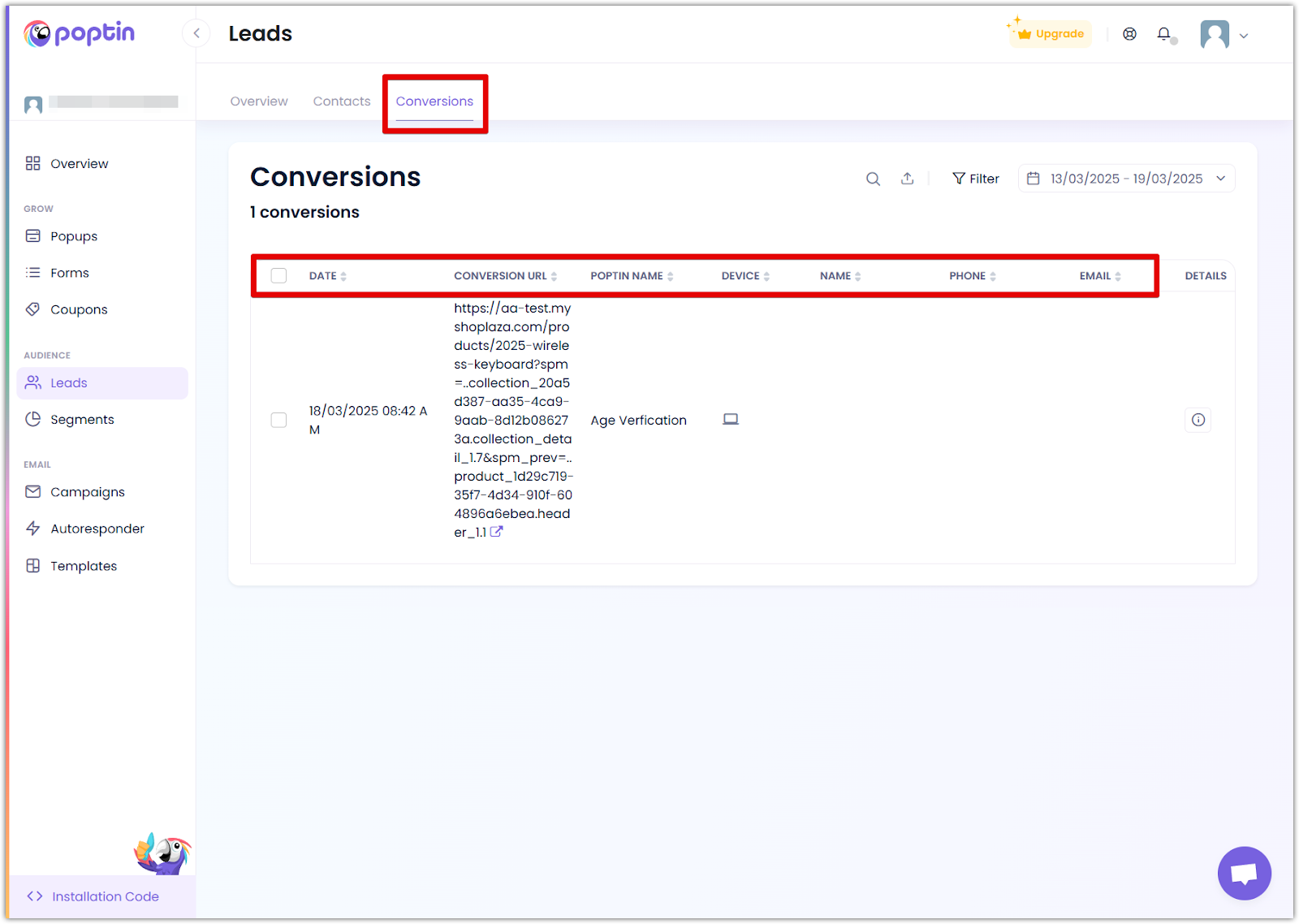
2. Detailed insights: Click the info icon on the right to view additional details, such as:
- Traffic source (e.g., direct visit, referral)
- Referrer URL (where the visitor came from)
- User agent (browser and device used)
- IP address (location tracking)
- Landing page (where the conversion happened)
- Consent status (if applicable)
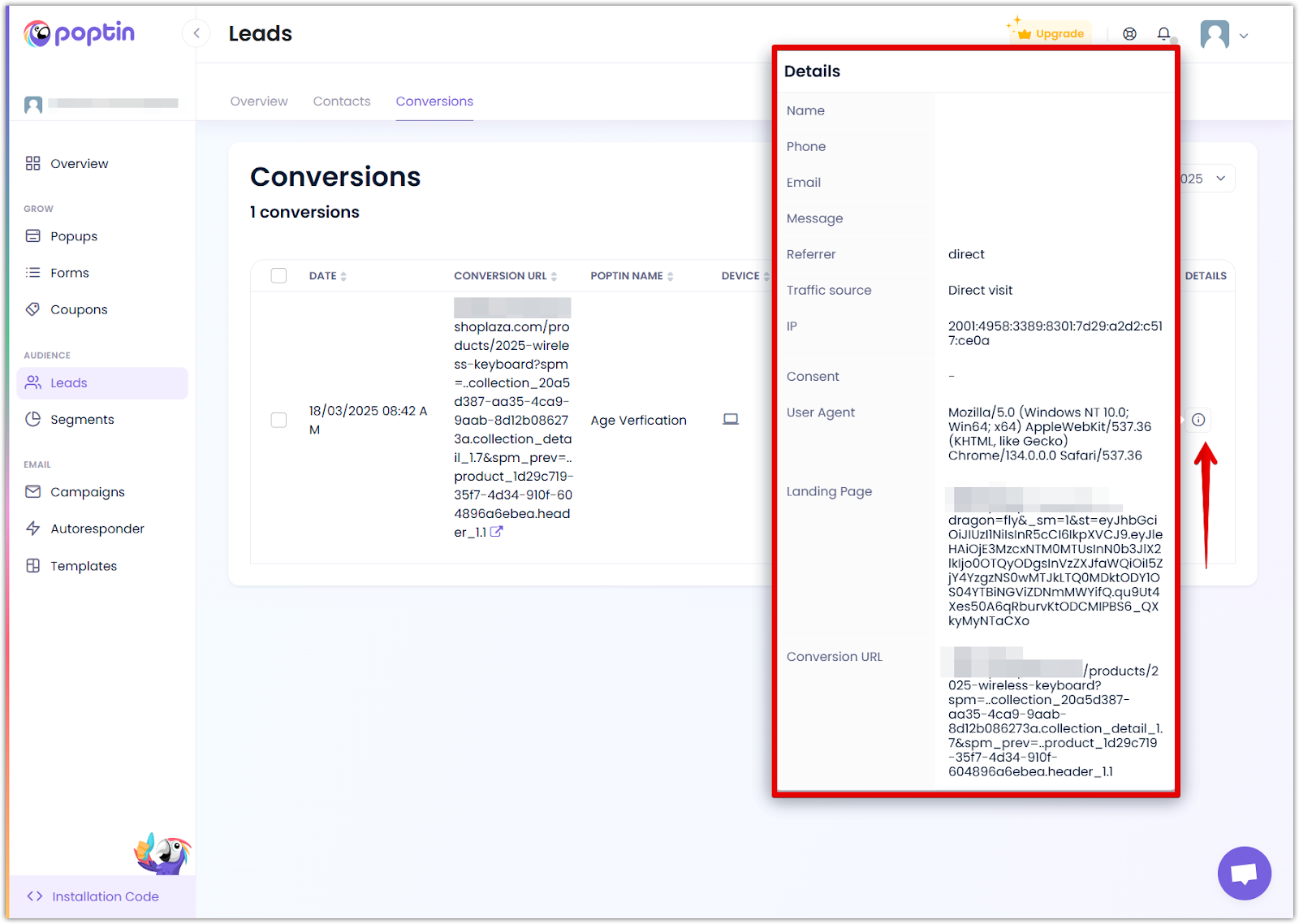
3. Time-based filtering: Use the date filter at the top to analyze conversion trends over a specific time range.
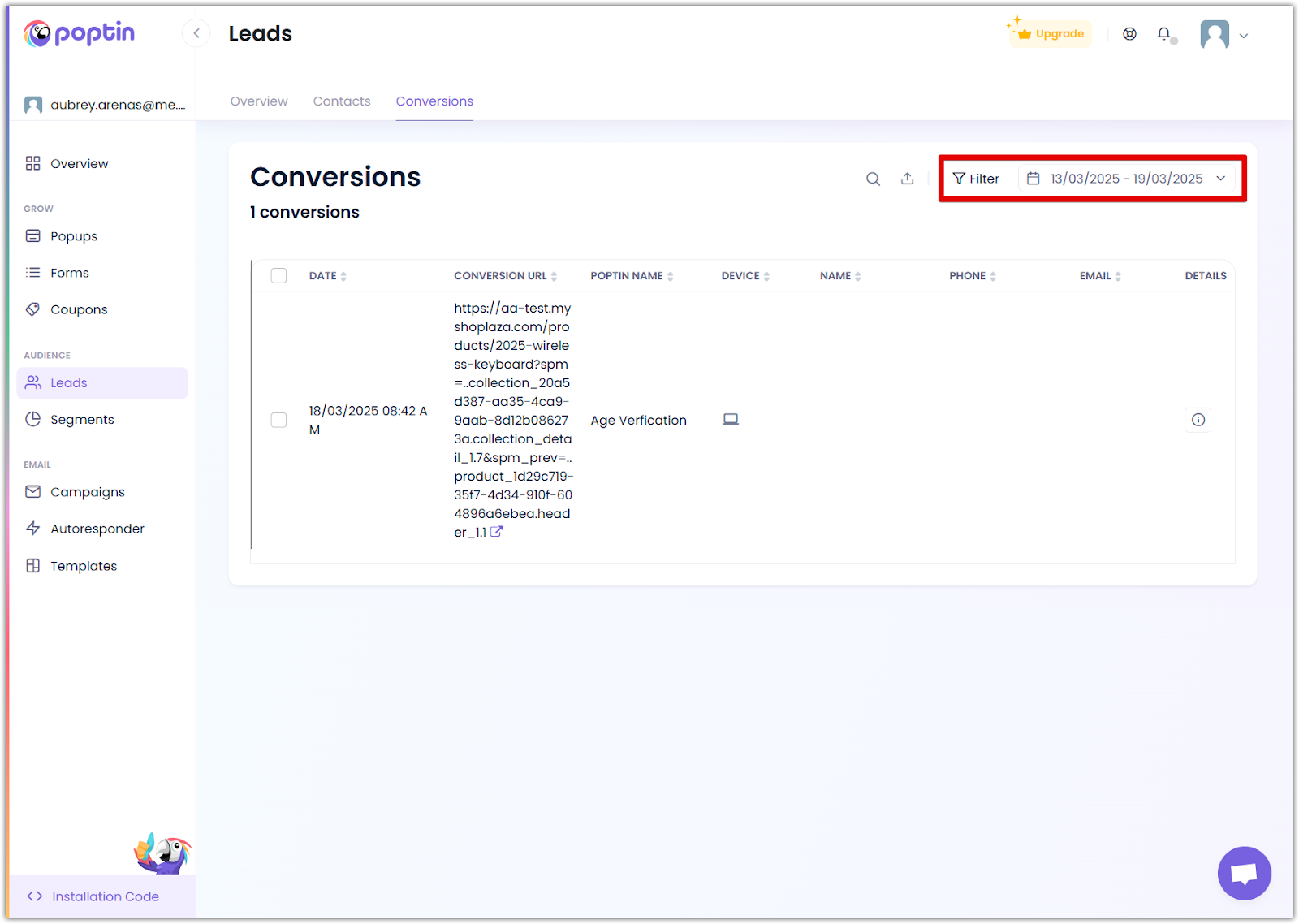
4. Performance insights: Use filters to view conversions by date and device. Identify high-performing popups by checking conversion rates and referrer URLs. Review landing pages and user data to optimize targeting. Adjust popup designs, placements, and follow-up strategies based on insights.
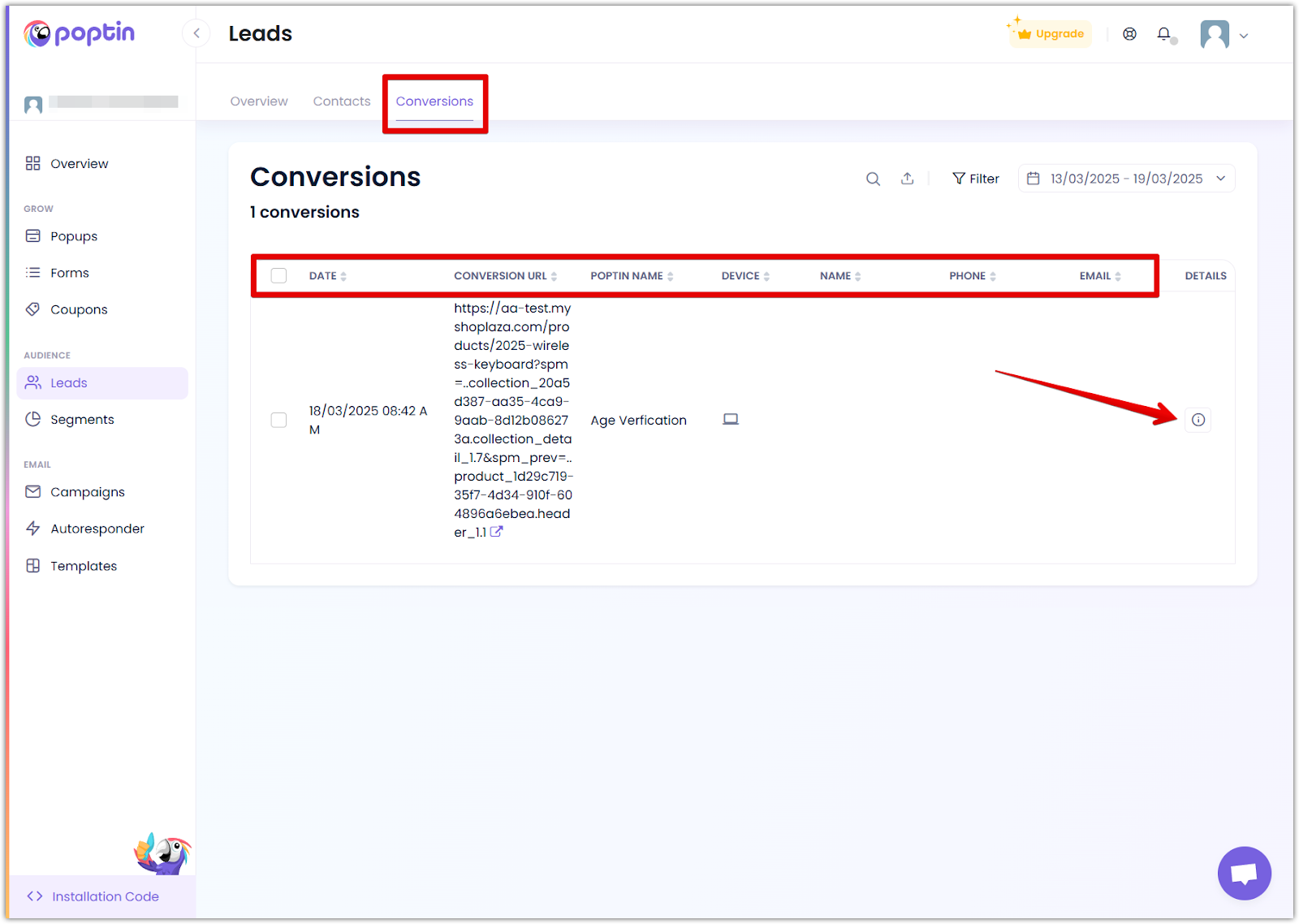
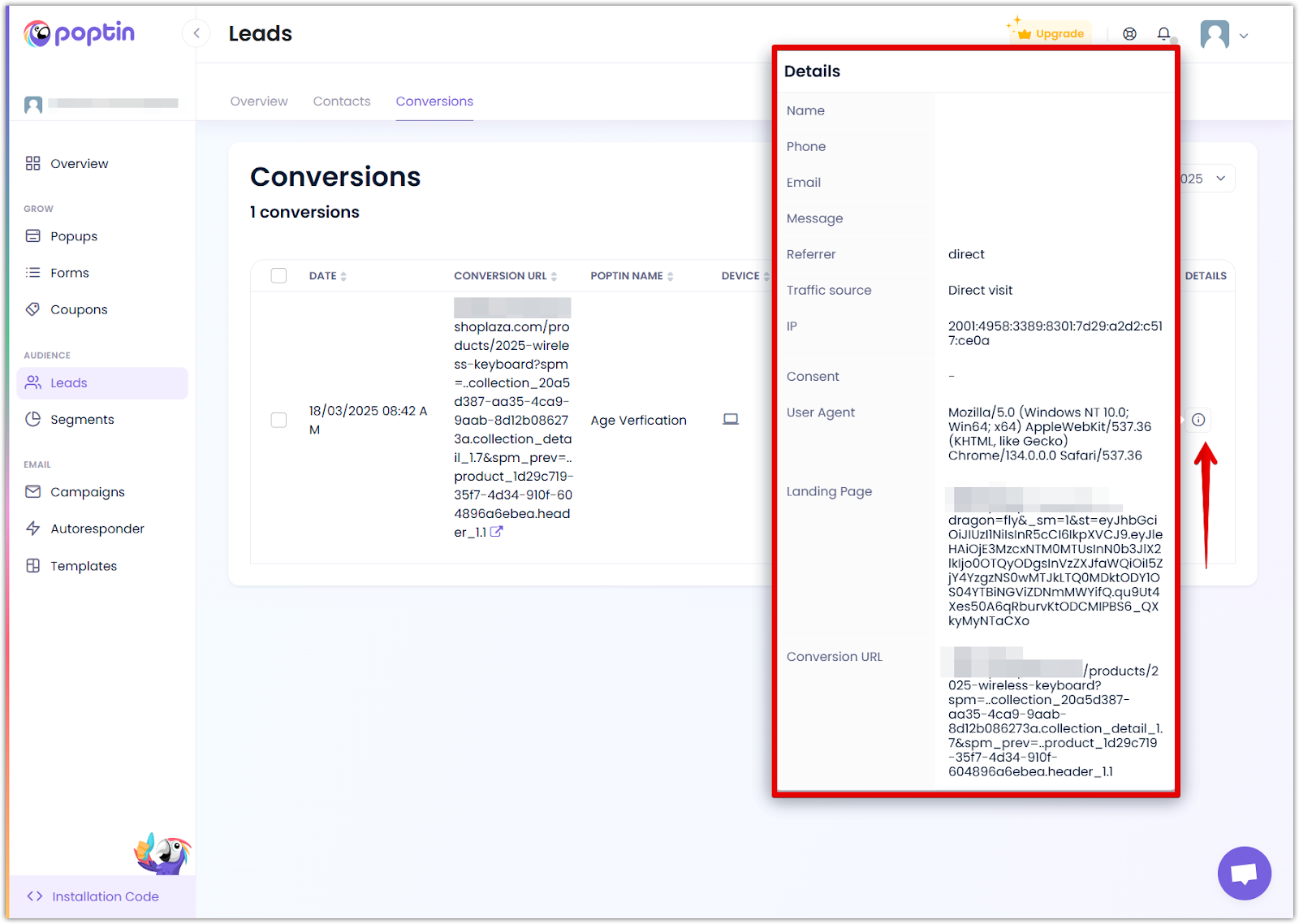
5. Export conversion data: Download conversion reports for further analysis and integration with CRM or marketing automation tools.
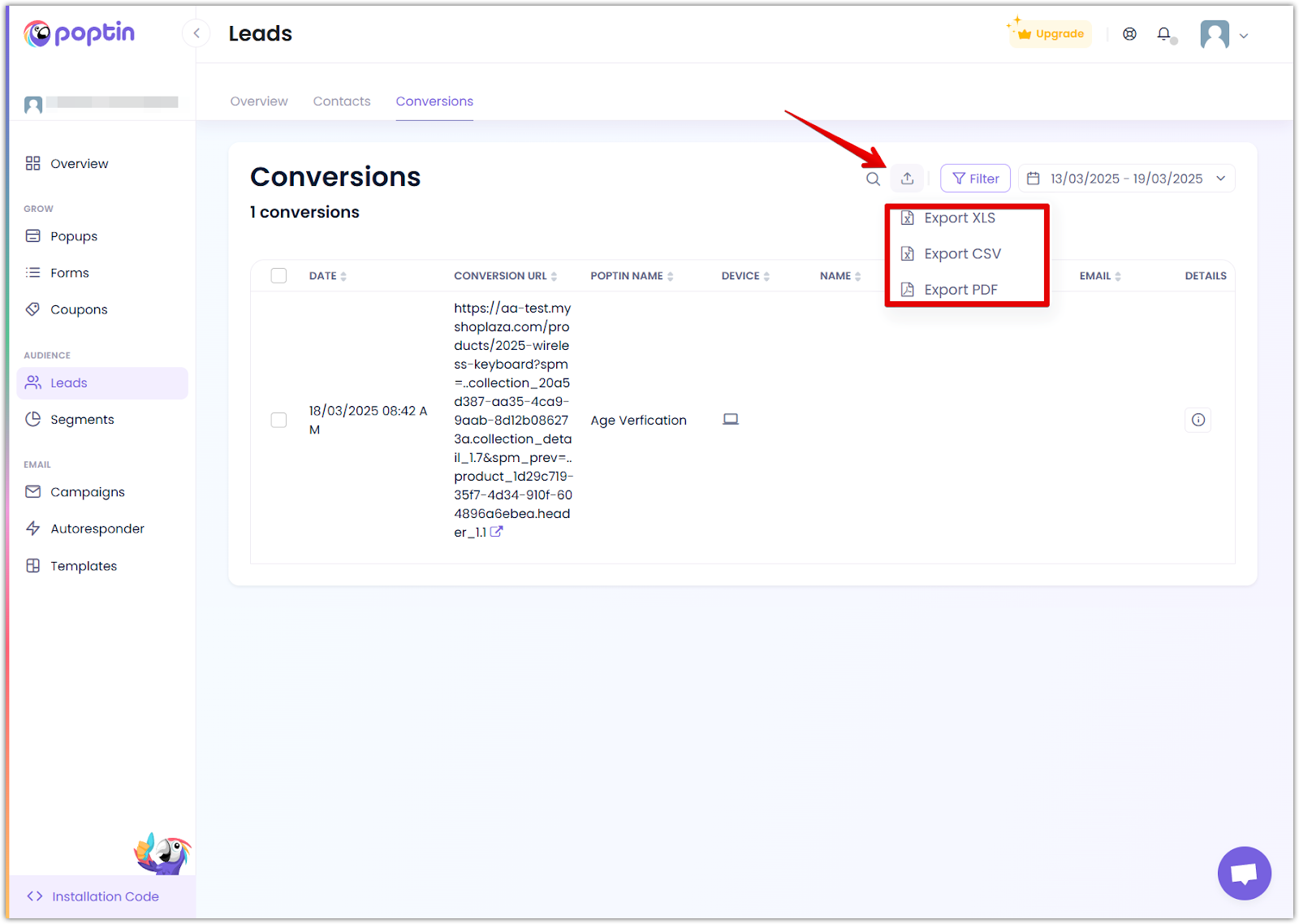
Using leads effectively
Maximize the potential of your captured leads with targeted follow-ups and data-driven marketing strategies.
- Follow up with personalized emails: Send targeted email campaigns to nurture relationships with potential customers. Personalization—such as including a lead's name or referencing their previous interaction—can significantly increase open and response rates.
- Create custom segments: Group leads into specific categories based on interests, purchase behavior, or engagement level. This enables precise targeting and increases the likelihood of conversion.
- Analyze lead trends: Use data analytics to refine your marketing strategy and improve conversion rates. Understanding how leads progress through your sales funnel helps identify weak points and areas that need optimization.
- Automate follow-ups: Set up autoresponders to engage leads immediately after interacting with your popups or forms. Timely responses can significantly boost conversions and customer satisfaction.
- Leverage retargeting strategies: Use collected lead data for retargeting campaigns on platforms like Facebook and Google Ads to re-engage visitors who didn’t convert the first time.
Poptin’s Leads feature is an invaluable tool for tracking and leveraging visitor data to enhance customer engagement and maximize sales opportunities. By properly managing and segmenting leads, you can ensure your marketing efforts are reaching the right people with the right message at the right time.
Contact Poptin support
If you need assistance, visit the Poptin Help Center , where you can search for help docs, chat live with support, or send an email for further assistance.
Next Steps
- Use Segments to group and manage leads efficiently.
- Analyze performance with Campaigns & Reports.



Comments
Please sign in to leave a comment.