The Segments feature in Poptin allows you to categorize and manage leads effectively by grouping them based on shared properties. This helps in better targeting, improving engagement, and optimizing marketing strategies. The Segments section consists of four tabs: All Segments, Properties, Tags, and Preferences. Some features are still under development, but you can stay updated by clicking Notify me.
All Segments
The All Segments tab will display all the segments you create. However, this feature is not yet available. If you want to stay informed about its release, click Notify me.
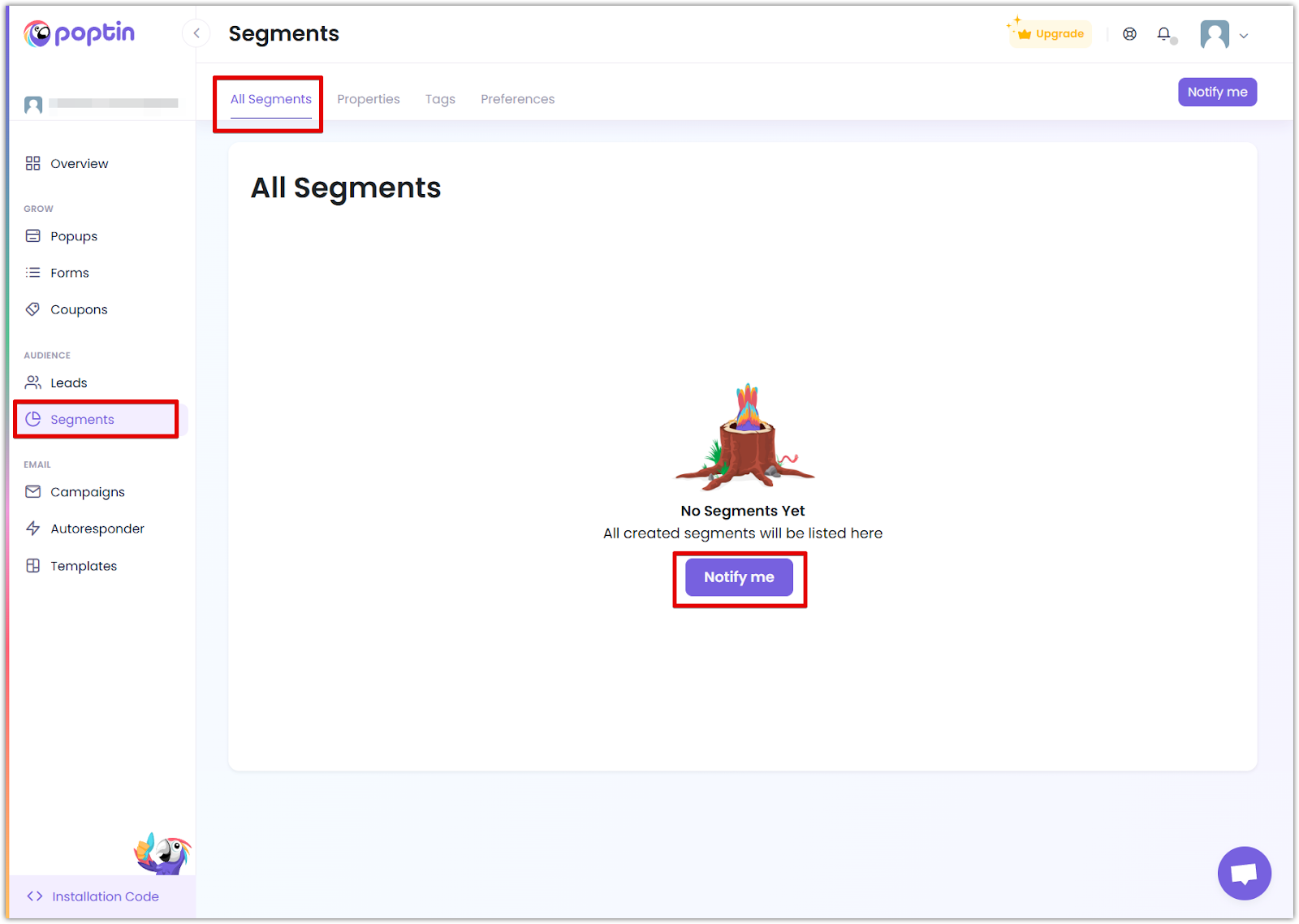
Properties
Properties allow you to define and manage lead attributes such as names, emails, phone numbers, and other data points. These properties help you categorize leads based on relevant details. Here's how to manage them:
1. Access and view properties: Navigate to the Segments tab and click Properties. Poptin provides default fields like name, email, country, and device type.
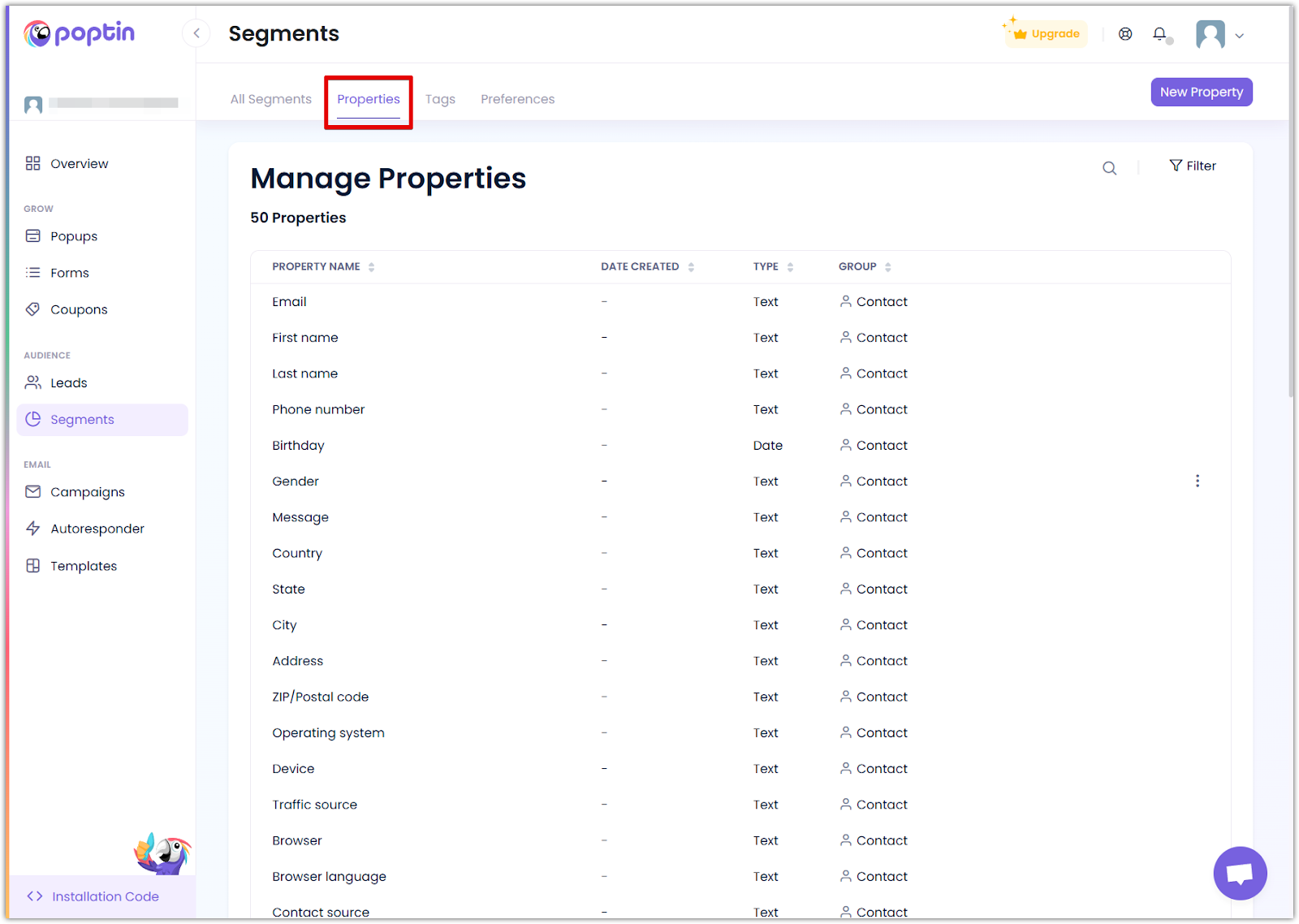
2. Create a new property: Click New Property in the top right corner.

3. Set property type: Choose from Text, Number, Date, or Boolean, depending on the type of data you want to store.
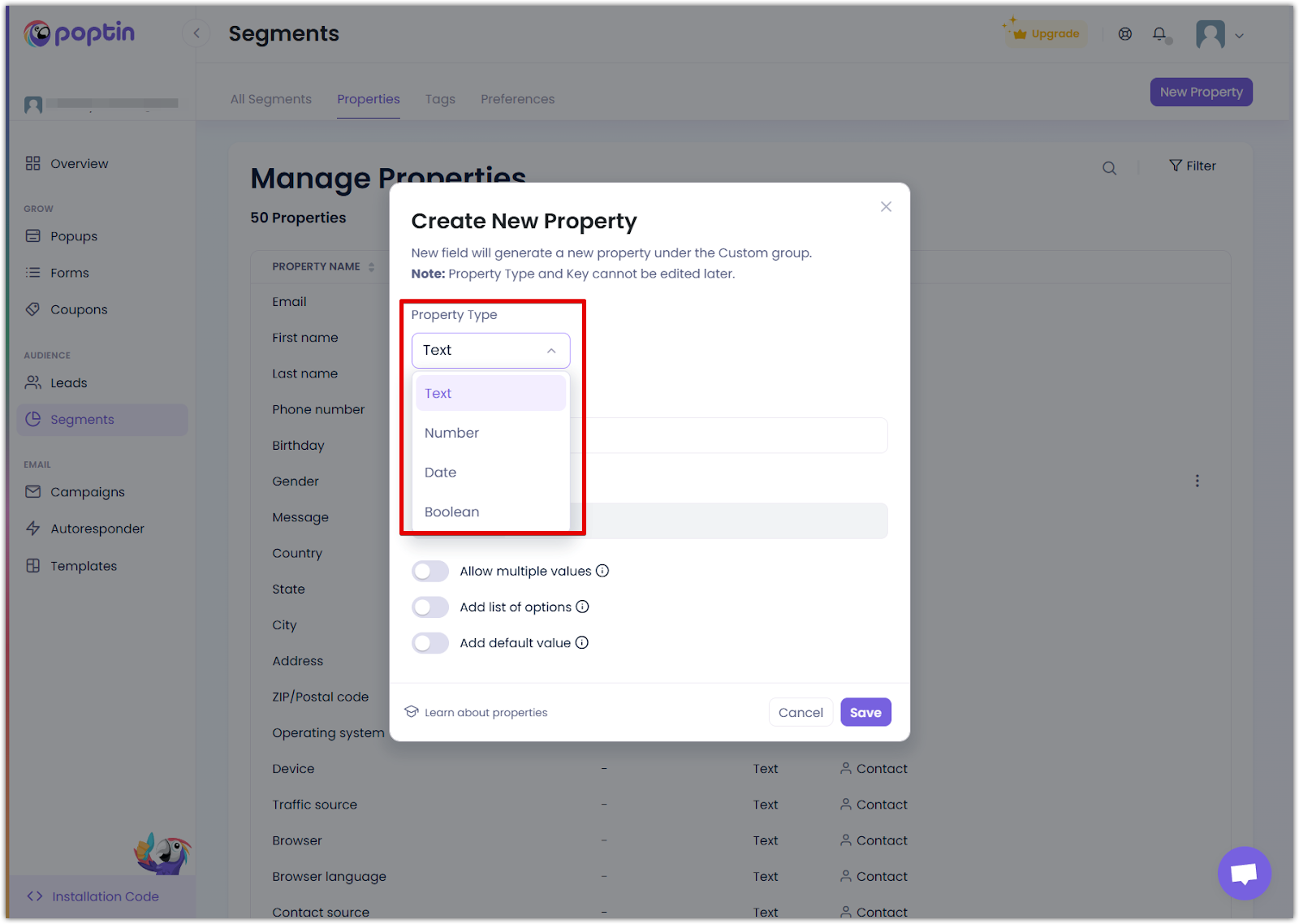
4. Define property details: Name the property and configure options like allowing multiple values or setting default values. Click Save to add the property to your list.
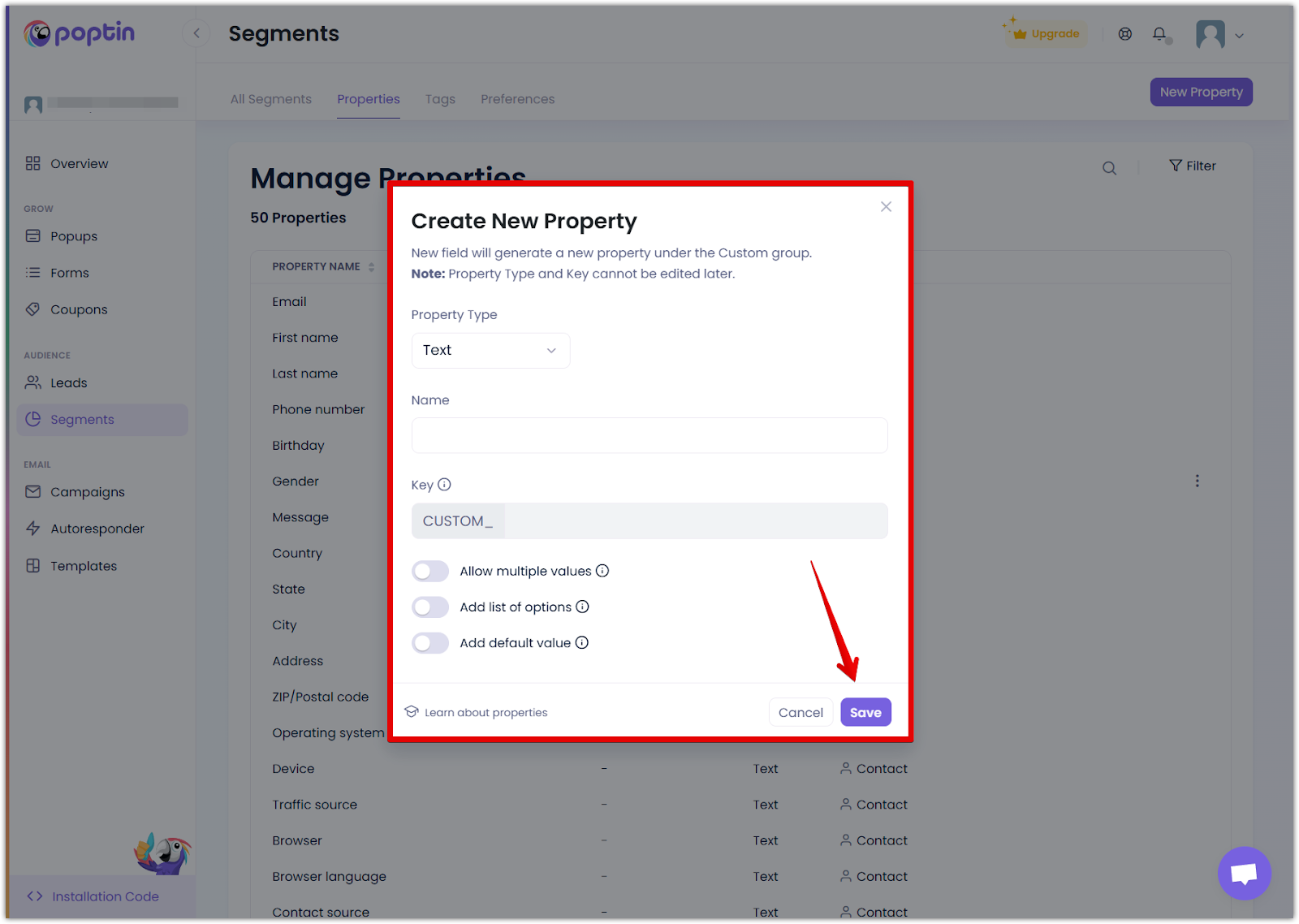
Tags
Tags are a way to label leads based on interactions and behaviors. While this feature is not available yet, it is expected to support:
- Assigning tags to leads from specific poptins.
- Filtering contacts by tags for better segmentation.
- Targeting campaigns based on assigned tags.
- Automating workflows based on lead tags.
Click Notify me to receive updates when this feature becomes available.
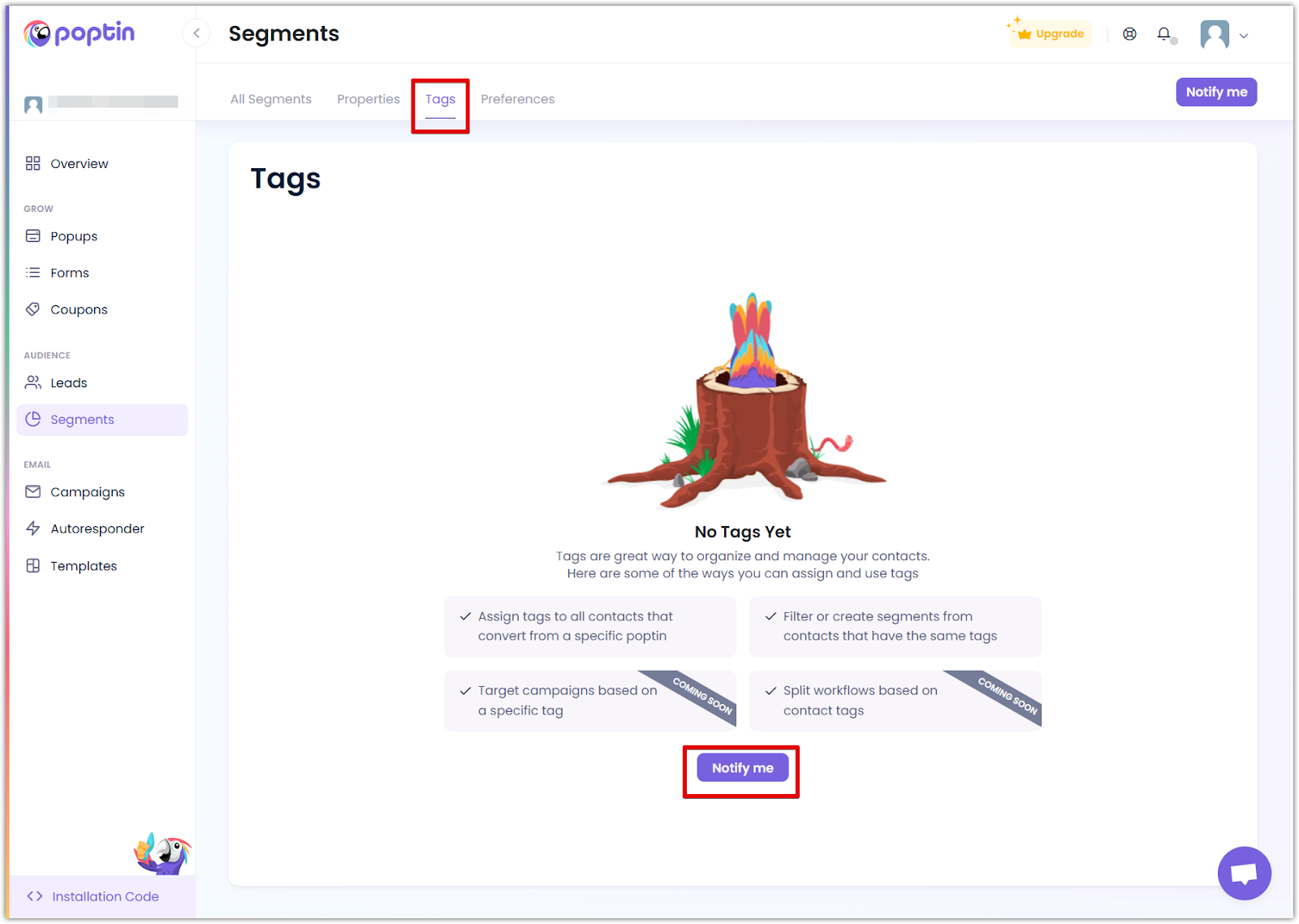
Preferences
The Preferences tab allows users to manage email preferences, giving subscribers control over the type of emails they receive. This feature is currently unavailable, but it will help ensure compliance with email marketing best practices by:
- Enabling users to subscribe to multiple content types (e.g., newsletters, deals, updates).
- Improving email deliverability by ensuring recipients only receive relevant content.
- Allowing contacts to update their preferences directly from emails.
Click Notify me to get updates when Preferences become available.

The Segments section in Poptin provides a structured way to manage and categorize leads based on relevant attributes. While Properties are fully functional, All Segments, Tags, and Preferences are still under development. Stay updated by clicking Notify me for feature releases.
Contact Poptin support
If you need assistance, visit the Poptin Help Center , where you can search for help docs, chat live with support, or send an email for further assistance.
Next Steps
- Learn about Leads and how Segments help you categorize them.
- Track conversion success through Reports & Analytics.



Comments
Please sign in to leave a comment.