This article provides a comprehensive guide on setting up Pop-ups entry for forms within the Form Tools app on your Shoplazza store. Pop-up forms can significantly enhance user engagement by providing a dynamic way to interact with your customers without navigating away from the current page. Follow the detailed steps below to configure Pop-ups entry for your forms effectively.
Accessing the Form tools app
1. Access the app: From your Shoplazza admin, click on Apps. Search for the Form tools app among your installed apps and click to open it.
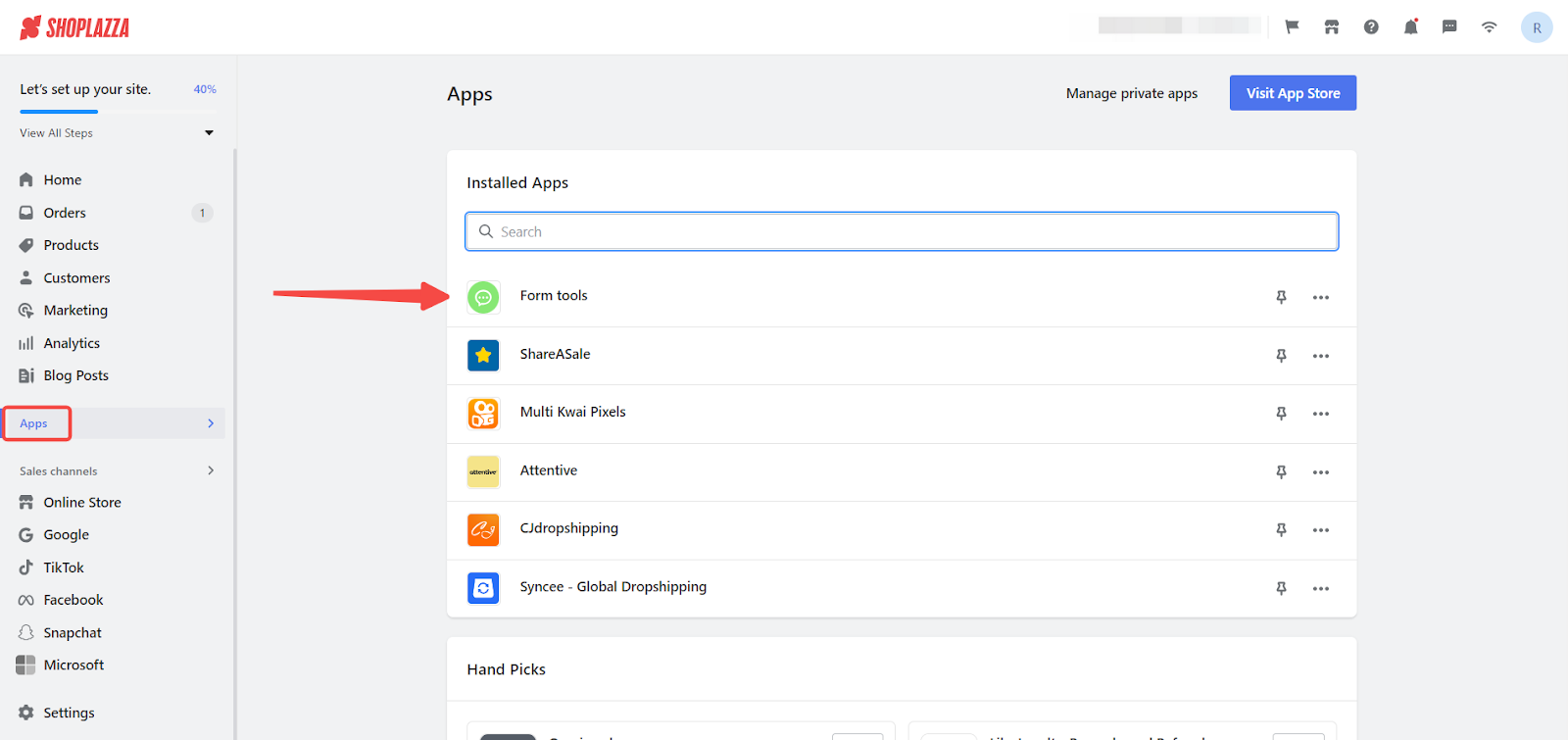
2. Create new form: Once in the app, begin by clicking the Create form button to initiate form setup.
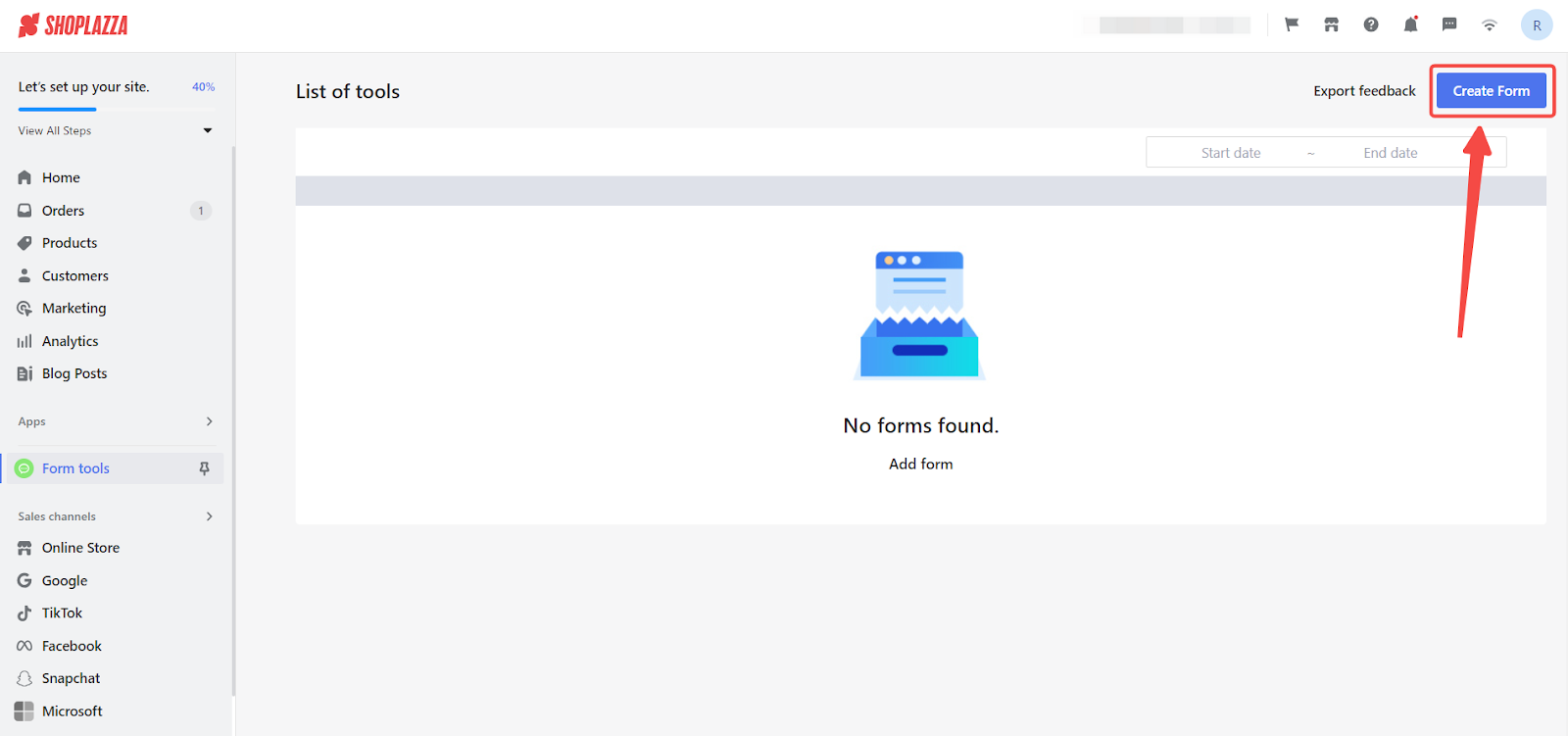
Configuring the Form
1. Access Form configuration: On the Rule configuration page within the Form Tools app, select the Form Config tab. Here you'll tailor the form's behavior and appearance to your needs.

2. Apply to pages: Ensure the form is set to appear on the specific pages, such as the Home page, Collection page, or Product page, by checking the appropriate boxes.

3. Determine device accessibility: Specify which devices will display the pop-up form by selecting from the Applicable Terminal options, ensuring coverage across Desktop and Mobile versions.

4. Select entry type: Choose Pop-ups as your form's entry method to engage users dynamically as they browse your pages.

5. Set loading time: Decide on the loading time for the pop-up form to appear to users. You have options like 3, 5, and 10 seconds to choose from based on how quickly you want to capture the user's attention.

6. Implement changes: After configuring the settings, click the Save button located in the upper right corner to activate your pop-up form.
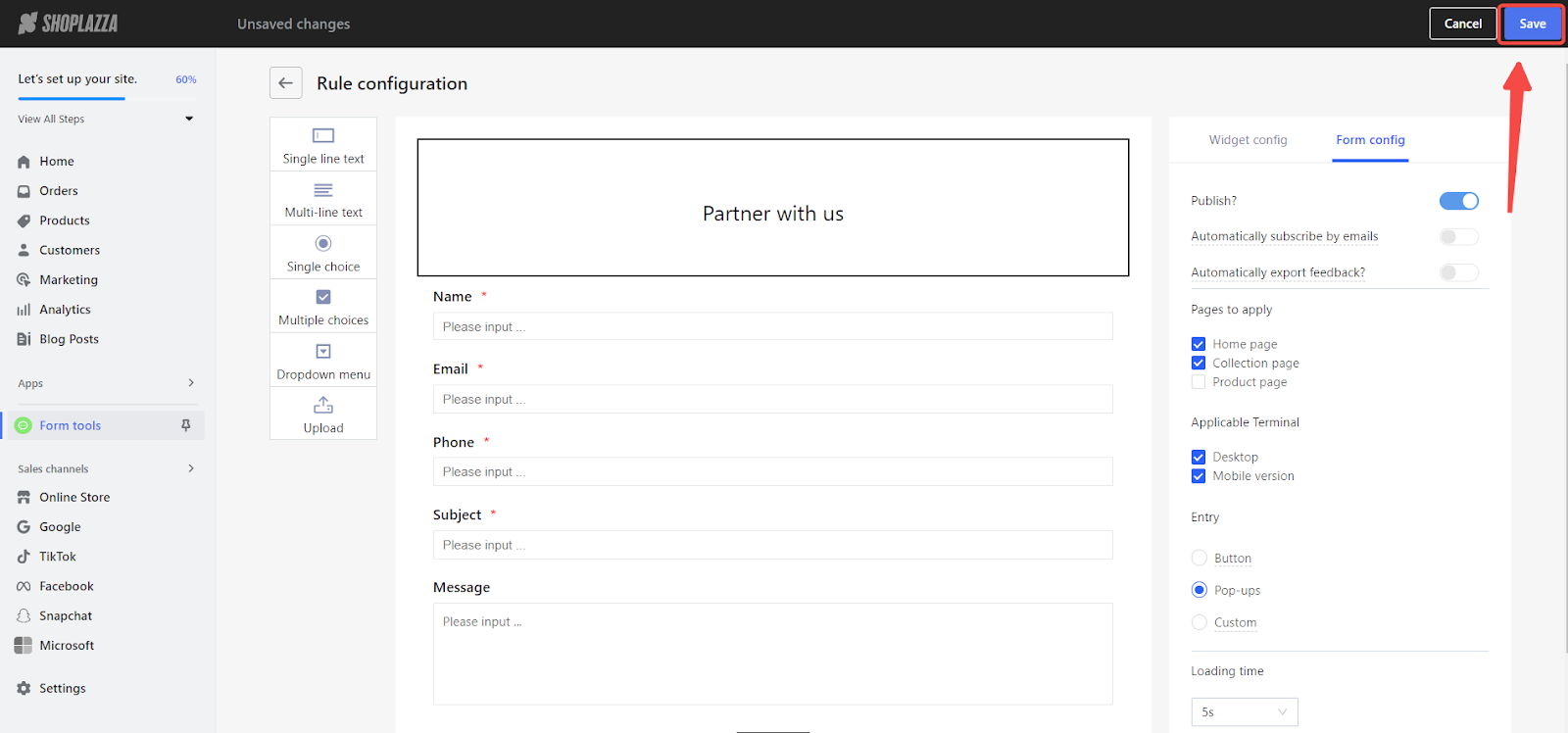
Displaying the Form on Your Site
- Activating the Pop-Up Form: Configure your pop-up form to appear after a brief delay when a visitor lands on your homepage. For instance, setting a 5-second load time means the form will engage visitors, 5 seconds after they arrive at your page.

By following these steps, you can add pop-up forms to your Shoplazza store quickly, enhancing your site's look and feel while improving engagement and efficiency in collecting visitor information. Make sure your pop-up forms are easy to use and visually fit with your store's design for the best customer experience.



Comments
Please sign in to leave a comment.