Welcome to the Shoplazza community! As an app developer, you're part of a vibrant marketplace where your creations can truly shine. However, we've noticed that your app's description on the Shoplazza App Store could use a bit more detail. A complete and compelling app description not only adheres to our platform standards but also plays a significant role in attracting more users and preventing your app from being delisted. We're here to guide you through the process of enhancing your app's description on the Shoplazza Partner Platform.
Before diving into the specific steps for enriching your app's description, it's important to ensure you're set up on the Shoplazza Partner Platform. If you haven't already joined, this is your starting point. Once you're part of our partner community, you'll have access to a range of tools and resources to maximize your app's success. Here's how to get started:
1. Register account: Sign up for a partner account, using our Partner Onboarding Guide for reference.
2. Link app: Connect your existing app to your new partner account by following the instructions in our guide on Linking an Existing App.
With these initial steps out of the way, you're ready to focus on crafting an engaging and informative app description.
Why Complete the App Description?
Data analysis from our platform indicates that a comprehensive app description significantly influences the number of installations. The impact is clearly illustrated in the installation statistics from March to May, as shown in the image below.
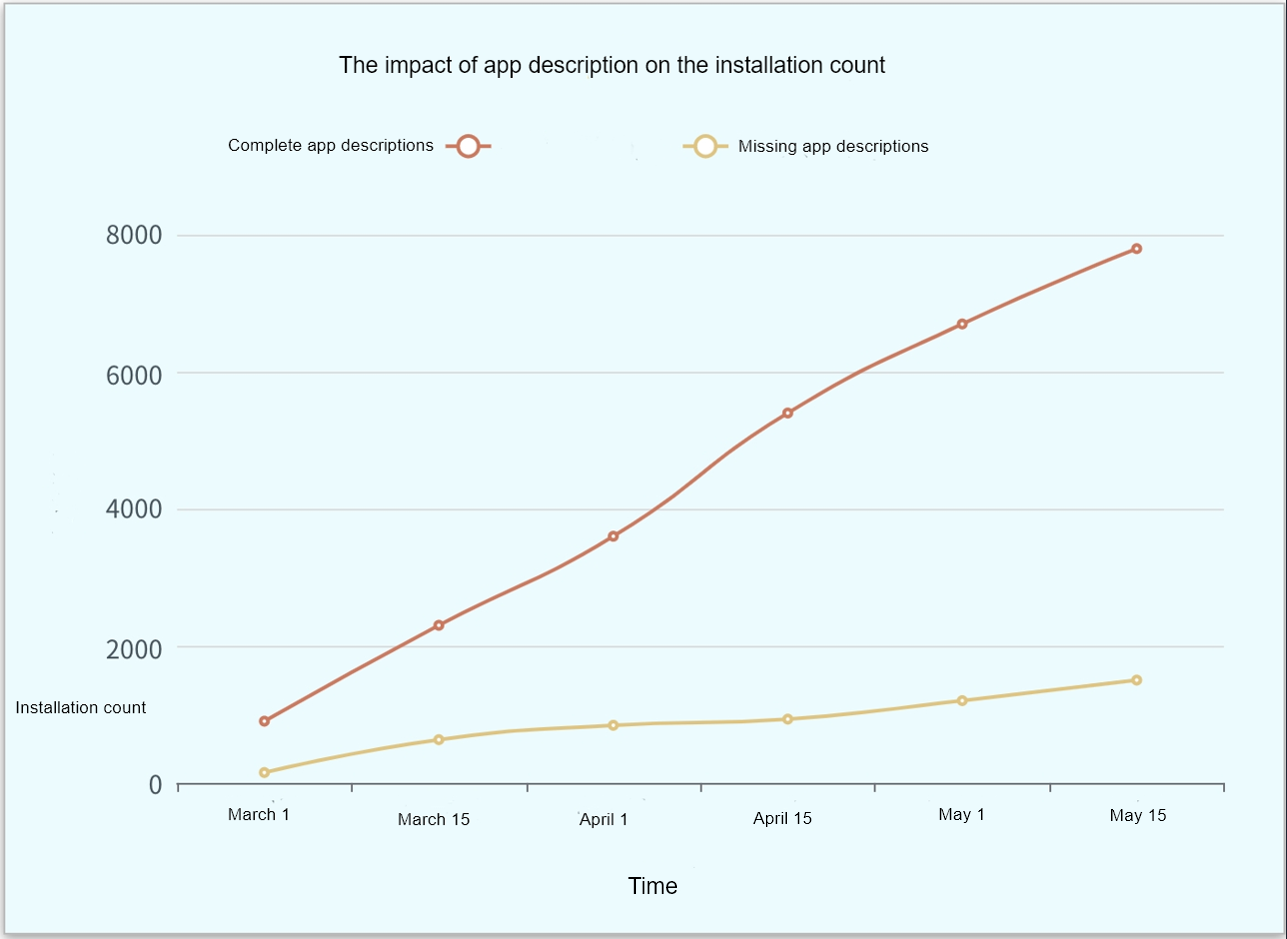
Comparing the advantages and disadvantages of complete versus incomplete app descriptions can be seen in the following image.
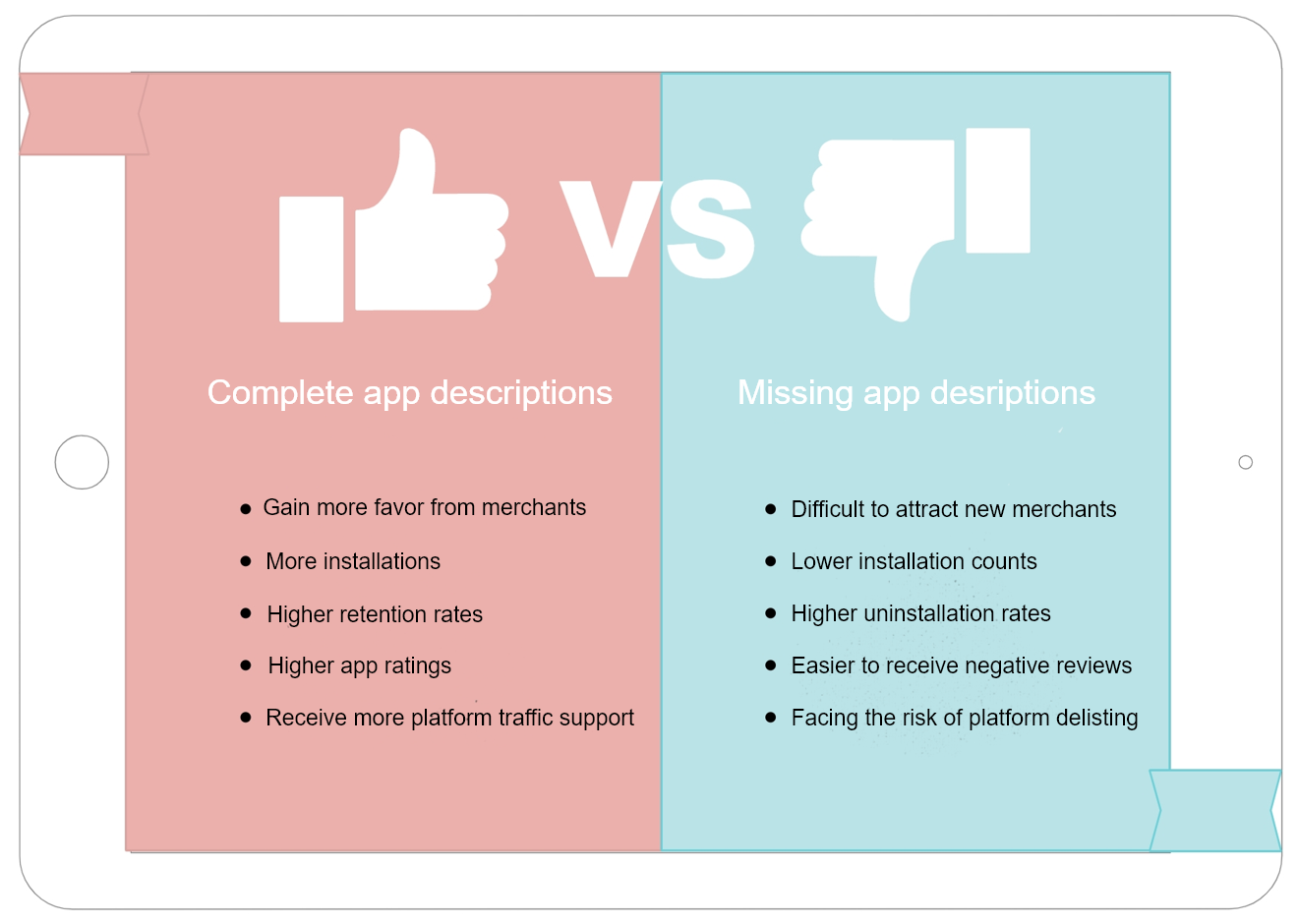
What Information Should Be Included?
Since the Shoplazza platform serves global merchants, including many overseas, it is beneficial to provide your app description in both Chinese and English. This will make your app more appealing to a broader range of merchants and increase installation rates.
The following details are necessary for both the Chinese and English descriptions:
1. App Information: App description name and subtitle.
2. Detailed Explanation.
3. Main Advantages: Images + Title + Description.
4. Screenshots: Screenshot + Image SEO text description.
5. Promotional Video.
6. Support: Email + Privacy Policy + Official Website URL + FAQs.
For standards on how to write app descriptions, please refer to Optimizing Your App Description to Boost Installations.
You may also look at examples from successful apps such as ShipSaving and Stream .
Adding App Description
1. Log in to the Shoplazza Partner Platform.
2. Click on the Apps module.
3. In the App list, click on Manage App.
4. Click on App Description.
5. Add or update both the Chinese and English descriptions.
6. Complete the content and Save.
7. After saving, return to the App Description page and submit for review (Chinese and English descriptions must be submitted separately). The review process takes approximately 1-2 working days, after which the app's description will be updated on the Shoplazza App Store.
For any further questions, feel free to contact us at (partners@shoplazza.com ).
Updating your app description is a straightforward process that can significantly impact your app's success on the Shoplazza platform. By providing detailed, bilingual descriptions, you not only comply with platform standards but also broaden your app's appeal to a global audience. Remember, a well-crafted description can be the key to increasing your app's visibility and download rates. Don't hesitate to reach out to us for assistance or clarification. Let's work together to enhance your app's presence on Shoplazza!



Comments
Please sign in to leave a comment.