QuickCEP allows you to engage with customers through multi-channel marketing campaigns, video content, and audience segmentation. With built-in automation tools, you can personalize outreach and track customer engagement for higher conversions. By leveraging these features, you can optimize marketing efforts, create impactful promotions, and maintain consistent communication across various customer touchpoints.
Marketing campaigns (Enterprise Plan required)
The Campaigns feature lets you create and manage promotional campaigns across multiple channels, including email, SMS, WhatsApp, and Line. This feature is only available in the Enterprise Plan, providing advanced automation and analytics tools for targeted marketing.
Creating a campaign
1. Navigate to Marketing > Campaigns and click + New Campaign to begin the setup process.
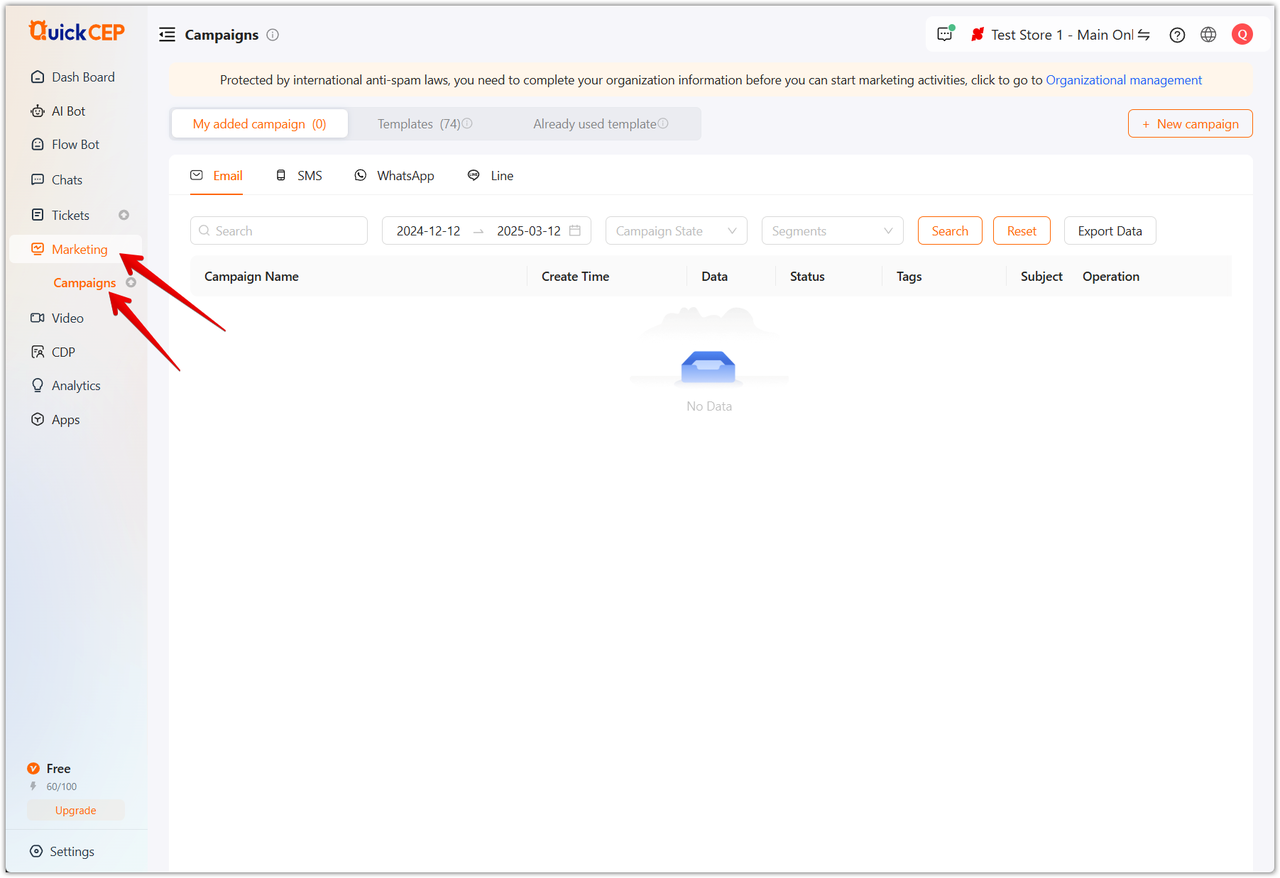
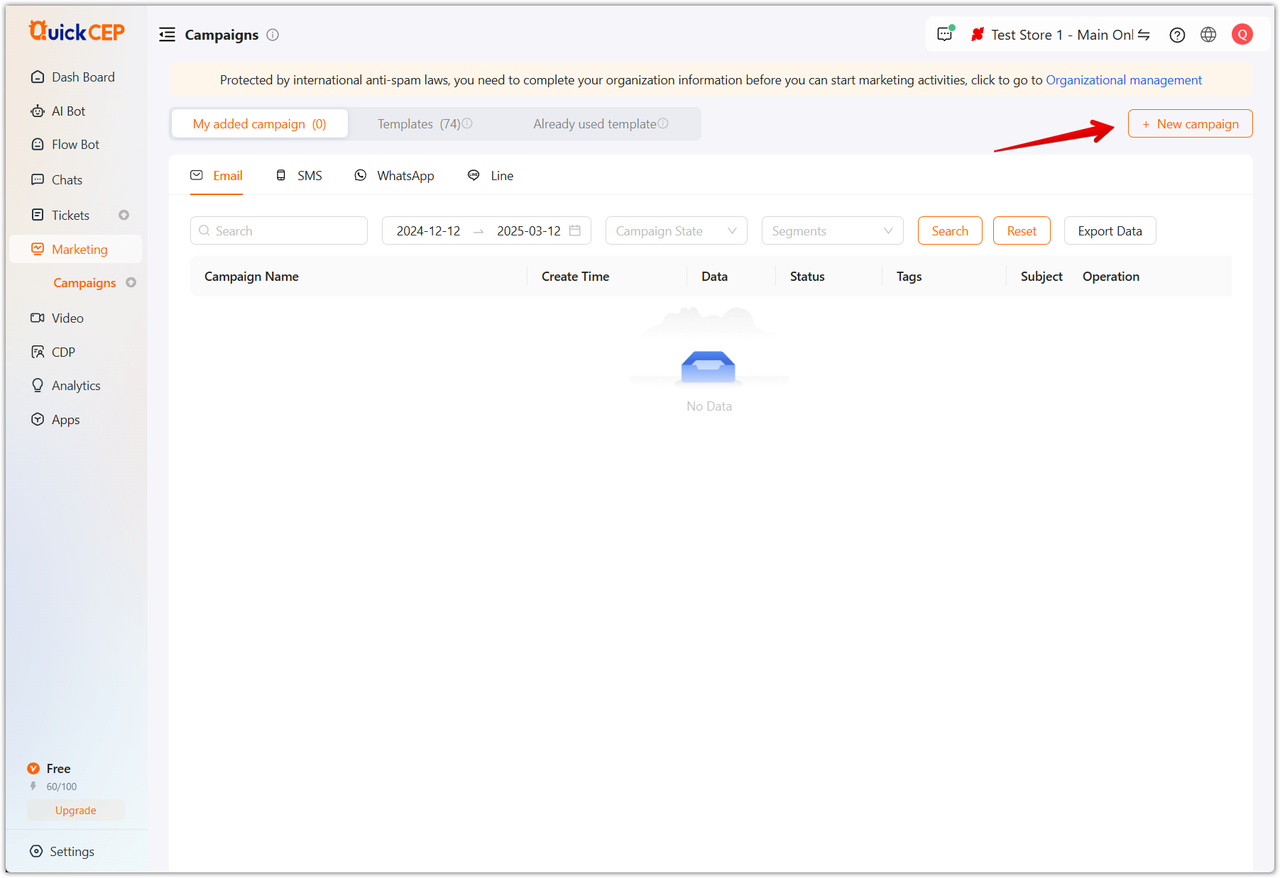
2. Select a campaign type such as email, SMS, WhatsApp, or Line to determine the best outreach method for your audience.
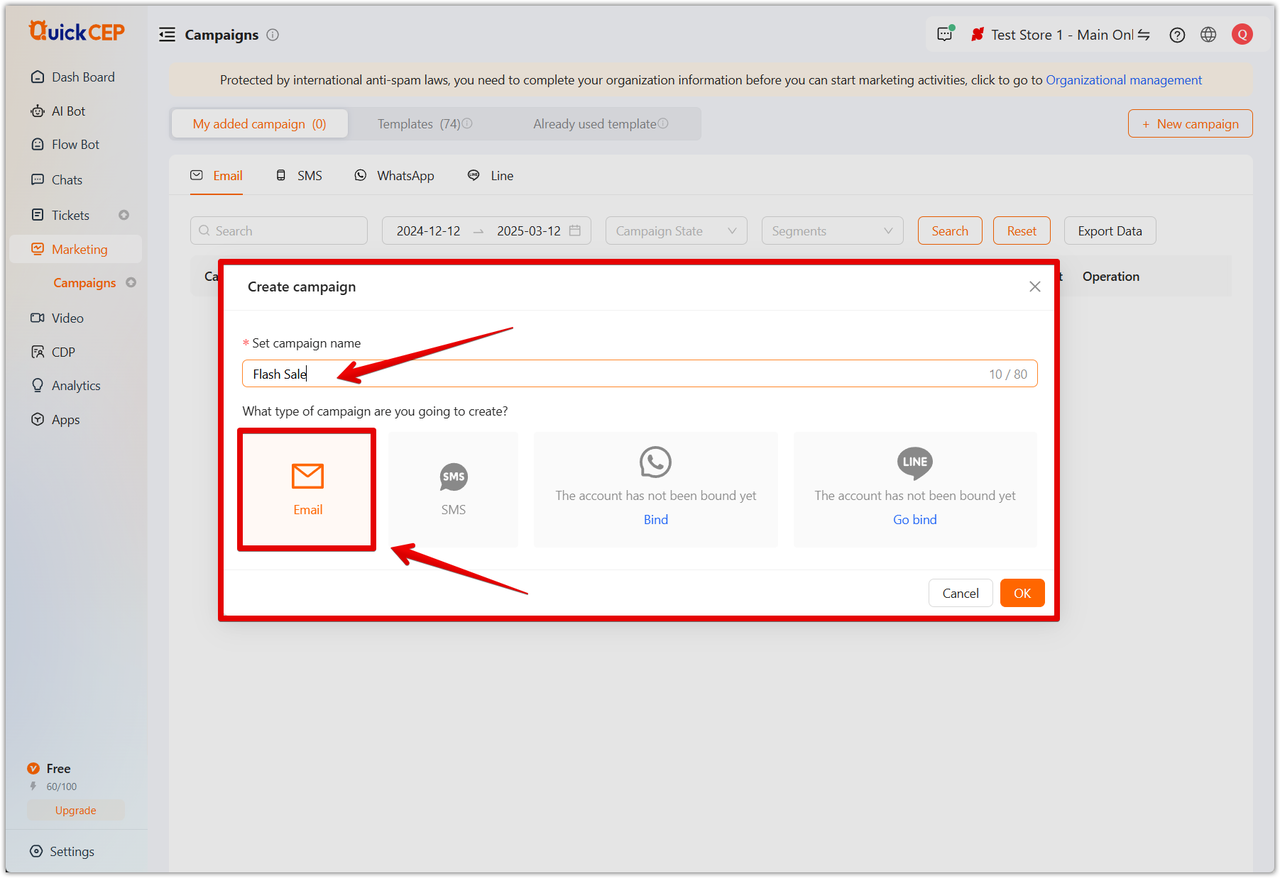
3. Configure recipients: Choose customer segments based on purchase behavior, engagement history, and demographic filters to refine your targeting. Exclude specific groups if necessary.
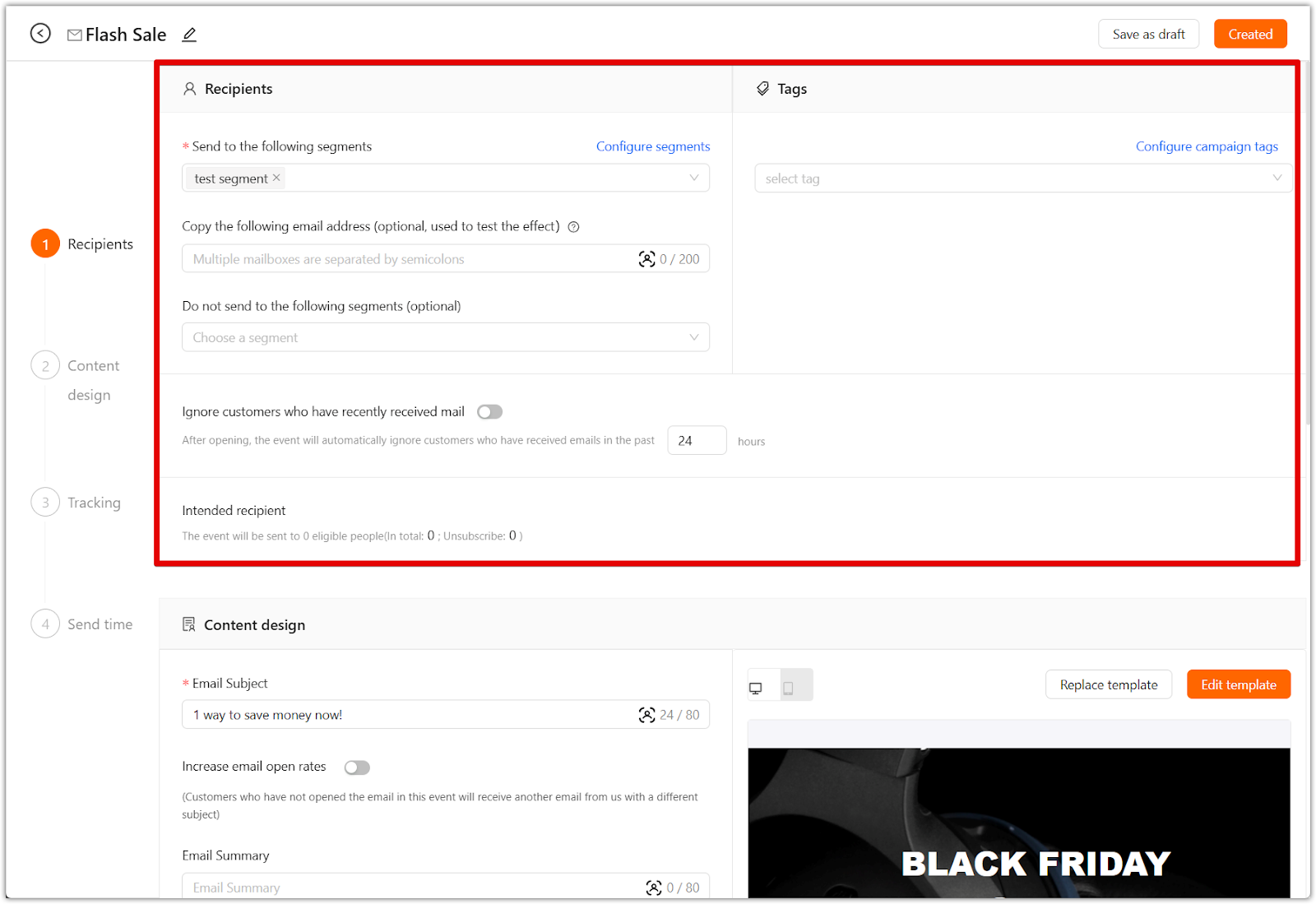
4. Design content: Use the Template Library to access pre-designed layouts or create a fully customized campaign using images, call-to-action buttons, and dynamic elements.
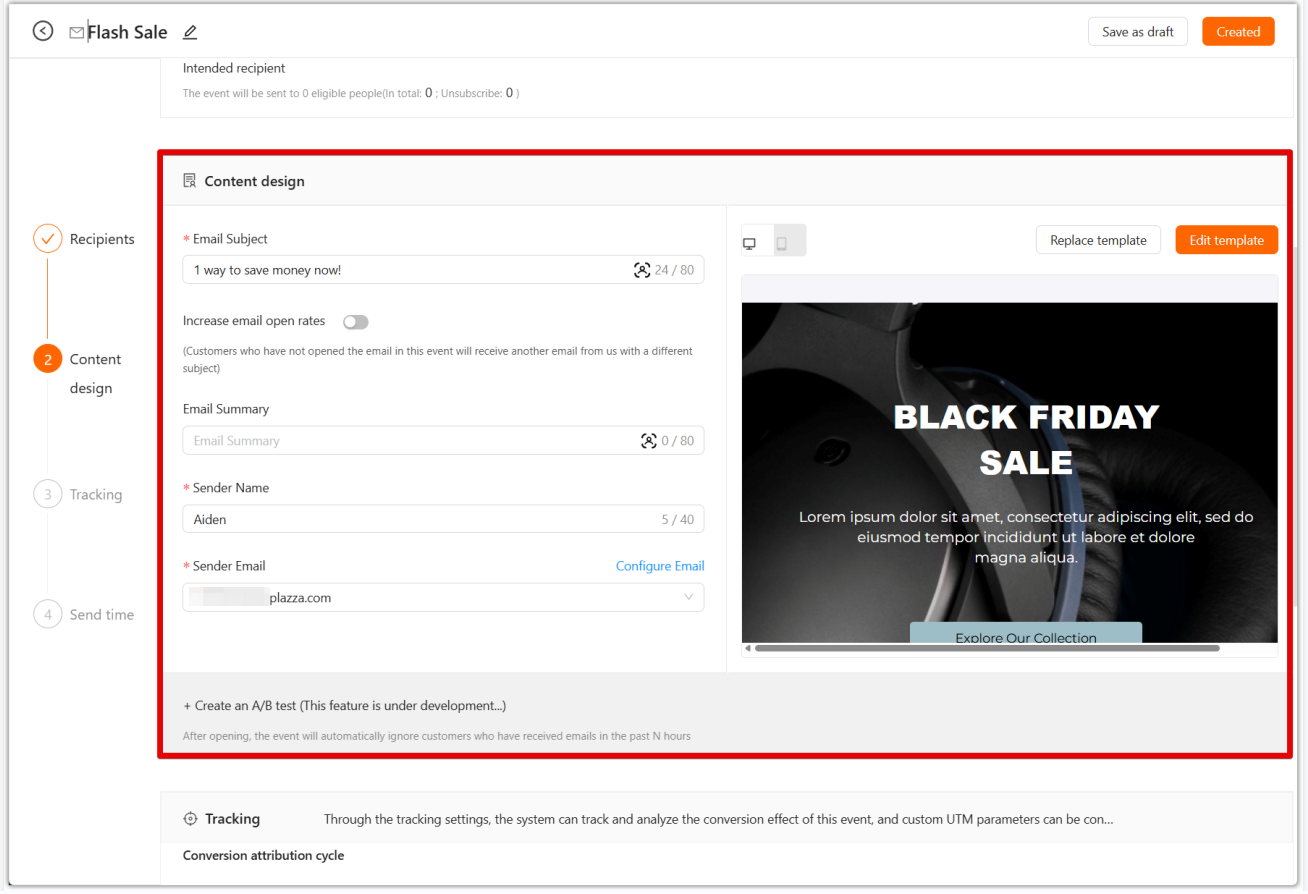
5. Enable tracking: Activate tracking settings to monitor key engagement metrics, including open rates, click-through rates, and conversions.
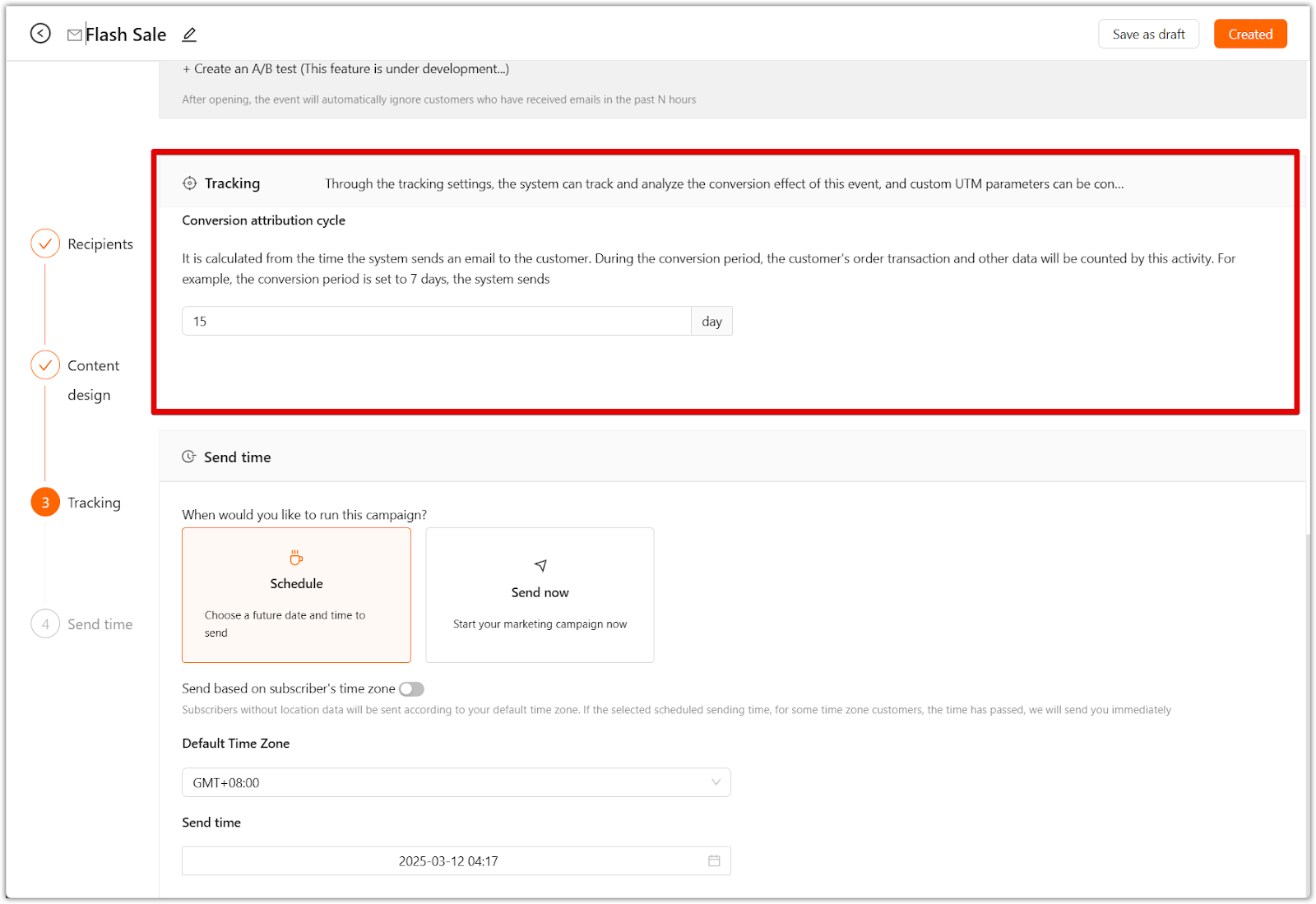
6. Schedule or send immediately: Choose a specific send time based on customer activity trends or launch your campaign immediately for instant delivery.
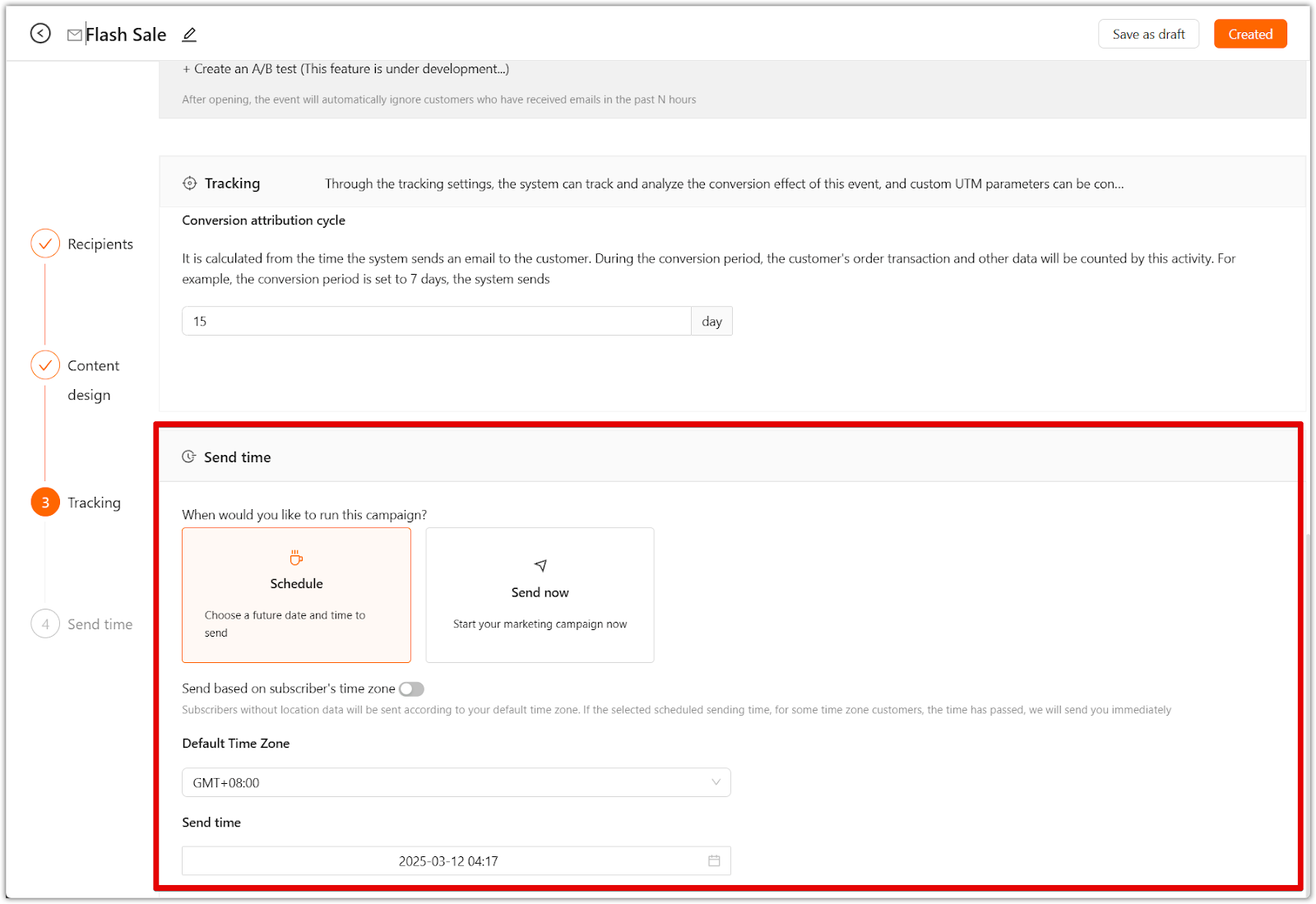
Using pre-built templates
Pre-built templates streamline campaign creation and improve response rates with effective messaging strategies.
- Abandoned cart reminders: Recover lost sales by reminding customers about items left in their shopping cart, encouraging them to complete the purchase.
- Seasonal promotions: Capitalize on holidays, special occasions, and shopping events by sending targeted promotions to boost engagement and conversions.
- Transactional notifications: Keep customers informed with automated messages for order confirmations, shipping updates, and digital receipts.
- Post-purchase follow-ups: Encourage repeat business by sending review requests, personalized discount codes, and recommendations based on past purchases.
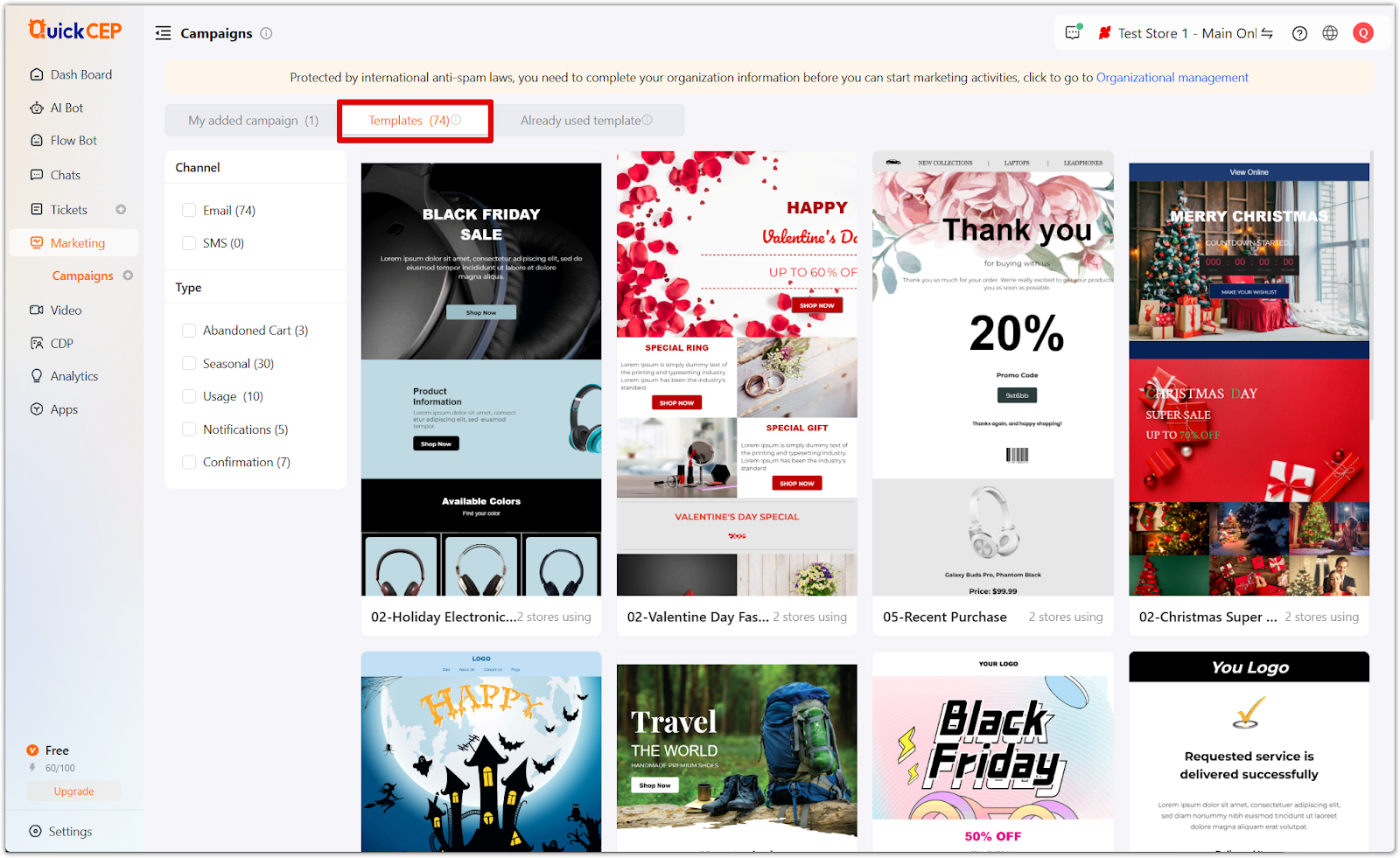
Video engagement
The Video feature enhances customer interactions through multimedia content, offering a more engaging and interactive way to communicate with your audience.
Benefits of using video
- Live product demonstrations: Showcase product features in real-time to help customers understand key benefits and improve confidence in their purchasing decisions.
- Customer tutorials: Provide instructional videos that guide users through product setup, troubleshooting, and frequently asked questions.
- Brand engagement: Strengthen customer relationships through interactive videos, behind-the-scenes content, and brand storytelling that resonates with your audience.
- Customer support videos: Offer pre-recorded solutions to common inquiries, reducing the need for live agent intervention and improving response efficiency.
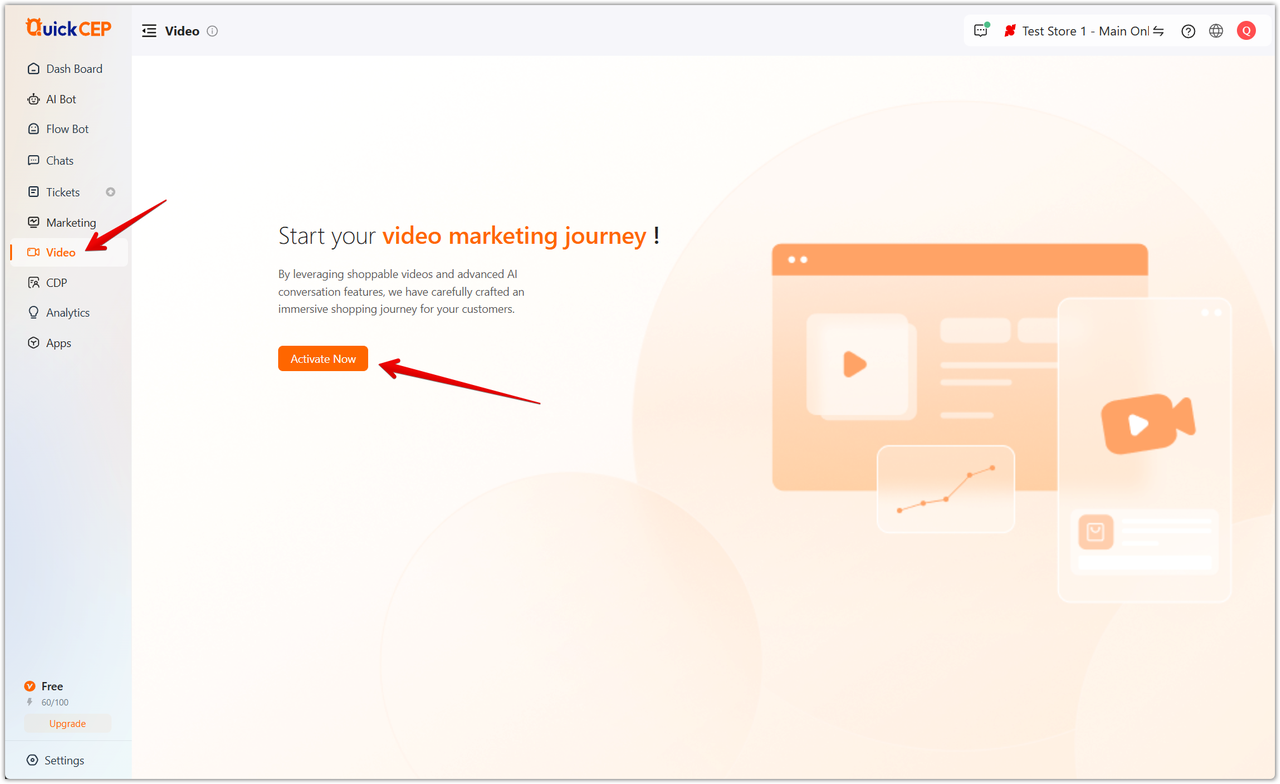
CDP (Customer Data Platform)
The Customer Data Platform (CDP) helps you manage customer data, segment audiences, and create targeted marketing strategies. By leveraging customer insights, you can personalize campaigns, improve engagement, and maximize retention efforts.
Managing contacts
1. View customer profiles: Access detailed contact information, including order history, engagement activity, and personal preferences to better understand your audience.
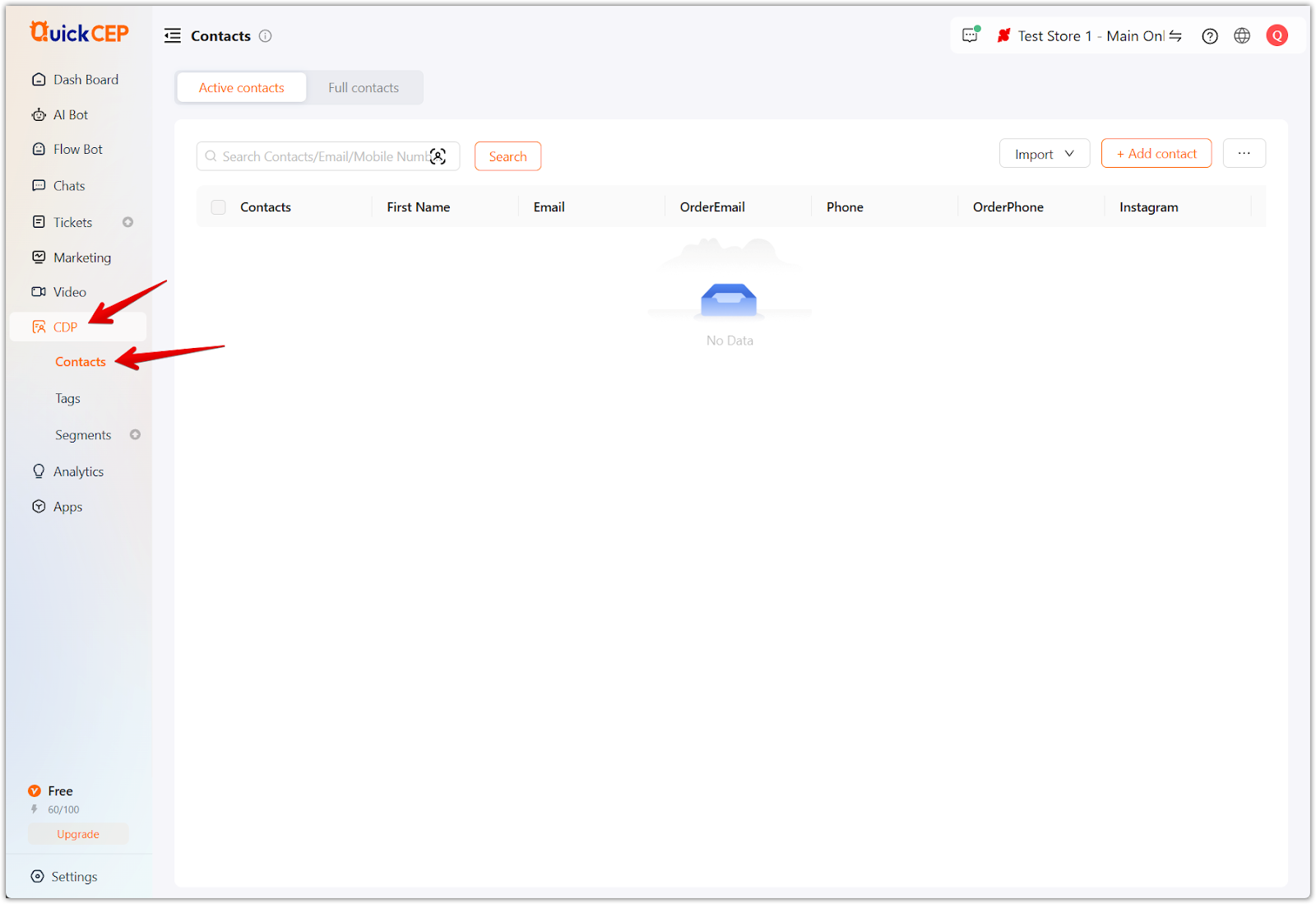
2. Add new contacts: Manually input customer details or import bulk customer data from external sources to keep your contact list updated.
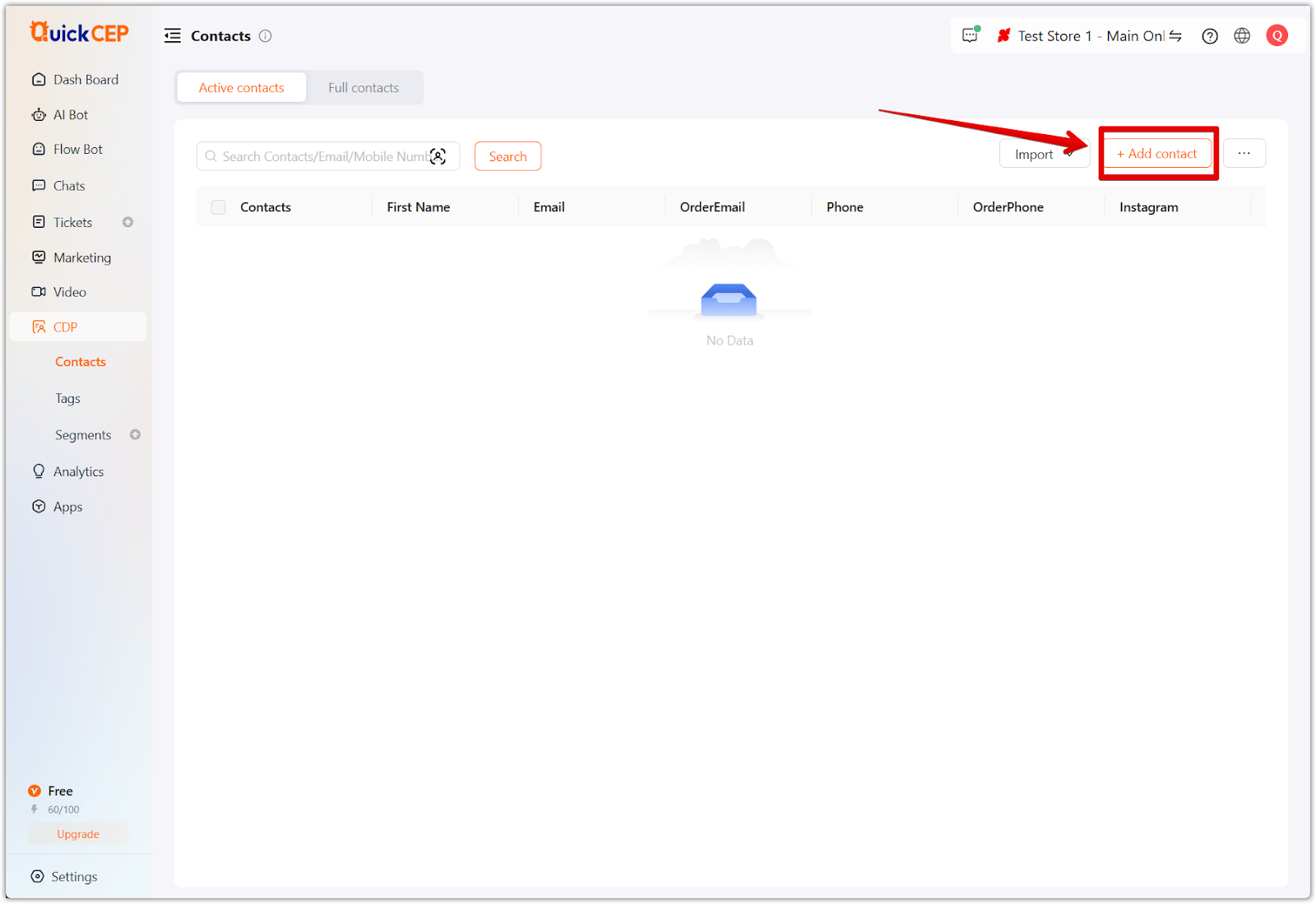
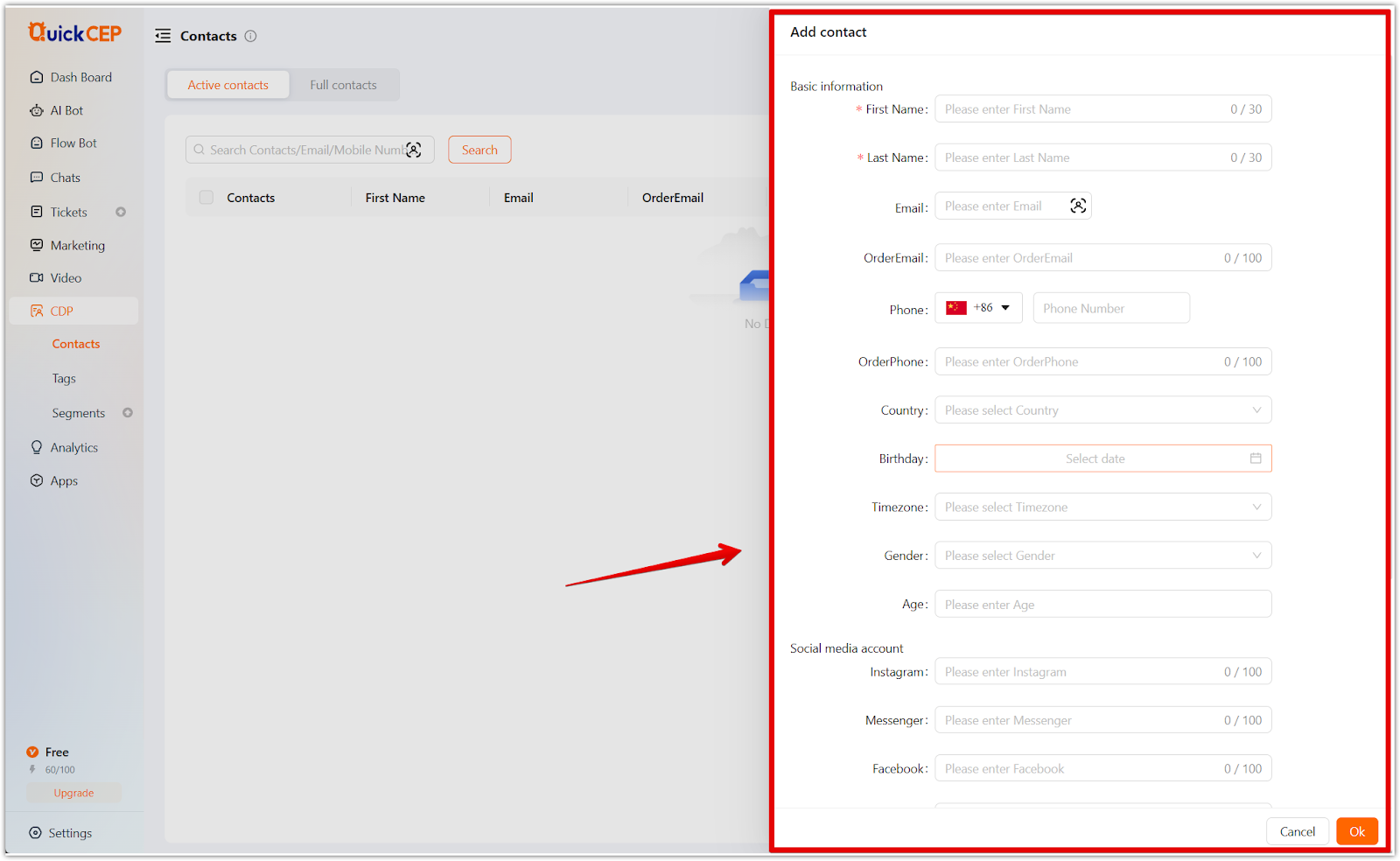
Using tags and segments
- Apply contact tags: Categorize customers for more precise marketing campaigns by assigning relevant labels such as VIP, Frequent Buyer, or New Customer.
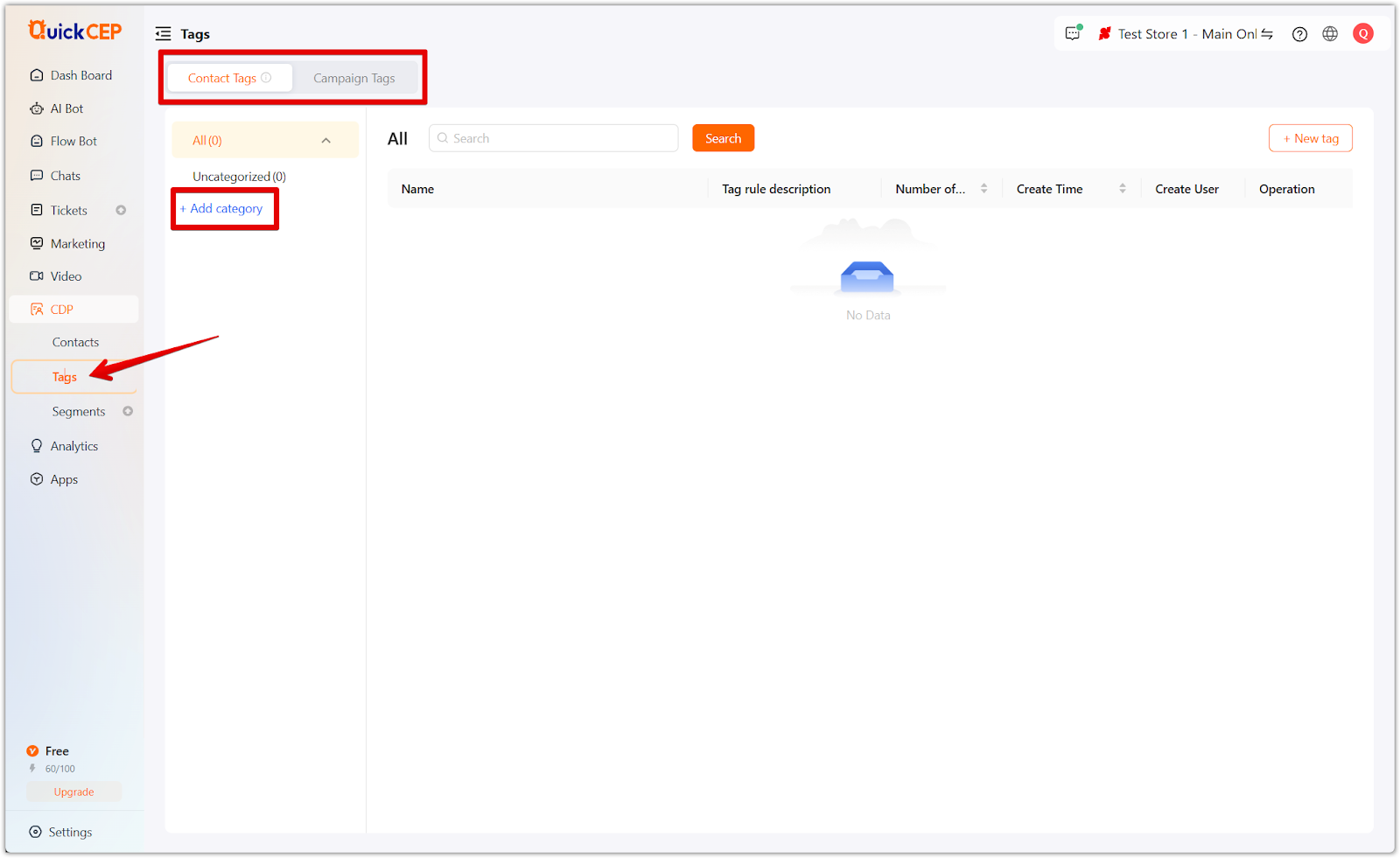
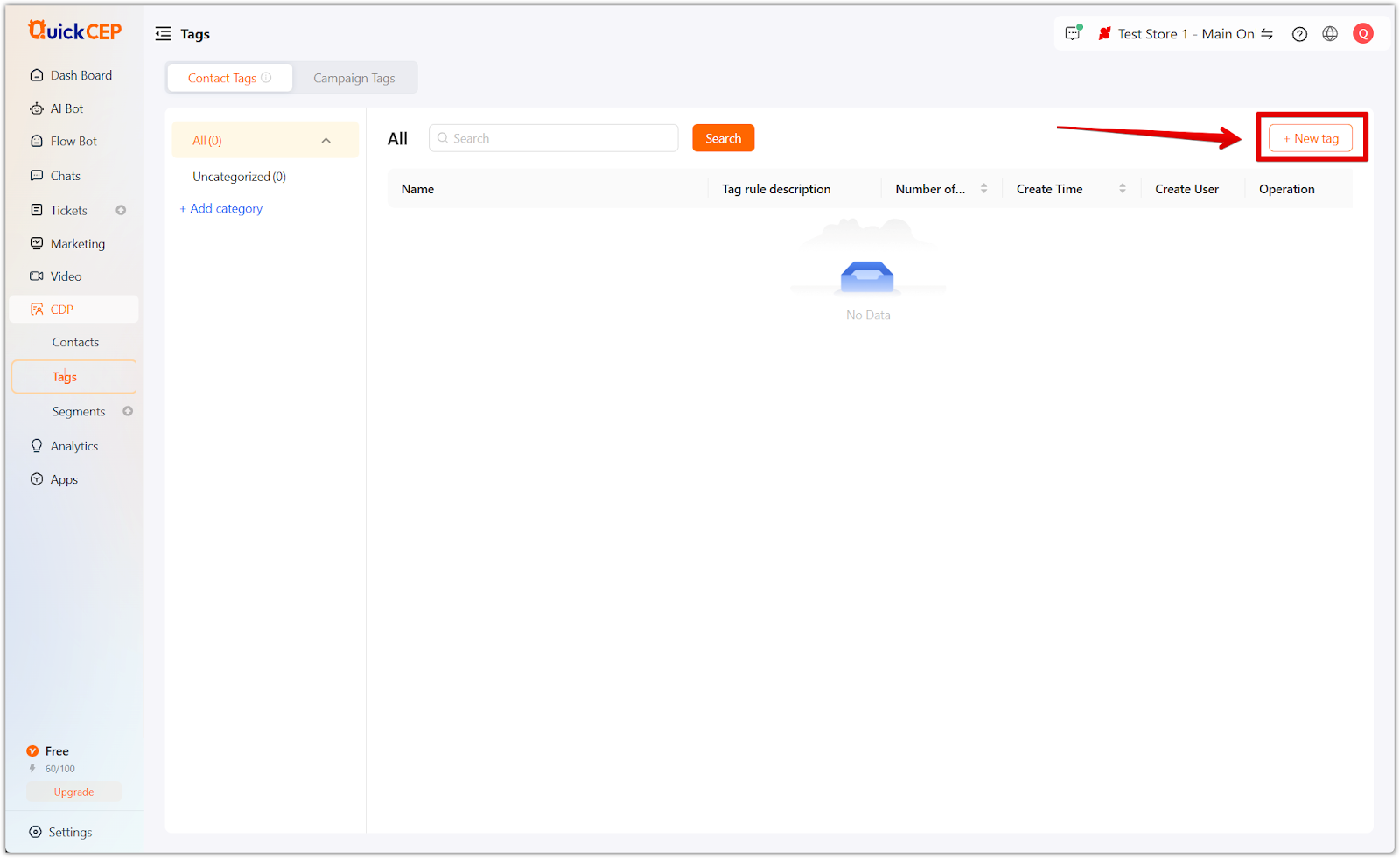
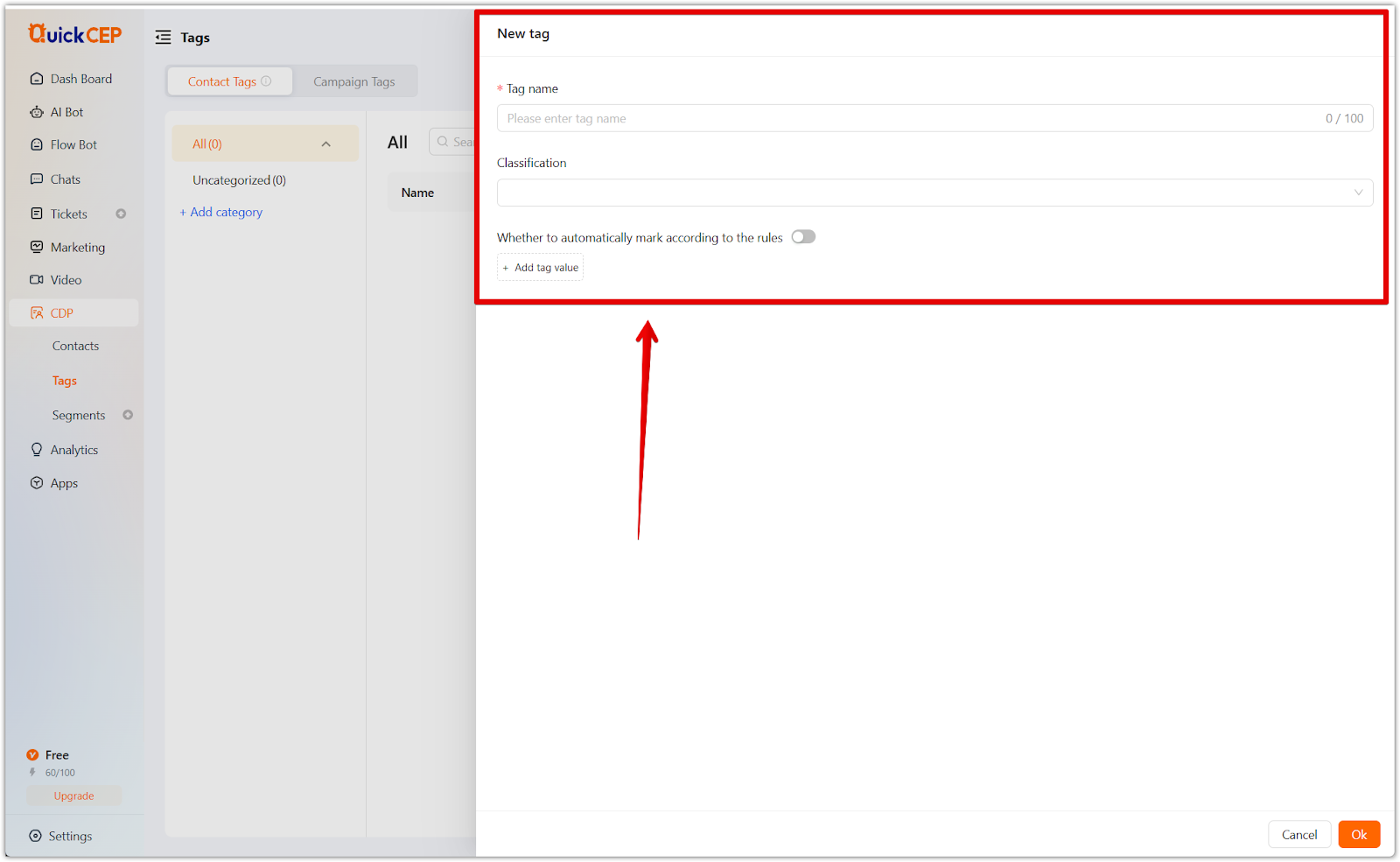
- Create audience segments (Enterprise Feature): Define custom audience groups based on user behavior, purchase patterns, and engagement levels to improve campaign effectiveness.
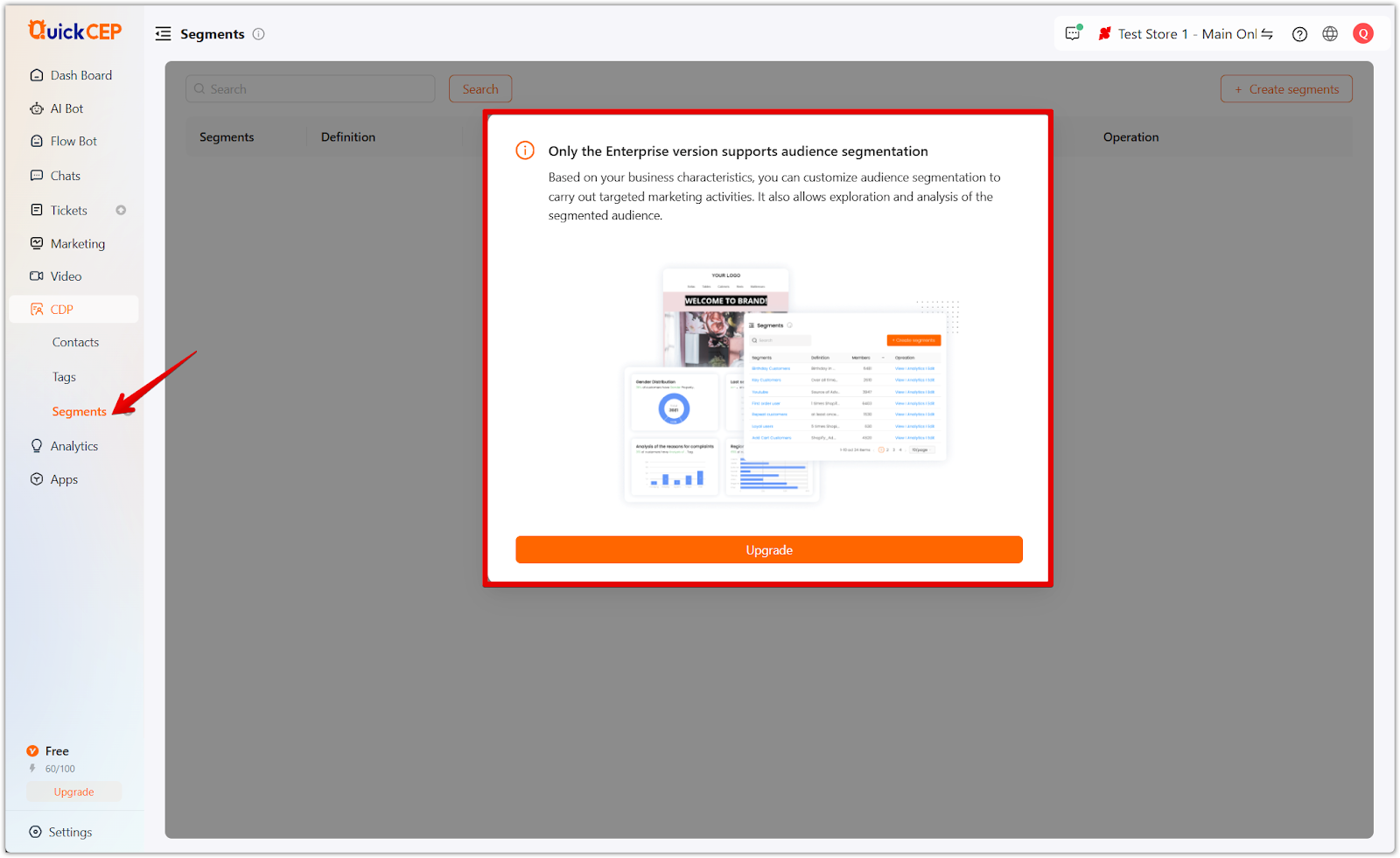
Next steps
With Marketing and Customer Engagement tools configured, you can take the next steps to further enhance your outreach and customer interactions:
- Analyze performance and optimize campaigns using engagement data and customer behavior insights (covered in Analytics, Apps, and Advanced Settings ).
- Further automate chatbot interactions by integrating AI-driven messaging to enhance response efficiency (covered in Managing AI Chatbots and Automated Workflows ).
- Leverage customer insights for future engagement using the CDP tools to refine targeting and personalization strategies (covered in Analytics, Apps, and Advanced Settings ).
QuickCEP’s marketing features provide powerful automation and data-driven targeting to maximize customer engagement and increase conversions. With advanced tools for campaign management, video interactions, and audience segmentation, you can create highly effective marketing strategies that drive growth and improve customer relationships.



Comments
Please sign in to leave a comment.