QuickCEP provides powerful analytics, integrations, and advanced settings to help you track performance, extend functionality, and customize platform behavior to fit your business needs. With deeper insights and customization options, you can optimize operations, refine engagement strategies, and enhance overall efficiency.
Analytics
The Analytics section provides detailed insights into chatbot performance, customer interactions, and agent workload. By analyzing these metrics, you can identify trends, optimize response strategies, and improve service quality.
Service Reports
1. Conversations: Monitor chat session counts, visitor-initiated chats, and agent responses to evaluate customer engagement levels.
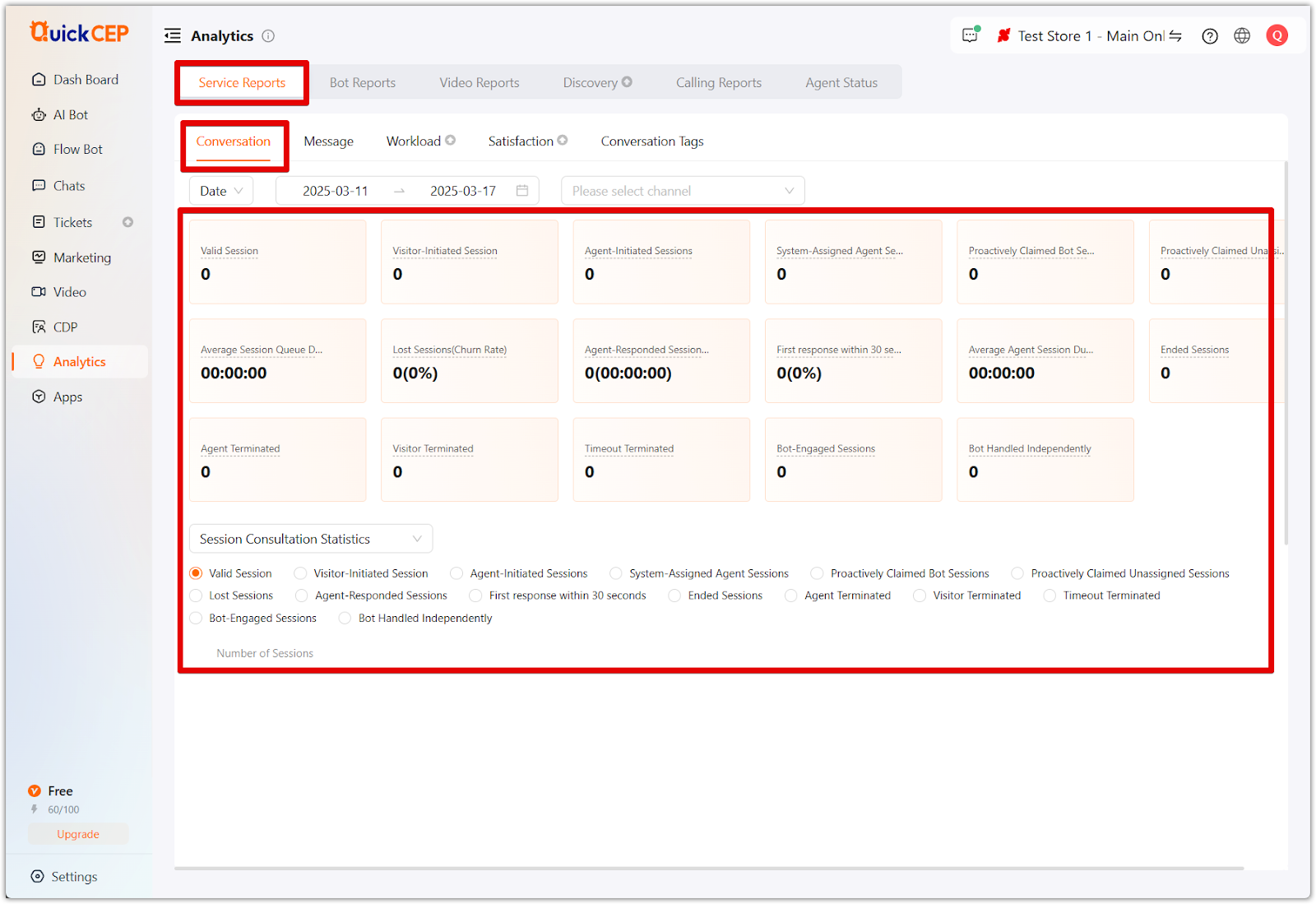
2. Messages: Track message volume, AI accuracy, and response rates to ensure timely and effective communication.
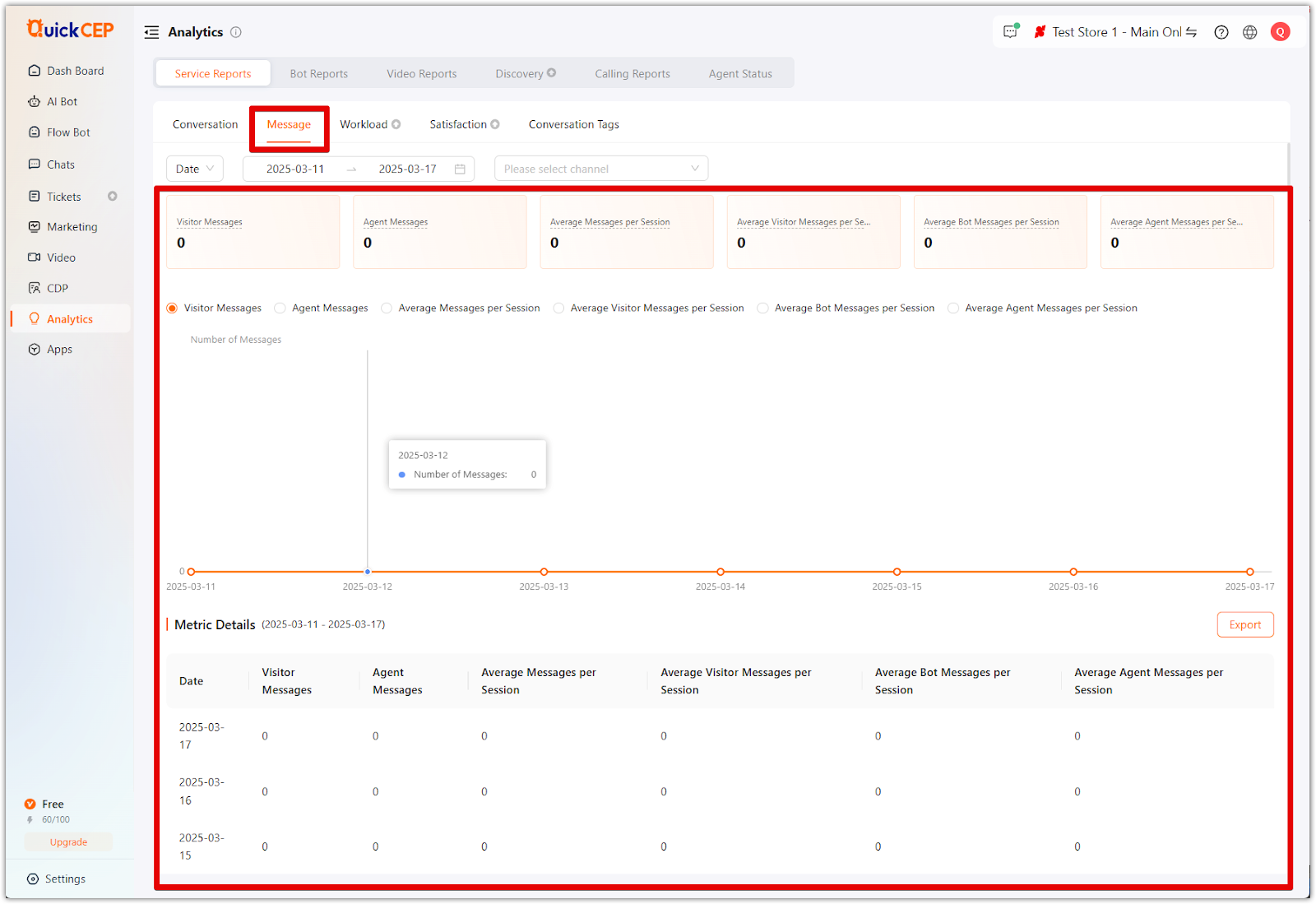
3. Workload (Enterprise plan): Review task distribution among AI bots and human agents to balance responsibilities efficiently.
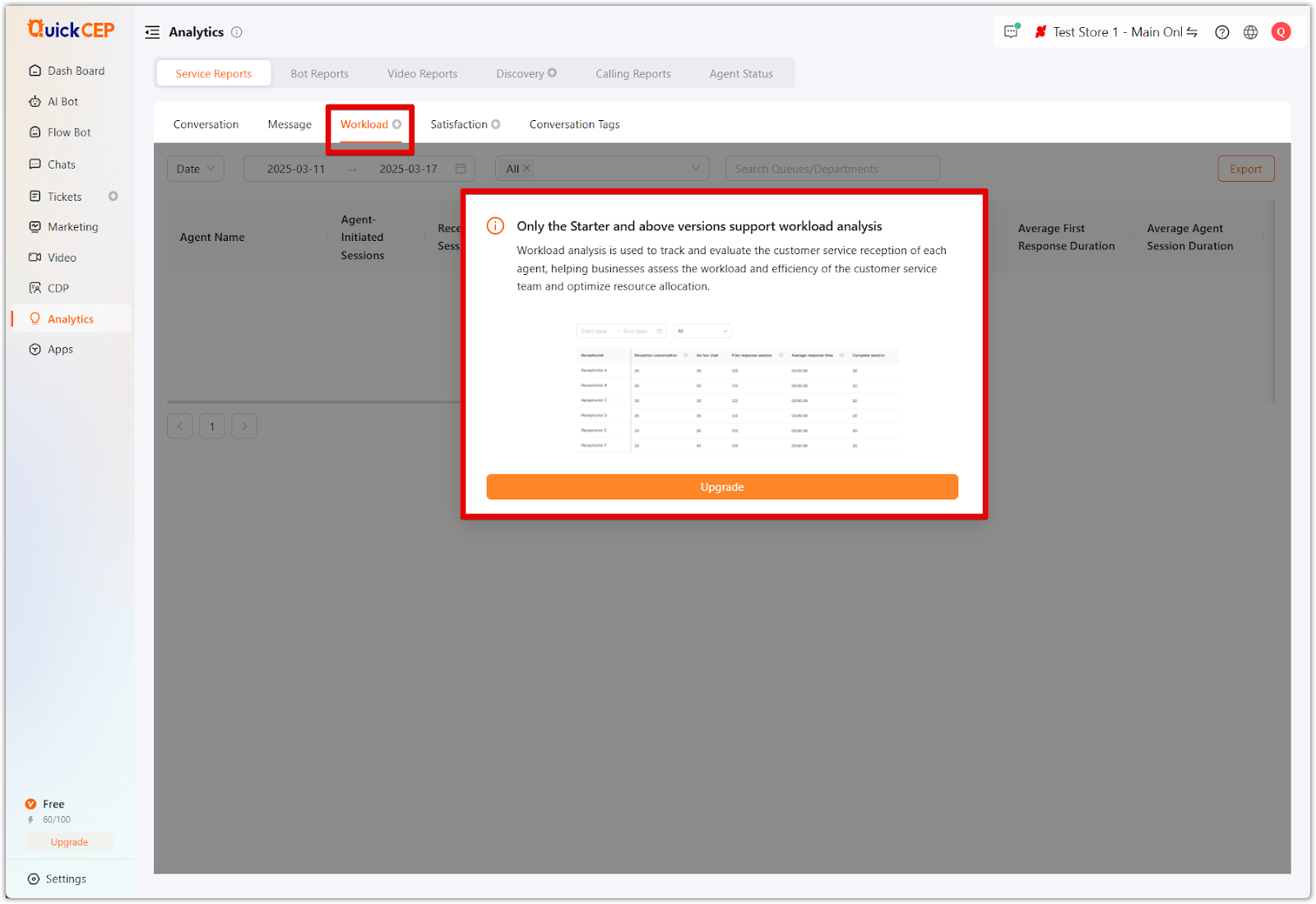
4. Satisfaction Reports (Enterprise plan): Measure customer feedback and chatbot effectiveness through rating systems and user reviews.
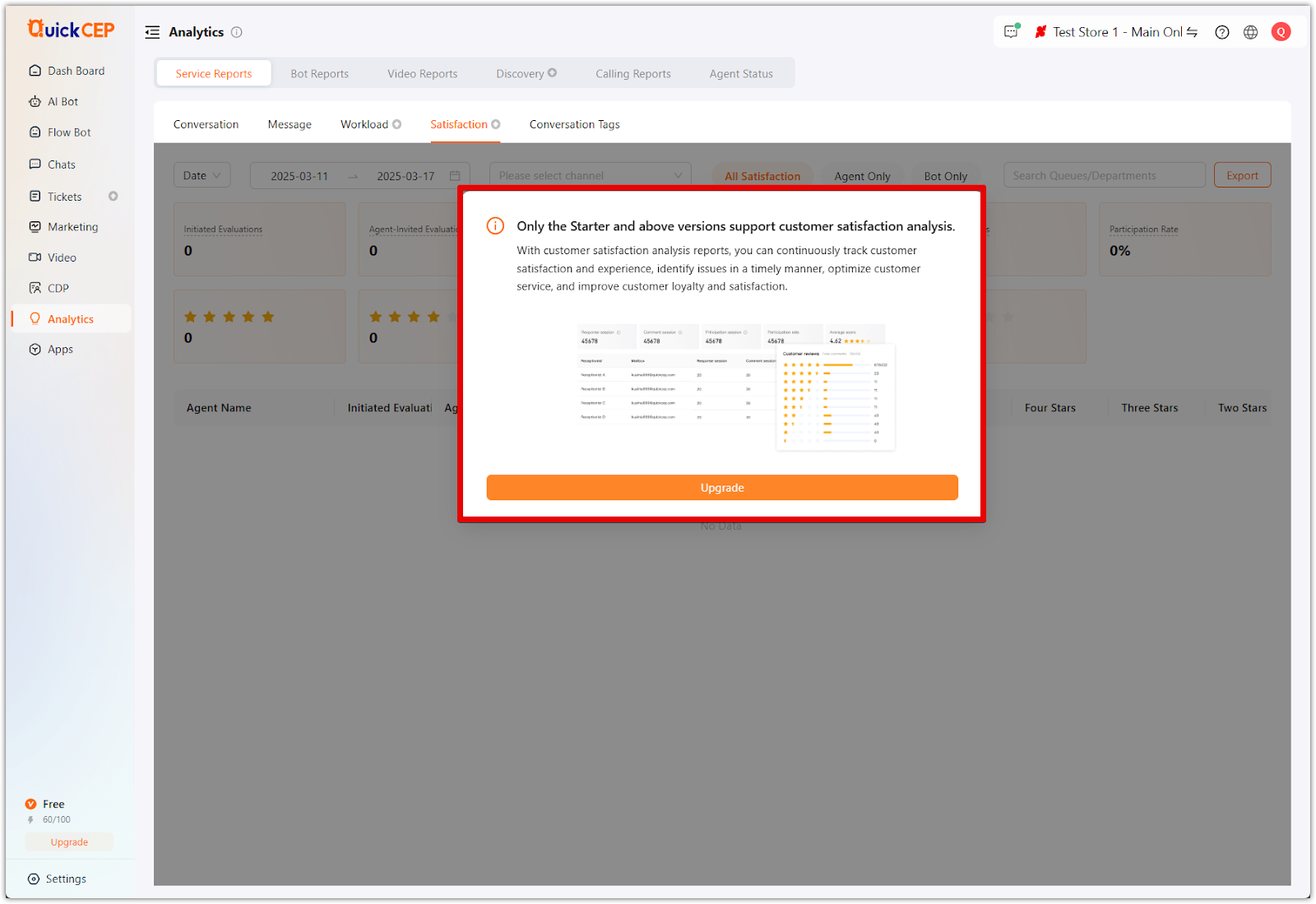
5. Conversation Tags: Categorize interactions based on topic or intent, allowing for structured data analysis and better segmentation.
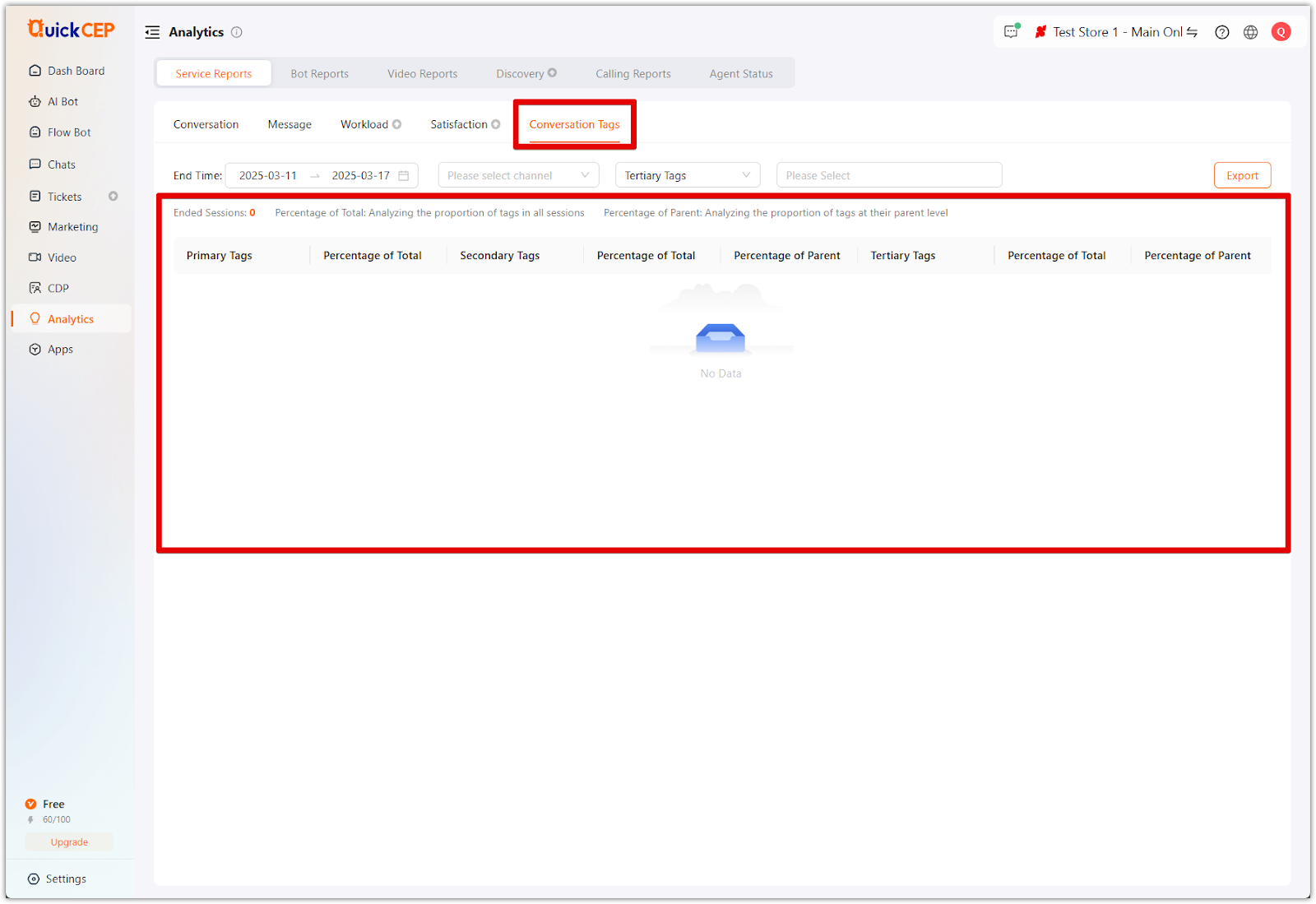
Additional Reports
- Bot Reports: Track chatbot engagement, response efficiency, and conversation success rates.
- Video Reports: Analyze customer interactions with video content to measure engagement and effectiveness.
- Discovery Reports (Enterprise plan): Understand customer navigation behavior within chatbots, identifying areas for improvement.
- Calling Reports: Monitor call-based support interactions, assessing the performance of voice-based customer service.
- Agent Status Reports: Review agent availability, workload, and efficiency in handling customer interactions.
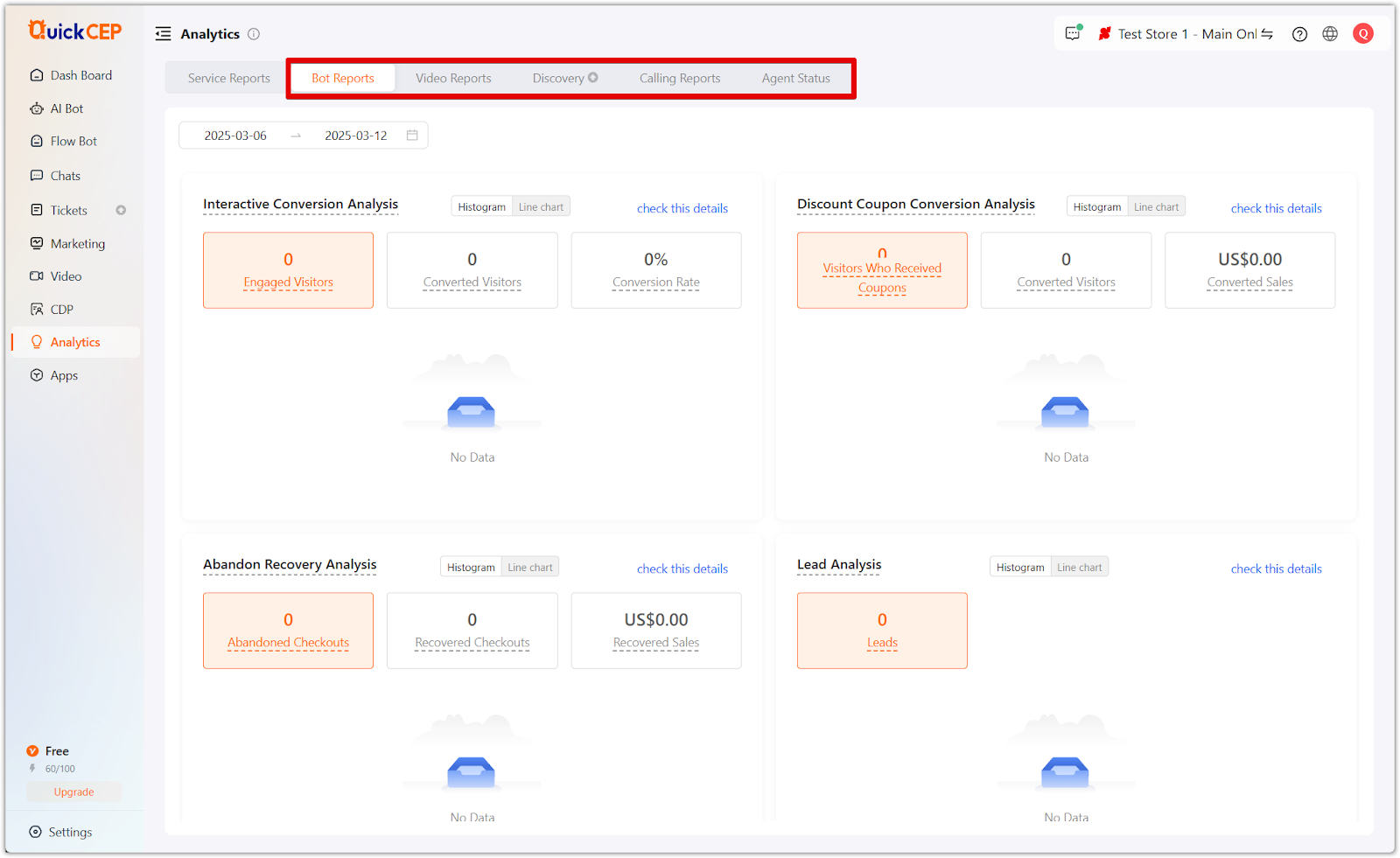
By leveraging these reports, businesses can enhance their support strategies, streamline operations, and make data-driven decisions.
Apps
The Apps section allows you to expand QuickCEP’s capabilities through additional integrations, customizations, and automation tools. These features help you scale operations and improve efficiency by connecting with third-party applications.
Articles Center
- Create a Self-Help Knowledge Base: Reduce support tickets by providing FAQs and help guides that customers can access anytime.
- Customize the Help Center layout: Adjust fonts, colors, and branding elements to maintain a cohesive brand identity.
- Activate Now: Enable this feature to start building a self-service knowledge base that enhances user experience and reduces agent workload.
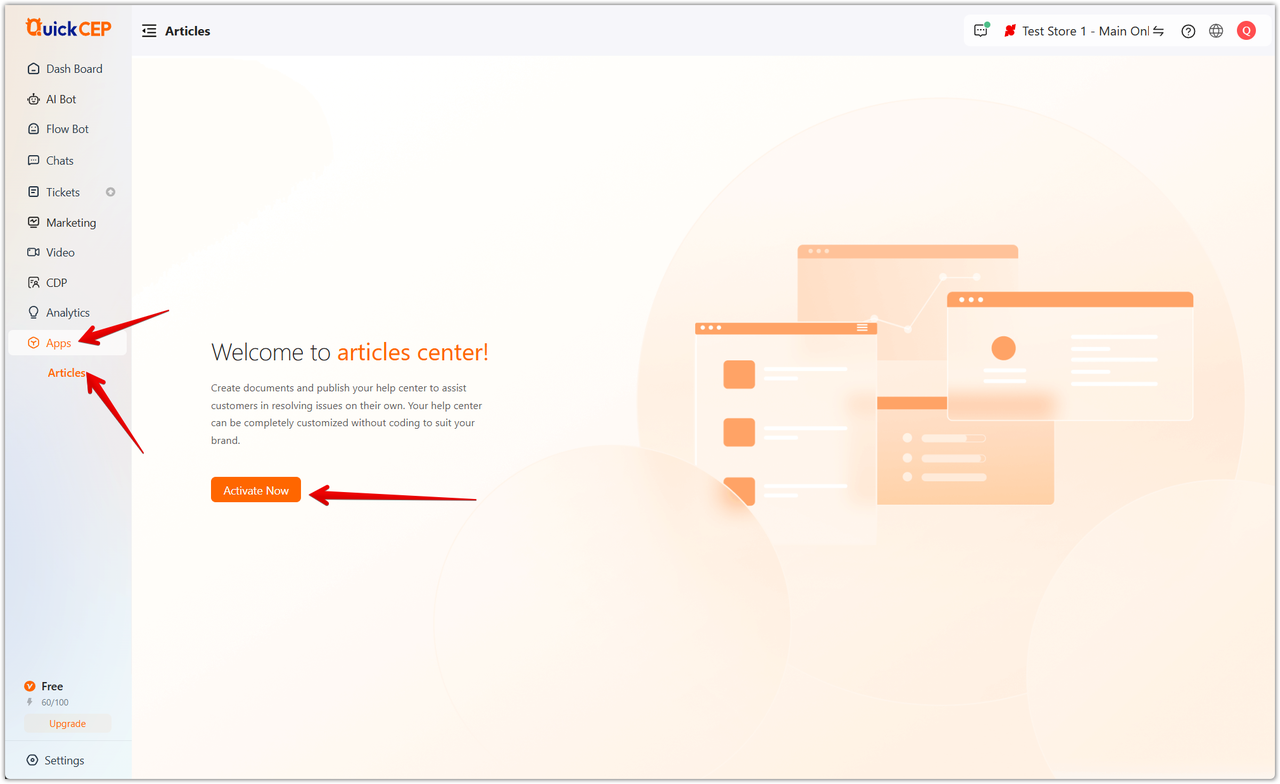
Integrating the Articles Center improves customer satisfaction by offering on-demand support and automated responses for common inquiries.
Settings
The Settings section provides complete control over QuickCEP’s platform, allowing you to fine-tune chatbot interactions, configure integrations, manage notifications, and automate processes for a seamless experience.
Customization Options
- LiveChat Appearance: Adjust colors, avatar images, and chatbot placement to match your website's design.
- AI & Agent Setup: Manage AI tags, chatbot handover preferences, and human agent roles for optimized support.
- Email & Social Media Integration: Set up automated responses for Facebook, Instagram, WhatsApp, and Line to streamline customer communications.
- Notification Preferences: Enable or disable alerts for chats, tickets, campaign reports, and system updates to stay informed.
- Plan & Billing Management: Upgrade or modify your QuickCEP subscription based on business requirements and usage needs.
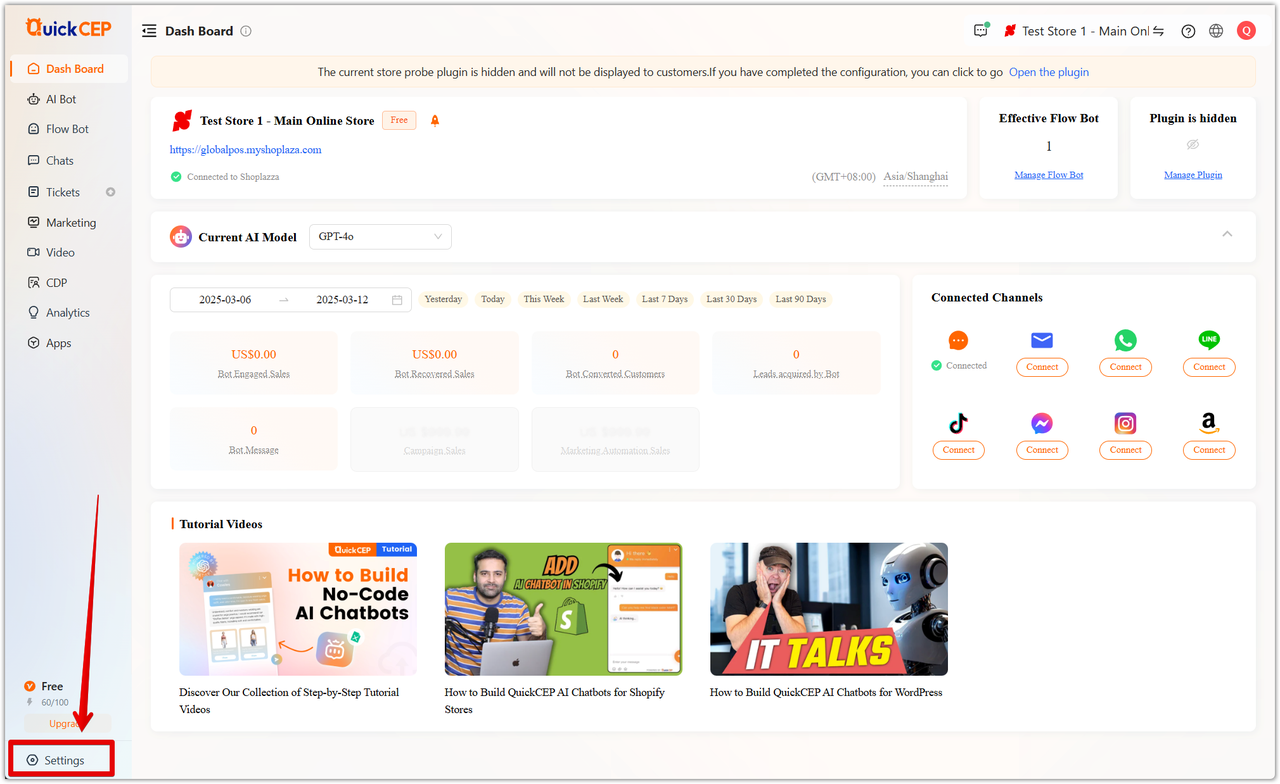
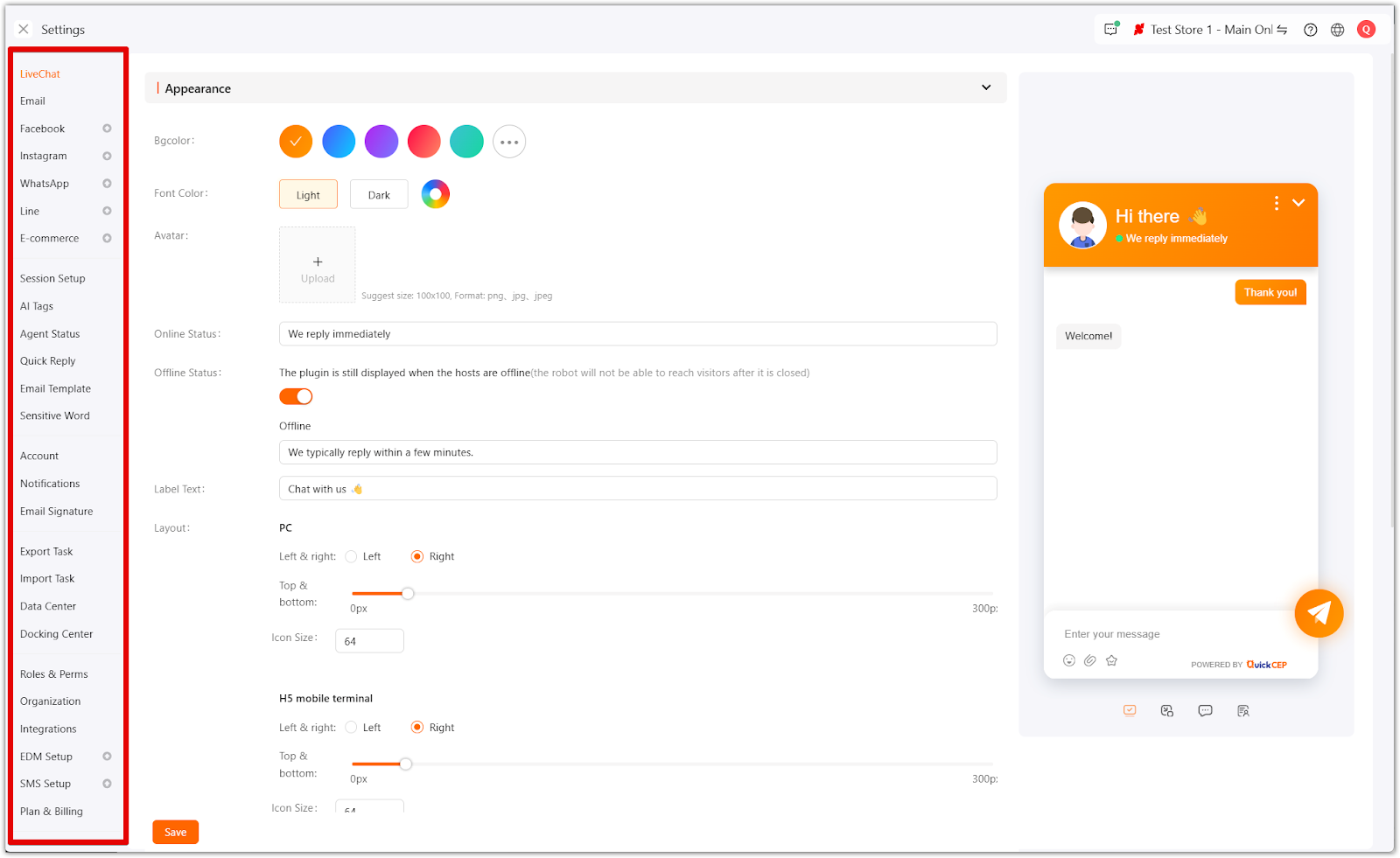
With these settings, you can ensure that QuickCEP functions in alignment with your business operations and customer engagement goals.
Next Steps
Now that Analytics, Apps, and Settings are configured, you can:
- Monitor chatbot performance and customer engagement trends through in-depth analytics and reporting.
- Enhance capabilities with app integrations and automation tools to optimize workflows and improve customer interactions.
- Customize platform settings to optimize user experience and ensure smooth functionality across different channels.
By fully utilizing QuickCEP’s analytics, integrations, and settings, you can streamline operations, improve customer satisfaction, and drive long-term growth efficiently!



Comments
Please sign in to leave a comment.