The Product Customizer app is a powerful tool for creating personalized products (POD). Whether custom clothing, unique gifts, or festive greetings, this app allows you to design products that customers can personalize. It helps you save time when listing products, boosts customer engagement, and builds loyalty, making it easier to sell personalized items and grow your sales.
Note
Currently, the Product Customizer app supports the following themes released in 2024 and later:
Nova 2023, Geek, Impress, Farida, Wind, Flash, Modern, Sweet, Night, Halloween, Moon, Bamboo, Morning, Christmas, Hero, Venus.
If the above themes cannot be used in the Product Customizer app, upgrade the theme and try again.
Key features
1. Three easy-to-use design tools: The customization process is split into three parts – Artwork, Preview, and Options – so you can design, preview, and customize products in a way that’s smooth and efficient.
2. Template creation and batch application: Create templates for artwork or options and mix and match them as needed. You can also apply templates in bulk to different products, making product setup much faster.
3. Powerful artwork tools: Easily design artwork right in the app. Use built-in AI tools like background removal and high-resolution image rebuilding to create professional-quality designs. More tools are coming, including logo creation, style transfers, clipart, and slogan/WordArt design – helping you generate creative designs quickly.
4. Smart preview settings: Design product previews to show customers exactly how their personalized items will look. Adjust artwork by scaling or transforming it, swap designs with one click, and sync previews directly to your SKU variants. This makes editing faster and improves the customer experience.
5. Flexible customization options: Choose from seven customization components to meet a wide range of needs. Specialized options are also available for categories like curtains, rugs, and custom gowns that support size-based pricing for a smoother and more accurate shopping experience.
Installing the app
Click here to install the Product Customizer app quickly.
Getting to know the feature panel
The Product Customizer app is organized into four main sections – Home, Templates, Orders, and Subscribe – to guide you through the setup process:
1. Choose the subscription plan that works best for you.
2. Select products in your SaaS admin.
3. Open the design tools to customize artwork or options.
4. Set up your customized products by creating or applying templates.
5. Publish the customized products to your store. Customers can then personalize their items directly on the product detail page.
6. Once an order is placed, you can check the fulfillment progress and access production files in the Orders section.
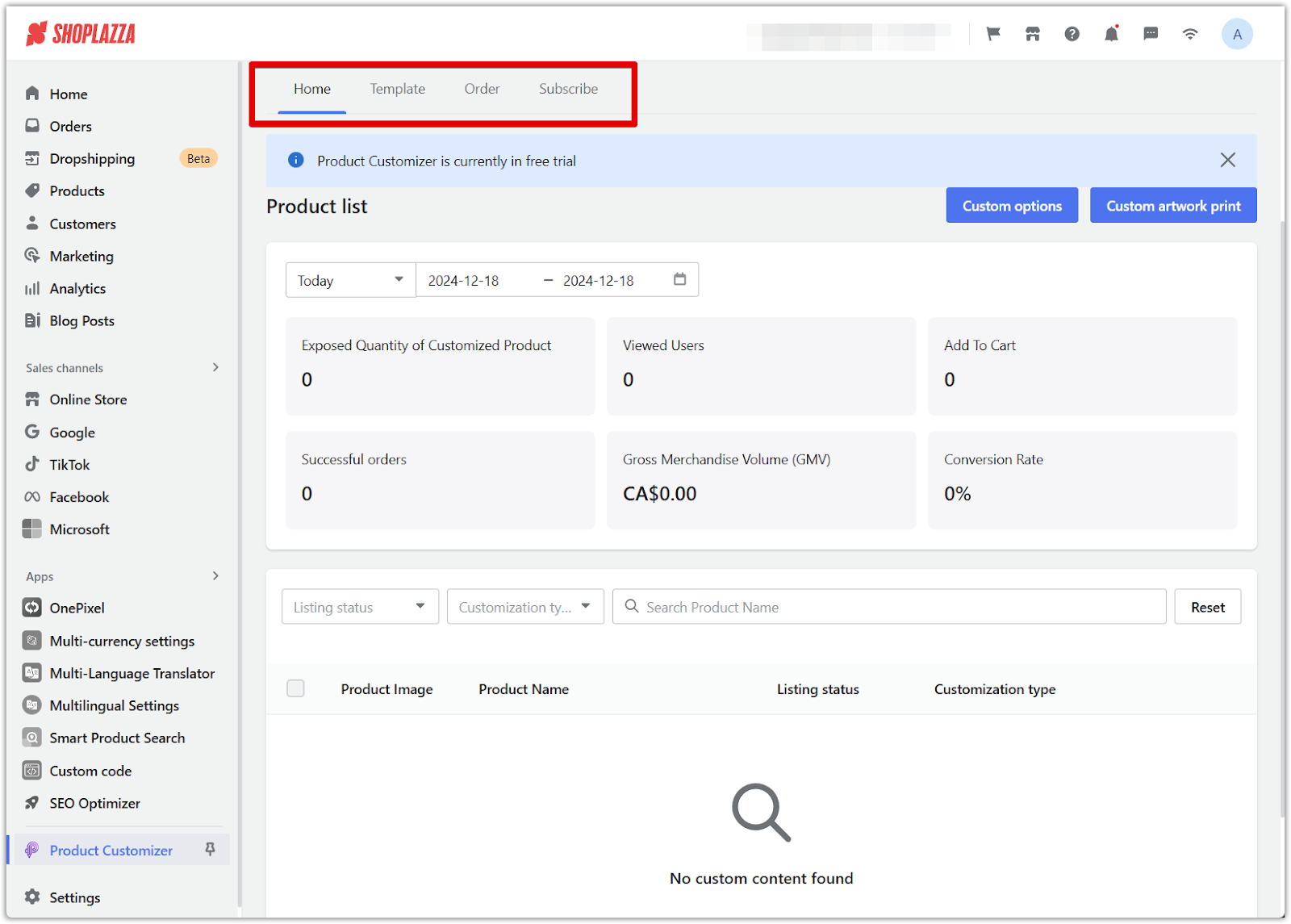
Check out the Product Customizer | Tabs Overview for a detailed section breakdown.
How to use the app
Need step-by-step instructions? The Product Customizer |Comprehensive User Guide provides everything you need to start.



Comments
Please sign in to leave a comment.