Shoplazza's new app, Product Customizer Smart Product Customization, is a tool designed to help businesses offer personalized products (POD). From customized clothing to unique gifts and holiday greetings, the app enables businesses to design customized products efficiently and empower consumers to personalize them. This app enhances product listing efficiency, improves customer interaction and loyalty, and drives sales growth. Below is a detailed introduction to the plug-in’s function tabs.
Function tab overview
The Product Customizer app is divided into four primary functional modules based on business processes and logic: Homepage, Template, Order, and Subscribe.
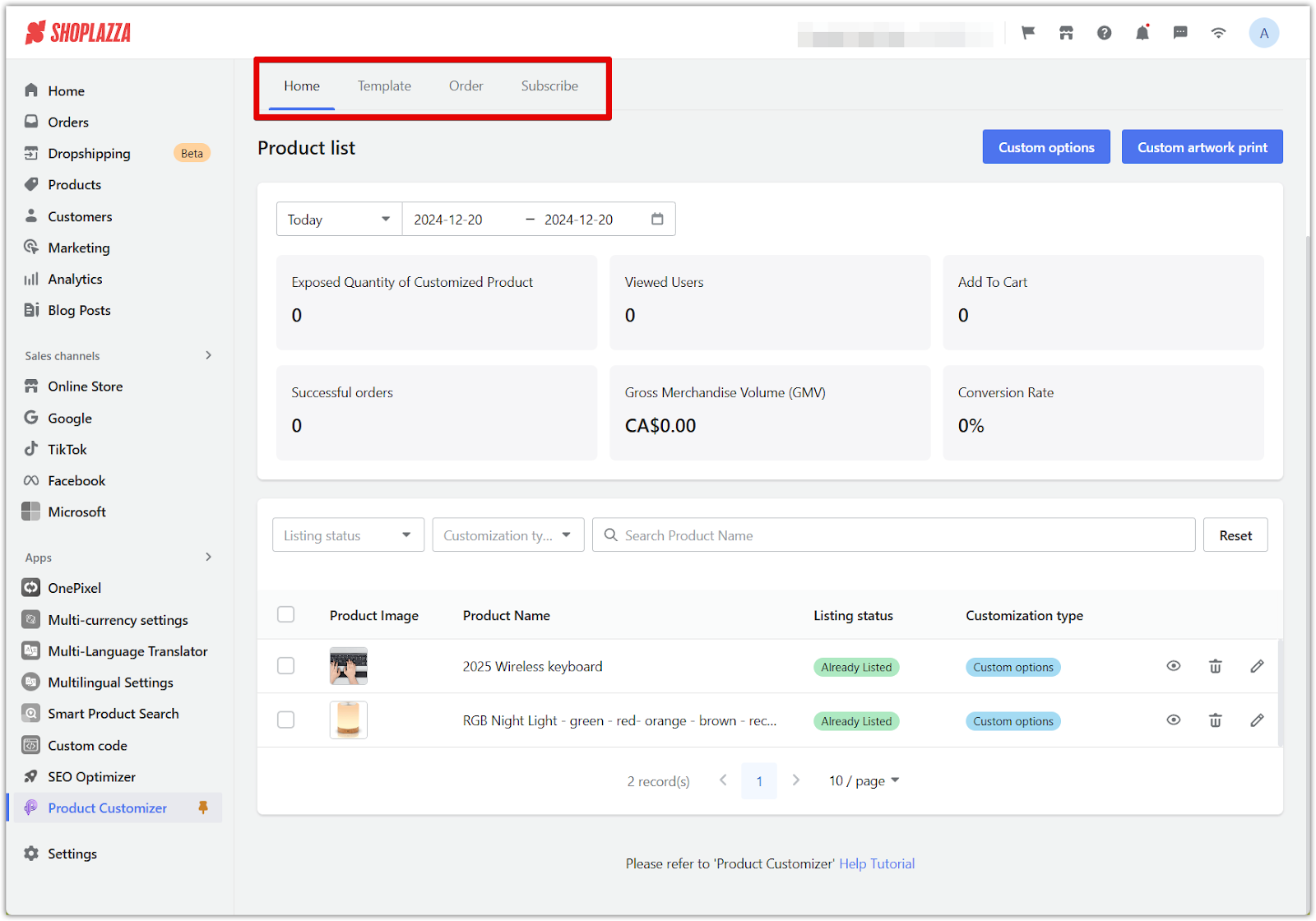
Homepage
The Homepage serves as the app’s initial interface, featuring three main functionalities distributed from top to bottom:
1. Product Designer Portals: Access options for Custom options and Custom artwork print.
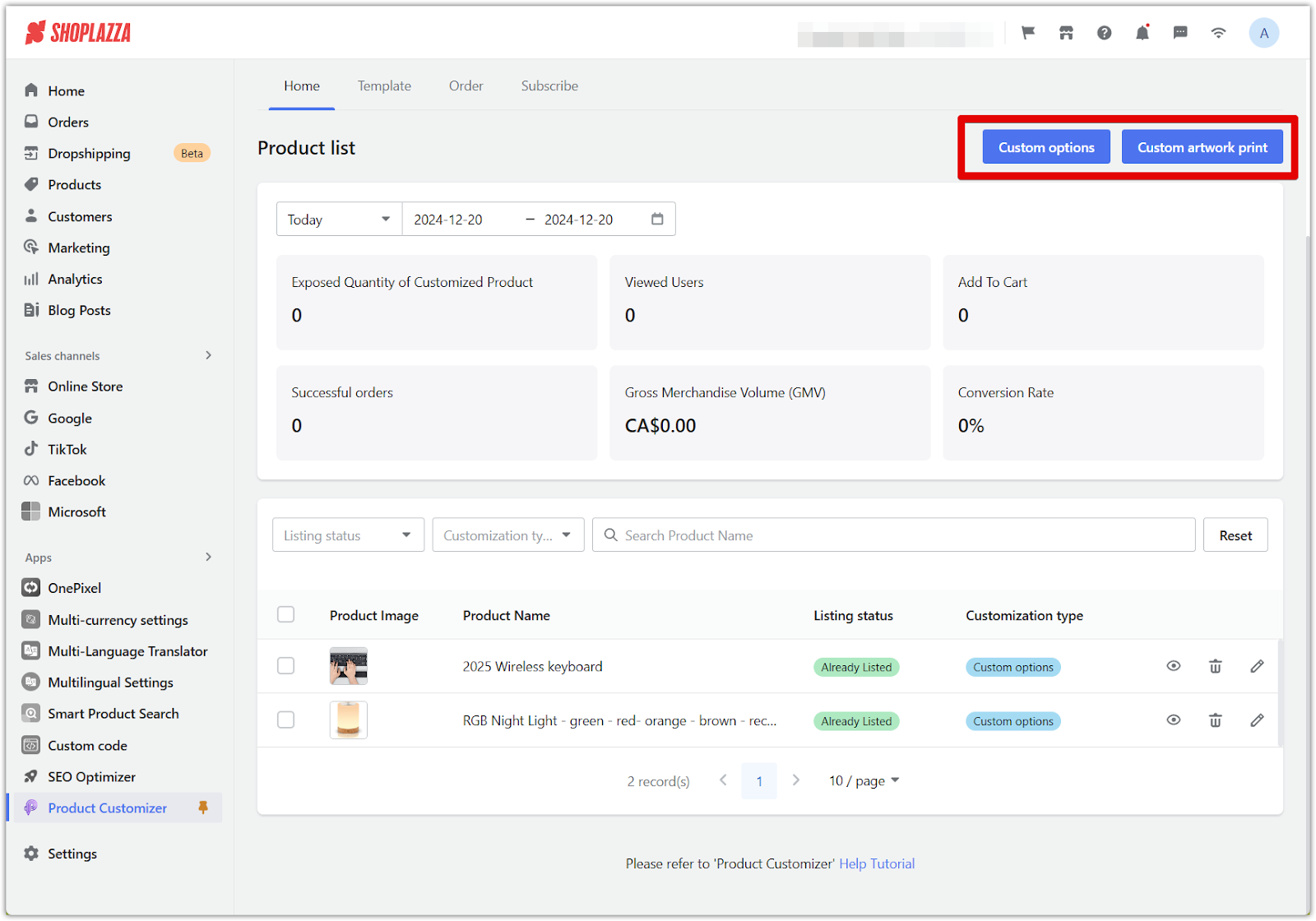
2. Data Dashboard for Customized Products: Displays six core metrics:
- Displayed Quantity of Customized Products (Exposed Quantity).
- Number of Users Viewing Products (Viewed Users).
- Number of Products Added to the Shopping Cart (Add to Cart).
- Number of Successful Orders (Successful orders).
- Gross Merchandise Volume (GMV).
- Conversion Rate.
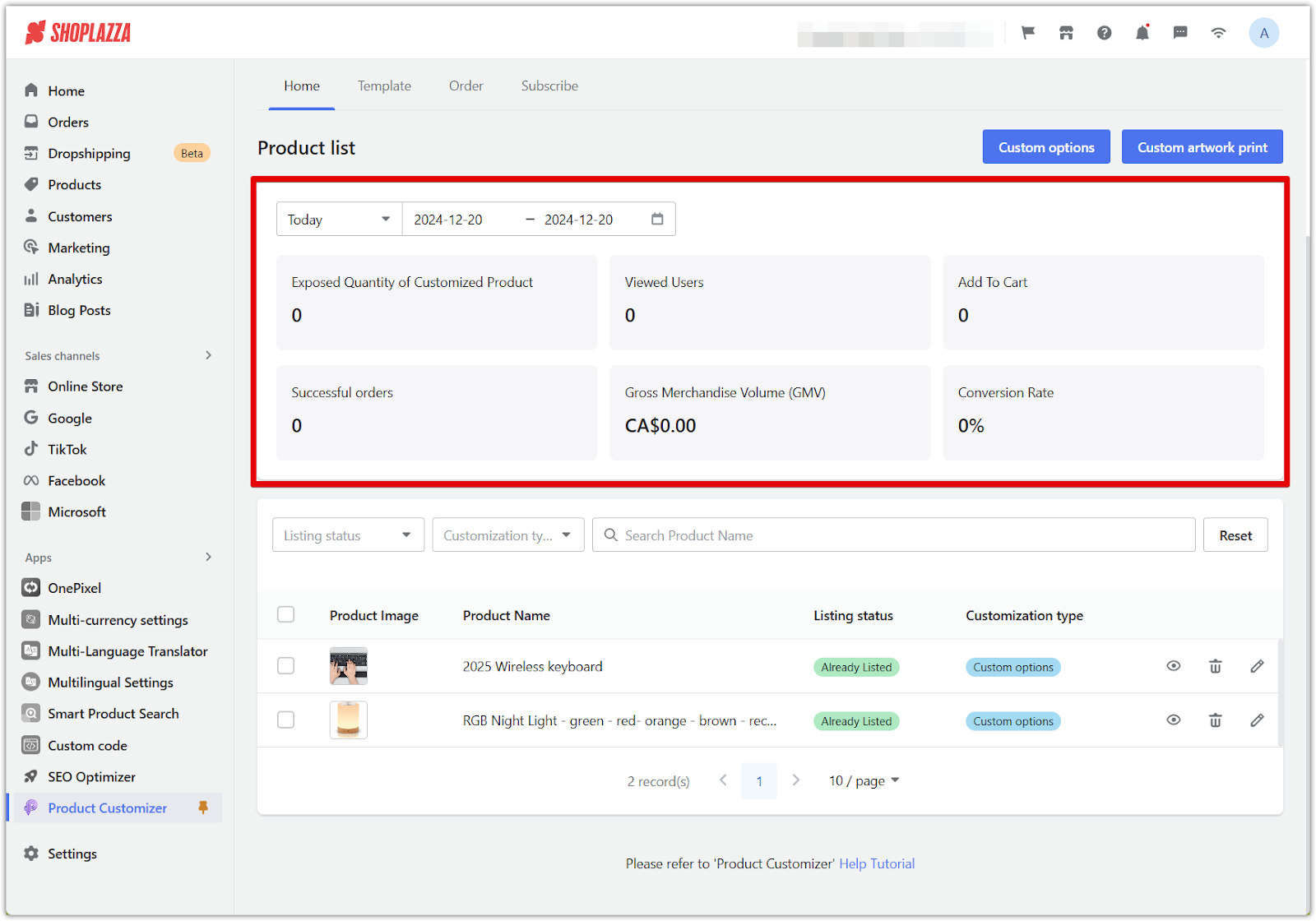
3. Customized Product List: Provides images and names of all customized products, categorized by:
- Listing status: Listed or Not Listed.
- Customization type: Custom Options or Custom Artwork Print.
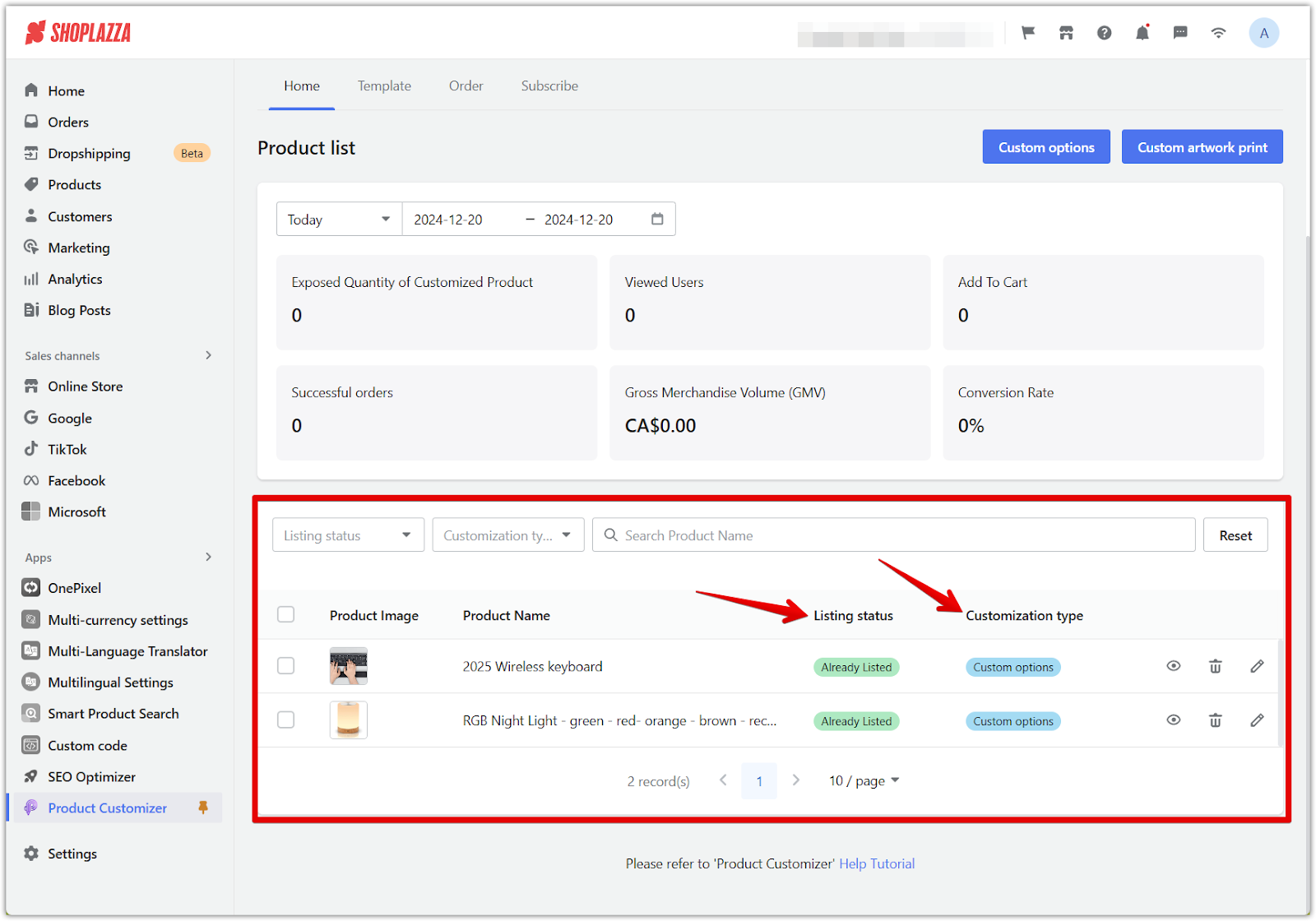
4. This section also supports key functionalities such as:
- Batch or single deletion of customized products.
- Precise search by product name.
- Product detail page preview for customized products.
- Editing specific customized products.
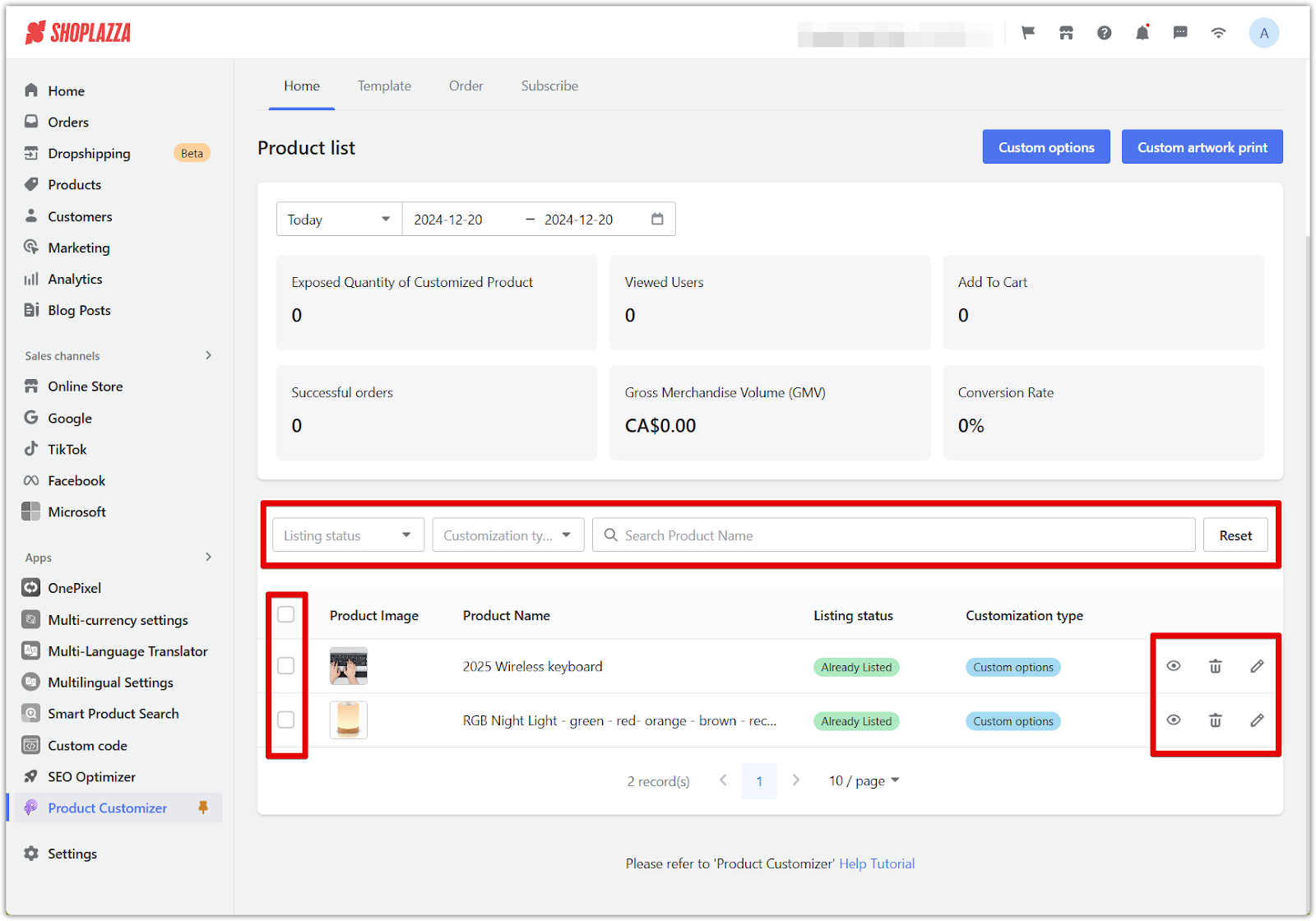
Template
The Template interface provides tools for managing design templates, divided into three categories:
1. Option Template: Supports six functions:
- Create a new template.
- Use template.
- Modify template name.
- Edit template.
- Copy template.
- Delete template.
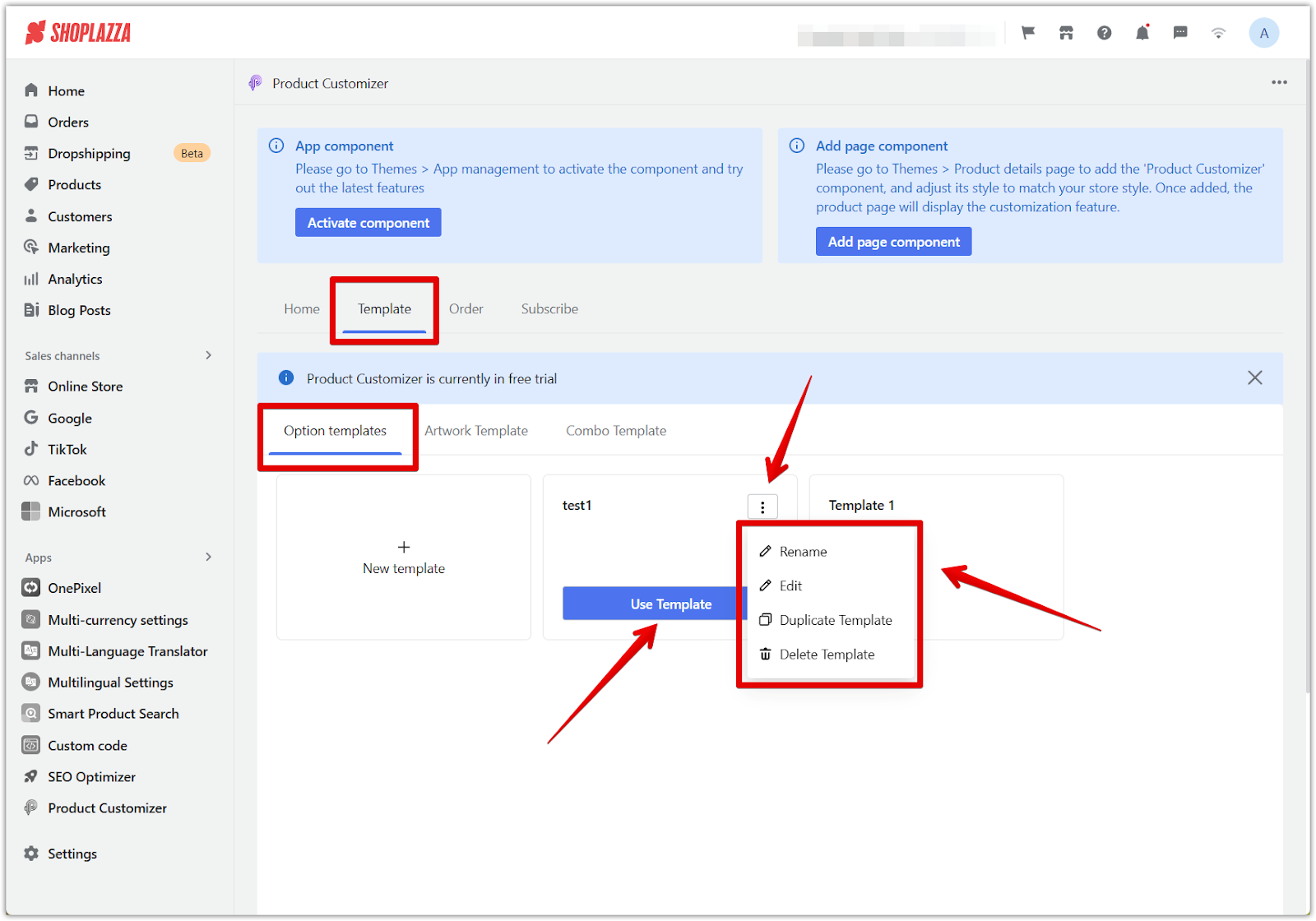
2. Artwork Template: Offers the same six functions as Option Template.
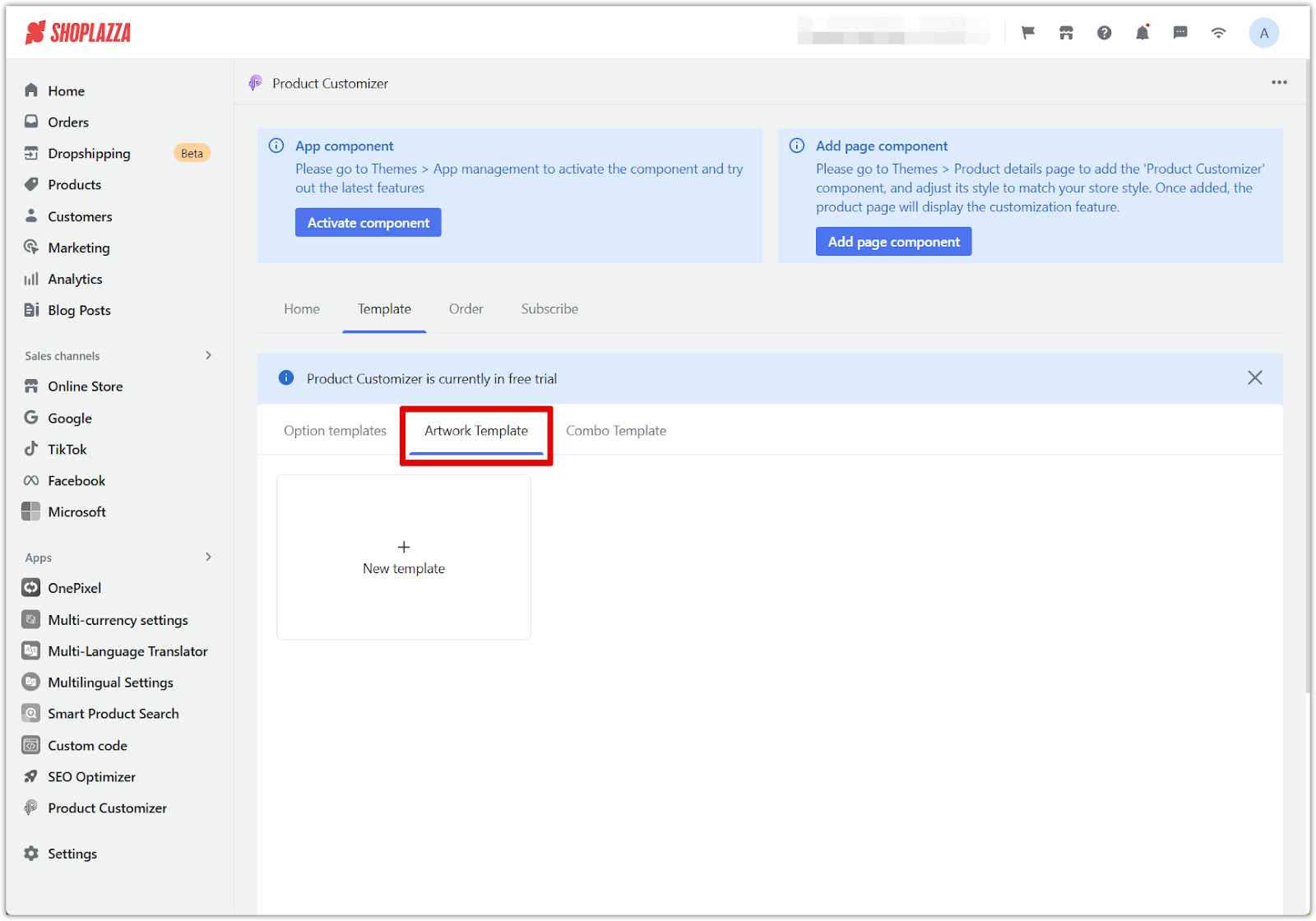
3. Combined Templates: Also includes the same six functions, combining elements from both Option and Artwork Templates.
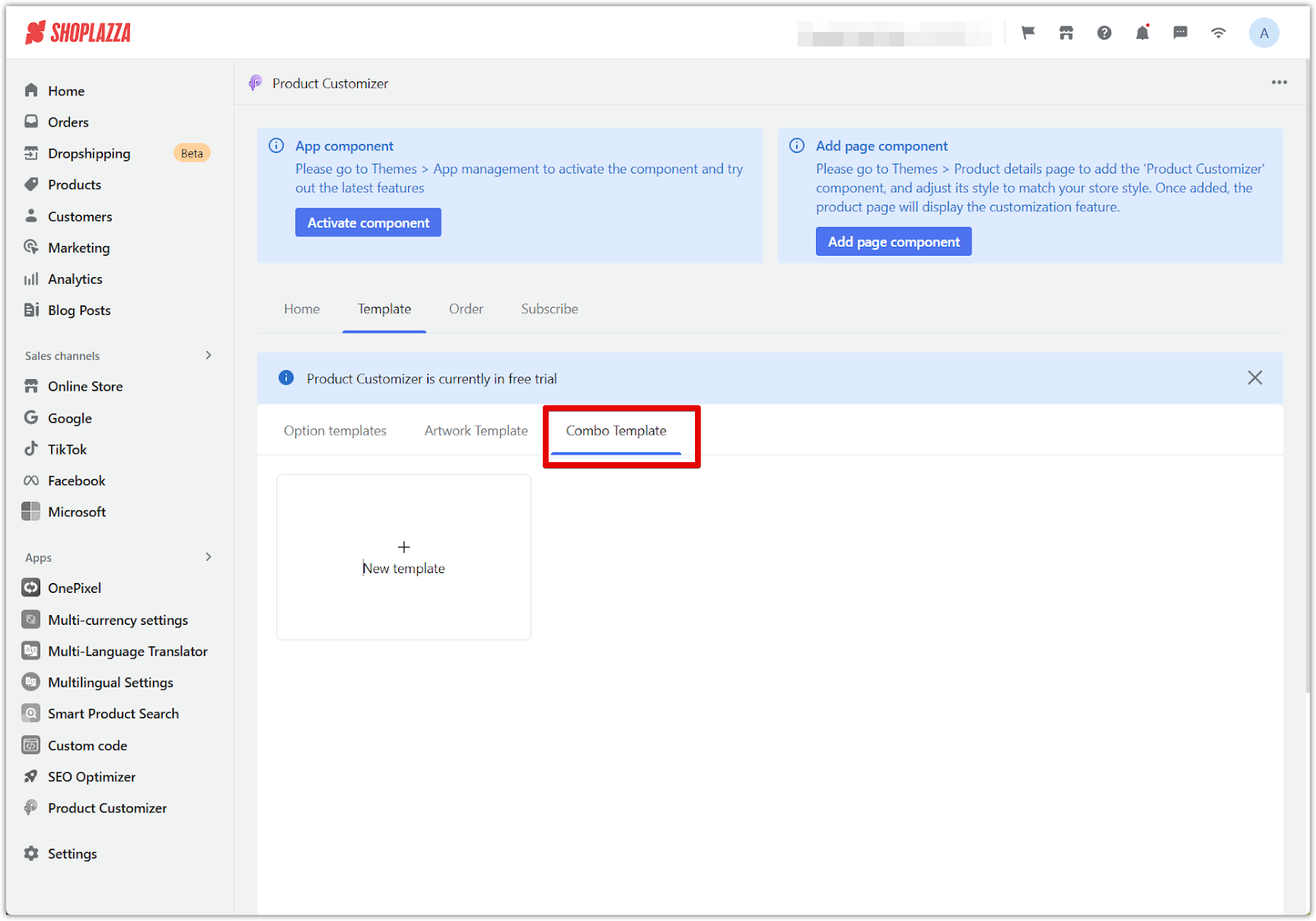
Order
The Order interface organizes order management into two main sections:
1. Filter & Search Box: Enables precise searches for order products based on:
- Time range.
- Order number.
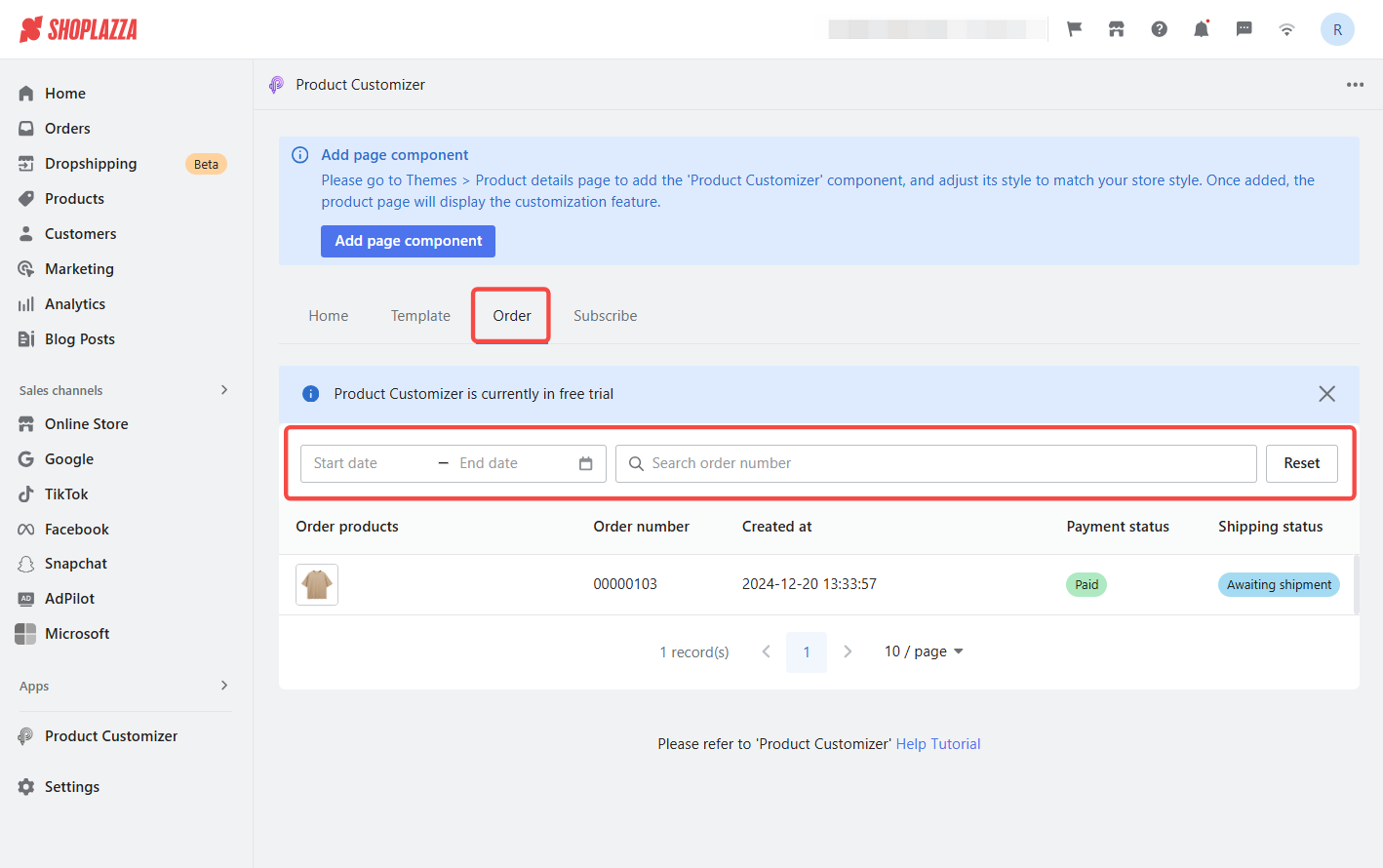
2. Order Product List: Displays information across five dimensions:
- Order product details: Clicking reveals specific customization information.
- Order number.
- Creation time.
- Payment status.
- Shipping status.
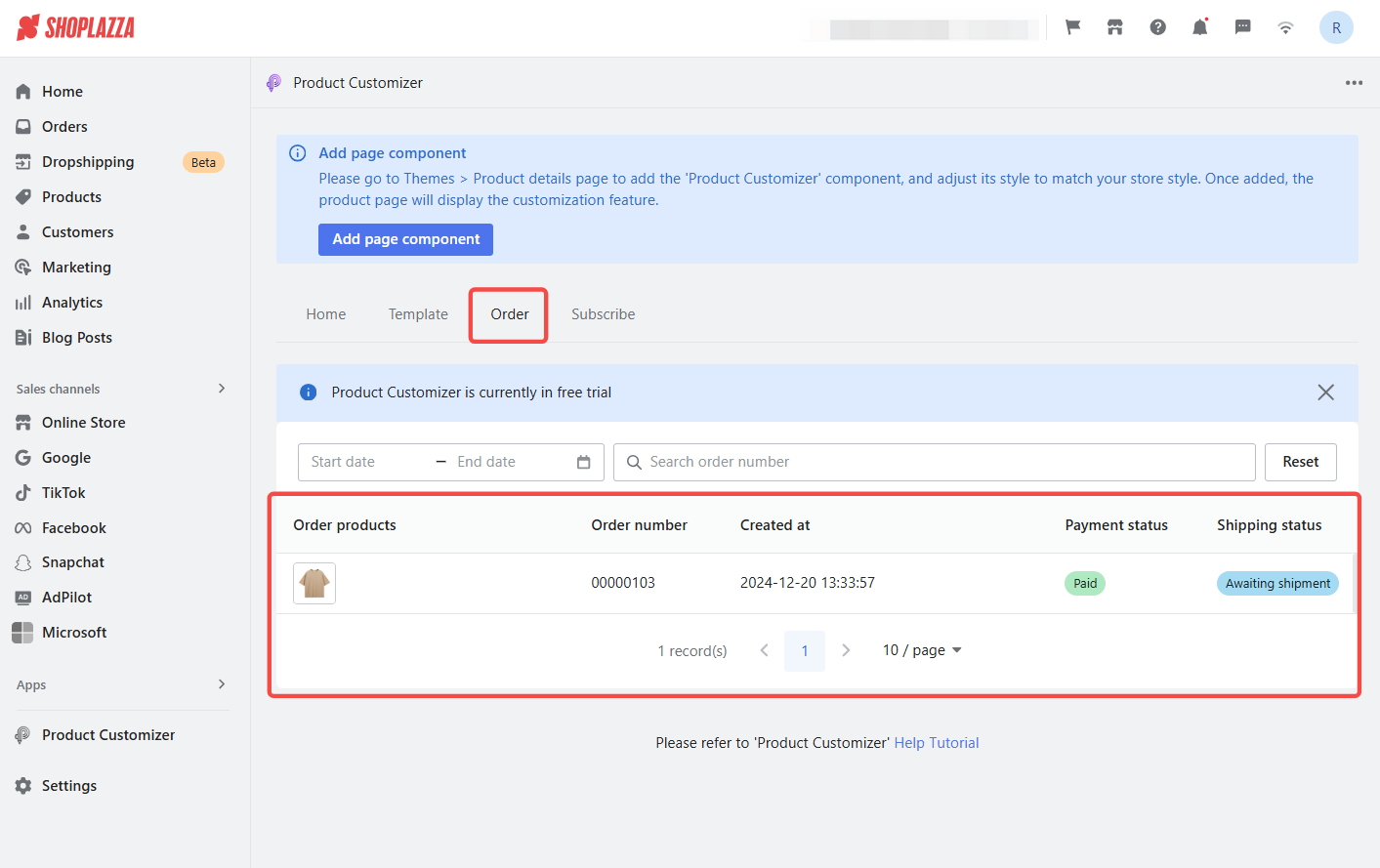
Note
Payment status and logistics status updates in this section align with your admin.
Subscription
The Subscription interface offers three subscription packages for businesses to choose from:
1. Basic Edition:
- Price: $15.99USD/month.
- Features: Covers the "Add Option Customization" functionality in the basic product designer.
2. Advanced Edition:
- Price: $24.99USD/month.
- Features: Includes AI design capabilities for "Add Option Customization," "Add Artwork Customization," and "Preview Settings," with limited inspiration values.
3. Ultimate Edition:
- Price: $59.99USD/month.
- Features: It offers comprehensive AI design capabilities for all functionalities and provides many inspirational values.
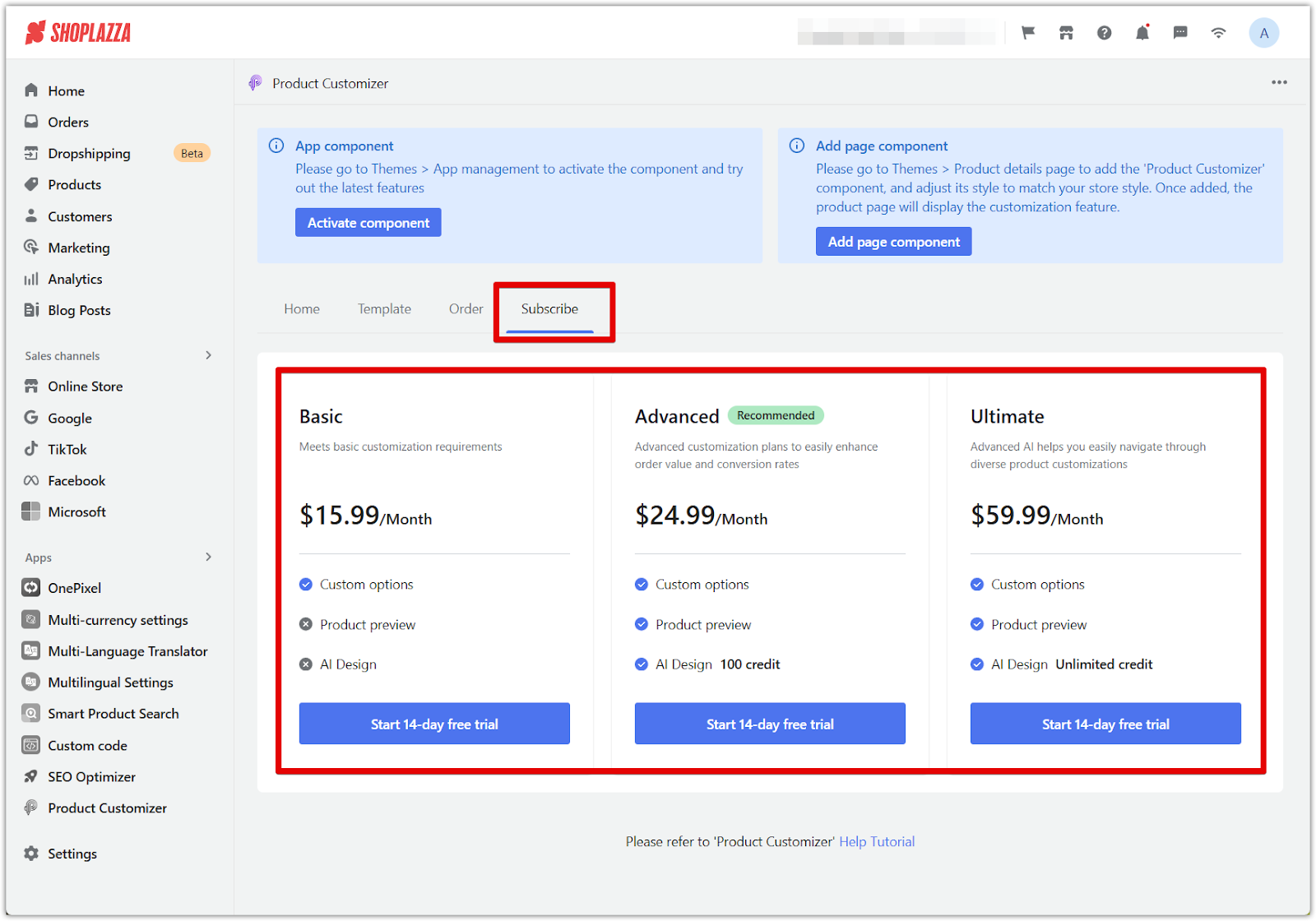
Note
Subscription prices are tentative and subject to future adjustments. Any price changes will be accompanied by updates to "Inspiration Value Setting Rules Related to AI Design Capabilities".
The Product Customizer app provides an all-in-one solution for simplifying product customization. These tools streamline operations, empower you to offer personalized products, and help create meaningful customer interactions. You can strengthen customer connections, boost sales, and build lasting loyalty by delivering tailored options. Whether you start with basic customization features or explore advanced AI-driven capabilities, the app is designed to support your growth and elevate the customer experience at every stage.



Comments
Please sign in to leave a comment.