The Goaffpro Affiliate Marketing app, also known as Goaffpro, is a tool that allows your customers and influencers to register as partners through a dedicated portal. They can then promote your products on platforms like blogs and Instagram using a referral link and earn commissions. This article provides step-by-step guidance on how to integrate Goaffpro into your store.
Installing the Goaffpro app
1. Access the App Store: From your Shoplazza Admin, navigate to Apps > Visit App Store.
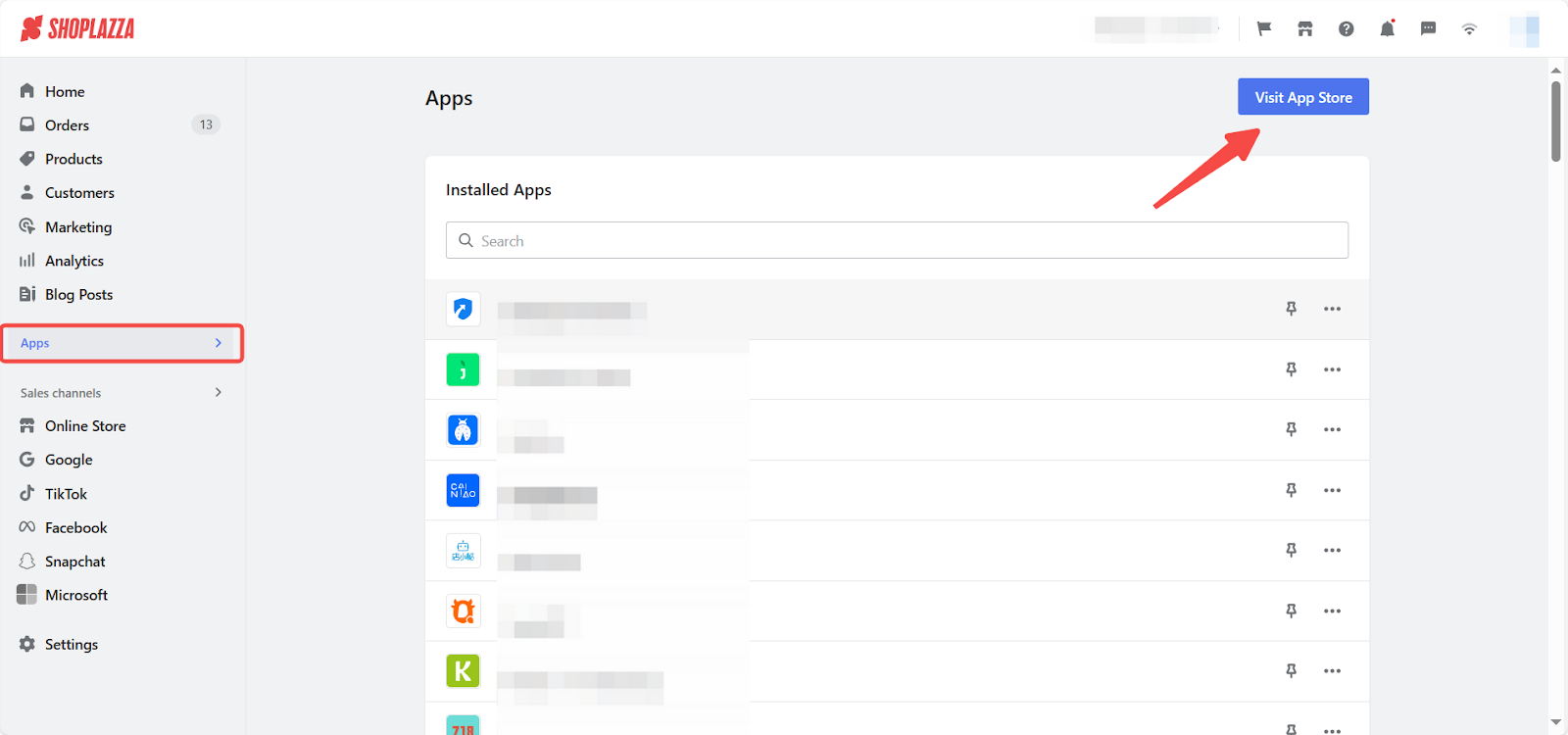
2. Search for the app: Enter Goaffpro Affiliate Marketing in the search box, click Add App, and you will be redirected to the Shoplazza admin.
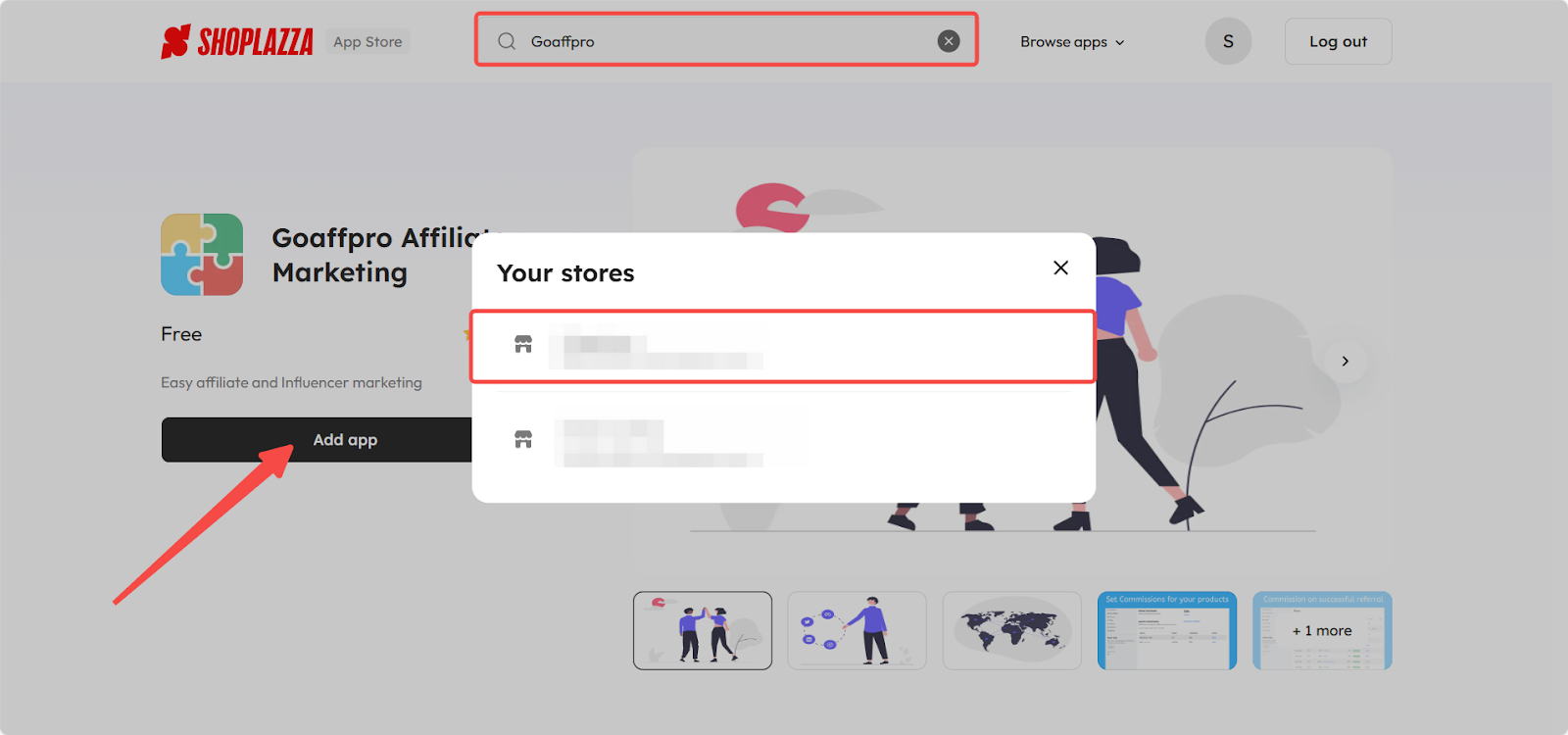
Note
If you have multiple stores, please select the store you want to add this application to in the pop-up .
3. Install the app: Click Install App to finalize the app installation.
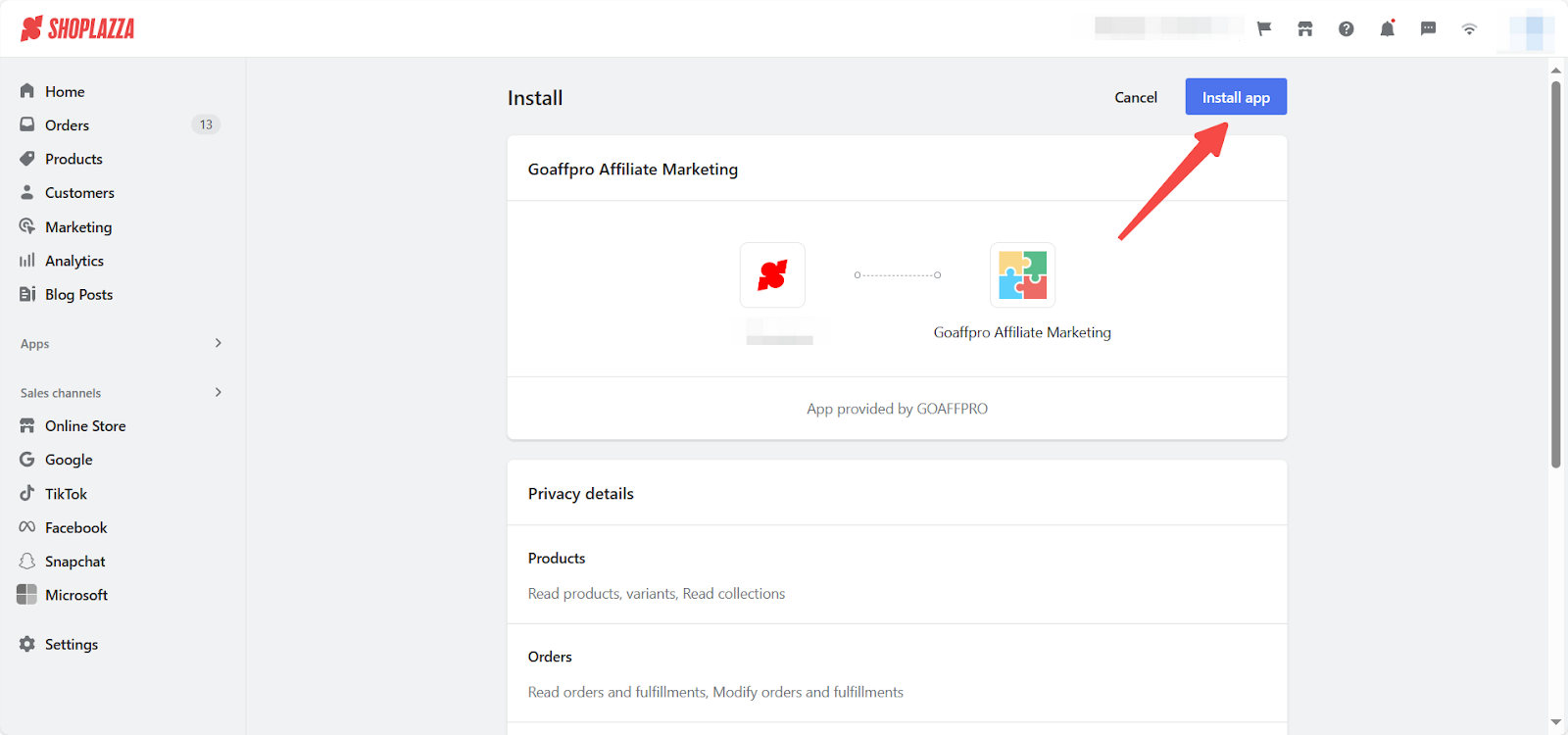
Completing Goaffpro setup
1. Begin the setup process: Once the app is installed, it is recommended to click Get Started to begin the setup process. For detailed instructions on setting up and using Goaffpro, refer to the document: Goaffpro|Getting started with Goaffpro for affiliate marketing.
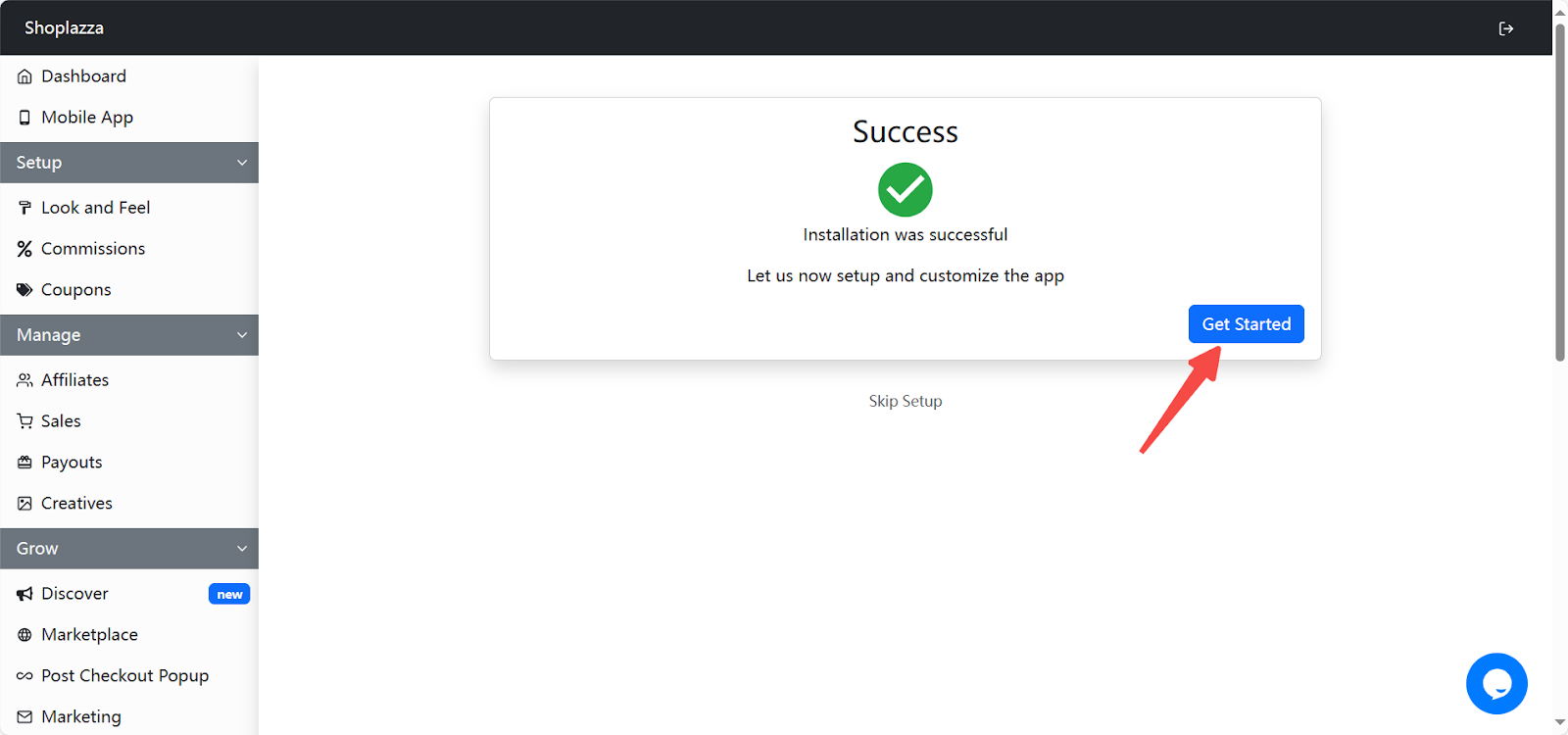
Goaffpro admin settings and usage
Once you have installed the Goaffpro app, you can start configuring its settings. For detailed instructions on this process, please refer to the document: Goaffpro|Admin settings and usage.
Contacting Goaffpro support
If you need assistance or have questions, Goaffpro makes it easy to get the support you need:
1. Find help online: Inside the Goaffpro app, click on Contact found under the Need Help section on the left sidebar.
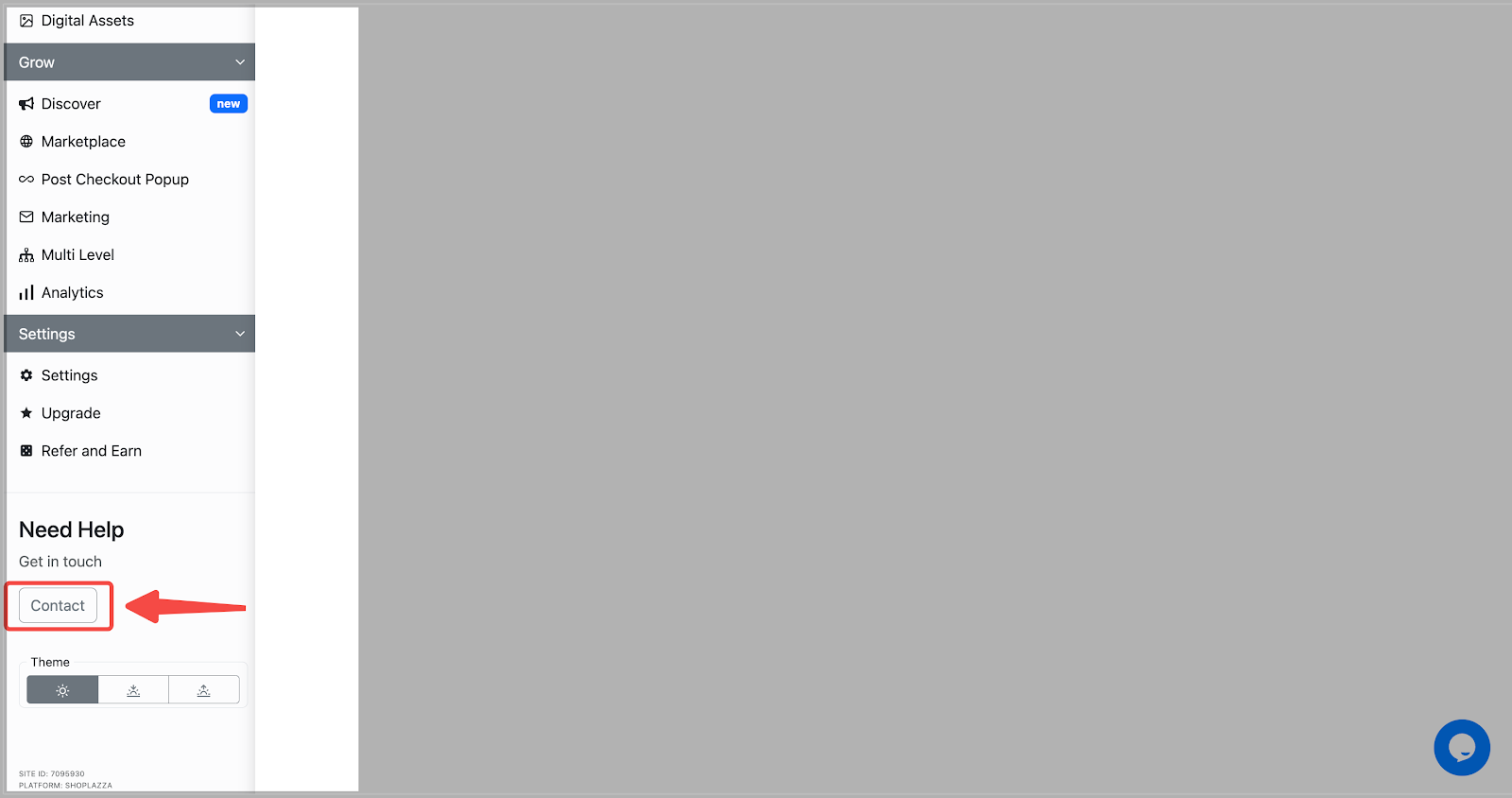
2. Send a direct message: Visit the Contact Us page to send a message directly to the Goaffpro team.
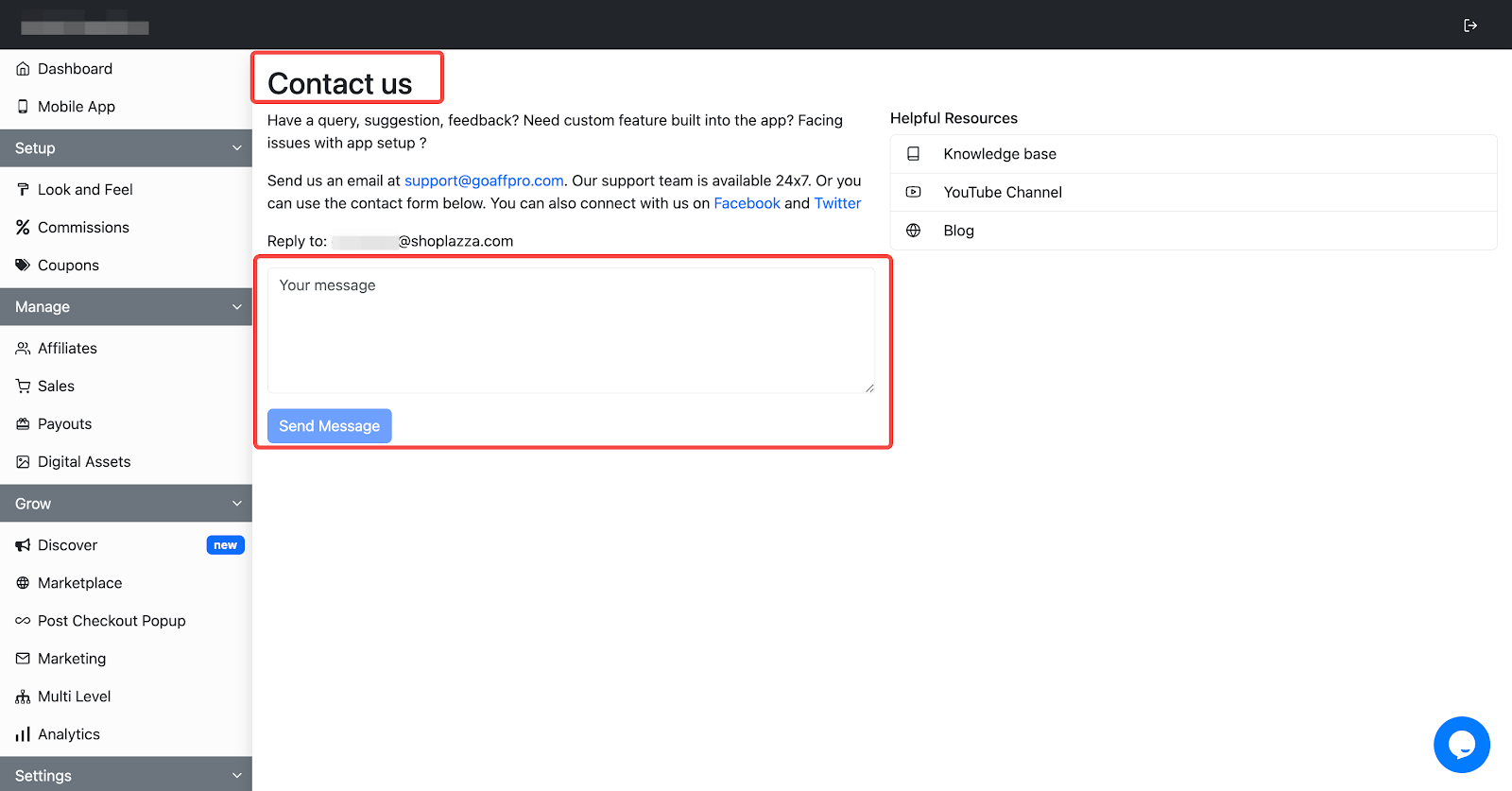
3. Instant Answers: Click the chat icon in the bottom-right corner to either search for quick answers or start a live chat with a support representative.
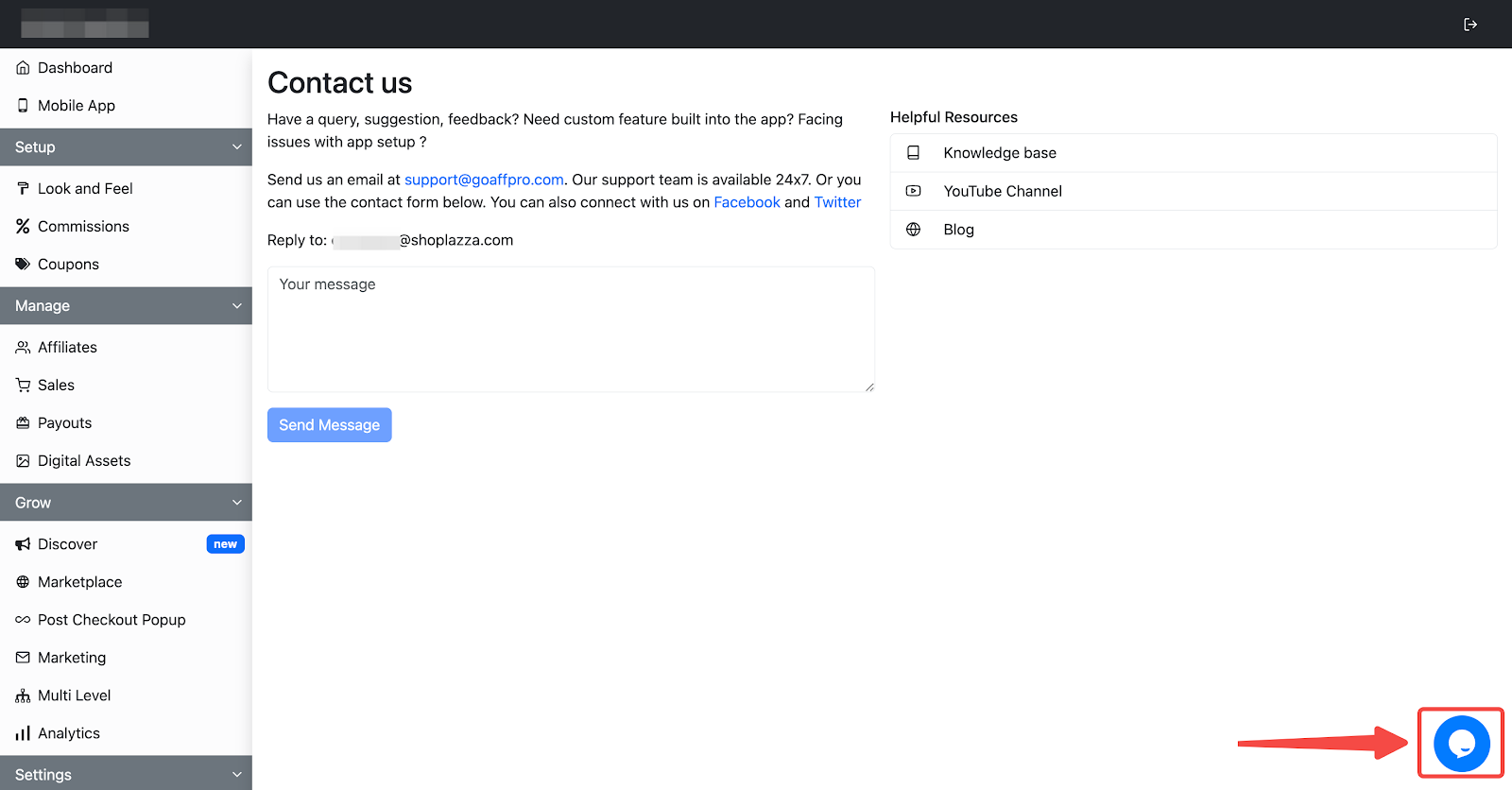
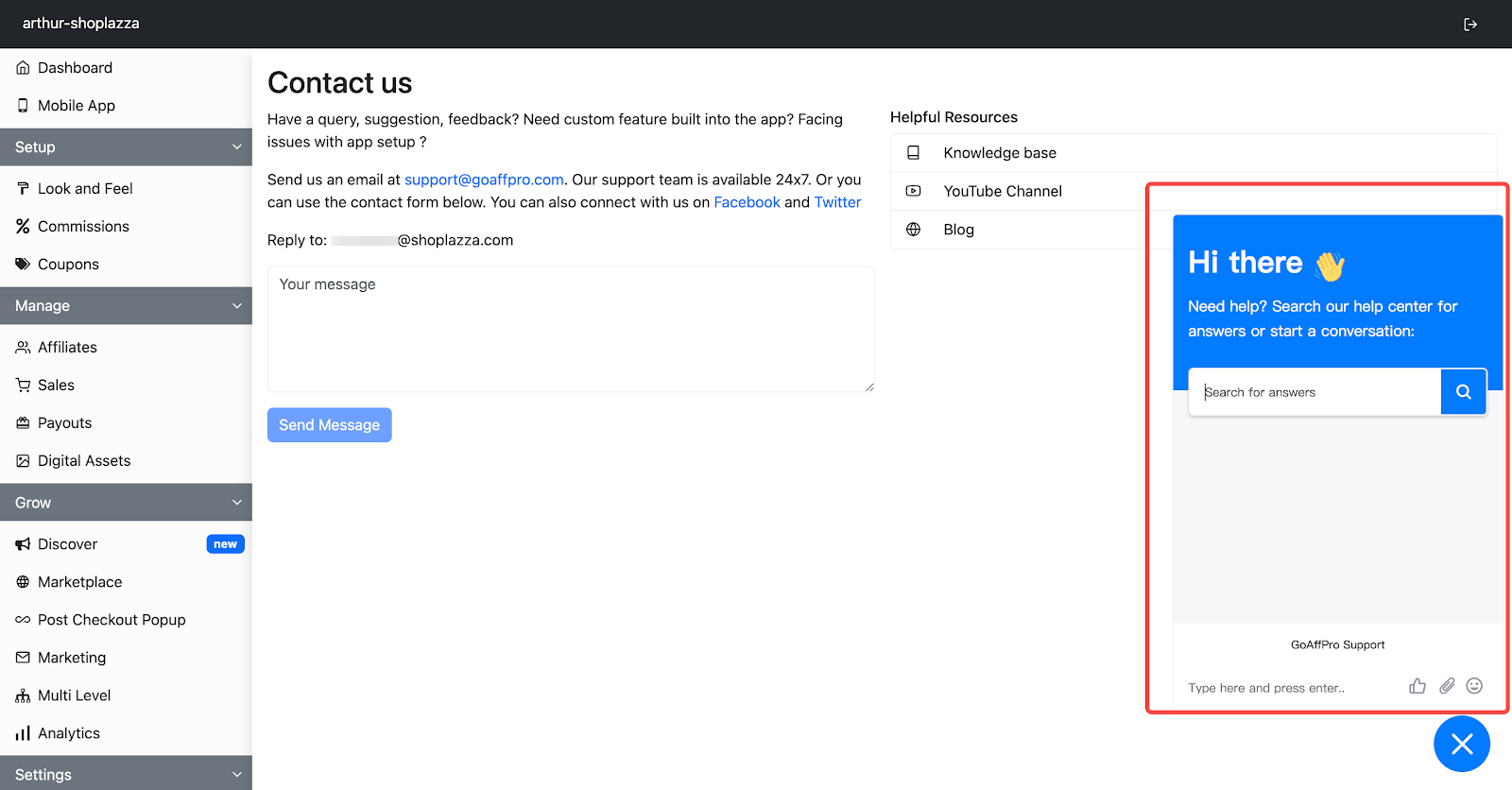
Additional Resources
- Contact Page: Need more help? Click here to reach the Goaffpro contact page directly.
- Email Support: Have questions? Email the team at support@goaffpro.com.
- Help Center: Looking for more information? Visit the Goaffpro Help Center for further assistance.
By following these steps, you can seamlessly integrate Goaffpro into your store. Setting up an affiliate portal for your store will attract more partners to promote your products. This not only increases your store's visibility and popularity but also enhances organic traffic.



Comments
Please sign in to leave a comment.