Klaviyo is your all-in-one customer platform, designed to make it easier for you to understand your consumer data fully. It's about turning those everyday transactions into long-lasting, meaningful relationships. By integrating smoothly with your existing setup, Klaviyo offers deep insights into what drives your customers—what grabs their attention, what turns them away, and what persuades them to make a purchase.
With Klaviyo, you get access to a set of ready-to-use email and SMS templates that help you communicate with your customers in a personal way. Whether it's letting them know about a price drop, reminding them of their shopping cart, or giving timely suggestions, the goal is to make your customers feel cared for, not just targeted with ads. As you use these tools, Klaviyo helps you figure out what strategies are hitting the mark, enabling you to both attract new customers and keep your current ones coming back.
Exploring Klaviyo's Features
1. Getting started with Klaviyo: Log in, click Get started, and follow the guide to configure your settings. For detailed installation steps of the Klaviyo app, click here.
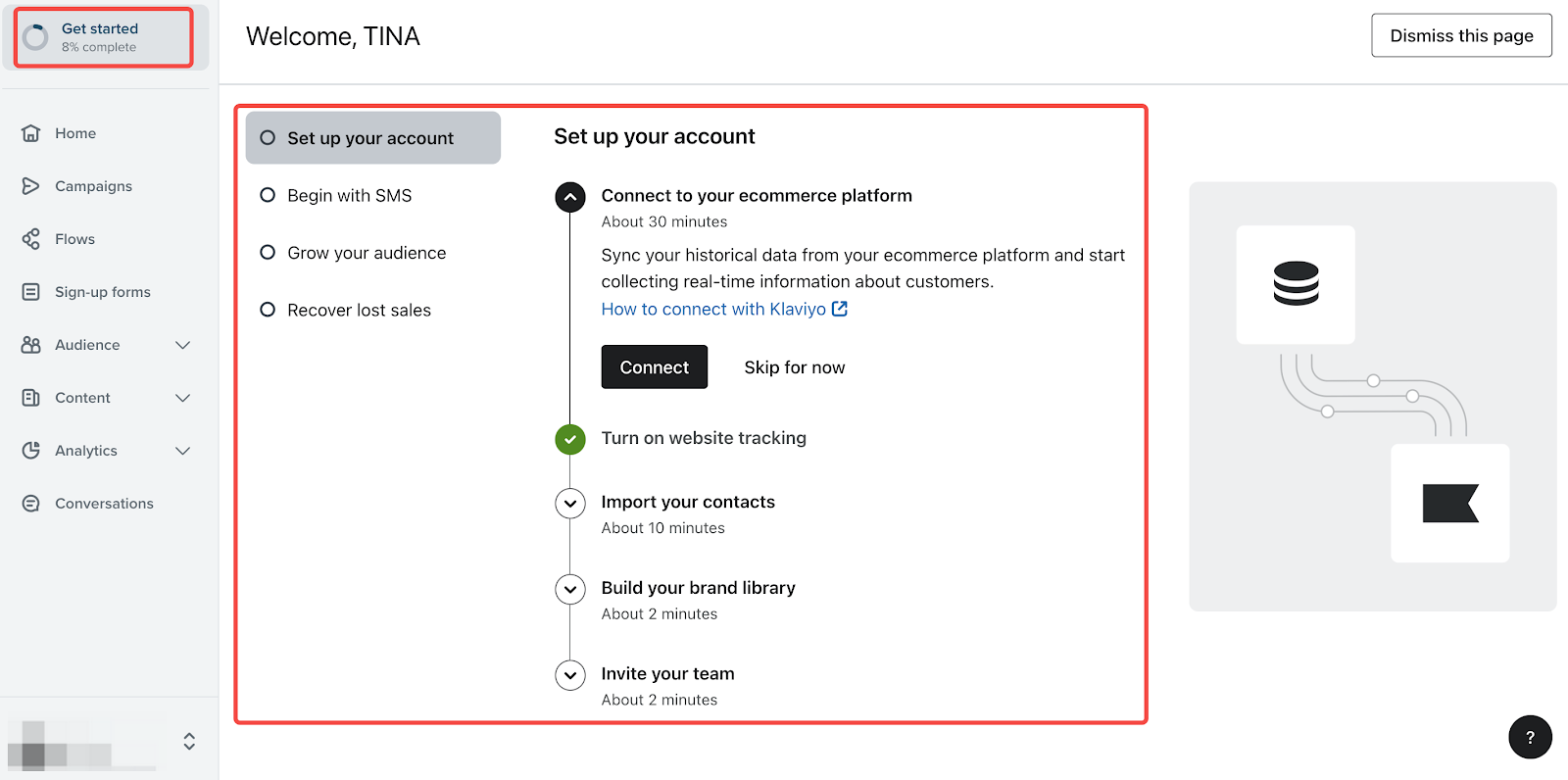
2. Home page overview: Access email marketing data and filter by time range by clicking on Home. Learn more about this section here .
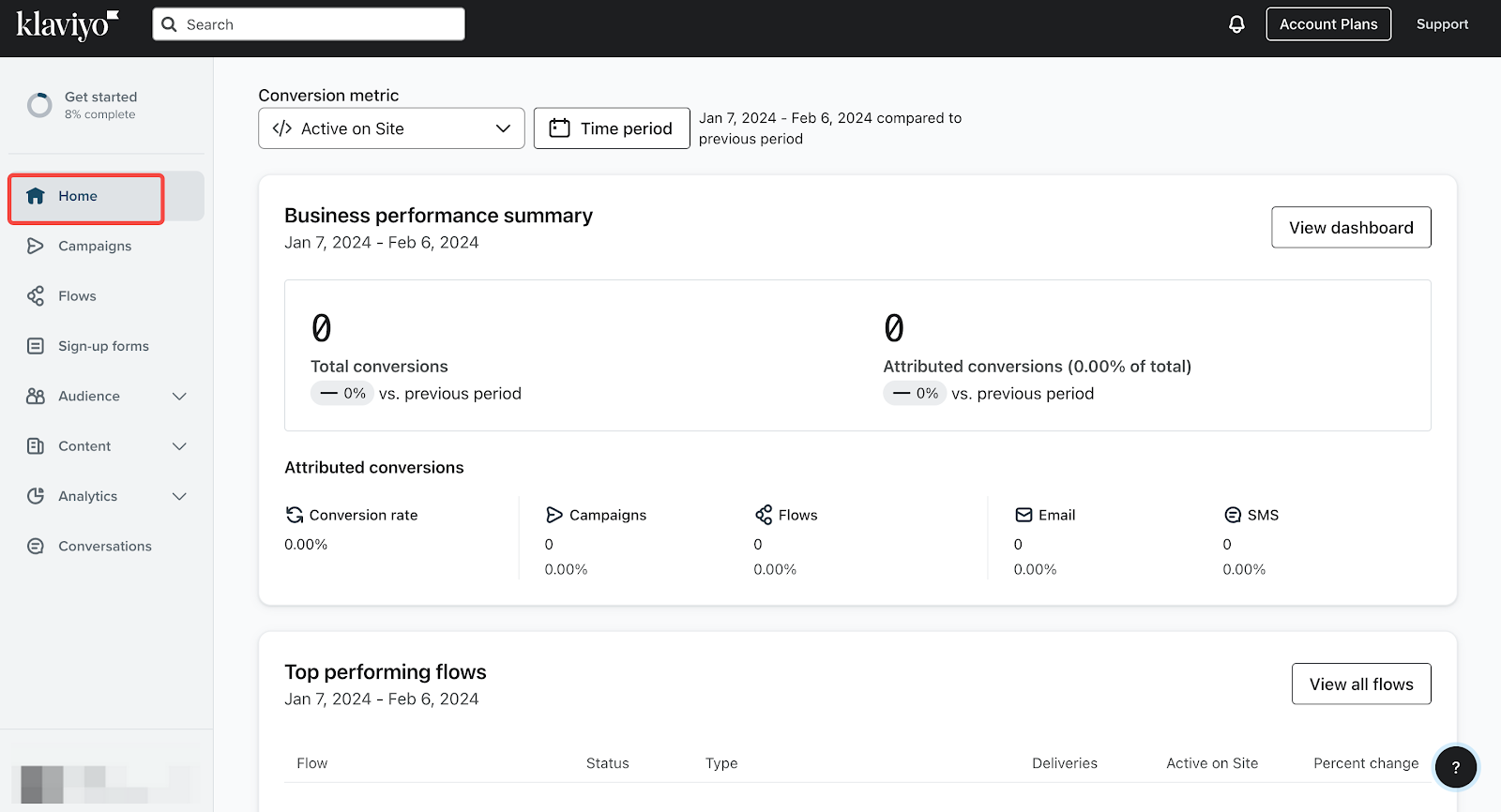
3. Campaign management: Create and manage your email campaigns on the Campaigns page. Discover how to create and send campaigns here .
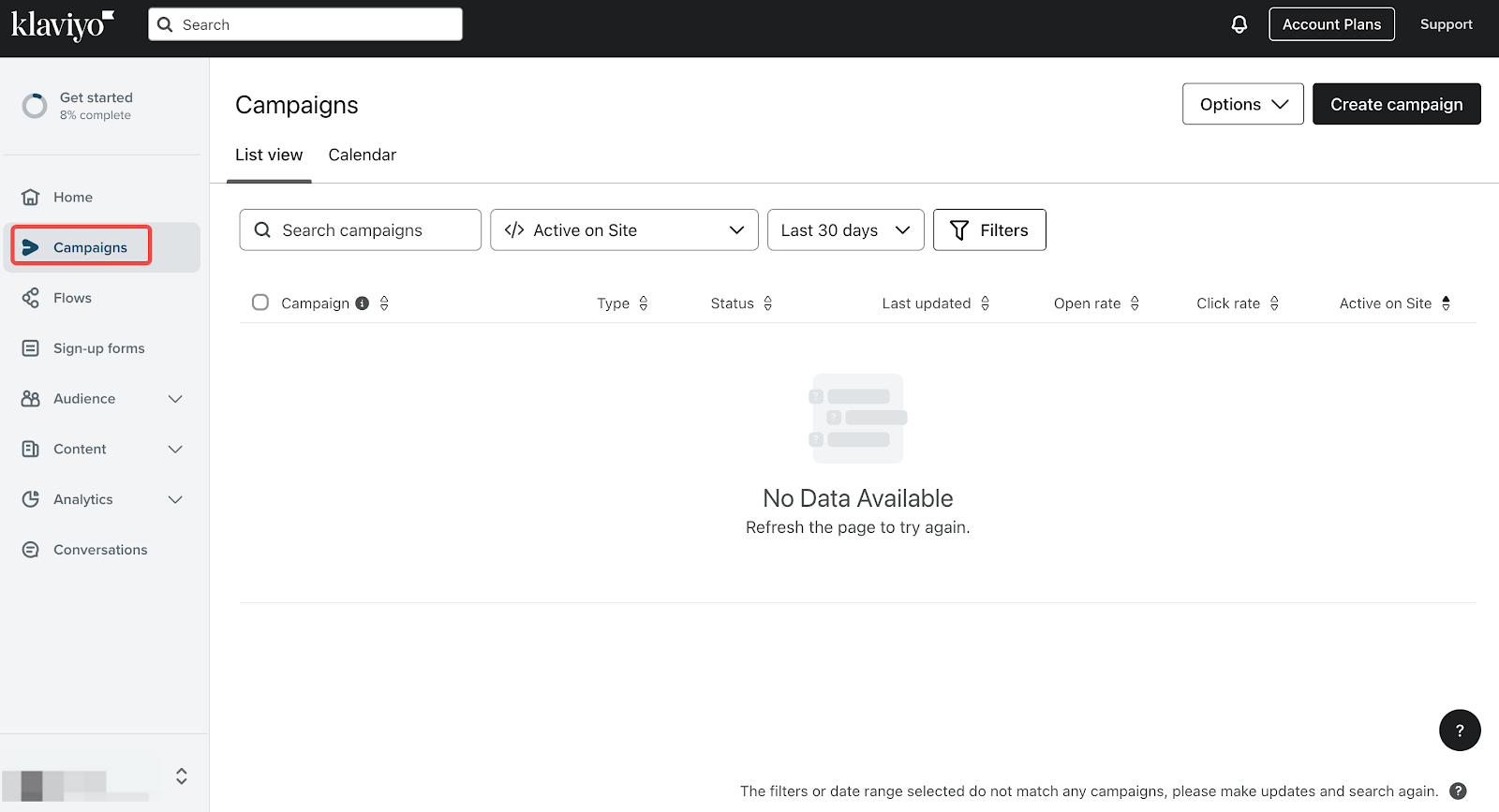
4. Automated email flows: On the Flows page, set up automated emails triggered by customer actions. Learn about creating email flows here .
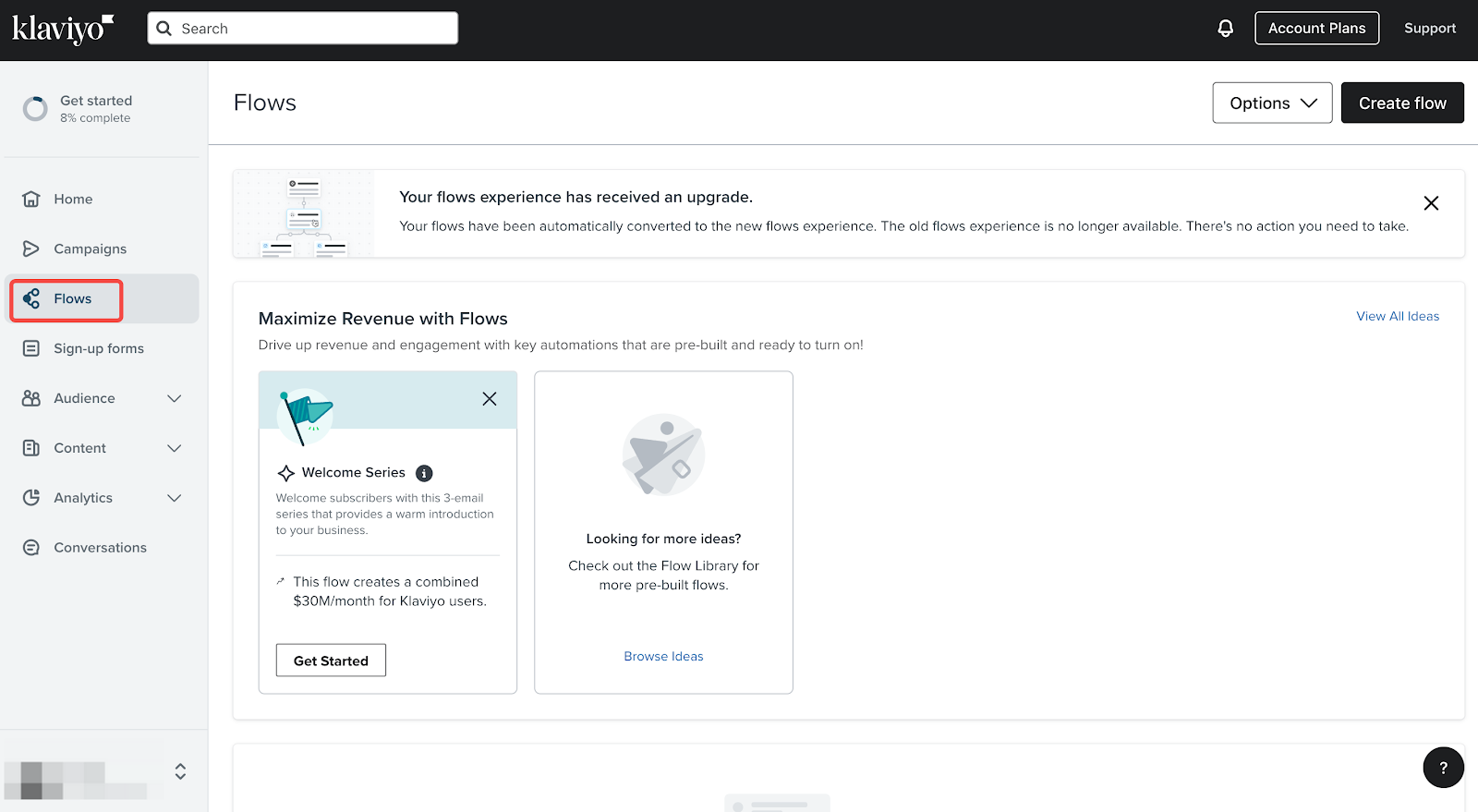
5. Create sign-up forms: Customize and publish sign-up forms via the Sign-up forms page to gather contact details and engage potential customers. Click here for guidance on creating sign-up forms.
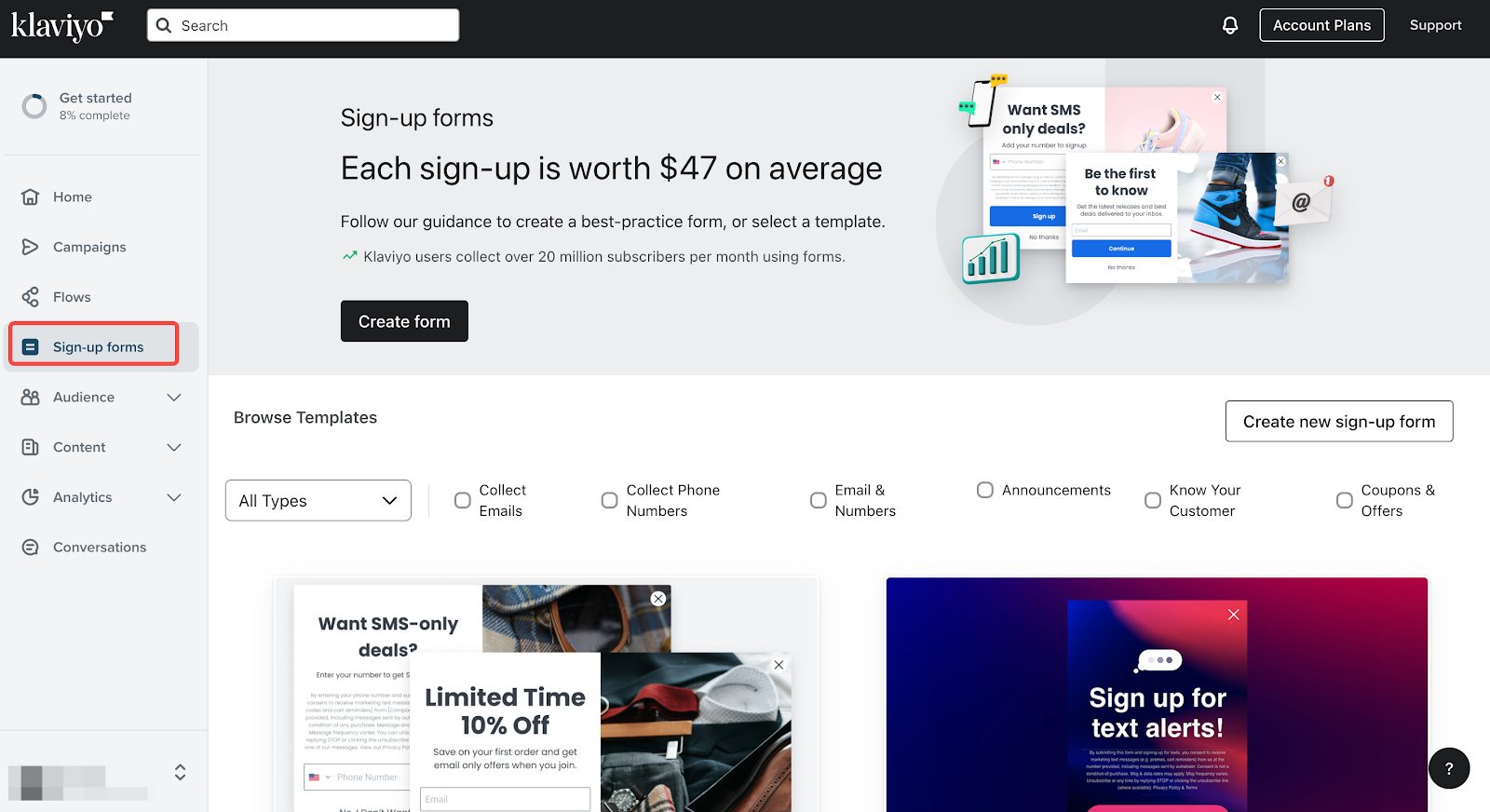
6. Audience growth tools: Utilize sign-up forms and SMS marketing on the Audience > Growth tools page to expand your reach. Instructions for using growth tools are here .
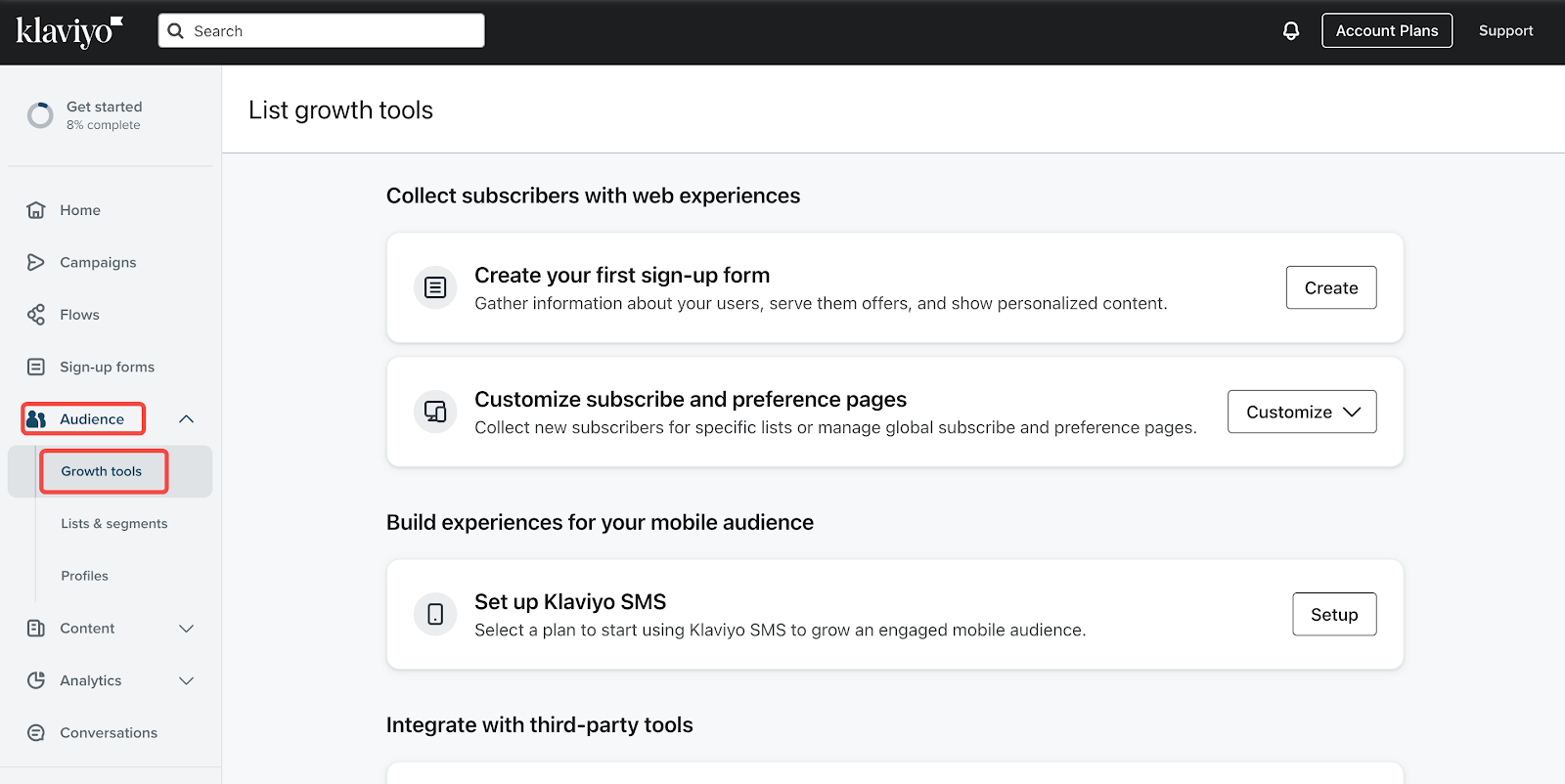
7. List and segment insights: Under the Audience > Lists & segments, assess key customer group performances and refine marketing strategies. More information on this section is available here .
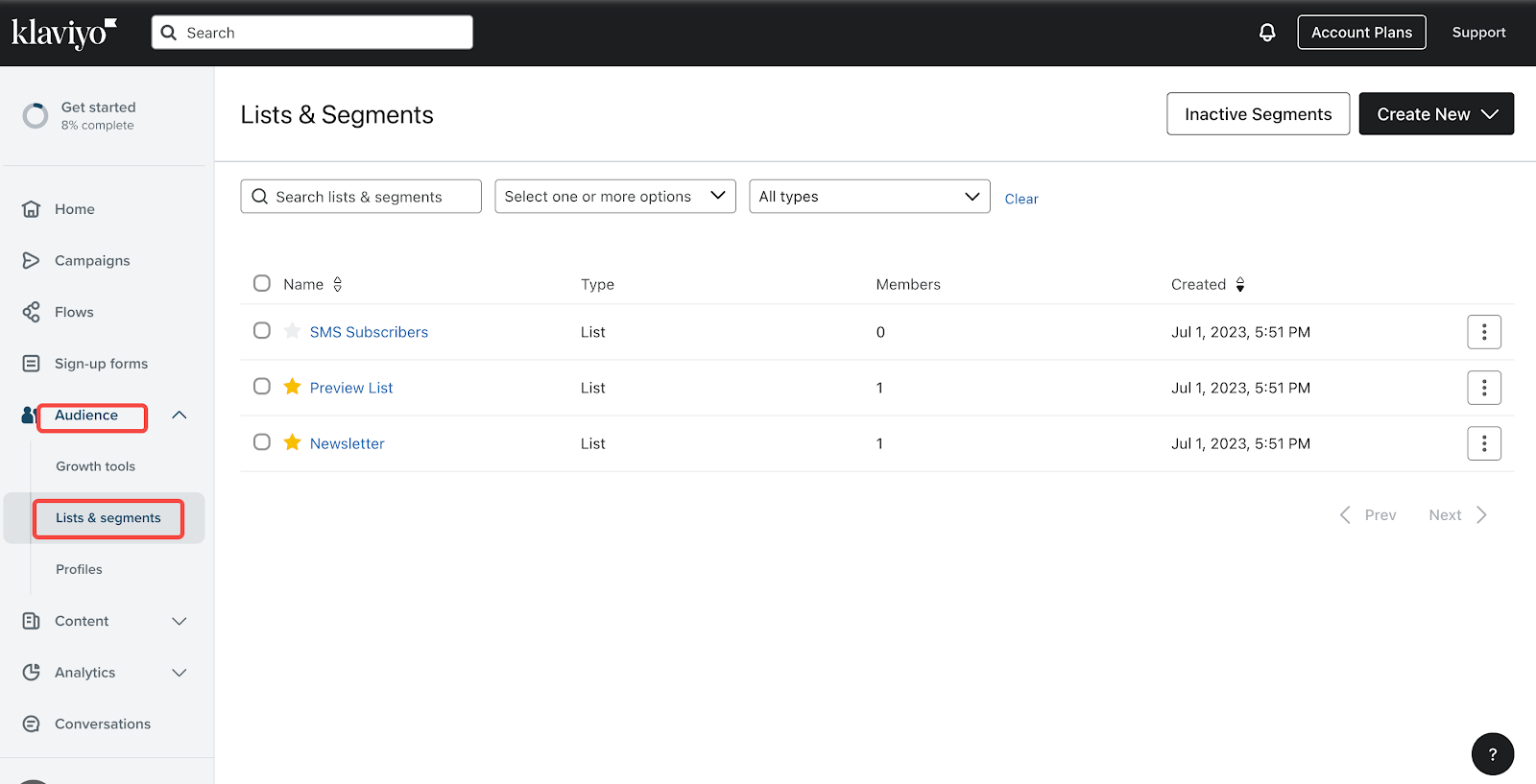
8. Customer profiles management: View and manage customer information on the Audience > Profiles page, including email opt-out options. Learn more here .
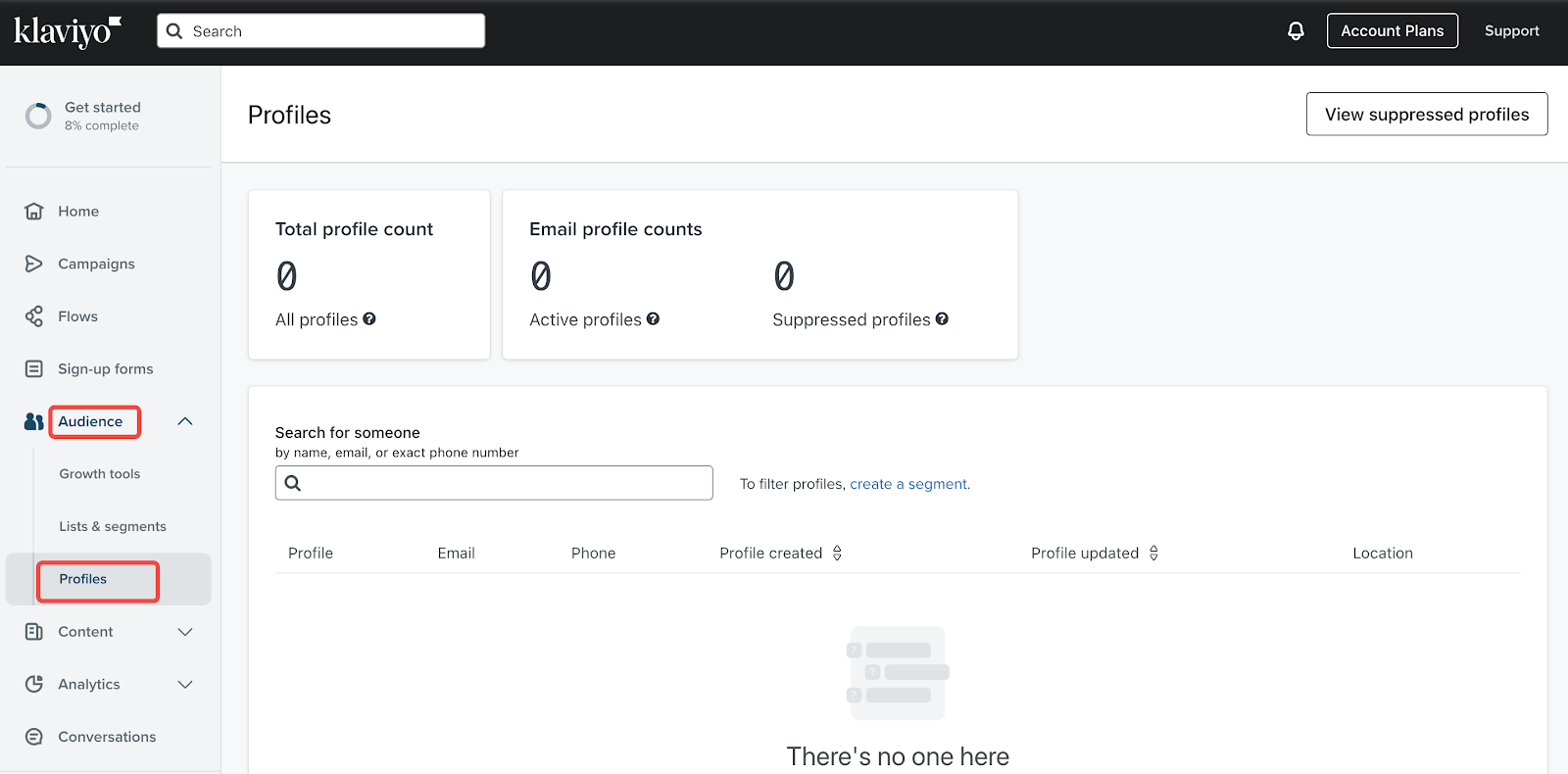
9. Customize templates: Use Klaviyo's templates or create your own on the Content > Templates page. Editing tips can be found here .
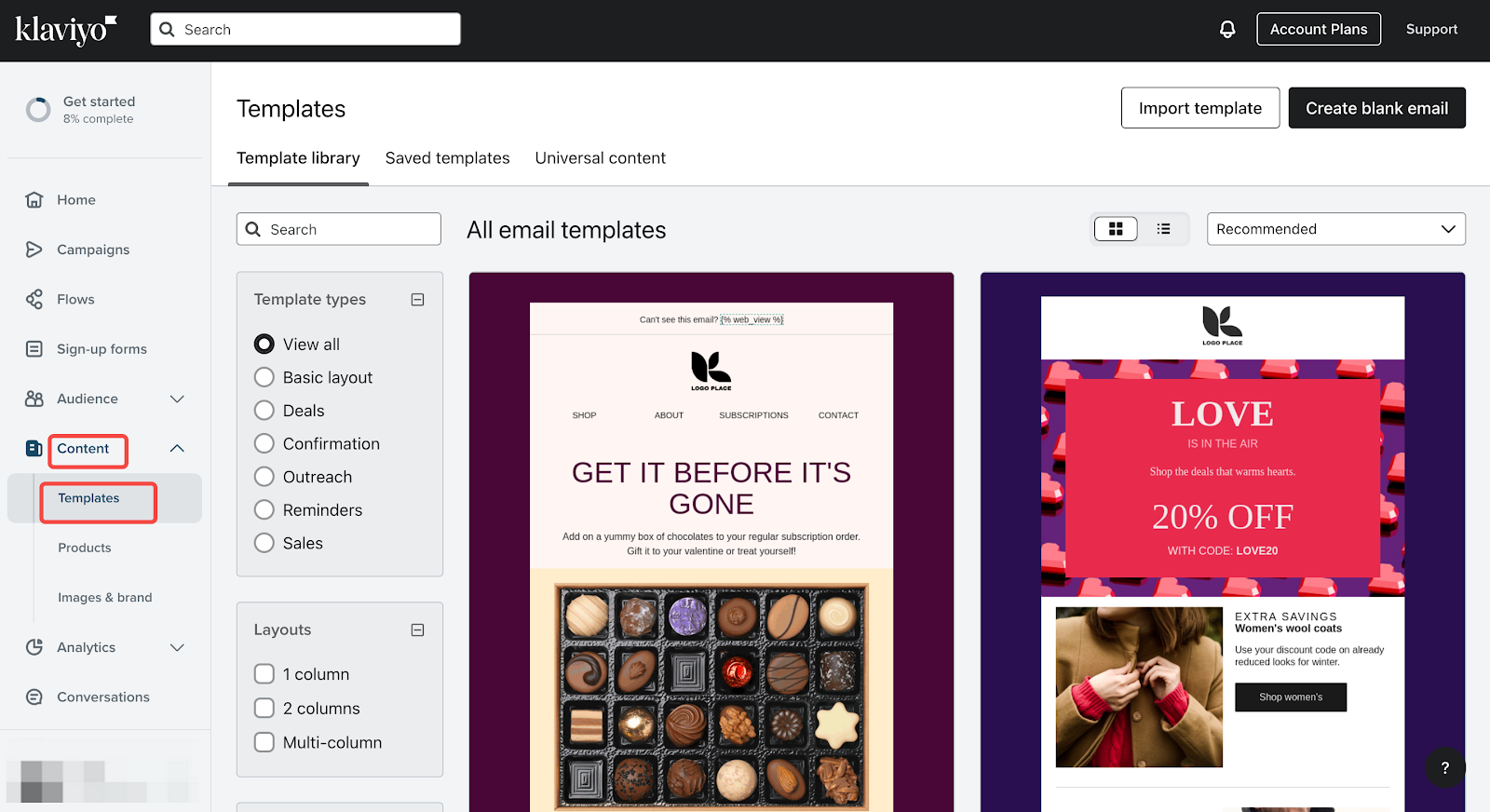
10. Integrate products: Sync and display products in email templates via the Content > Products page. Guide to embedding products in templates is here .
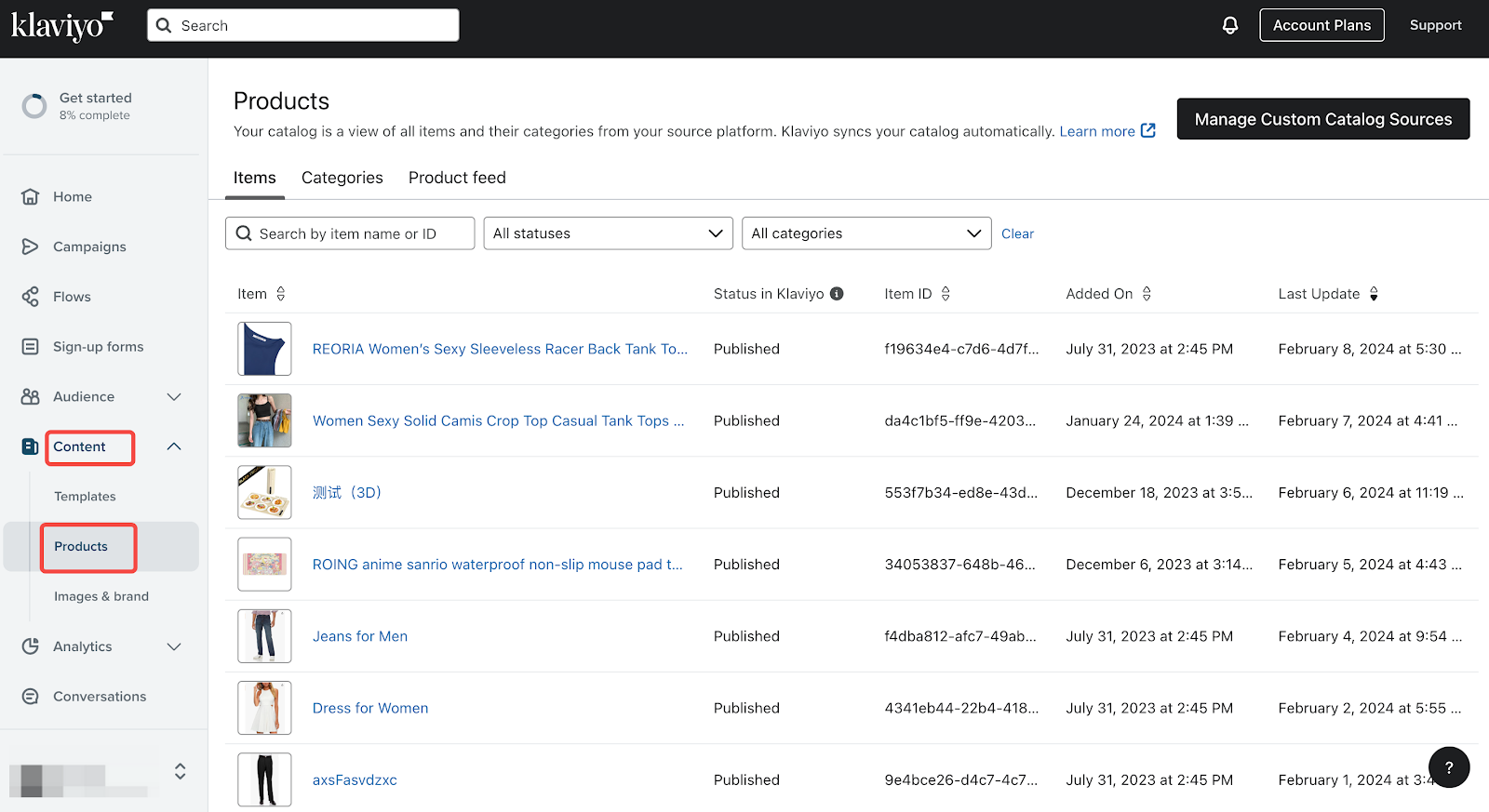
11. Image and branding management: Upload and manage brand assets on the Content > Images & brand page. More details here .
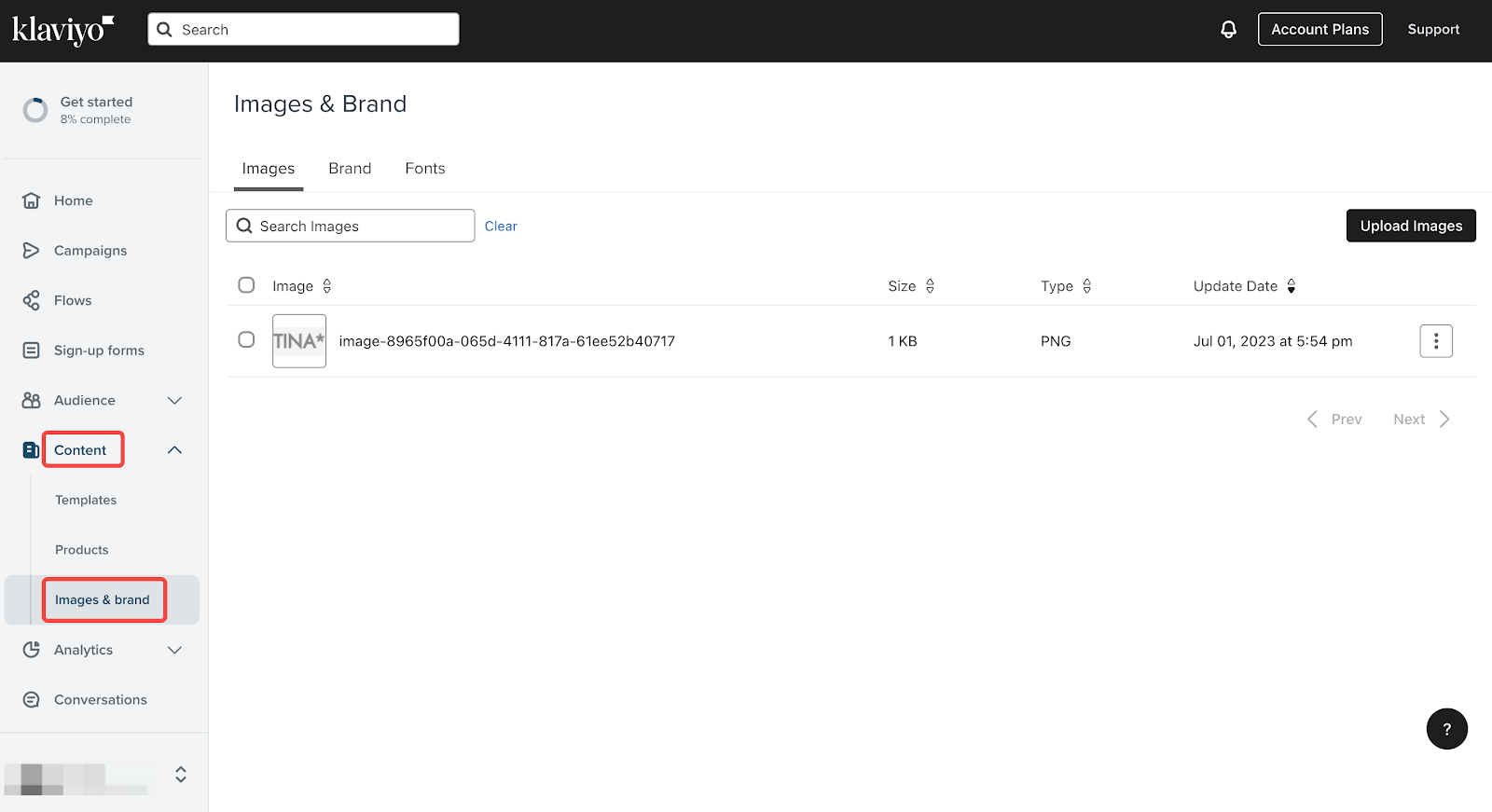
12. Analytics and insights: Track and analyze marketing effectiveness in the Analytics section to refine strategies and boost business growth. Learn about this section here .
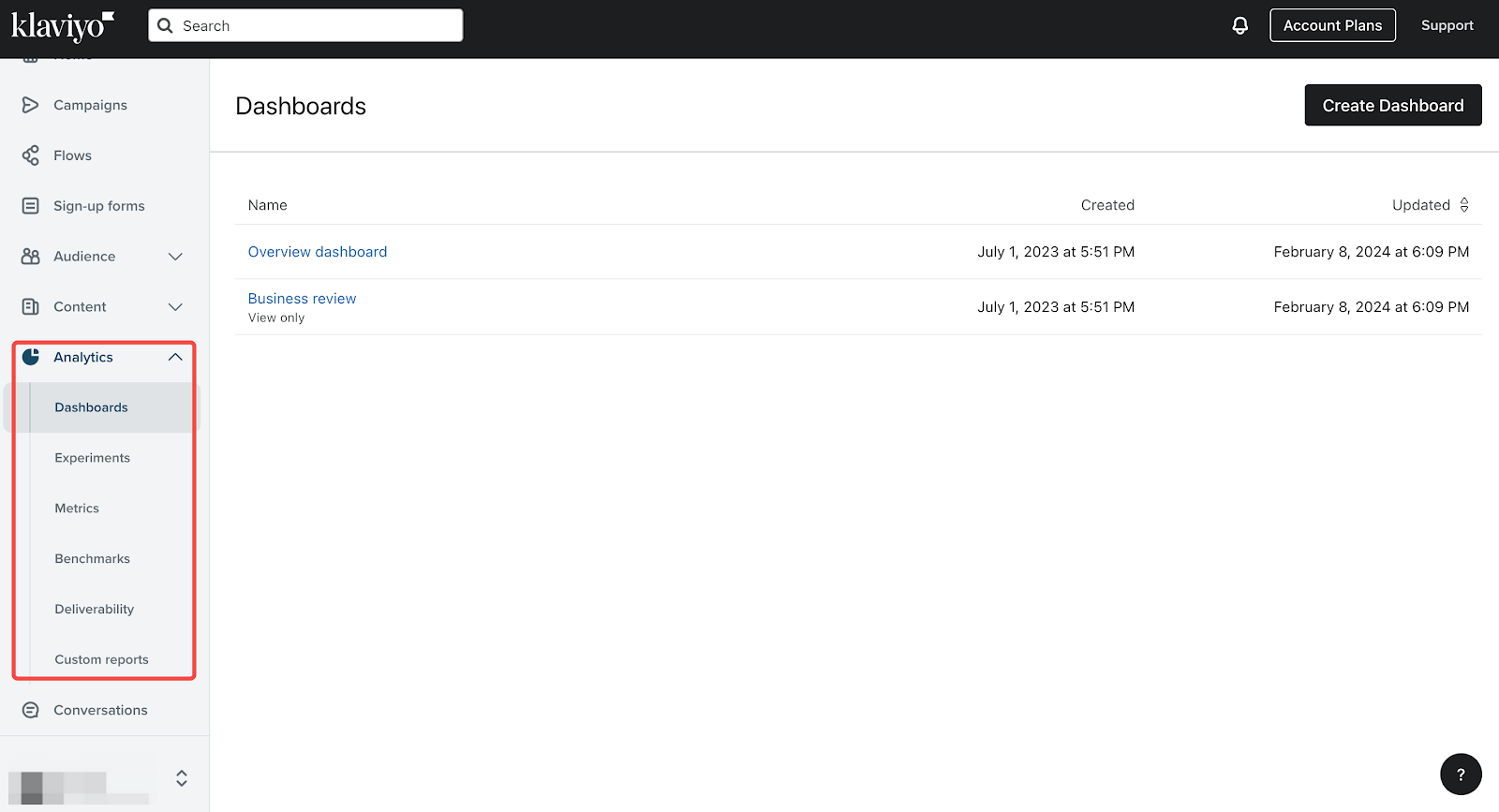
13. SMS marketing setup: Configure SMS marketing on the Conversations page. The setup guide is here .
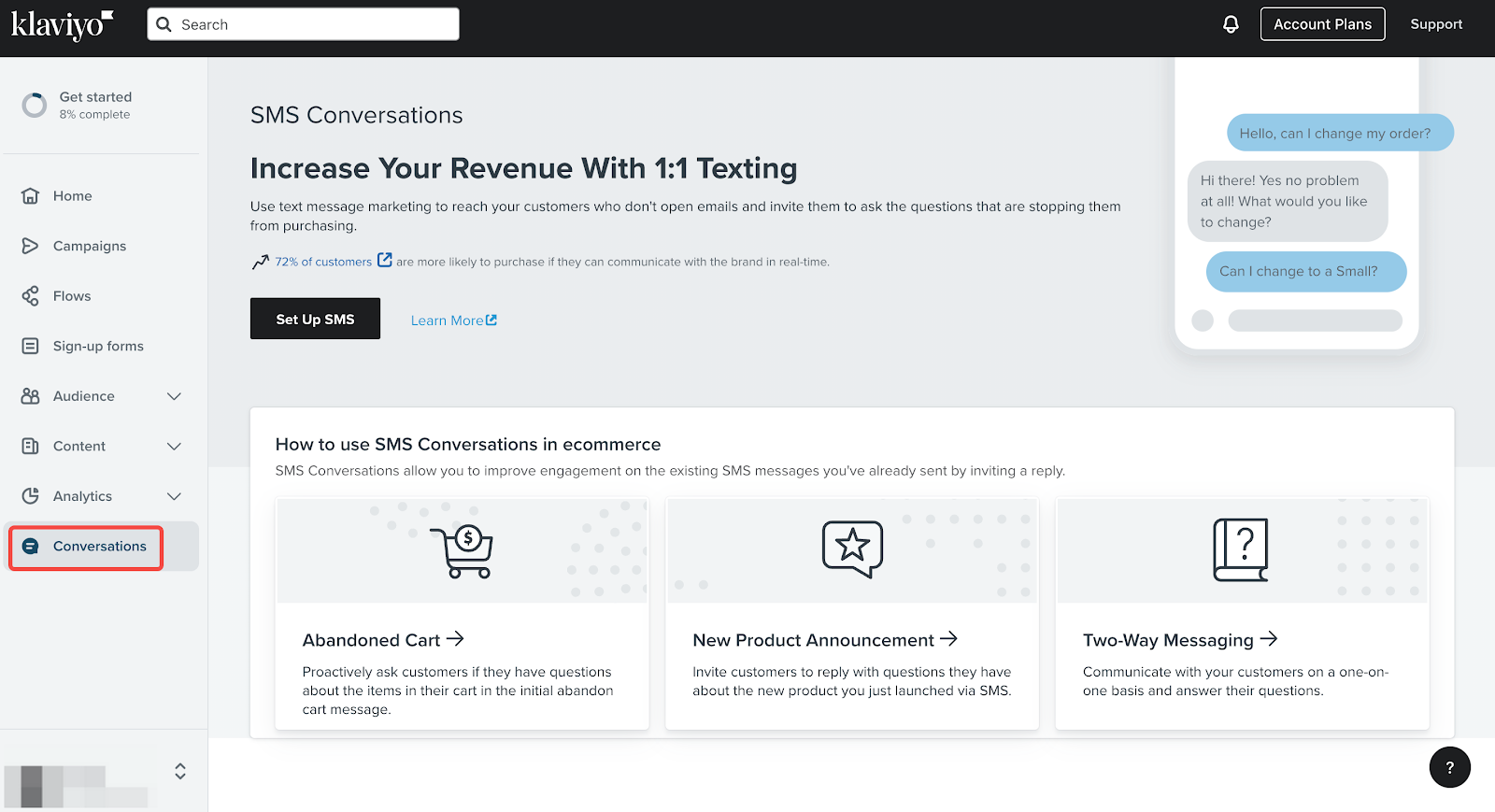
Note
For additional support, please visit the Klaviyo Help Center or Contact Customer Support .
This article introduces you some basic functions of Klaviyo. You can learn how to use its email and SMS templates to create marketing campaigns. With the introduction of these functional sections, can get a better understanding of Klaviyo and use it to improve your store management efficiency.



Comments
Please sign in to leave a comment.