To streamline the delivery of your products to customers, it's important to set up your shipping information accurately in your store. Properly configuring your shipping settings is key to ensuring a smooth checkout process for your customers. In this guide, we'll walk you through specifying important shipping details like locations, fulfillment priorities, and shipping plans. By doing so, you'll enable your customers to choose their preferred delivery options at checkout, leading to a more satisfying shopping experience and reducing the likelihood of any checkout issues.
Setting up your shipping information
1. To begin setting up your shipping information, navigate to your Shoplazza admin > Settings > Shipping.
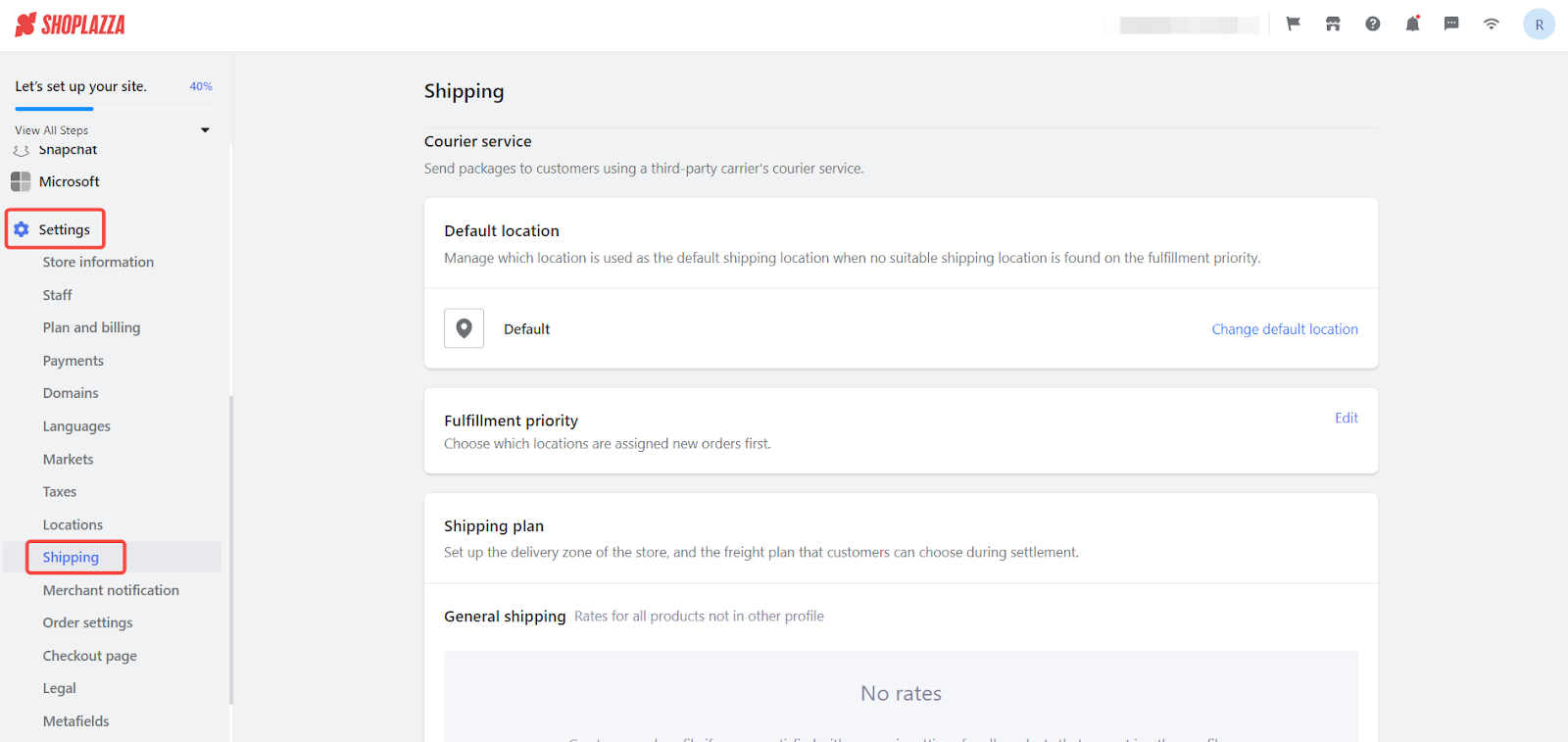
Changing your default location
The default location is where your shipments are automatically sent from. If you've changed your main inventory location and need to update the default location, you can navigate to your shipping settings to change the default location. For more details, please refer to Changing your default location .
Setting up your fulfillment priority
When you store inventory in multiple locations and use an express delivery service, you can set up priority rules to determine how orders are divided among your different locations. This allows you to give preference to certain locations for order distribution, ensuring that orders are managed efficiently across all your locations using an express delivery service.
To change the fulfillment priority, just click on the Edit button in this section. Feel free to drag and drop locations to adjust their priority as needed. Once you're satisfied with the priority order, then click the OK button to save your new priority order.
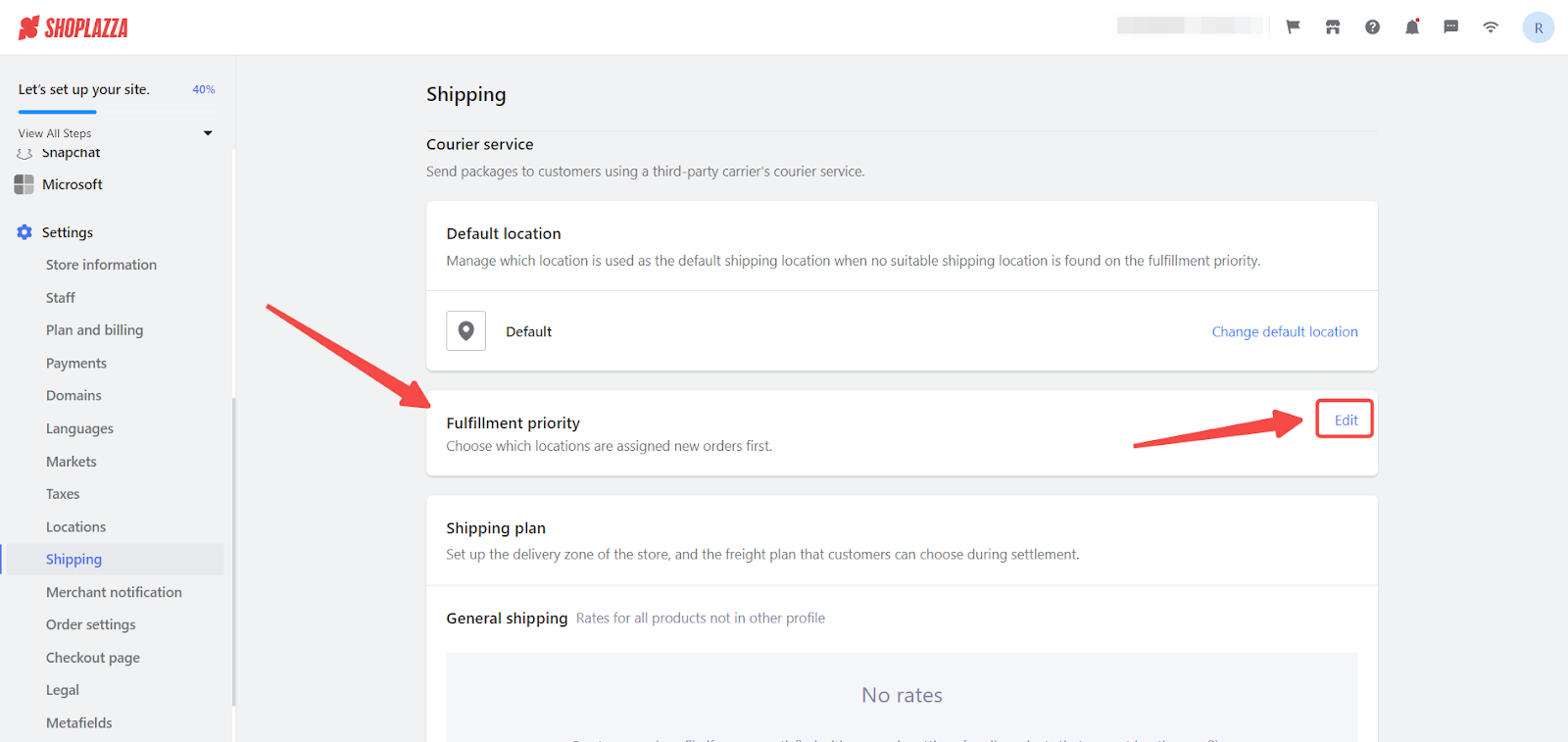
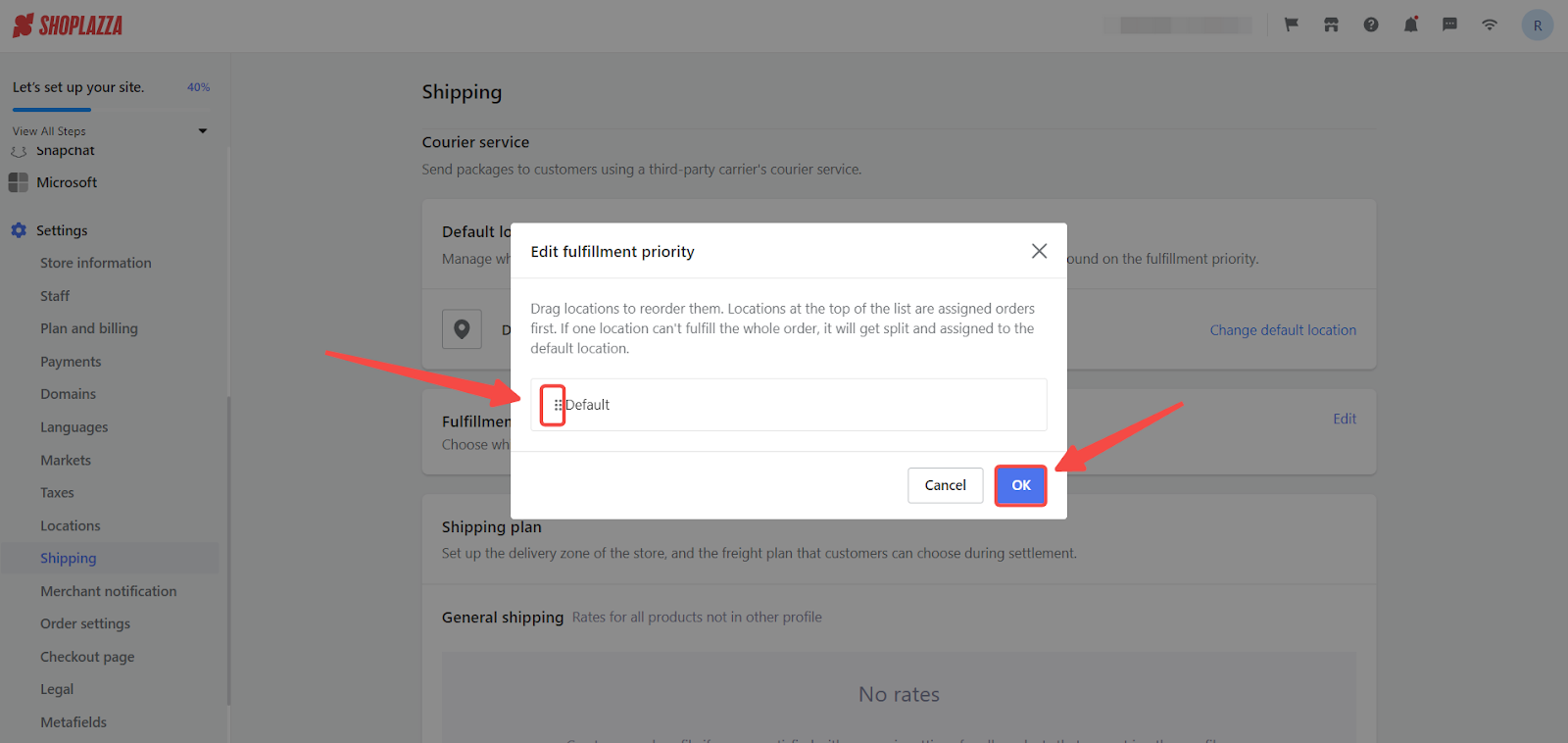
This process allows you to use the selected location as a shipping point for fast delivery, utilizing whichever expedited service you have signed up for.
Setting up your shipping plan
The shipping plan involves setting rates, which are the additional fees charged for order delivery. These charges are added to the total cost at checkout. You have the flexibility to offer custom shipping options or a single option to your customers. By effectively managing your shipping plan, you ensure that customers are aware of their delivery costs upfront, contributing to a transparent and positive shopping experience.
In conclusion, properly setting up your shipping information is a straightforward process that significantly impacts customer satisfaction. By following the steps outlined above, you'll ensure that your store's shipping process is efficient, transparent, and customer-friendly. Remember, a seamless shipping experience is a key component in building trust and loyalty among your customers.



Comments
Please sign in to leave a comment.