Maximizing your online presence is key in today's e-commerce landscape. If you're managing both a Shoplazza and an Amazon store, harmonizing these platforms can significantly boost your Amazon traffic. This practical guide will show you how to seamlessly integrate your Shoplazza store with Amazon, ensuring a cohesive and effective online selling strategy.
Steps
1. Synchronize Product Information: Begin by ensuring that your Shoplazza store's product listings match those on Amazon. This can be done manually in Shoplazza Admin > Products > All products. Alternatively, consider using the Skuowner app for efficient product synchronization. For instructions on setting this up, refer to Setting up the Skuowner app.
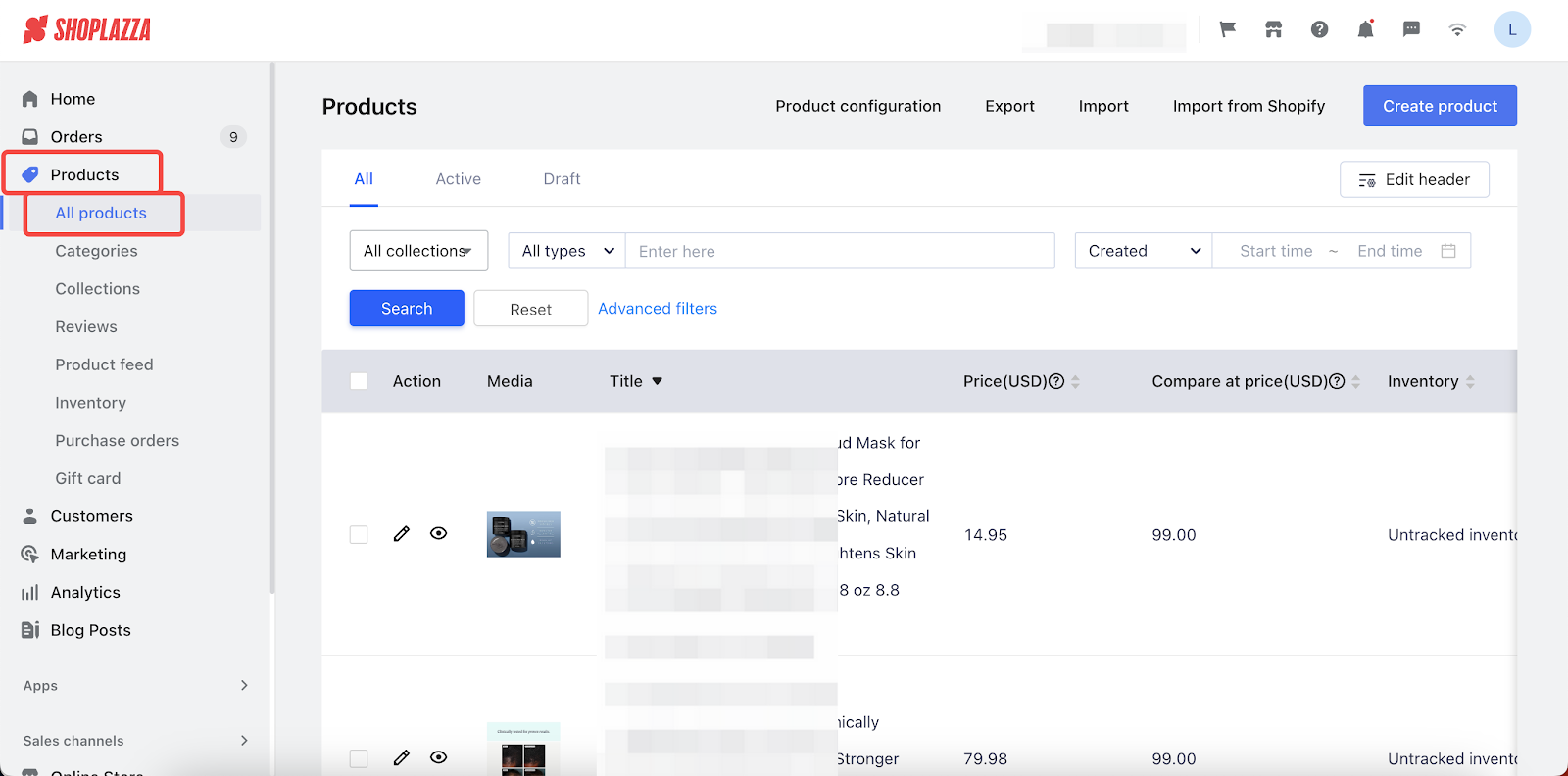
2. Customize Product Page Buttons: Modify your product pages by replacing the standard "Add to Cart" or "Buy Now" buttons with custom ones. These buttons can redirect customers directly to your Amazon store, using the Platform traffic diversion tool . For step-by-step guidance, see Setting up the Platform traffic diversion tools app.
3. Integrate Discount Codes: Synchronize any discount codes from your Amazon store with Shoplazza by using the Amazon coupon code feature. This ensures promotional consistency and helps attract and retain customers. More details can be found in Setting up the Amazon coupon codes app.
In conclusion, by effectively integrating your Shoplazza and Amazon stores, you create a more streamlined shopping experience for your customers. This strategic approach not only enhances your online presence but also drives traffic from one platform to the other, maximizing your e-commerce potential. With these steps, you're well on your way to achieving a more cohesive and successful online business.



Comments
Please sign in to leave a comment.