Our Amazon coupon code app allows you to link your Shoplazza store to Amazon store, sending your cutomers available coupons before they make purchases in your Amazon store. This will help build customer loyalty and attract new customers. This article guides you through setting up the Amazon coupon codes app.
Installing the Amazon coupon code app
1. From your Shoplazza Admin > Apps, click Visit App Store.
2. Search for Amazon coupon code in the search box and click Add app to add it to your store.
3. Click Install app to complete the app installation.
Setting up the app and viewing the collected data
After installing the app, you will be directly navigated to the app's homepage. Here you can manage the basic settings of the app and view the data.
Setting details
- Activate plugin: Select Open to activate the app.
-
Application method: Select a redirection method.
- Only jump to: Your customers will only be redirected to Amazon, no coupon code collection.
- Conpoun code and send mode: Coupon codes will be collected before your customers are redirected to Amazon.
-
Application style: Select when the coupon codes will be collected.
- Same entrance for linking to or collecting: Collecting coupon codes while redirecting to Amazon.
- Separate entrance for linking to or collecting: Collecting coupon codes on product pages and then redirect to Amazon.
- Activate email notifications: Decide whether coupon codes will be sent to customers' email addresses when collected.
When you finish editing, click Save.
Viewing data
The Data center provides a view of your Amazon coupon campaign results, displaying the count of customer emails gathered and identifying top-performing products with coupon redemptions. Insights are available for today, previous days, or within a custom date range. Don't forget to save any changes you make.
Managing Amazon coupon codes
In the Amazon coupon section, import your Amazon coupon codes or create new codes.
Importing Amazon coupon codes
1. Click Import to download the coupon sample template.
2. Once you've reviewed the sample template and made updates, upload the template file and click Start importing to bulk import the coupon codes.
Creating an Amazon coupon
1. Click Add New Coupon to add a new coupon manually.
2. Name the coupon and select a type.
- Preferential: Only 1 promo will be applied to the purchase. If the customer attempts to add multiple promotions, only the one with the greatest discount will be applied.
- Unrestricted: This option means your promotion can be stacked along with other promotions that are running for your products.
- Exclusive: This option states that no other promotions can be applied at the same time as this promotion.
3. Set up the use rules for your coupon.
- Campaign duration: Set a time period for the coupon to take effect.
- Coupon code: Enter a customized coupon code in the text box.
- Available distributable items: Total number of the coupon.
4. Select a discount rule for your coupon.
- Discount coupon: With this coupon, customers can by items with a certain discount.
- Voucher: With this coupon, customers can buy items with a certain price deduction.
5. Select products that will enjoy the coupon.
- Select all: The coupon will be applicable to all products.
- Select products: Click Continue to add products to select target products. Then, click Confirm.
Selecting target products
Select certain products in the Product center section for code settings. After your products are set up with the coupon code and the redirect link, the product page will display an access point for the coupon code and the redirect link.
1. Select products and click set code.
2. Click toggle to ASIN or toggle to link to set up the redirection link. An ASIN is a special code given to each product listed on Amazon. It helps Amazon keep track of products and enables customers to find and buy them easily on the website.
3. View the coupon codes you have set up for your products.
Customer center
Track customer receipt of coupon codes in this section. For customers who have received a code but haven't used it, engage them with a follow-up email. Bulk email options are available for efficient communication.
Customer View
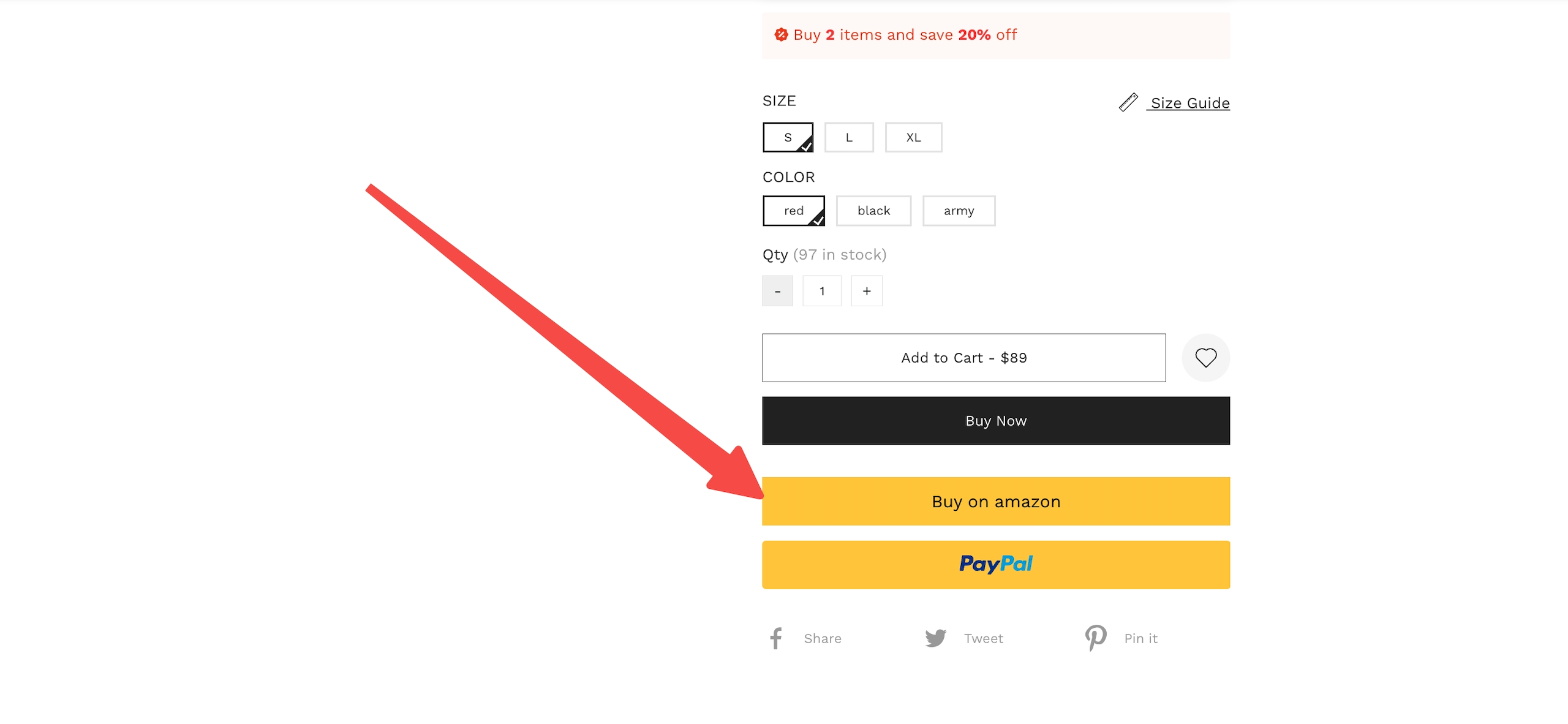
To sum up, our Amazon coupon codes app helps you drive sales and provide valuable insights for your Shoplazza store and Amazon store. By using the app, you can drive traffic from your Shoplazza store to your Amazon store.



Comments
Article is closed for comments.