The My Account section in Poptin allows users to manage their account settings, billing information, reports, affiliate program, and user access permissions. This section is essential for maintaining control over your account details, subscription plans, and performance tracking.
Accessing My Account
1. Click on your profile avatar: Located in the top right corner of the dashboard.

2. Select 'My Account': This will open the account management section where you can view and modify settings.
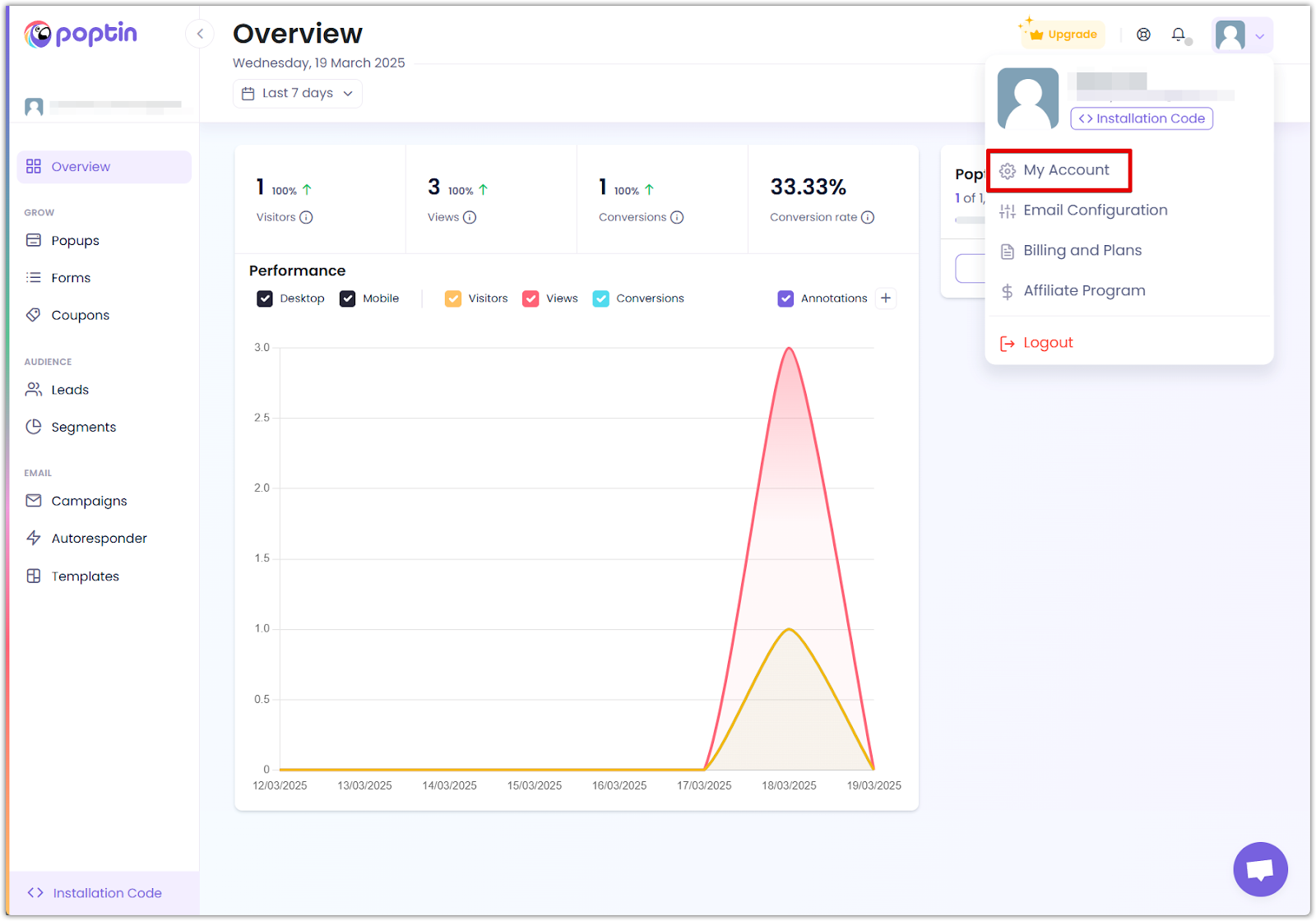
Profile
The Profile tab enables you to personalize and configure your account details.
- Update personal information: Modify your first name, last name, and email address.
- Set time zone and date format: Ensure your account settings reflect the correct regional preferences.
- Change dashboard language: Choose from available language options for a better user experience.
- Enable two-factor authentication (2FA): Enhance account security by adding an extra layer of protection.
- Manage notifications: Enable or disable email notifications for system updates and reports.
- Delete account: If necessary, you can permanently delete your Poptin account.
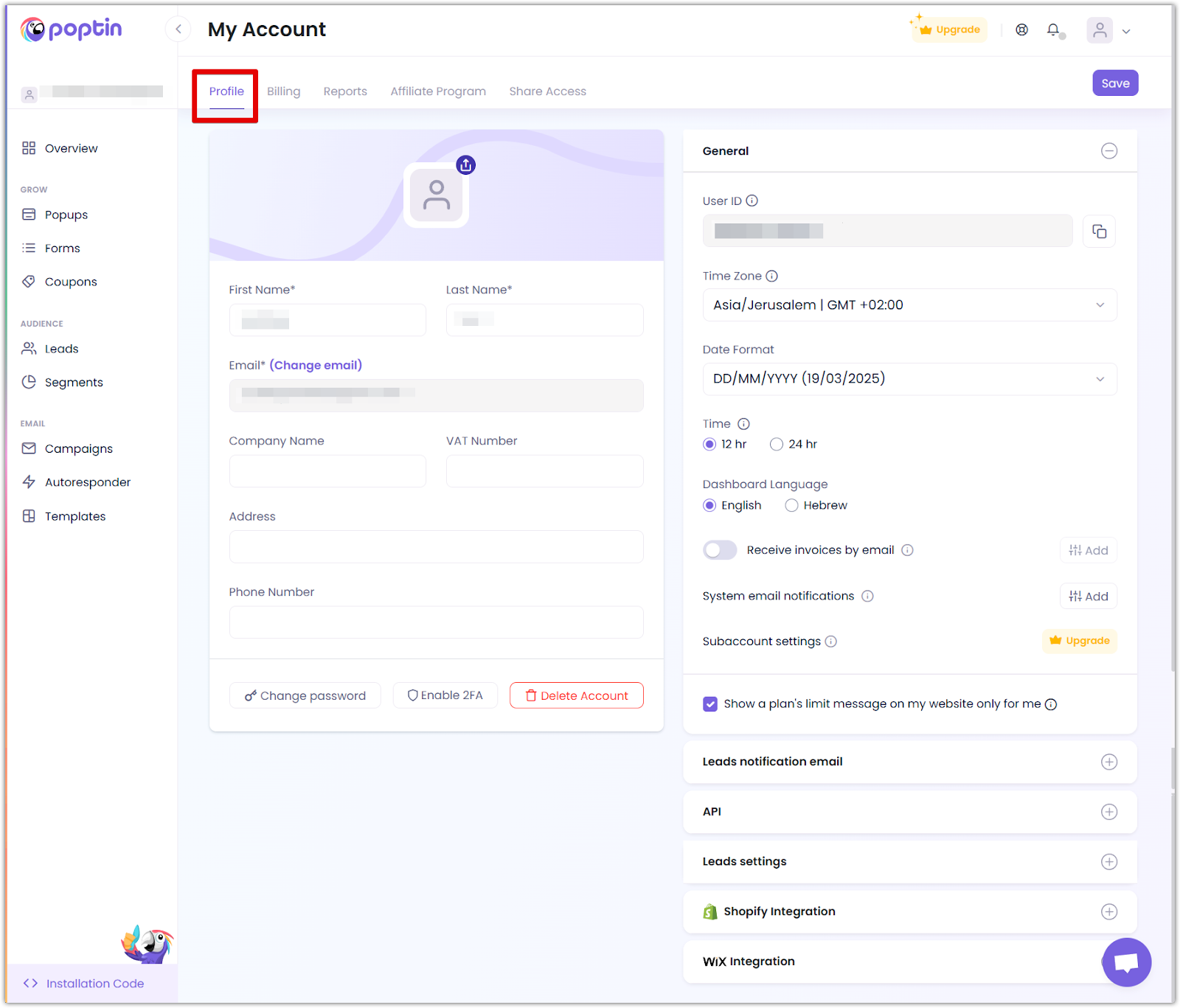
Billing
The Billing tab allows you to manage your subscription plan and payments.
- View current plan: Check your active plan details, including visitor limits and features.
- Upgrade or downgrade your plan: Select a new subscription level based on your business needs.
- Manage payment method: Update or add a new credit card for seamless transactions.
- View invoices: Download and keep track of past billing statements.
- Check pricing and features: Compare available plans to select the best option for your needs.

Reports
The Reports tab helps you monitor your performance with automated reporting tools that inform you about your leads and campaign activity.
Leads Report: Automatically track your new leads
- Receive automated lead reports: Set up scheduled reports to automatically send all your collected leads to your email.
- Customize report frequency: Choose how often you receive daily, weekly, or monthly reports based on your workflow.
- Include click conversions: Decide whether to track click conversions alongside leads for a more complete picture.
- Download instant lead reports: Need real-time insights? Visit the Leads tab to download lead data whenever necessary manually.
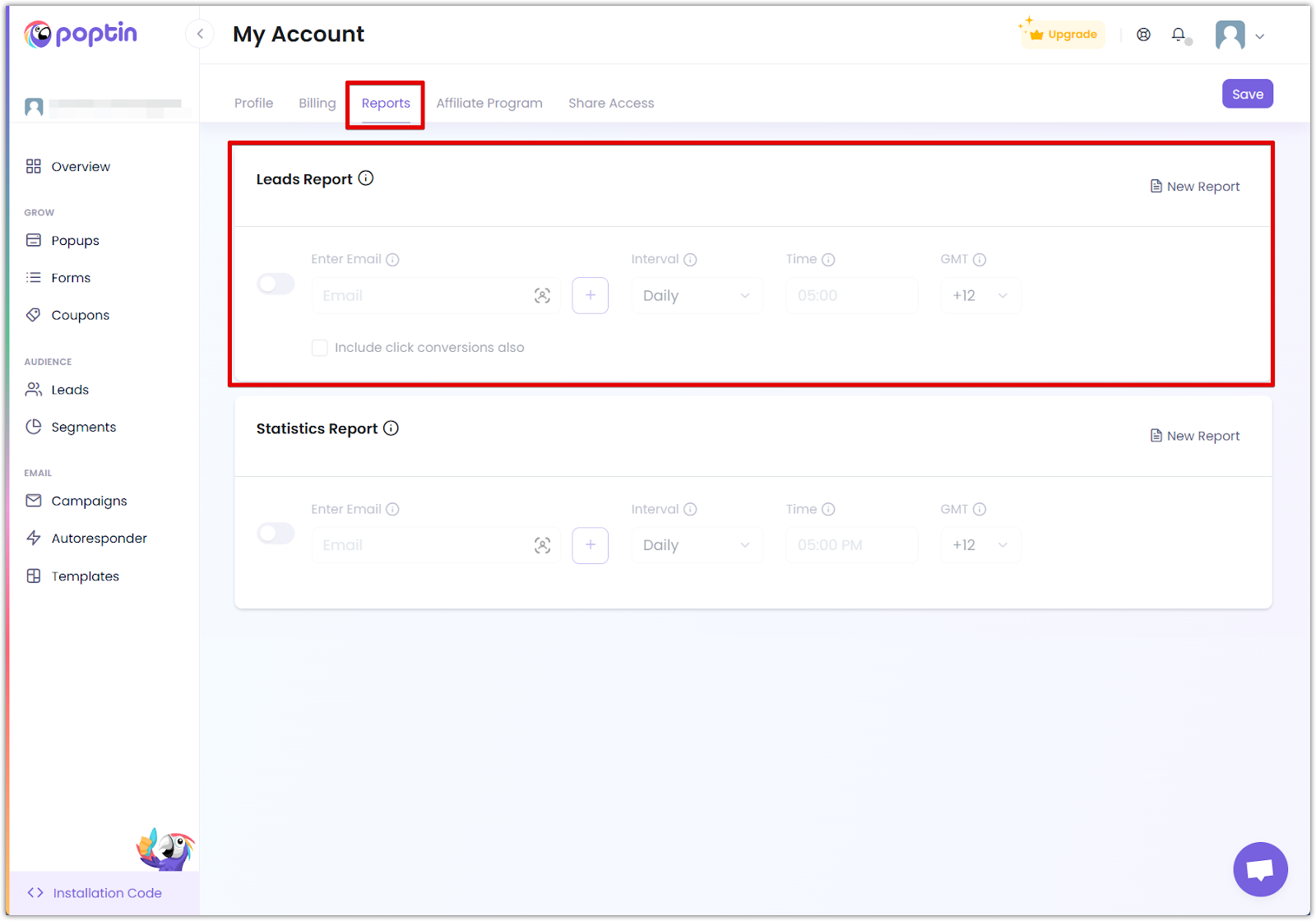
Statistics Report: Monitor your campaign performance
- Schedule automated performance reports: Get reports sent to your email with insights into your Poptin performance metrics.
- Track key statistics: Reports include data on visitors, views, conversions, and conversion rates of your popups and forms.
- Adjust report intervals: Customize how frequently you receive updates—choose from daily, weekly, or monthly reports.
- Ensure data-driven decision-making: Use these reports to analyze trends, optimize strategies, and improve your engagement.
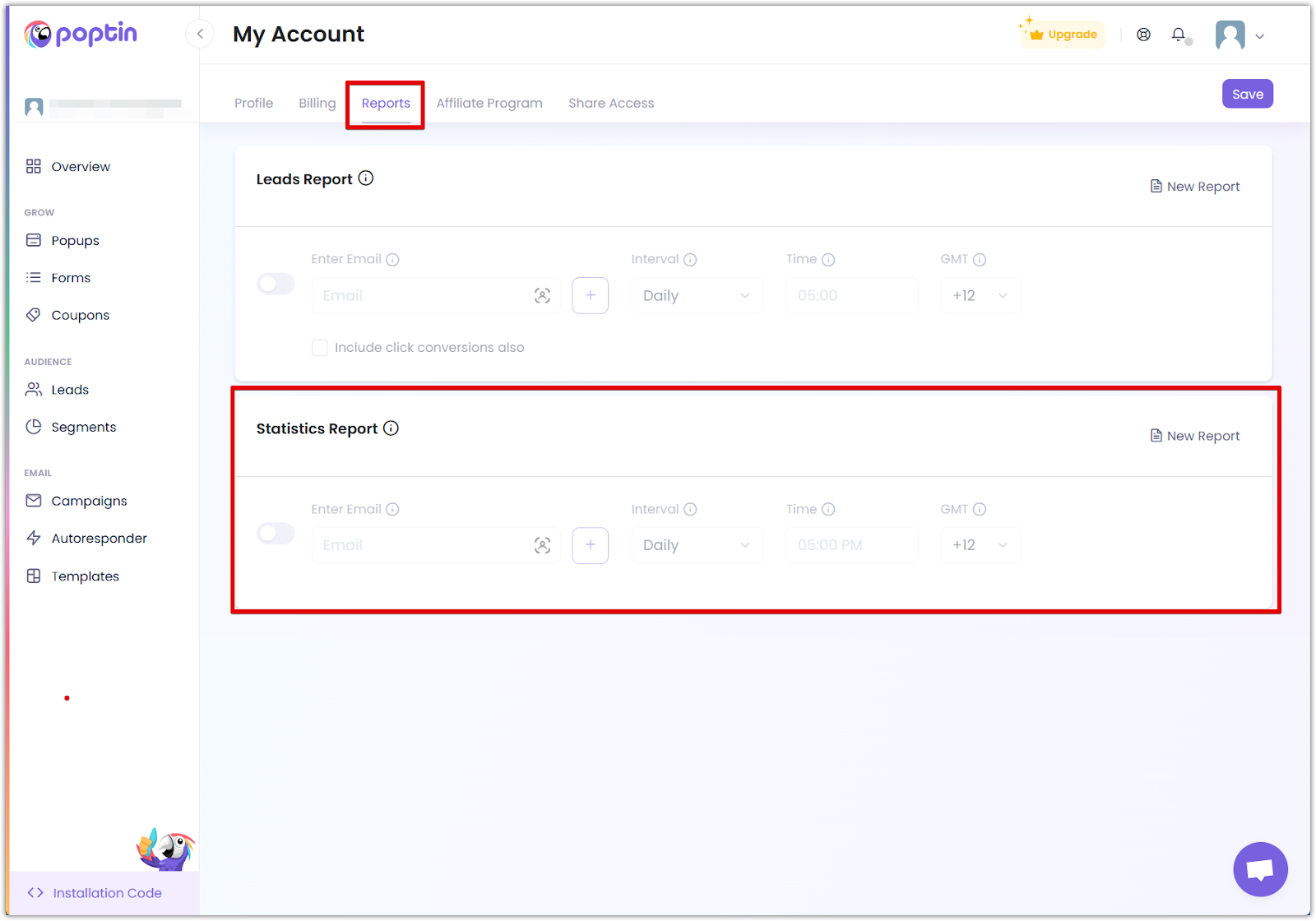
Affiliate Program
Poptin offers an Affiliate Program where users can earn commissions by referring new customers.
- Share unique referral links: Invite others to sign up for Poptin using your custom affiliate link.
- Earn recurring commissions: Get paid a percentage for every active referral.
- Monitor earnings: View total commissions, pending payments, and successful referrals.
- Withdraw commissions: Once you reach the minimum payout threshold, withdraw earnings via PayPal.
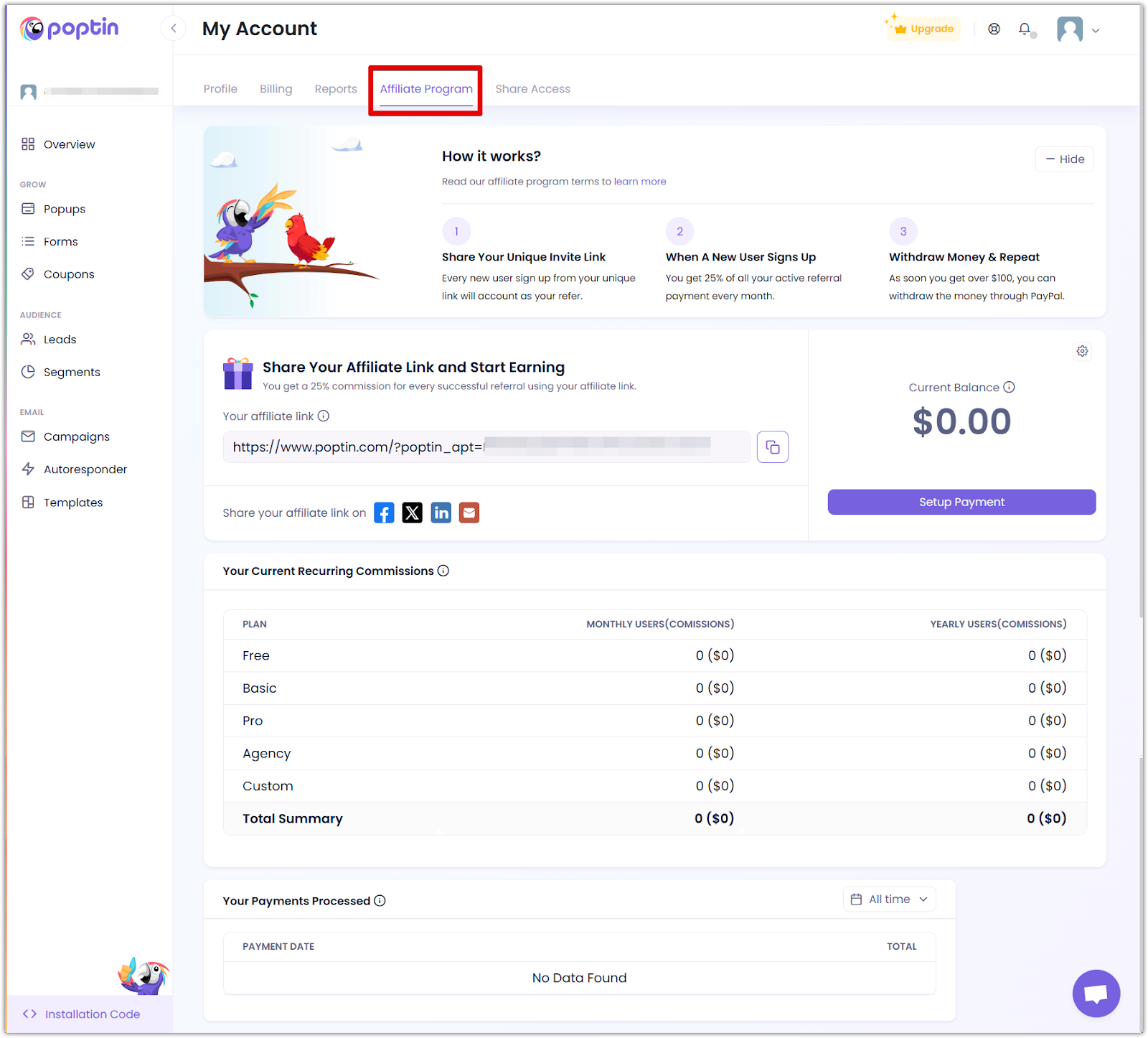
Share Access
The Share Access tab allows you to collaborate with team members by granting access to your Poptin account.
- Invite team members: Add users to your account to help manage popups, forms, and campaigns.
- Set user permissions: Control what each user can view, edit, or manage.
- Remove access anytime: Manage and revoke permissions when needed.
- Share access across multiple accounts: If you have a paid plan, you can grant access to other accounts, including free-tier users.
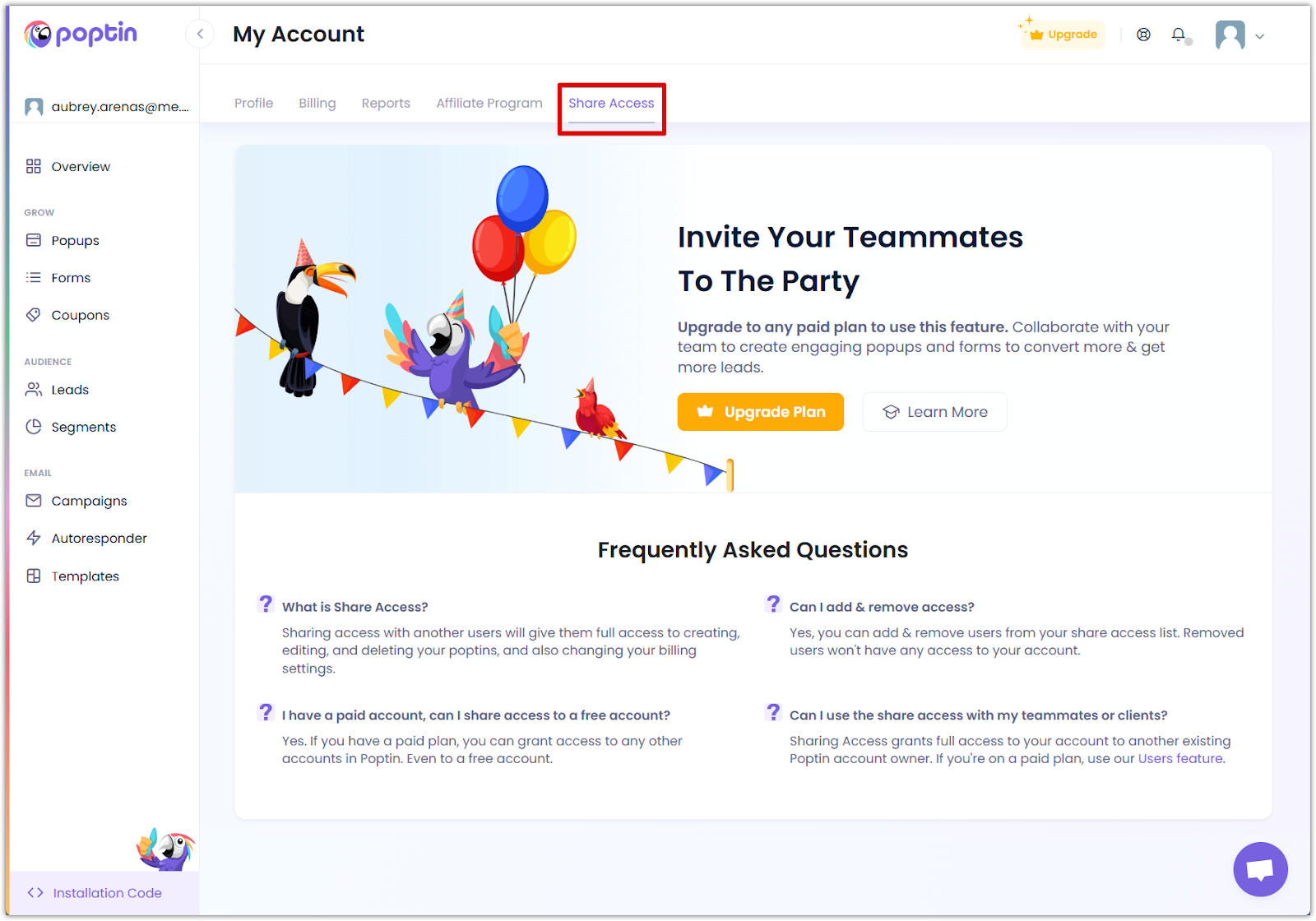
The My Account section in Poptin offers a centralized hub for managing all account-related settings, billing, reports, affiliate earnings, and user access. Keeping this section updated ensures smooth account operations, optimal subscription management, and efficient collaboration. Be sure to explore these settings to customize your experience and maximize your use of Poptin.
Contact Poptin support
If you need assistance, visit the Poptin Help Center , where you can search for help docs, chat live with support, or send an email for further assistance.



Comments
Please sign in to leave a comment.