The Facebook data reporting (Enhanced) plugin is an essential tool for eCommerce businesses to collect enhanced data directly from their website servers. This leads to more accurate and comprehensive behavioral data, which can be used to create targeted Facebook ads and improve customer tracking for better conversion rates and increased revenue. The Facebook Conversion API enhances data reported to Facebook, and users can control the level of data sharing with third-party apps and websites.
- Standard data: If you select Standard data sharing, then a Facebook pixel tracks customer browsing behavior in your online store. A browser-based ad blocker can prevent the Facebook pixel from sharing data. This level of data sharing also includes the user's email address, friends list, and any other public information on their profile.
- Enhanced data: If you select Enhanced data sharing level, then a Facebook pixel collects personal information from your customers using Advanced Matching. Advanced Matching lets a Facebook pixel extract your customer's name, location, as well as their browsing behavior in your online store to improve customer tracking. Browser-based ad blockers can prevent the Facebook pixel from tracking data.
Steps
1. From your Shoplazza Admin > Marketing > Facebook > click Enable Facebook Ads.
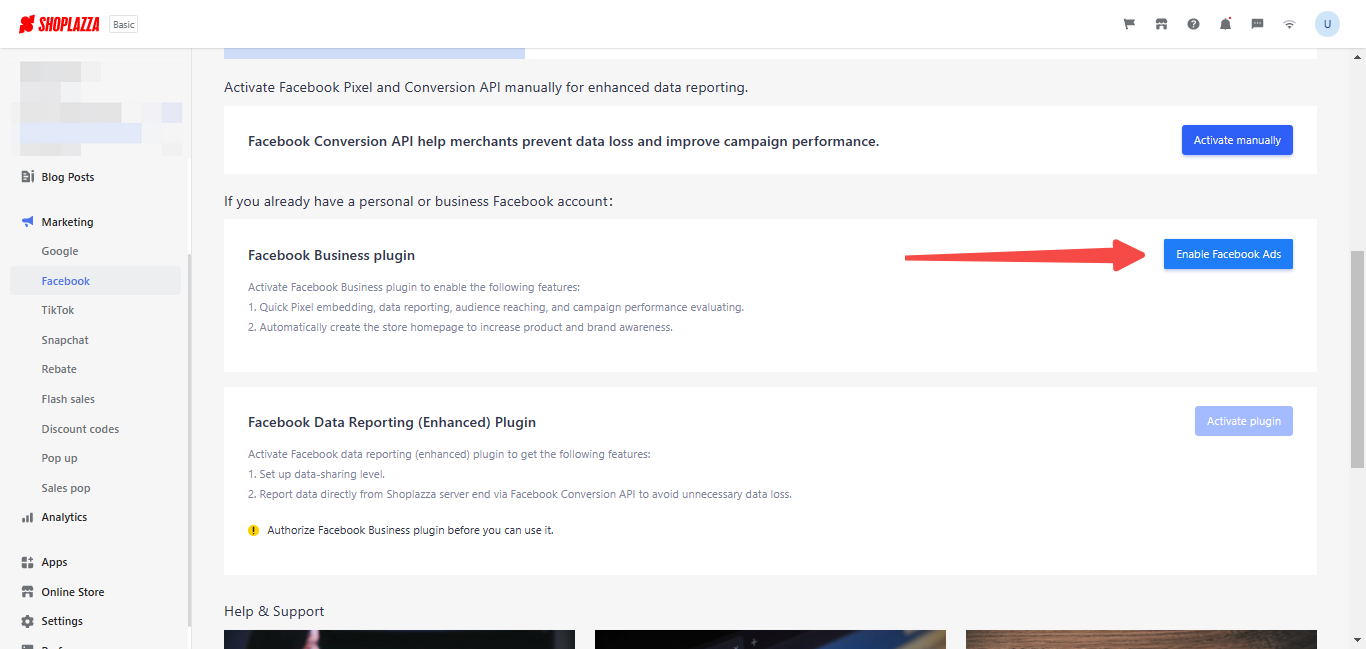
2. After selecting your business/personal account, click Next to connect it with your Shoplazza store.
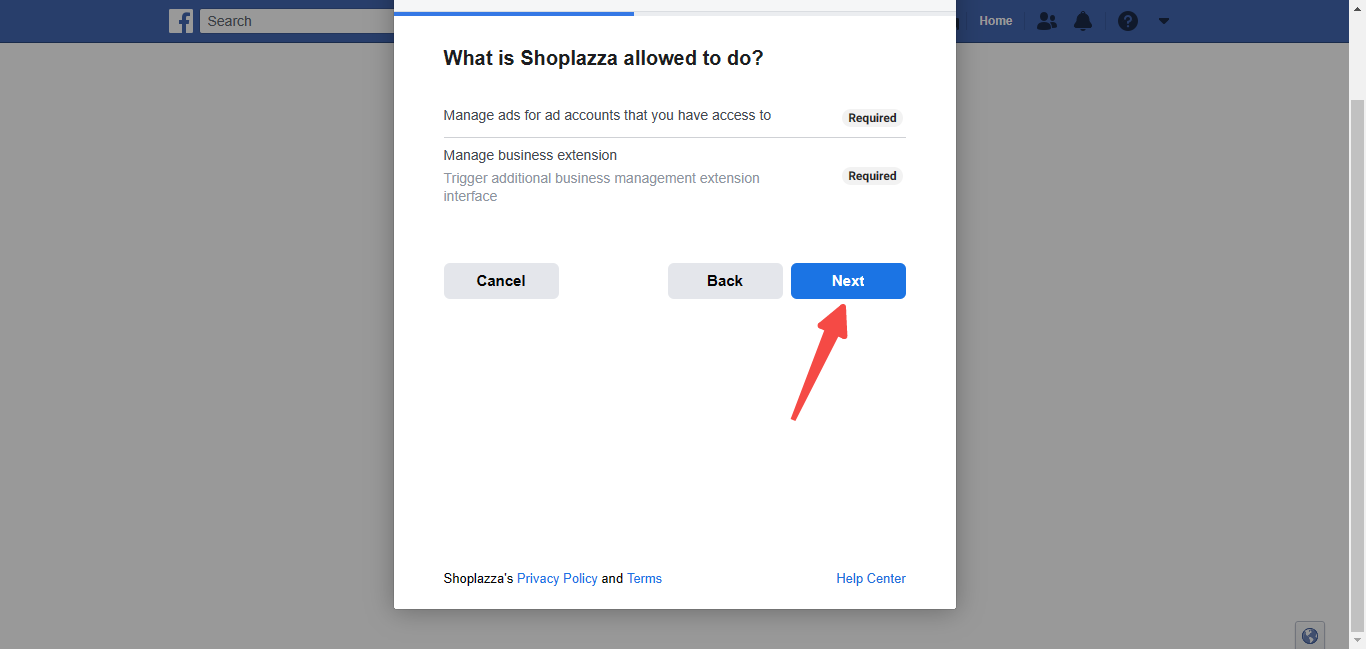
3. Once connected, you will be able to Post a Facebook Ad or cancel authorization to disconnect your Facebook account with the store.
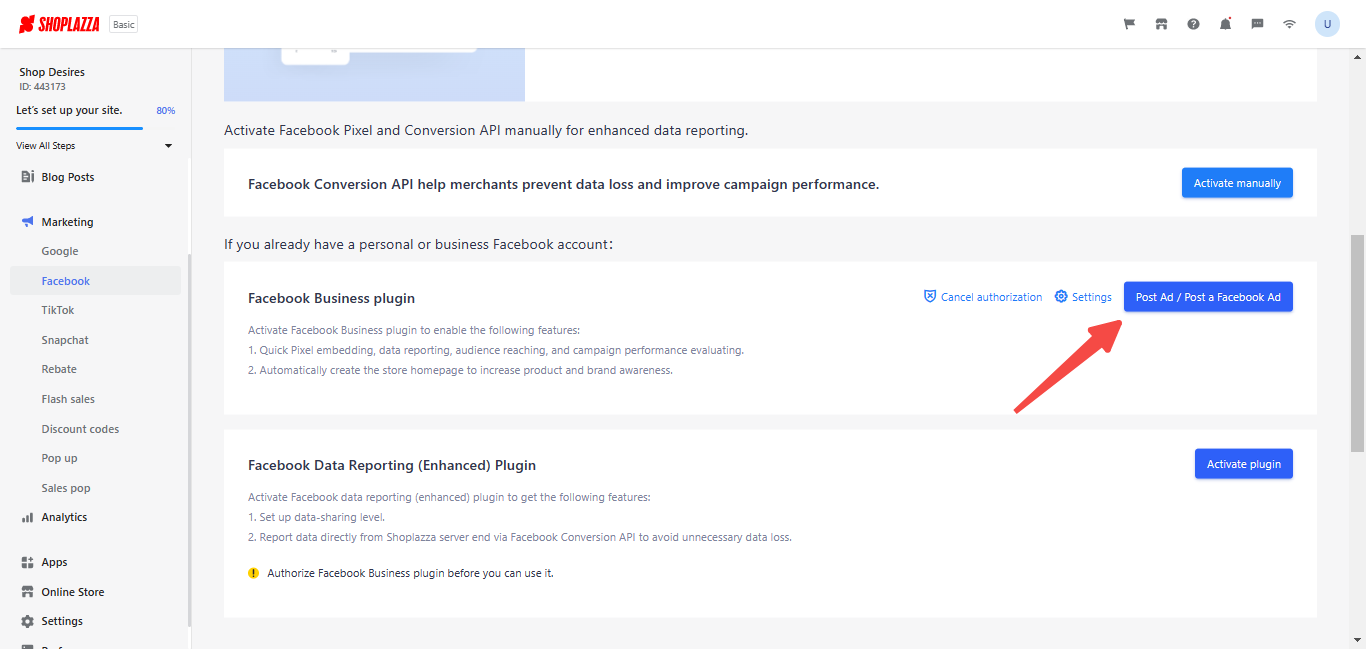
4. Here you will click Activate plugin to enable the Facebook data reporting (Enhanced) plugin.
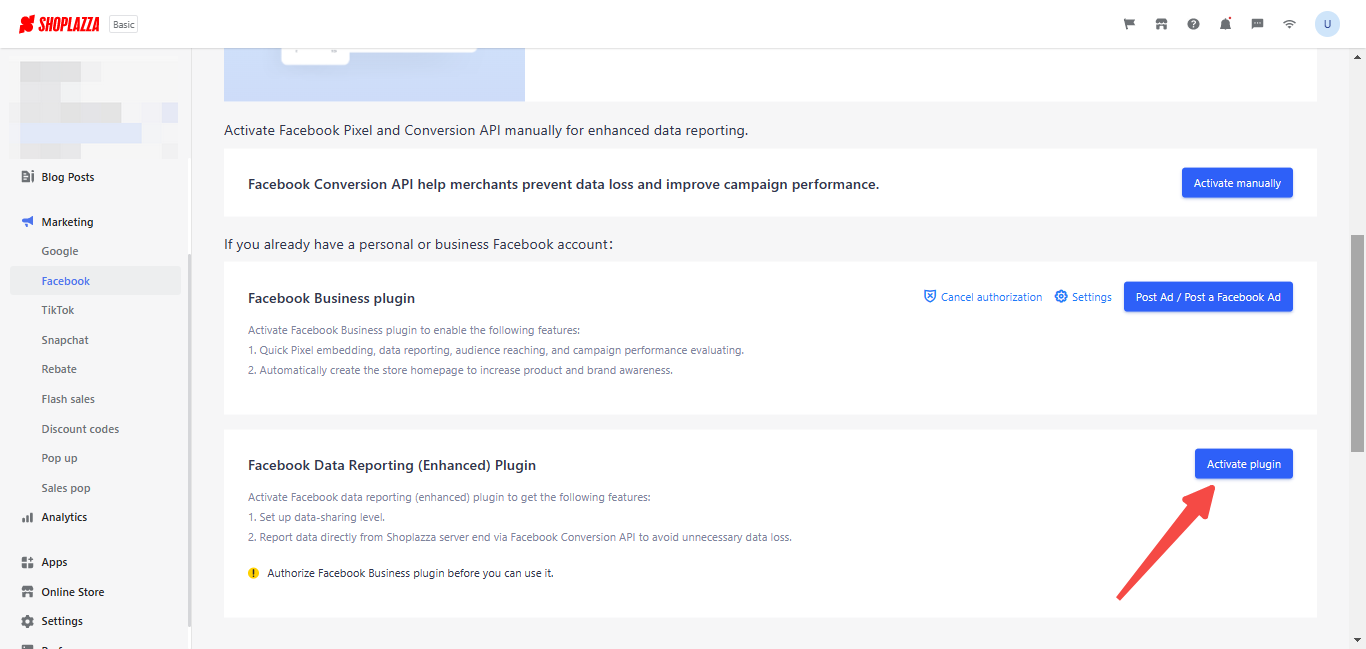
5. You can choose to share Standard data or Enhanced data level as your preference. The default level of Facebook data reporting is Enhanced.
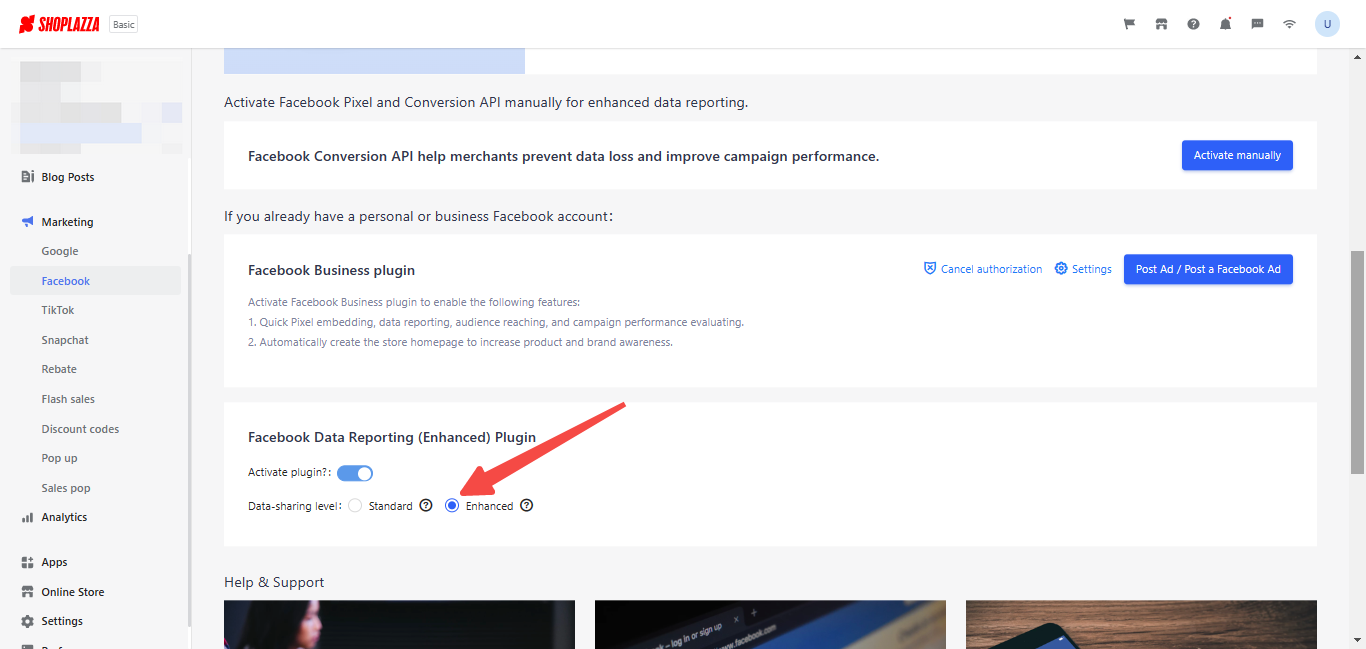
It's important to note that users have control over the level of data sharing they allow on Facebook. They can adjust their privacy settings to limit the data shared with third-party apps and websites or revoke access to their data altogether. Additionally, Facebook requires developers to follow strict guidelines and obtain user consent before accessing any user data.
Note
- The data enhancement report plugin can be opened after the Facebook Business plugin is connected.
- The data sharing level can be set after activating the plugin.



Comments
Article is closed for comments.