The Print-On-Demand (POD) app is a powerful solution for creating and selling custom products. Whether you’re an artist looking to showcase your designs, a small business owner wanting to expand your product line, or simply someone with a creative idea, POD makes it easy to bring your vision to life.
With the POD app, you collaborate with approved suppliers to choose blank products, design them to your specifications, and communicate directly with customers for personalized results. This personalized approach not only enhances customer satisfaction but also builds loyalty, making it easier to sell customized products and ultimately boosting your profits and sales conversions.
Key features
1. All-in-One solution: The POD app covers the entire process from product design and sales communication to custom production. This eliminates the need for multiple programs, streamlining your workflow and saving you time so you can focus on growing your business.
2. Modular functionality: Navigate the POD interface via the main navigation bar on the left. It includes logical functions such as importing blank products, designing product styles, managing sales communication, and overseeing production management. The main modules are Product Bases, Artworks, Products, Customers, Proposals, Orders, and Blanks. This modular design ensures you have all the tools you need in one place, making it easier to manage your operations.
3. Specialized features for key processes: The Products and Proposals functions are specifically designed to enhance product design and serve major clients. Using these specialized features, you can create unique products and offer tailored solutions, setting your store apart from the competition.
4. AI design material: The AI design feature in the Products module quickly generates design materials based on your input, such as images and desired styles. This significantly boosts design efficiency and meets personalized needs. Leveraging AI technology allows you to produce high-quality designs with ease, even if you have no design background.
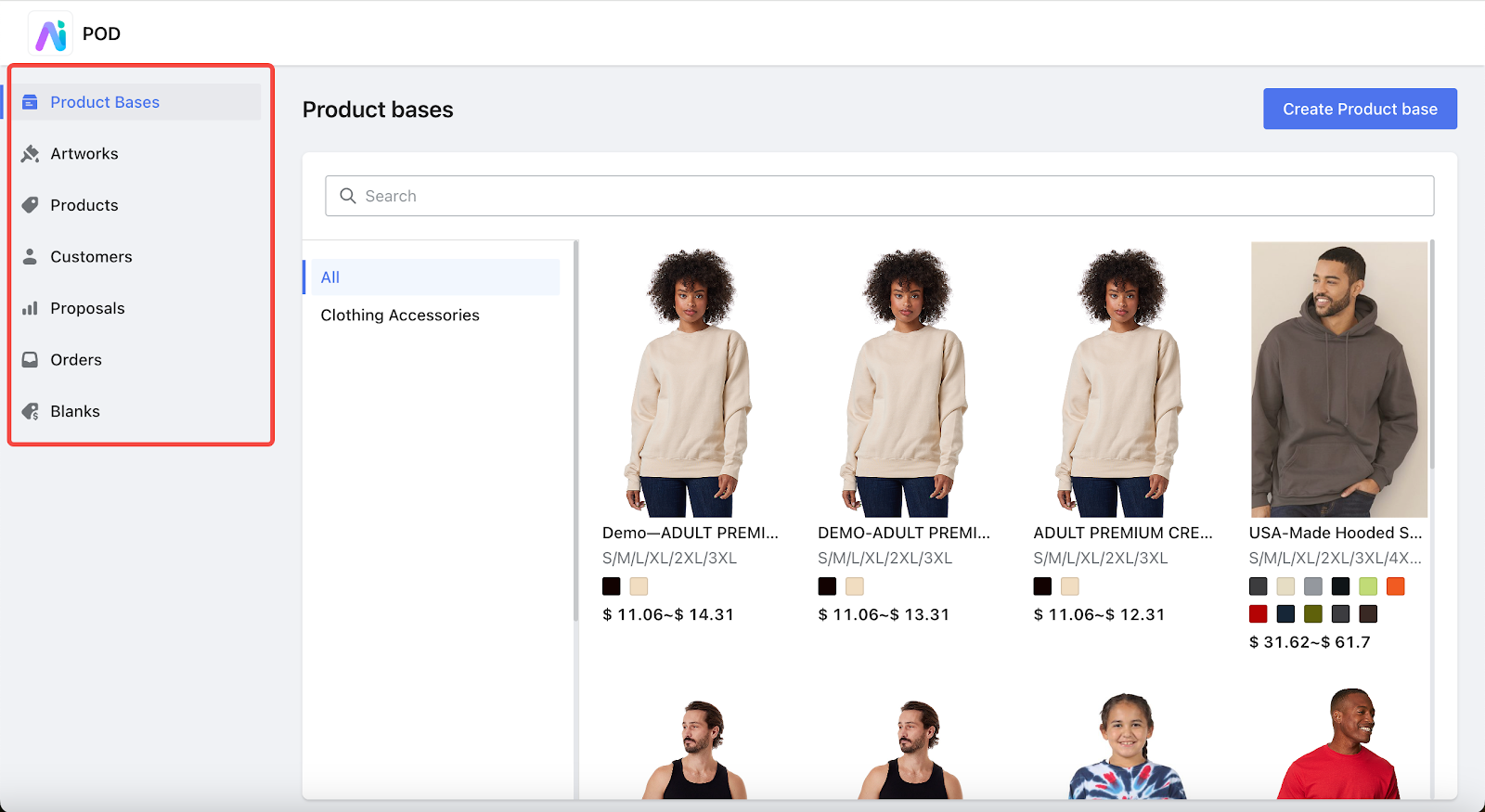
Installing the app
1. Access the App Store: From your Shoplazza Admin > Apps, click Visit App Store.
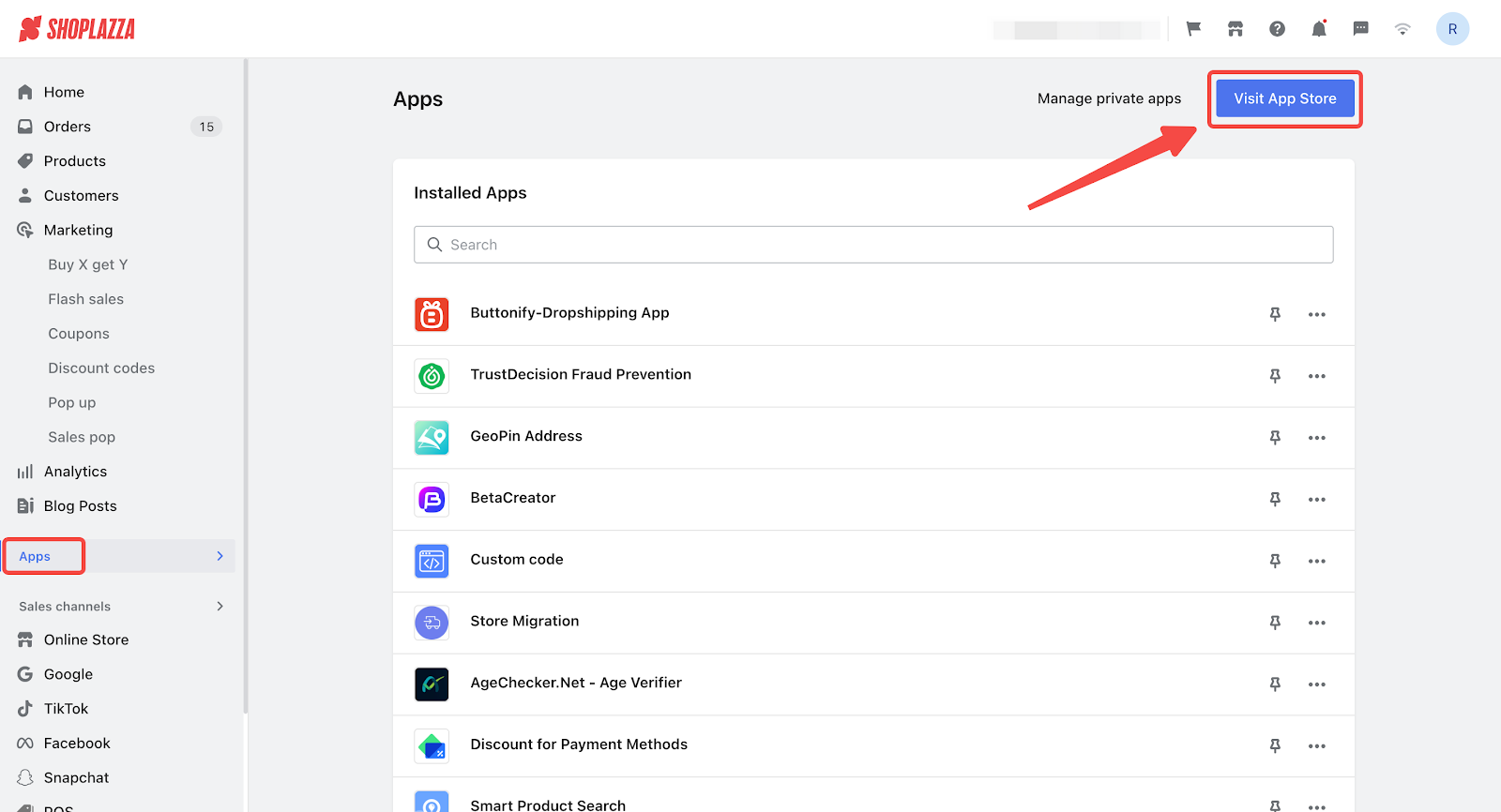
2. Find the app: Enter the app name "pod" in the search box and click on Add app.
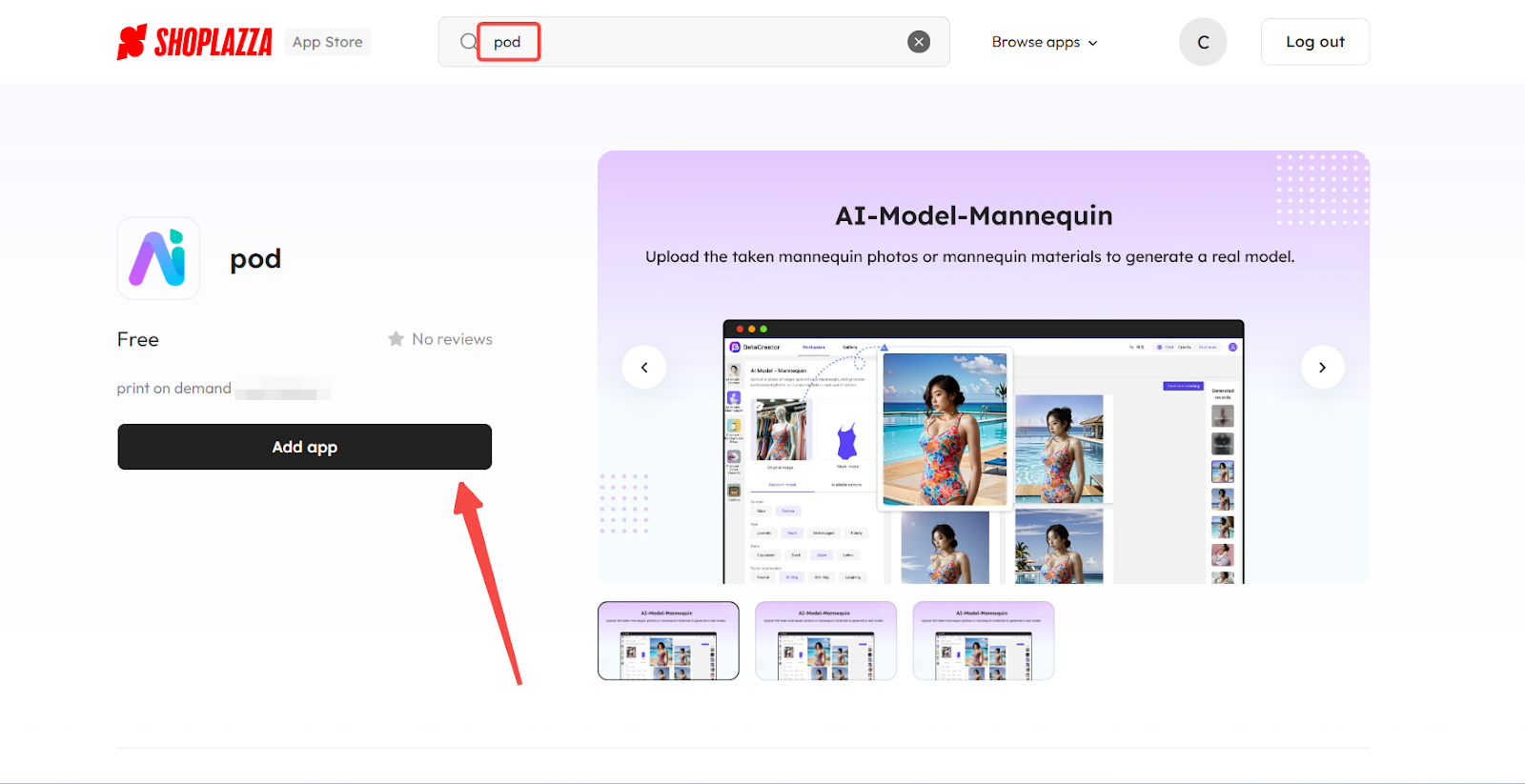
3. Install the app: Click the Install app to complete the app installation.
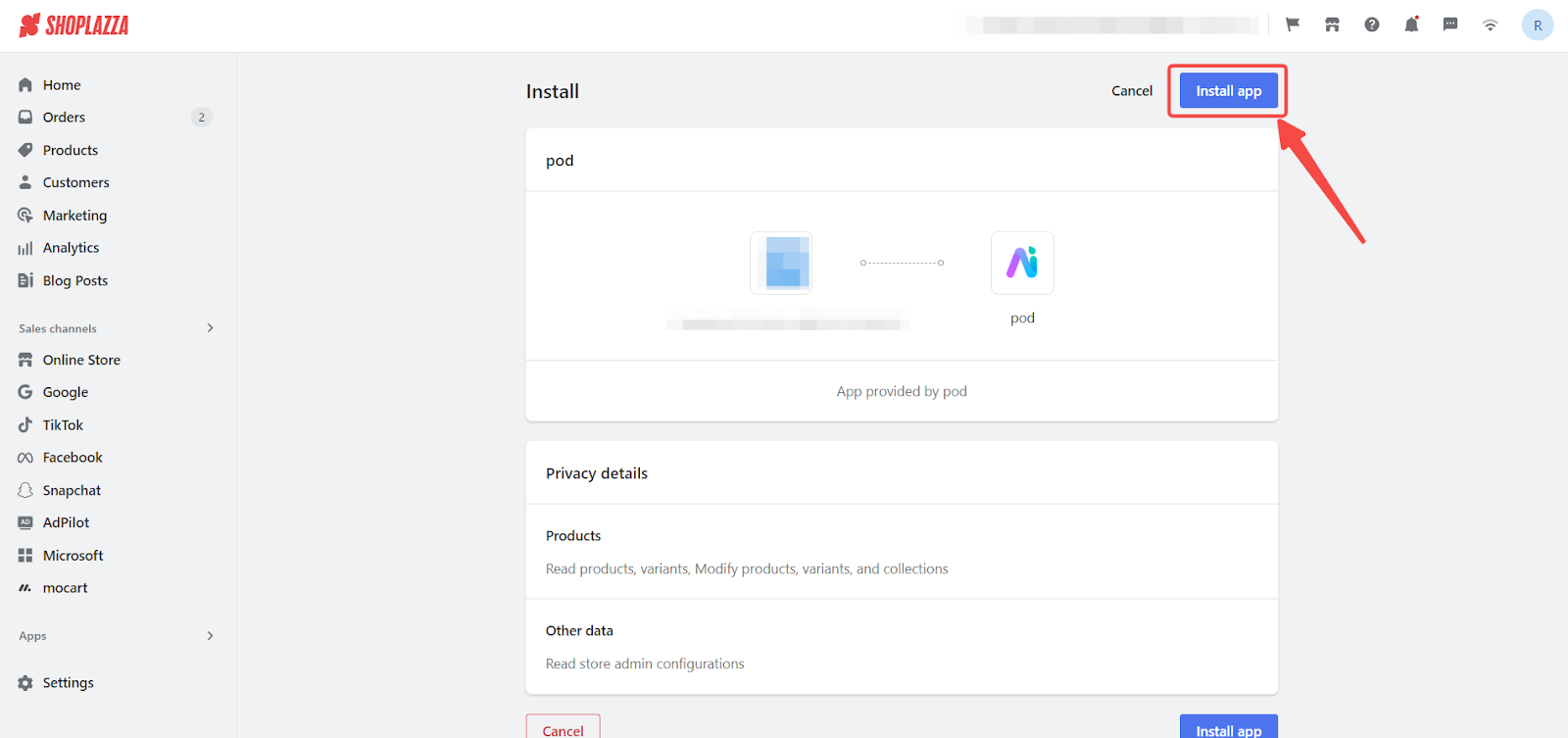
4. Navigate to the app home page: Once installed, you'll be directed to the app's homepage, showcasing the main 7 modules.
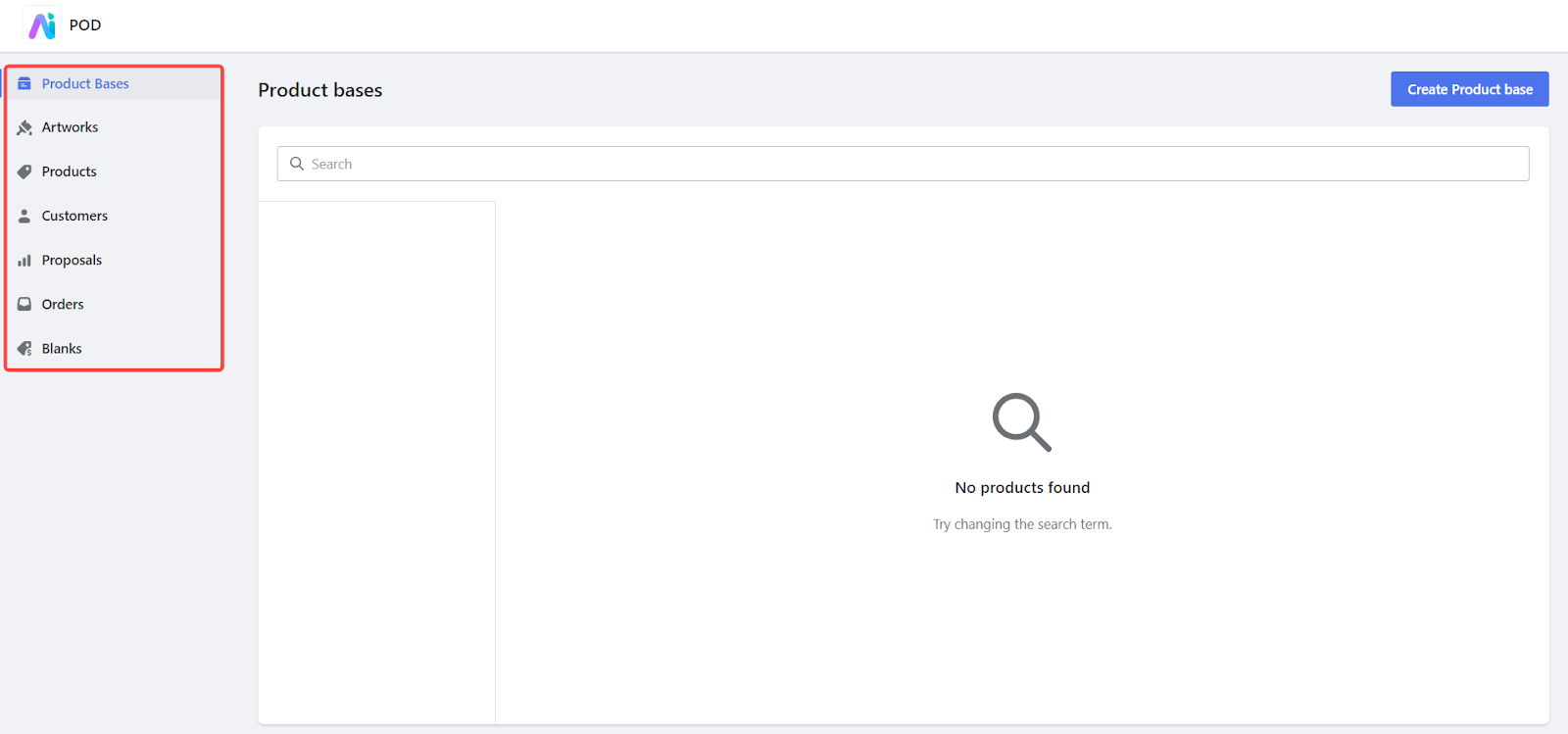
Exploring the main modules
The POD app is organized into easy-to-follow modules, each representing a step in the product development and management process. The main modules are:
- Blanks: This is your first step in setting up POD products. Source and select blank products for customization here. Similar to the Product Bases module, this section allows you to browse and add additional blank products to your inventory, giving you more options to offer your customers.
- Product Bases: Create and manage templates for blank products. This module is where you transform blank products sourced from approved suppliers into customizable POD products. You can easily import these products into your catalog, ensuring you have a diverse array of options for customization.
- Artworks: View your designs. This module provides tools for browsing and accessing your design files. You can explore various design elements to enhance your products with unique artworks.
- Products: Design and customize your product offerings. Within this module, you apply your artworks to the blank products. You can adjust placement, resize, and preview how your designs will look on the final product. This is where your creative ideas come to life.
- Customers: Handle customer information and communications. This module helps you manage customer data, track interactions, and maintain communication logs. It’s essential for providing personalized customer service and building long-term relationships with your clients.
- Proposals: Develop and send proposals for custom orders. This module is designed for creating detailed proposals for major clients. You can customize proposals to meet specific client needs, including custom designs and pricing options, enhancing your service offerings.
- Orders: Manage order processing and fulfillment. This module tracks orders from placement to delivery. It includes tools for monitoring order status, managing production schedules, and coordinating shipping logistics, ensuring a smooth fulfillment process.
Frequently Asked Questions (FAQ)
Q: How is your POD tool different from similar tools on the market?
A: Our Proposal feature is designed to better serve major clients by providing them with tailored solutions. This enables you to offer more personalized and professional service, which can lead to higher satisfaction and repeat business. By handling everything from product design and sales communication to custom production in one place, the POD app eliminates the need for multiple programs, streamlining your workflow and reducing complexity.
Q: What is your pricing model?
A: Creating images requires substantial GPU computing resources, which are costly. To enhance each customer's experience, we offer tailored subscription plans that include both subscription fees and transaction commissions. This pricing model ensures you only pay for what you need, providing flexibility and value for your investment.
Q: I have a store but no design background. Can I still create product styles?
A: Yes, our POD product designer is built for users with all levels of experience, including those with no design background. The AI design feature helps you generate high-quality images by simply inputting your desired style, color theme, and other preferences. This makes it easy for anyone to create professional designs, regardless of their experience.
The POD app expands your store’s offerings with customized products, streamlines your workflow, and builds stronger connections with your customers. Its comprehensive features make managing your custom product business easy and efficient, helping you stand out from the competition.



Comments
Please sign in to leave a comment.