Connecting your domain to your store involves correctly configuring DNS records, specifically the A and CNAME records. These records map your domain name to the Shoplazza IP address. Incorrectly configured records can lead to connection failures and the error message "Connection failed. A and CNAME record value is incorrect." This guide outlines troubleshooting steps for this issue.
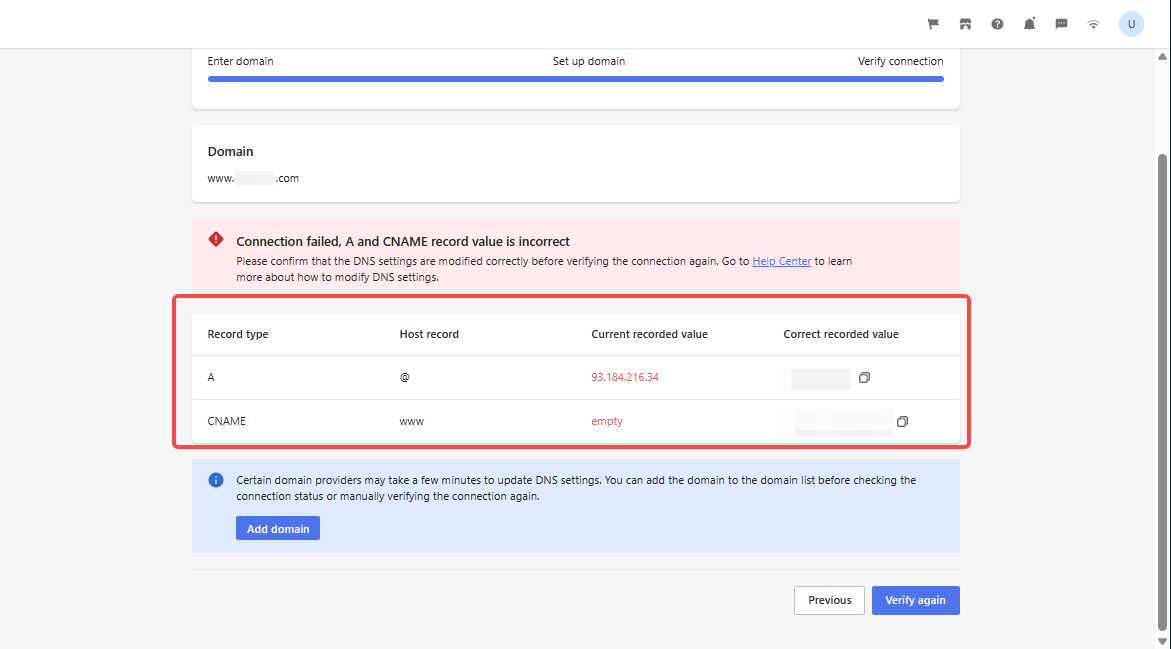
Understanding possible causes
Several factors can cause this error:
1. Empty or incorrect A and CNAME values: The records might be missing or contain inaccurate information. For example, the A record might point to the wrong IP address or the CNAME might be misspelled.
2. Incorrect entry: Even if you have the correct values, they might have been entered incorrectly into your domain provider's account. A simple typo can cause the connection to fail. Sometimes, domain providers have specific formatting requirements for DNS records, and not adhering to those can also cause problems.
Resolving the issue
Here are some solutions to address the "Connection failed" error:
1. Verify A and CNAME records: This is the first and most important step.
- Access your domain provider: Log in to your account with your domain registrar (e.g., GoDaddy, Namecheap, Google Domains). This is where you manage your domain name.
- Locate DNS settings: Find the DNS management section. This is often labeled "DNS Records," "Advanced DNS," "Zone Editor," or something similar. The exact location will vary depending on your domain provider's interface.
- Update A record: The A record should point to the Shoplazza IP address. Ensure it's set to 216.120.131.66. If it's pointing to a different IP, change it to the correct one. If the A record doesn't exist, create a new one with the correct value.
- Update CNAME record: The CNAME record should point to name.shoplazza.store. Double-check for any typos. Make sure the CNAME record is set up for the correct subdomain (usually "www" or the root domain "@"). If the CNAME record is missing or incorrect, update it.
2. Using the dig command: The dig command is a tool for querying DNS servers. It helps confirm if the changes you made to your DNS records have been propagated. For more details, we recommend reviewing our help article - How do I check the status of my domain using DIG?
- Google Public DNS: We recommend using Google Public DNS (8.8.8.8) with the dig command because it's a reliable and widely used DNS server.
- Run the command: Open your terminal or command prompt. You can search for "cmd" and open the Command Prompt on Windows. On macOS or Linux, you can open the Terminal. Then, run the following command: dig @8.8.8.8 yourdomain.com. Replace yourdomain.com with your actual domain name (e.g., dig @8.8.8.8 example.com).
- Review the results: The output will contain a lot of information. Look for the "ANSWER SECTION." In this section, you should see your A record and CNAME record listed with their corresponding values. Verify that these values match the ones you set in your domain provider's account (216.120.131.66 for the A record and name.shoplazza.store for the CNAME). If you don't see the correct values, it means the changes haven't propagated yet.
3. Clearing DNS cache: Sometimes, your local computer or network might store old DNS information in its cache. Clearing the cache forces your computer to fetch the latest DNS records.
- Check record values: Use the dig command, as described above, to check if the DNS server is returning the correct values. This helps determine if the issue is with propagation or your local cache.
- Wait for propagation: DNS propagation can take time, from a few minutes to a few hours. If you've just made changes to your DNS records, wait at least ten minutes before clearing your cache or contacting support.
- Google Public DNS flush: You can use Google Public DNS 's flush tool to try and speed up the propagation process. Visit their website and enter your domain name to request a flush. However, this isn't guaranteed to work instantly; it depends on how quickly other DNS servers update their information.
4. Contact support: If you've tried all the above steps and are still experiencing the error, it's time to contact Shoplazza customer support.
-
Gather information: Before contacting support, gather the following information:
- Screenshots of your DNS settings from your domain provider's account, shows the A and CNAME records and their values.
- The output of the dig command showing the DNS records for your domain.
- Your domain name.
- A clear description of the error you're encountering.
- Submit a support ticket: Contact Shoplazza support through their website or email. Provide them with the information you gathered to help them diagnose the issue more quickly.
Connecting your domain correctly is essential for your online store. By carefully following these steps, you can diagnose and resolve the most common DNS-related connection problems. If you're still stuck, don't hesitate to contact Shoplazza support for assistance. They have the tools and expertise to help you get your domain connected smoothly.



Comments
Please sign in to leave a comment.