Checking your domain's status is important for ensuring it's working correctly. The dig command is a helpful tool for this. This guide explains how to use it on different operating systems and what the results mean.
Using dig on macOS
1. Open Terminal: Go to your Launchpad, search for Terminal, and open it.

2. Run the command: In the Terminal, enter the following command and press Enter:
dig @8.8.8.8 yourdomain.com
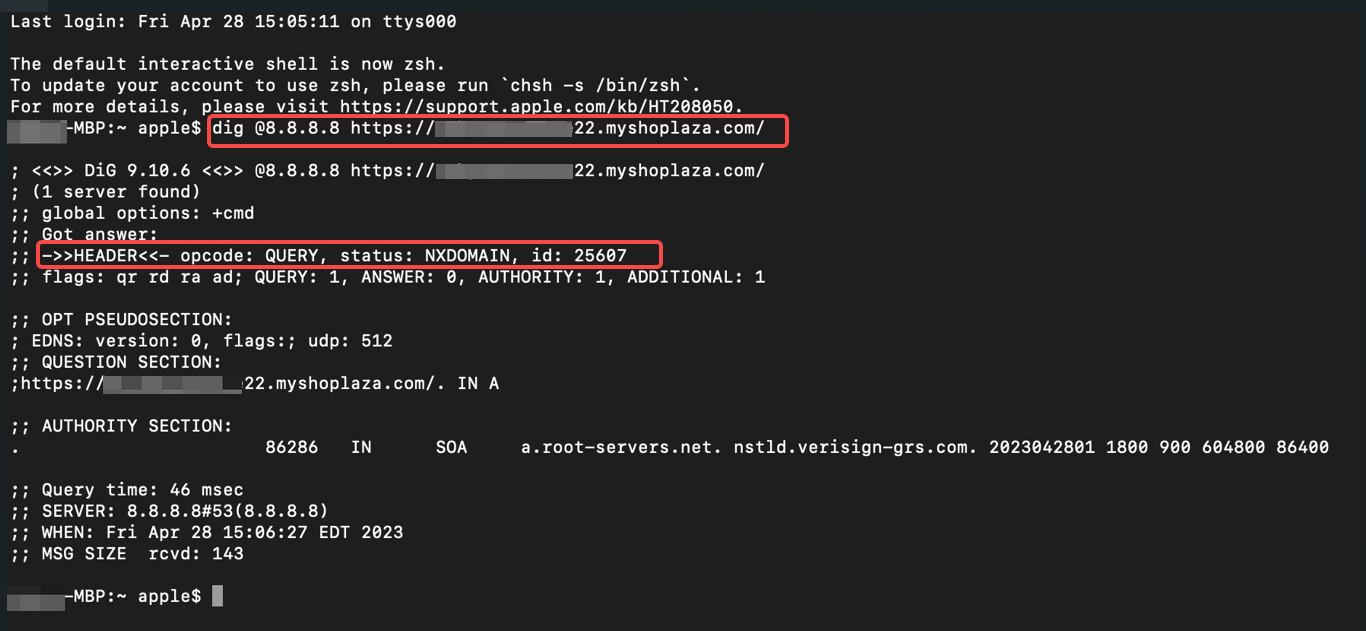
Note
Ensure you do not include "https://" from the domain name. The correct format is dig @8.8.8.8 yourdomain.com. Replace yourdomain.com with your actual domain name. Pay attention to spaces: there should be a space after dig and after @8.8.8.8.
Using dig on Windows
Windows does not include the dig command by default. However, you can utilize it through the following methods:
1. Use online dig tools: Several websites offer online dig utilities where you can input your domain name, and they perform the DNS query for you. Notable options include:
- Google Admin Toolbox Dig : A web-based interface provided by Google to perform DNS lookups.
- DiG Web Interface : An extensive web interface to dig for conducting online DNS lookups and nameserver queries.
2. Install BIND tools:
- Download BIND: Obtain the latest stable version of BIND suitable for Windows from the ISC website .
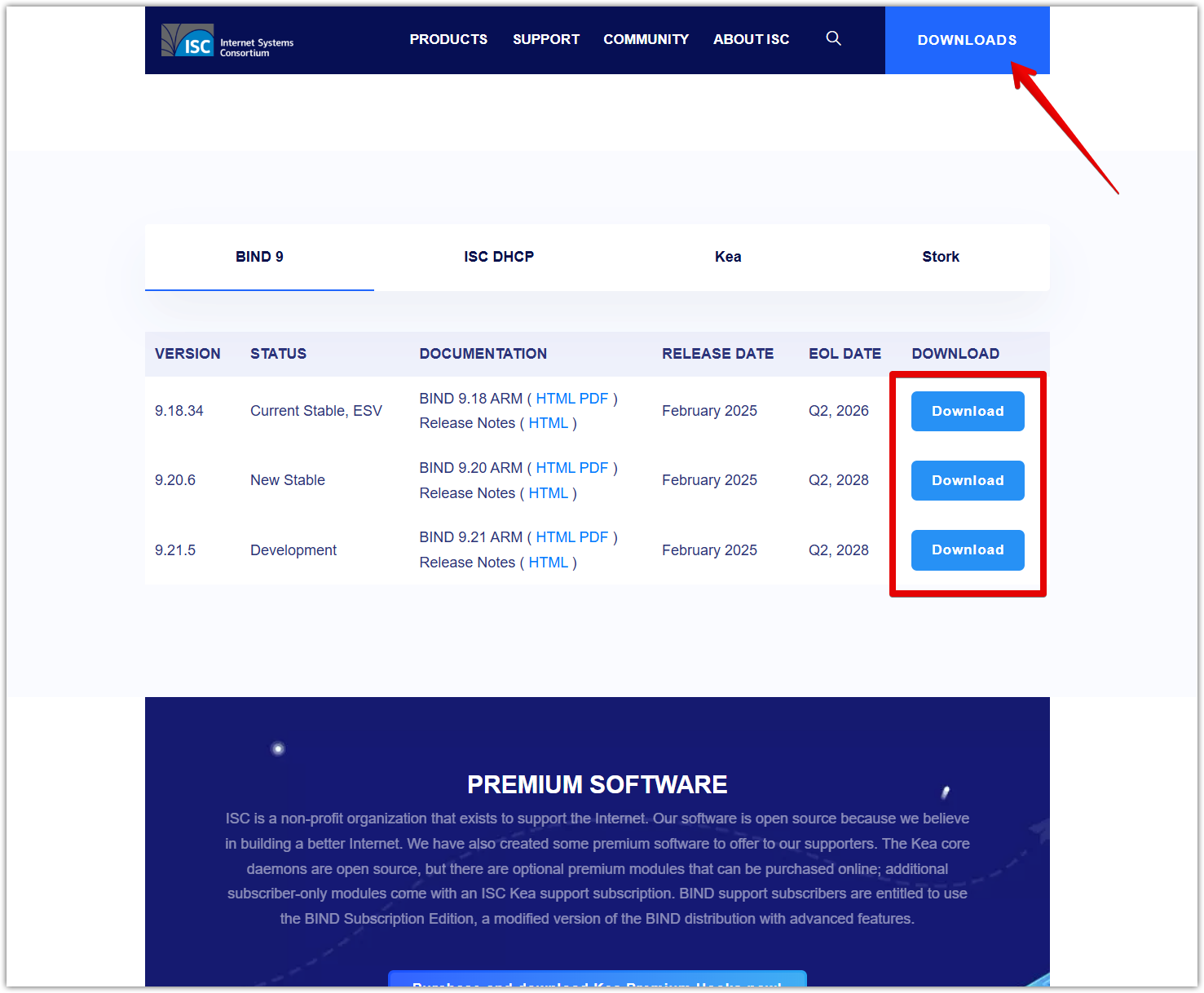
- Extract and install: After downloading, extract the files and run the installer as an administrator. During installation, select the Tools Only option to install utilities like dig without setting up the entire BIND server.
- Set environment variables: Add the path to the BIND installation directory (e.g., C:\Program Files\ISC BIND 9\bin) to your system's PATH environment variable. This allows you to run dig from any command prompt window.
For a detailed walkthrough, refer to this step-by-step guide on installing dig on Windows .
Interpreting dig results
The output of the dig command provides comprehensive information about your domain's DNS records. Key status indicators include:
1. NXDOMAIN: Signifies that the domain does not exist or is not registered.
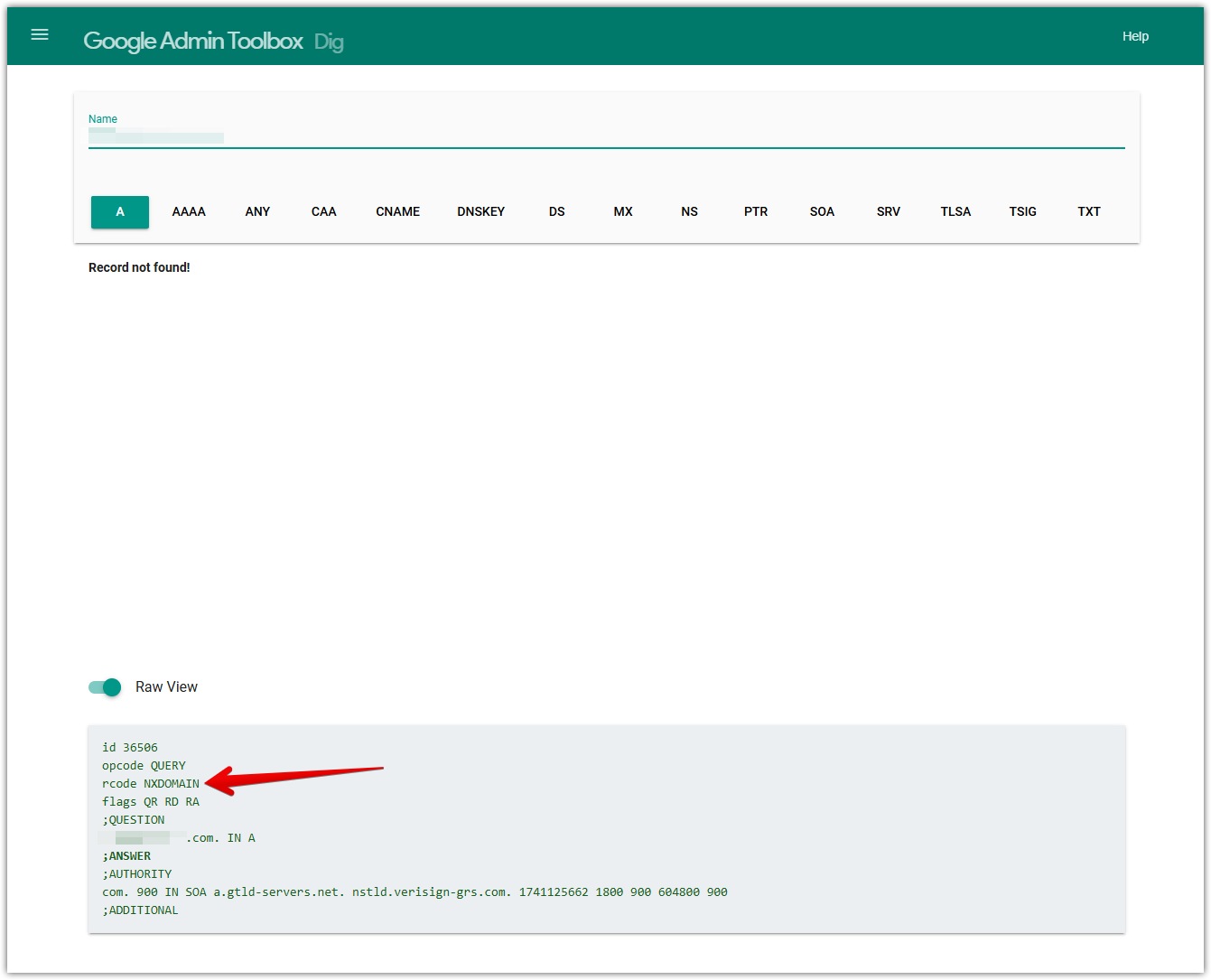
2. NOERROR: Indicates a successful DNS query, meaning the DNS server found the information for your domain.
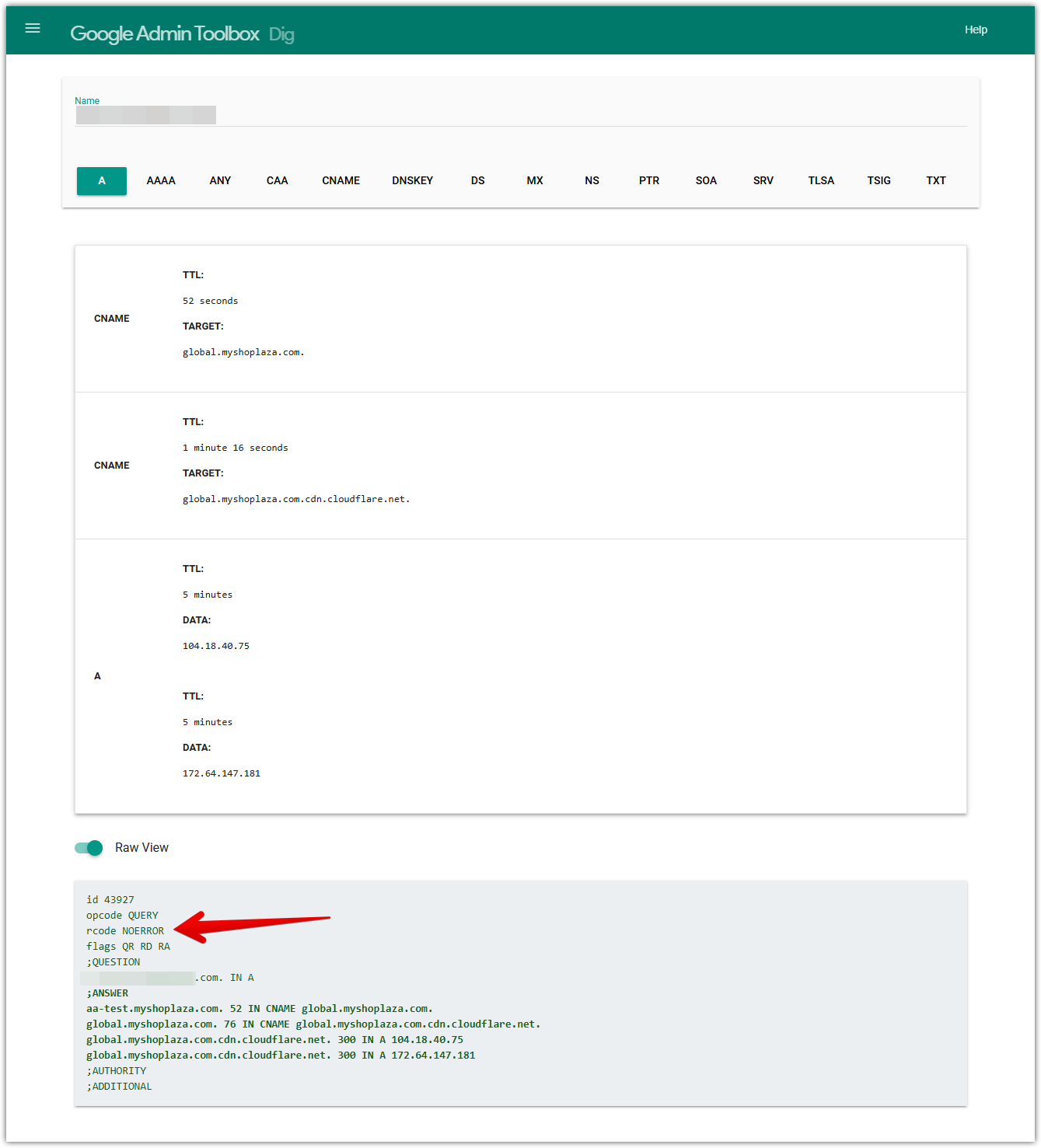
Focus on the "ANSWER SECTION" of the output, which displays the actual DNS records (e.g., A, CNAME, MX) for your domain. Verify that these records are correctly configured.
Example: If you execute dig @8.8.8.8 yourdomain.com and receive an NXDOMAIN result, it implies that yourdomain.com is not registered or not correctly configured. In contrast, a NOERROR status accompanied by an A record pointing to the correct IP address indicates that your domain's DNS setup is likely correct.
The dig command is a powerful tool for diagnosing domain-related issues. By understanding how to use it and interpret its output, you can quickly check your domain's status and ensure it's functioning as expected. If you're unsure about the results, it's always a good idea to consult with your domain provider or a network administrator for assistance.



Comments
Please sign in to leave a comment.