The MoCart app offers seamless integration with AppsFlyer, a tool to track and attribute mobile app installations and user actions to specific marketing campaigns and channels. With effective analysis and transparent reports, it can help you accurately measure your marketing while protecting customer privacy.
Steps
1. From your Shoplazza admin > Apps > MoCart > Integrations. You must first integrate AppsFlyer into MoCart before viewing data at your AppsFlyer Admin. For details about this, see Integrating AppsFlyer with MoCart.
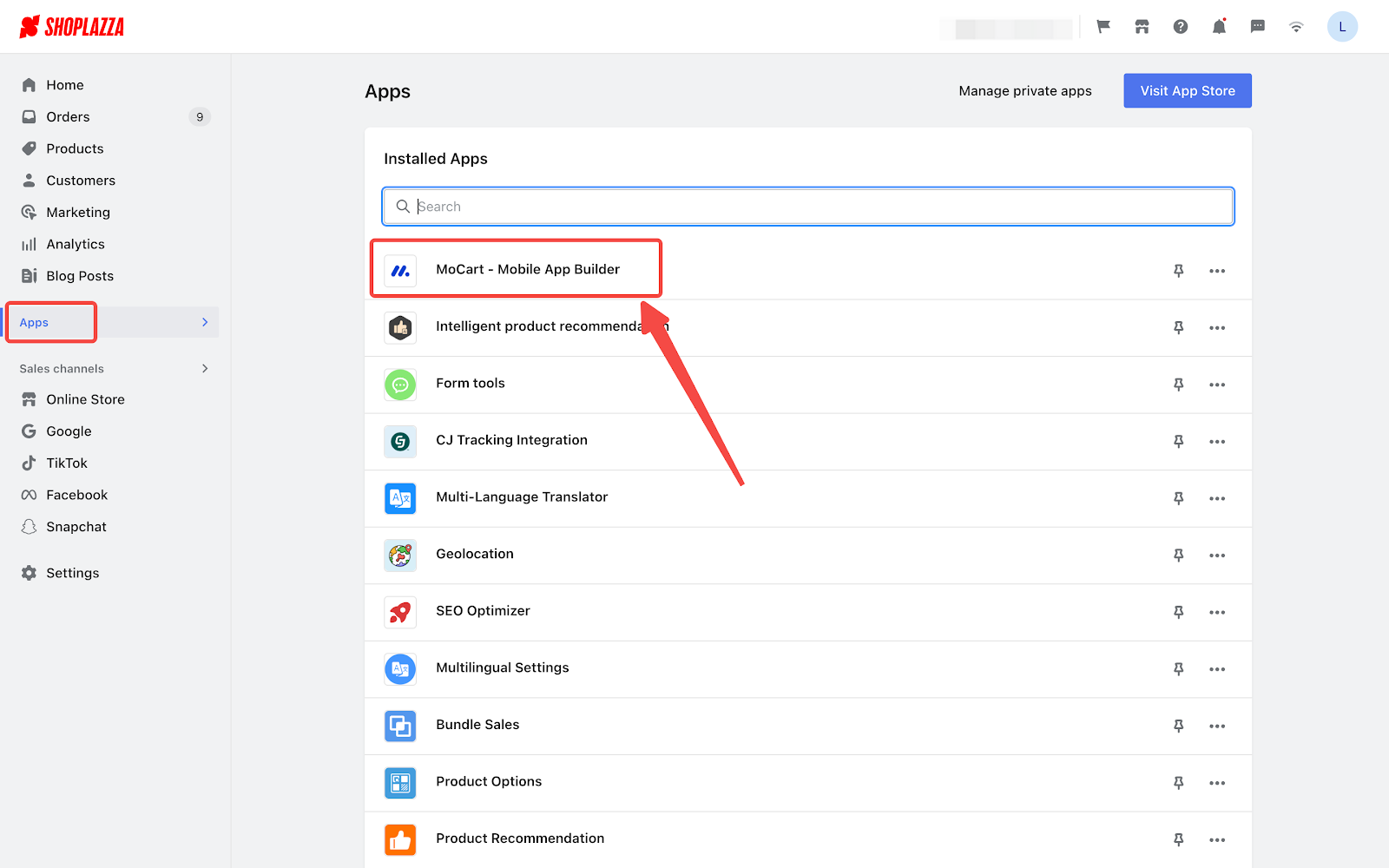
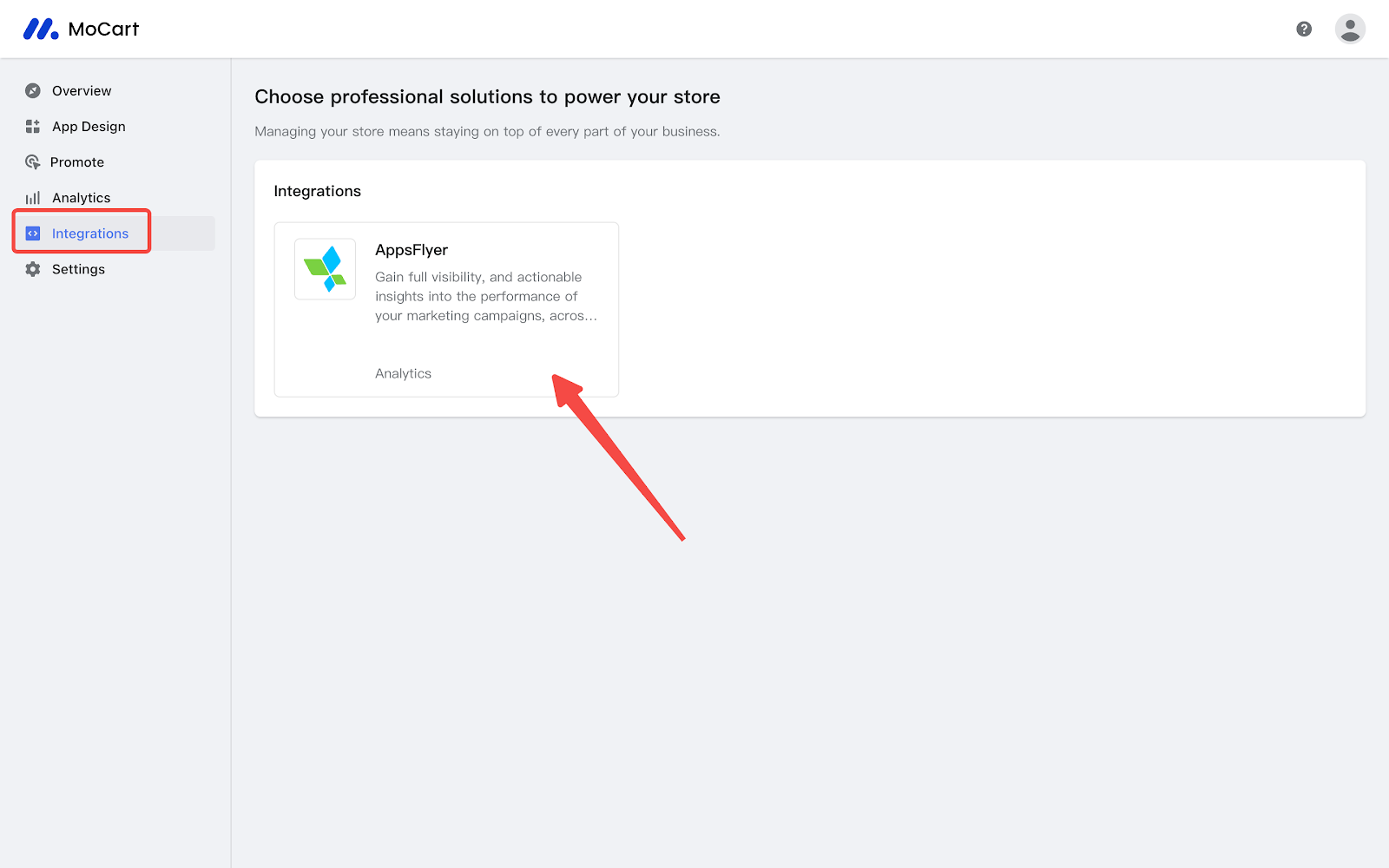
2. After integrating your Shoplazza account with AppsFlyer, sign into your AppsFlyer admin.
- To view user behavior analytics, click on Overview.
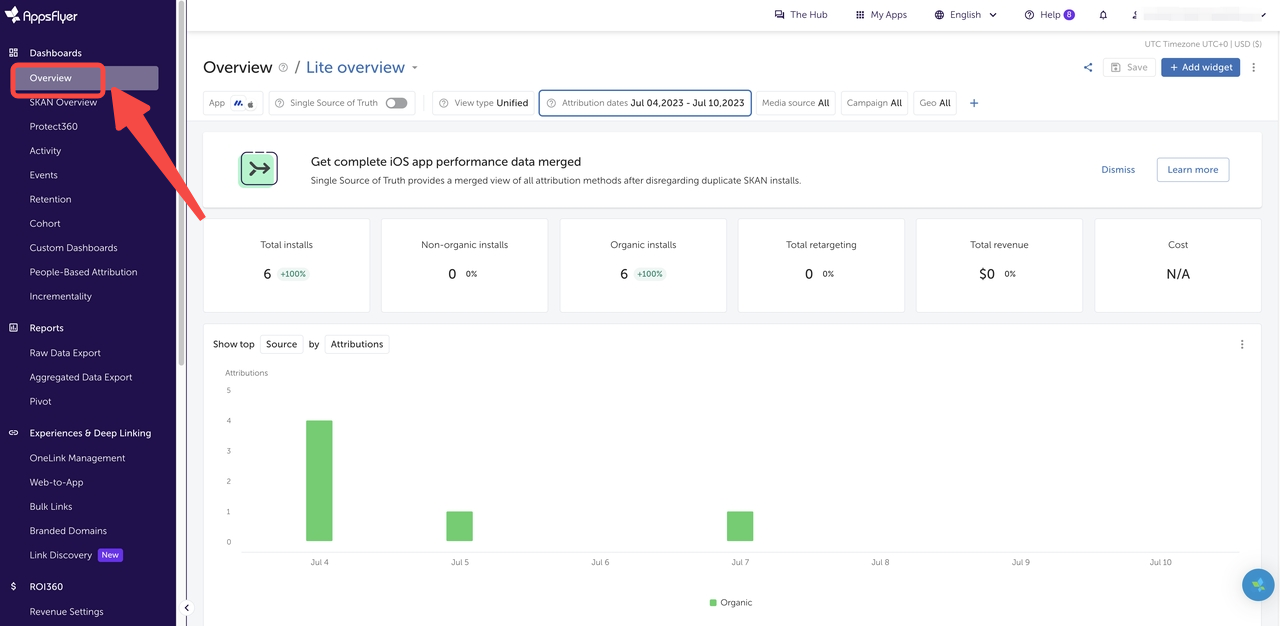
- To set up customized tracking links, go to Experiences & Deep Linking > OneLink Management. Click on "+ New link", then choose Custom experience.
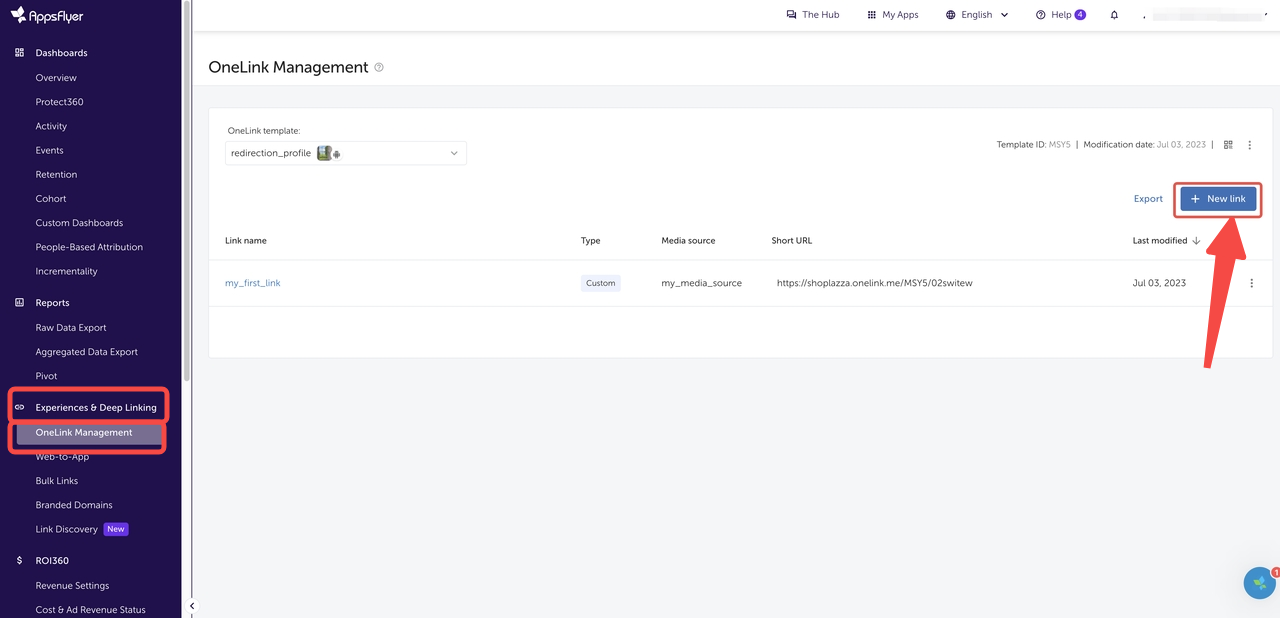
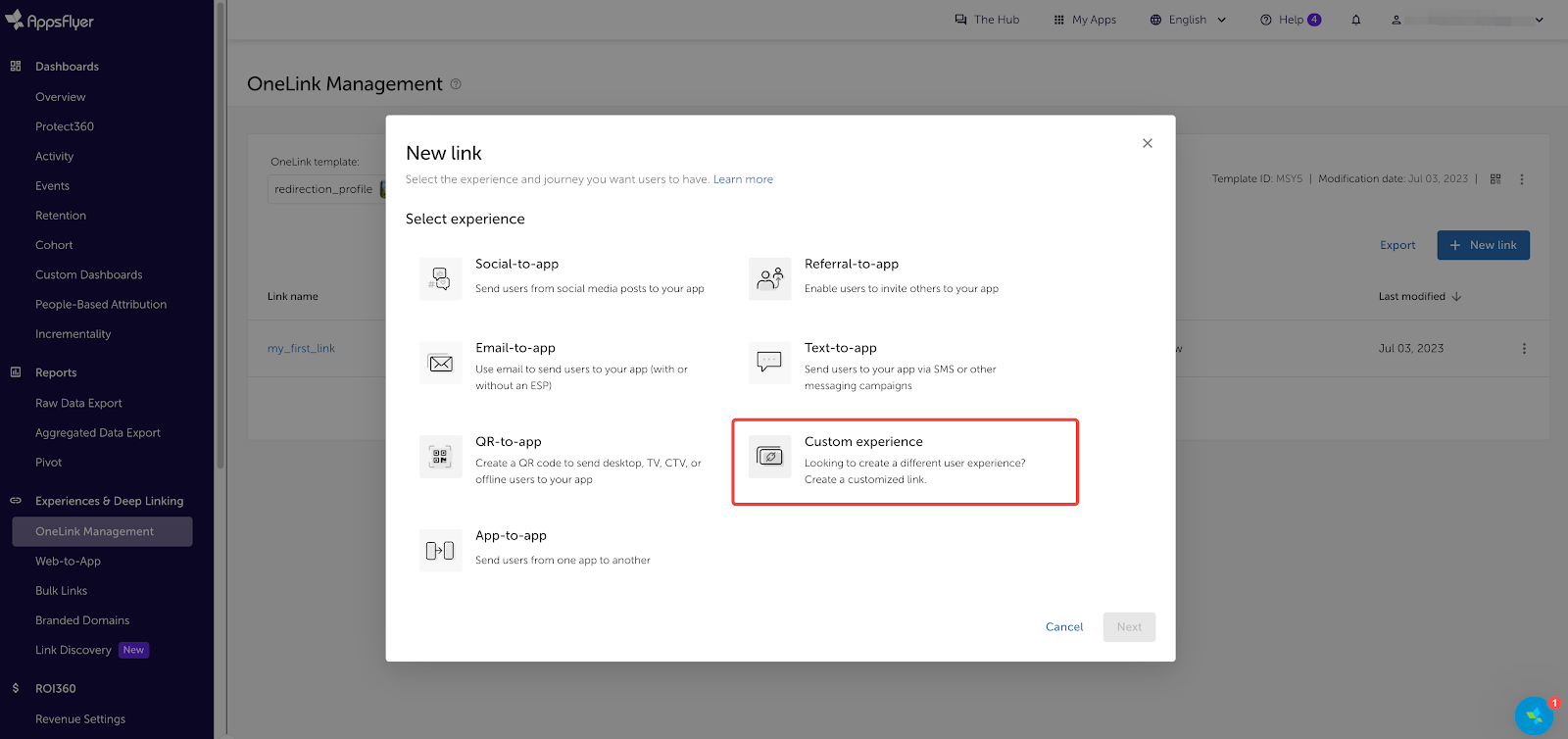



Comments
Please sign in to leave a comment.