The main purpose of this page is to display an overview of data, including total sales amount, total number of orders, and total number of registered users. These metrics are collected from customer interactions within the mobile app. You can select different time periods to view corresponding data (daily cycles are based on Beijing time, also known as GMT+8).
Steps
1. From your Shoplazza Admin > Apps > MoCart, click Analytics.
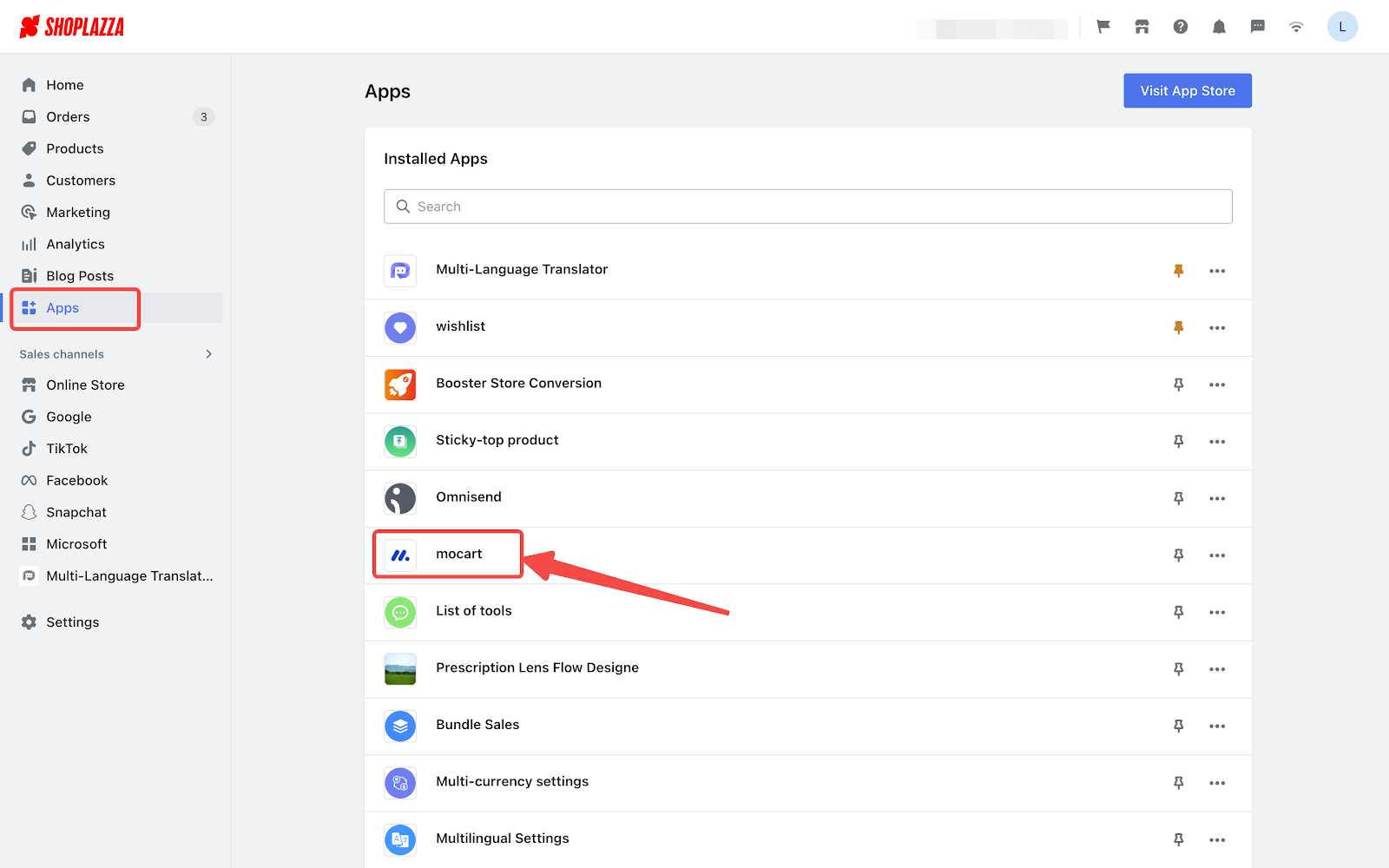
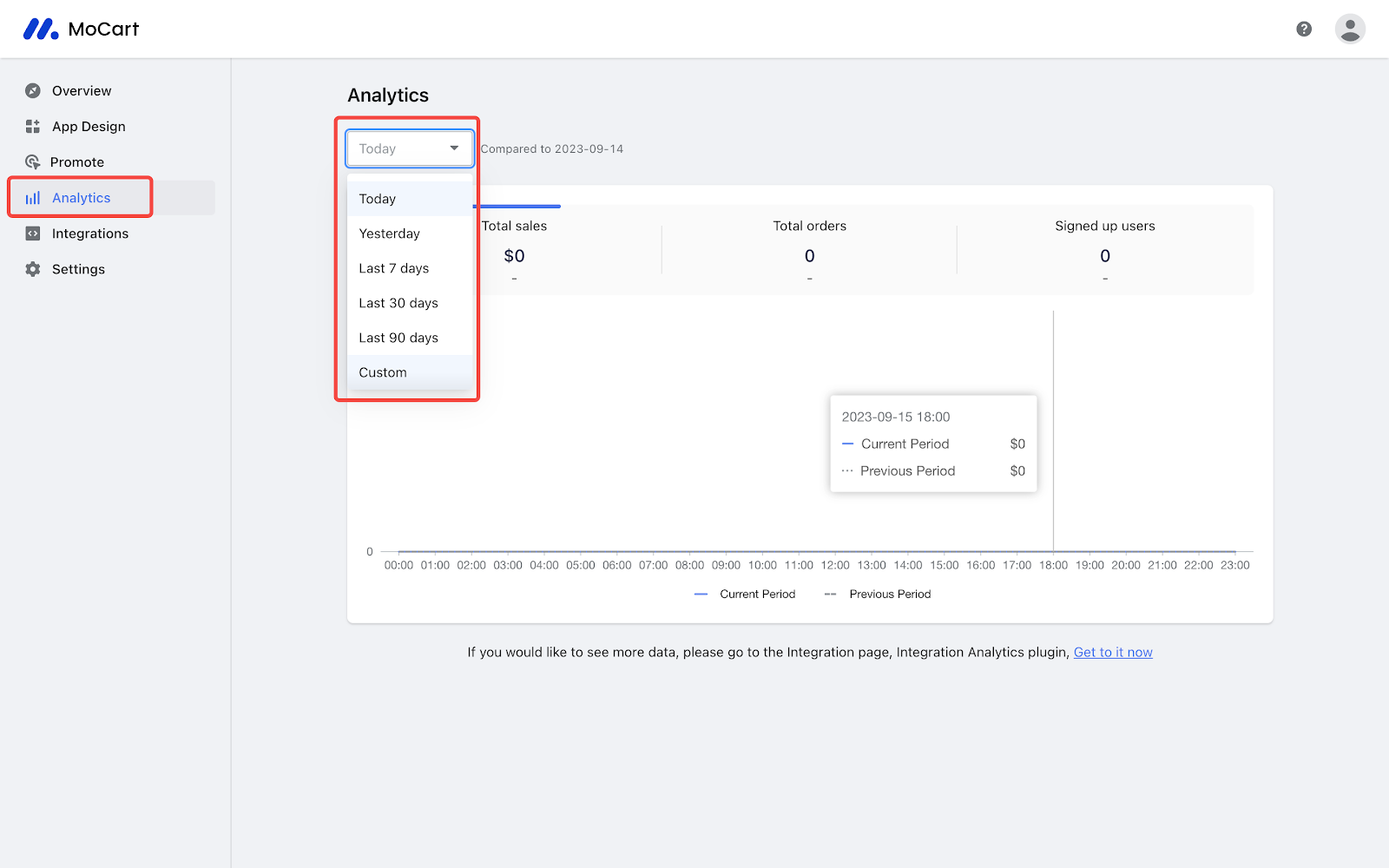
2. If you want to view more data, click Get to it now to navigate to the Integrations section. For additional guidance on how to make the most of this feature, you can read our article: Setting up integrations in your MoCart app.
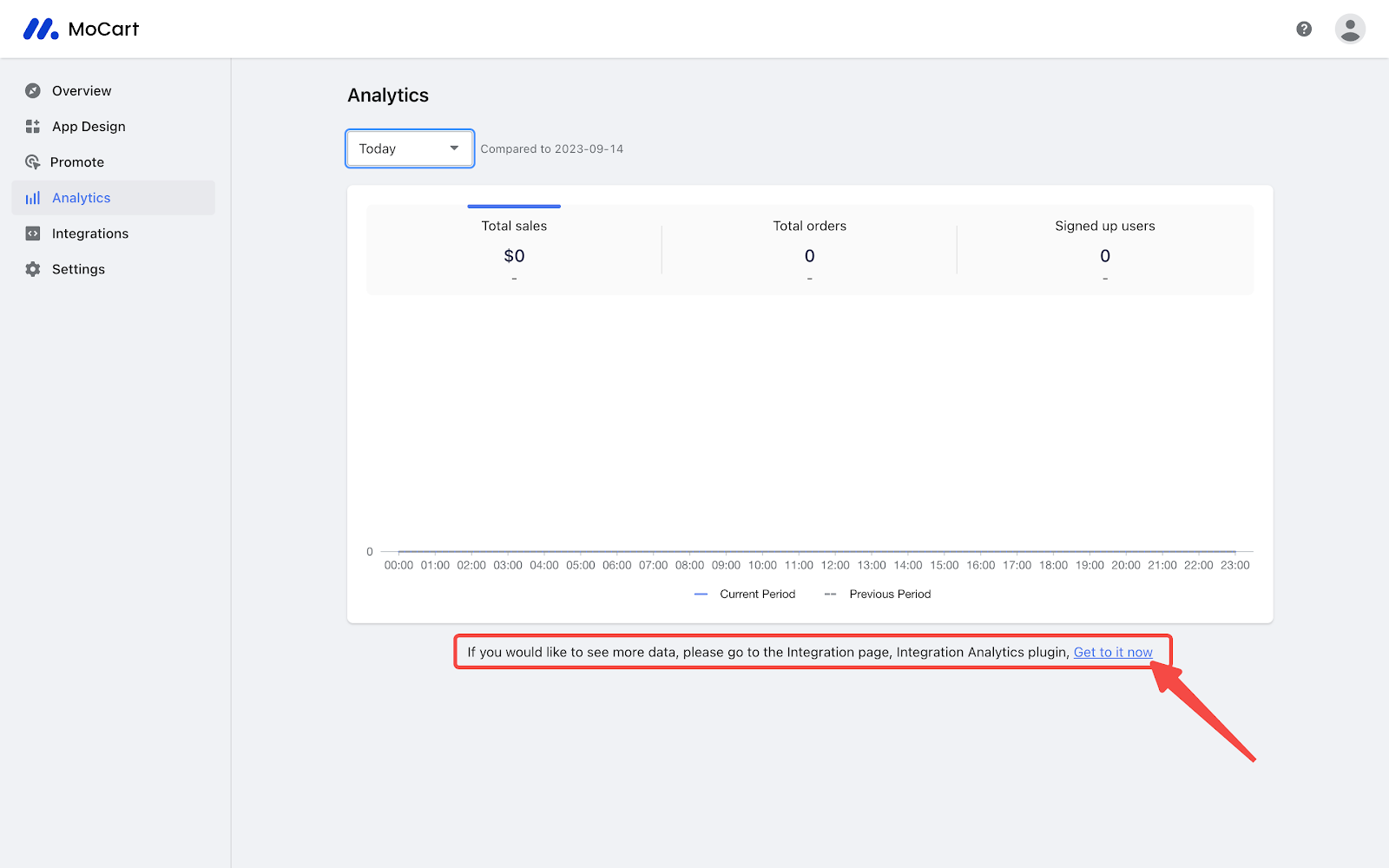
Related articles
Introduction to MoCart
Setting up integrations in your MoCart app



Comments
Please sign in to leave a comment.