Page data details is a Shoplazza tool that provides valuable insights into visitor behavior on your site, including pageviews, visit duration, and device types used. By analyzing pageviews for different pages, you can gain a better understanding of your customers' behavior, measuring the effectiveness of your marketing campaigns, and identifying potential product trends. In addition, these insights can help you make changes to your site's design and improve its performance.
Managing your page data details report
To access the page data report, follow these steps:
Go to your Shoplazza Admin and navigate to Analytics > Reports > Behavior > Page Data Details.
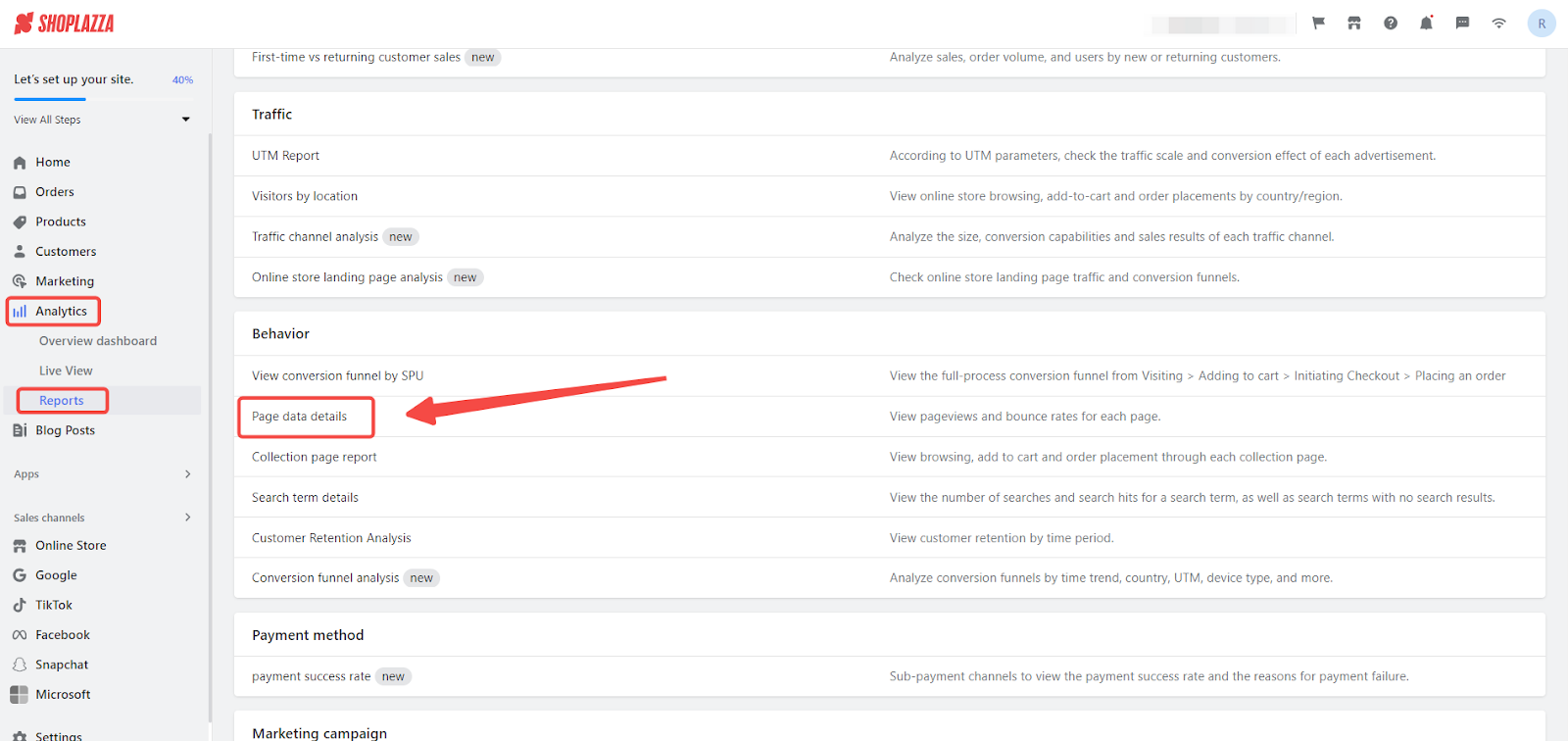
Statistical Data
1. To personalize your report, you can select the time indicator in two ways: Click on the date column to choose a specific time frame or using the drop-down menu to select a custom range.
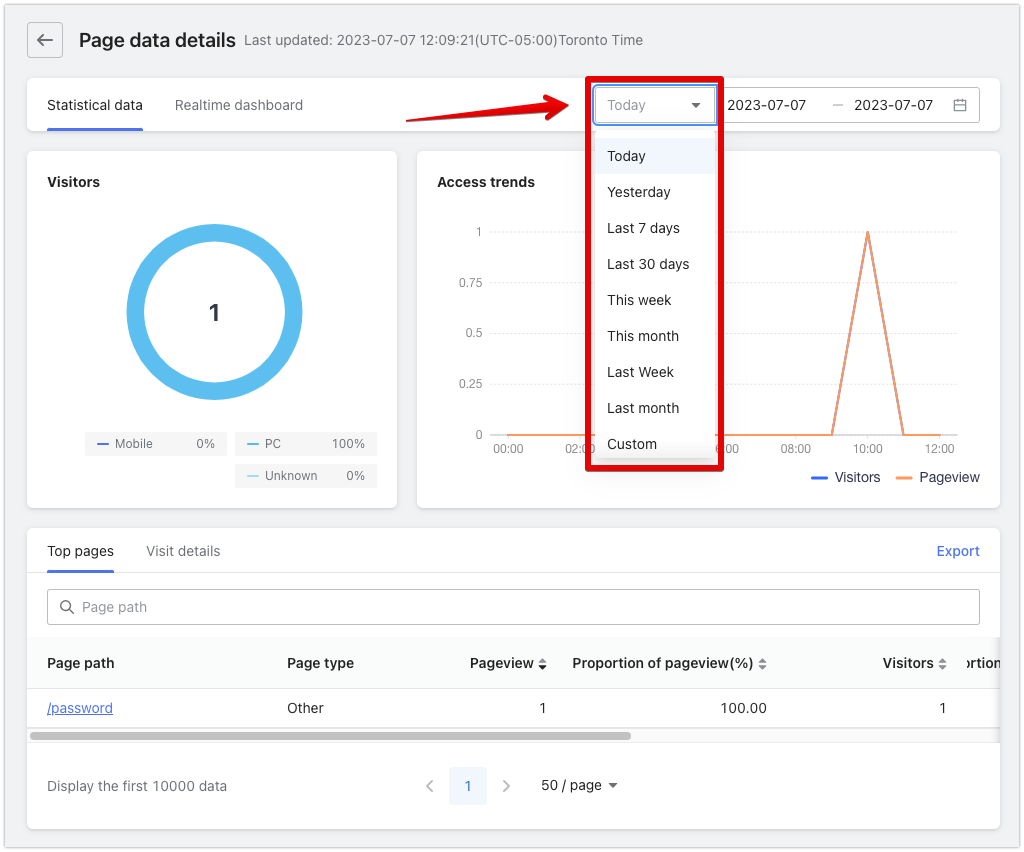
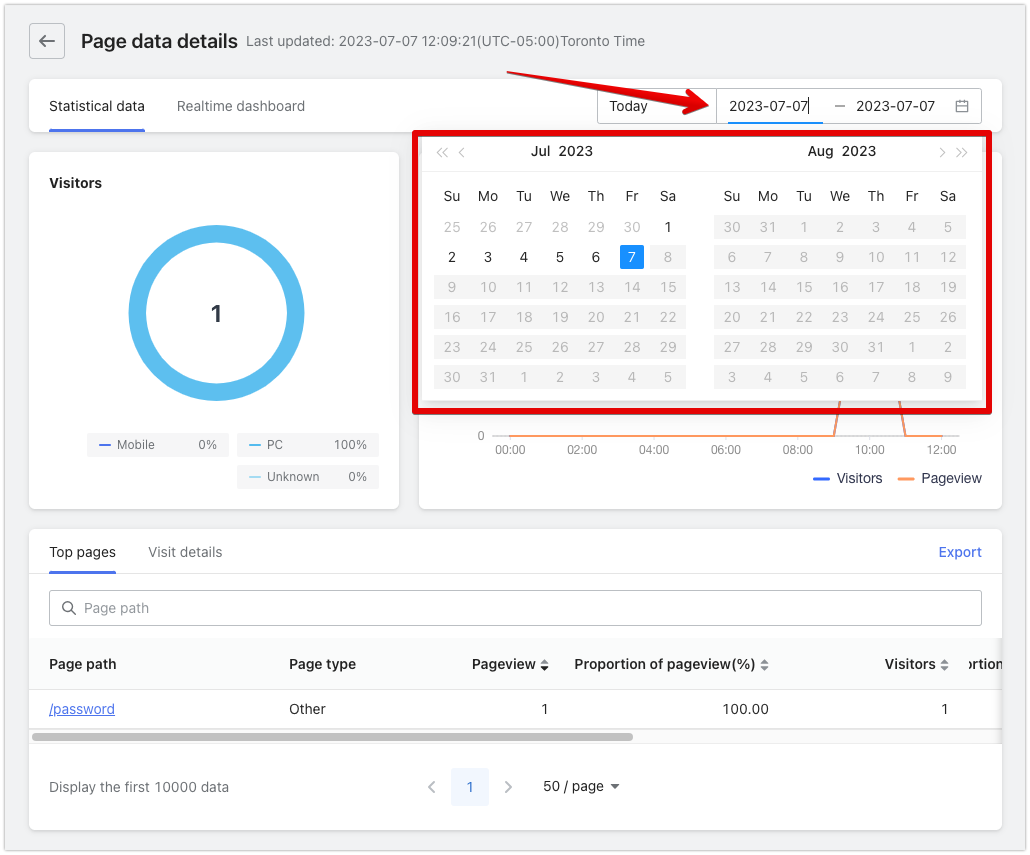
Note
The page data report automatically displays today's data.
2. To view the data for a specific page, simply type the page name into the search box below, and the corresponding data will be displayed.
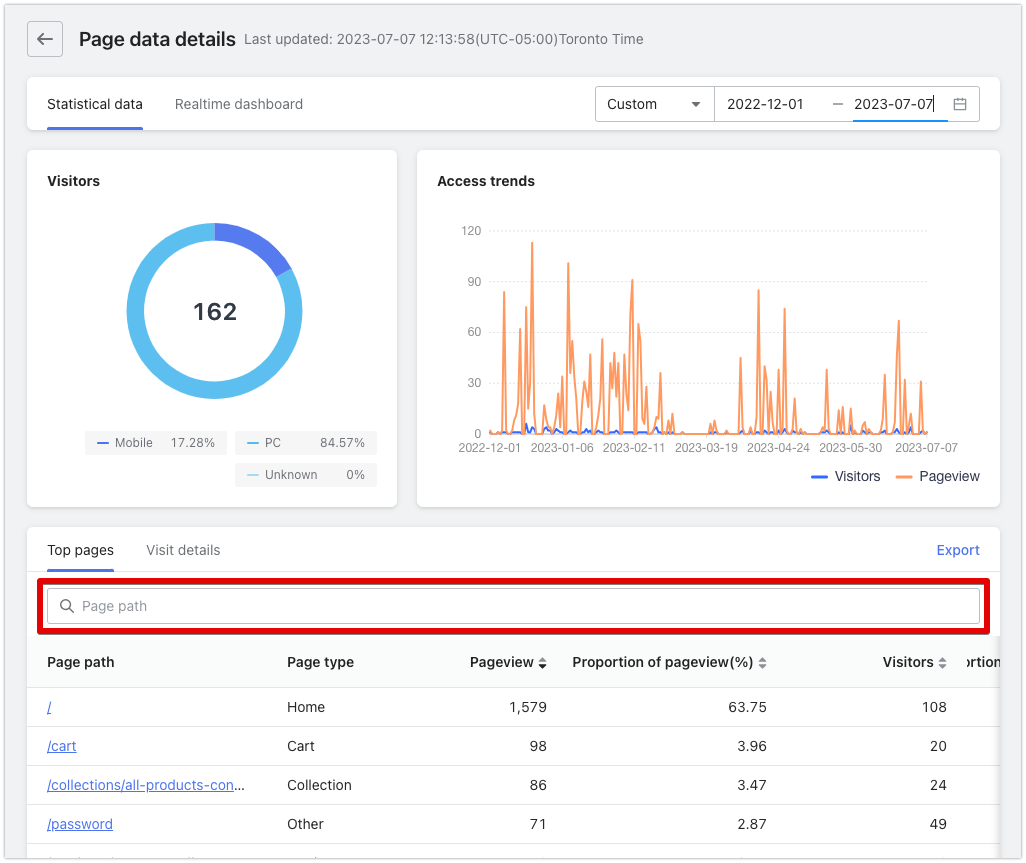
3. To customize the order of the chart data, click on the arrows beside the headers to sort your search results in ascending or descending order.
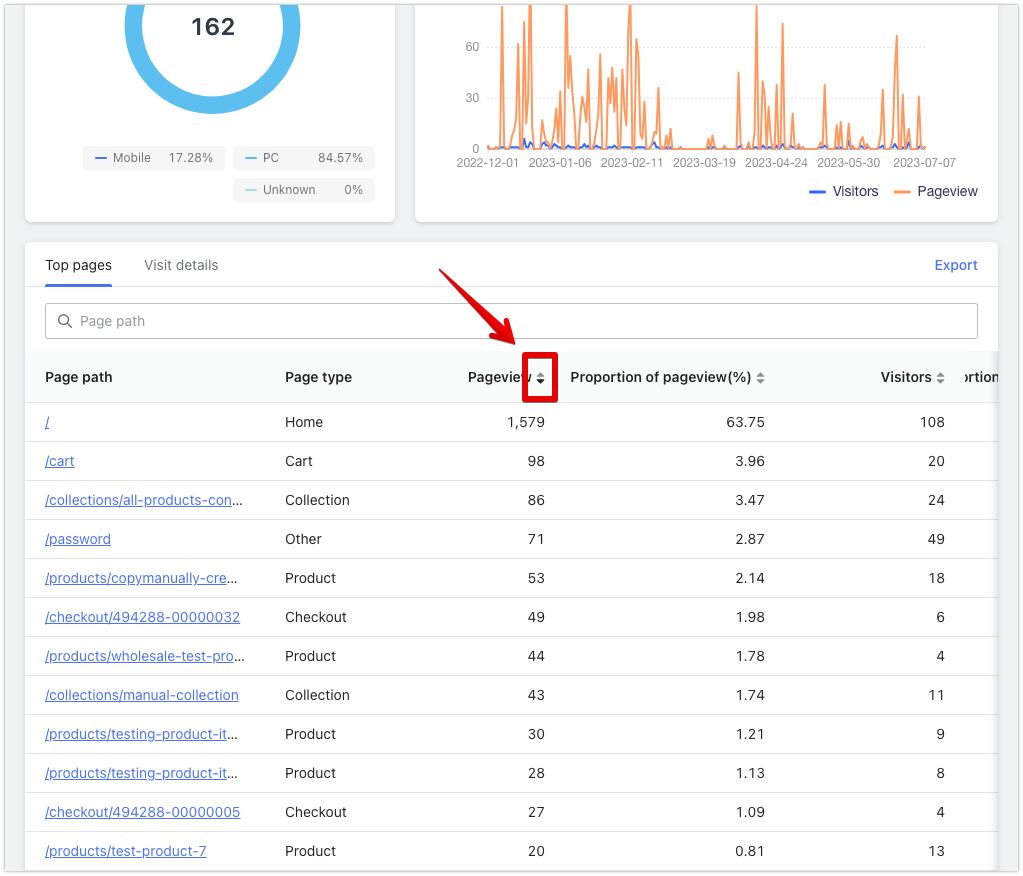
Realtime Dashboard
If you want to monitor live page data, you can access the Realtime dashboard by clicking on the Realtime dashboard button.
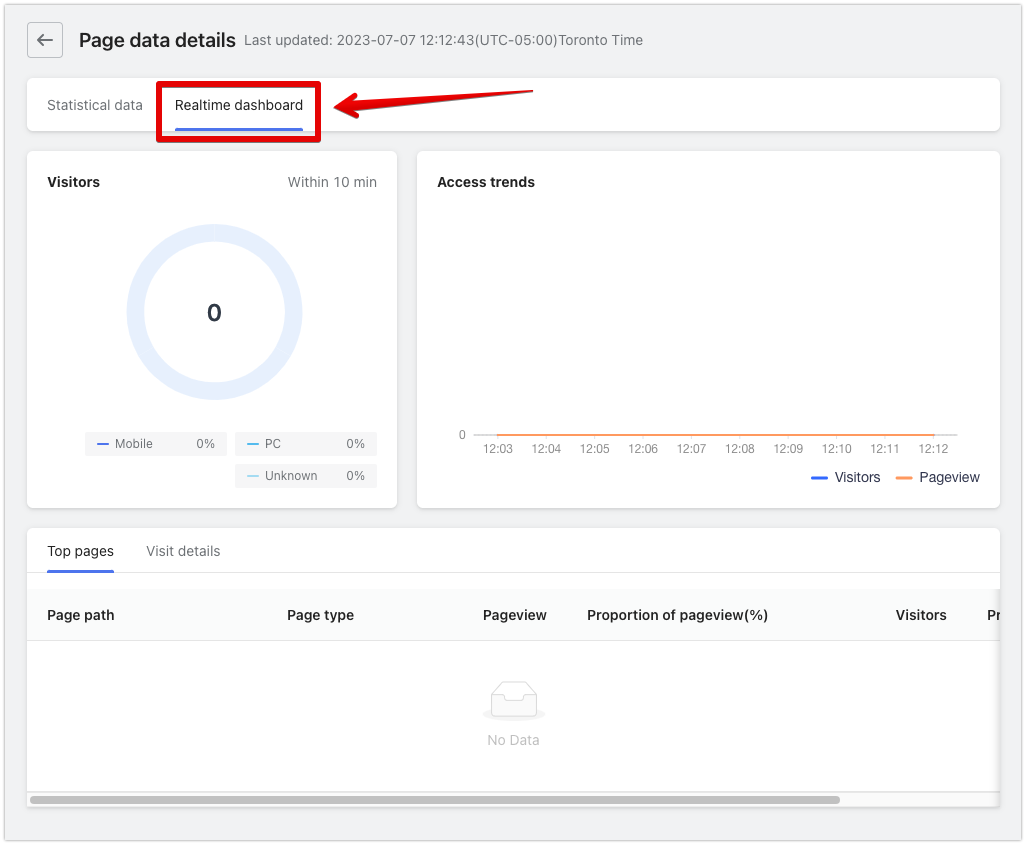
Exporting page data report
To save a copy of your page report, click on the Export button located on the right-hand side.
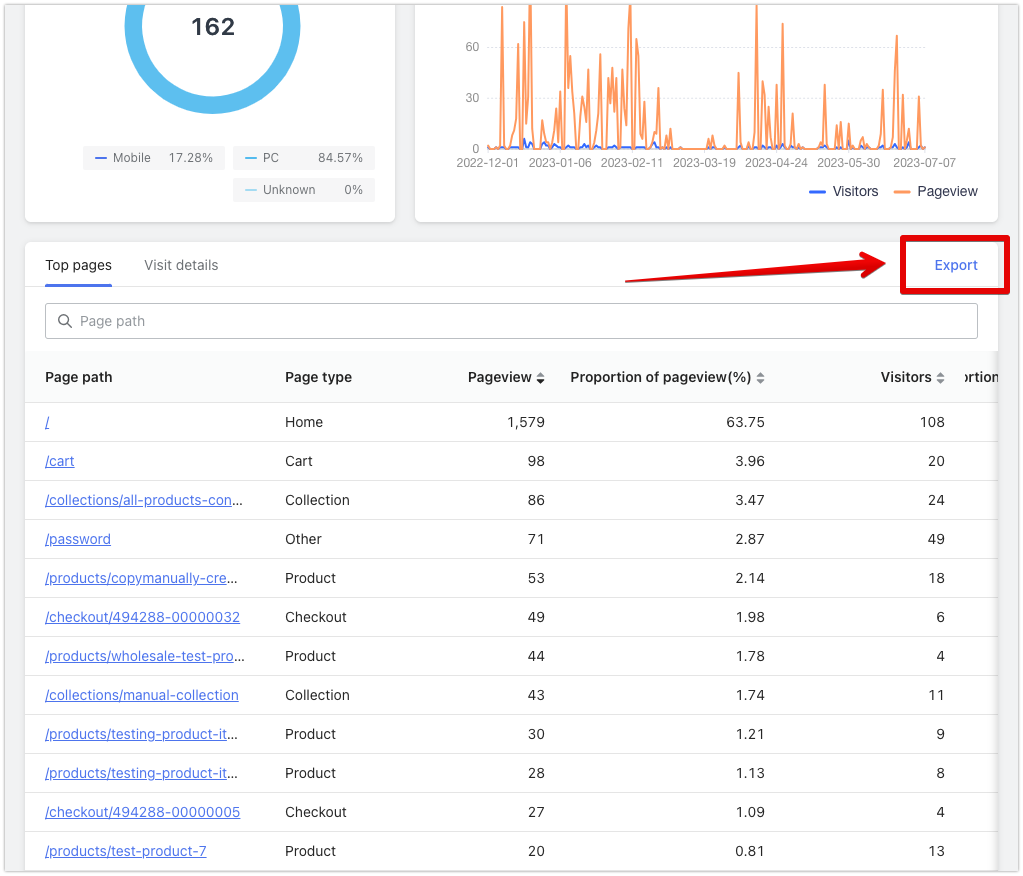
Note
Data in the realtime dashboard cannot be saved.
Key performance indicators
This table presents a collection of essential performance indicators that is located in your Page Data Details to help you assess and monitor various aspects of your website and visitor interactions. These indicators provide valuable insights into the effectiveness of your stores pages and the behavior of your site's visitors. By tracking and analyzing these metrics, you can make informed decisions to optimize your store and enhance the overall user experience.
- Top Pages
| Indicator | Definition |
| Page path | The URL used to access a specific page of your store. |
| Page type | Different types of pages on your site, such as homepage, product page, collection page, etc. |
| Pageview | The total number of views a page has received. |
| Proportion of pageview | The ratio of pageviews for a particular page compared to the total pageviews across all pages. |
| Visitors | The number of individuals who visit your store. |
| Proportion of browsing users | The percentage of visitors who browse a specific page out of all the visitors to your store. |
| Bounce rate | The percentage of visitors who enter your store and leave without visiting any other pages. |
| Average browsing time | The average duration of time that visitors spend browsing a page in your store. |
- Visit Details
| Indicator | Definition |
| Landing page path | The URL of the page where visitors first enter your store. |
| Page type | The type of page on your site that serves as the landing page. |
| Landing page link suffix | The characters or word appearing at the end of the landing page's URL. |
| Access source link | The referring link that directs visitors to your store. |
| Time of visit | The timestamp indicating when visitors arrive at your store. |
| Visitors | Individuals who access and browse your store. |
Please note that these indicators serve as a general guideline, and specific metrics may vary based on the analytics tools and platforms used.
Leveraging Shoplazza's Page Data Details tool is an effective way to get a deeper understanding of your customers and their interactions with your site. By utilizing the detailed analytics provided, you can make data-driven decisions that enhance your site's performance and ultimately contribute to the growth of your business. Remember, this tool isn't just about collecting data; it's about understanding your audience and using that knowledge to create a better, more engaging online experience.



Comments
Please sign in to leave a comment.