Effective communication is key to successful cross-border e-commerce. SaleSmartly is a customer chat app designed for Shoplazza merchants, allowing seamless integration with social media platforms like Facebook, Instagram, WhatsApp, Line, Telegram, and Email. This app automates conversations, enhances efficiency, and improves customer satisfaction. It also supports web chat integration, multi-account aggregation, and cross-platform communication to streamline customer interactions and boost business performance. Here's how to get started:
Get started with SaleSmartly
1. Access the Shoplazza app store: Go to your Shoplazza admin and click Apps > Visit App Store.
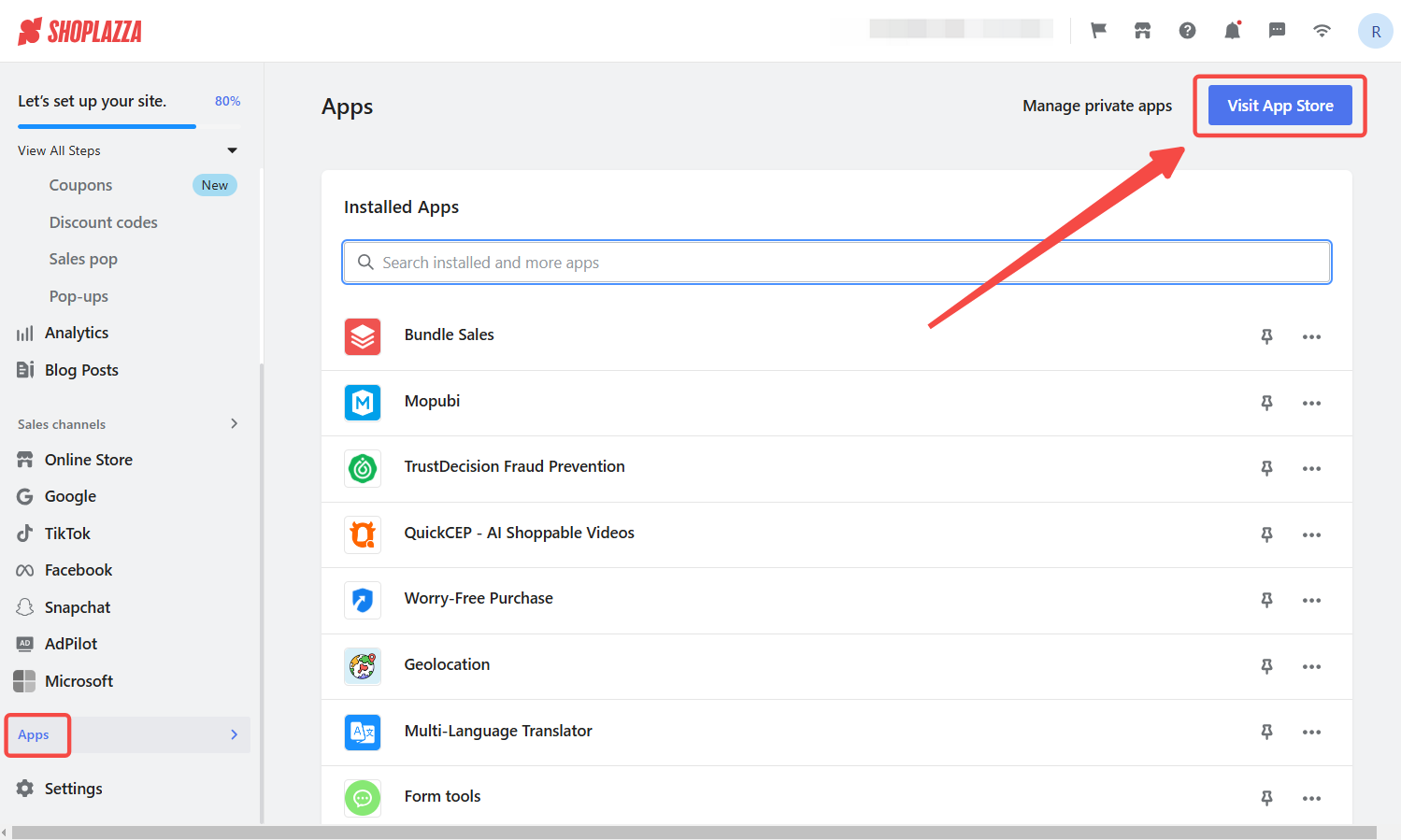
2. Search for the app: Enter SaleSmartly in the search box, then click Add app.
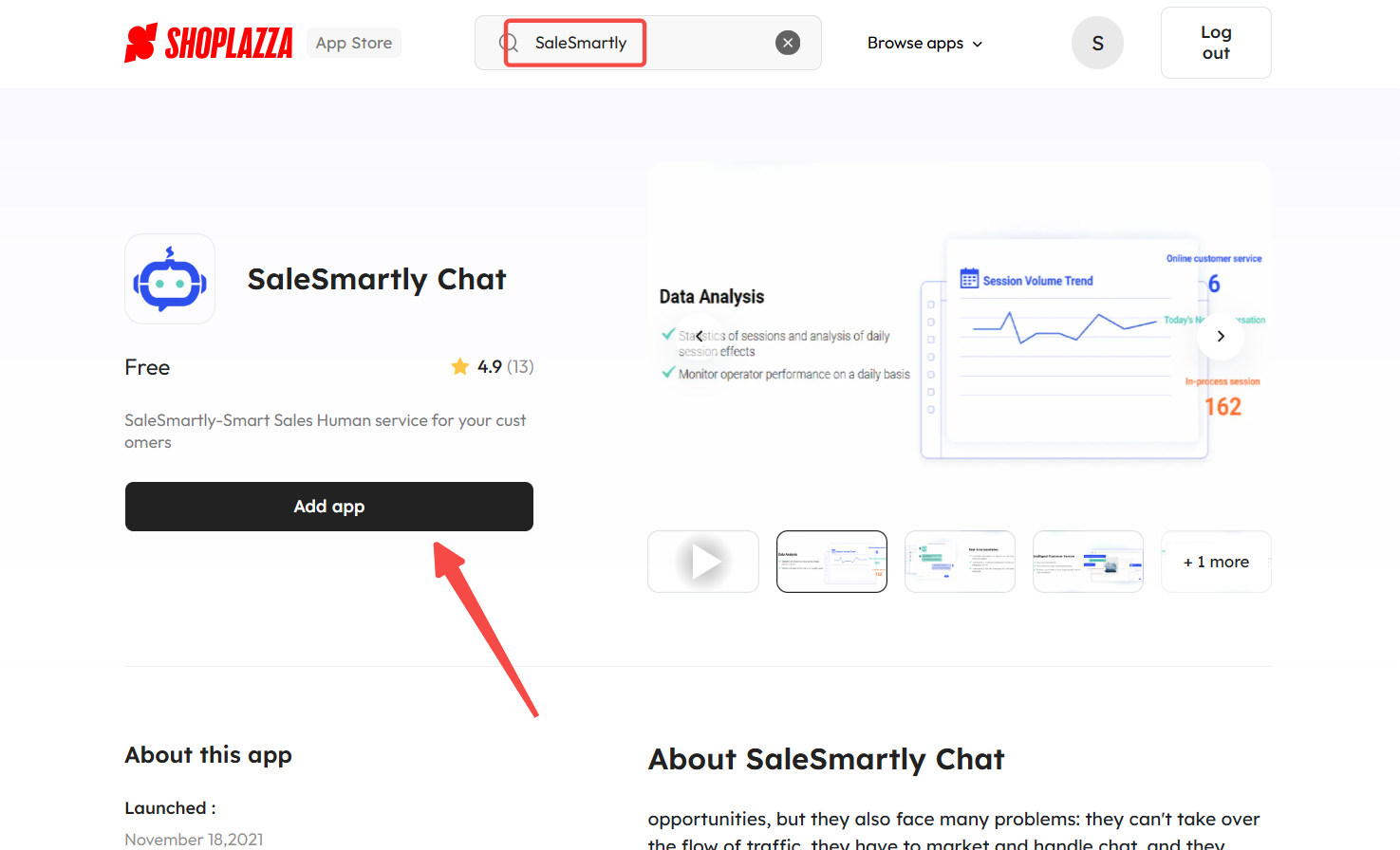
3. Install the app: Click the Install app to complete the app installation.
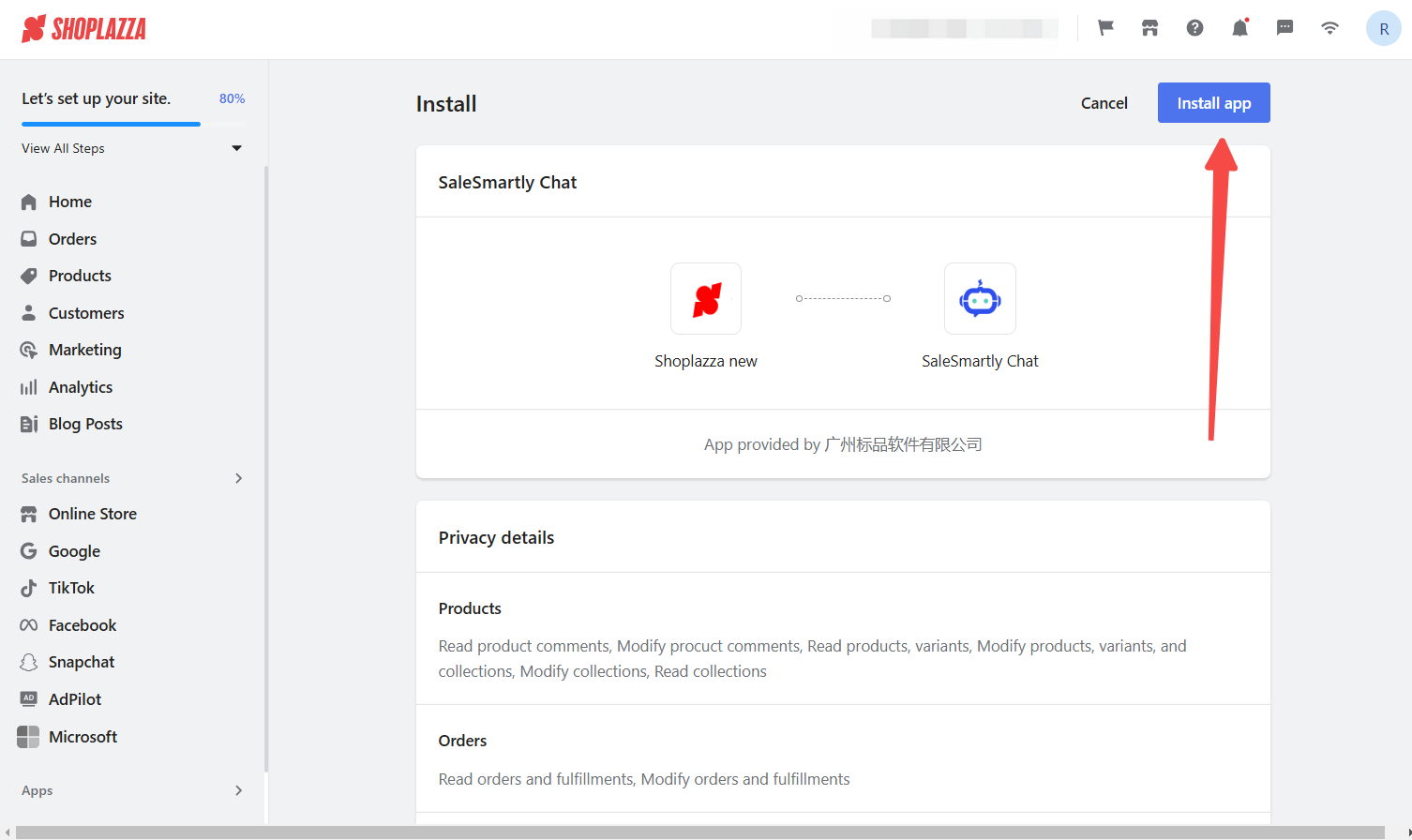
4. Complete the integration: After logging in to SaleSmartly, the app will be automatically created and installed. Check the integration by navigating Integration > Chat plugin > Integration Shop in SaleSmartly.
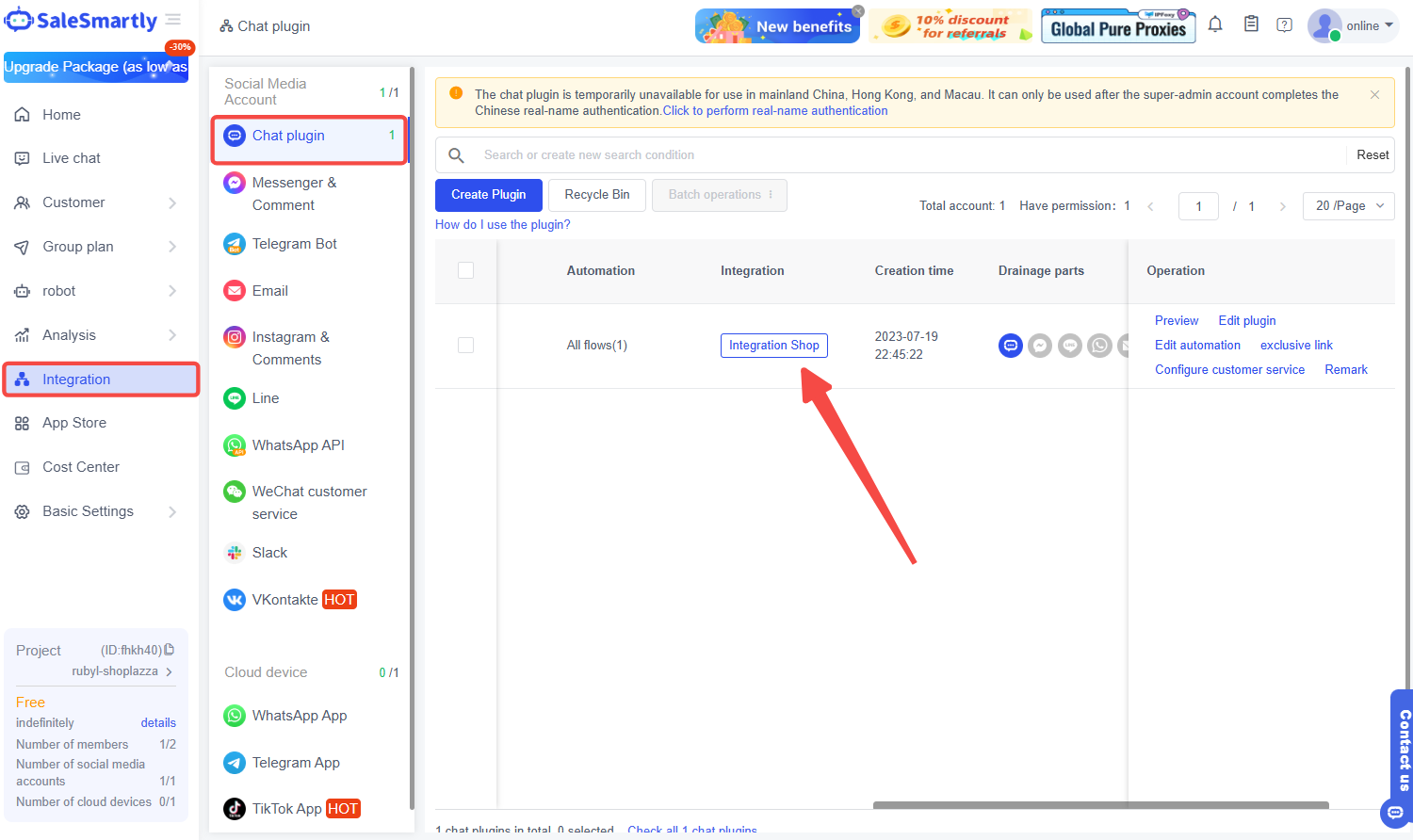
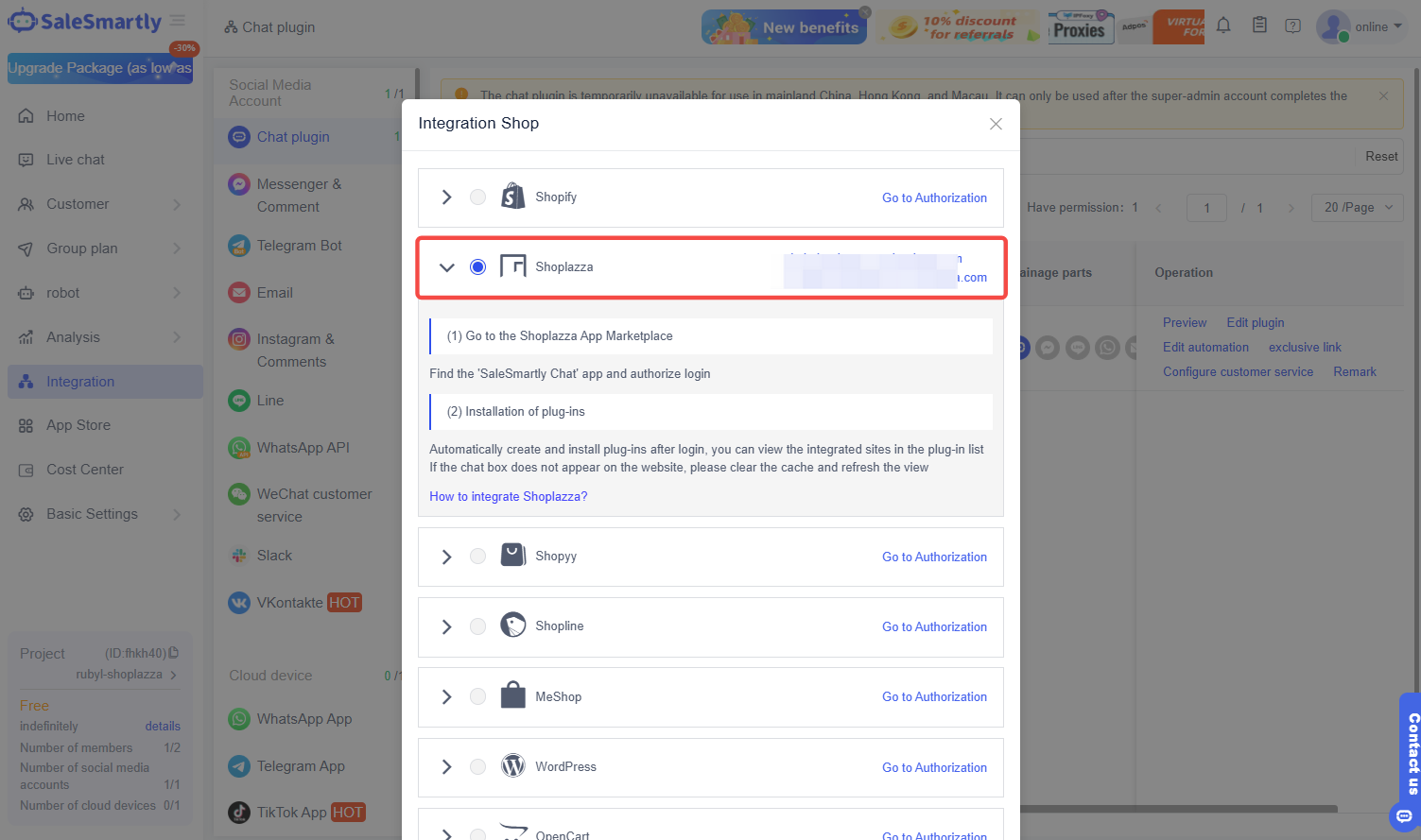
5. Verify chat box visibility: Clear your cache and refresh the page if the chat box does not appear on your website.
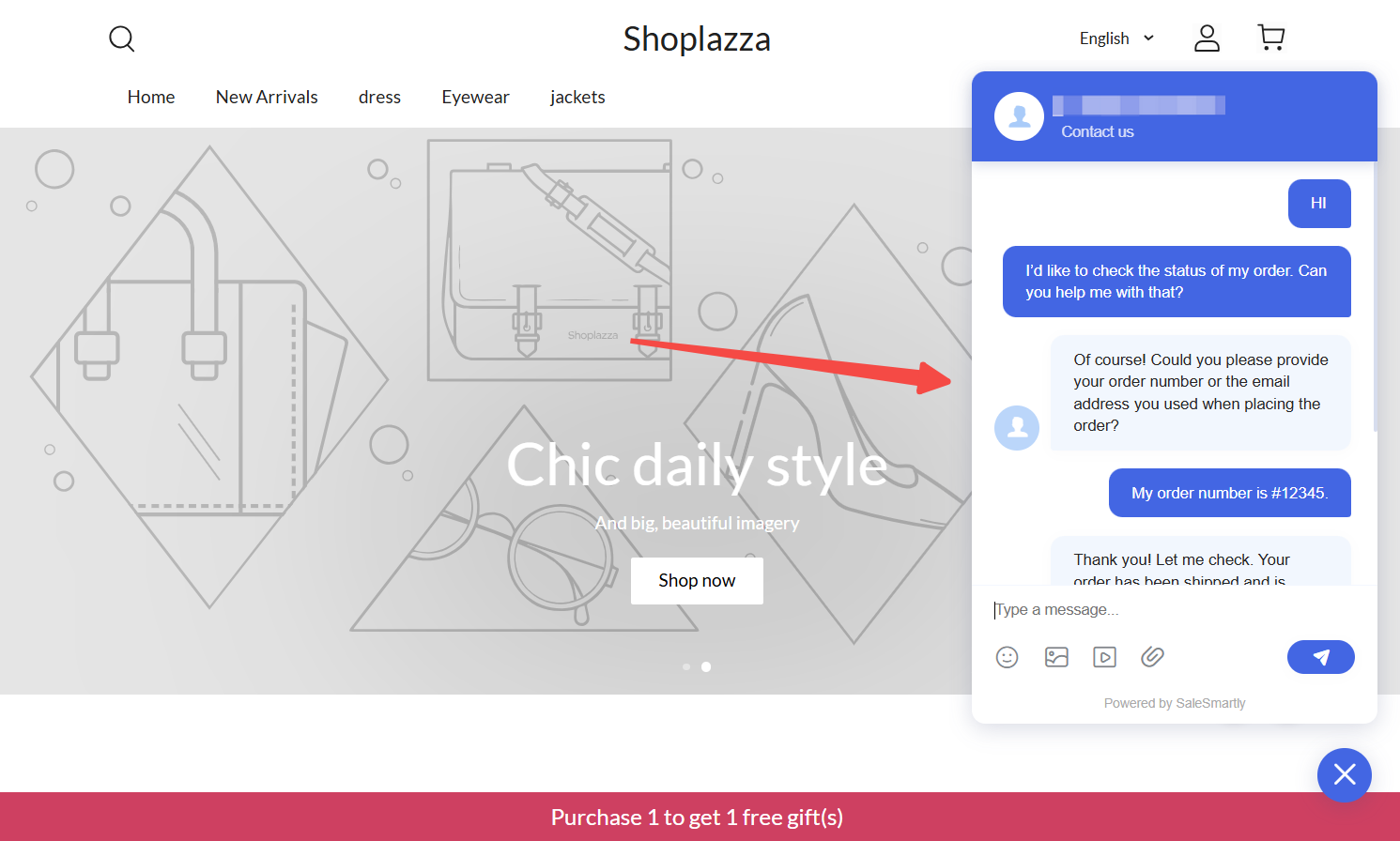
Integrating SaleSmartly into your Shoplazza store helps optimize customer engagement and streamline communication across multiple platforms. With its automated chat capabilities and seamless integration, managing customer inquiries becomes easier, improving overall service efficiency and satisfaction. For assistance, contact SaleSmartly at support@salesmartly.com.



Comments
Please sign in to leave a comment.