Stepping into the world of online advertising can significantly boost your business's visibility and growth. Setting up a Google Ads account is a straightforward process that allows you to create targeted ads, fitting your business objectives and budget. In this guide, you'll find an easy-to-follow walkthrough for establishing your Google Ads account through your Shoplazza admin. This is especially useful for merchants operating outside mainland China.
Steps
1. From your Shoplazza admin > Google, switch over to the Function tab.
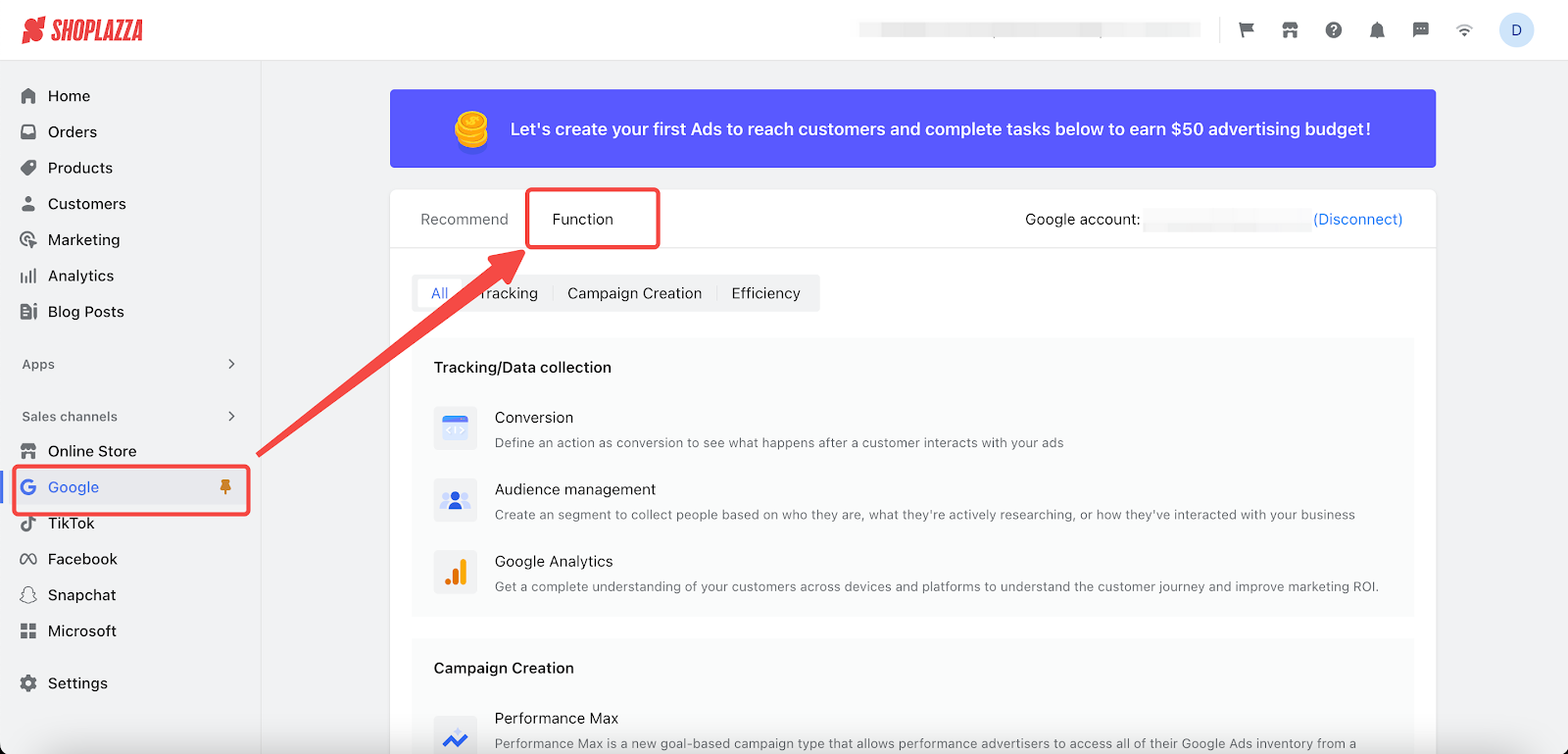
2. Scroll down to the Account management section, and click on Ads account management.
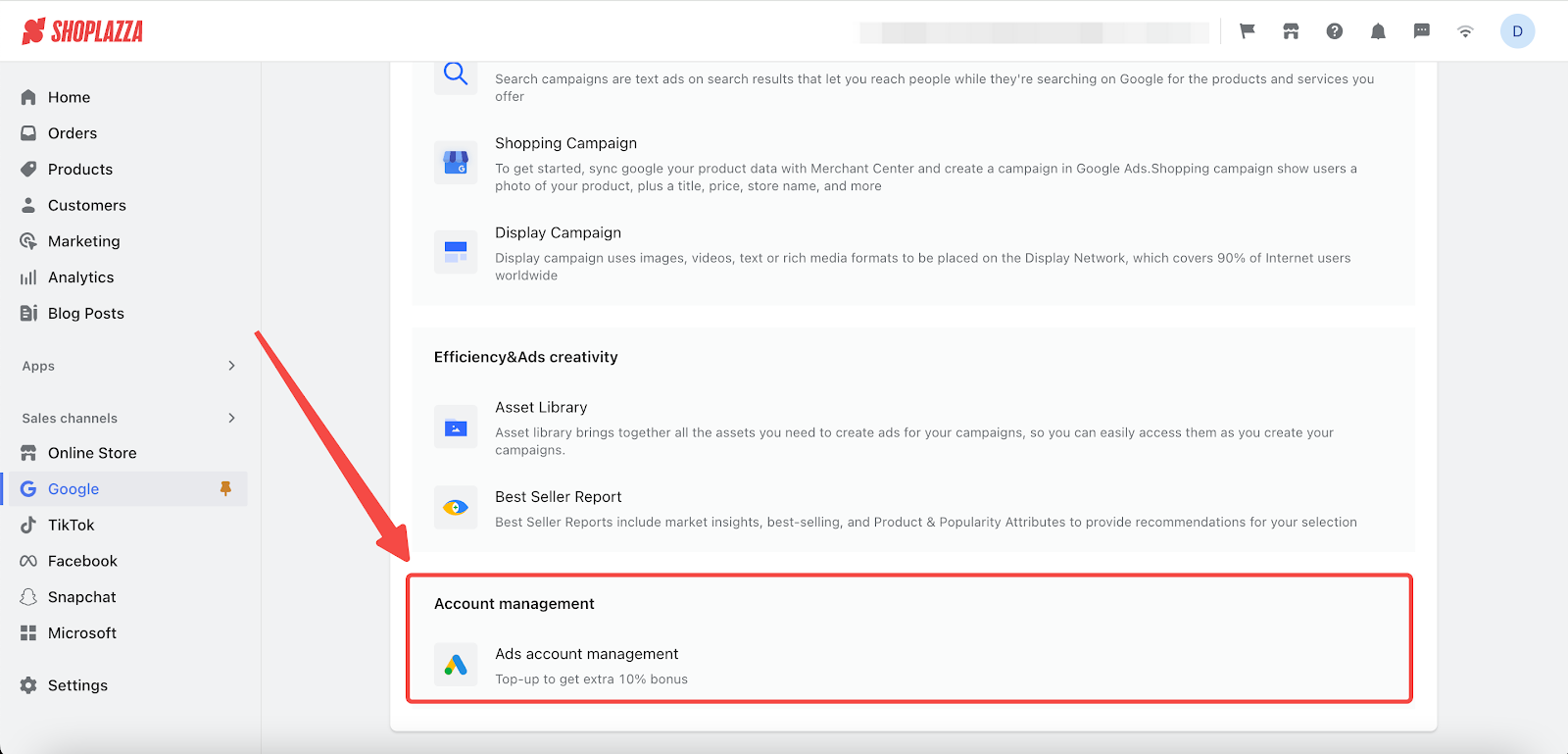
3. Select Country/Region and Time zone in the pop-up window, acknowledge the privacy terms and then Submit.
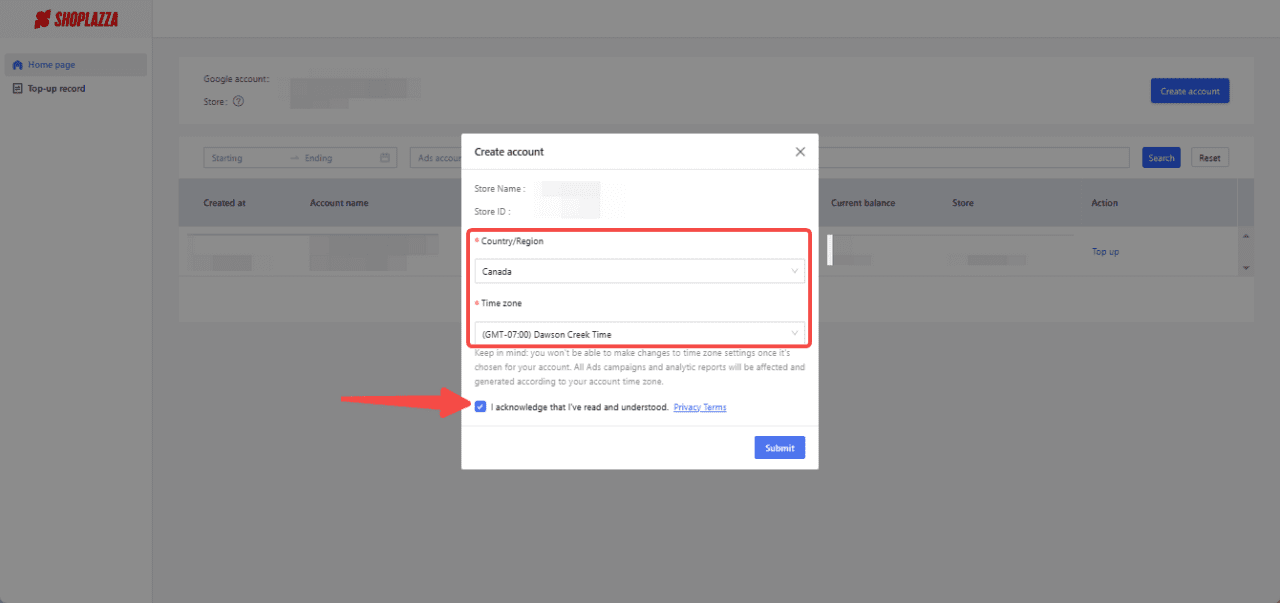
Note
Your chosen Country and Region cannot be changed after submission.
4. Once your application is successful, you'll receive a notification via email to accept the invitation.

5. Head over to your email inbox and click ACCEPT INVITATION.

6. After accepting the invitation, return to the Ads Account Management homepage. Here, the application status will display as Successful.

With your account ready, you can now embark on creating and managing campaigns that are tailored to your audience. This not only aids in attracting the right customers but also allows you to monitor and refine your advertising strategies for optimal results, fostering growth for your business.



Comments
Please sign in to leave a comment.