When the time comes to transfer your Google Ads account, it's important to handle the process with care. Whether you're consolidating accounts, moving to a new e-commerce platform like Shoplazza, or changing ownership of your business, a seamless transfer of your Google Ads account is key. This ensures that your campaign history is preserved and your marketing efforts continue without interruption. In this article, we'll guide you through the simple steps to transfer your Google Ads account from Shoplazza, helping you maintain an active and adaptable online advertising presence.
Steps
1. From your Shoplazza admin > Google, switch to the Function tab.
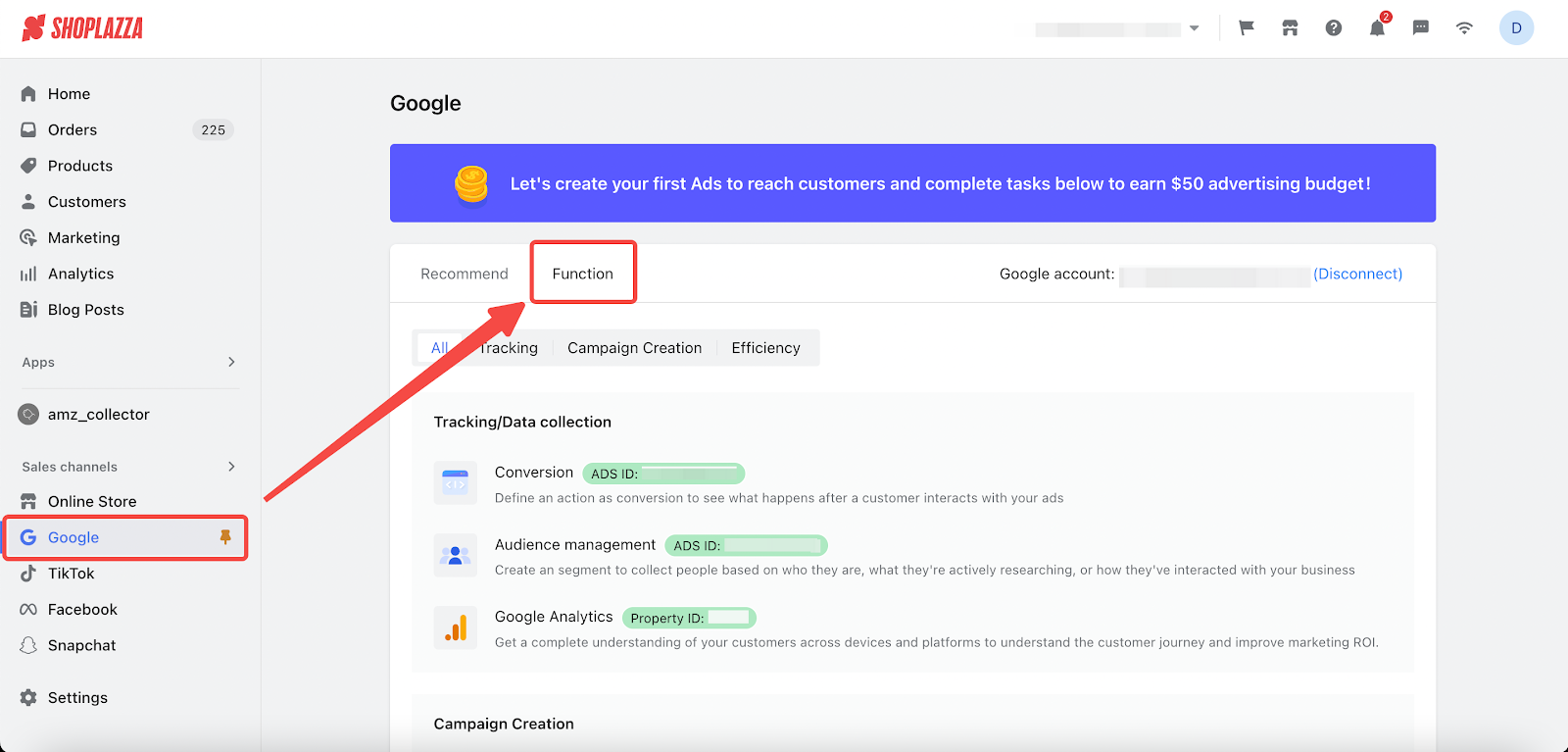
2. Scroll down to the Account management section and click on Ads account management.
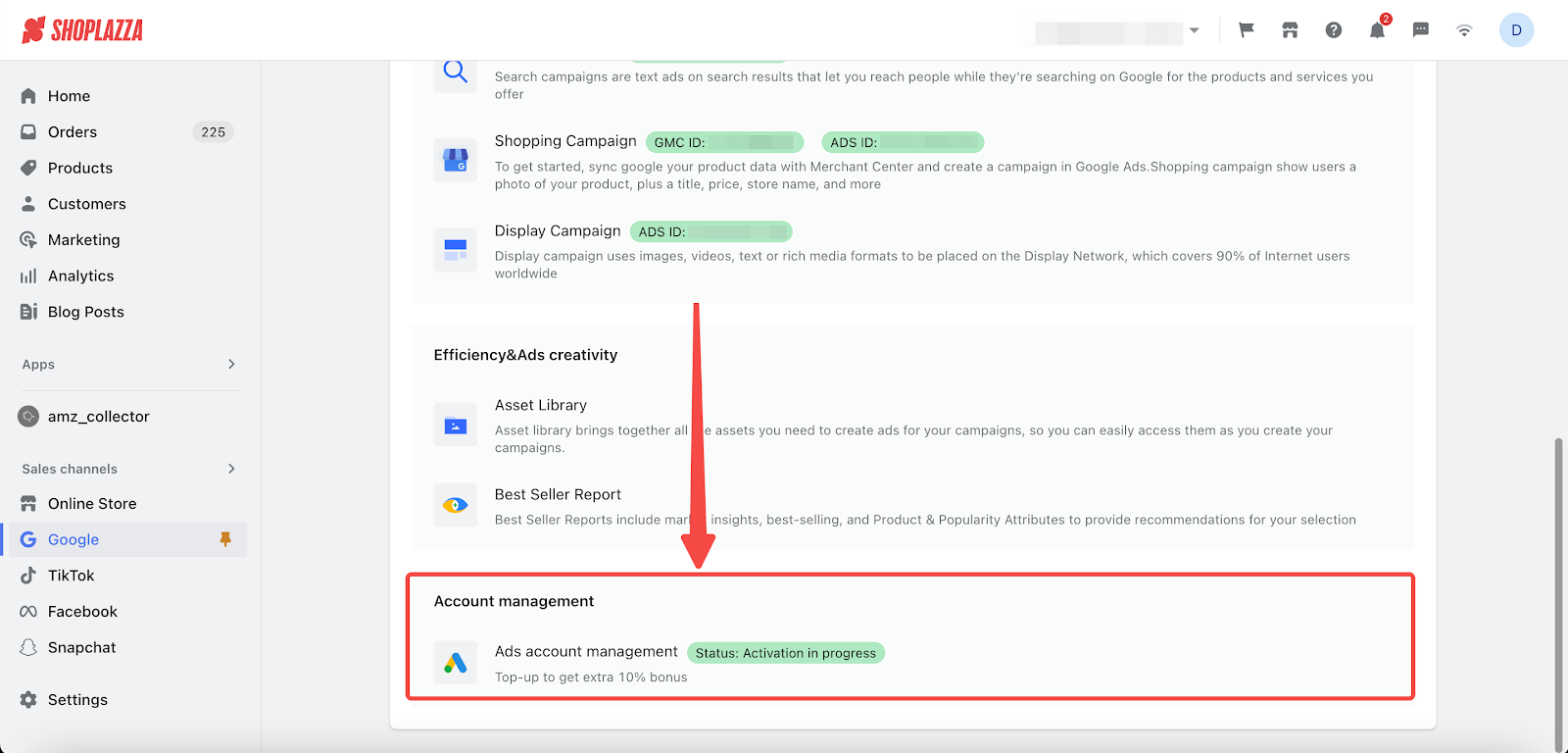
3. Switch over to the Account transfer tab, view the account to be transferred and enter the Google account to receive.
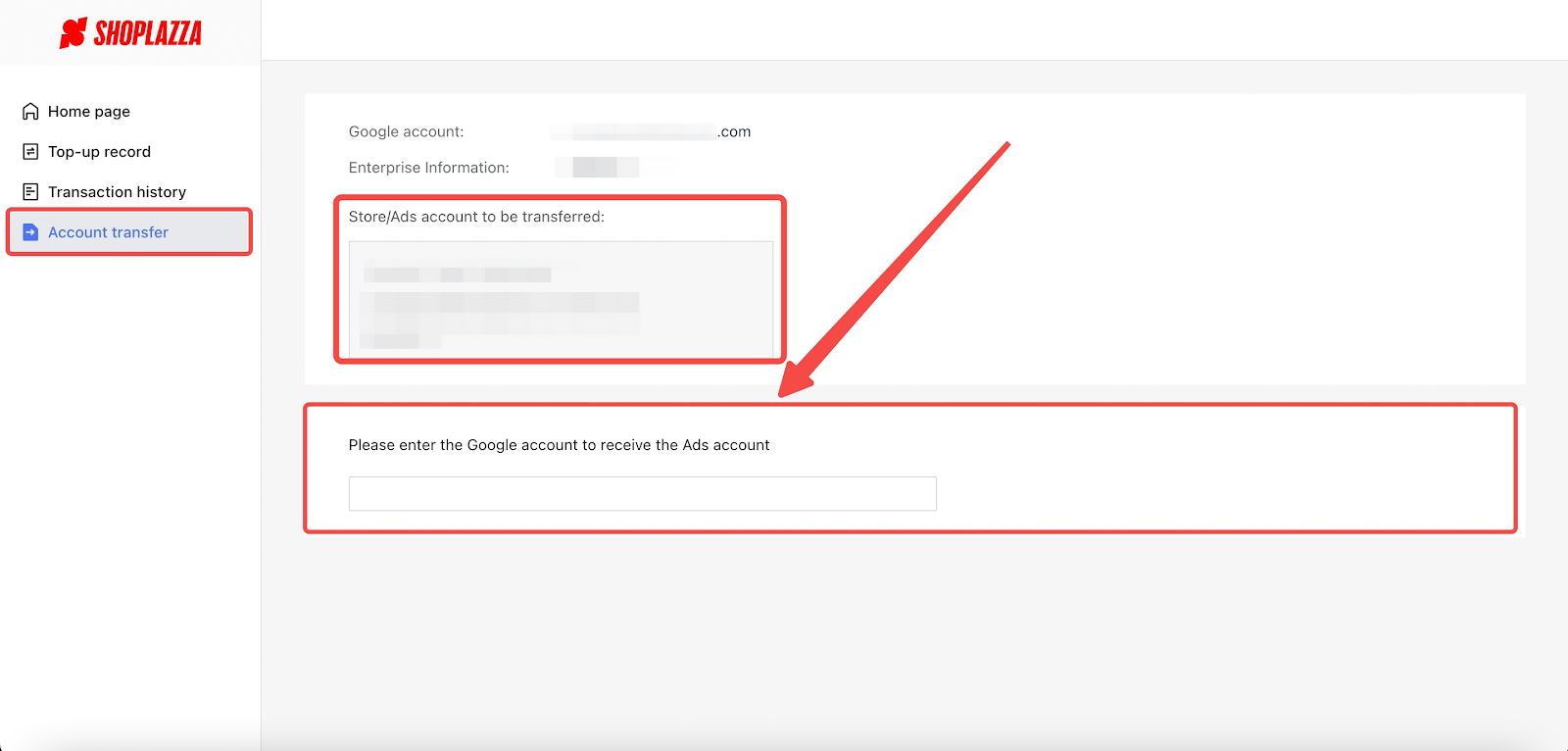
4. Fill in and upload the required information of the receiving account. Once completed, click Confirmed.
- Business name: Enter the full, registered name of your business.
- Contact number: Provide a valid, active phone number where you can receive important notifications.
- Wechat: Input your WeChat username for additional communication.
- Business registration document: Upload a clear image of your Articles of Association or Business License. The file size should not exceed 10MB, and it should be in one of the following formats: PNG, JPG, JPEG, BMP, GIF.
- Legal representative ID (Front and back): Upload a readable image of the front and back of the legal representative's identification. Acceptable forms of ID include a driver's license, passport, or a credit card with a photo ID. The image file should not exceed 10MB and must be in one of the following formats: PNG, JPG, JPEG, BMP, GIF.
- Privacy terms: Click Privacy Terms to read the detailed terms information. Once you've read and understood them, confirm your agreement by checking the box next to I acknowledge that I've read and understood.
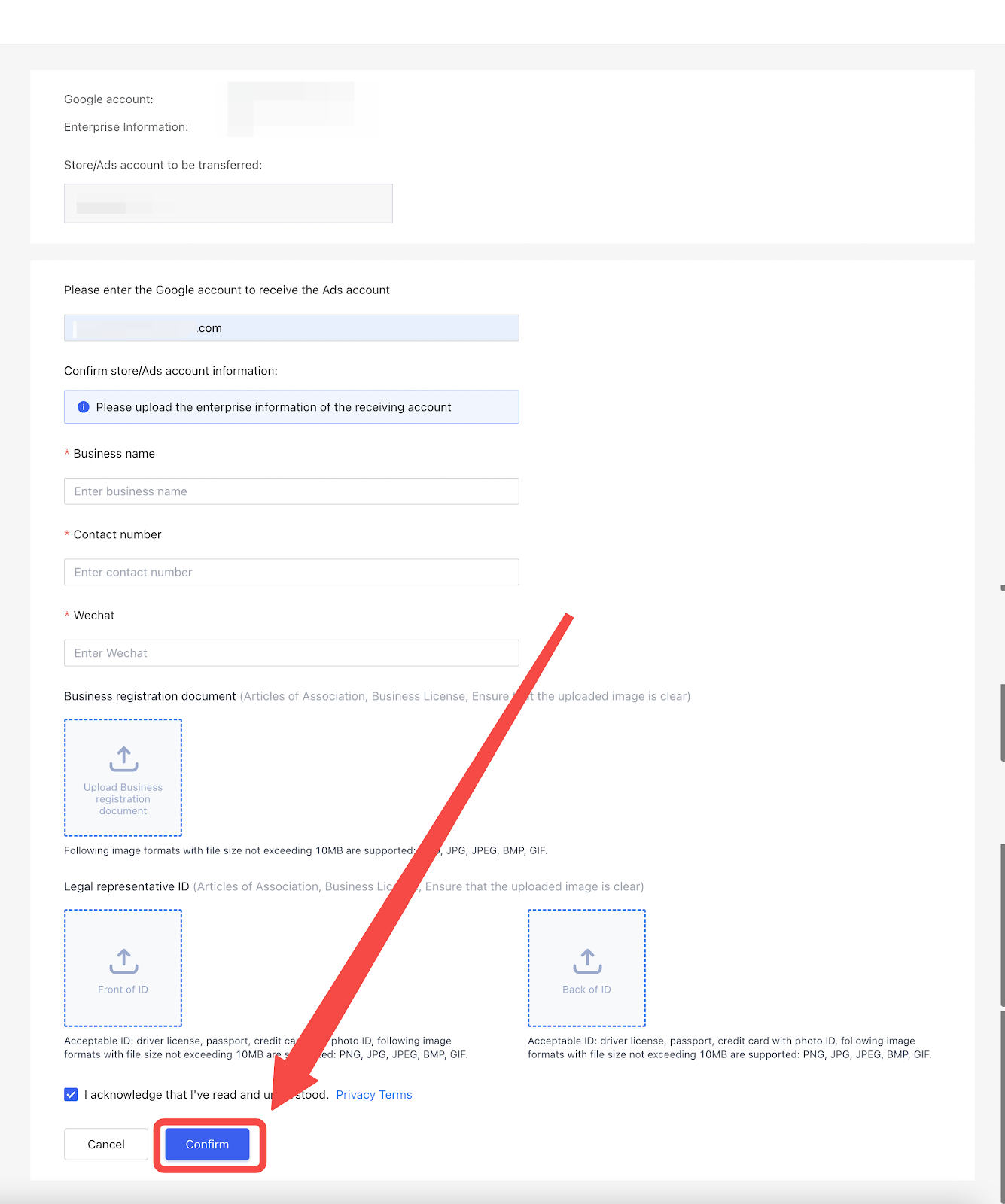
Note
- Please ensure that the process is carried out correctly to avoid any issues with your campaigns or account settings.
- If the receiving Google account's business info doesn't align with the existing account, you may need to verify the new account's details. After successful verification, the account transfer can proceed smoothly.
By following the above steps, you can easily transfer your Google Ads account from your Shoplazza. This will enable you to manage your marketing efforts more efficiently. Remember, it's all about streamlining processes for better results. Happy advertising and best of luck with your business growth!



Comments
Please sign in to leave a comment.