Applying custom discounts to abandoned checkouts is a powerful way to recover lost salesand boost conversions in your Shoplazza store. Unlike standard discount codes, this method applies a manual discount straight to a customer’s abandoned checkout. The recovery email includes a link to their pre-filled cart with the updated price, allowing them to complete their purchase quickly by entering only their payment details.
Note
- This method applies a custom discount directly to the abandoned checkout. It does notuse discount codes created under Discounts, and the customer will not see a traditional discount code applied at checkout.
- The recovery email does not display the discounted total. The customer will see the updated price only after clicking the recovery link and returning to their cart.
Applying a custom discount
Follow these steps to apply a discount directly from the abandoned checkout order details page:
1. Open the abandoned order: From your Shoplazza admin, go to Orders > Abandoned checkouts, open the Abandoned tab, and click on the order you want to follow up on.
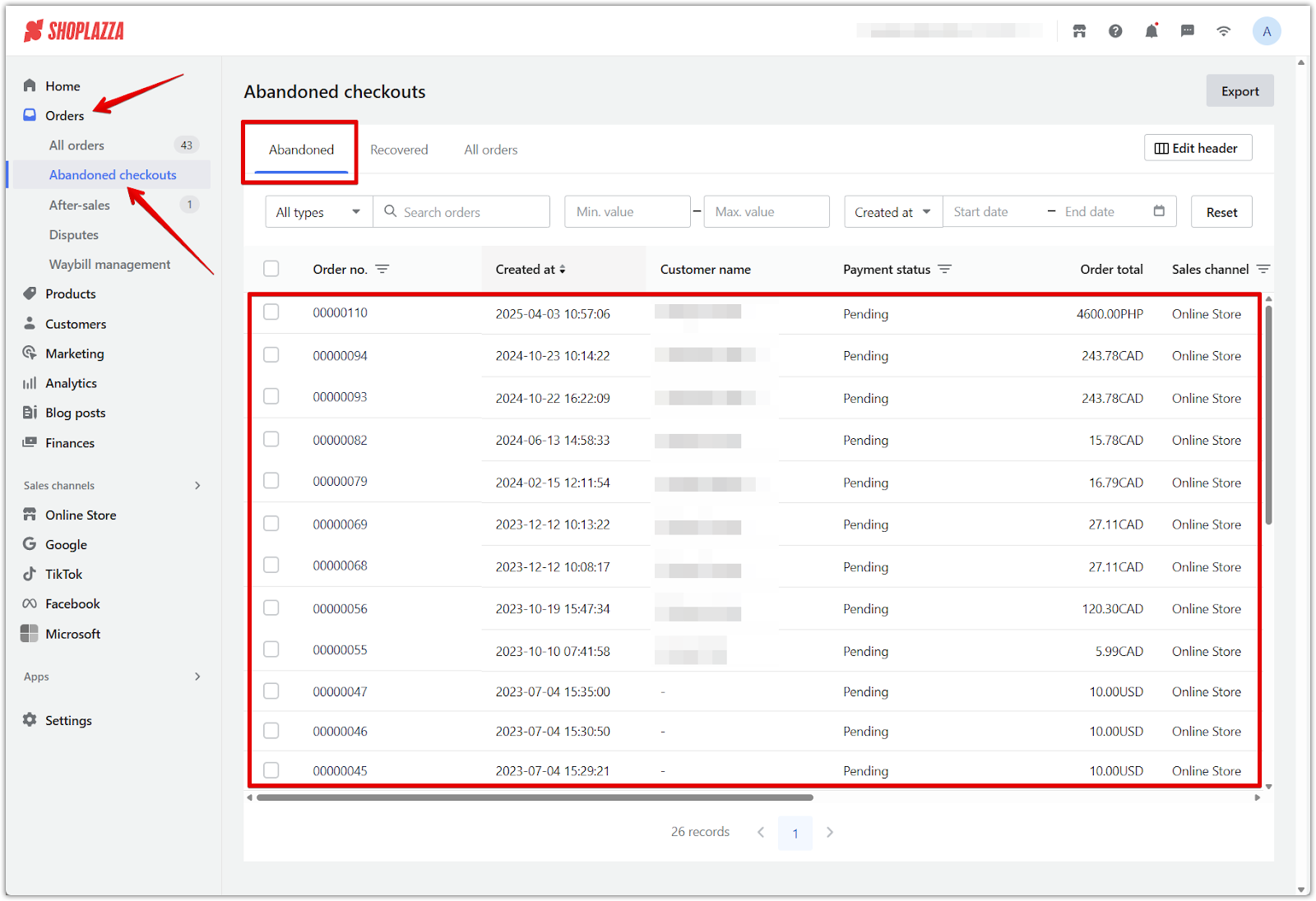
2. Click Apply discount: This opens a field to enter a discount amount or percentage.
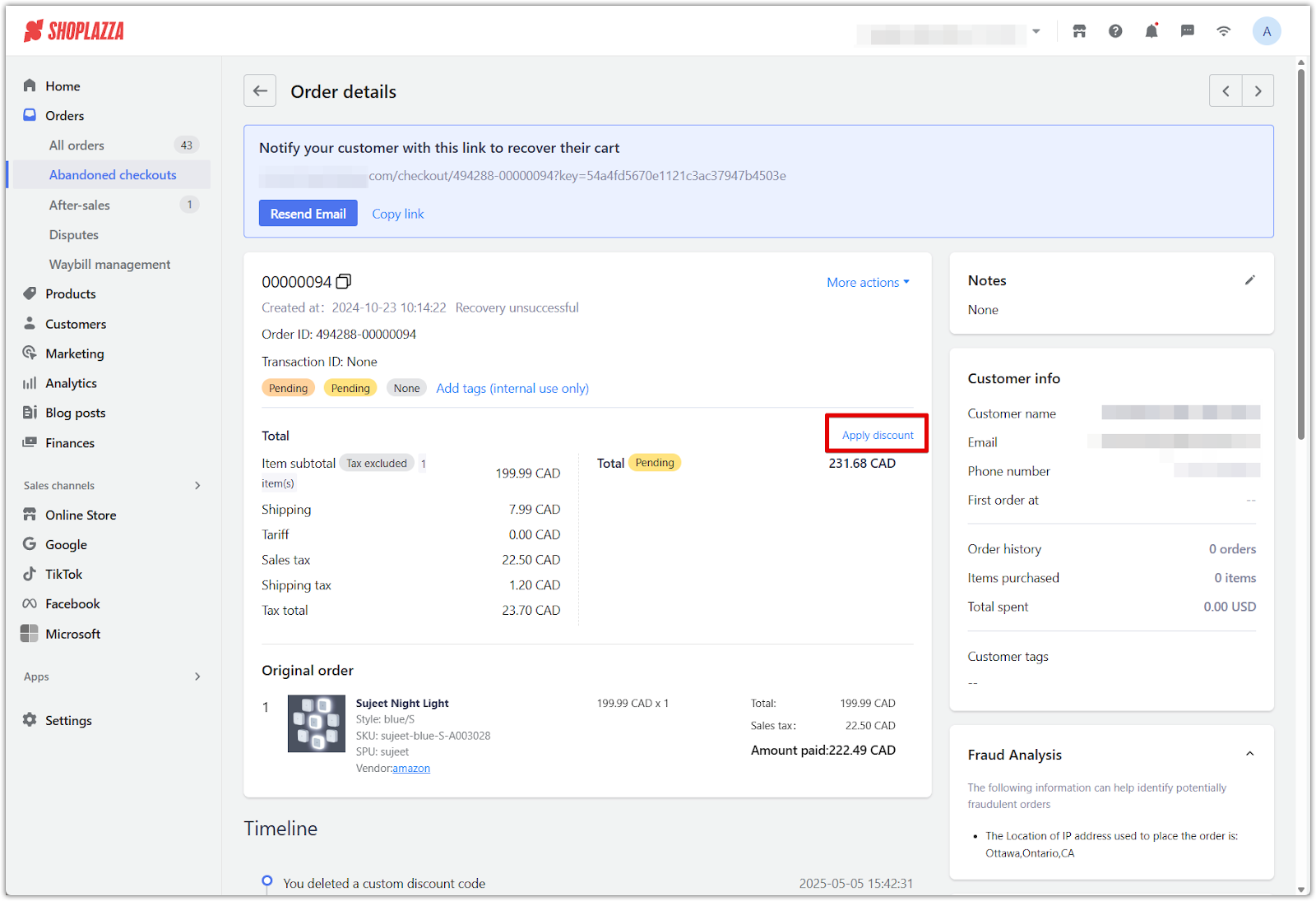
3. Enter the discount value: Choose either a fixed amount or a percentage of the order total.
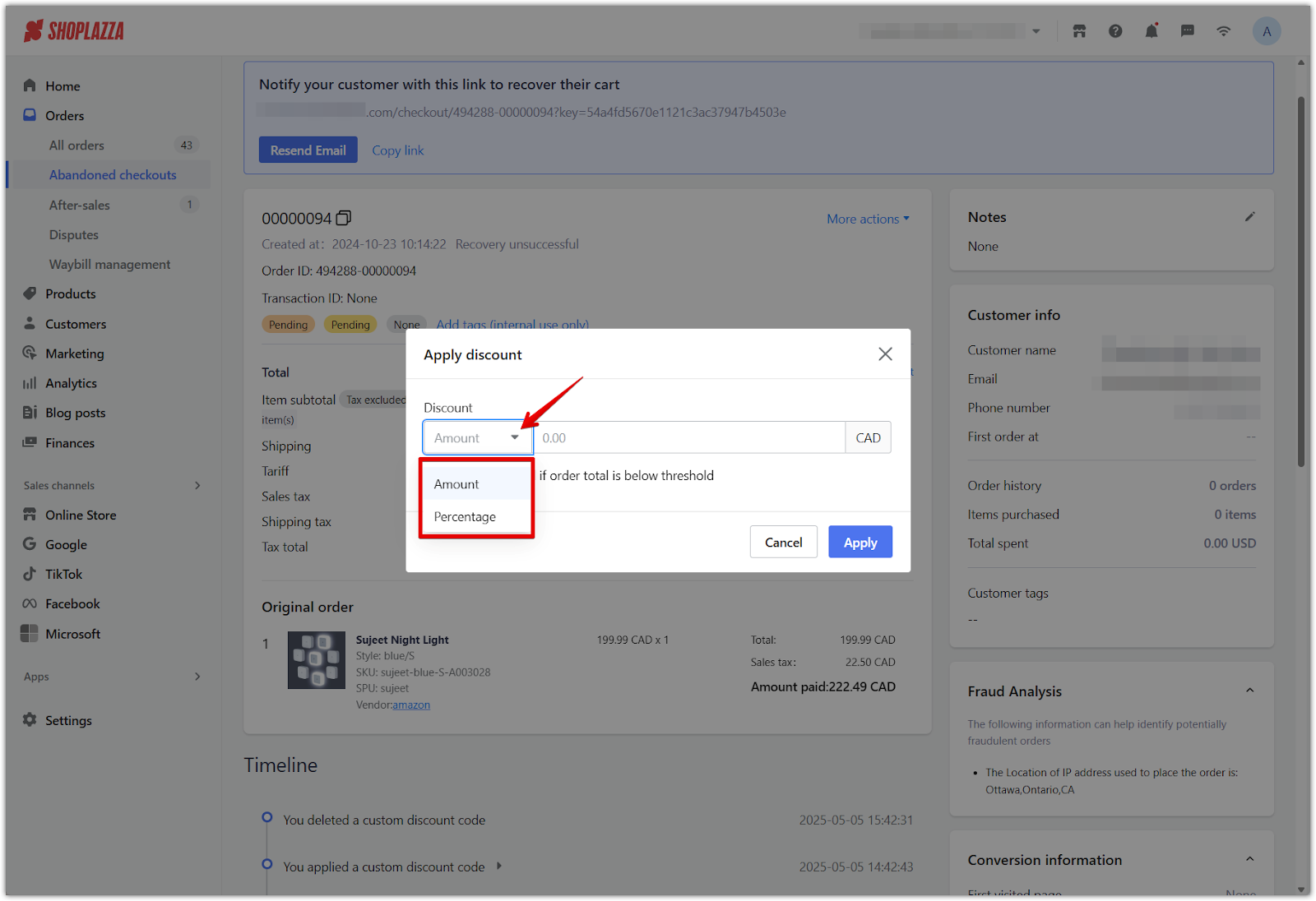
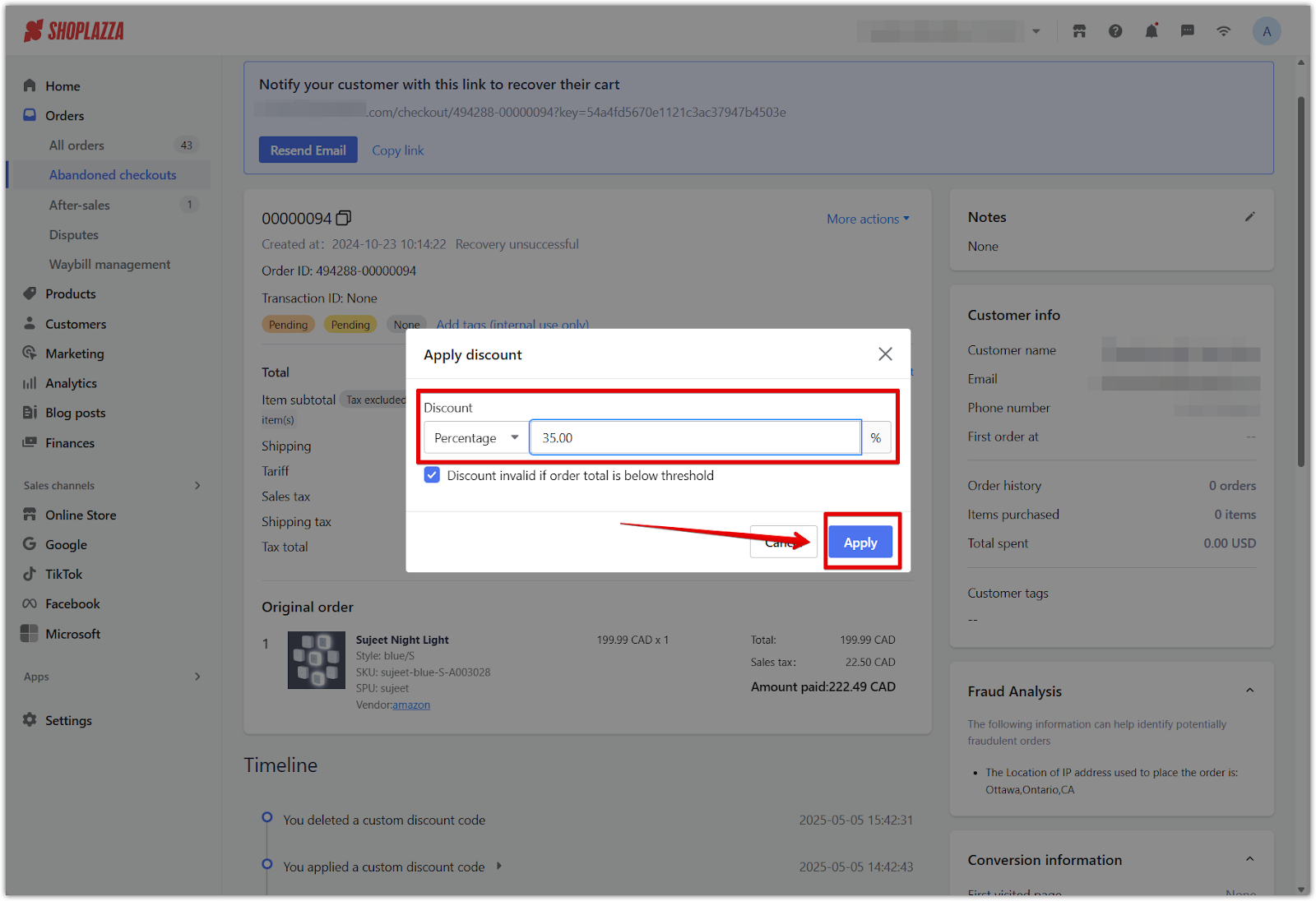
4. Review or update the discount: Once applied, the discount appears under Total discounts in the order summary. To make changes, click Discount details, then choose Edit to adjust the value or Remove to delete it.
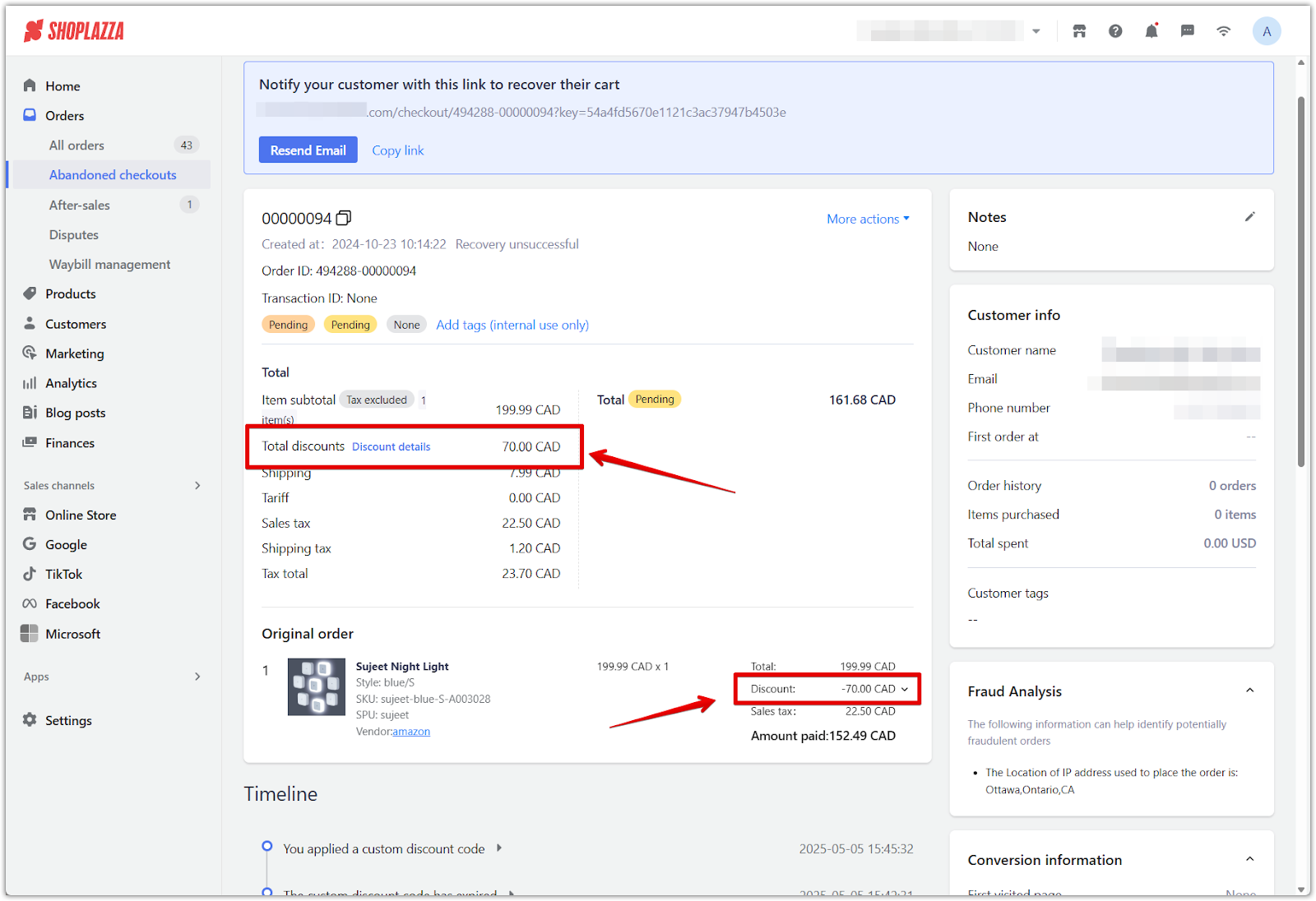
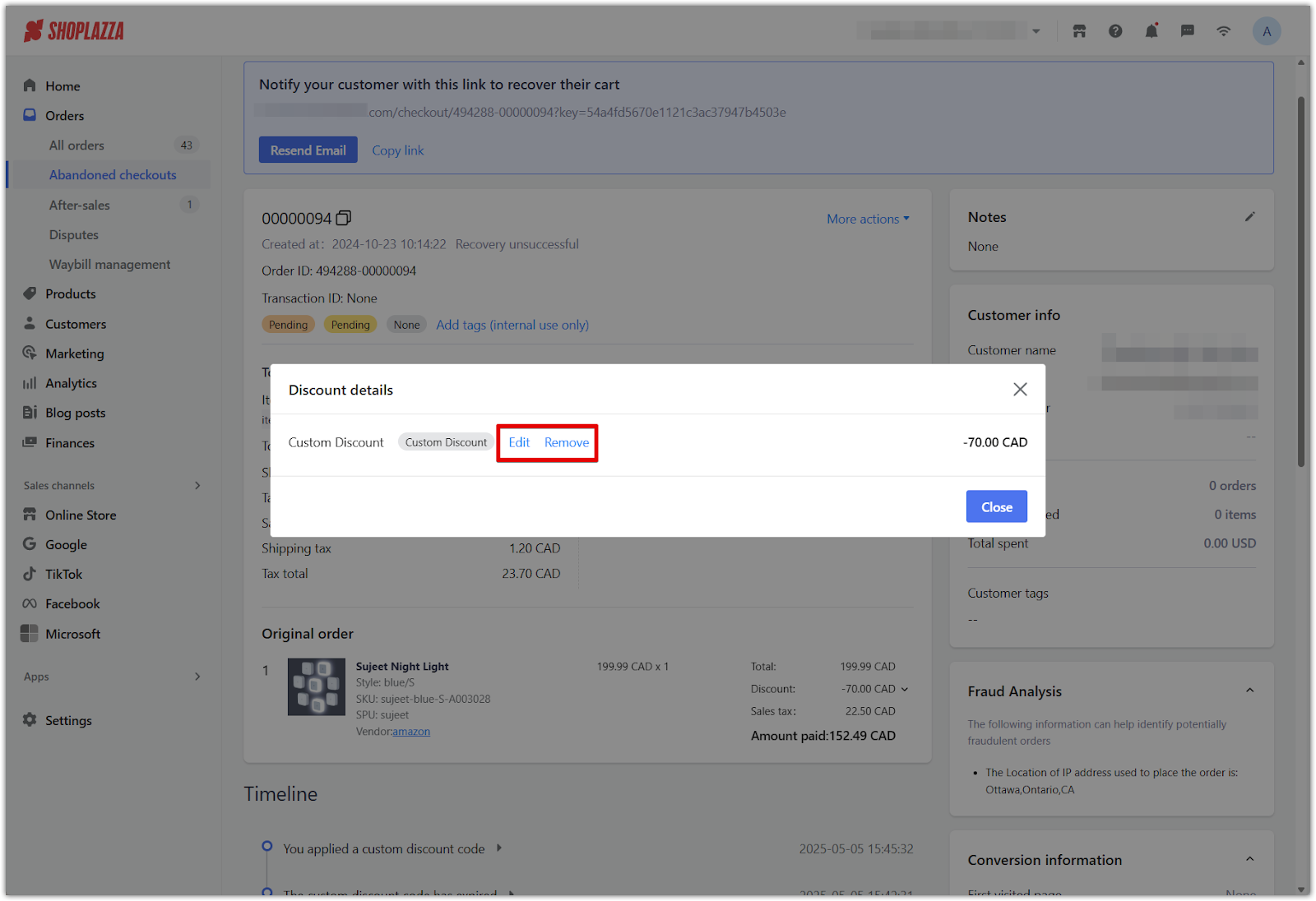
5. Send the recovery link: Click Resend email to send the updated checkout link directly to the customer. Alternatively, click Copy link to manually send the recovery link through another channel (e.g., live chat or SMS).
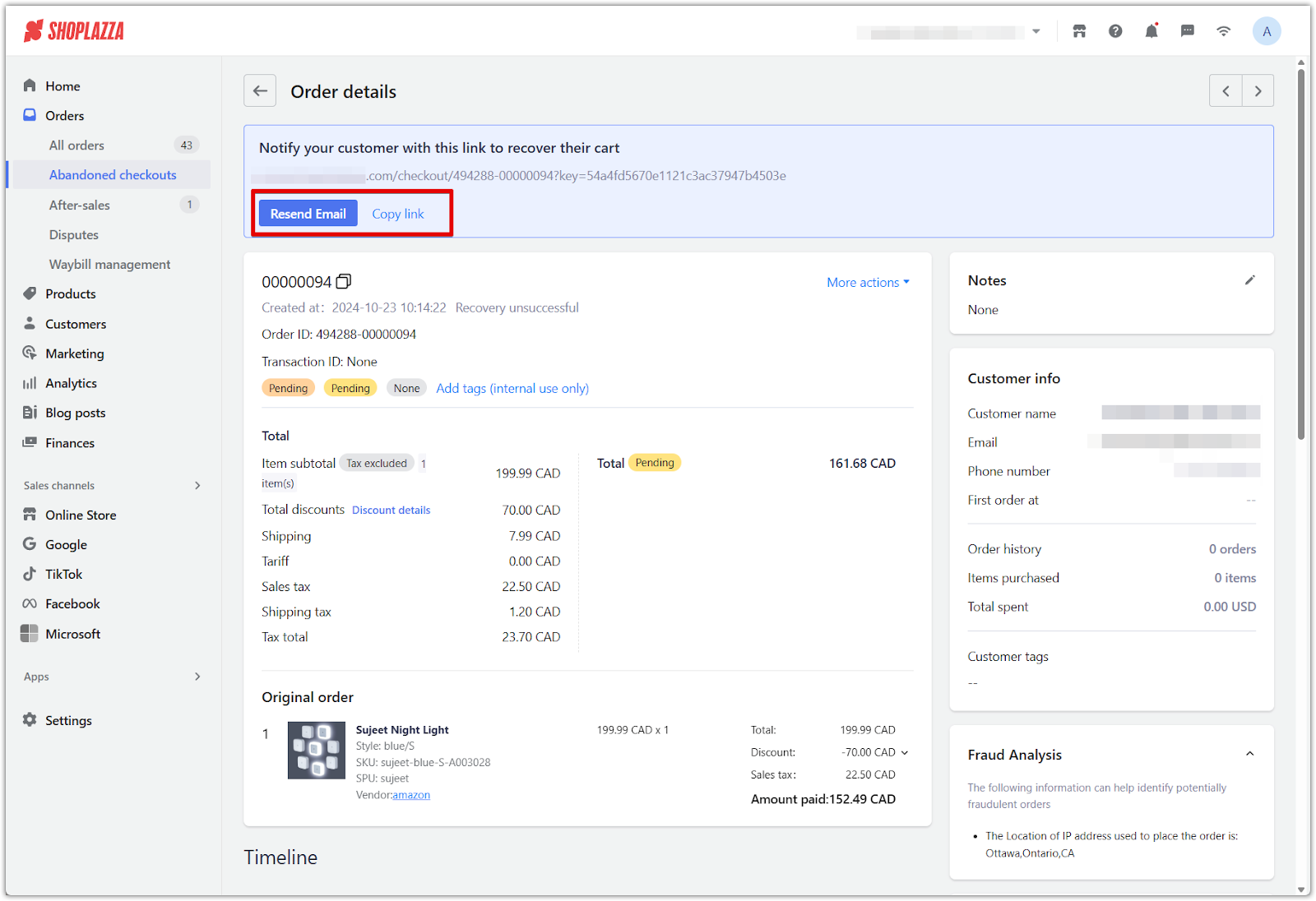
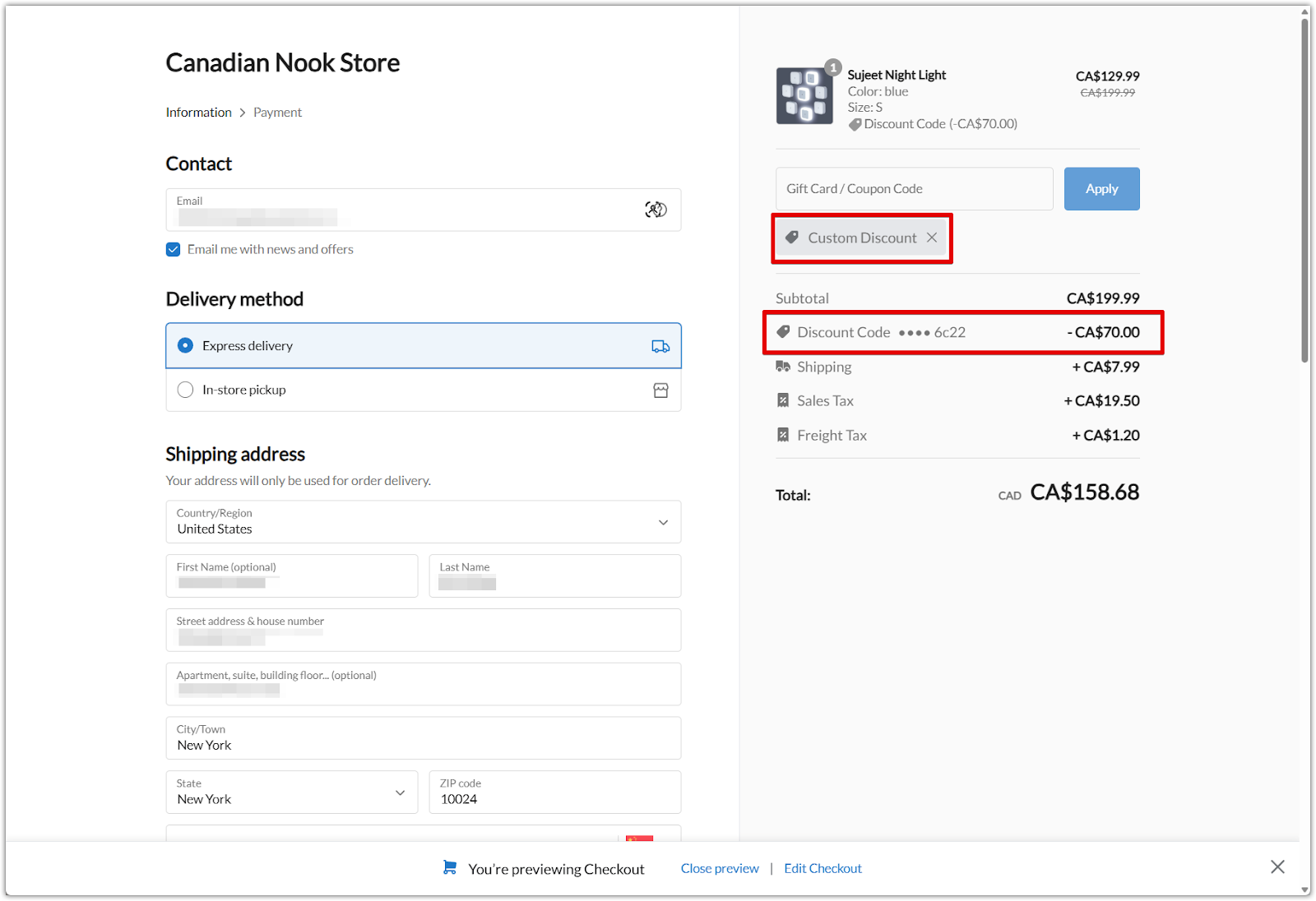
Note
To automate recovery emails or change the email content, refer to the article Creating and customizing recovery emails for detailed instructions.
Custom discounts offer a flexible way to recover abandoned orders and drive more sales. A personalized discount shows customers you value their interest and increases the chance they’ll complete their purchase.



Comments
Please sign in to leave a comment.