Facebook Shops offer a dynamic approach for businesses looking to expand their online sales. By integrating your Shoplazza store with Facebook Shops through specific settings, you can showcase your products directly on your Facebook Page. This integration not only enhances your product visibility but also has the potential to significantly boost your sales.
Connecting your Facebook account
1. Go to your Shoplazza Admin > Facebook.
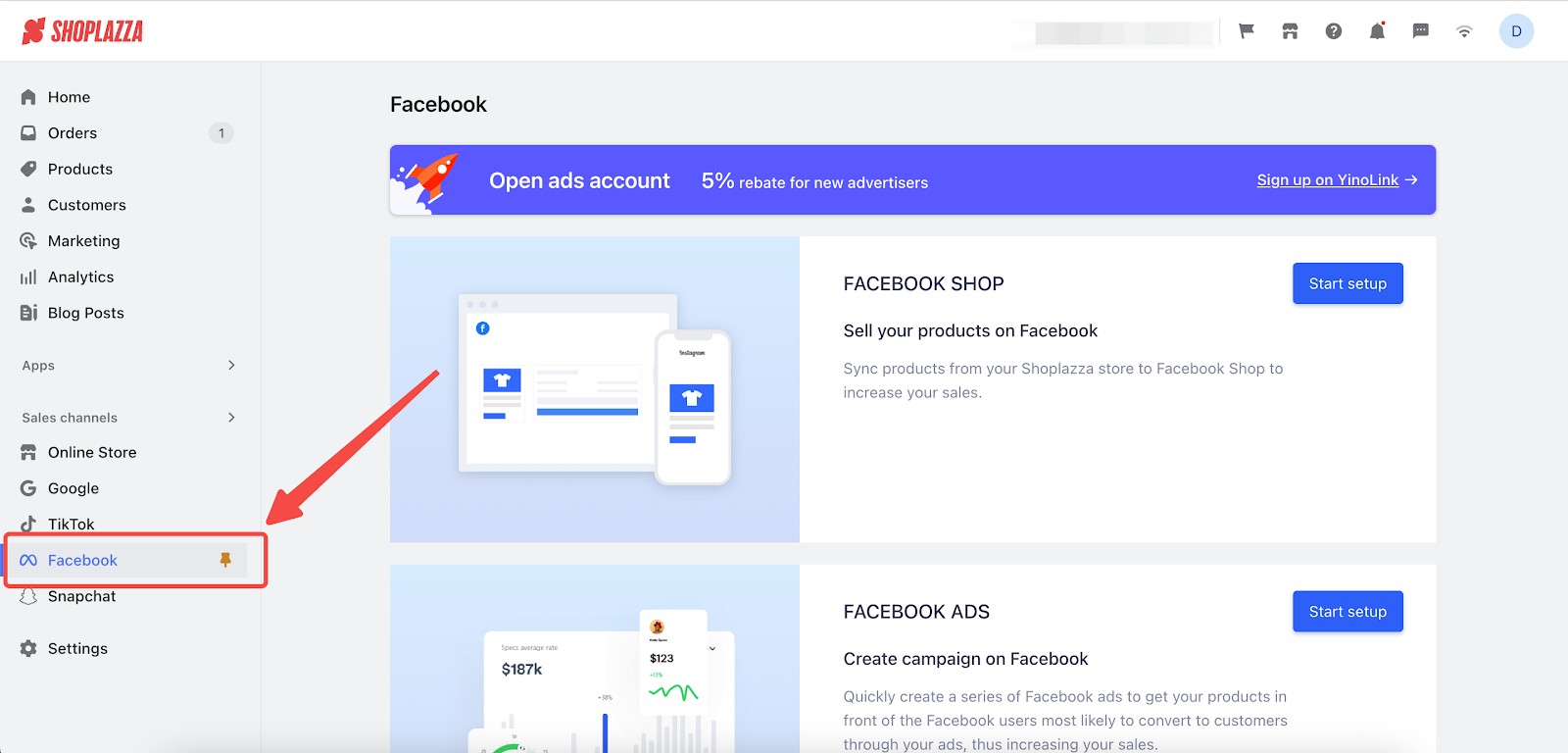
2. In the FACEBOOK SHOP section, click on Start setup.
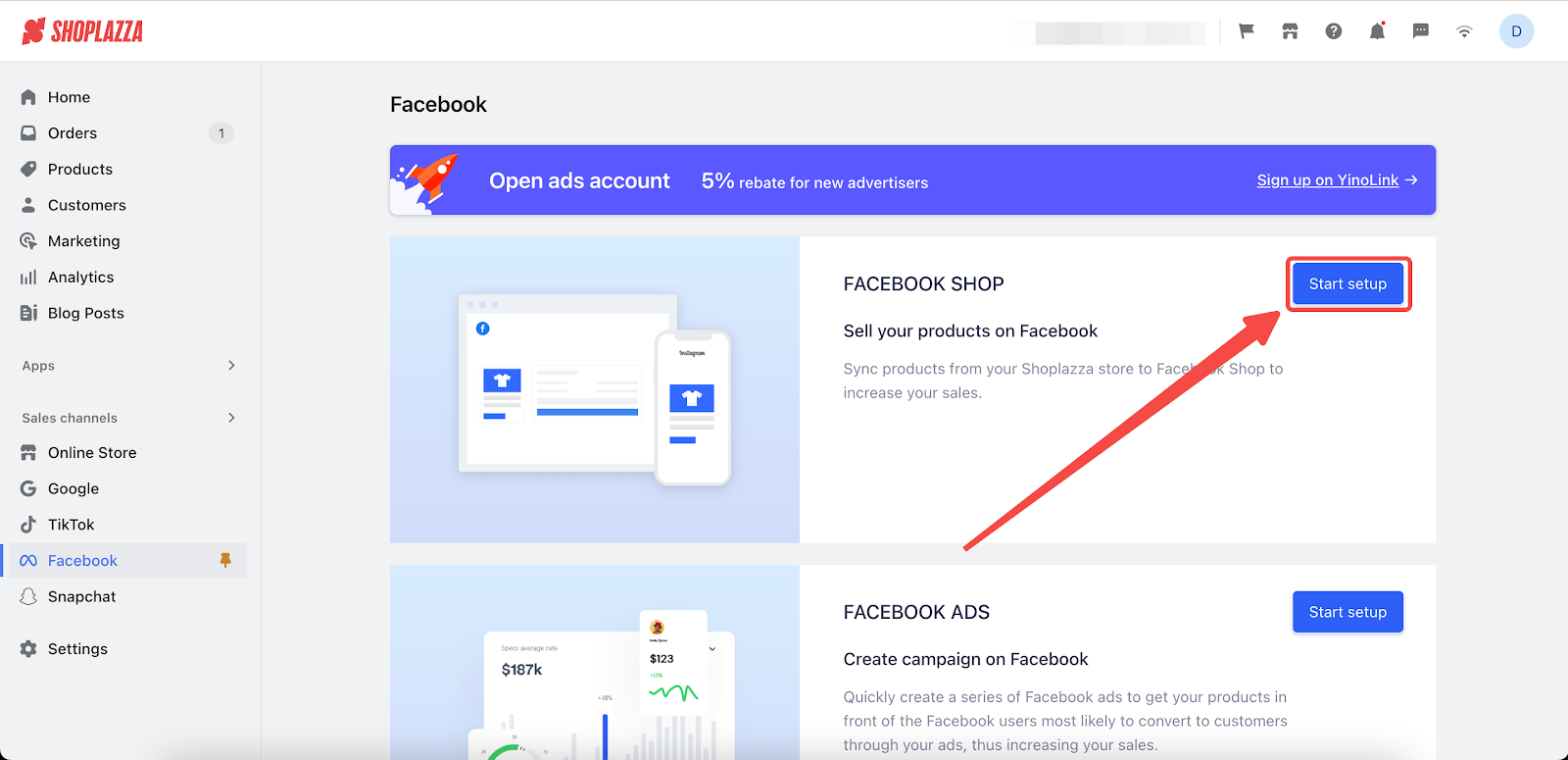
3. Click on the Connect button to connect your Facebook account.
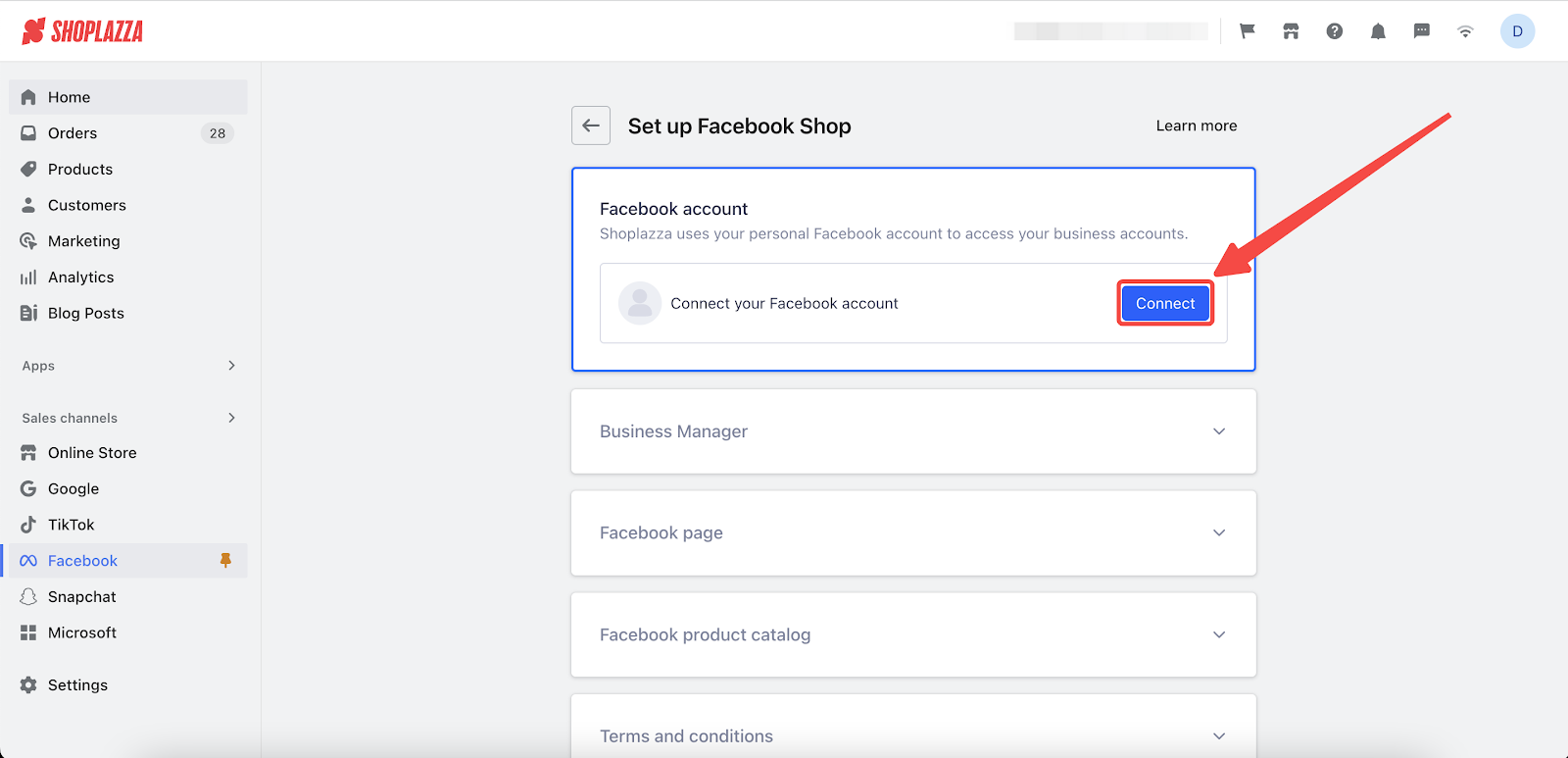
4. Go to the Facebook authorization page and authorize your store.
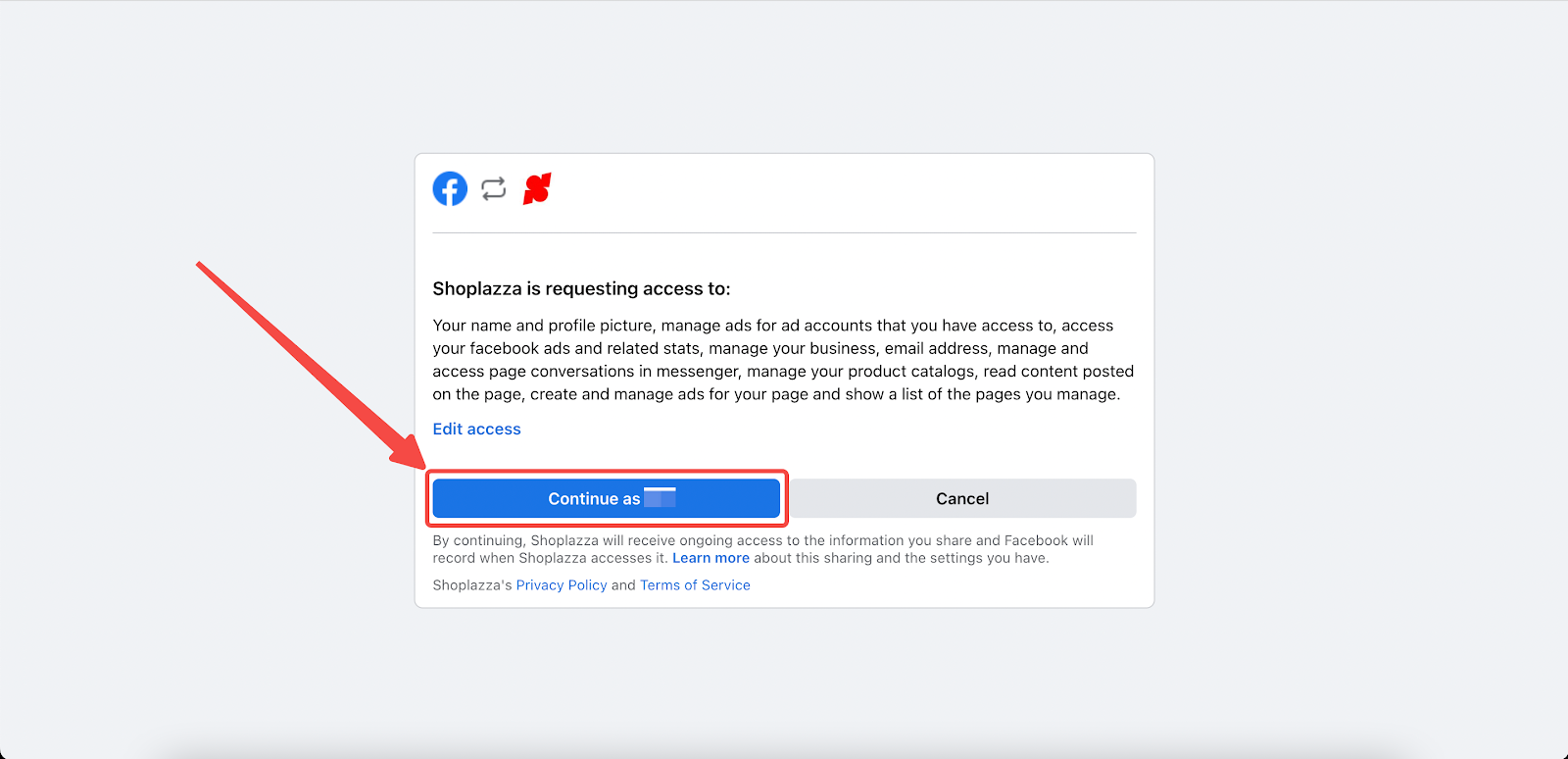
Connecting your Business Manager account
- You can only connect to a Business Manager account for which you have admin access. If you don't have an account yet, you can click Create new, to set up a new account.
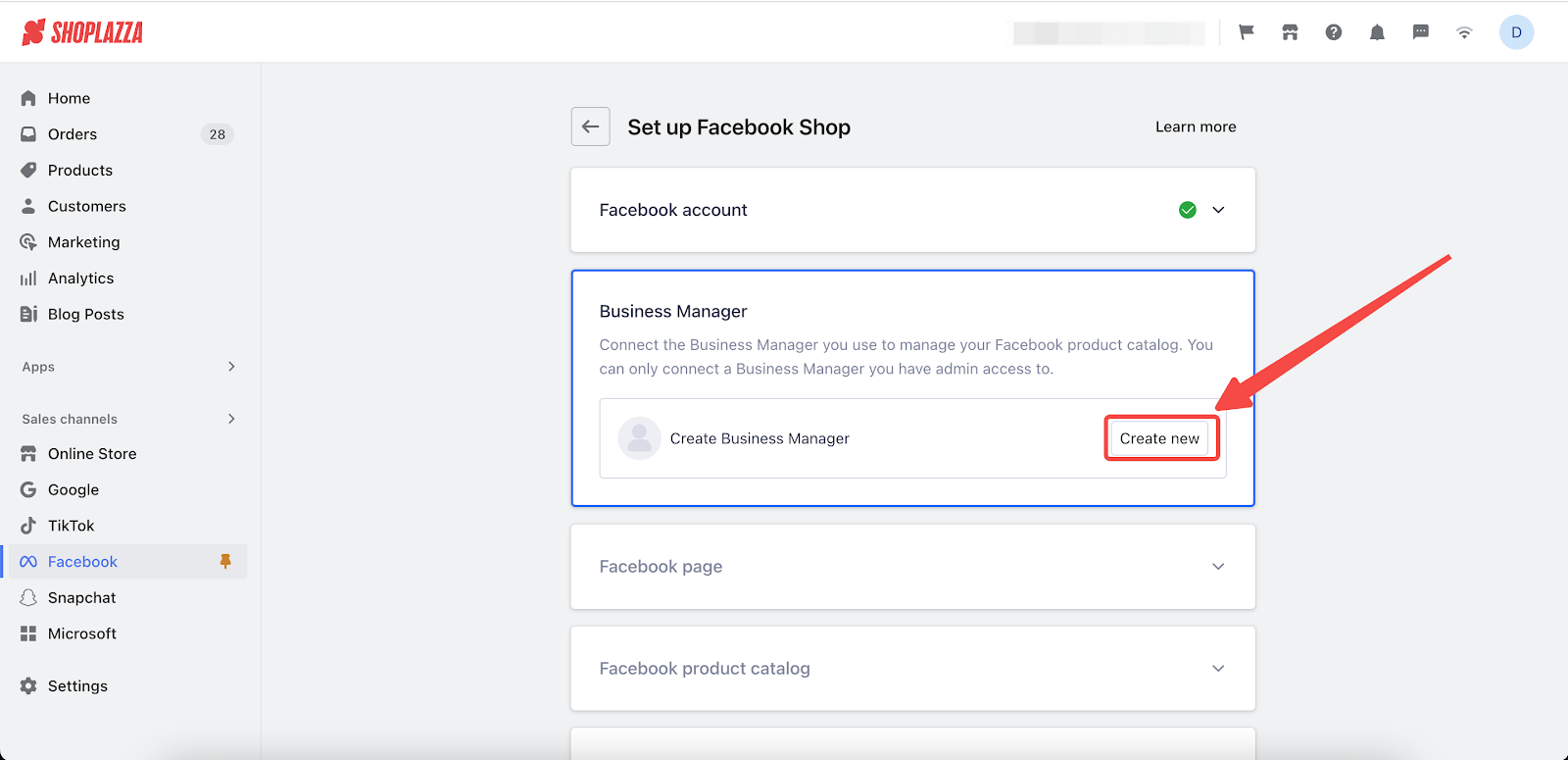

Note
If you encounter connection problems, first check your Facebook account to ensure everything is in order. Connection issues may arise if your Business Manager account has hit its creation limit, or if your Facebook account lacks admin access to the Business Manager account.
Connecting your Facebook Product Catalog
- We recommend that you create a new product catalog for the store's product synchronization. If the catalog is currently connected to another store, you must first disconnect that catalogue from that store to continue.

Connecting your Facebook Product Catalog
1. Accepting terms: Accept the Terms and conditions of service. Click Seller Agreement and Beta Product Testing Terms to review the Facebook Terms. By Accepting terms, you can synchronize products from your store.
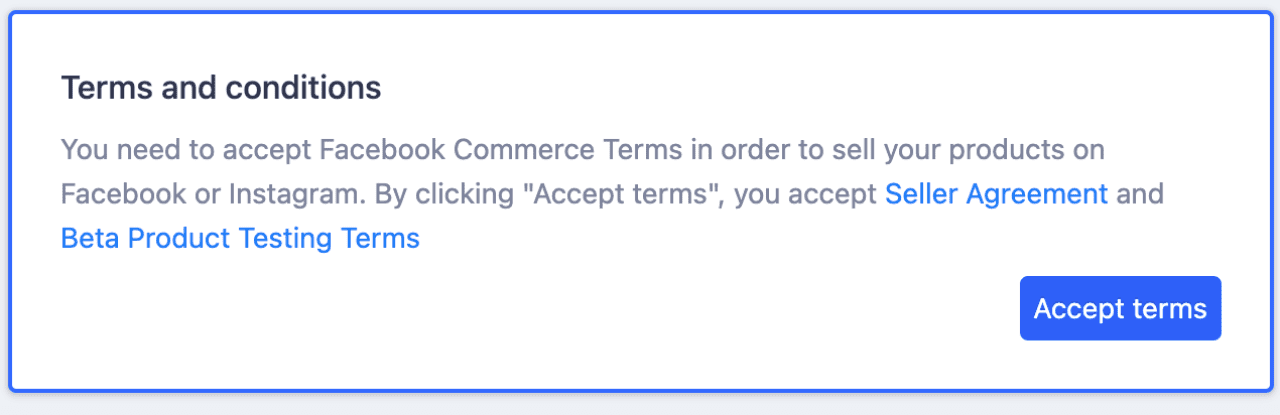
2. Synchronize products: Once you've finalized your Facebook Shop settings, you can start synchronizing your products. The Facebook product feed is updated every 12 hours, and new products will be synced to Facebook within 1-2 hours. Sync time may be extended due to product volume and Facebook review process.
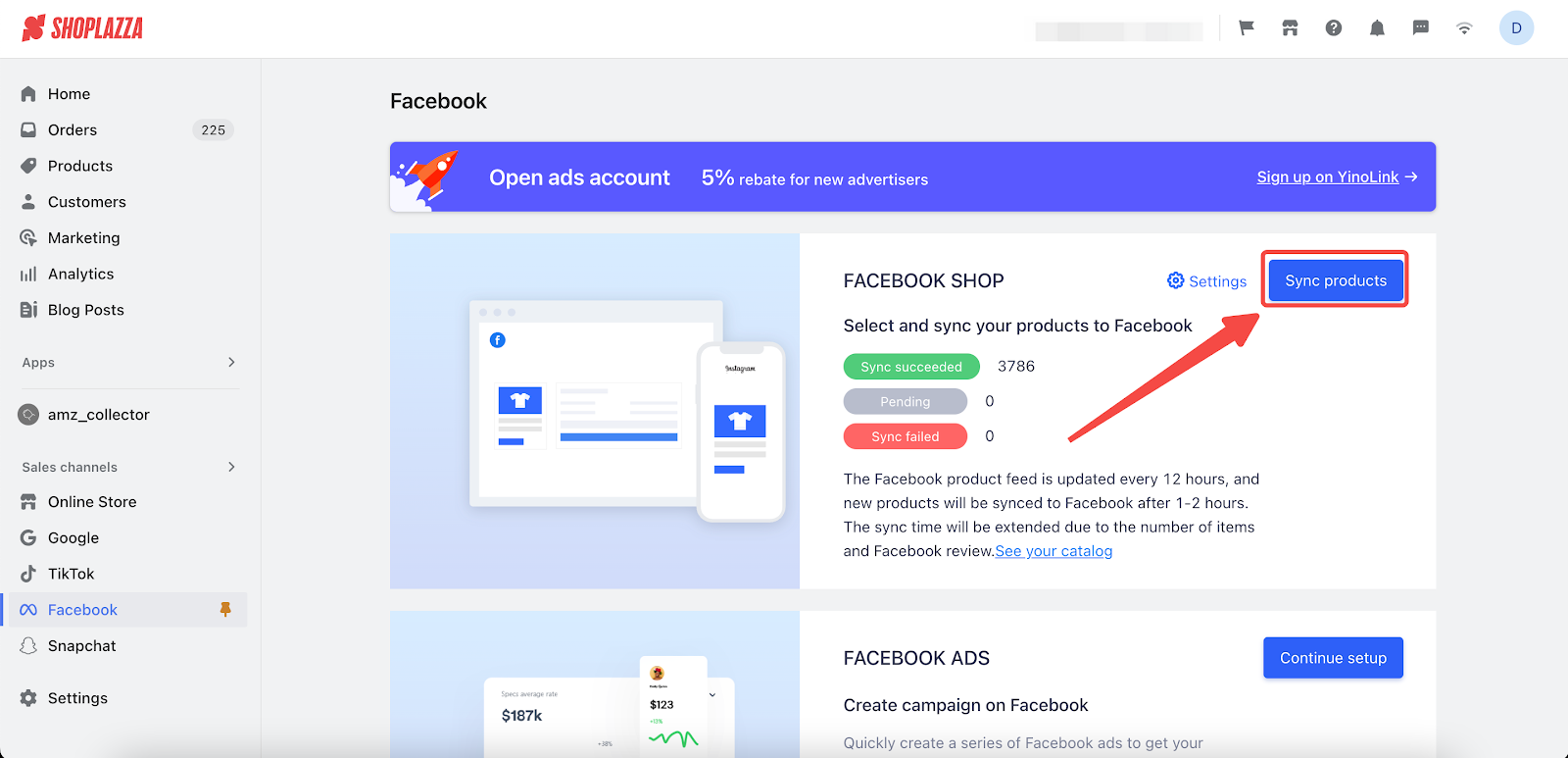
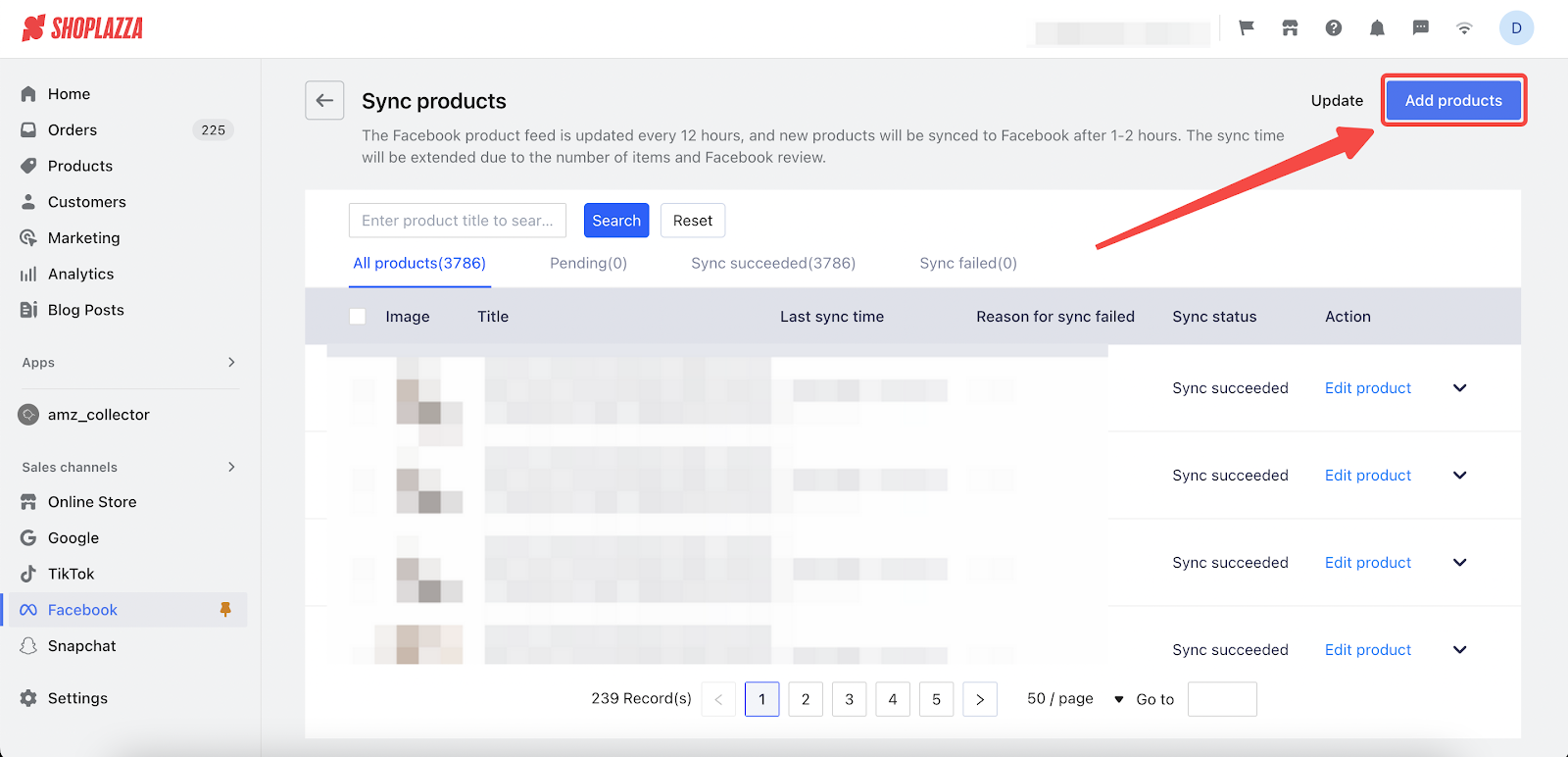
By following the above steps, you can easily connect your Facebook account to your store and sync your products to your Facebook. This will help you reach a wider audience by showcasing your products on Facebook, increasing your brand visibility and potential customer base.



Comments
Please sign in to leave a comment.