By filtering your products list page, you can find the specific products that you need to edit, review, or update. You can search for your products by using header filters or advanced filters. This article will help you filter and find your products in a straightforward way.
From your Shoplazza Admin > Products > All products.
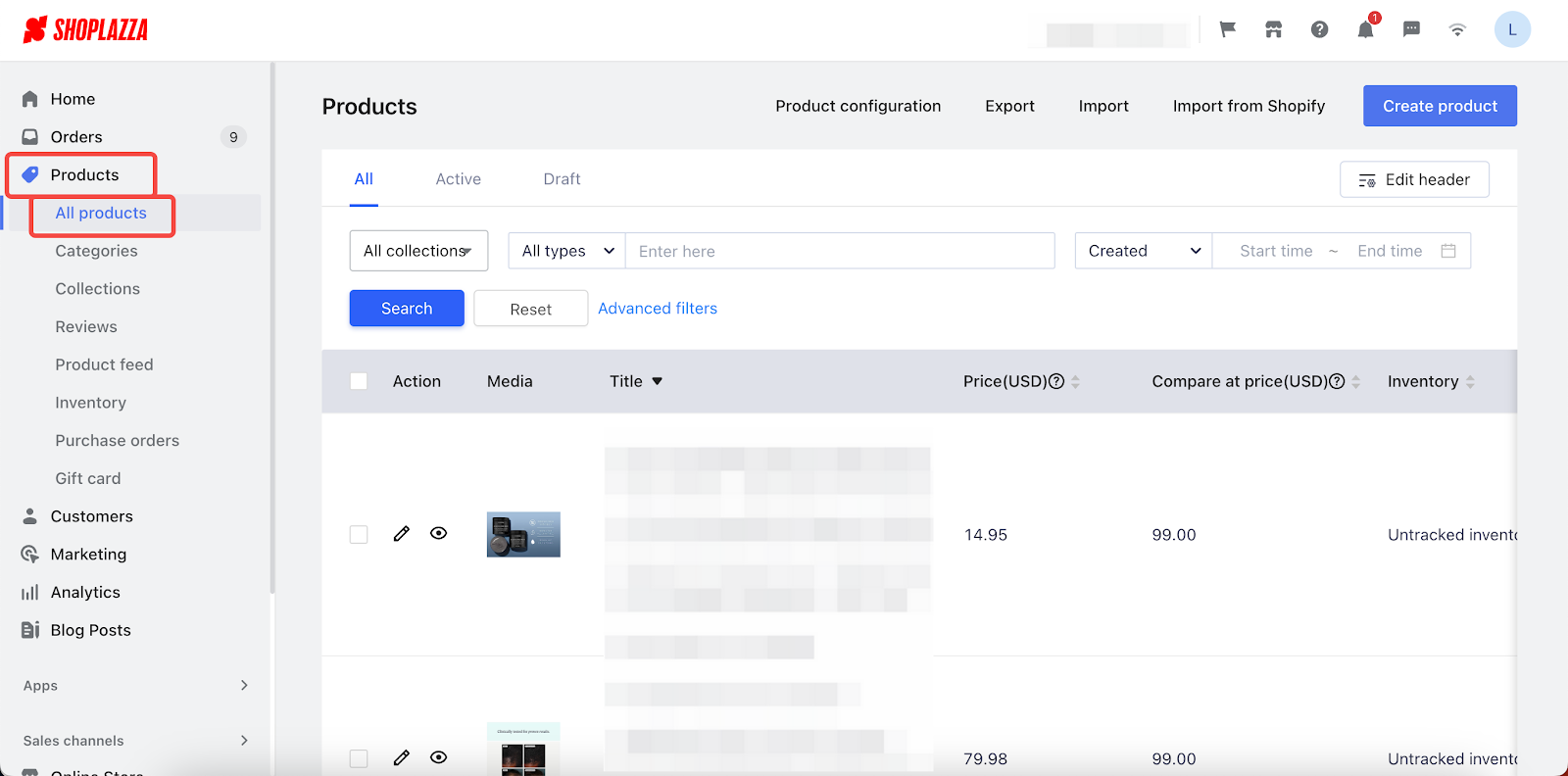
Filtering your products
Search by selecting collections, product field types, and created time or last updated time.
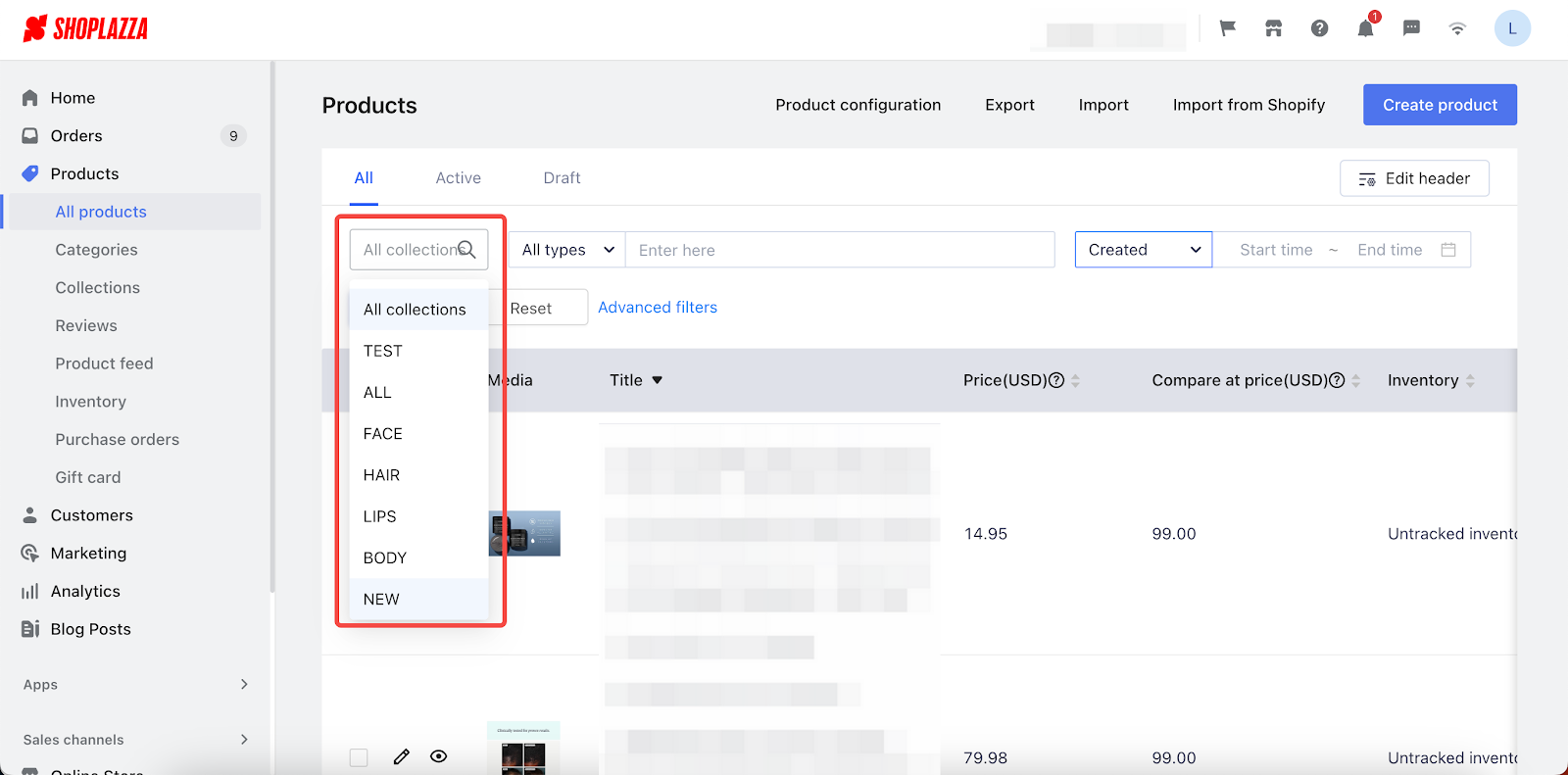
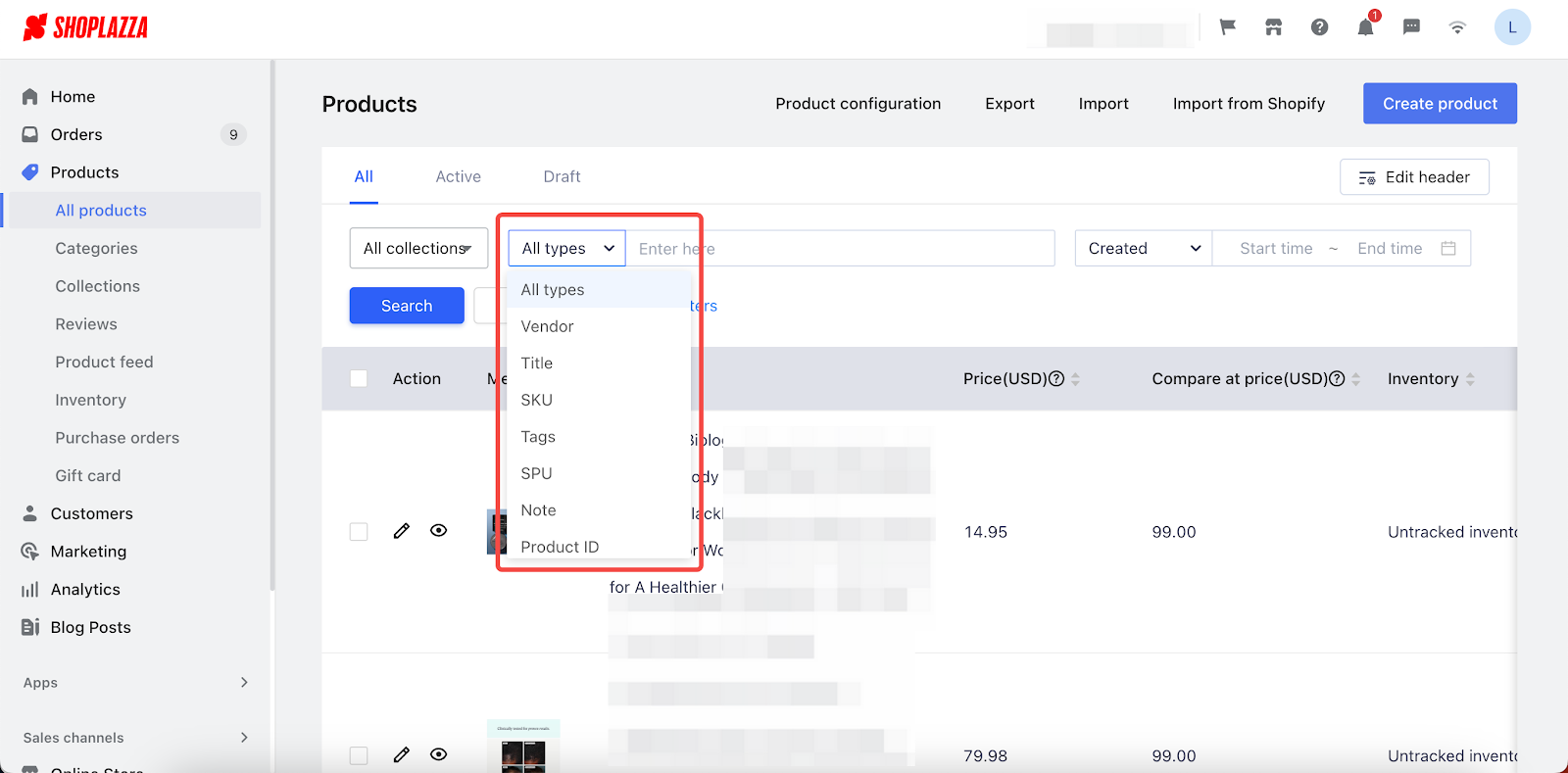
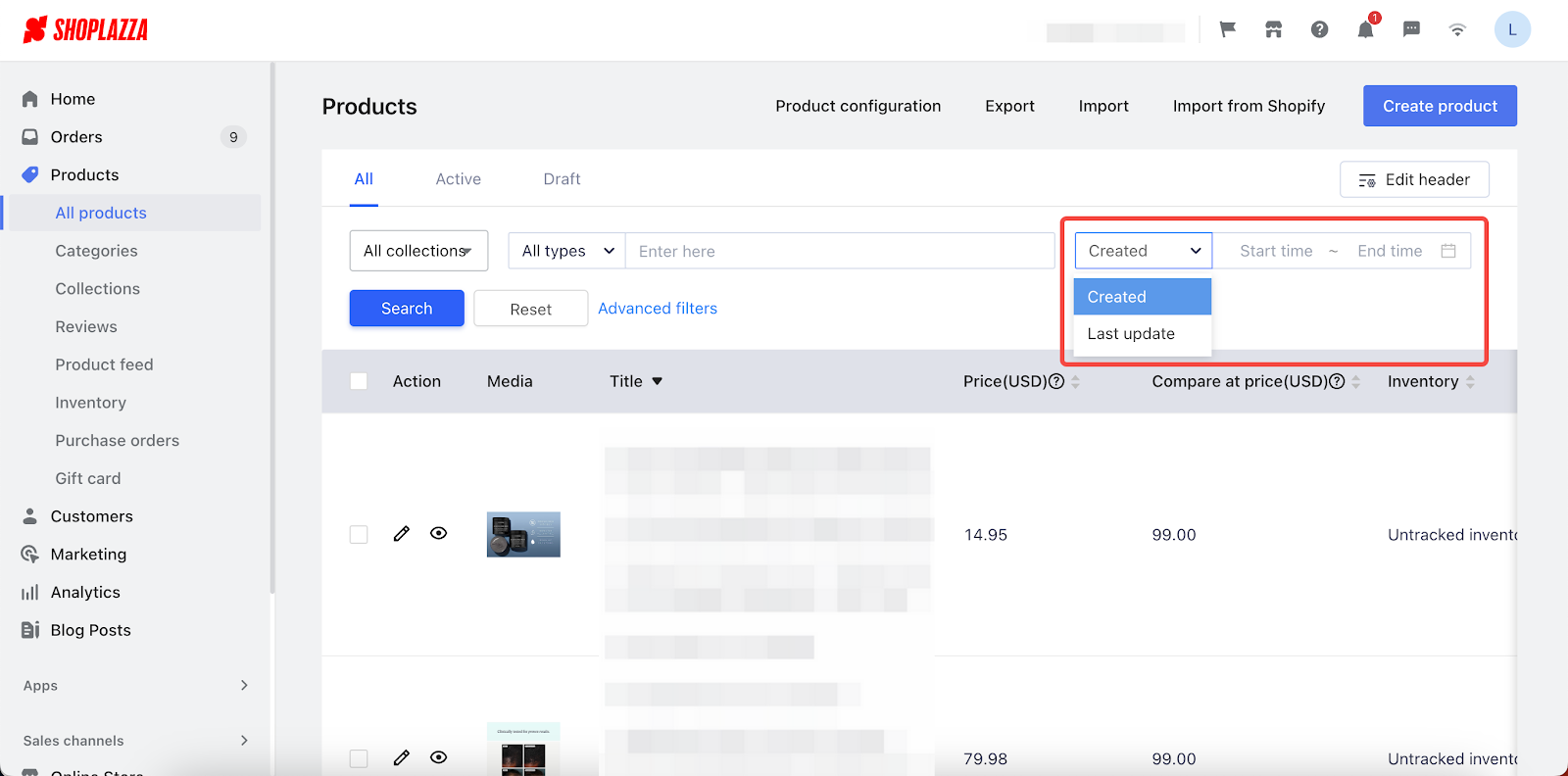
Advanced filters
Click Advanced filters to view more detailed filter options to search for products according to the types of criteria combined.
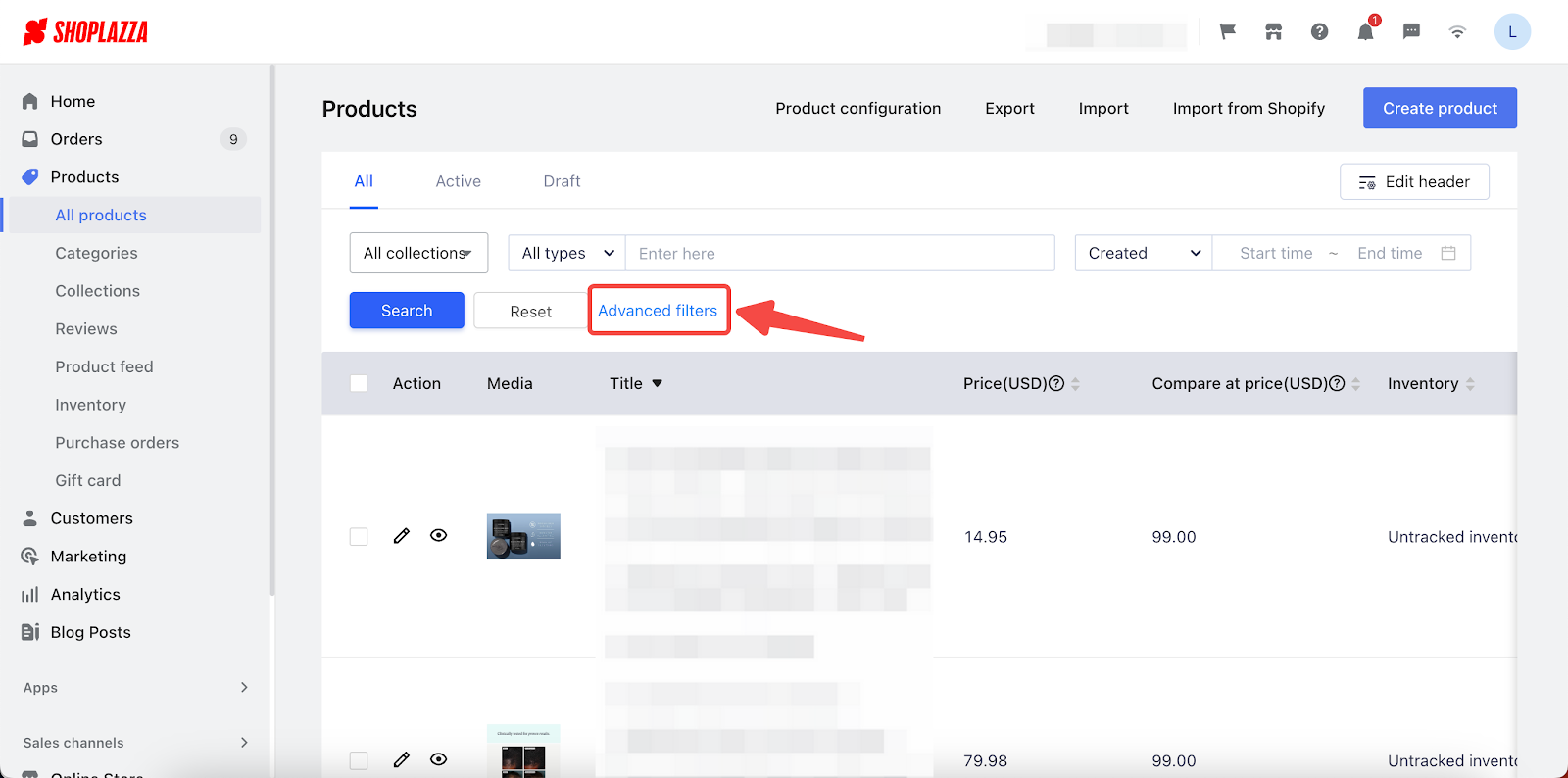
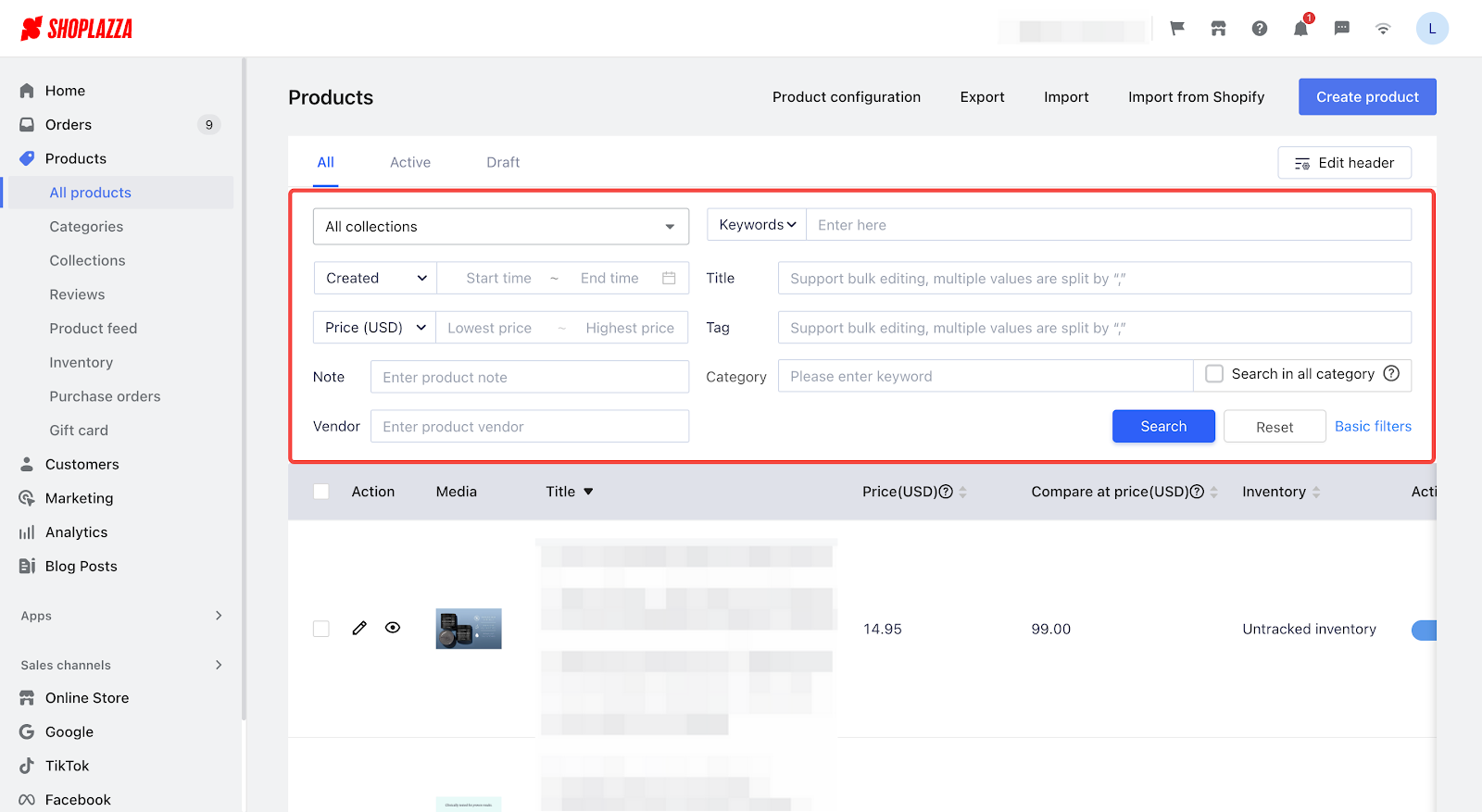



Comments
Please sign in to leave a comment.