As your product catalog grows, managing large inventories becomes essential to maintain a smooth shopping experience for your customers. Shoplazza’s collection search feature lets youfind, filter, and update product positions in bulk, saving you time and reducing errors. This tool is perfect for businesses managing hundreds or thousands of SKUs and ensures your store stays organized and up to date.
Start Searching for Products
1. Go to your Shoplazza Admin: Click Products > Collections, then select the collection that contains the product you want to manage to enter the collection settings page.
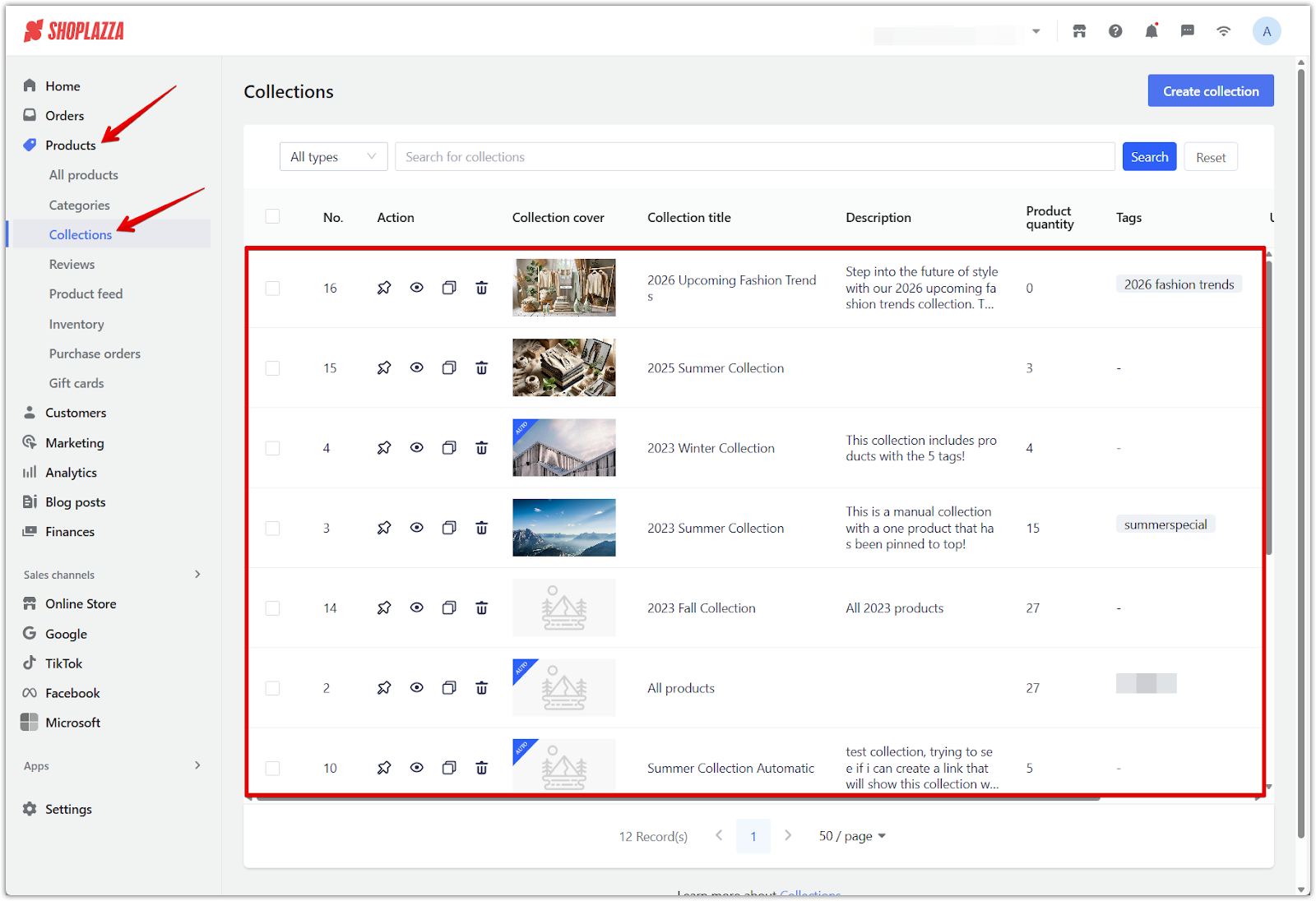
2. Select a search type: In the Product list section, click All types to expand the dropdown. You’ll see options like Title, Vendor, Tags, SKU, SPU, and Product ID.
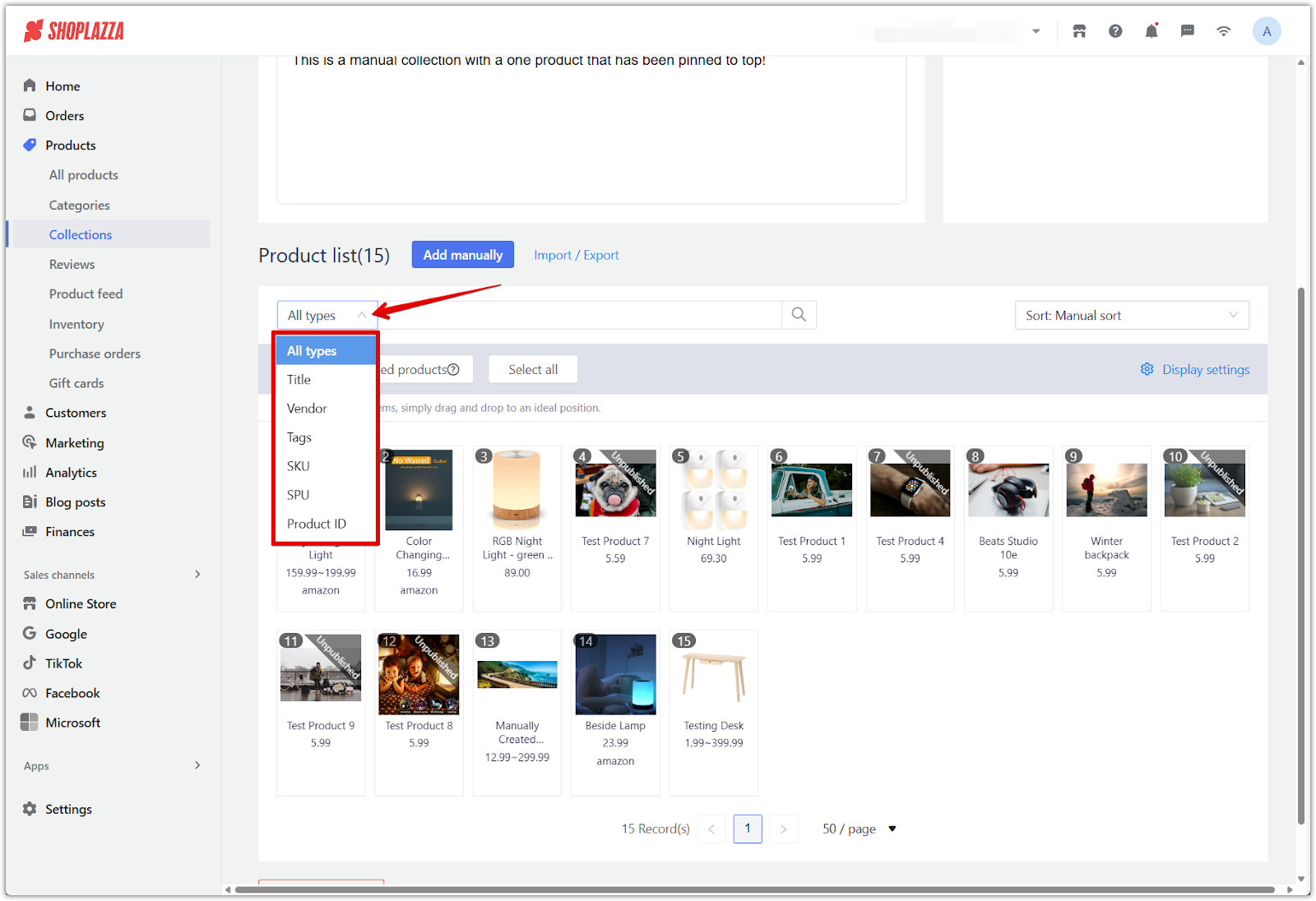
3. Enter a search term: Type your value into the search box and press Enter or click the search icon to begin searching. The Title and Tags filters support multiple values, separated by commas (e.g., summer dress, denim jacket).
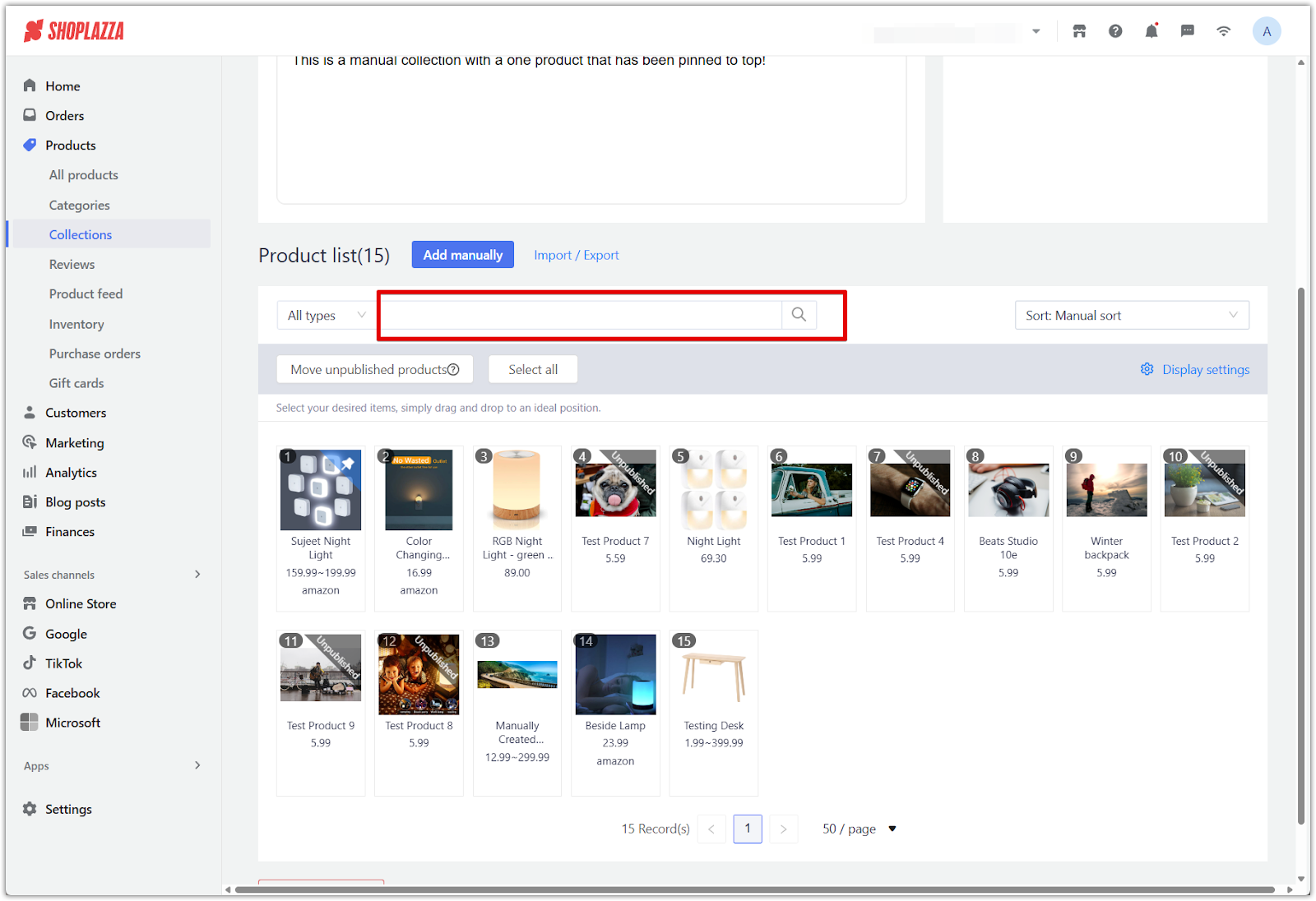
Tips for Efficient Product Management
- Use tags to categorize seasonal or promotional products, making them easier to find and organize.
- Regularly review your search filters to keep your catalog organized and up to date.
- Use the search feature and bulk operations to rearrange product positions in your collection more efficiently.
Using the search feature within collections helps streamline your product management process and ensures faster access to the items you need.



Comments
Please sign in to leave a comment.