Product reviews can be marked as featured to highlight them at the top of the review display area. You can also mark reviews as verified to indicate high-quality or authenticated buyer submissions . These settings help build trust with potential customers , especially for cross-border transactions .
Requirements before configuration
Adding the Product Detail Reviews card to your product page updates how reviews are managed and displayed. It replaces the older layout-based system with new controls inside the theme editor, unlocking advanced features such as featured and verified reviews. These features are only available after the card is added.
1. Open theme editor: Go to Shoplazza admin > Online Store > Themes and click Customize on your active theme.
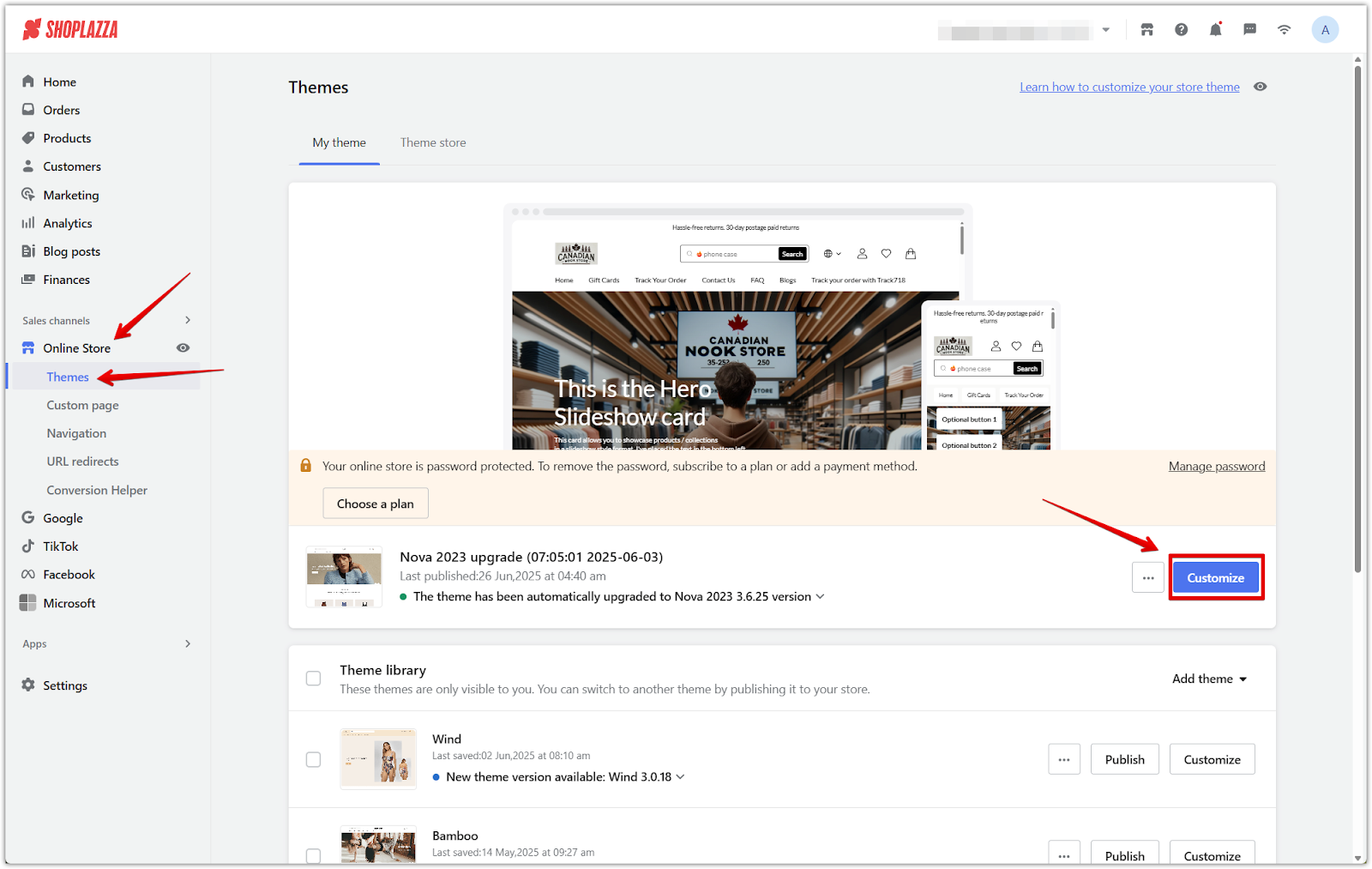
2. Navigate to product pages: In the theme editor, use the dropdown menu at the top of the page to switch to the Default product page.
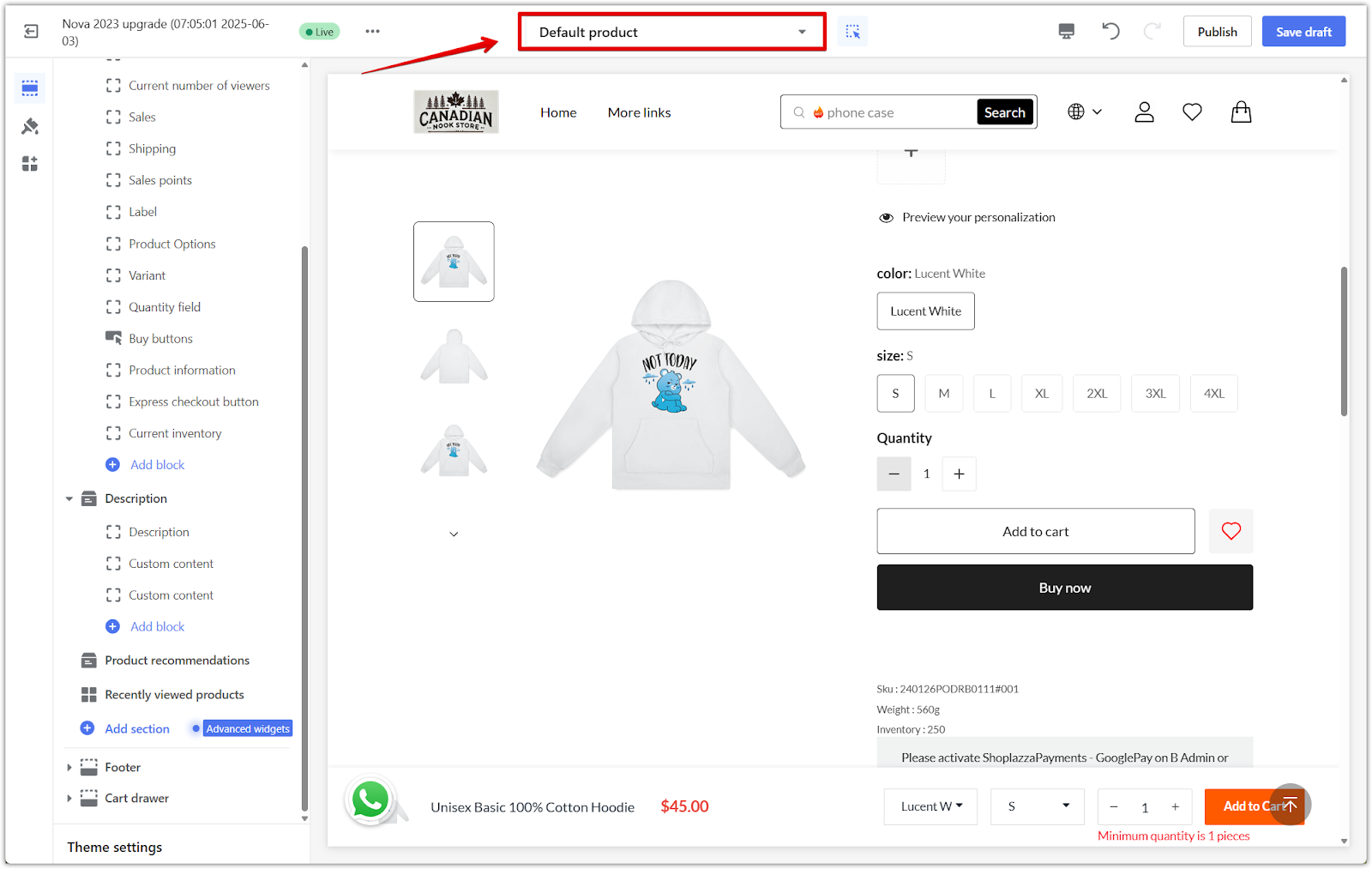
3. Add the review section: Click Add section, search for Product Detail Reviews card, and add it to the product page layout.
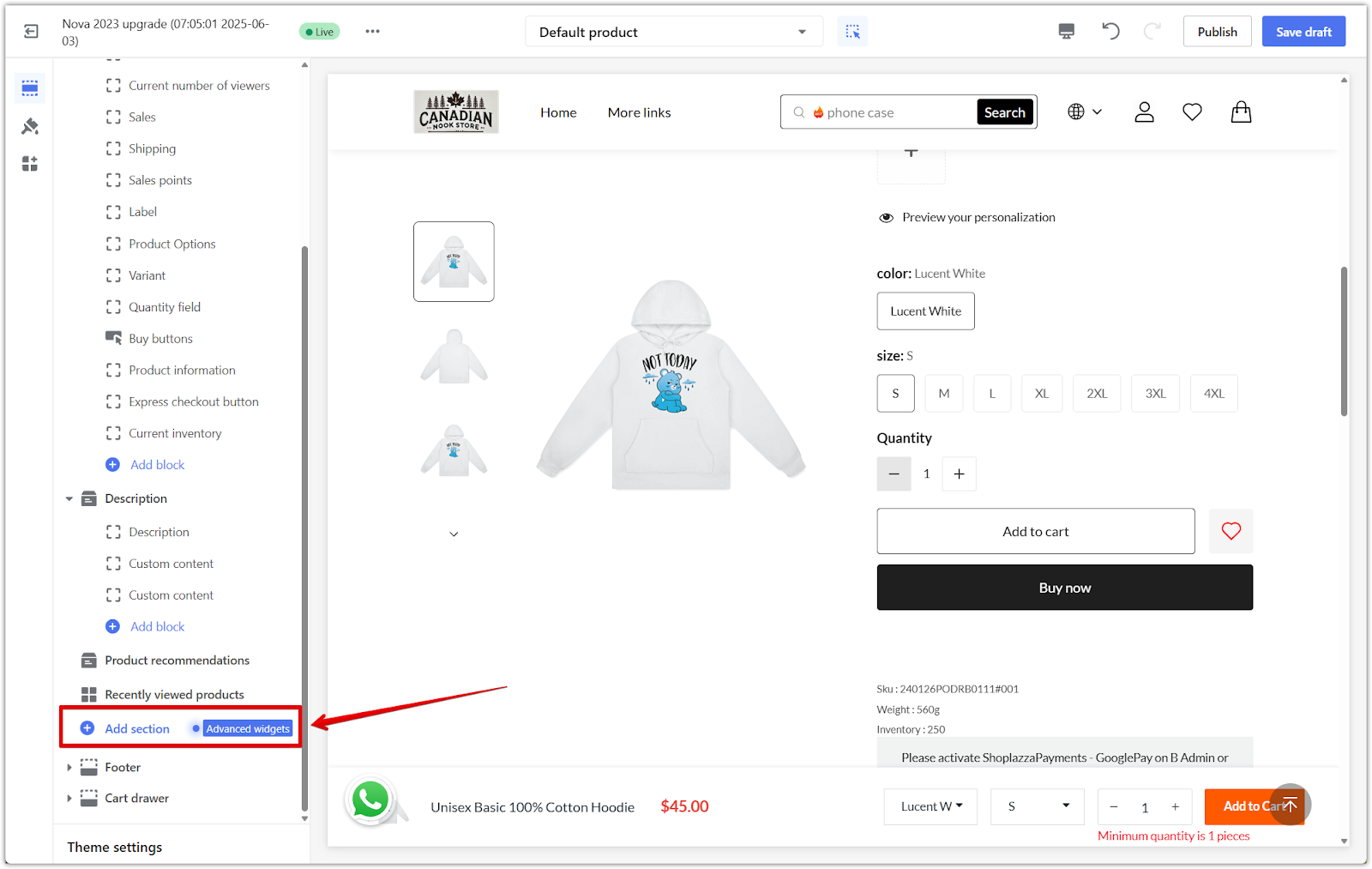
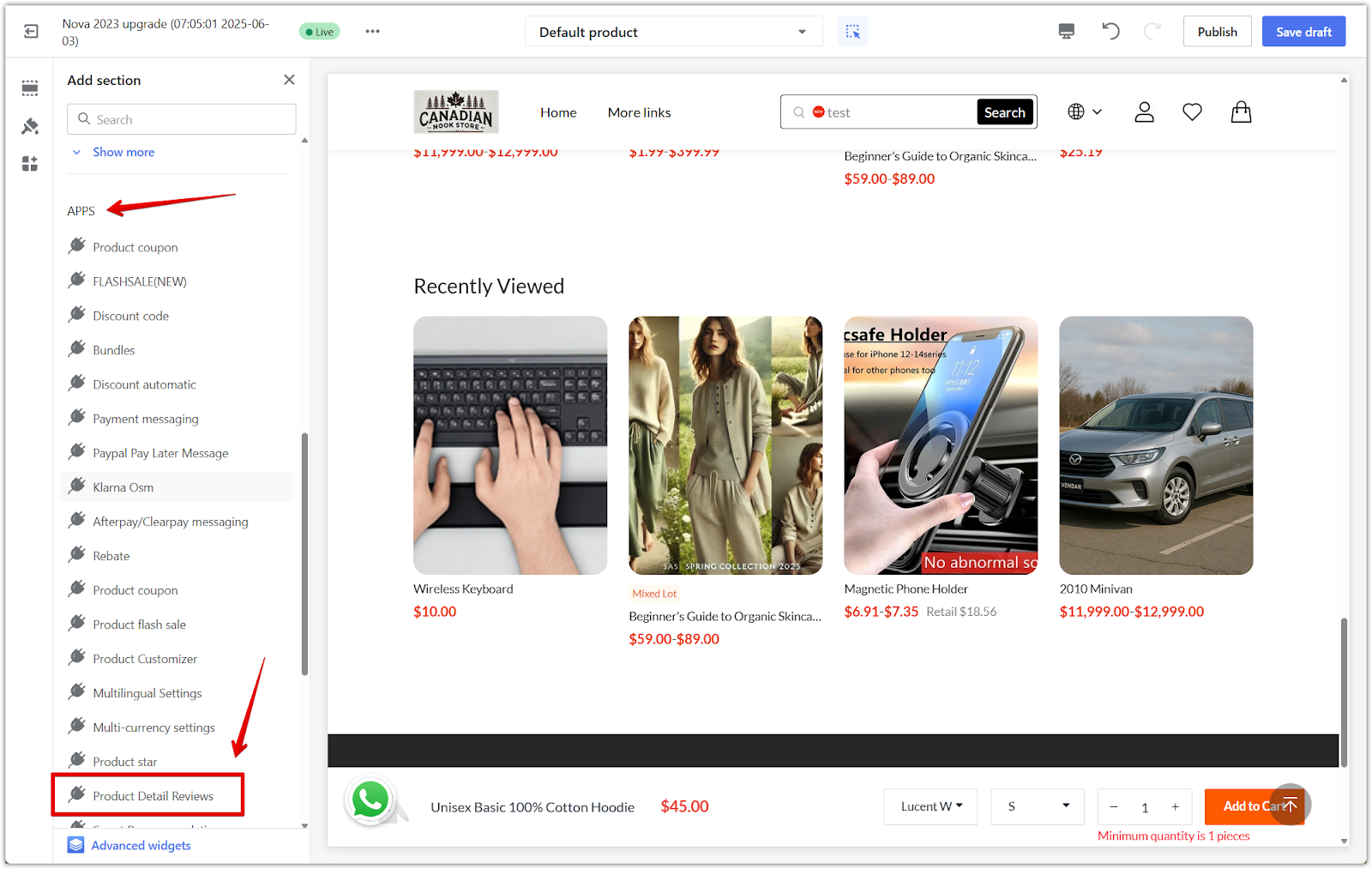
4. Publish your changes: Click Publish or Save draft to apply the update and activate the new review display settings.
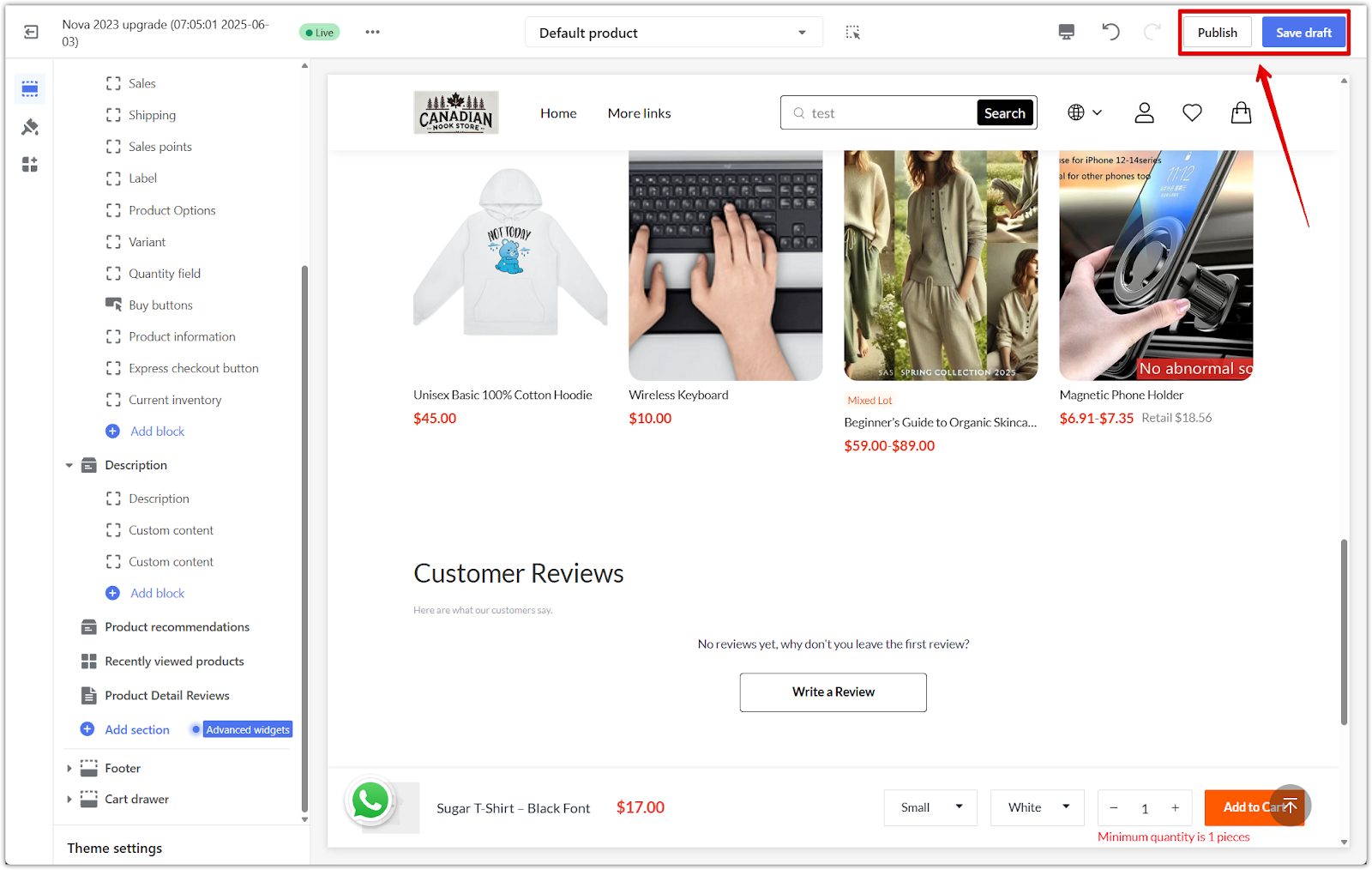
Managing product review labels
Once the review card is added, you can manage review labels through the product review section.
1. Manage reviews in your admin: Go to Products > Reviews to open the review management page.
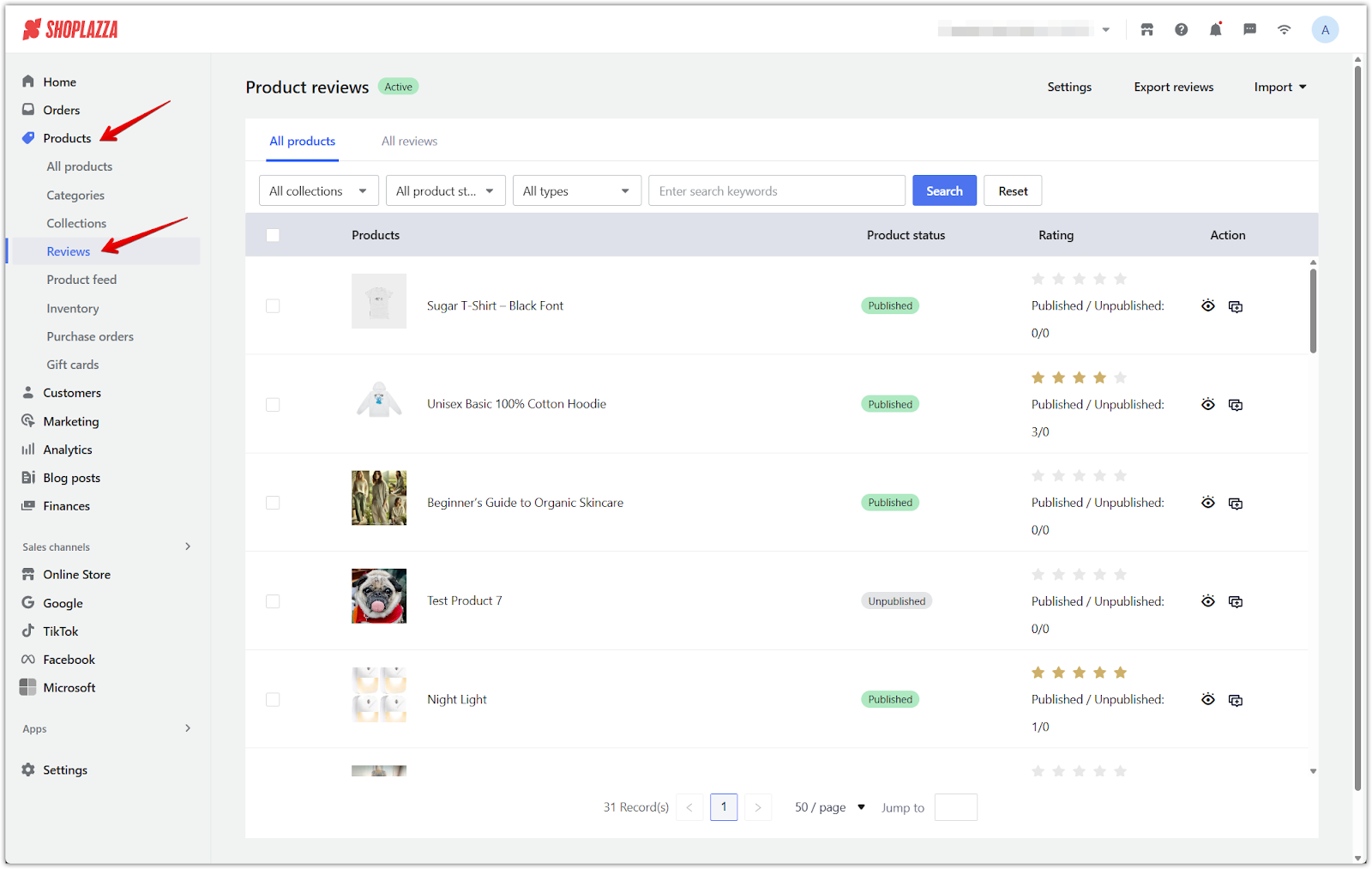
2. Click the All reviews tab: This shows all reviews submitted across your products.
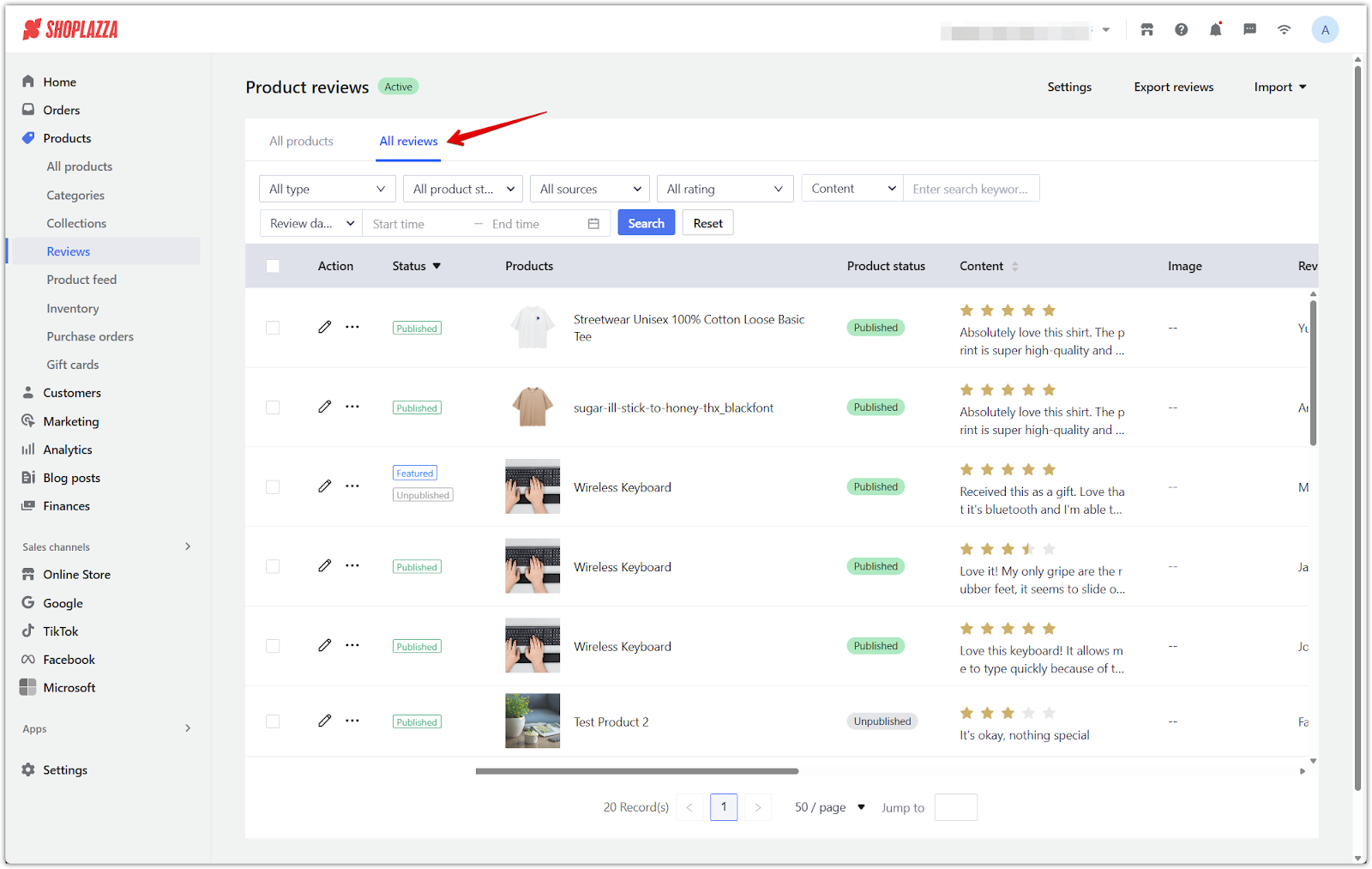
3. Edit individual reviews: Click Edit on a review, enable Verified reviewer, and then click Save.
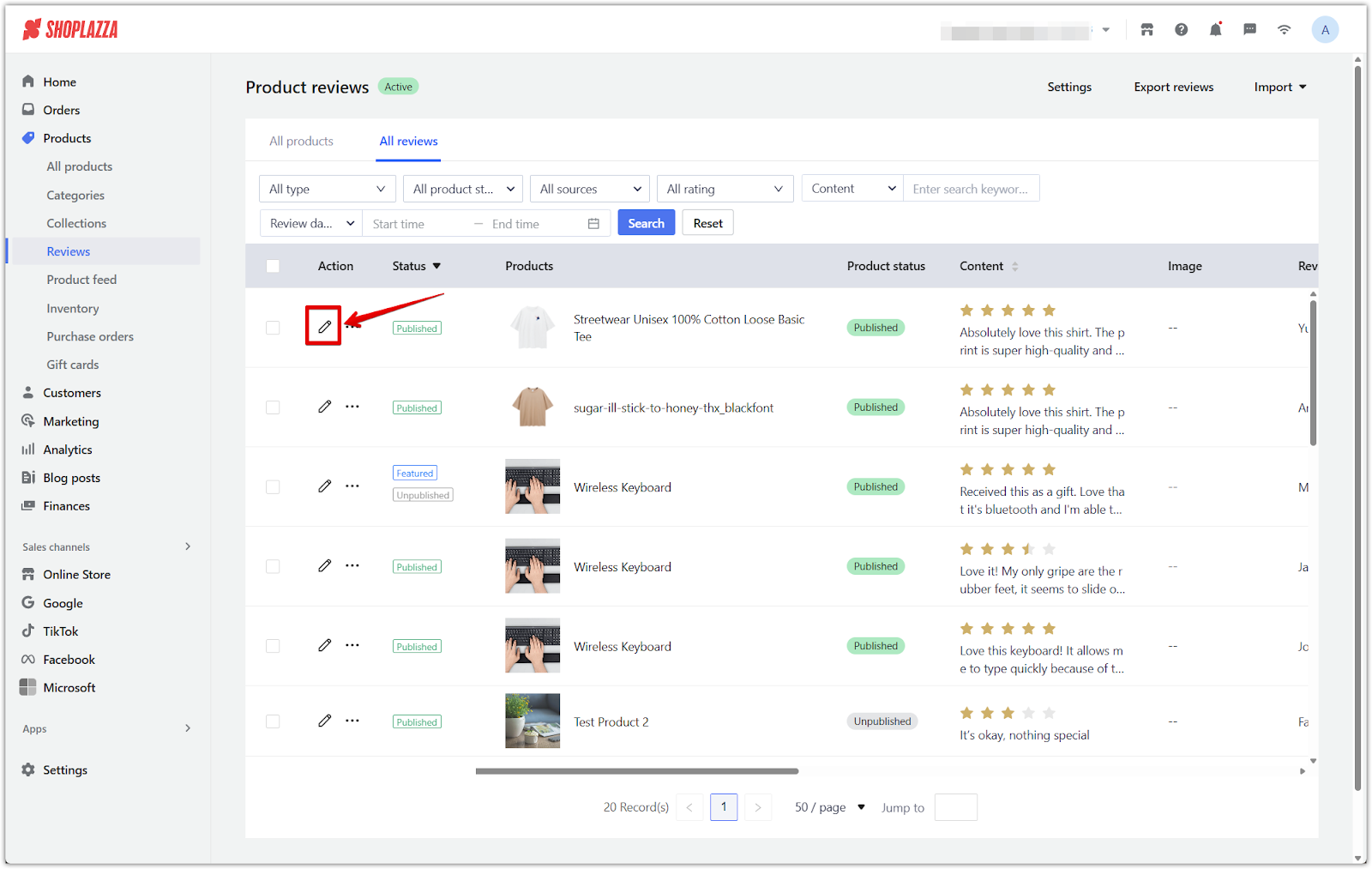
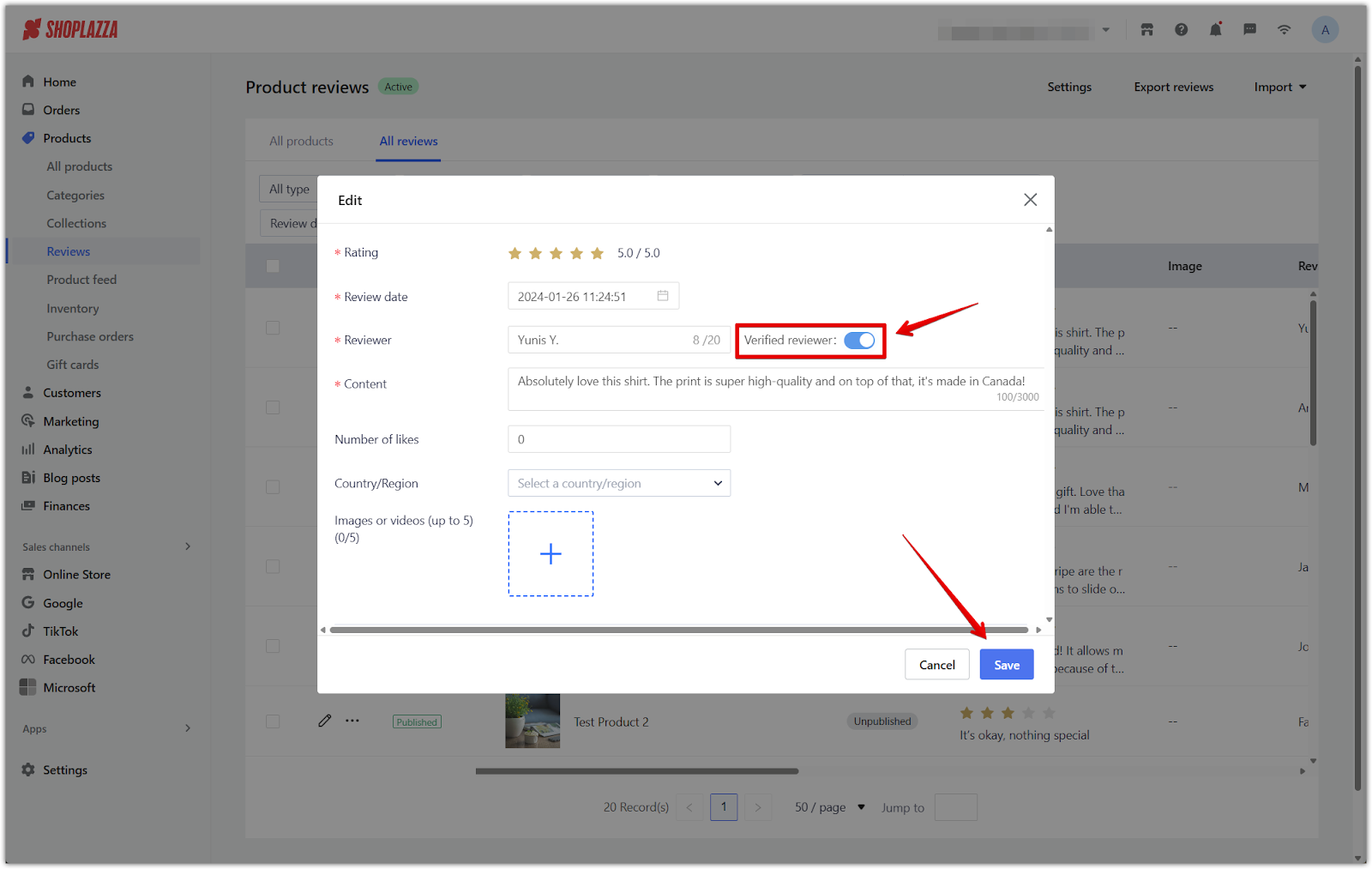
4. Apply labels in bulk: Select multiple reviews using the checkboxes and use the batch action menu to featured or verified them at once.
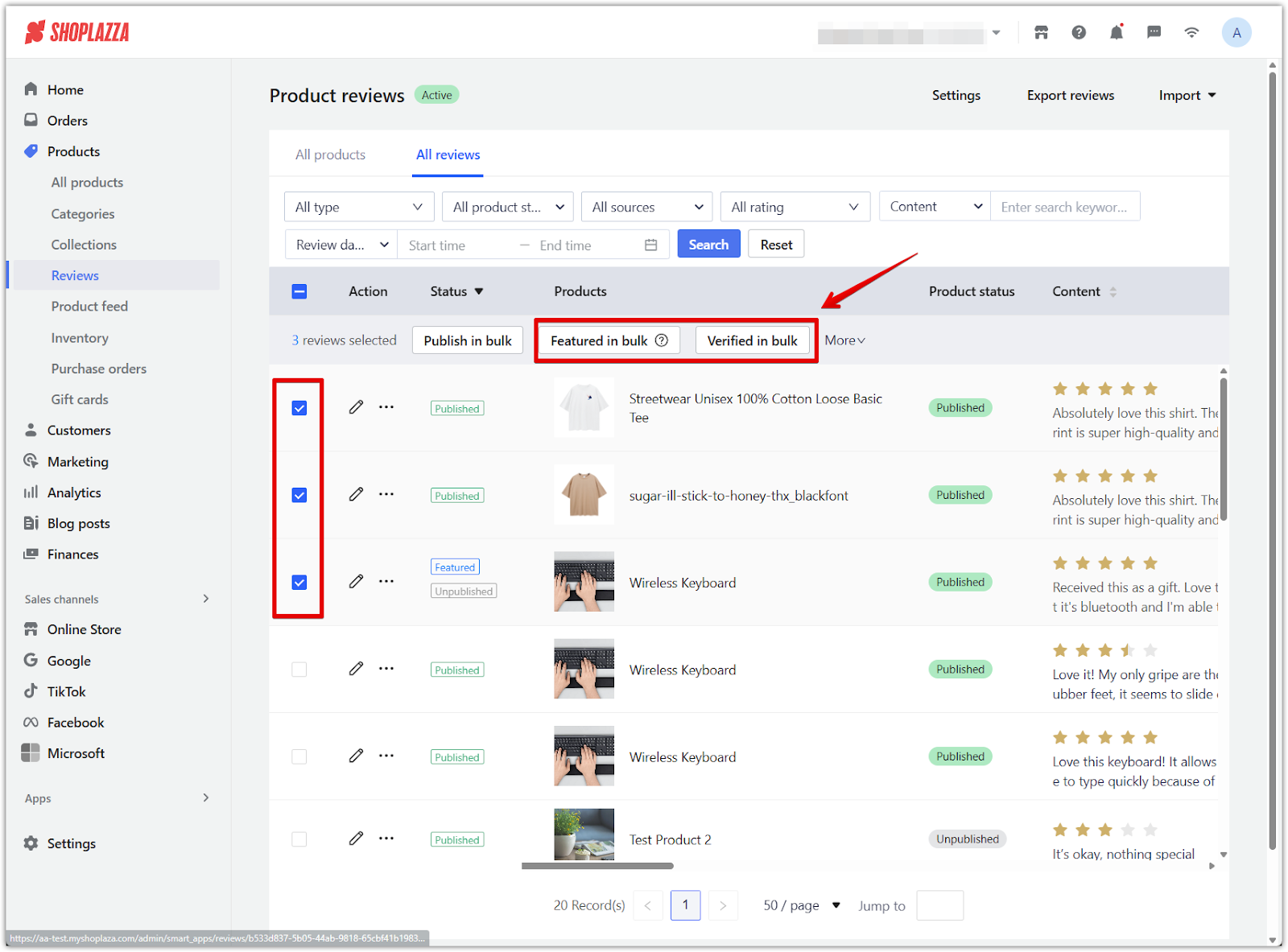
Tracking and previewing labeled reviews
Labeled reviews can be tracked in the admin and previewed on your storefront.
1. Check label status in the review list: The Status column displays whether a review is marked as Featured, and the Verified column shows if a review is labeled as Verified with a verified icon.
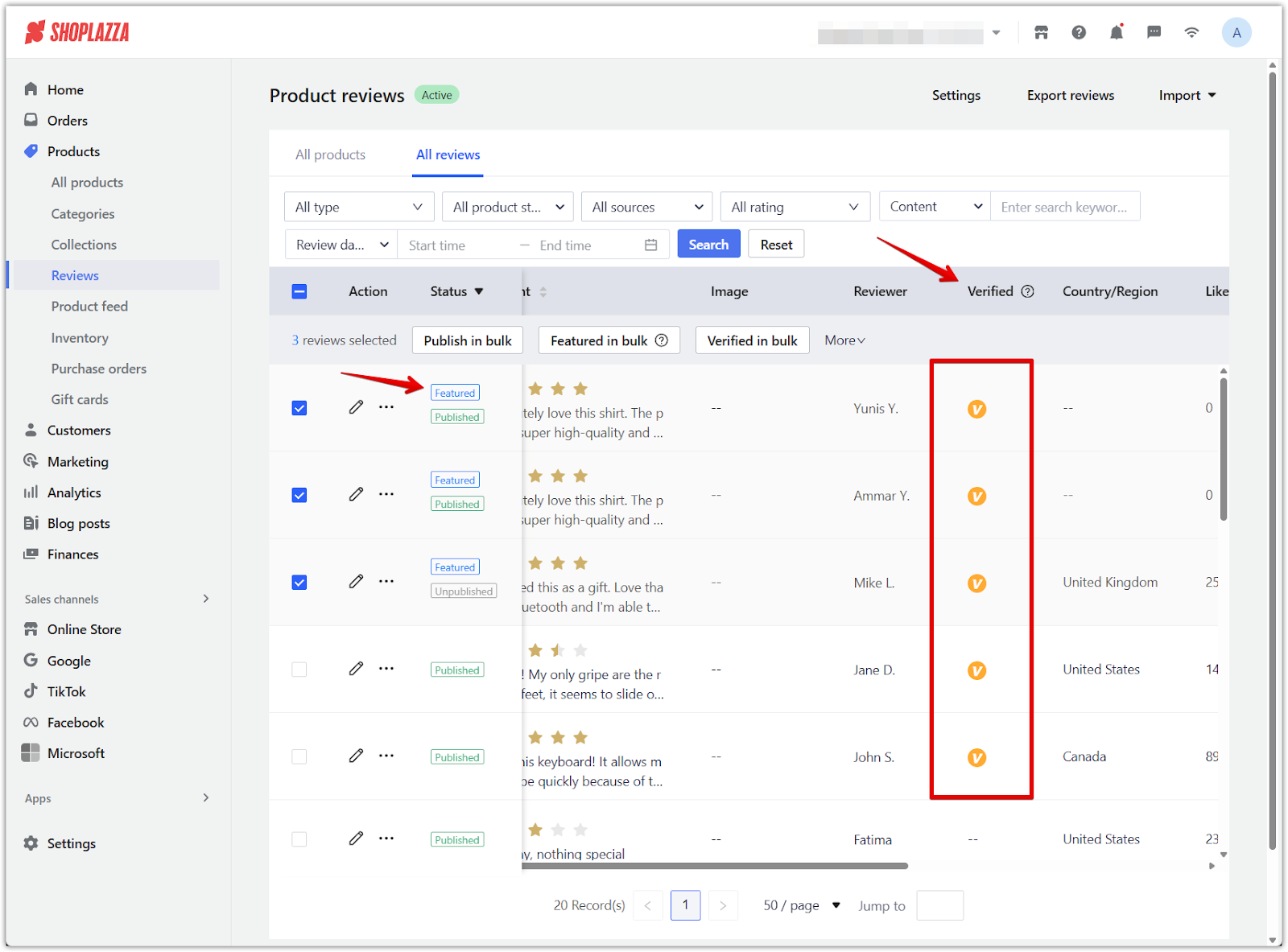
2. Check how verified and featured reviews appear on the product page: Verified reviews display a visible badge next to the reviewer’s name. Featured reviews are always displayed at the top of the review list to ensure maximum visibility.
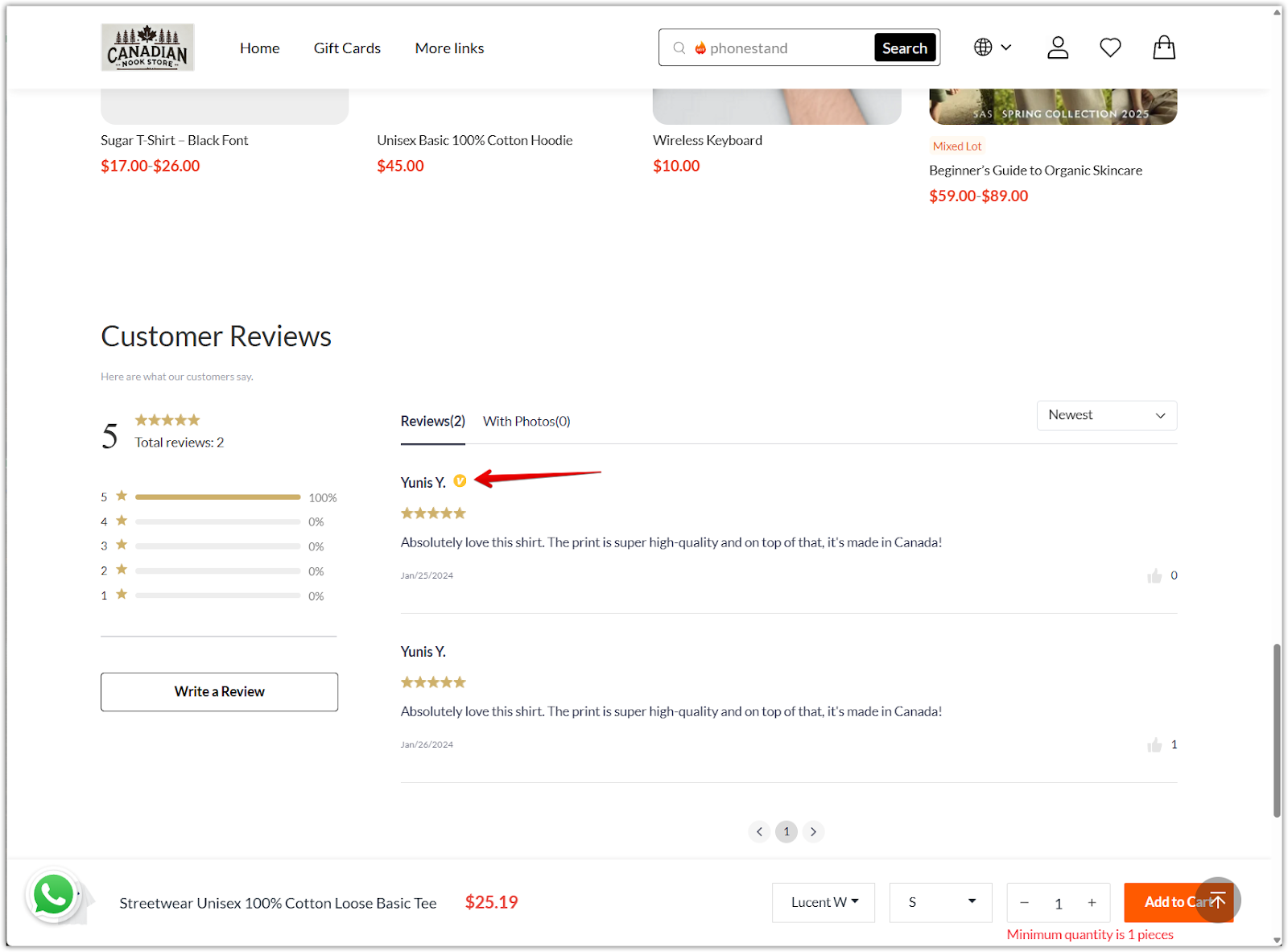
Setting product reviews as featured or verified is a simple way to highlight trusted, high-quality feedback on your product pages. Highlighting featured and verified reviews enhances the shopping experience and strengthens buyer confidence—even for international customers.



Comments
Please sign in to leave a comment.