A TikTok Catalog is a valuable tool that allows you to showcase your products on the platform. By uploading product details such as names, descriptions, prices, and visual media to TikTok Ads Manager, you can effectively promote your offerings. This article will walk you through the basic setup of your TikTok Catalog.
Before you get started with your TikTok Catalogs in the Shoplazza admin, please refer to this guide on connecting/creating your TikTok Business accounts .
Steps
1. Once your TikTok account is connected, go to your Shoplazza admin > Settings > Plan and billing, and make sure you've subscribed a Shoplazza plan for your store.
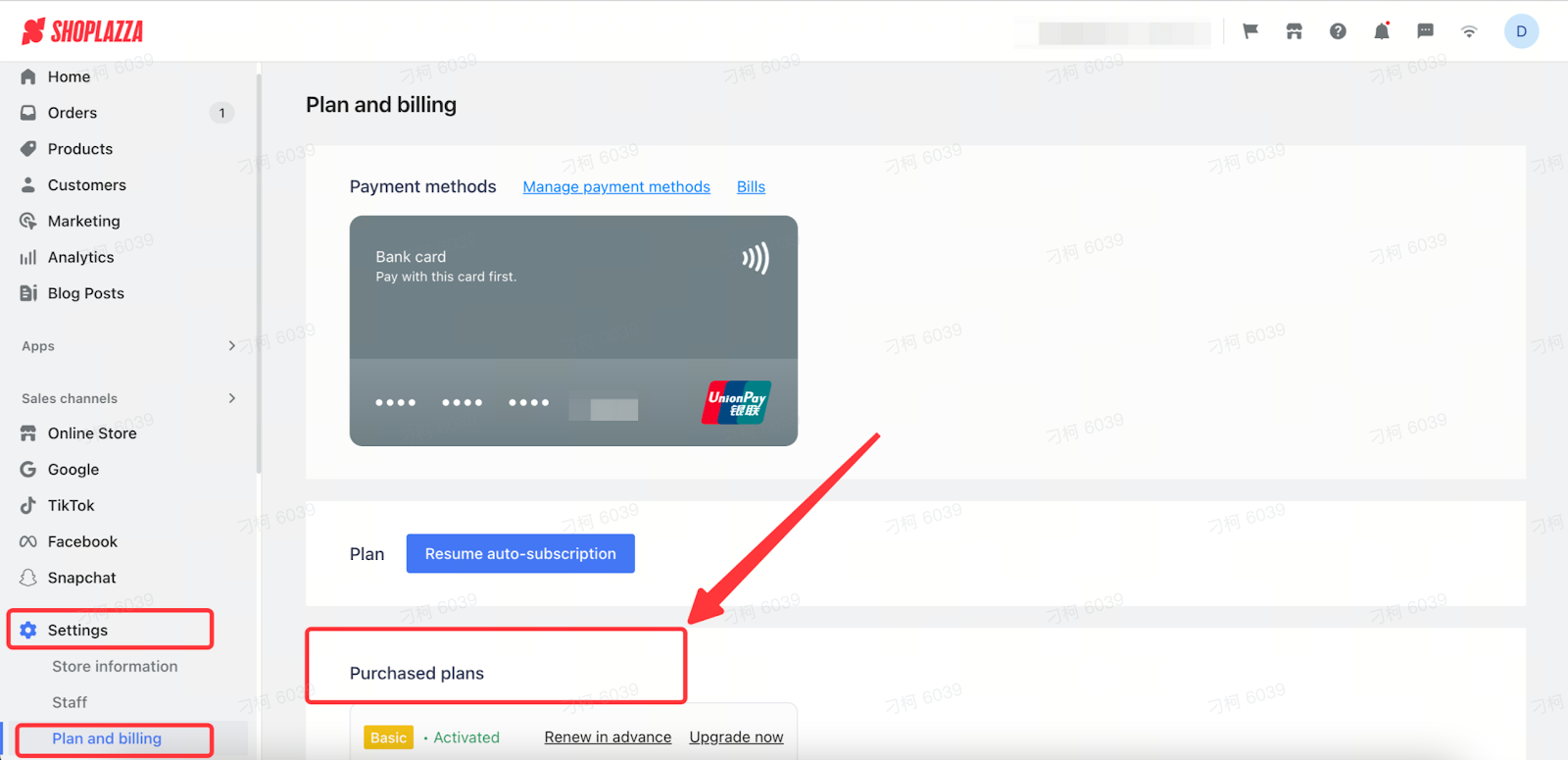
2. From your Shoplazza admin > Settings > Legal, confirm you've added Terms of service and Refund policy.
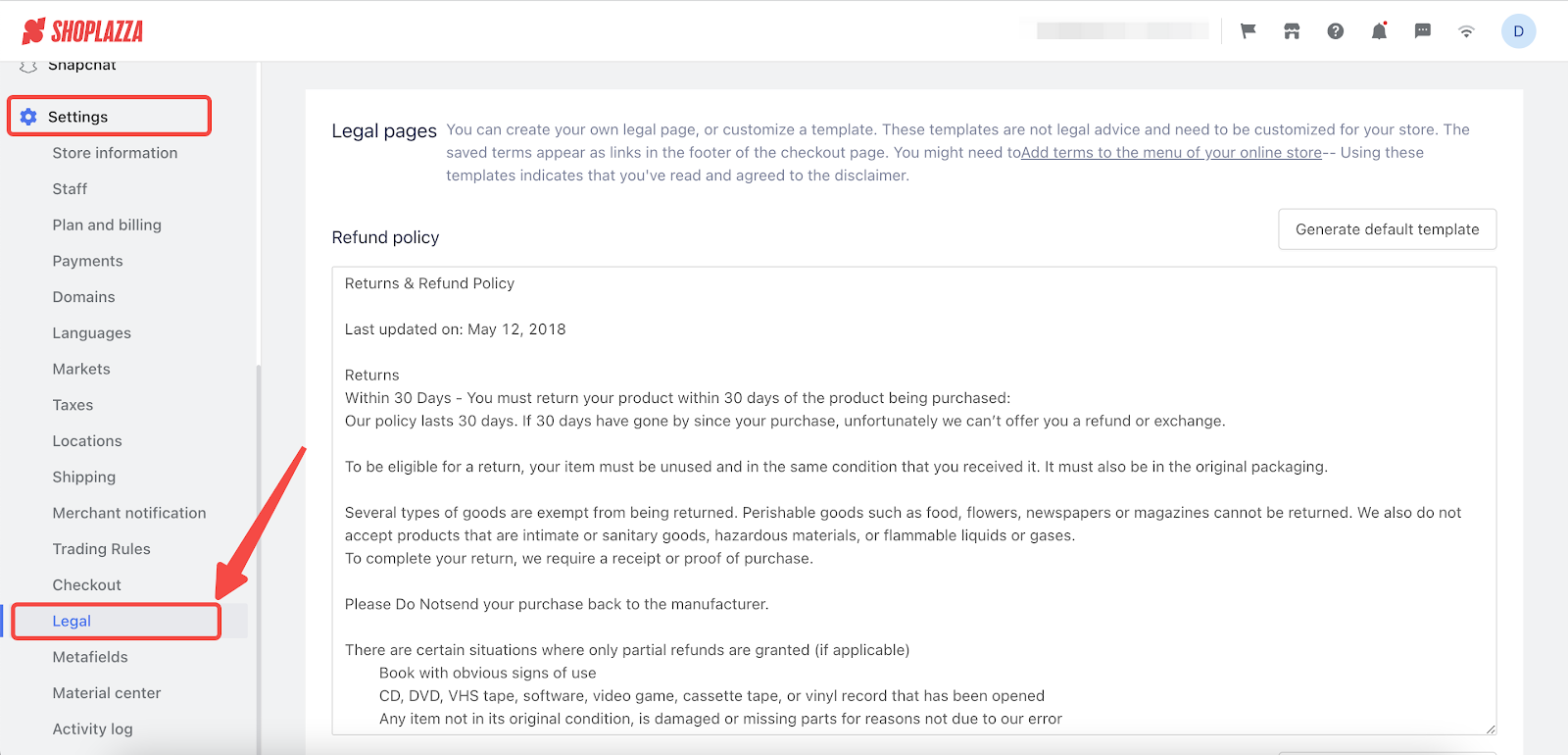
3. After confirming Catalog requirements, head over to your Shoplazza admin > TikTok. Click on Management in the TikTok Catalog section.
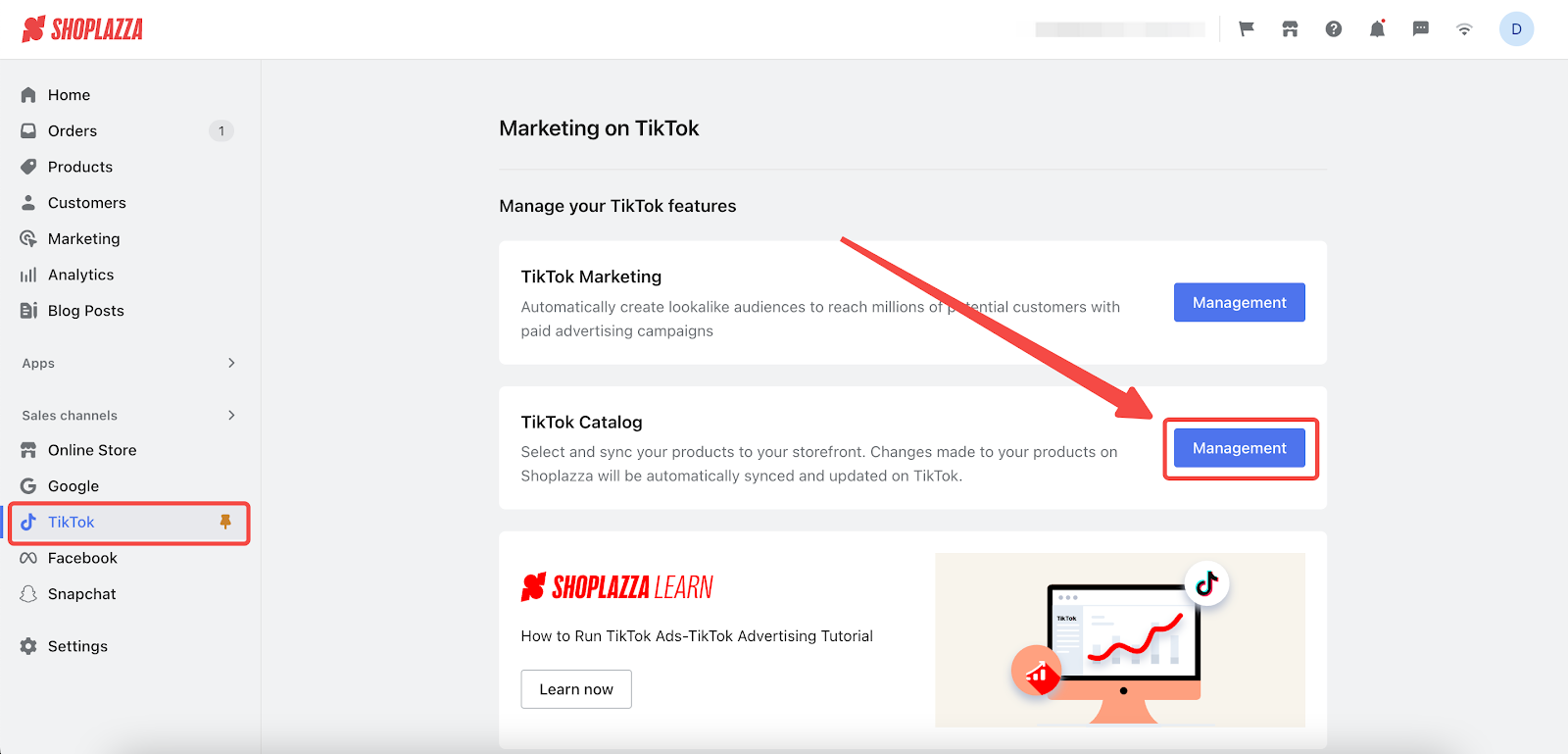
4. Select the country or region where your products will be advertised. Click Confirm to proceed.
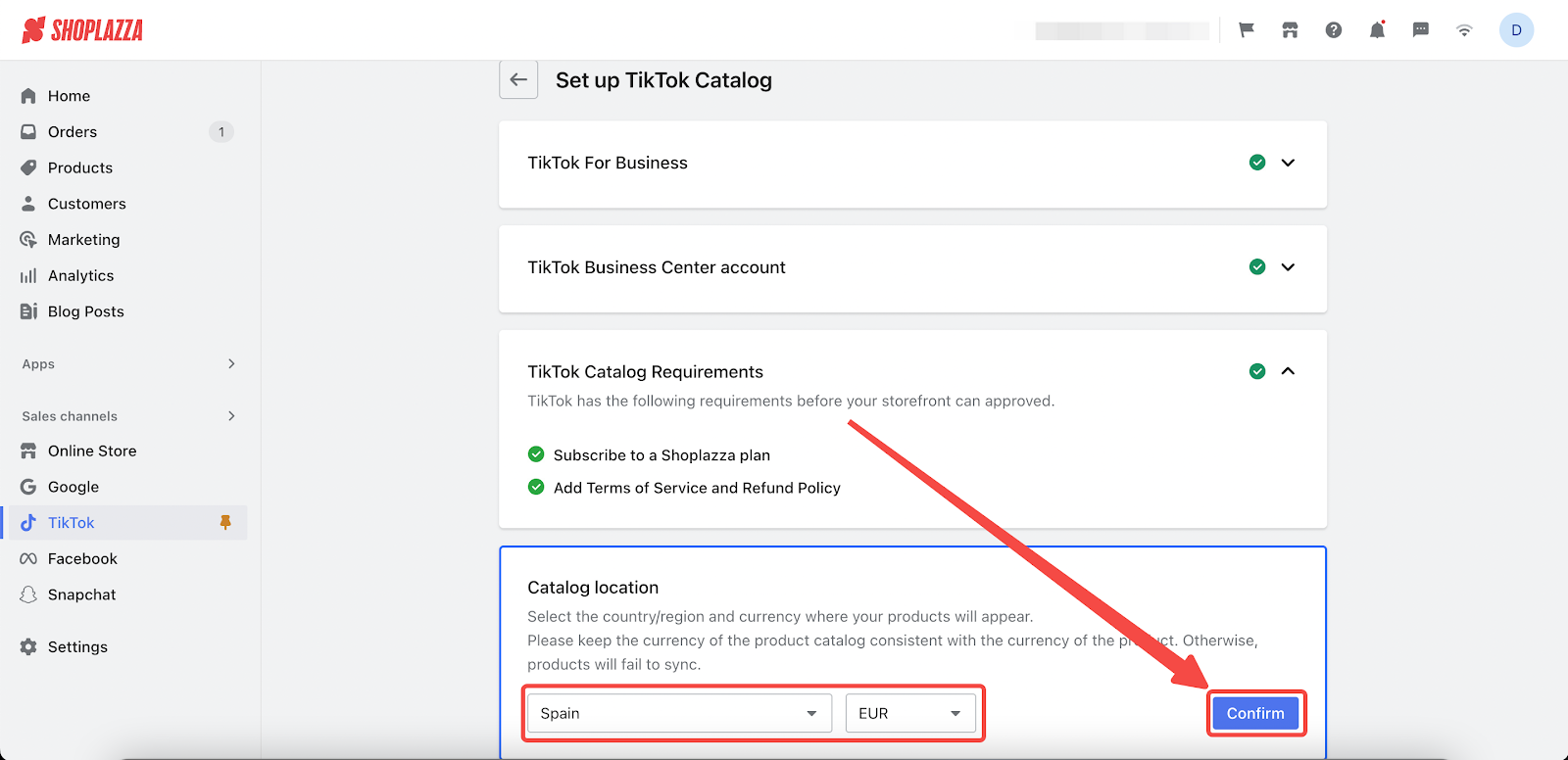
Note
Please be sure to choose your location carefully, because you won't be able to change it later.
5. Click Sync now to start synchronization.
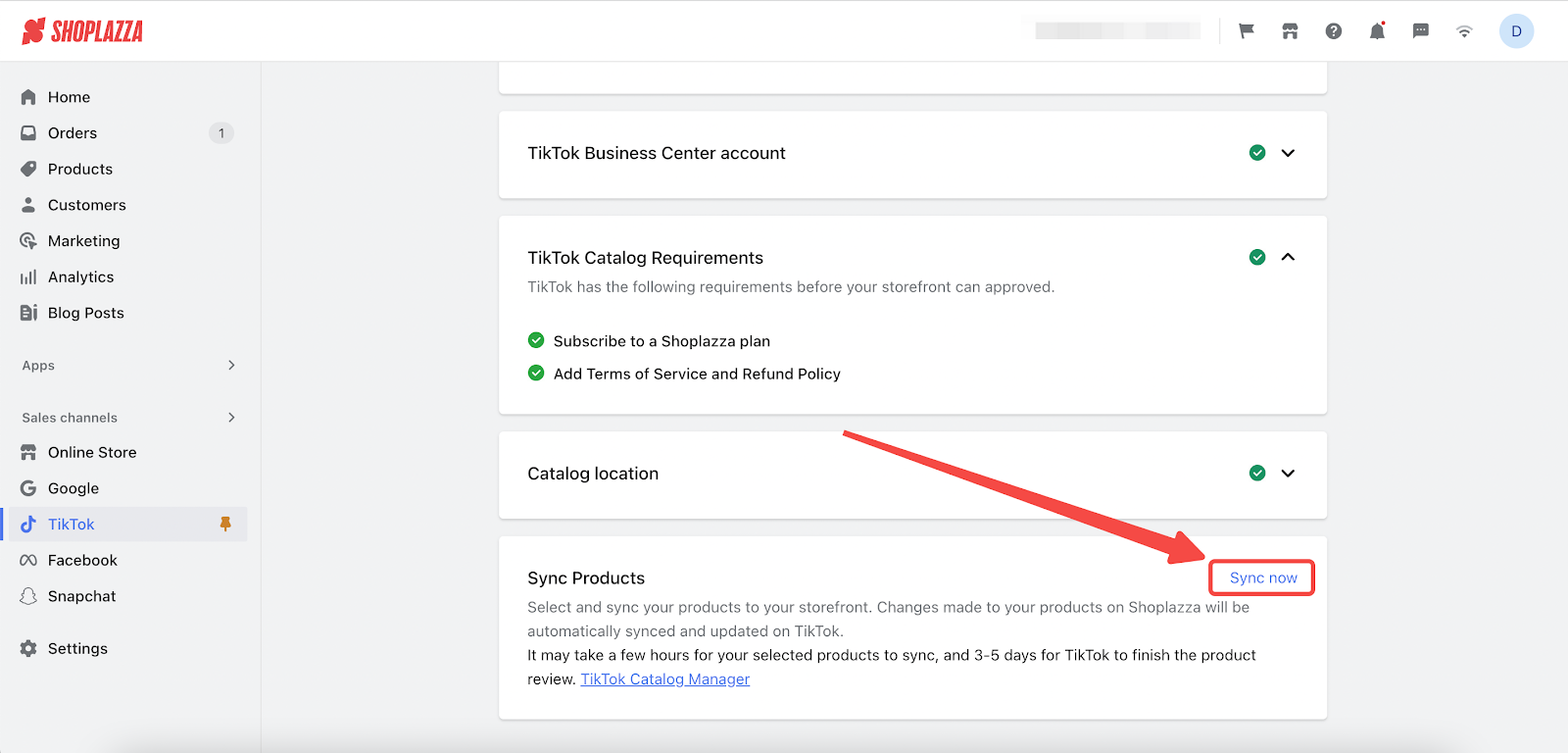
6. Once redirected, click Add product to select the items to synchronize.
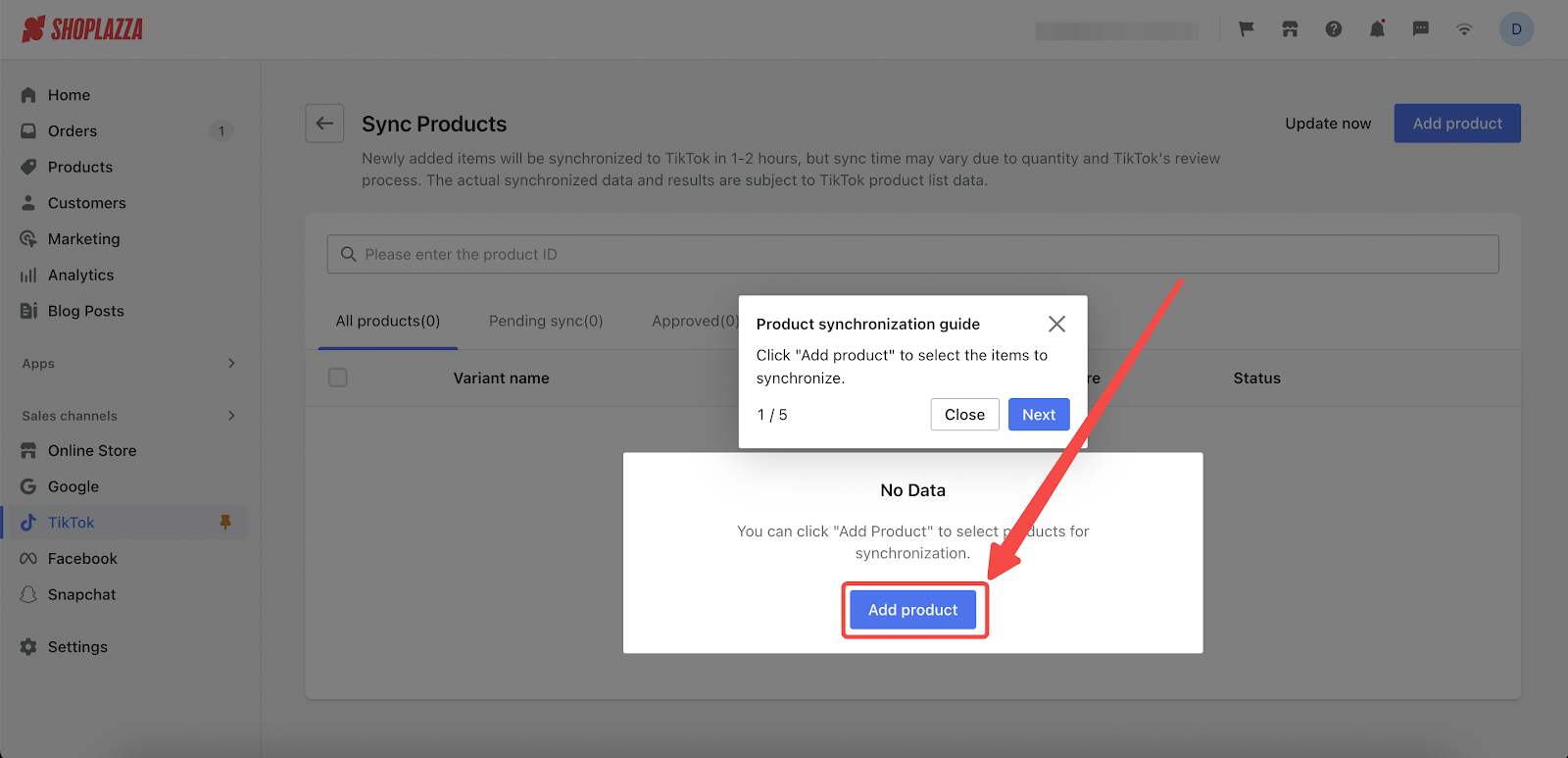
7. Select items from the Product list or Collection list. Once confirmed, click OK.
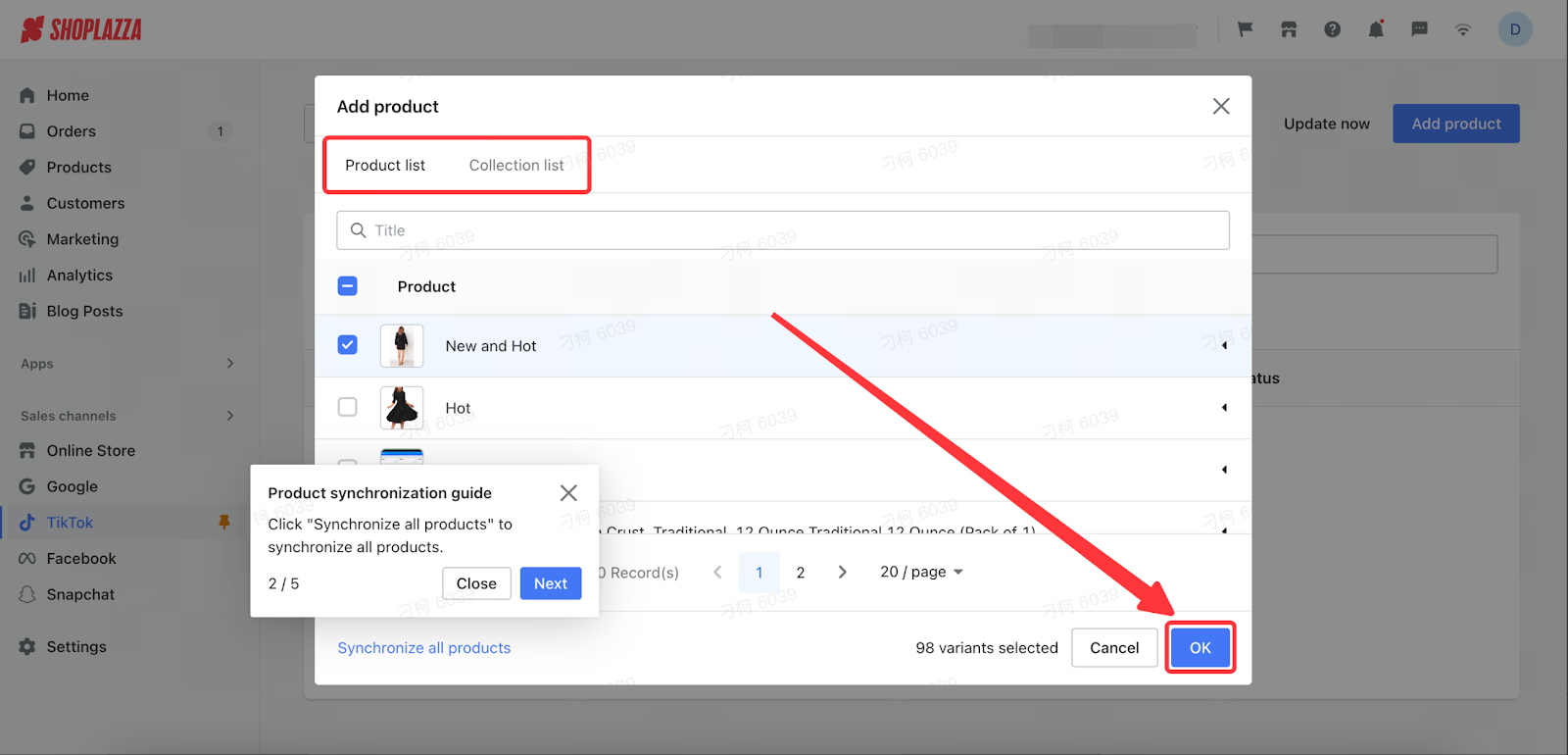
Note
If you switch to another list, the products currently selected in the list will be deselected.
8. Click Update now to instantly refresh and update the products list.
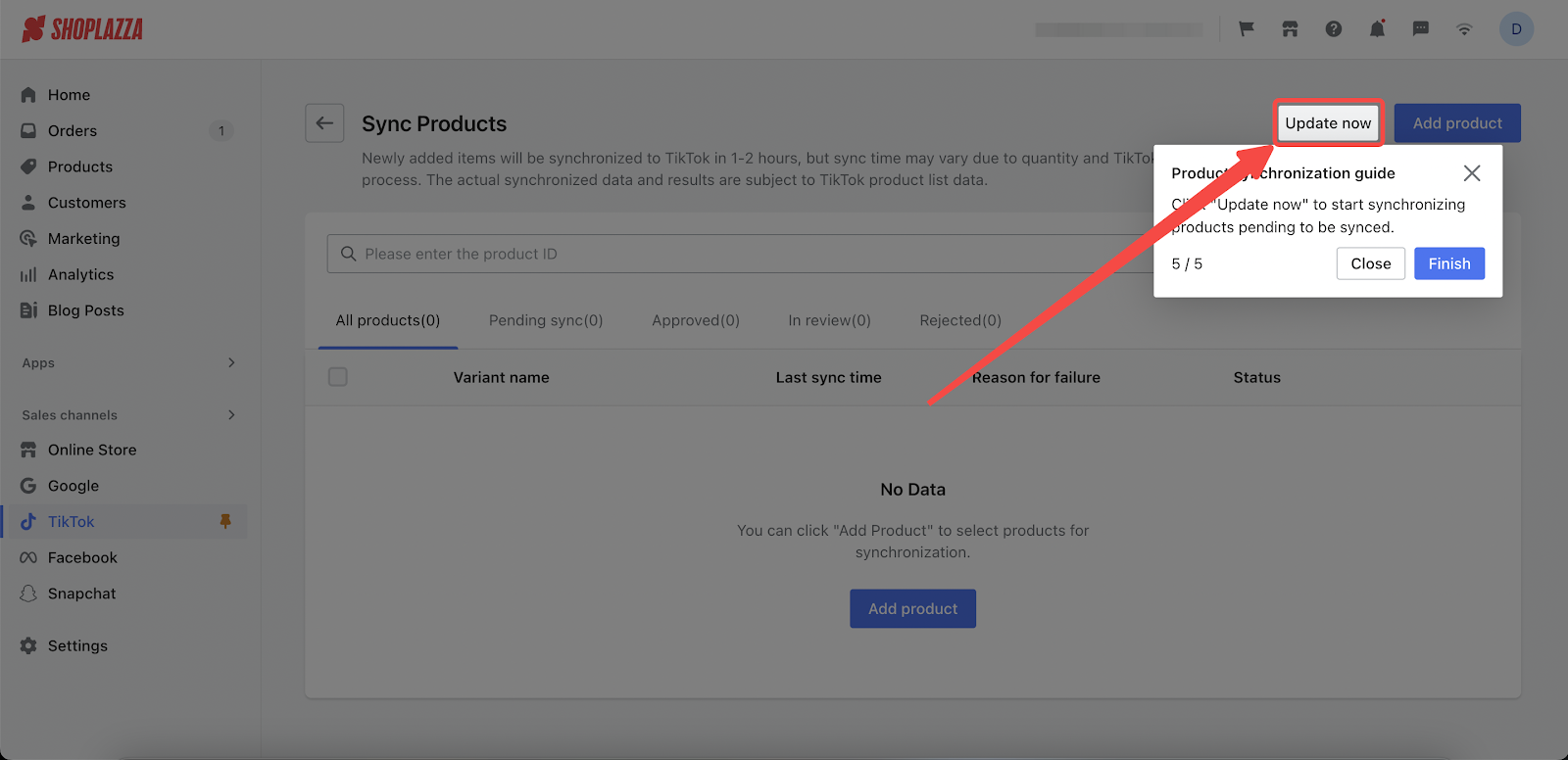
9. Go back to the TikTok Catalog setup page, and you can see the Status section of the products you've synced to TikTok. If you want to add more, just click on Manage Products to continue.
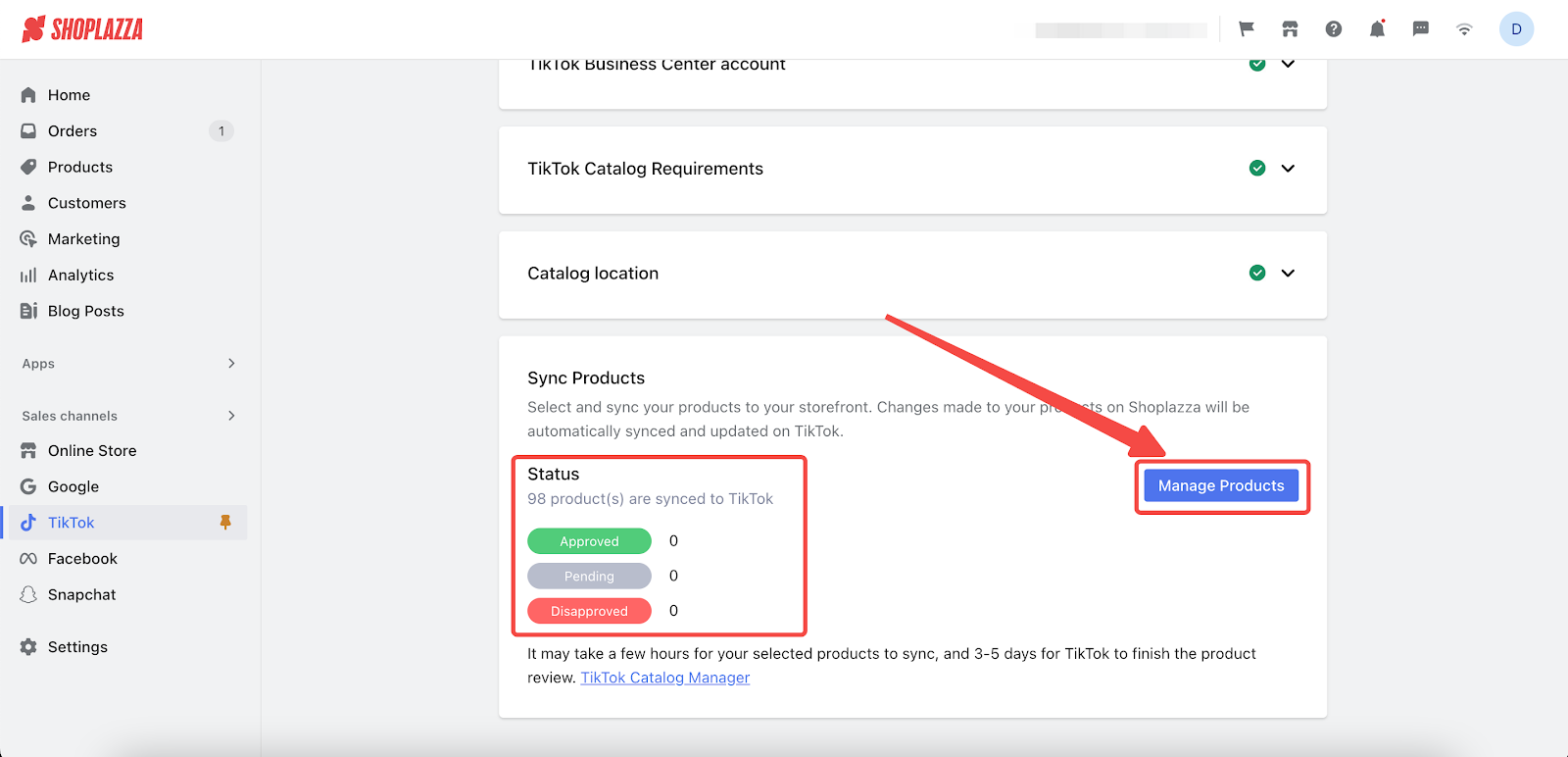
Now that your catalogs are all set up, you can start crafting Shopping Ads that highlight your products. These ads will provide real-time information about each item, including its price, stock status, sizes, and more. It's a simple and effective way to showcase your merchandise on TikTok via your Shoplazza admin.



Comments
Please sign in to leave a comment.