TikTok Business Center serves as your comprehensive hub for all marketing initiatives. By setting up an account, you can strategically reach your target audience in a collaborative manner. The Business Center allows you to consolidate all your marketing assets in one convenient location, streamlining the process of allocating permissions and utilizing assets efficiently and securely. This article will walk you through the details of setting up Tik Tok account in your Shoplazza admin.
Steps
1. From your Shoplazza admin > TikTok, click on Setup in the TikTok Marketing section.
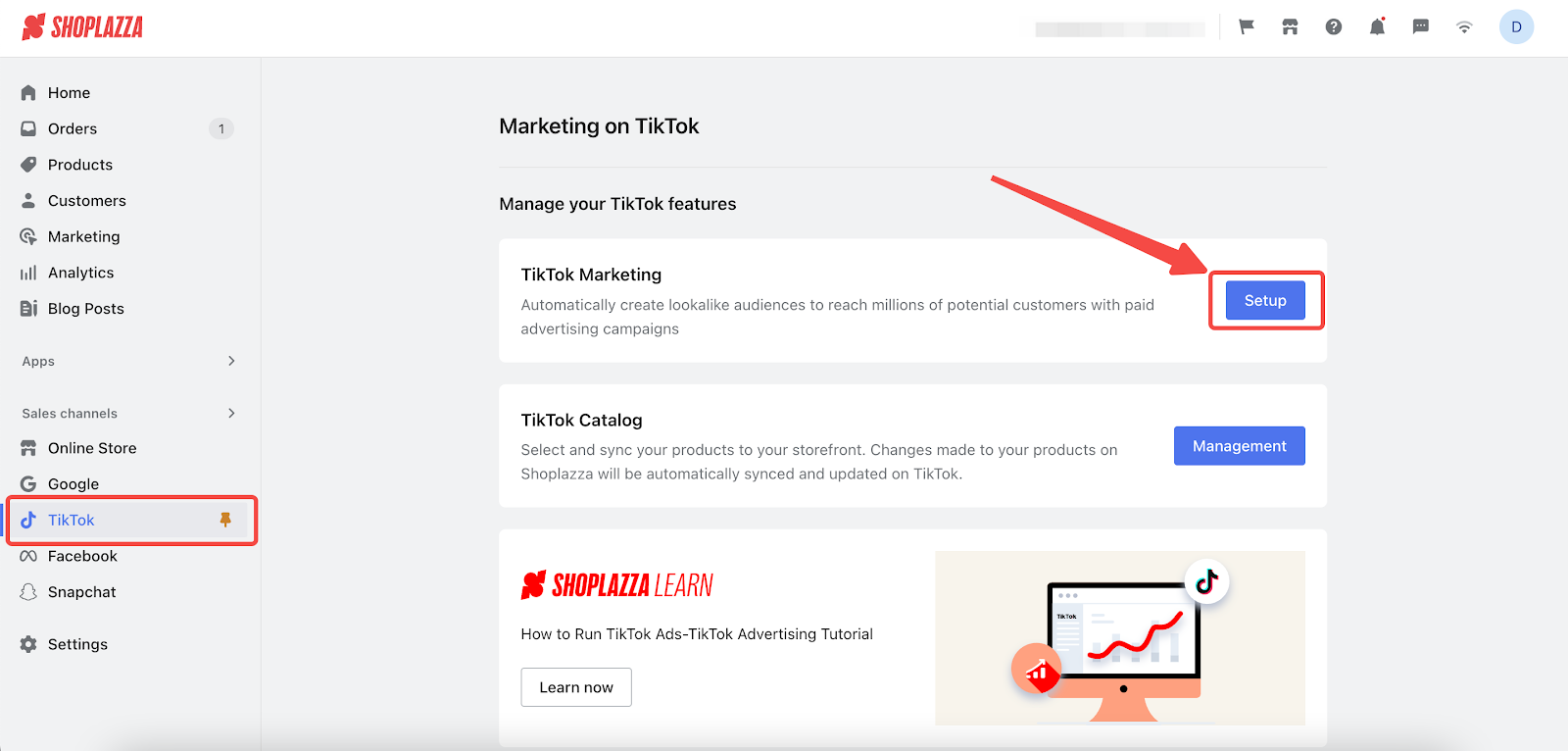
2. Connect your TikTok For Business account.
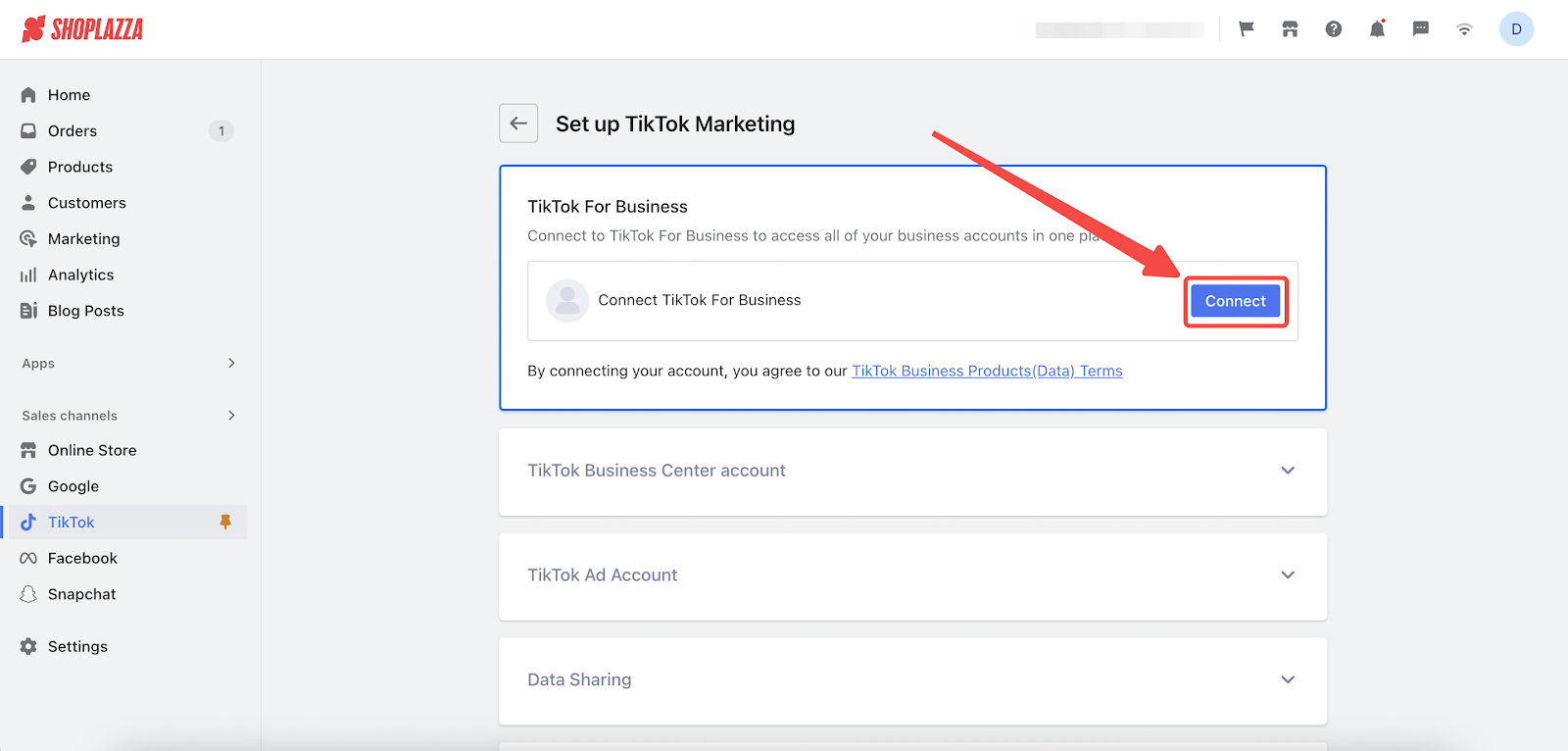
3. If you don't already have an account, click Sign up now to create one.

4. Enter your account information. Once confirmed, click Log in.

5. Once logged in, click Confirm to accept the permission request.
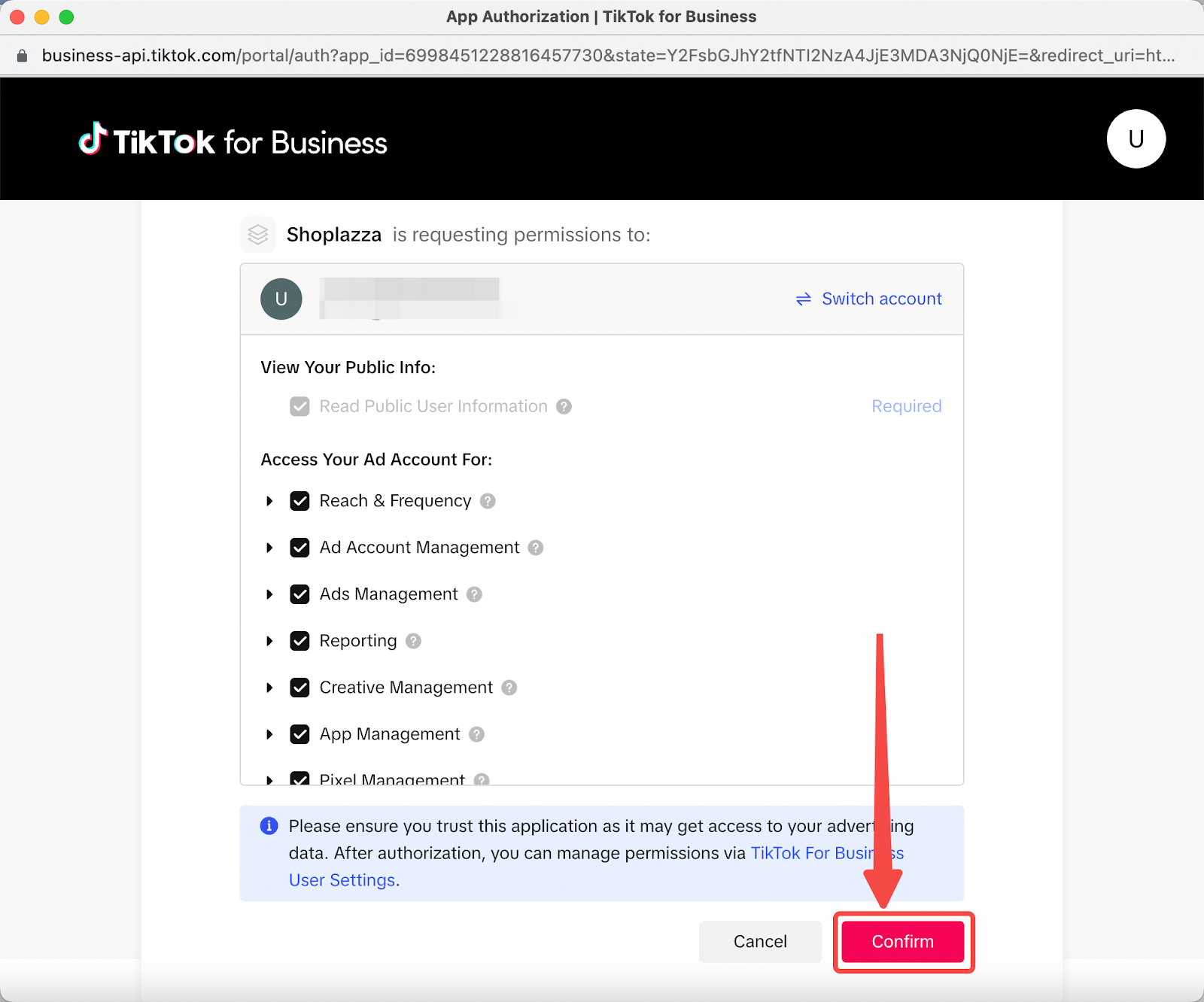
6. Redirected to Shoplazza admin, click Connect to confirm.
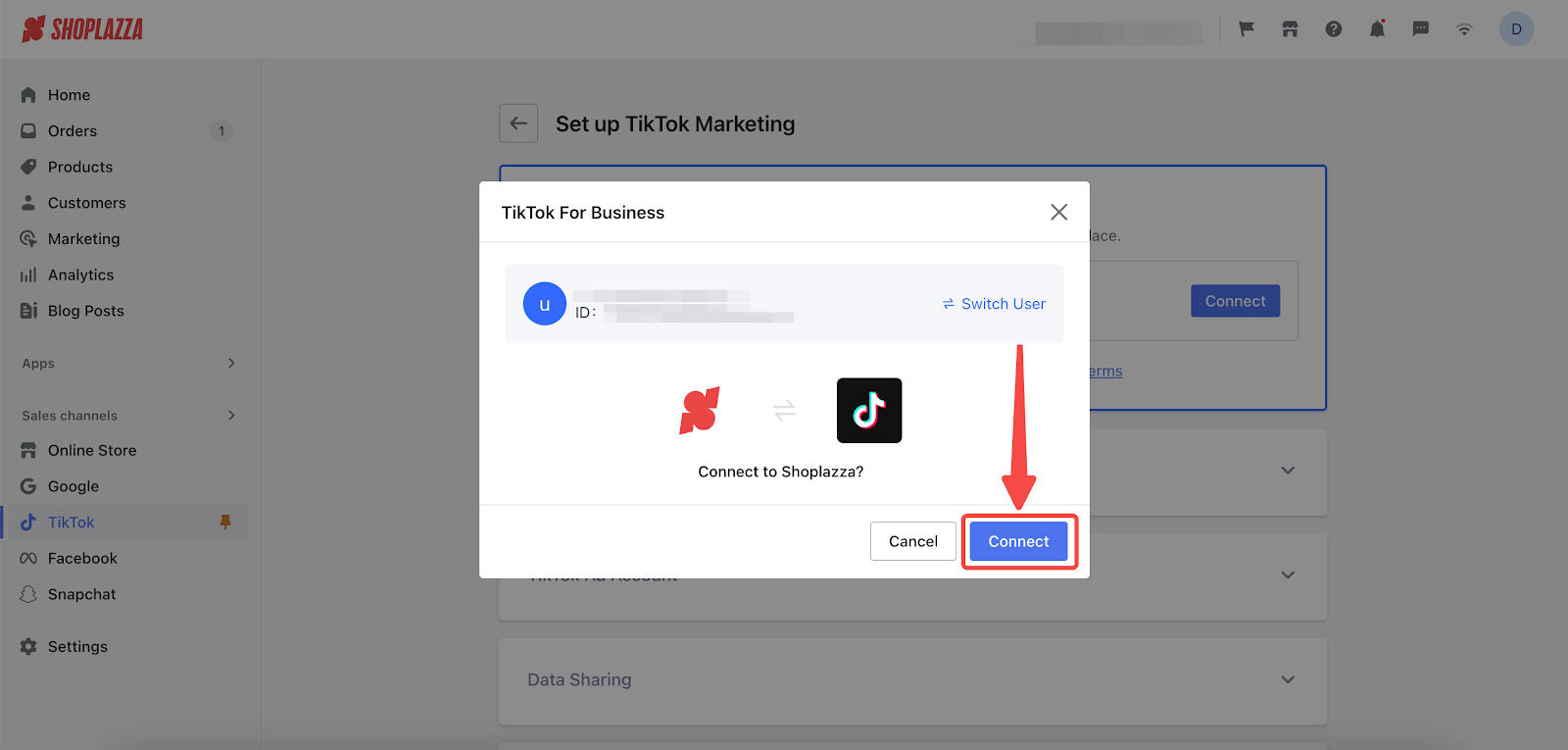
7. Once your business account is linked, select your time zone from the dropdown menu and click Create for your first connection. This allows you to establish a TikTok Business Center account in Shoplazza for managing your store, business page, and product catalogs.
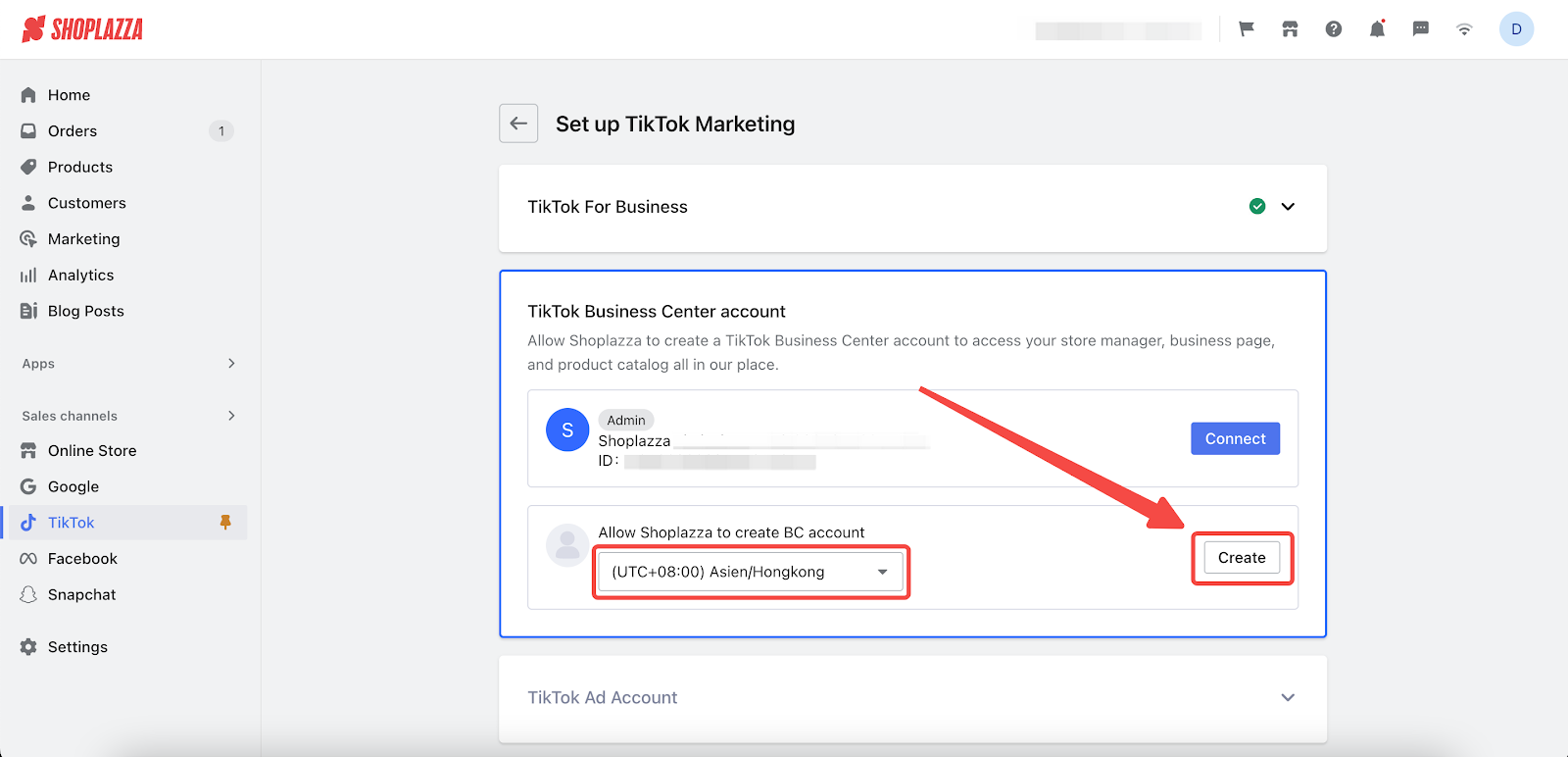
Note
Only the account with administrator permissions can be connected to the business center account. Standard permission accounts are not permitted to establish this connection.
8. Click Create to start a TikTok Ads account.
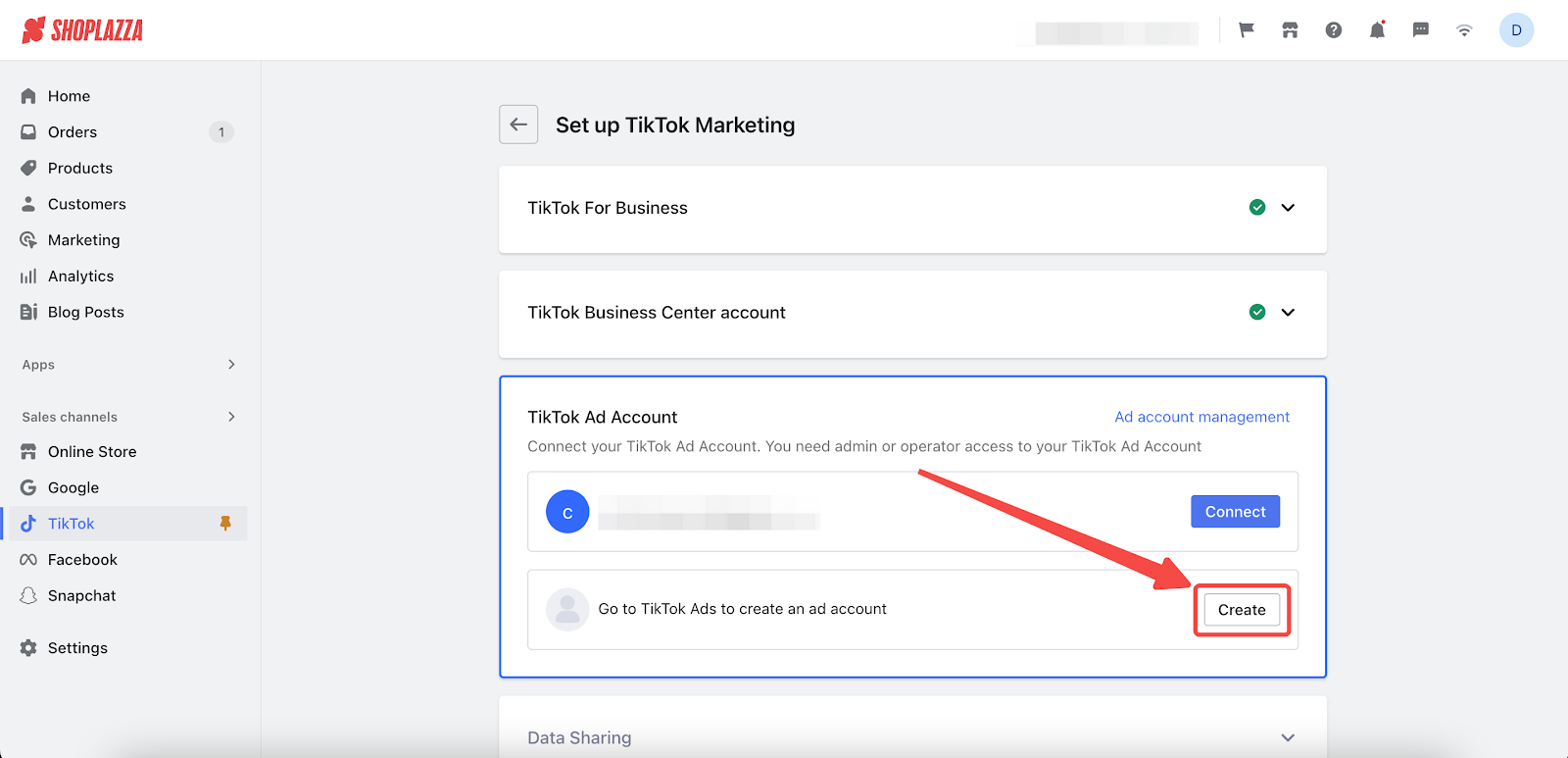
9. Here you will provide some basic information about your business. Once confirmed, click Create.
- Country/Region: Identify the location of your business.
- Currency: Select your preferred billing currency.
- Account name: Enter a name you'll use to manage your account.
- Time Zone: Select the time zone corresponding to your business location.
- Industry: Choose industry from the drop down menu.
- Company name: Use your official business name as it appears in legal documents. Non-matching names may fail account review.
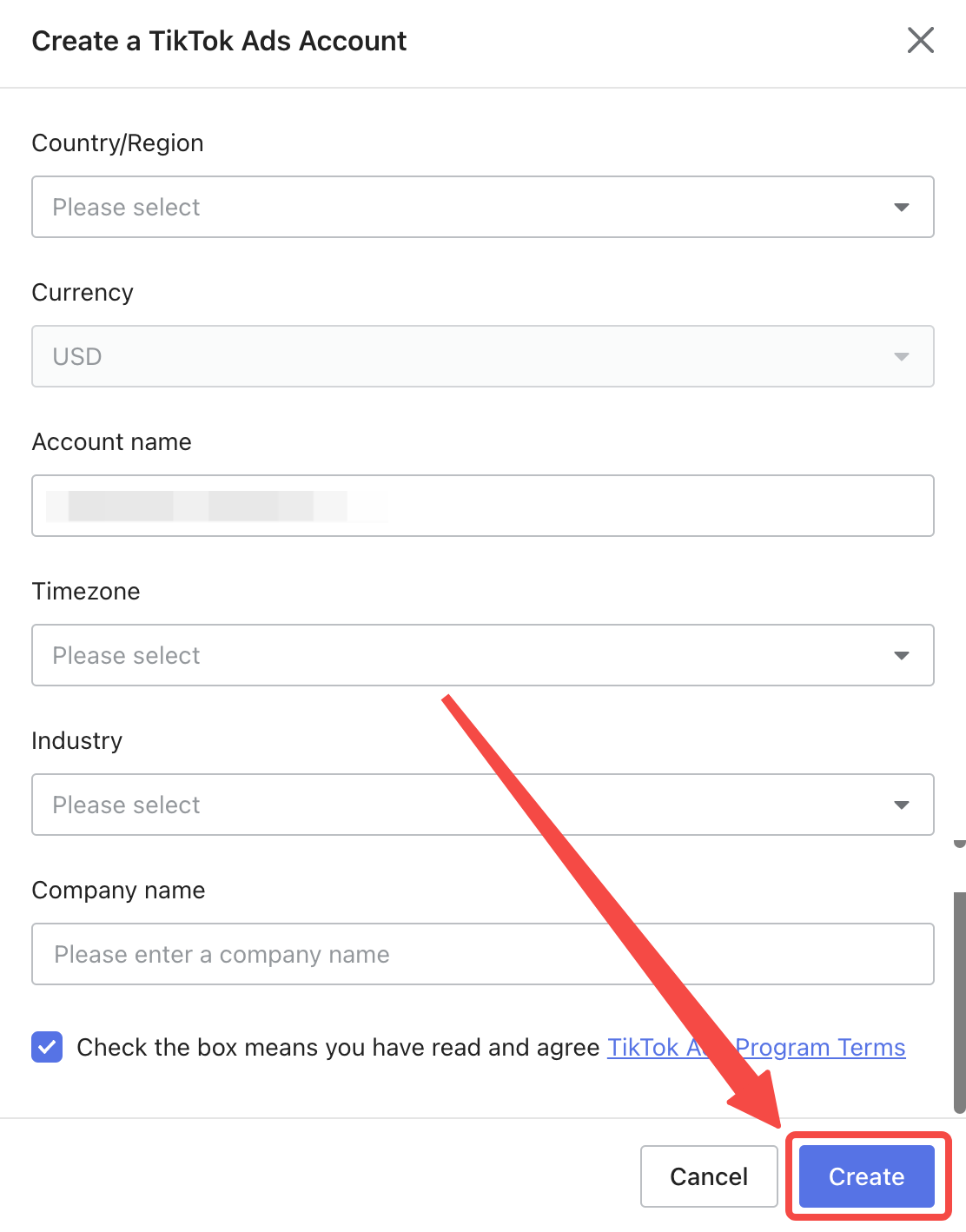
10. Click Create to allow creating pixel in Shoplazza.
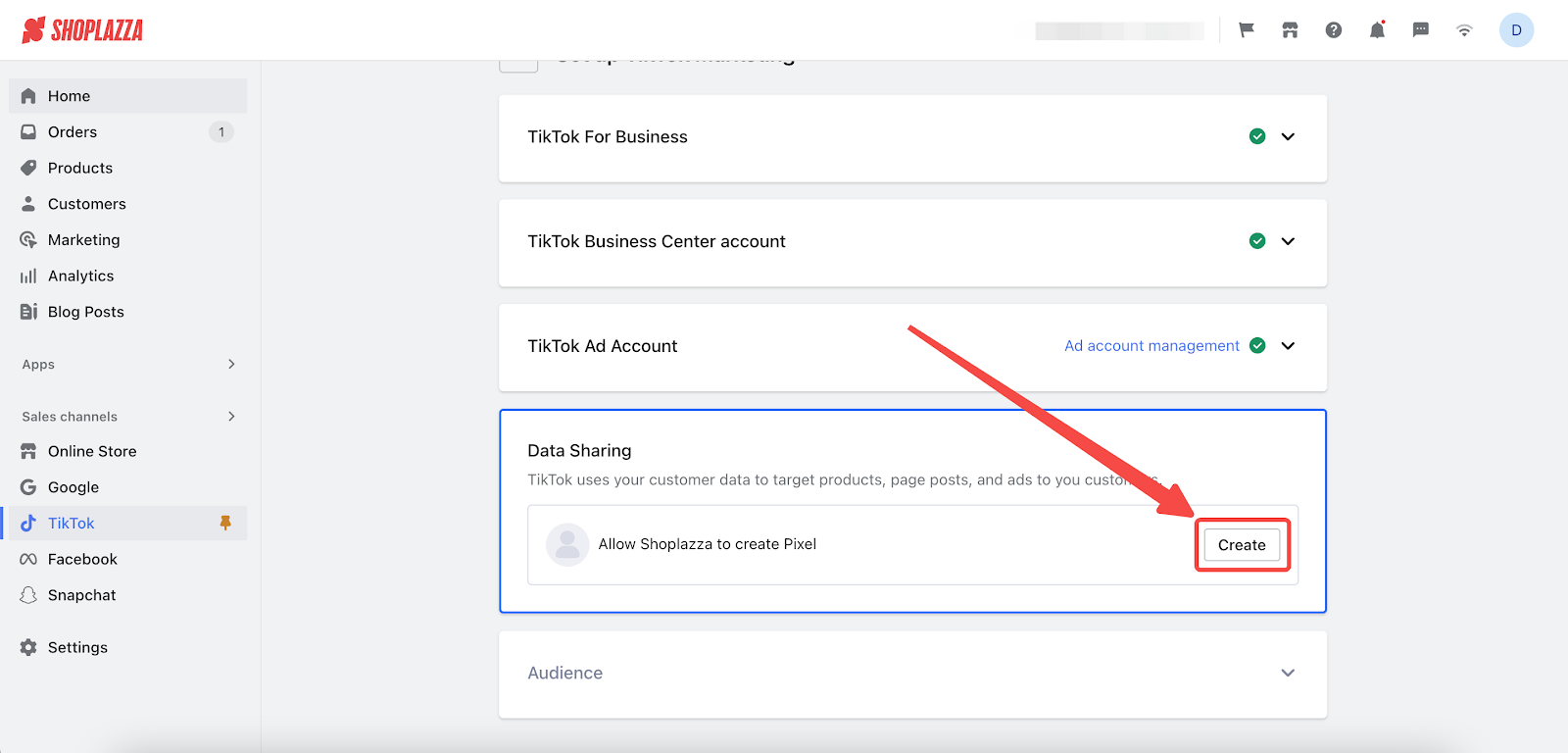
By following the above steps, you can easily set up your TikTok account from Shoplazza admin. After setting up your accounts, you will be able to set up TikTok catalog and create shopping ads to reach your desired audiences in a collaborative way on TikTok. This can help enhance your brand visibility, engage with a wider demographic, and drive increased sales.



Comments
Please sign in to leave a comment.