In the ever-evolving world of online advertising, staying up-to-date with the latest tools and features is key to maximizing your marketing efforts. This guide will walk you through the straightforward process of upgrading to Facebook Business 2.0, a valuable tool for enhancing your online advertising strategies. The upgrade process is simple and efficient, ensuring you can quickly benefit from the new features of Facebook Business 2.0.
Access your Shoplazza Admin
1. Navigate to Shoplazza Admin > Facebook. Under the Facebook Business Plugin section, click Enable Facebook Ads. This will redirect you to the Facebook page for authorization. Remember, the account used for authorization must have administrator privileges on the Facebook by Meta Business Manager platform.
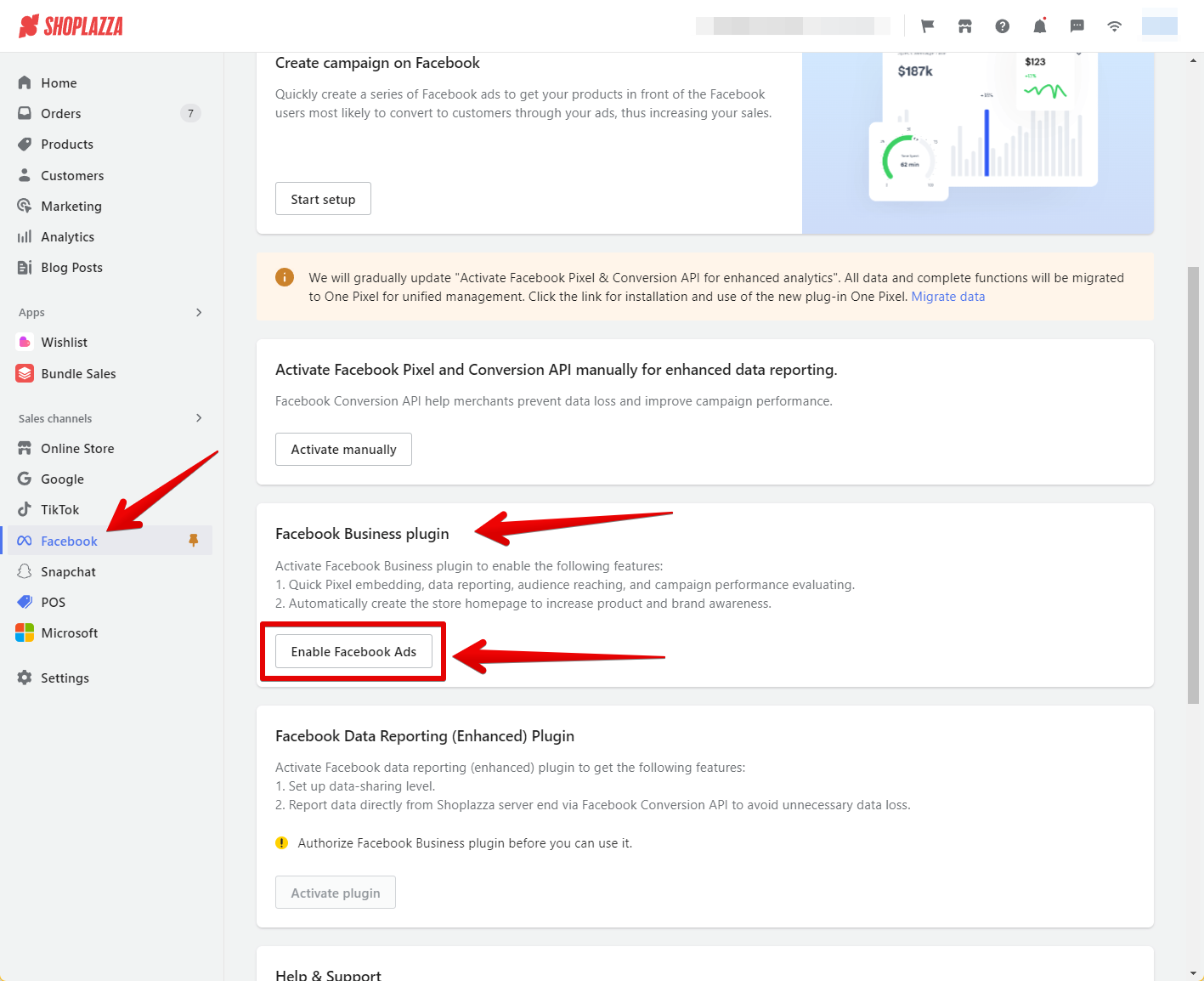
2. Proceed with authorizing and linking your account or logging into another Facebook account.
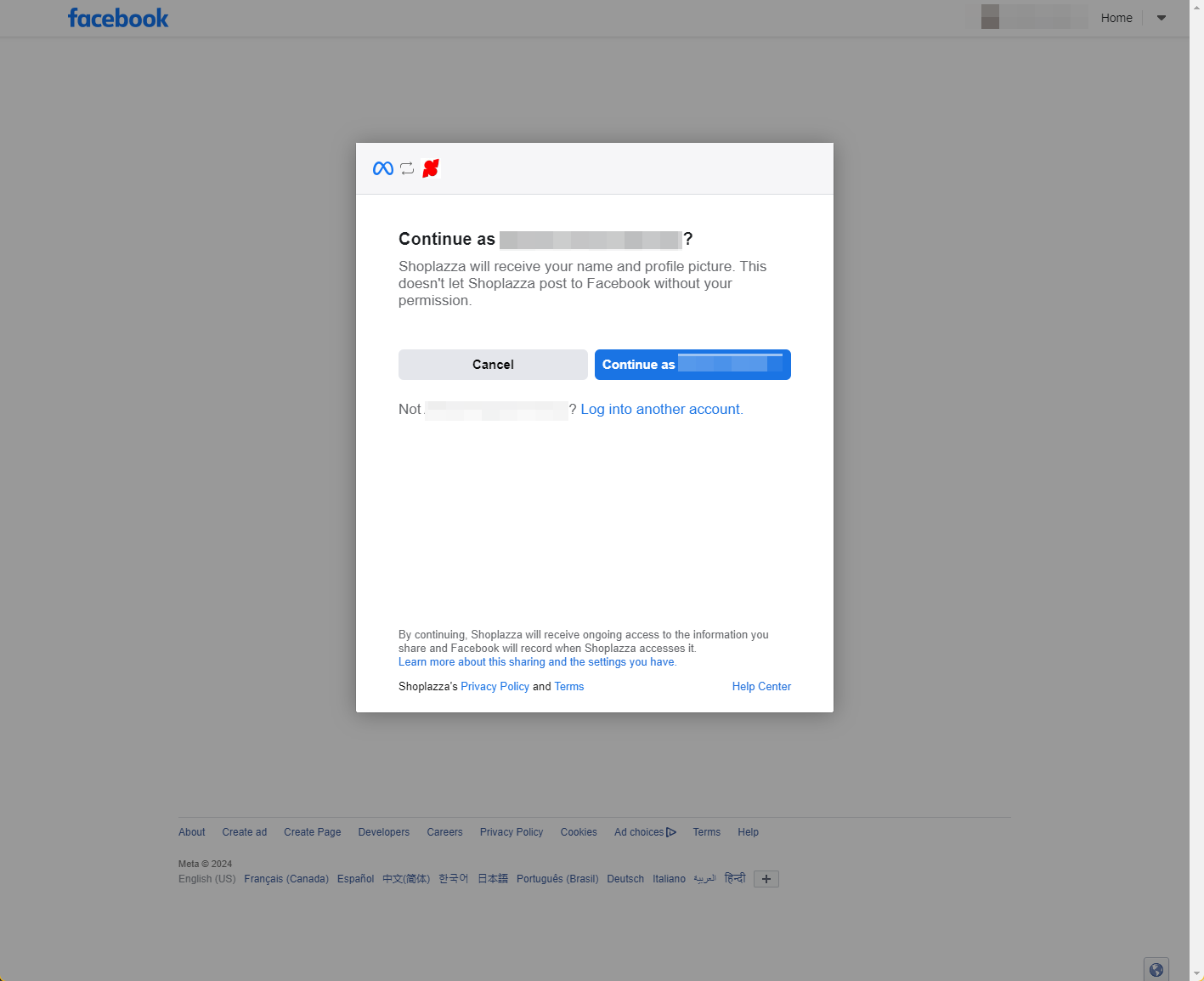
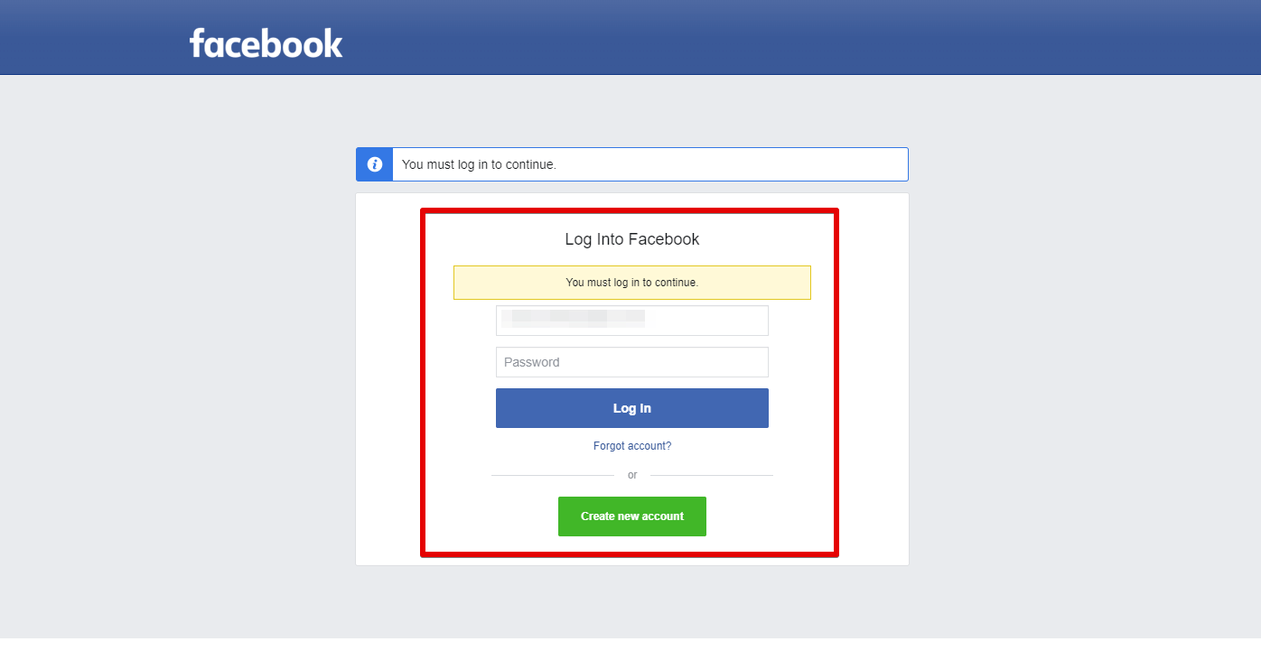
Finalize authorization process via Facebook
1. Once logged in Facebook, choose your Business Manager, Catalog, Instagram Profile, Facebook Page, Commerce Account, and the Facebook Pixel you want to link.
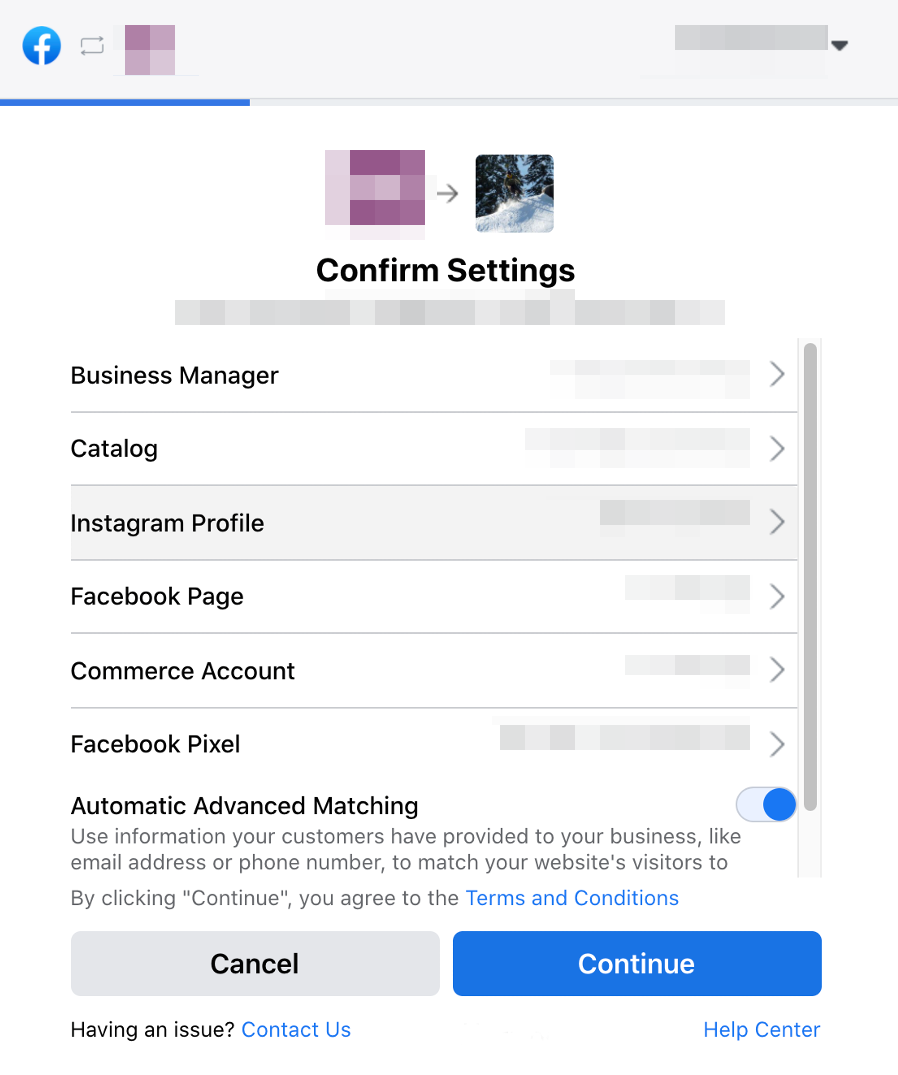
2. Click Done to finish the authorization process. Once the linking is complete, you can seamlessly use Facebook by Meta Business 2.0 and activate the Facebook data enhancement reporting plugin in your Shoplazza Admin.
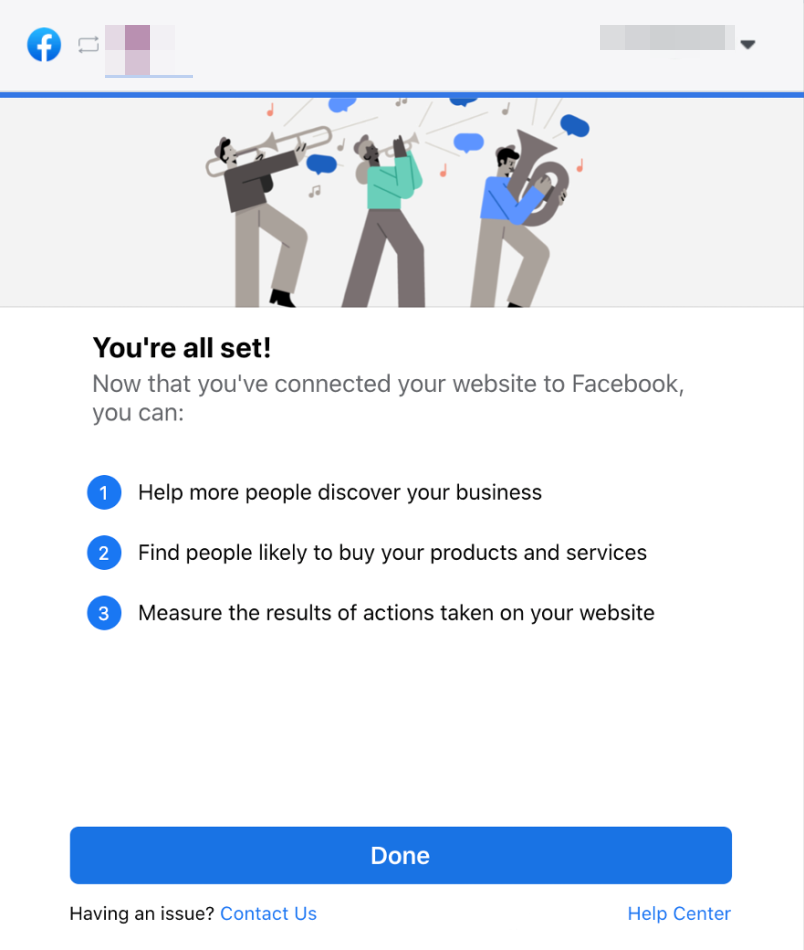
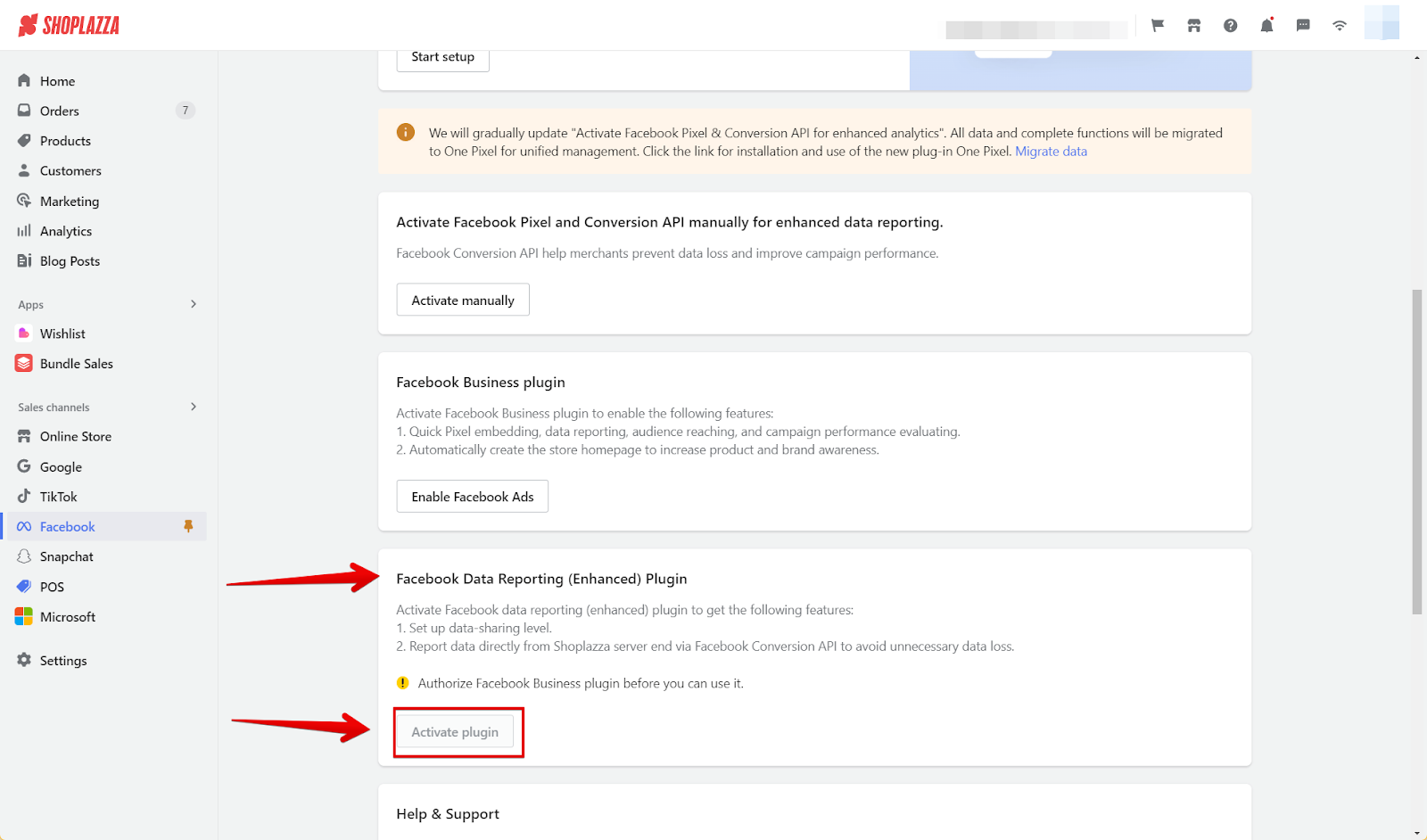
Note
To activate the Facebook Business 2.0 plugin, the authorizing account must have administrator privileges on the Facebook by Meta Business Manager platform.
In summary, upgrading to Facebook Business 2.0 is a straightforward process that can significantly enhance your online advertising capabilities. By following these steps, you can ensure a smooth transition and begin taking advantage of the advanced features that this upgrade offers. Remember, keeping your digital marketing tools updated is a great way to stay ahead in the dynamic world of online advertising.



Comments
Article is closed for comments.