Expanding your online store to serve multiple markets becomes seamless with the help of our multi-currency setting app. This feature not only helps to build customer trust but also enhances your brand's global appeal. Follow this guide to make your store a versatile platform for international shoppers.
Installing the Multi-Currency app
1. From your Shoplazza Admin > Apps, click Visit App Store.
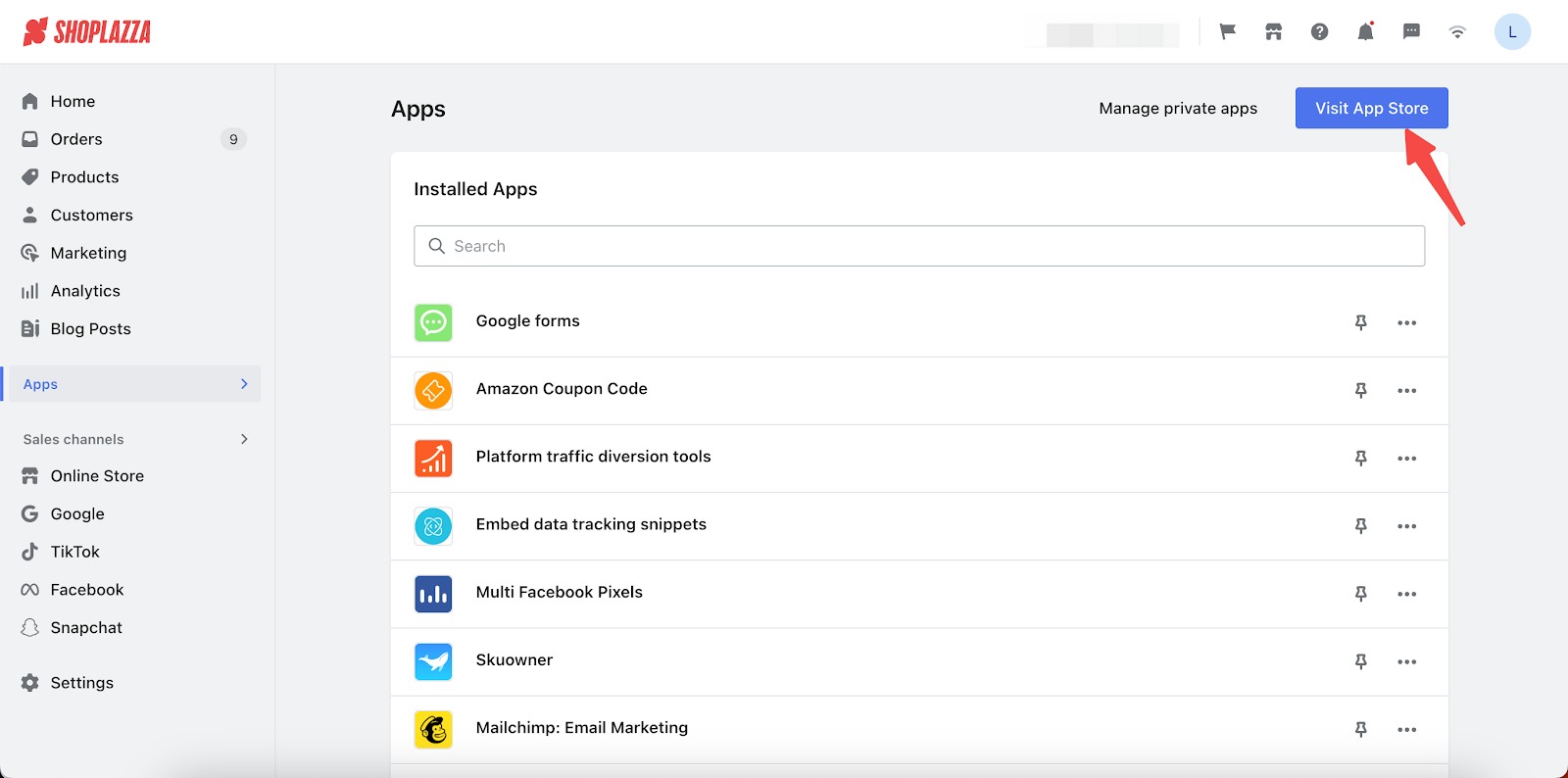
2. Search for Multi-currency settings in the search box and click Add app to add it to your store.
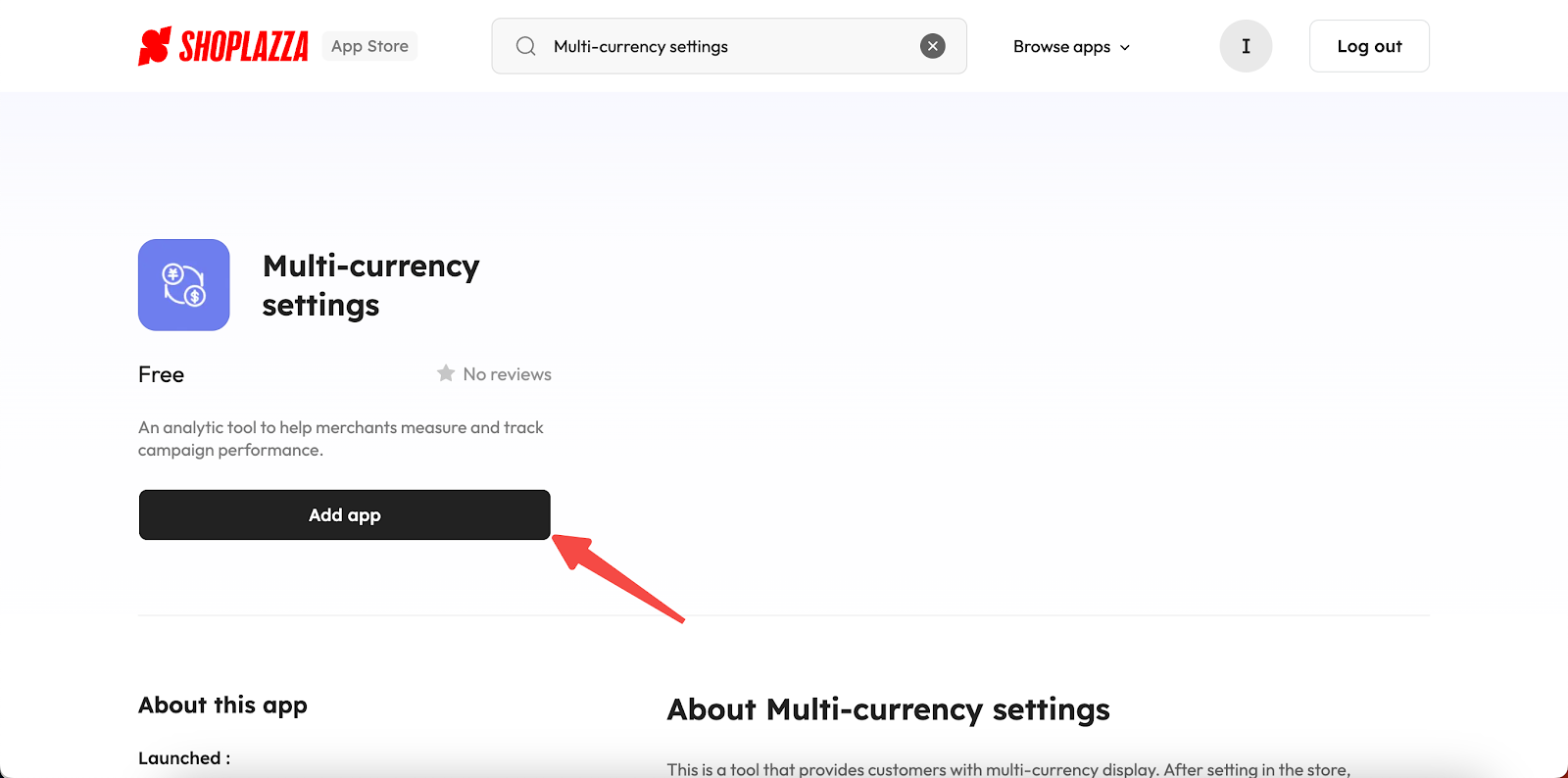
3. Click Install app to complete the app installation.
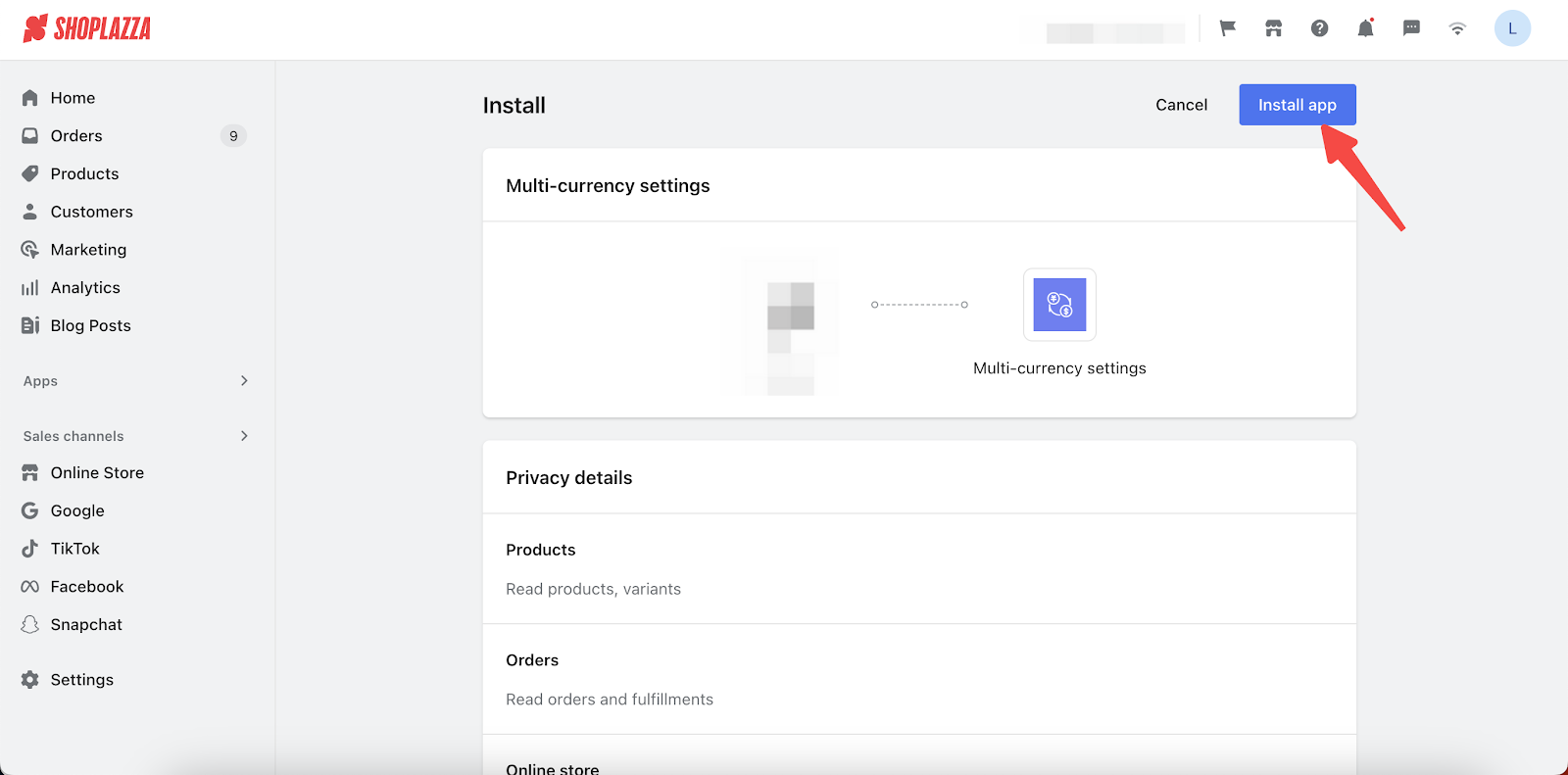
Configuring Multi-Currency settings
1. Once installed, Enable the extension setting and click Save to activate the multi-currency setting.
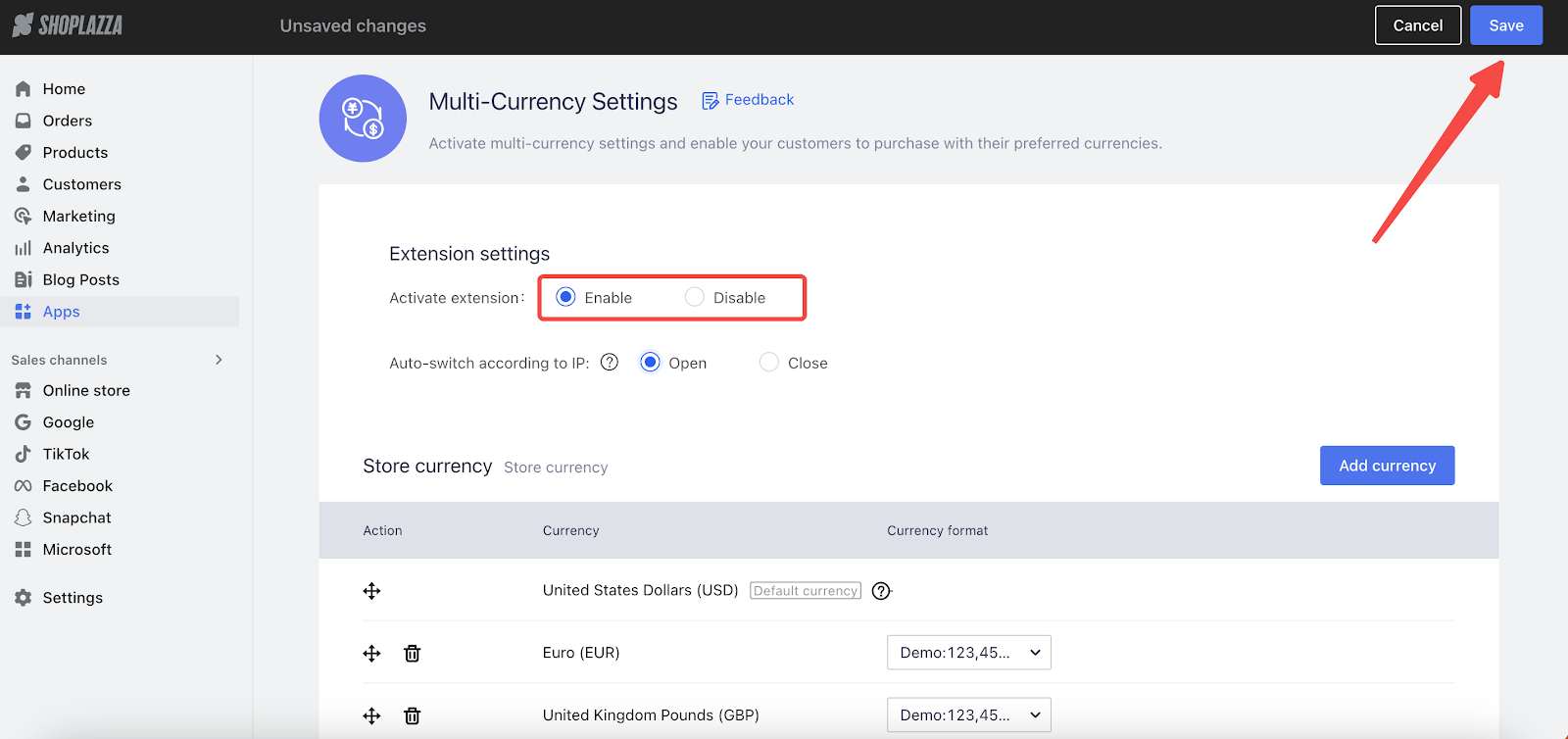
2. Automatically switch currency based on IP:
When this feature is enabled, the first currency displayed to customers on the storefront will be determined based on both the visitor’s IP address and your market settings:
- If the visitor’s country/region (based on IP) has a corresponding market configured, the system will automatically display the local currency for that region, regardless of whether it is set up in the multi-currency plugin.
- If no corresponding market is configured, the storefront will display the store’s default currency.
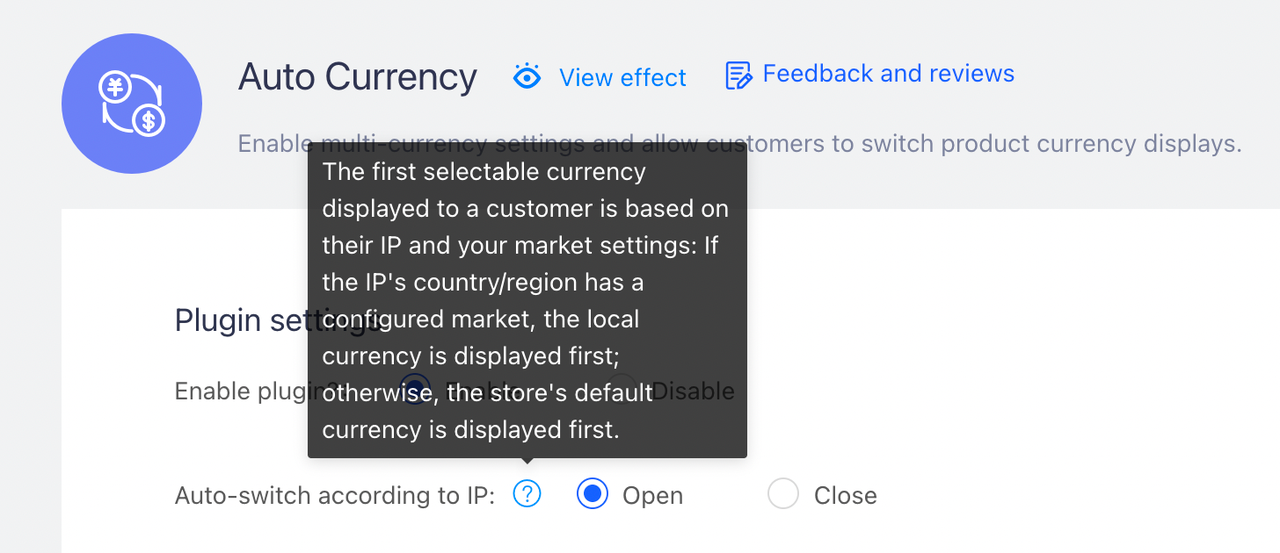
3. With the extension activated, your store will now display multiple currencies.

4. Optional: Enable auto-switch based on IP. This shows local currency based on the customer's IP address. Click Save once you've made any updates. If you keep this feature off, the store will show the default currency.
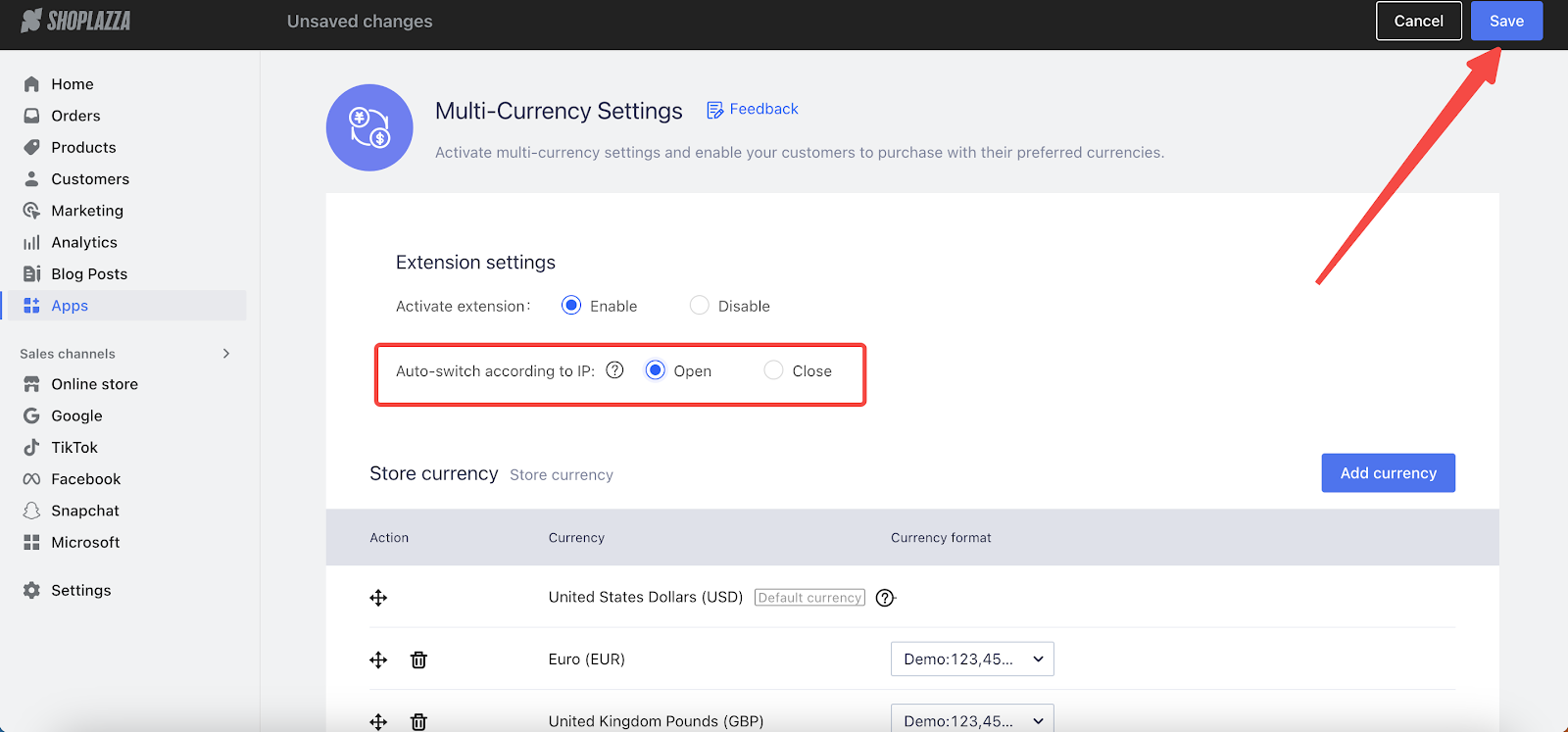
5. Customize which currencies appear in your store and arrange them in your preferred order. As a tip, you can also delete any currencies you no longer wish to display.
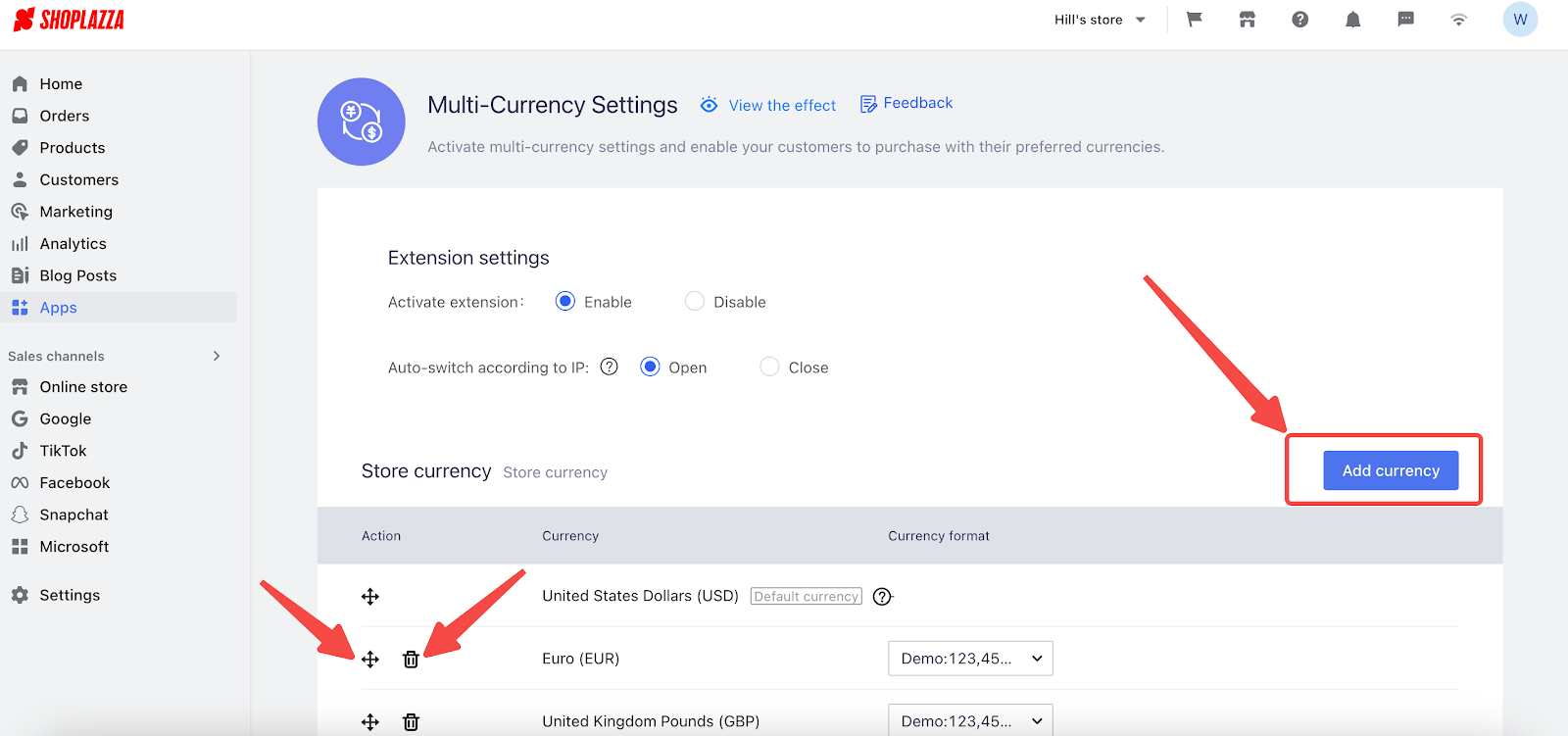
6. Fine-tune currency formats to align with customer preferences.
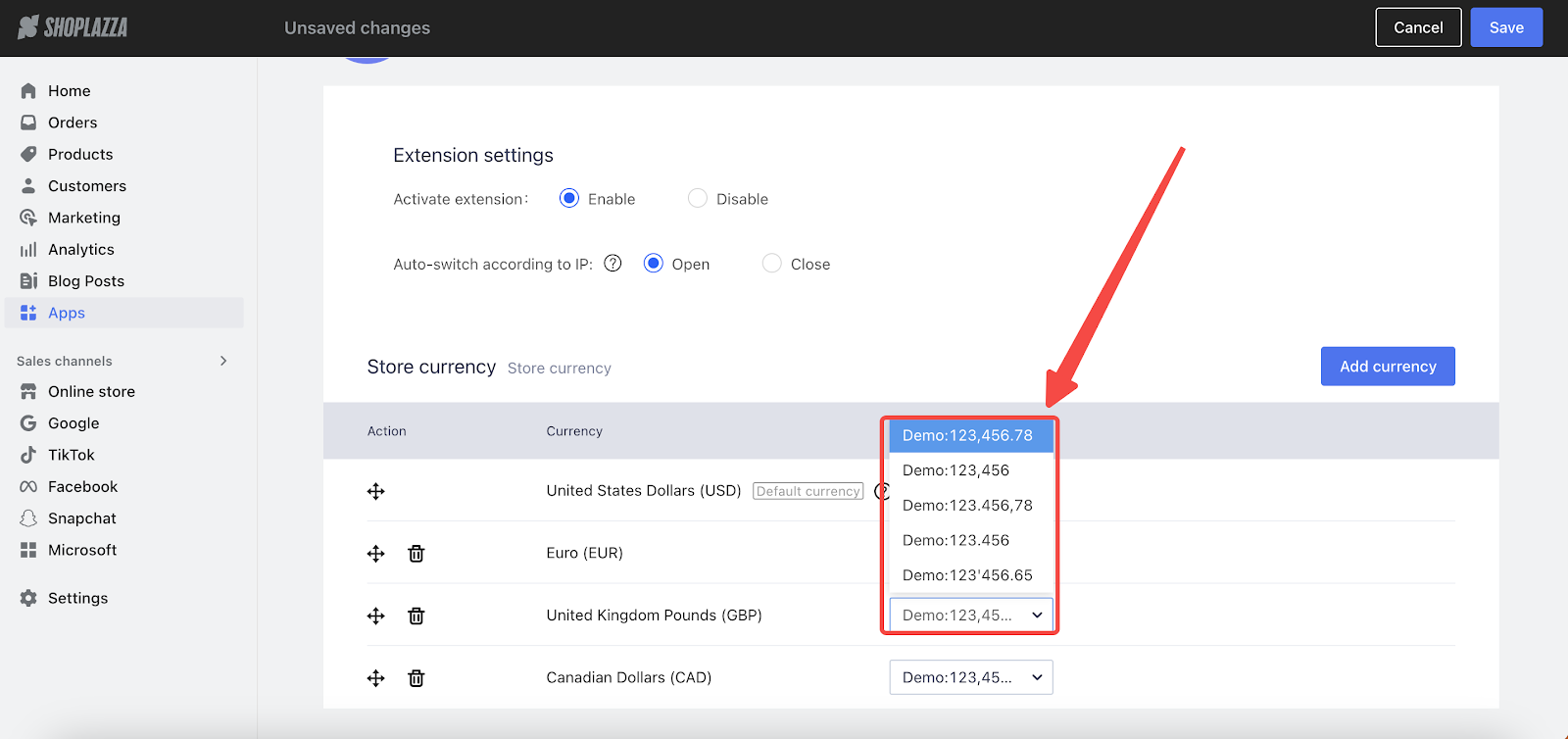
7. Take a moment to review your new settings in action by clicking on View the effect.
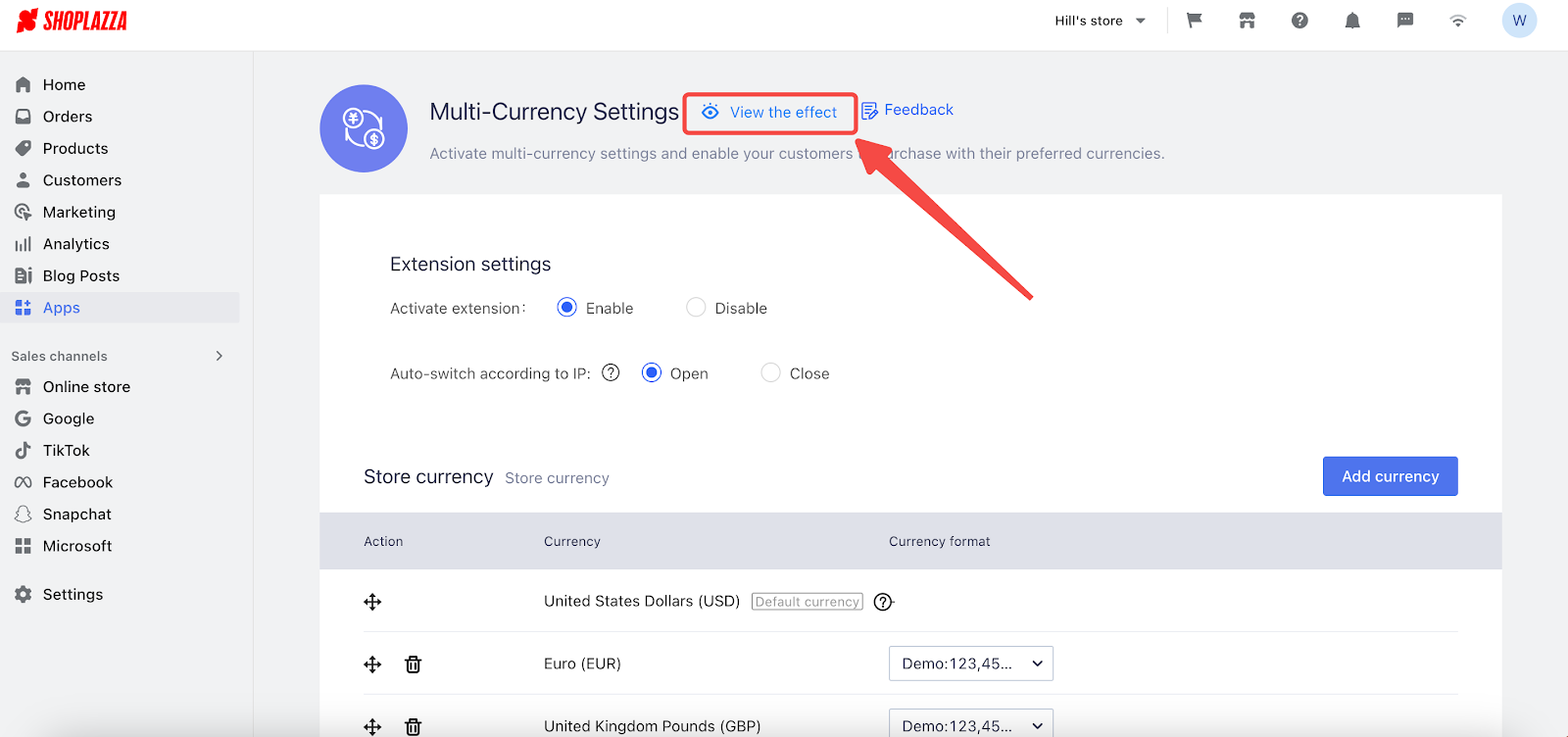
Adding Multi-Currency blocks in your theme customization
Some themes, including OnePage, Nova2023, Wind, Hero, Geek, and Boost, offer the unique capability to embed multi-currency blocks in key website areas. This feature can be prominently displayed in the header, subtly integrated into the footer, or placed on the main page for easy access.
1. Begin by logging in to your Shoplazza Admin > Online store > Themes > choose the OnePage theme, and click customize.
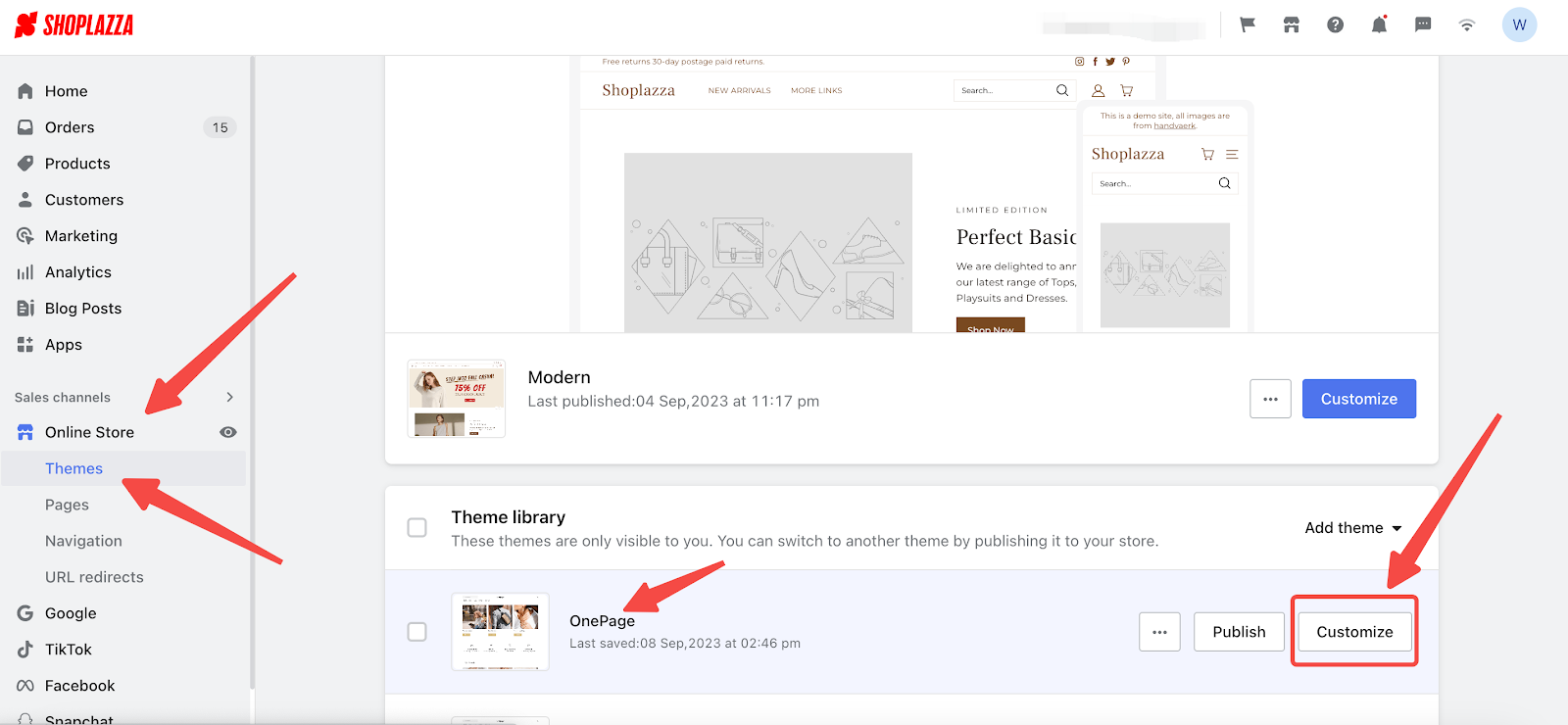
2. On the left, under the Header section, click the title to expand the options and choose Add Block.
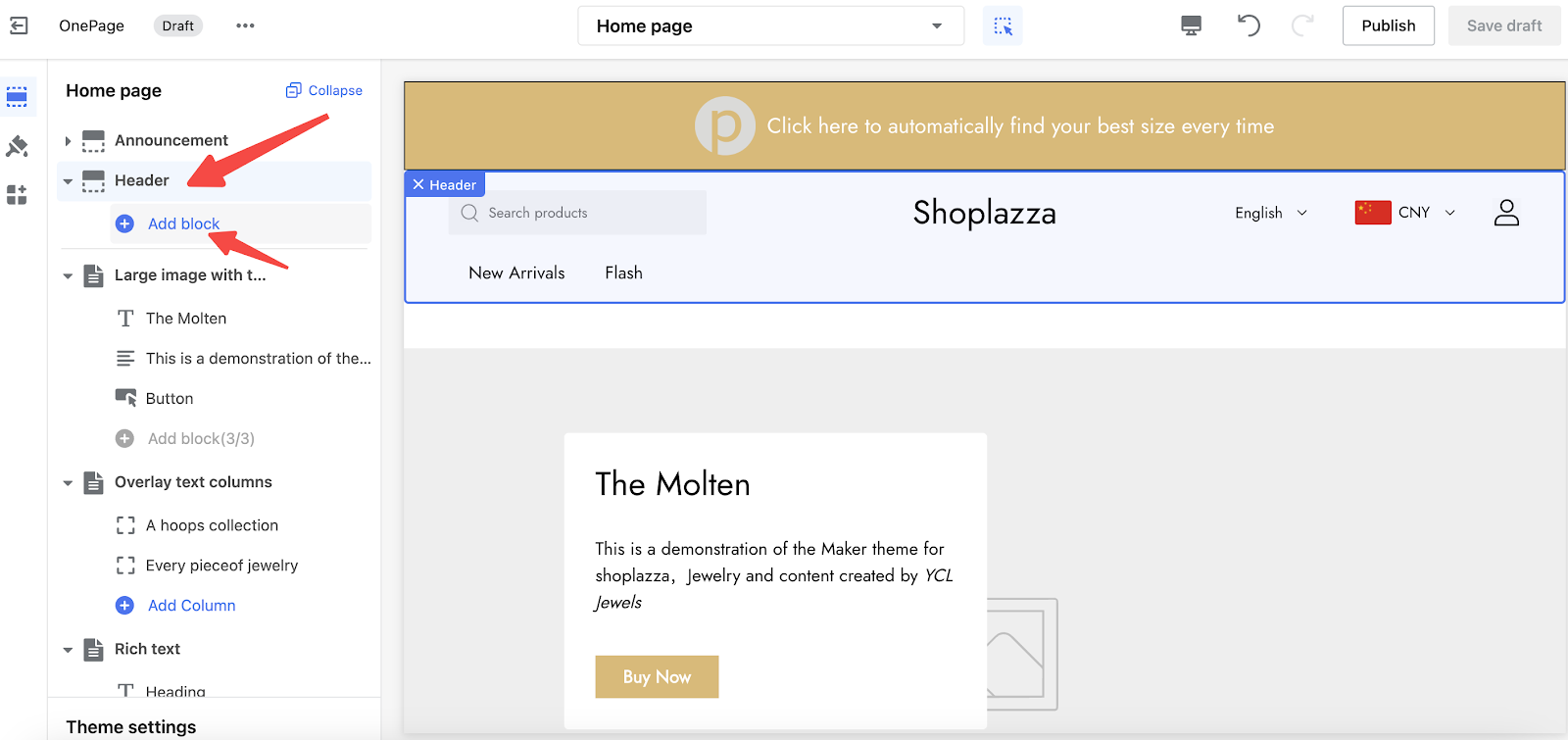
3. After clicking Add block, choose Currency under the apps section.
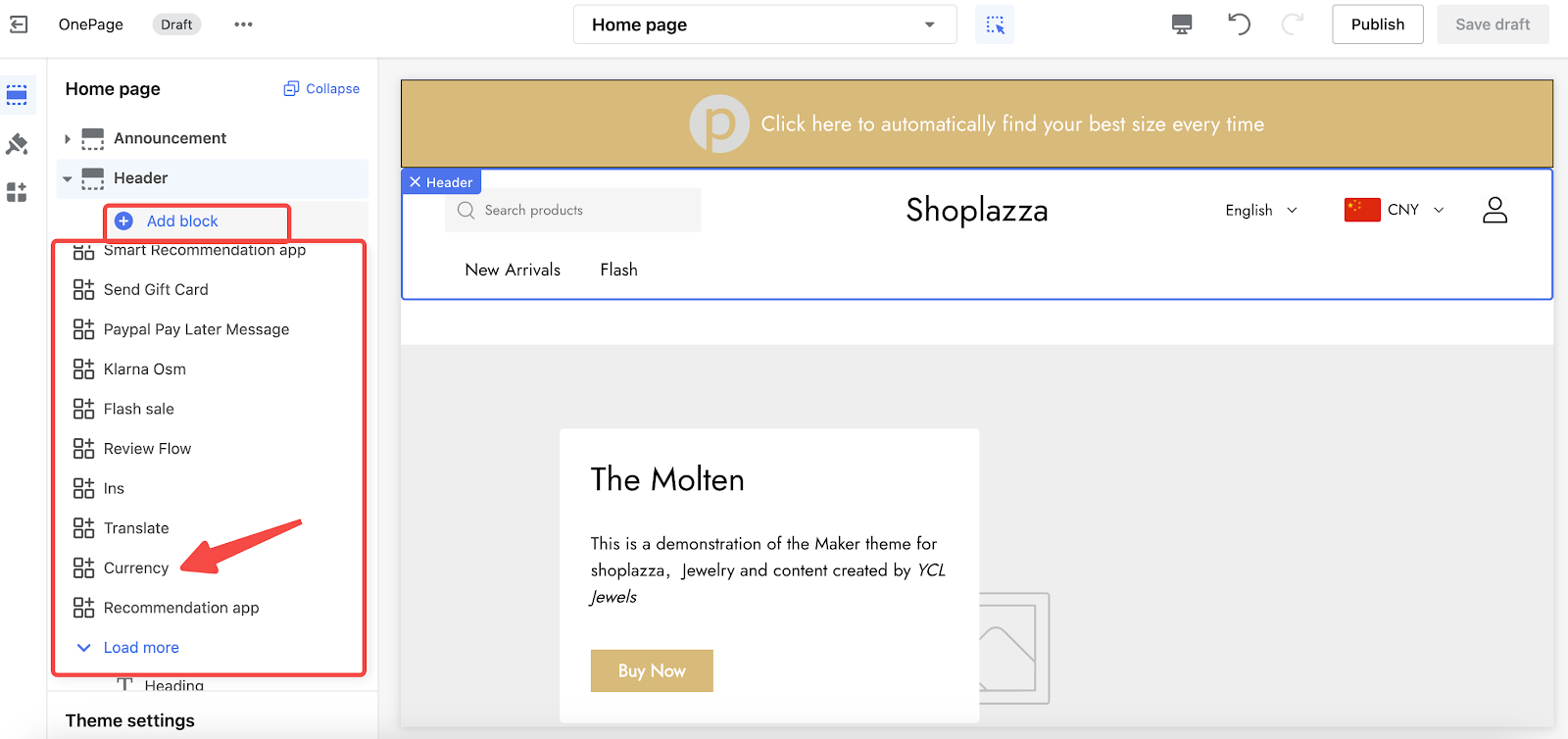
4. In the main page area, you can also click the Add section.
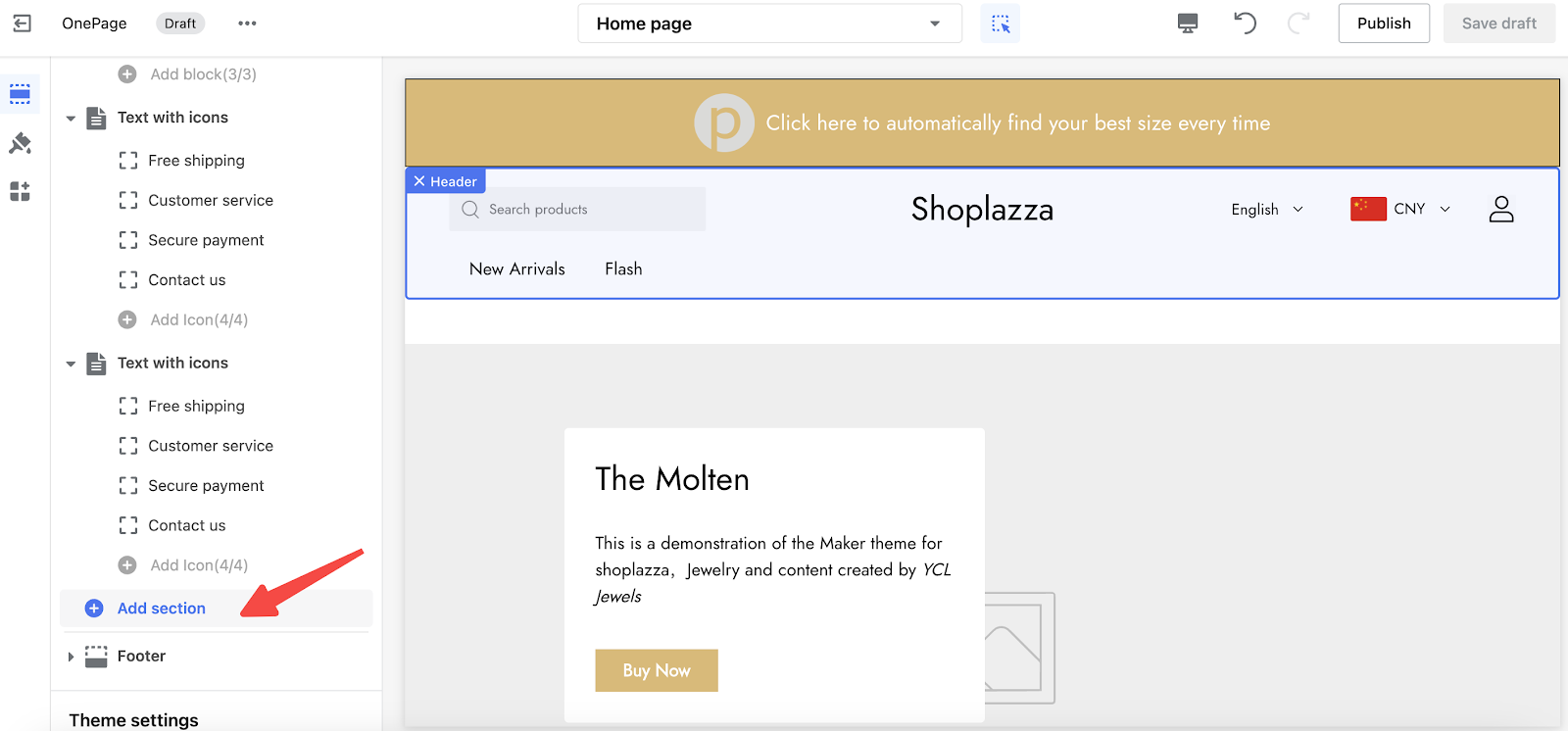
5. After clicking Add section, choose Currency under the Apps section.
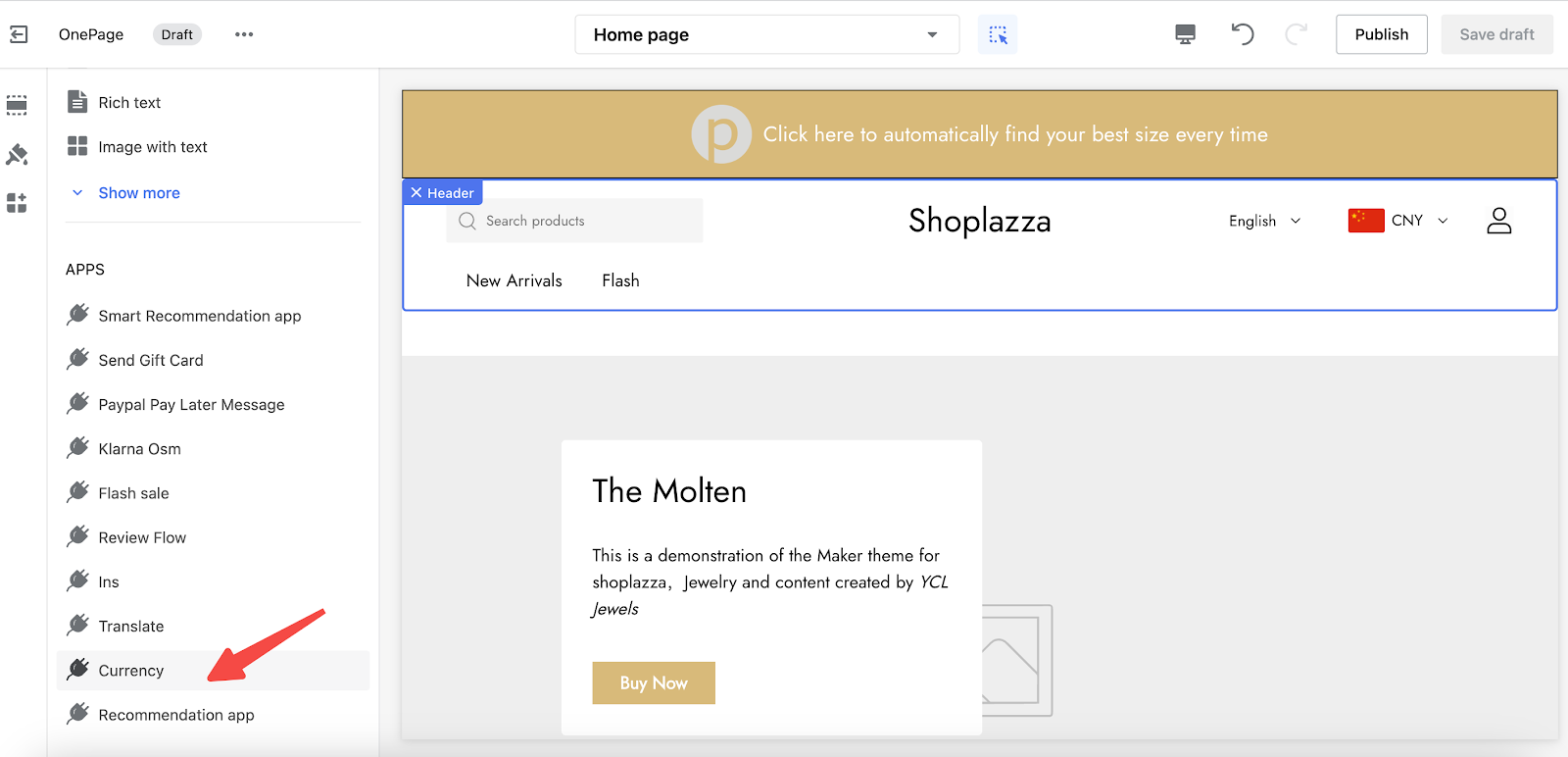
6. In the main page area, you can choose to drag the currency block to any location within the page.
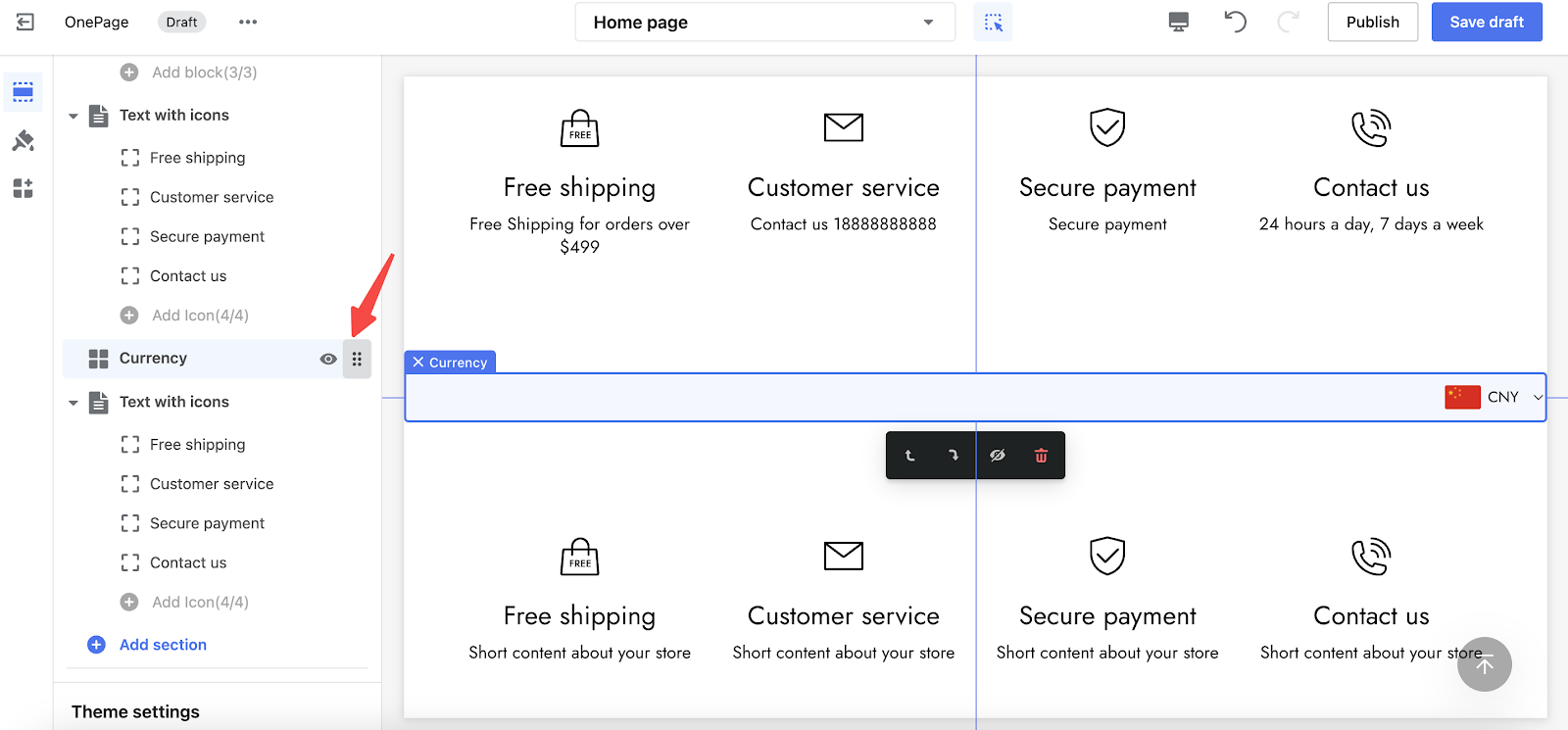
7. Under the Footer section, click the title to expand the options and choose Add Block.
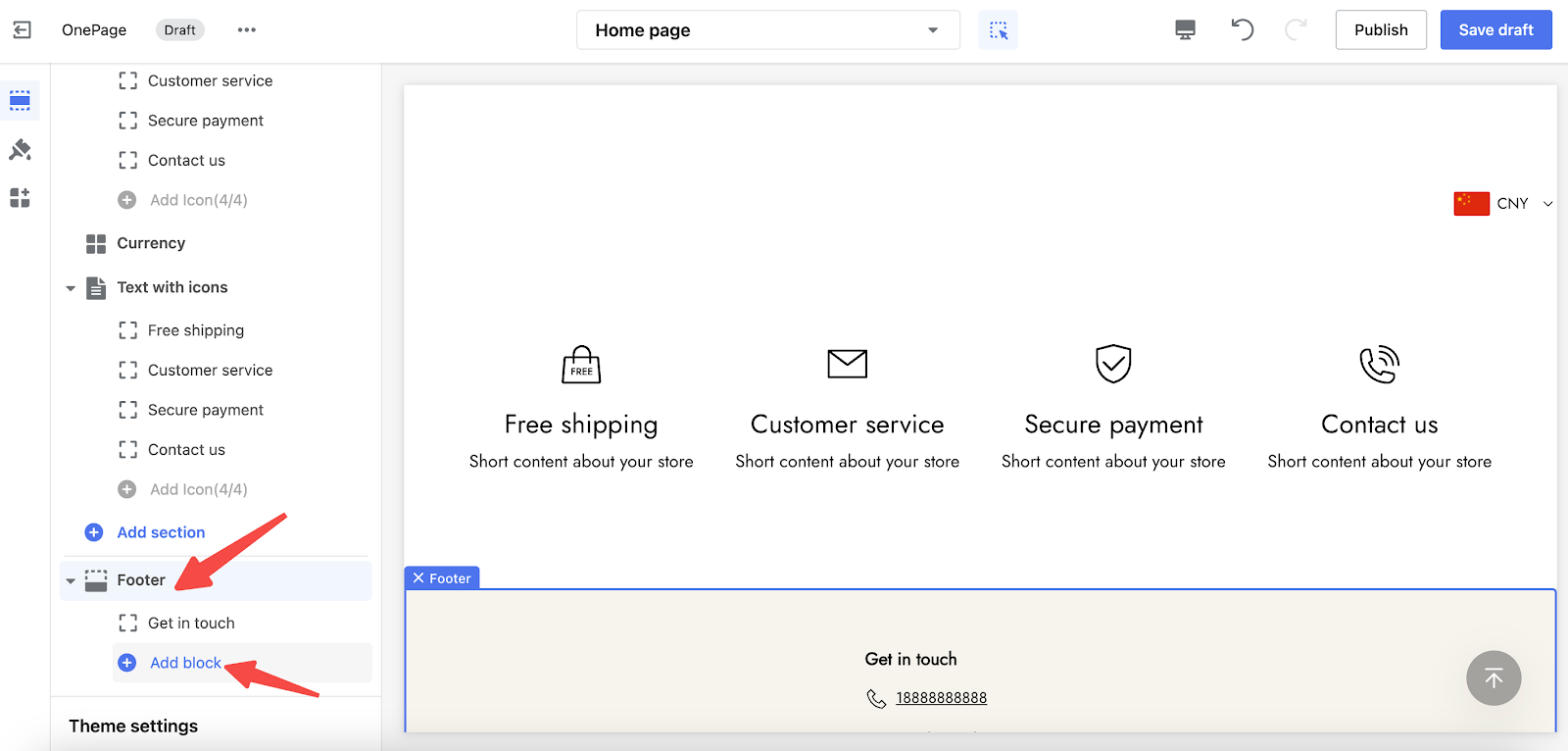
8. After clicking Add block, choose Currency under the apps section.
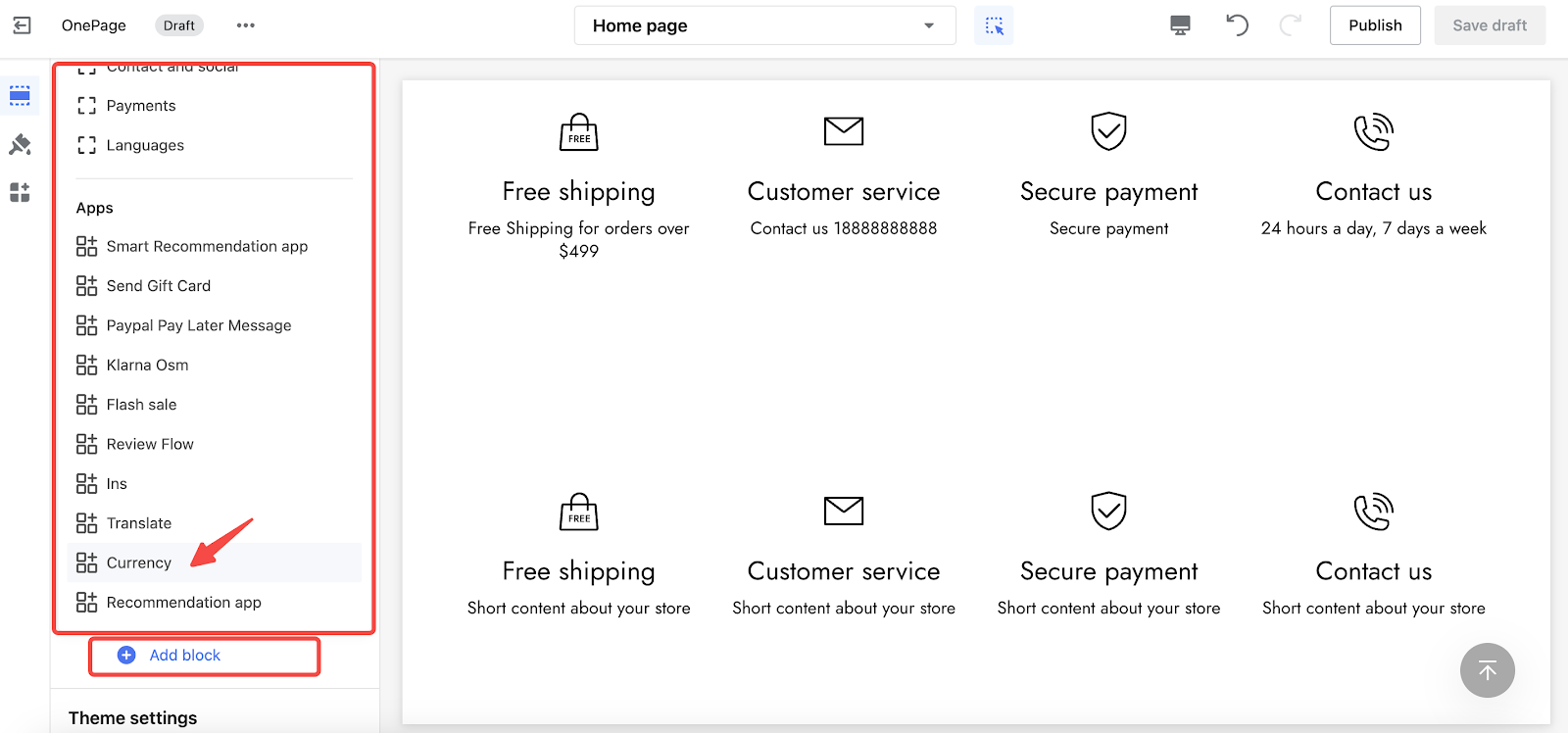
Note
While the Multi-Currency setting updates product prices according to real-time exchange rates, the final order amount will revert to the default currency. The displayed switched prices are for reference only.



Comments
Please sign in to leave a comment.