Protect personal information to build customer trust and meet legal obligations. Use built-in privacy tools and apps on the Shoplazza platform to manage customer privacy and stay compliant with global data laws such as the GDPR. These tools give merchants the ability to offer transparency and control over personal data, empowering customers to manage their privacy preferences.
GDPR Requirements for Merchants
Follow the GDPR to properly collect and process data from individuals in the European Economic Area (EEA). Ensure compliance if your business is based in the EU or sells to customers in the EEA, regardless of your location.
As a merchant, you are considered the data controller, meaning you decide how customer data is collected and used. Shoplazza acts as the data processor, handling data based on your instructions. Shoplazza supports GDPR compliance through our Data Processing Addendum. Review the Data Processing Addendum for full details.
Recommended actions for GDPR compliance
Follow these steps to keep your store compliant with GDPR regulations:
- Publish a GDPR-compliant privacy policy: Clearly outline the types of personal data collected, their usage, and the parties with whom they are shared.
- Install the Customer Privacy app: This app enables cookie consent banners so visitors can approve or deny the use of cookies and tracking technologies. View Customer Privacy app in Shoplazza App Store .
- Get explicit marketing consent: GDPR requires clear, opt-in consent before sending marketing emails. Avoid bundling marketing consent with other terms or policies.
- Review third-party app policies: Check with each third-party app provider to ensure their practices align with GDPR requirements.
Cookie usage and tracking consent requirements
Many regions have strict rules on how cookies and browsing data can be used. Cookie data is essential for understanding customer behavior and running targeted ads, but regulations require consent before collecting this data.
Shoplazza supports GDPR compliance by limiting non-essential cookies. These cookies are downgraded to session cookies by default, which are deleted when the customer closes the browser. Once the customer gives consent, the cookies are upgraded to persistent cookies that remain active across sessions.
Because third-party apps may introduce their own tracking scripts, it's important to review each app’s privacy practices and ensure they respect user consent.
Sharing customer data with ad networks
Advertising networks often rely on customer data to personalize ads and track conversions. The types of data used may include:
- Email addresses
- Phone numbers
- IP addresses
- Mailing addresses
- Names
- Third-party cookies
Only share data with trusted marketing partners and clearly disclose these practices in your privacy policy. Decide what data you are comfortable sharing and ensure it aligns with your customer’s expectations and the applicable laws.
Collecting customer consent for tracking
To track users in regions requiring consent, install a cookie banner on your store. These banners prompt users to accept or decline non-essential cookies and should appear prominently when a visitor lands on your website.
The Customer Privacy app from Shoplazza enables you to:
- Display cookie consent banners
- Customize tracking permissions
- Store user preferences for compliance
Enable this feature to keep your store compliant with GDPR and other regional privacy laws.
Steps to enable customer privacy tools
Follow these steps to configure privacy settings and install the Customer Privacy app. For a detailed walkthrough of available features and settings, see the Customer Privacy & Privacy Management guide in the Help Center.
1. Enable privacy settings in admin: From your Shoplazza admin, go to Settings > Basic information and toggle on the Customer privacy option.
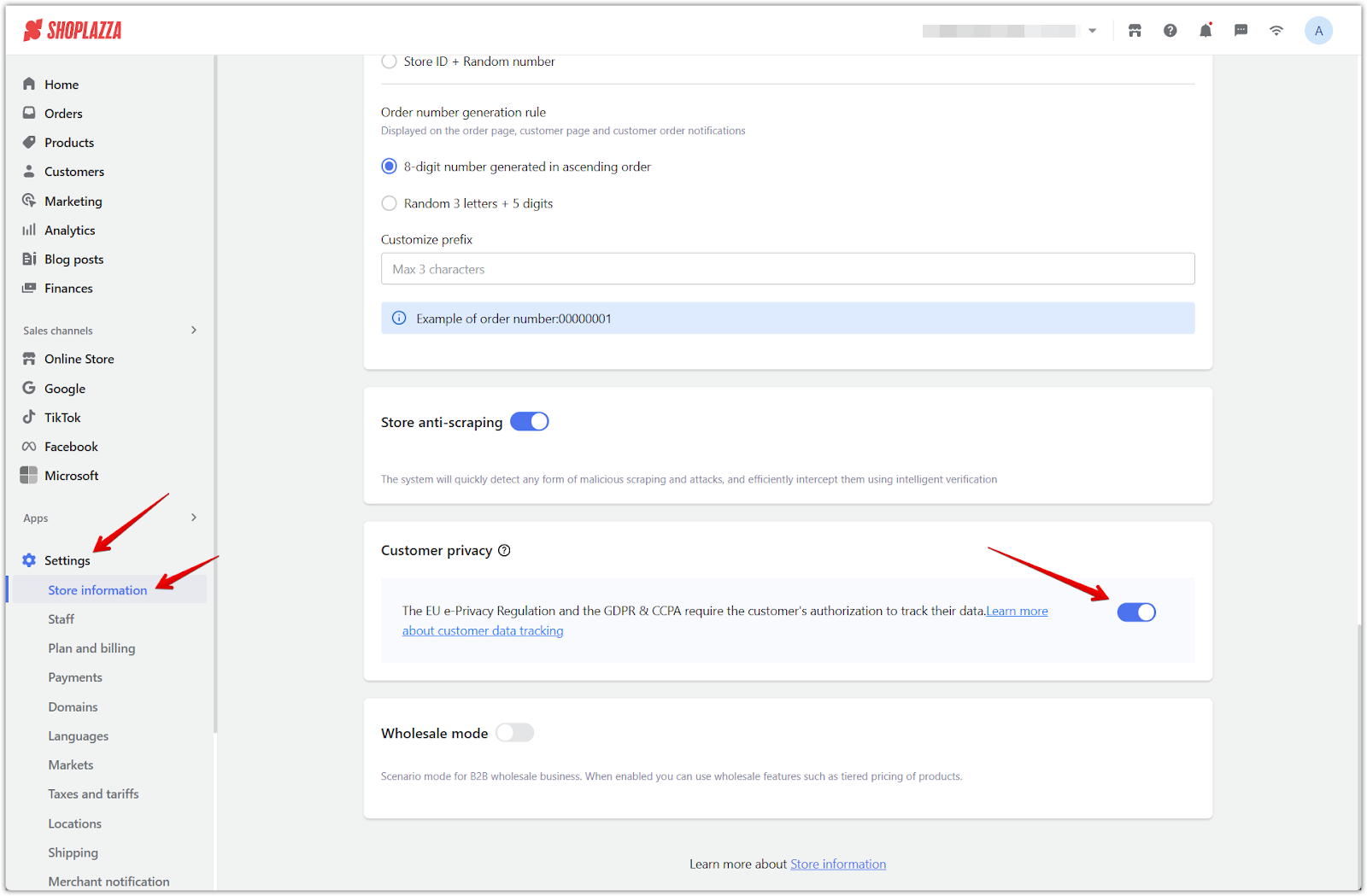
2. Access the App Store: In your Shoplazza admin, go to Apps > App Store to open the app marketplace.
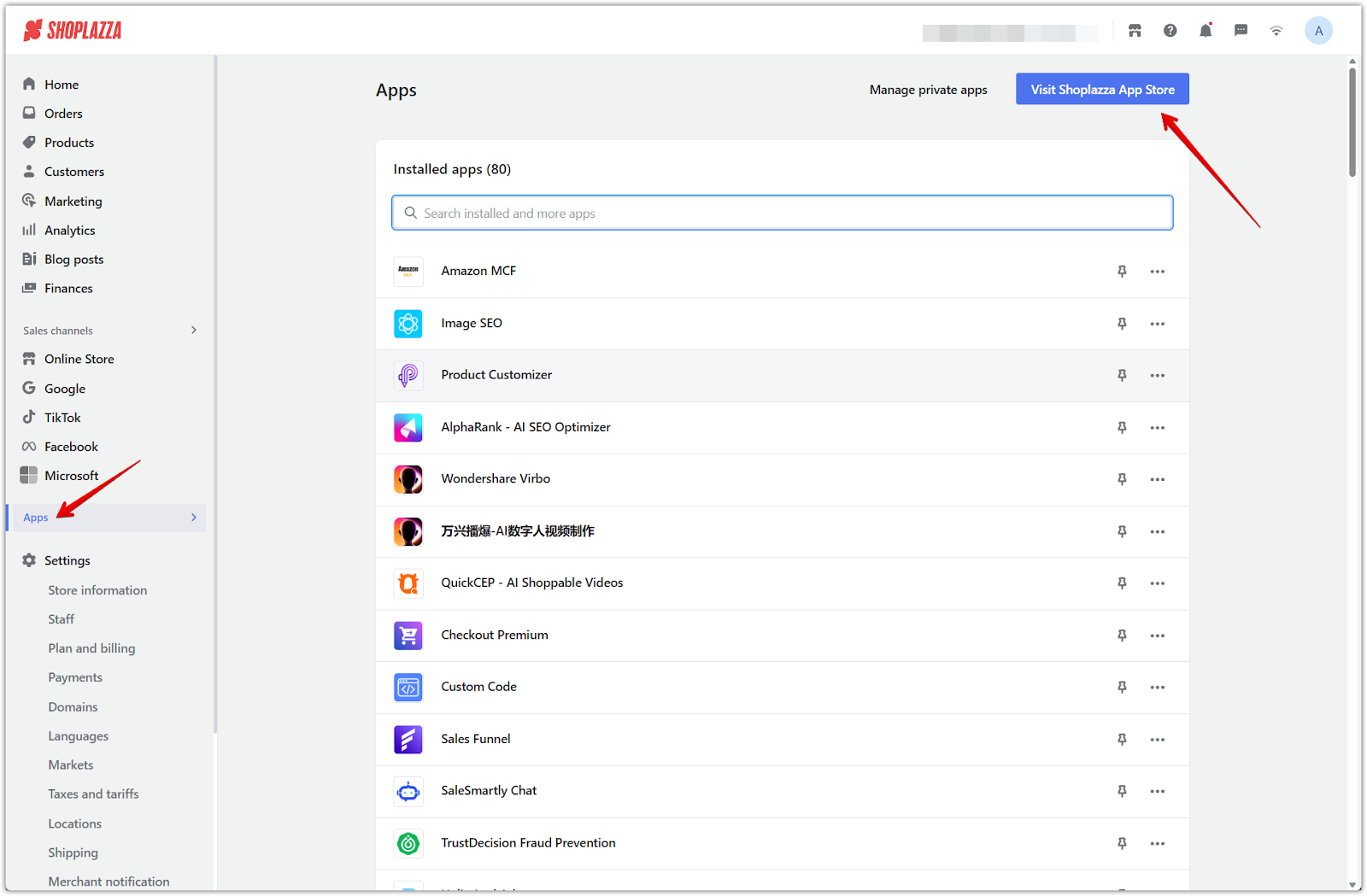
3. Install the privacy app: Under the Store management > Policy and security category, find Privacy Management and click Install, or go directly to the Customer Privacy app page .
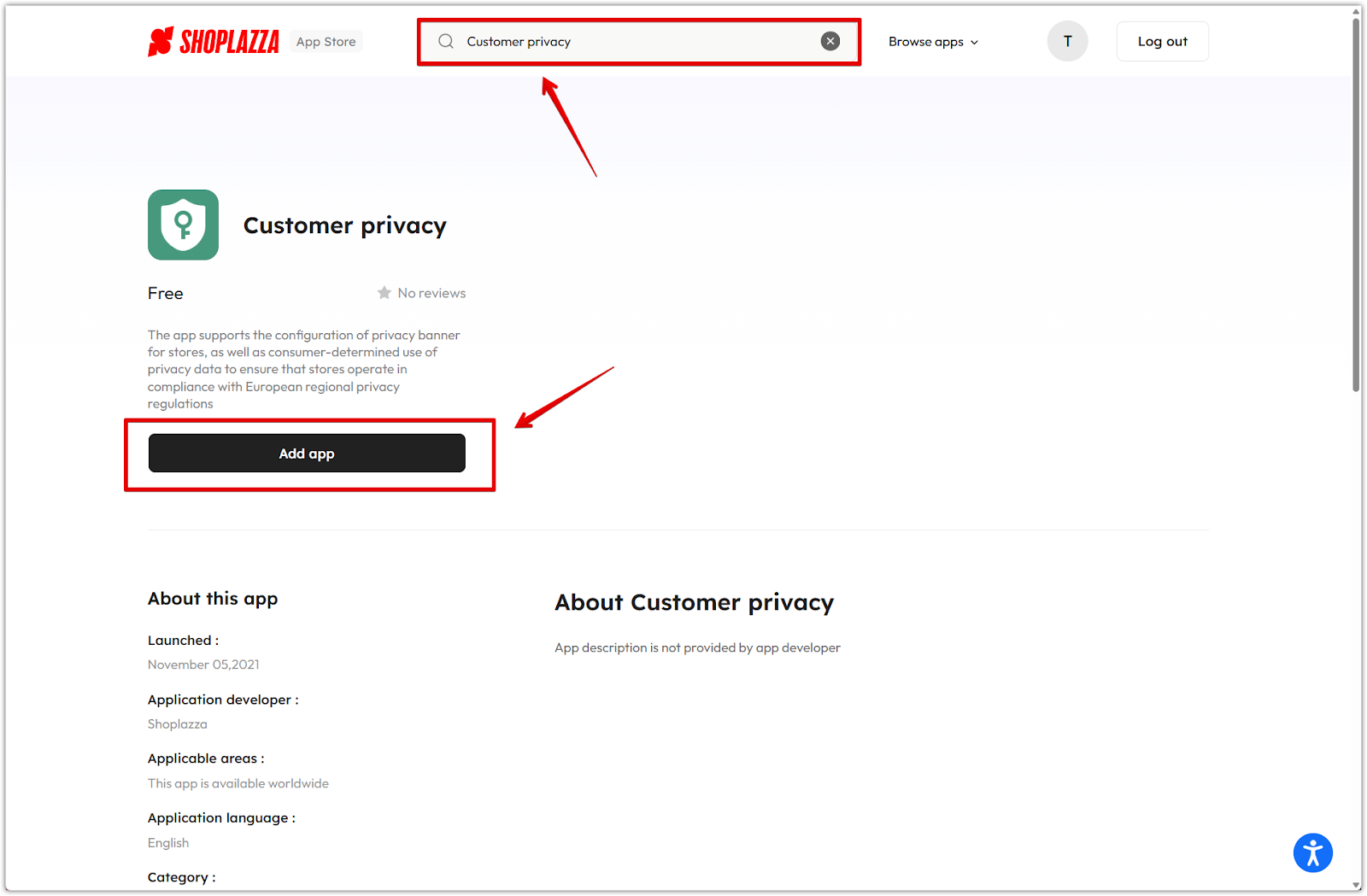
4. Authorize the app: Follow the on-screen instructions in your Shoplazza admin to authorize and complete the installation.
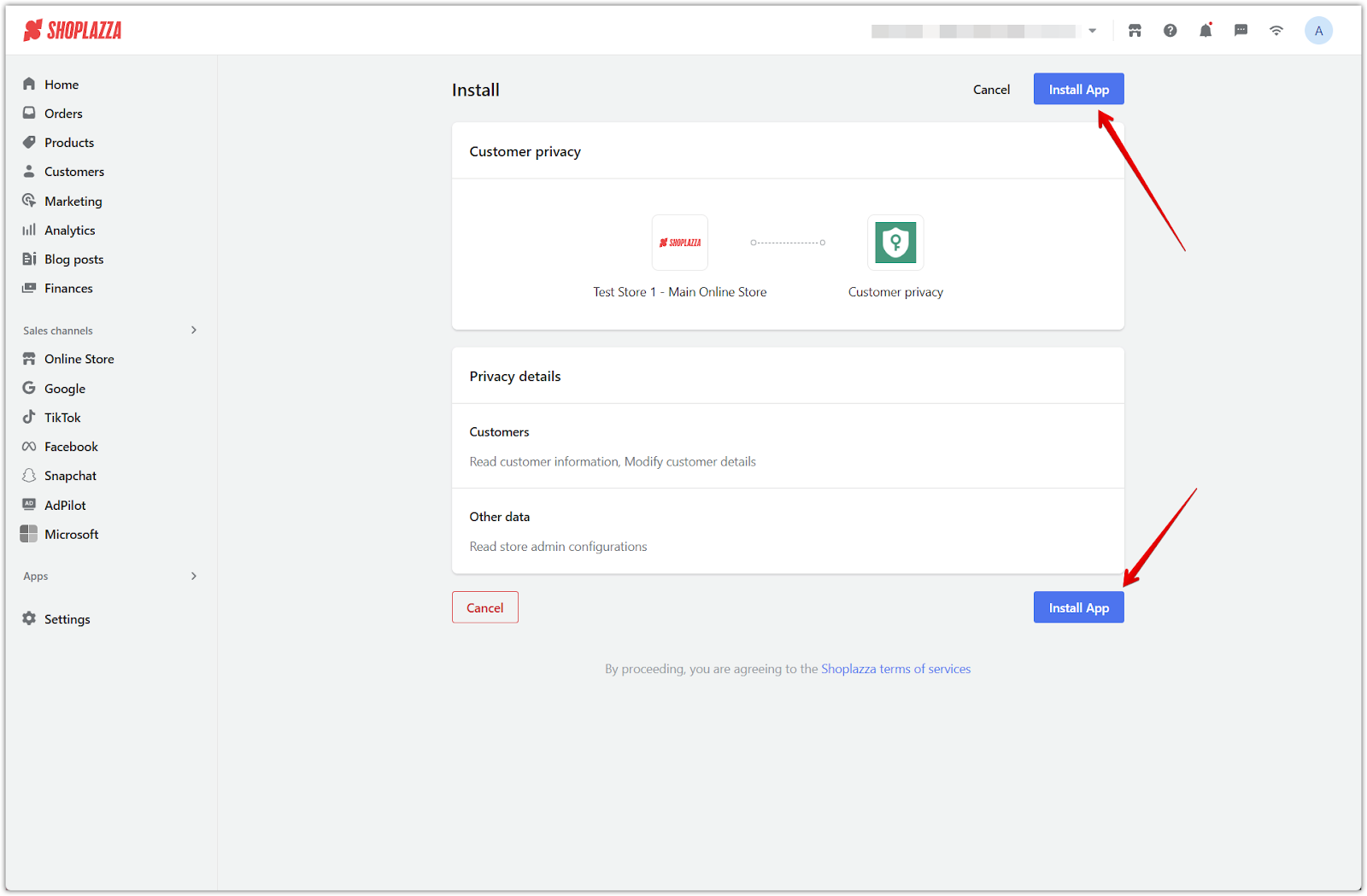
Use the available tools and resources to meet privacy standards and build customer trust. For full legal compliance, consult with a qualified legal expert to ensure your store aligns with all applicable privacy regulations.



Comments
Please sign in to leave a comment.