Privacy management is a cornerstone of e-commerce success, ensuring adherence to privacy laws and enhancing customer trust. The Customer Privacy app, developed by Shoplazza, equips store owners with the tools needed to craft privacy statements and empower customers over their data usage. This guide offers a streamlined approach to deploying the Customer Privacy app for legal compliance and bolstered customer confidence.
Installing the Customer Privacy App
1. From your Shoplazza Admin > Apps, click Visit App Store.
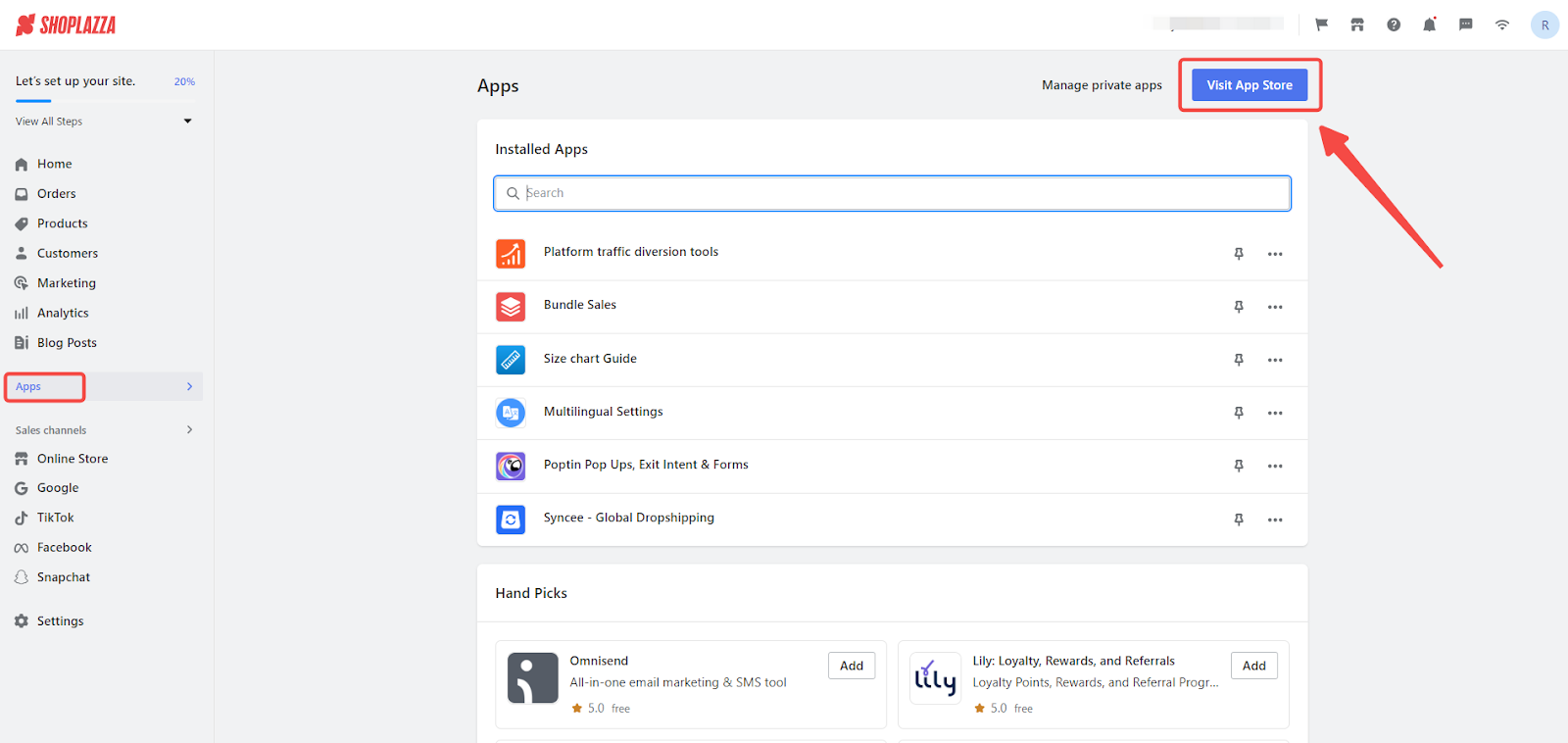
2. Search for Customer privacy in the search box and click Add app to add it to your store.
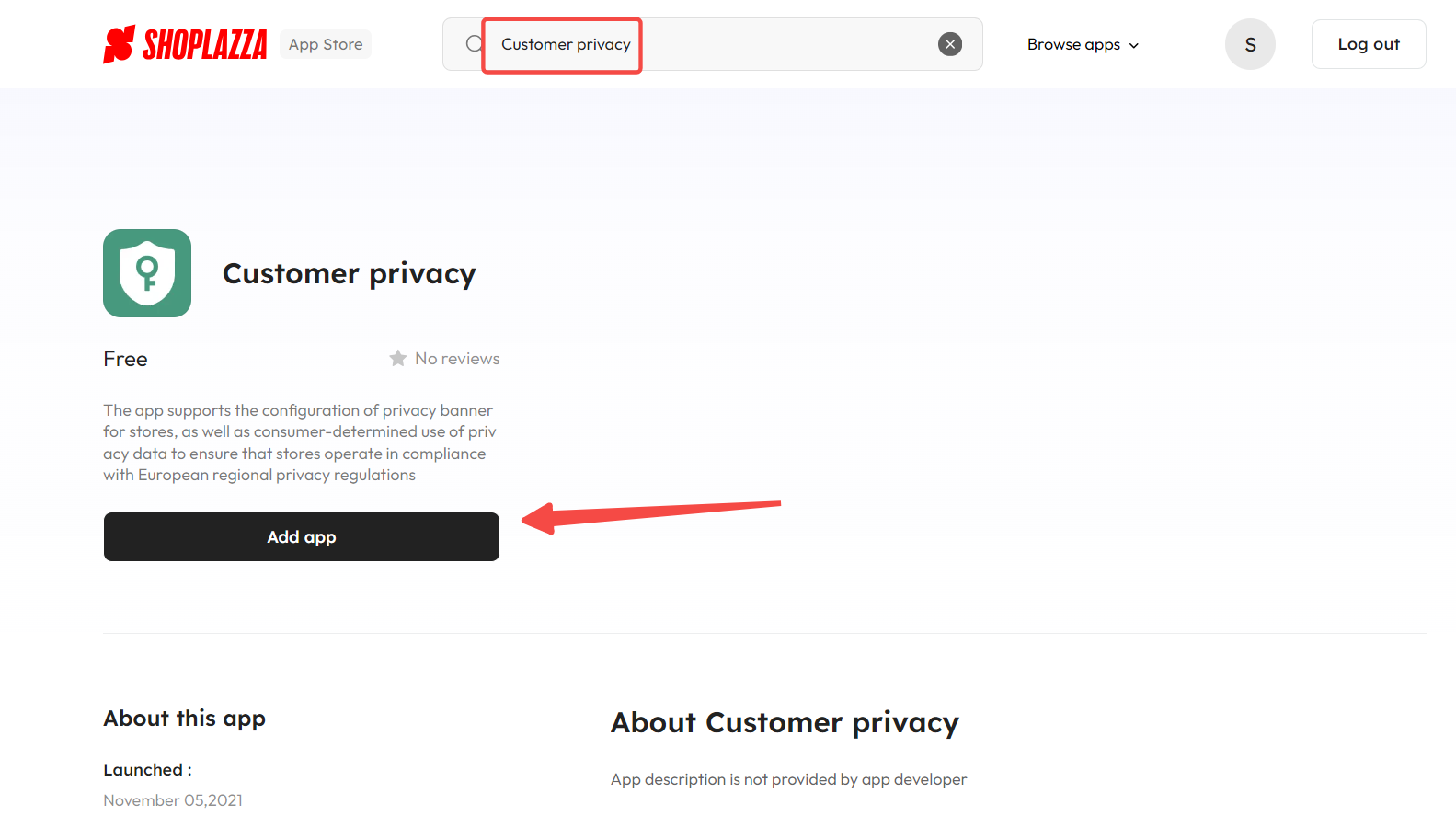
3. Click Install app to complete the app installation.
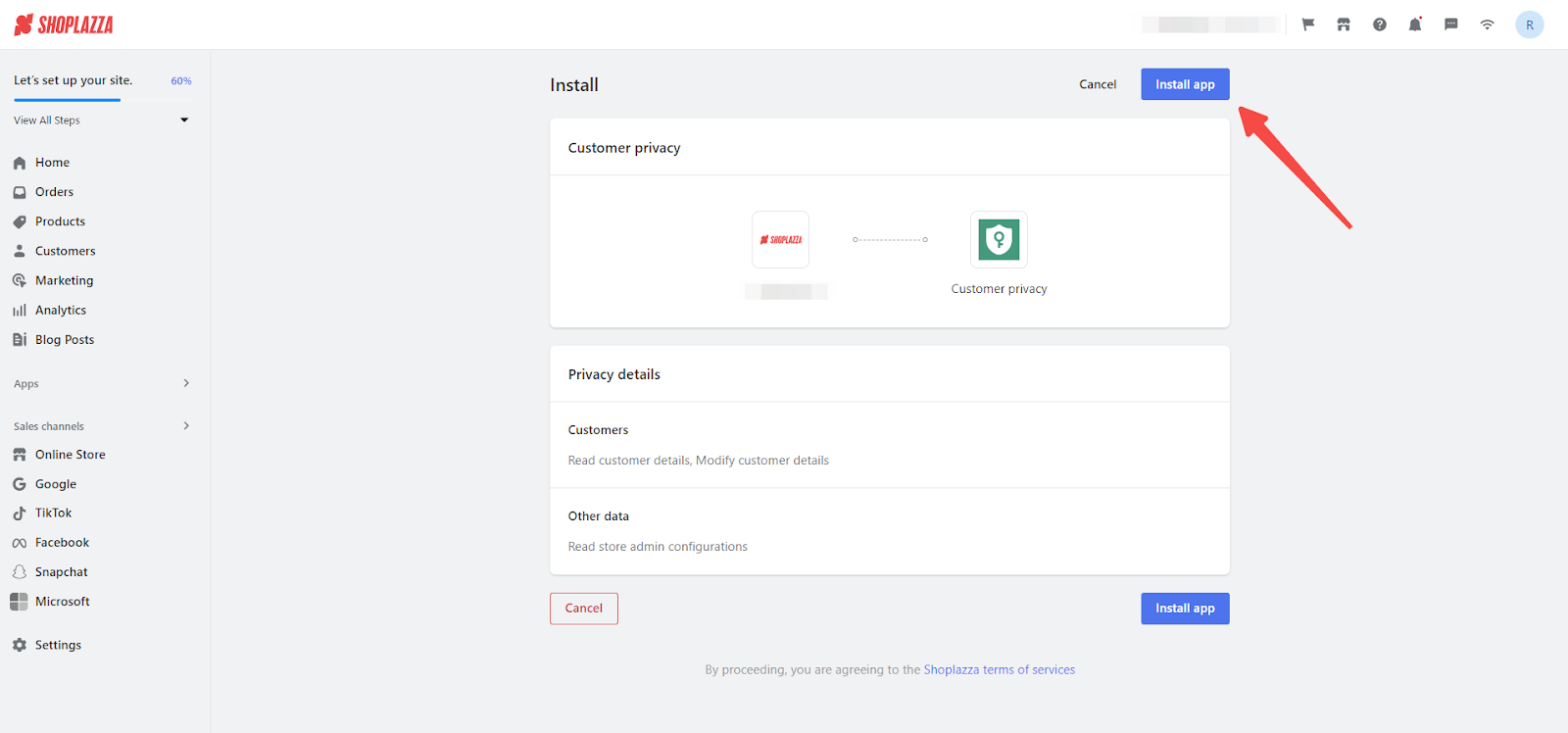
Configuring Your Privacy Policy
1. Enable Privacy Settings: Go to Settings > Store Information in your Shoplazza Admin, where you'll find the option to activate the customer privacy feature. Ensure to Save your changes.

2. App-Specific Settings: Return to the Customer Privacy app to adjust settings for GDPR and CCPA compliance as per your target market. This involves configuring privacy statements and data control options for customer empowerment and legal adherence.
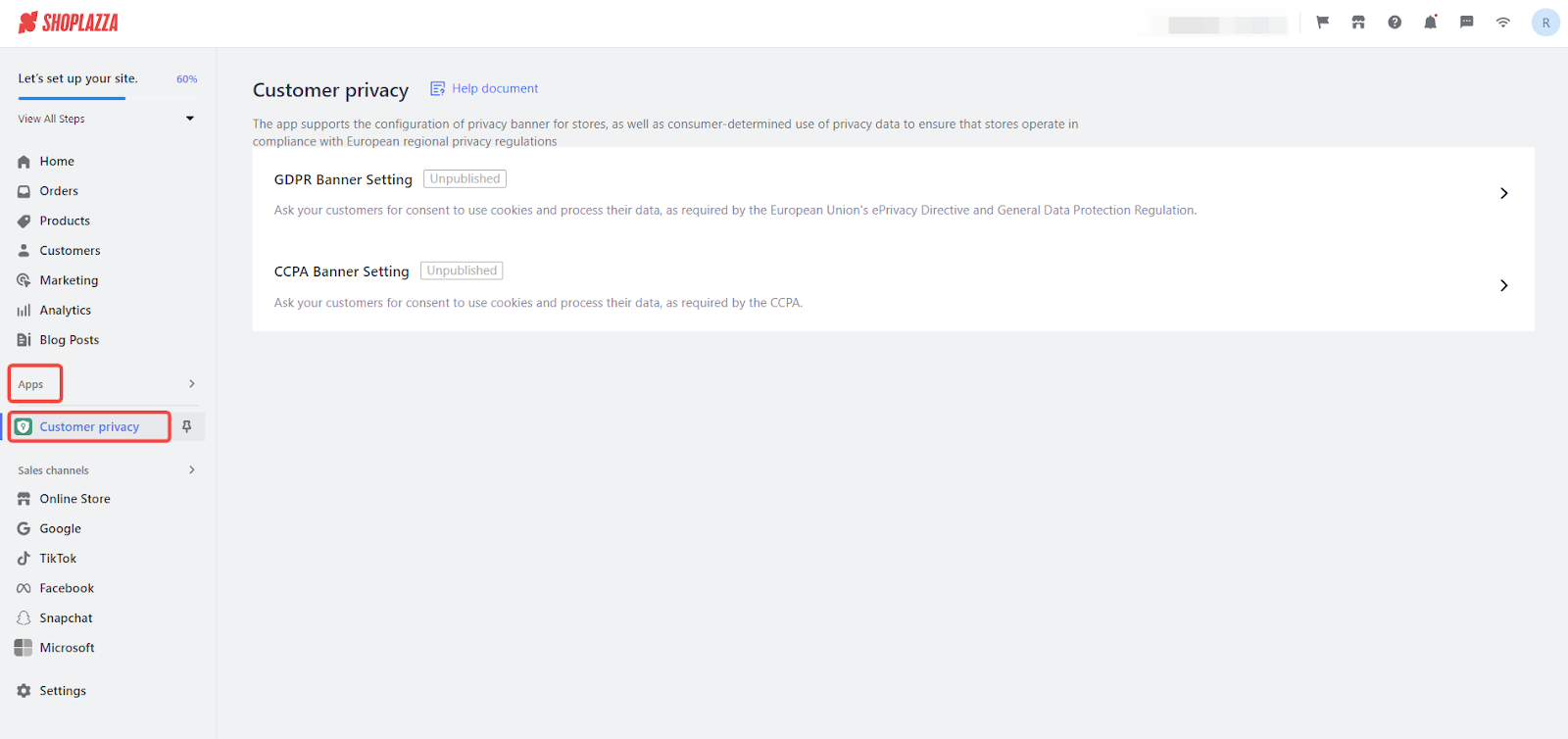
Note
Activation of the privacy authorization switch (as outlined in Step 1) to ensure the privacy banner is displayed in your store.
Banner Configuration
1. Initiate Banner Setup: Choose the banner configuration that suits your needs and proceed to its settings page to enable it.
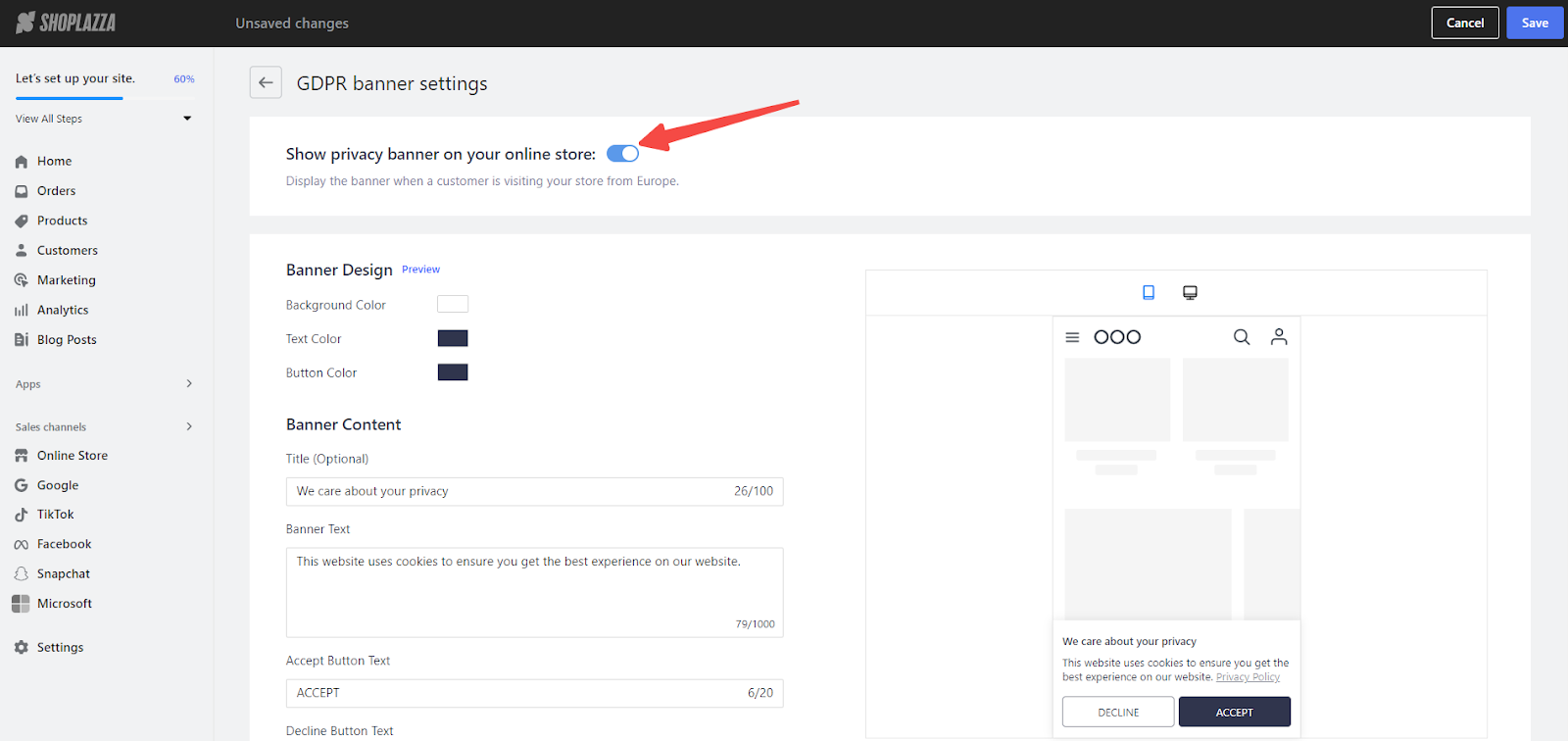
2. Style Customization: Tailor the banner's appearance by modifying the background, text, and button colors. The side panel provides a real-time preview, with an option for a storefront preview.
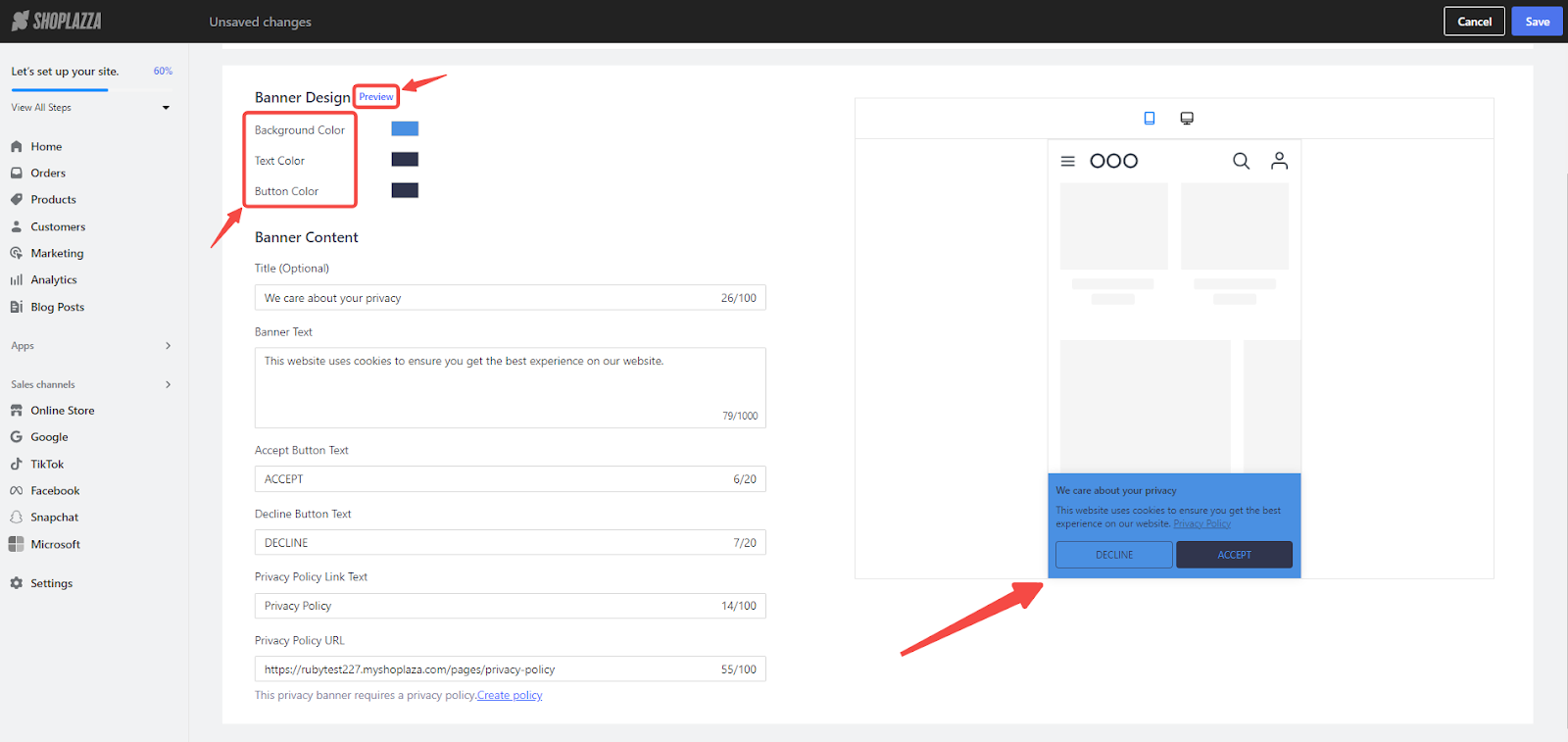
3. Content Configuration: Detail the banner's content, including its title, description, and texts for acceptance/rejection buttons, alongside linking to your privacy policy. This ensures transparency and compliance.
Note
The privacy banner contains a link to your privacy policy. This link can be set up through the admin by Adding store policies on a custom page.
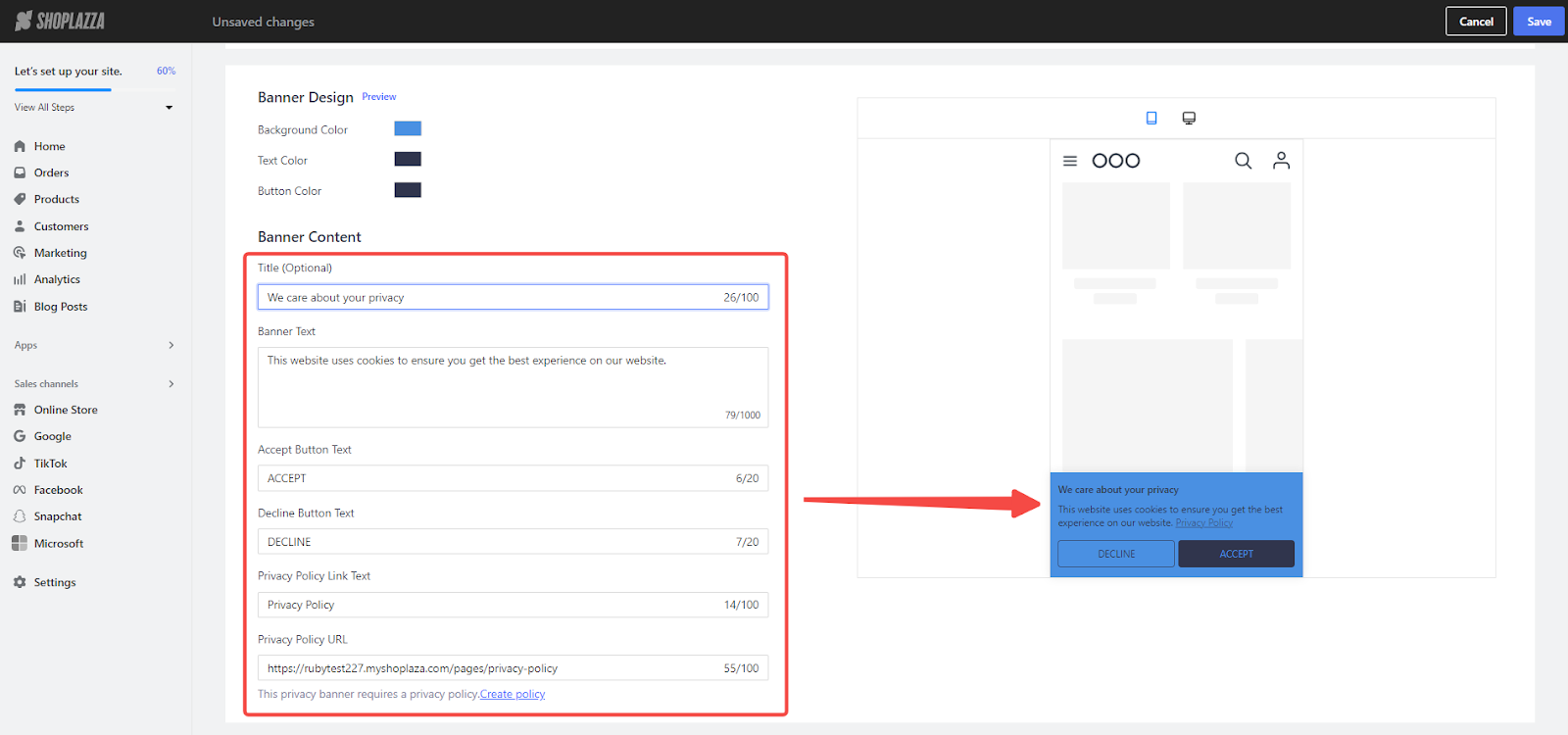
4. Save Configurations: After finalizing the settings, Save your changes. The enabled state of the banner signifies successful configuration.
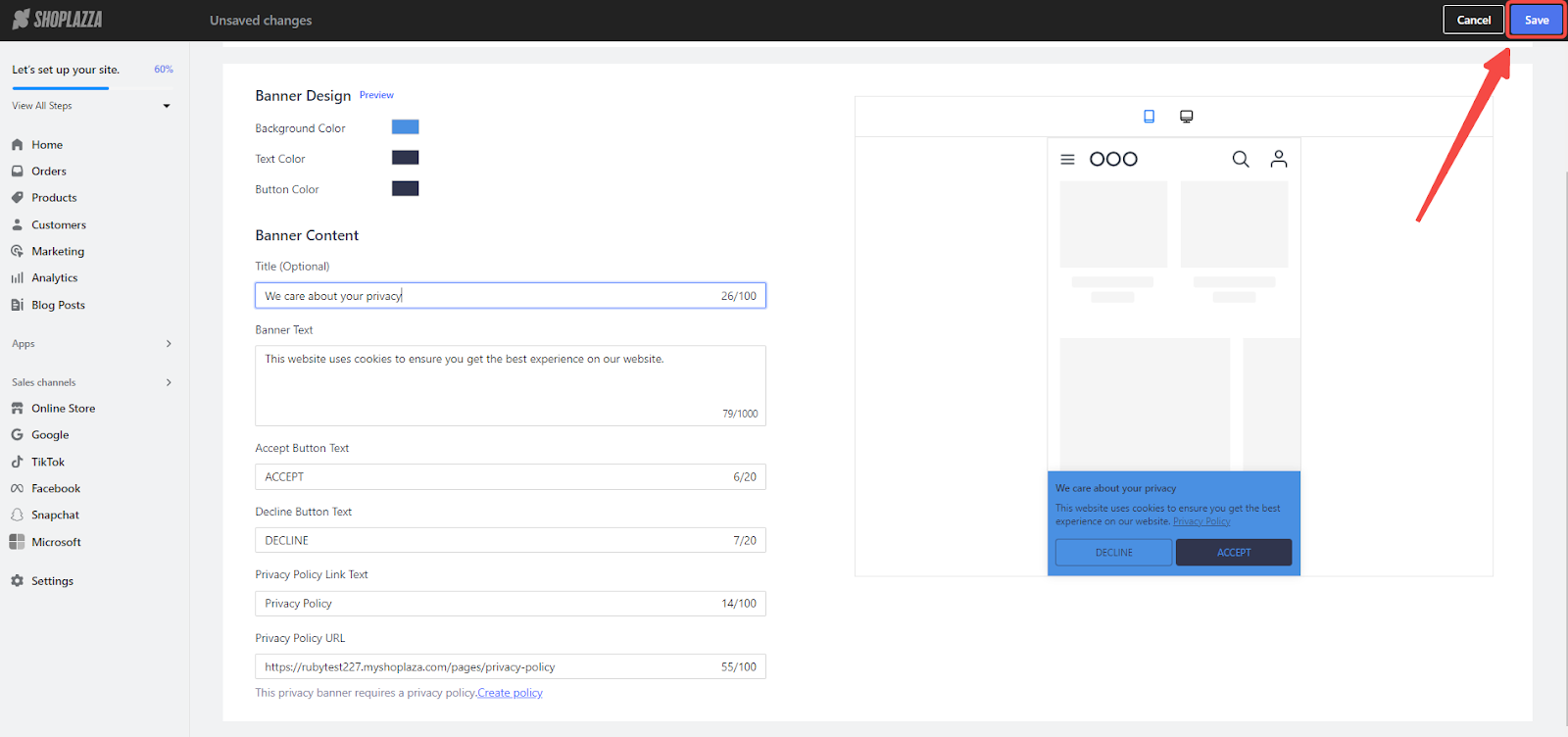
5. Storefront Display: The configured banner will now inform visitors of their privacy rights directly on the storefront.
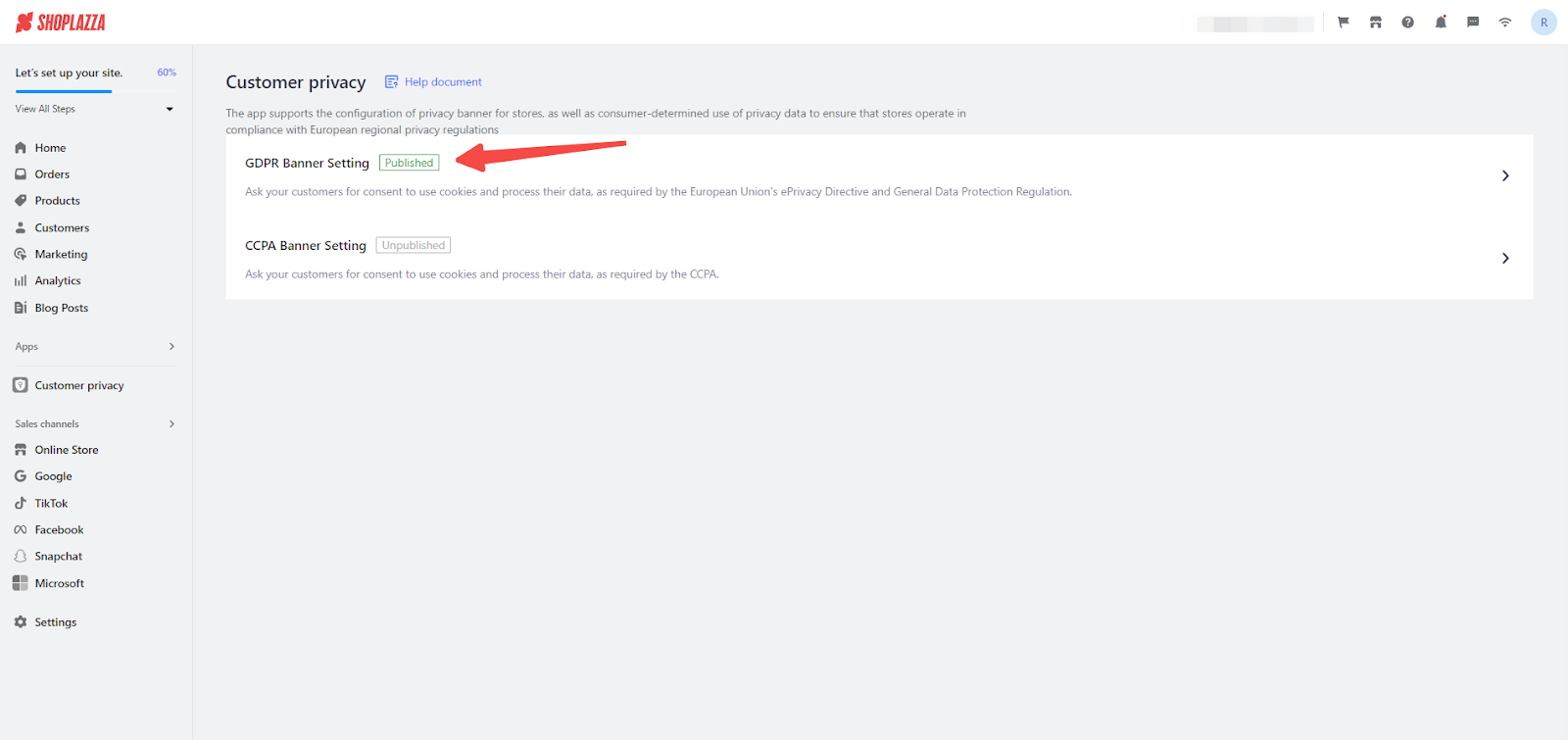
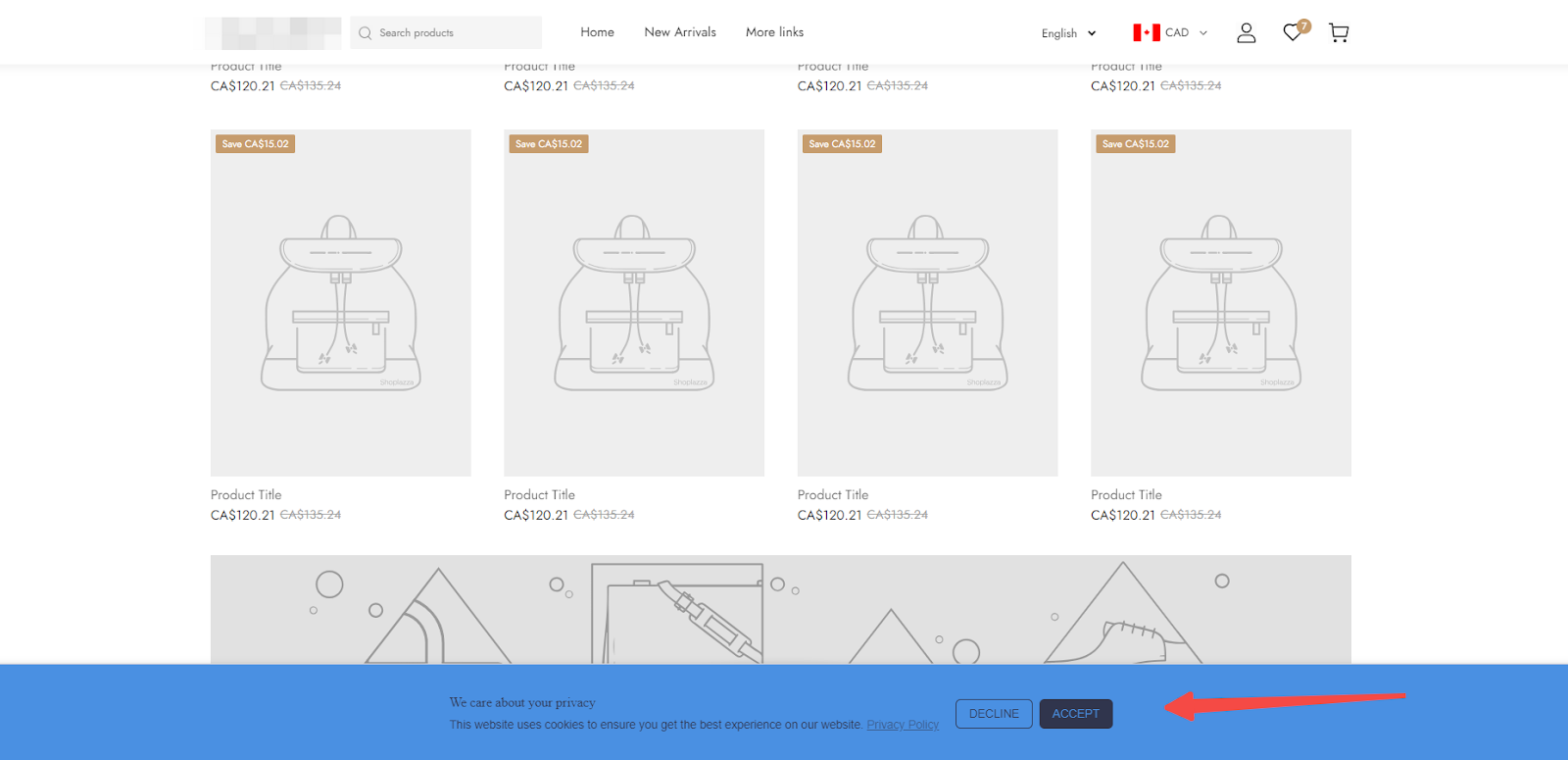
Note
Important Considerations:
Acknowledging that the refusal of the privacy policy by a customer limits cookie usage and data processing is vital, potentially impacting event tracking. Nevertheless, these customers retain the ability to explore and transact on your site.
The Customer Privacy app by Shoplazza is indispensable for e-commerce platforms aiming to align with privacy regulations and foster customer trust. Through the outlined installation and configuration process, you can elevate their store's integrity, ensuring a secure and compliant shopping environment.



Comments
Please sign in to leave a comment.