A development store is a Shoplazza store that allows partners to create and test new features, themes, and apps without affecting their live store. Shoplazza Partners have the advantage of creating unlimited development stores, which are free Shoplazza accounts that have certain restrictions.
Note
Before you can create a development store, you need to have a Shoplazza Partner account . Click here to follow the guidelines on how you can create a partner account.
Steps
1. Log in to your Shoplazza Partner account and go to the dashboard.
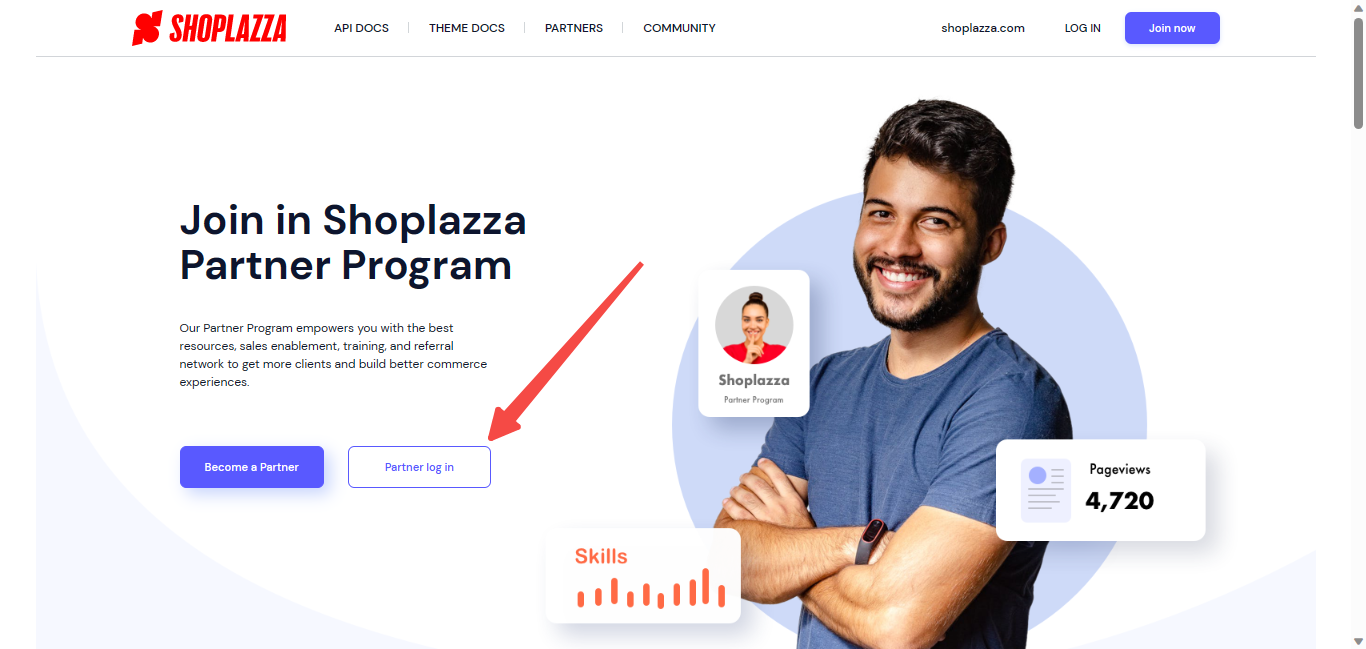
2. On the left panel click Stores, then click Create store.
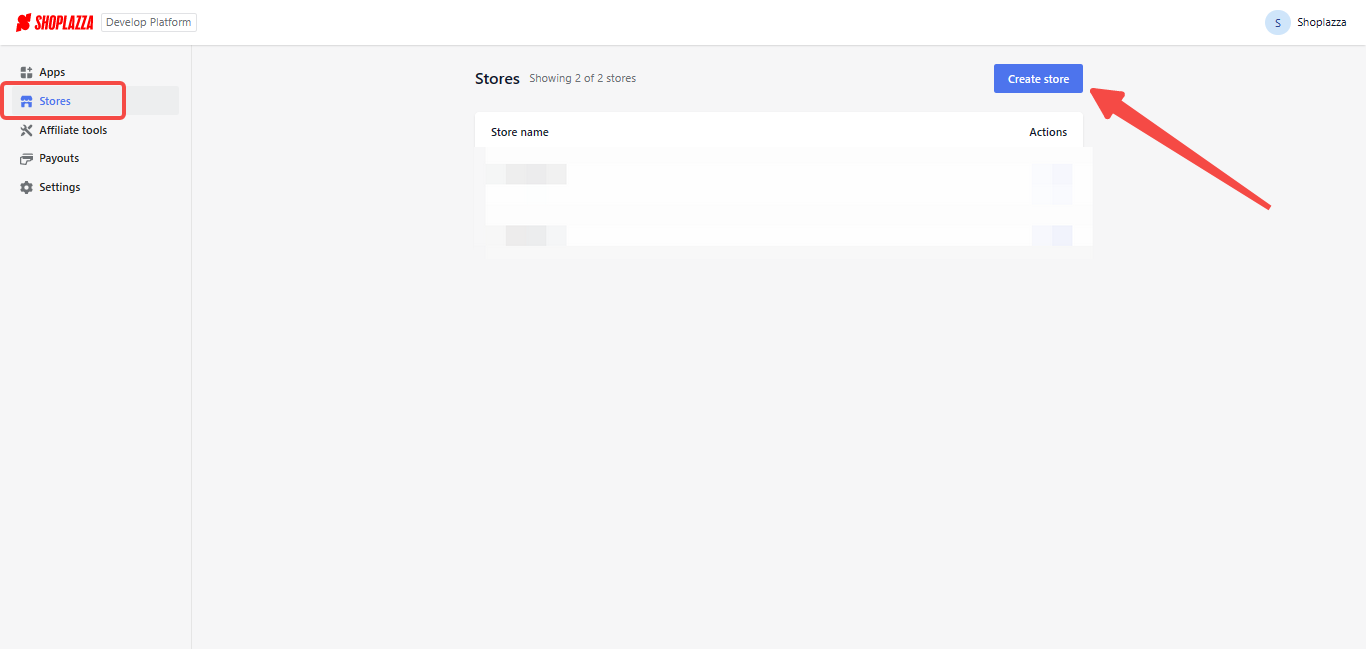
3. Here, you will fill in the required details, including the store name, and then click Create.
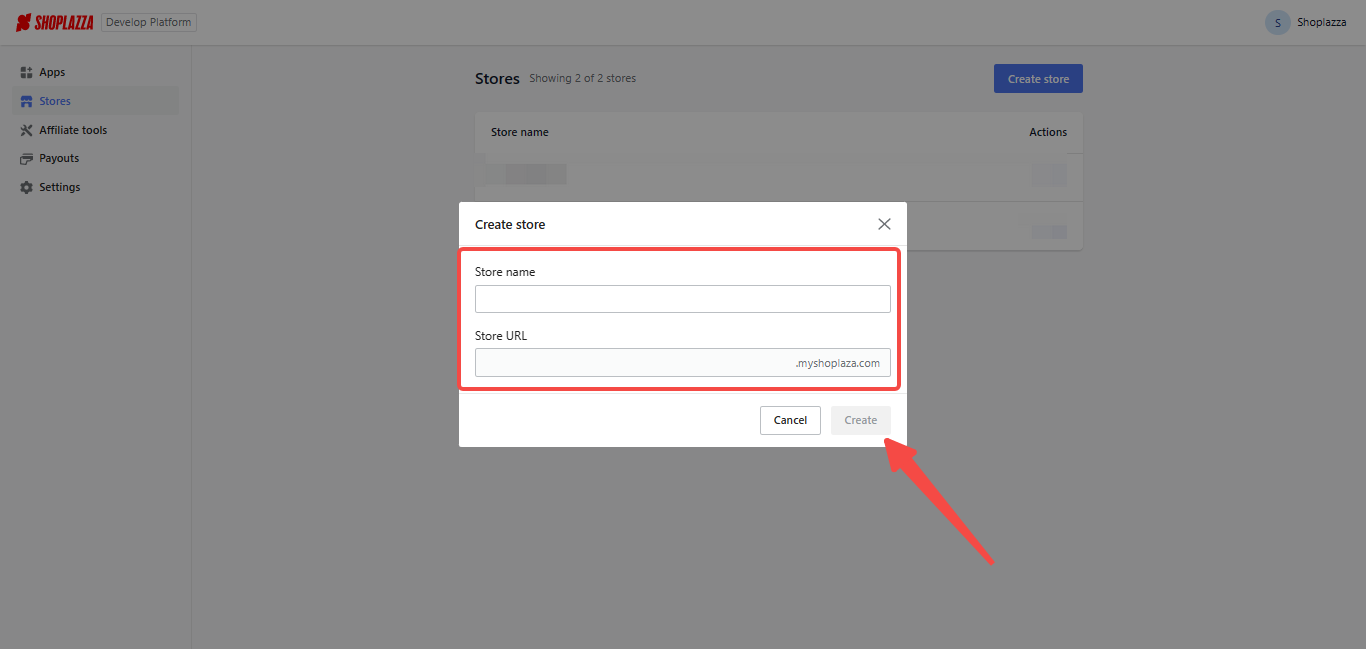
4. Click login to your development store after its creation.
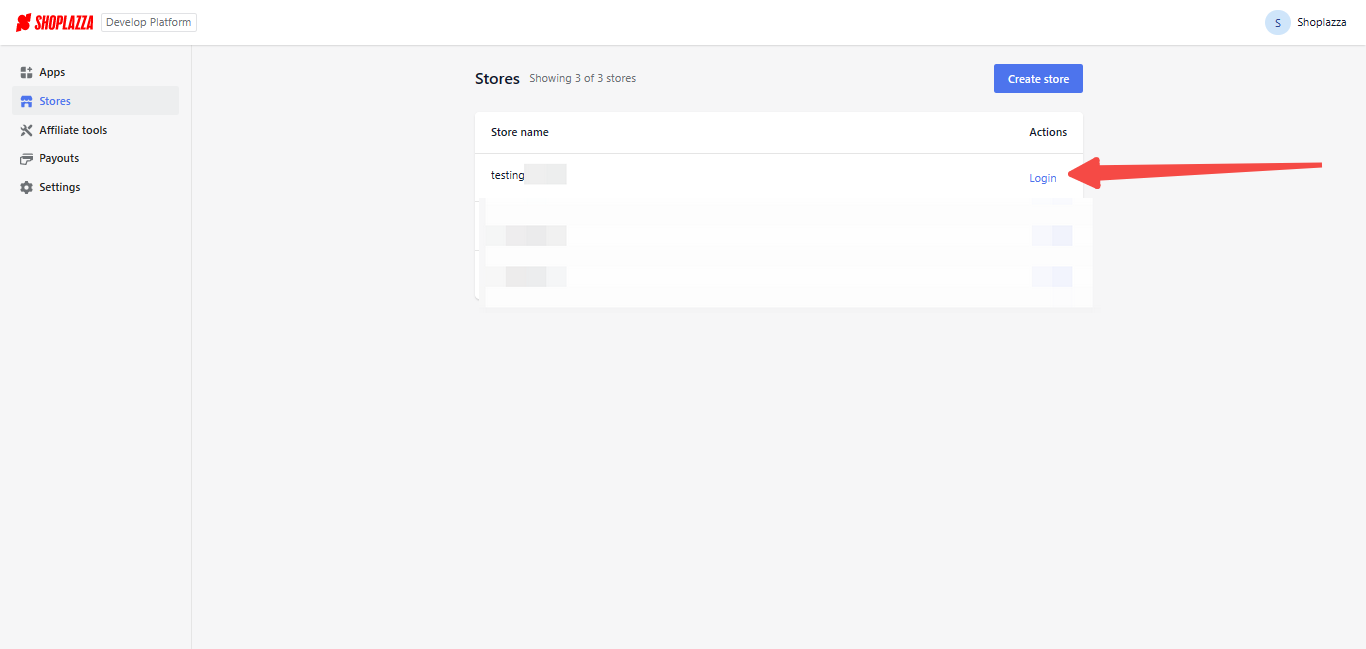
5. To complete the creation of your development store, you will need to provide details about your business and location. Then, click Enter My Shop to start working on your development store.
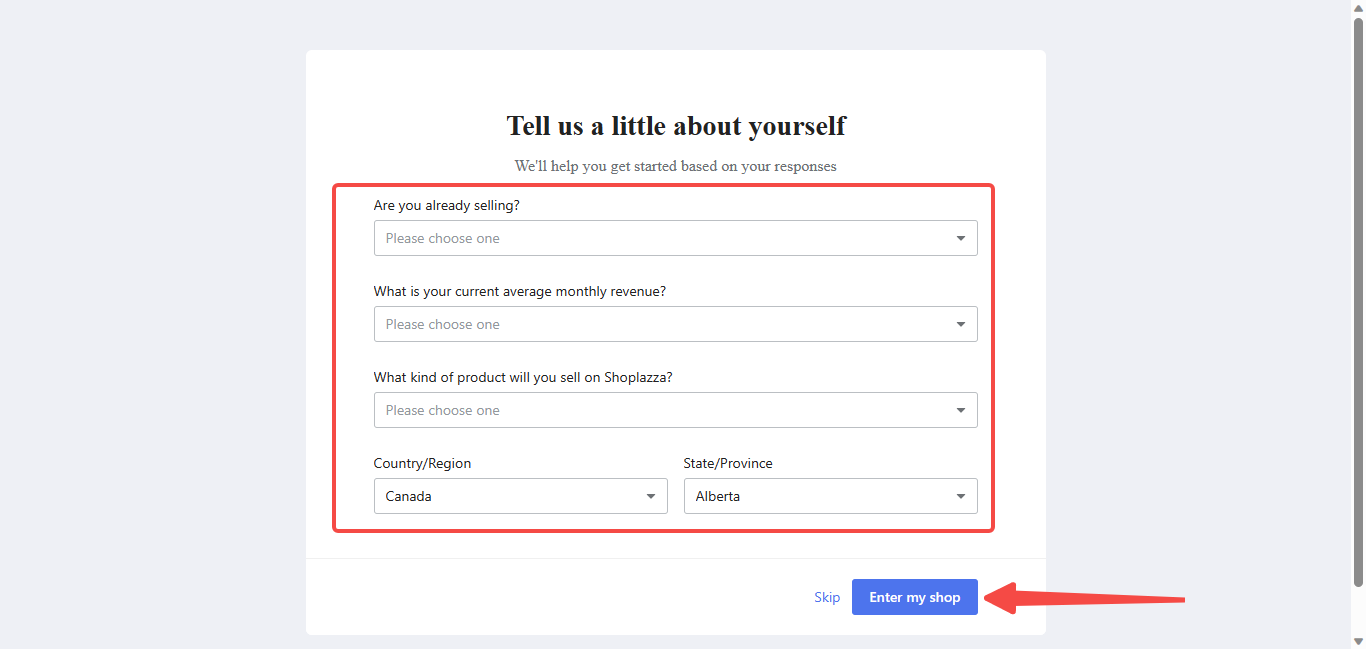
Creating a development store in Shoplazza is a great way to experiment with new ideas, test new themes, apps, features, and integrations without affecting your live store. If you're looking to create a development store in Shoplazza, follow the steps outlined above, and you'll be up and running in no time!



Comments
Please sign in to leave a comment.