The app listing is the page where you, the app developers display the features, functionalities, and key benefits of your app to merchants. It is a crucial page as it influences merchants' decisions to install your app. Your app listing serves as your main marketing tool and a well-crafted one can convince Shoplazza merchants to give your app a try. Therefore, it is important to ensure that your app listing is clear and comprehensive, providing answers to any questions that potential users may have.
Follow these requirements and guidelines when you're filling out the app submission form to make sure that merchants can easily find your app, understand what they can use it for, and see how much it costs.
App listing name and subtitle
Your app listing name is an important part of how you brand yourself to merchants and how they refer to your apps.
- Avoid using the word "Shoplazza" in your app listing name.
- Keep your app listing name short and within 40 characters.
- Avoid using a generic description of your app's functionality, such as "Banner Slider". Instead, opt for a distinct and memorable name.
- Do not include the name of your Shoplazza Partner account in your app name. For instance, "App name by Shoplazza Partner account name" is not allowed. Note that by default, a "by Shoplazza Partner account name" suffix will be added to your app name on the Shoplazza App Store.
- Use a unique subtitle that summarizes your app's features to promote it effectively. Avoid including "Shoplazza" or your Shoplazza Partner account name in your tagline.
App Category
Select which category your app will be displayed in the App store . It can help merchants search for relevant apps according to their needs.
App description
Your app description should provide users with a clear understanding of what your app does and how it can benefit them. It should be written in a clearer and more concise language and highlighting the unique features and benefits of your app. Use bullet points and short paragraphs to make it easy to read and scan. The Detailed description field supports 2800 characters and a limited set of Markdown formatting options. Markdown is simpler to use and less error-prone than HTML because it requires fewer tags.
The following table lists supported formatting options and the corresponding Markdown notation to use:
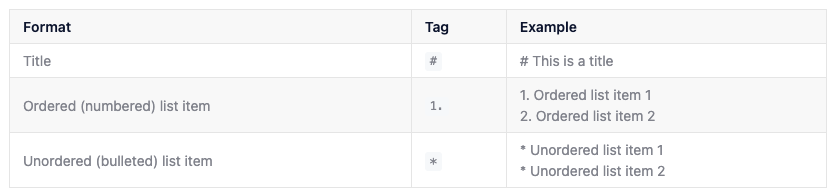
You can toggle between the Edit and Preview tabs to see how your description will be displayed in the app listing.
In the detailed description section of your app listing, you should provide an overview of your app's features. To create an effective app description, keep the following guidelines in mind:
- Avoid mentioning your other apps or services in the detailed description.
- Refrain from listing your competitors in the detailed description.
- Provide a detailed explanation of each key feature of your app, emphasizing how it can benefit merchants.
- Avoid using special characters or emojis in the description.
- Do not include testimonials or personal merchant information without their consent.
- Do not include links or URLs in the detailed description. Instead, use the submission form to provide links to your website's homepage, FAQ page, and pricing information.
- Support information such as emails and phone numbers should be included in the contact and support information section, not the detailed description.
- Refrain from using data or statistics in the detailed description since Shoplazza can't confirm this data.
- Only mention Shoplazza competitors if necessary, such as when your app is discussing how it migrates data from other platforms to Shoplazza.
App Features
This section provides an opportunity for you to showcase the benefits of your app to Shoplazza merchants. It is essential to focus on their needs and not the technical details of your app's features. The Detailed Description section can be used to provide specific details about your app's features.
It is recommended to use well-designed images with text and illustrations to efficiently convey your points. Here are some guidelines to follow when preparing images:
- Do not use a merchant's personal information without their consent, such as store names, phone numbers, and .myshoplaza.com URLs.
- Use annotations or highlighting to emphasize important elements, such as links that your app inserts in the Shoplazza Store admin.
- Each image should have dimensions of 1600px by 900px (16:9) for desktop.
- Avoid including desktop backgrounds and browser windows in your screenshots. Crop them to remove clutter and prevent distractions from your app.
- If your app is embedded in Shoplazza, do not include the Shoplazza Store admin header content in your images, such as the store name, search bar, or user information. However, you can include left-hand navigation.
Promotional video
A promotional video can effectively showcase your app's impact on businesses and provide customers with a glimpse of what to expect from your app. It is an excellent opportunity to display the core features and functionalities of your app and demonstrate how it integrates with Shoplazza Store.
To create an effective promotional video, keep in mind that it should not exceed 2-3 minutes in length. While screencasts of up to 25% can be used to demonstrate app features, the video should be promotional, not instructional. Additionally, be cautious when including third-party logos or elements in the video to avoid potential trademark issues.
It is also essential to choose an eye-catching thumbnail that will capture merchants' attention and encourage them to watch the video to learn more. A well-crafted promotional video can draw in potential customers and persuade them to explore your app further by diving into your App listing.
Contact and support information
The contact information section is a crucial part of your app listing as it enables merchants to learn more about your app and get in touch with you regarding any questions or concerns they may have.
Shoplazza also uses this information to communicate with you about your app submission. The contact information section includes the following details:
- Email(required): This email address is the point of contact for merchants who require support with your app.
- Privacy policy URL(optional): Merchants value security and data privacy, so it's essential to provide a URL to your privacy policy.
- Website URL(optional): Having a website that provides additional information about your app can help merchants decide whether to install it. Make sure this URL leads to your developer website's landing page. If the URL redirects to a promotional page, you'll be asked to modify it.
- FAQ URL(optional): This URL directs merchants to a dedicated FAQ page on your website, providing a great opportunity to answer frequently asked questions in detail. If the URL redirects to a cloud document or PDF, you'll be asked to change it.



Comments
Please sign in to leave a comment.