Expanding your business's reach online is a strategic move, and Google Ads is a powerful tool to help you connect with new customers. Tailoring your online advertising to meet your business goals and budget begins with setting up a Google Ads account. This guide is designed for mainland China merchants using Shoplazza, providing a straightforward walkthrough to create a Google Ads account through your Shoplazza admin. You'll need your email and website address ready to get started.
Steps
1. From your Shoplazza admin > Google, switch over to the Function tab.
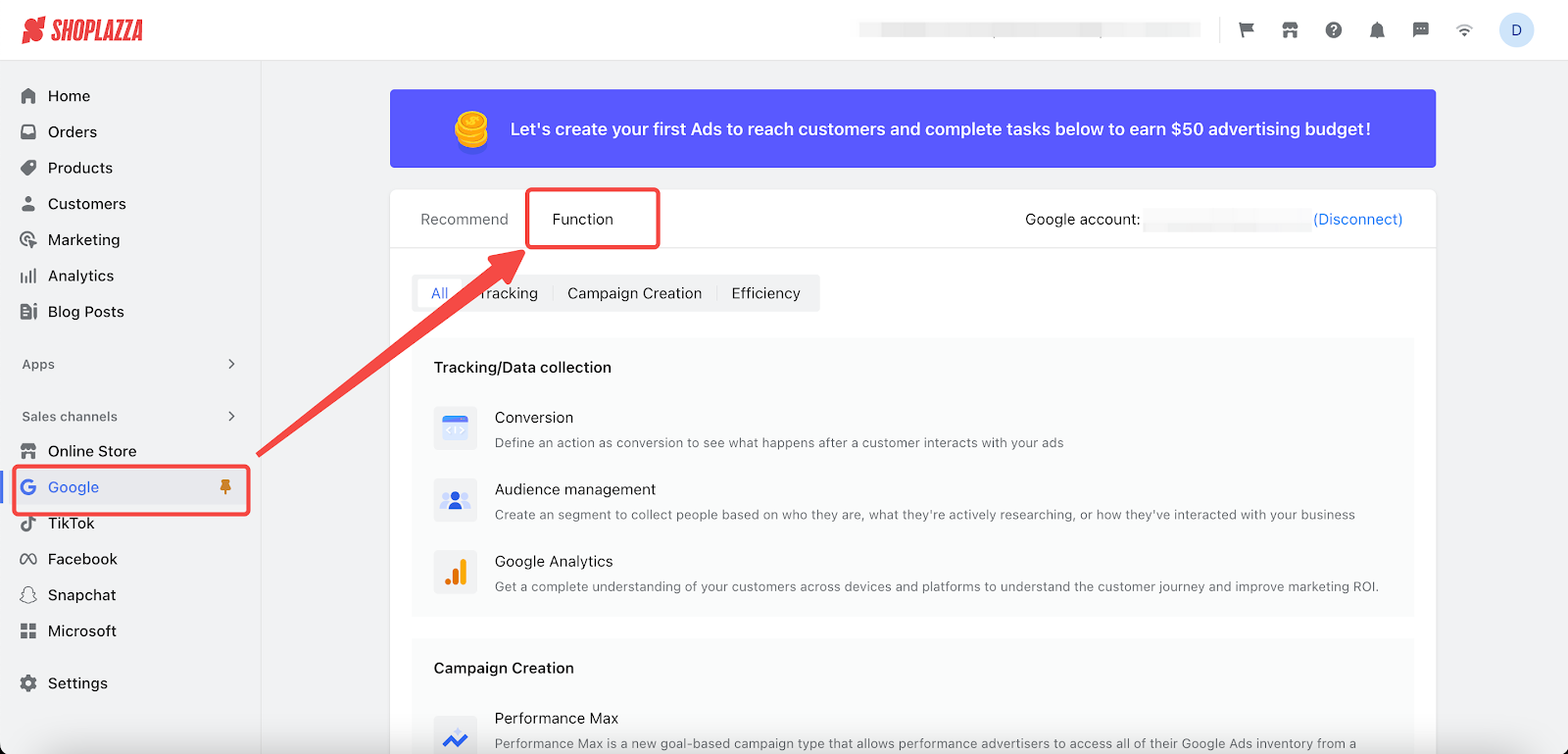
2. Scroll down to the Account management section, and click on Ads account management.
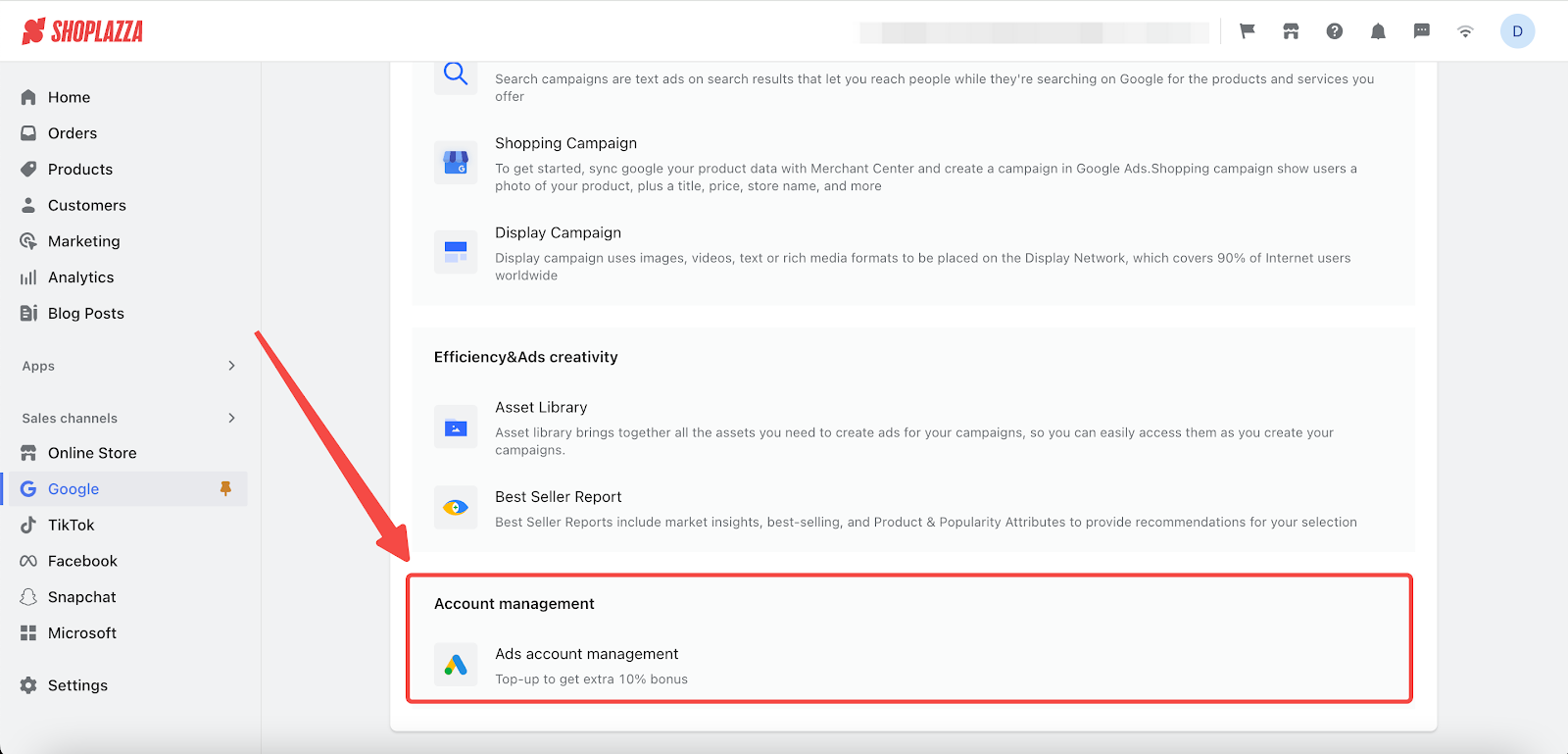
3. Click the Create account button.
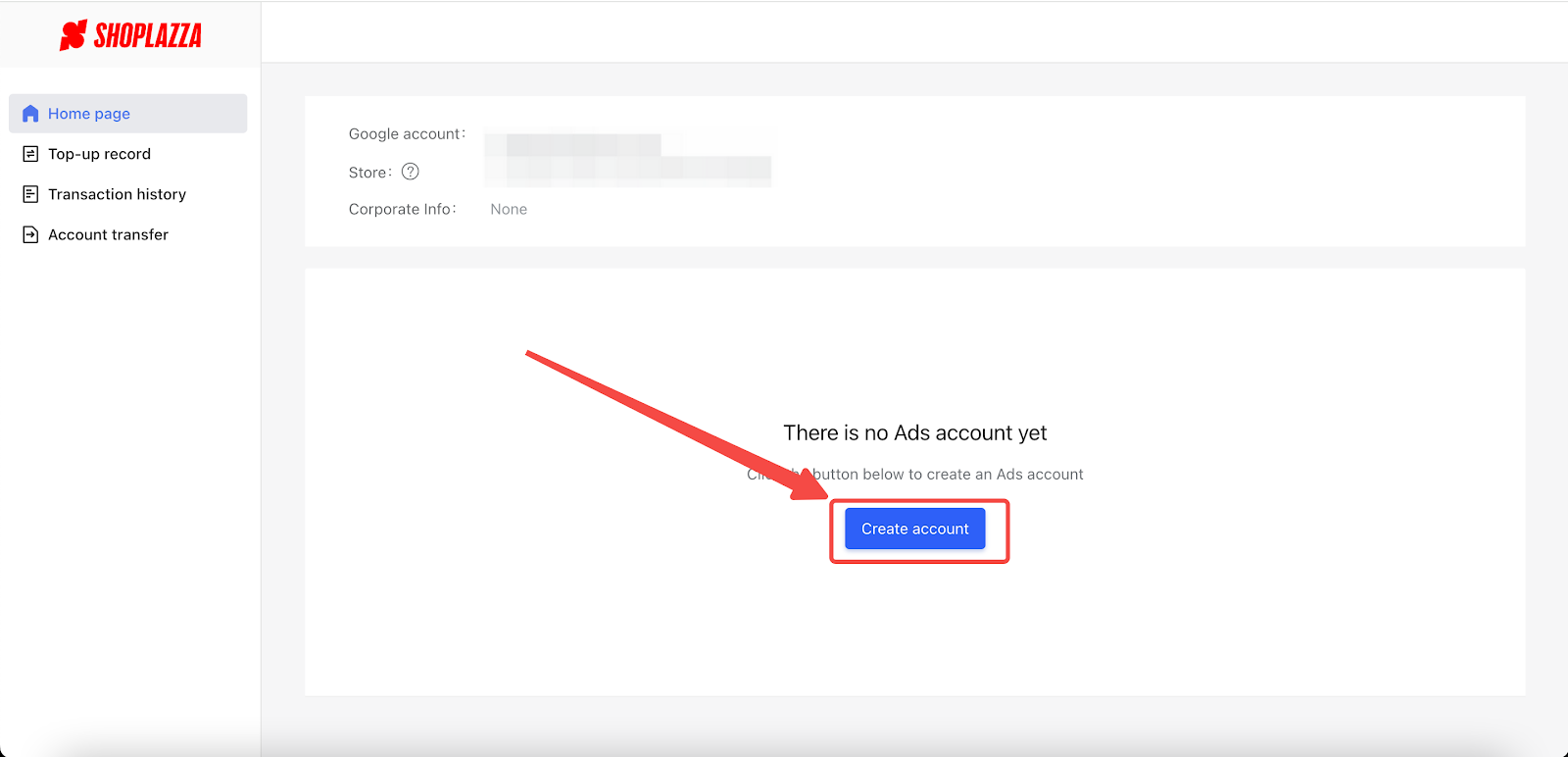
4. Enter your account information, review the Privacy Terms , agree by ticking the checkbox, and then click Next.
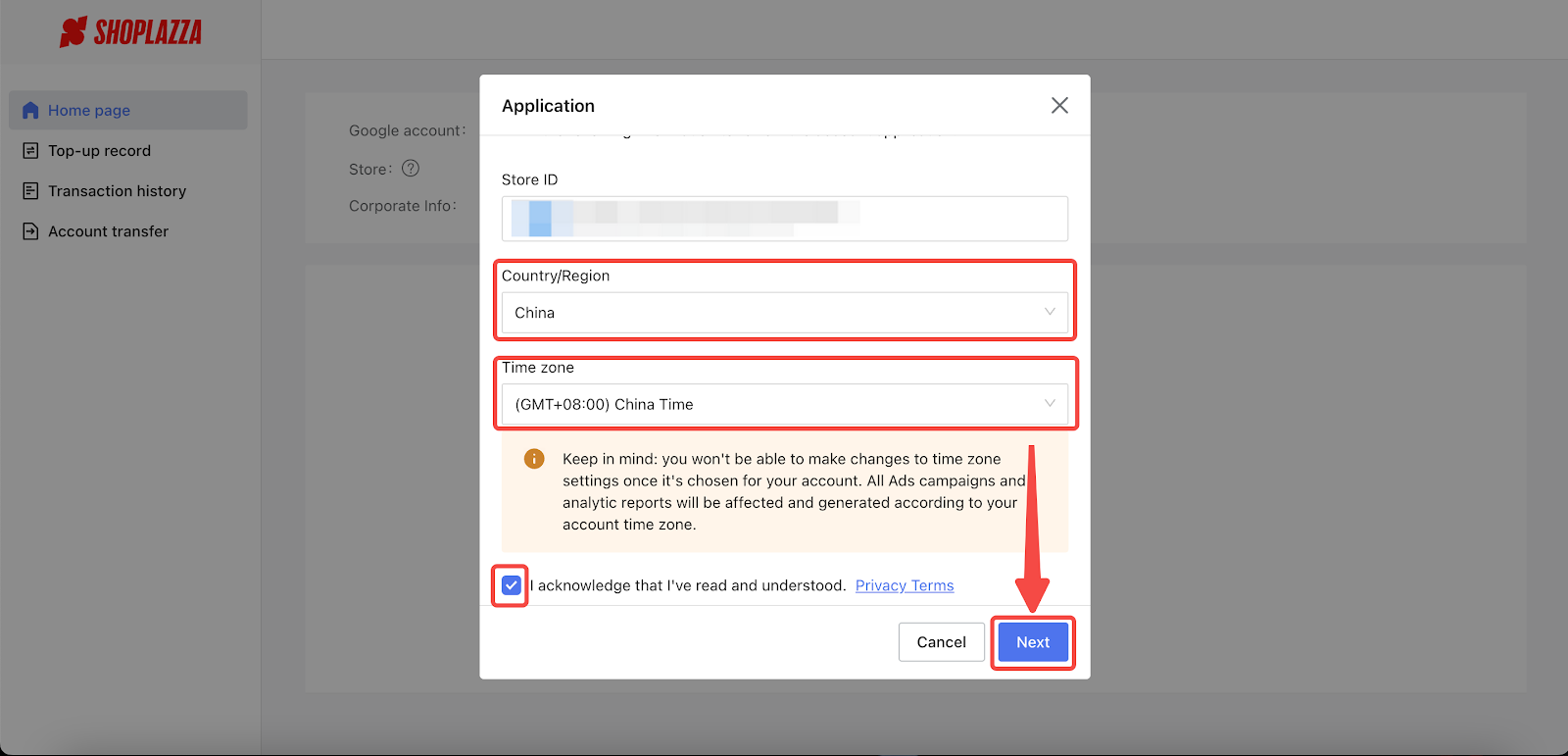
5. Provide your business details and upload necessary documents as images. Formats accepted include PNG, JPG, JPEG, BMP, and GIF, with a maximum size limit of 10MB. Ensure images are clear for verification. Click Submit to proceed.
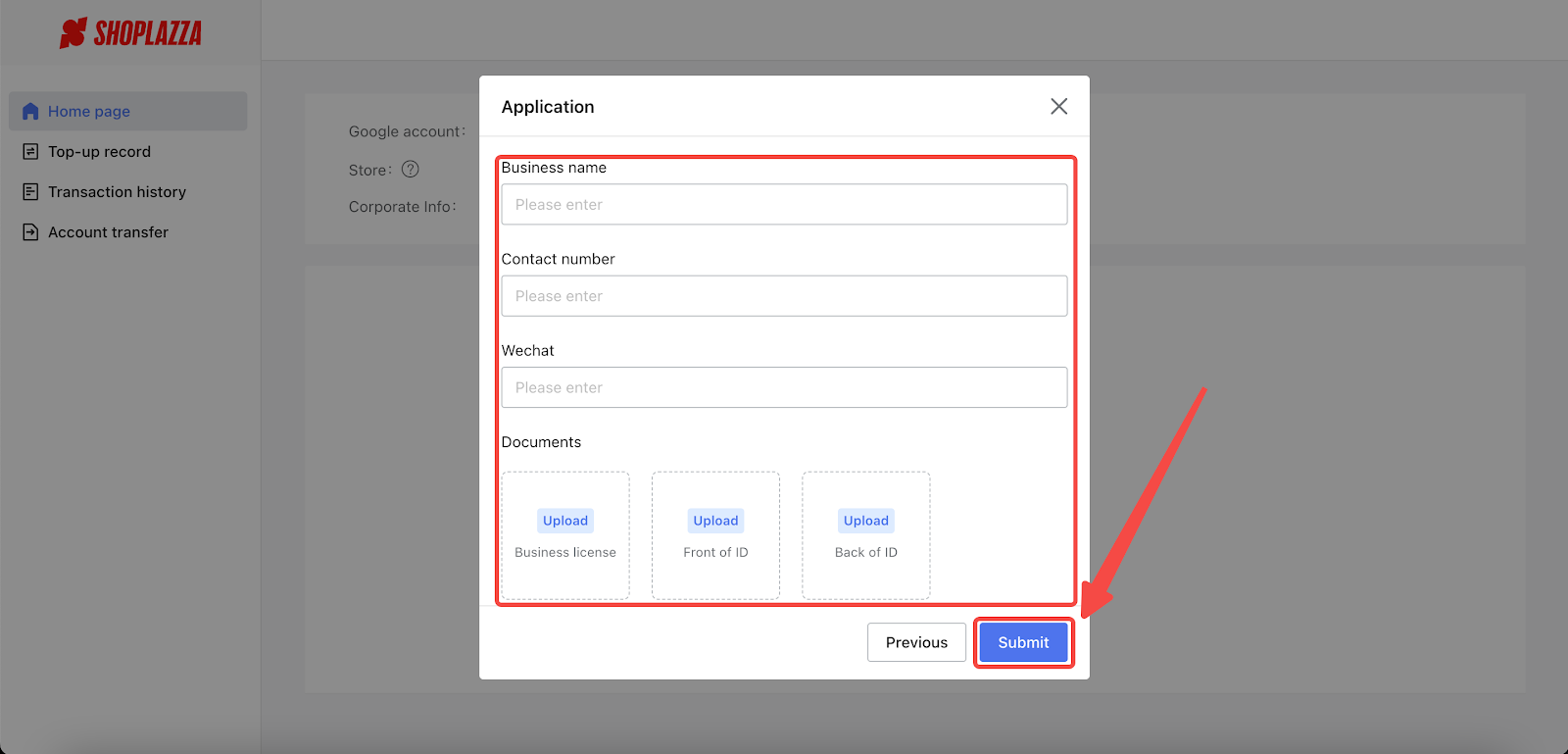
6. Your application will be marked as "In Progress" after submission.
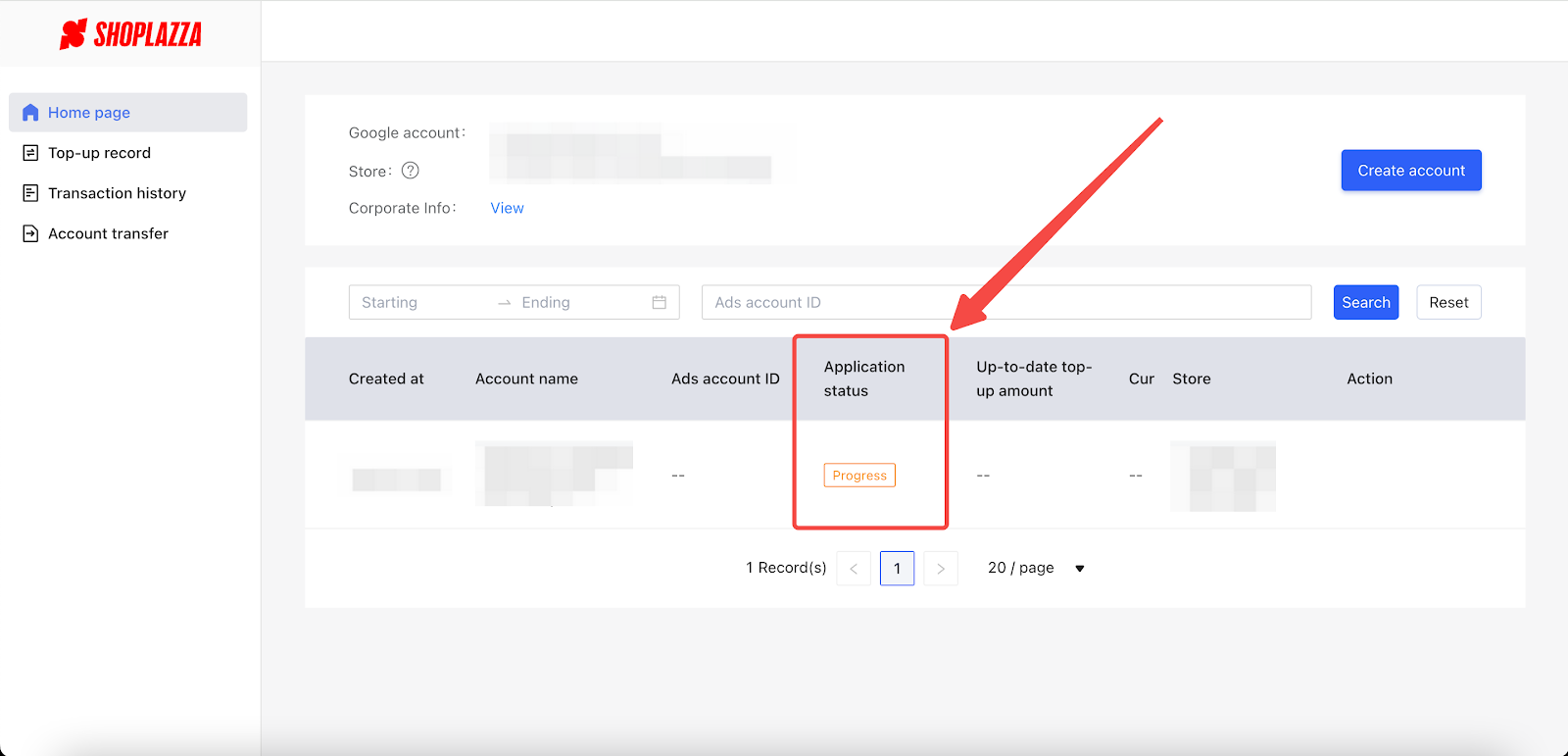
7. Shoplazza's Google Ads management system will notify you upon application approval.
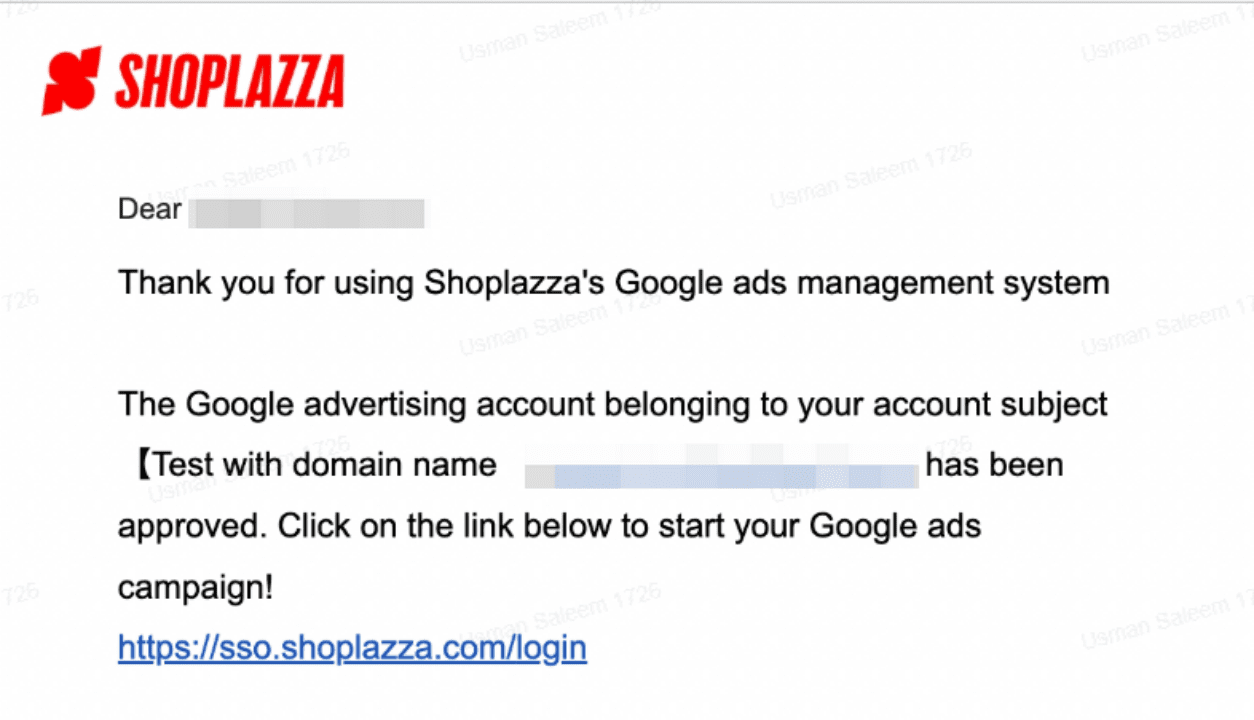
8. You'll receive an email invitation to access your Google Ads account. Click on ACCEPT INVITATION in the email.

9. Return to your Ads Management home page to confirm your application status is successful.

With your Google Ads account now established, you have the tools to begin your online advertising journey. This setup allows you to start creating campaigns, track their performance, and make adjustments as needed. It's a practical approach to reaching a broader audience and enhancing your business's online presence.



Comments
Please sign in to leave a comment.