Implementing Google Analytics Global site tracking is a straightforward process that empowers you to gain valuable insights into user behavior across your entire online presence. By tracking user interactions on your websites and subdomains, you unlock a wealth of data that can inform strategic decisions, from website optimization to targeted marketing initiatives. This guide simplifies the setup process, ensuring you can efficiently integrate this powerful tool into your Shoplazza admin.
Steps
1. From your Shoplazza admin > Marketing > Google, switch to the Function tab and click Google Analytics.
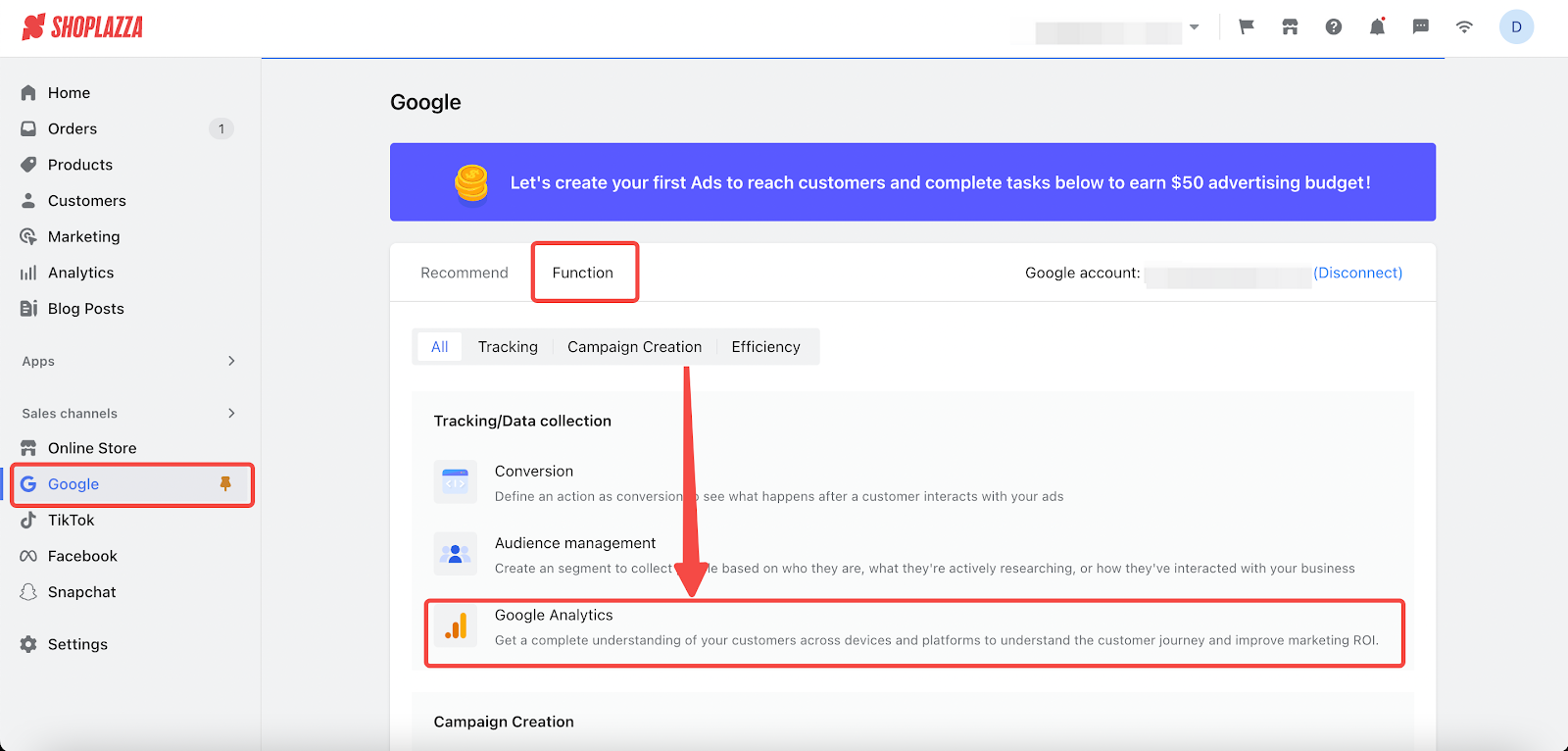
2. In Google Analytics 4, select the property or data stream ID for your site.
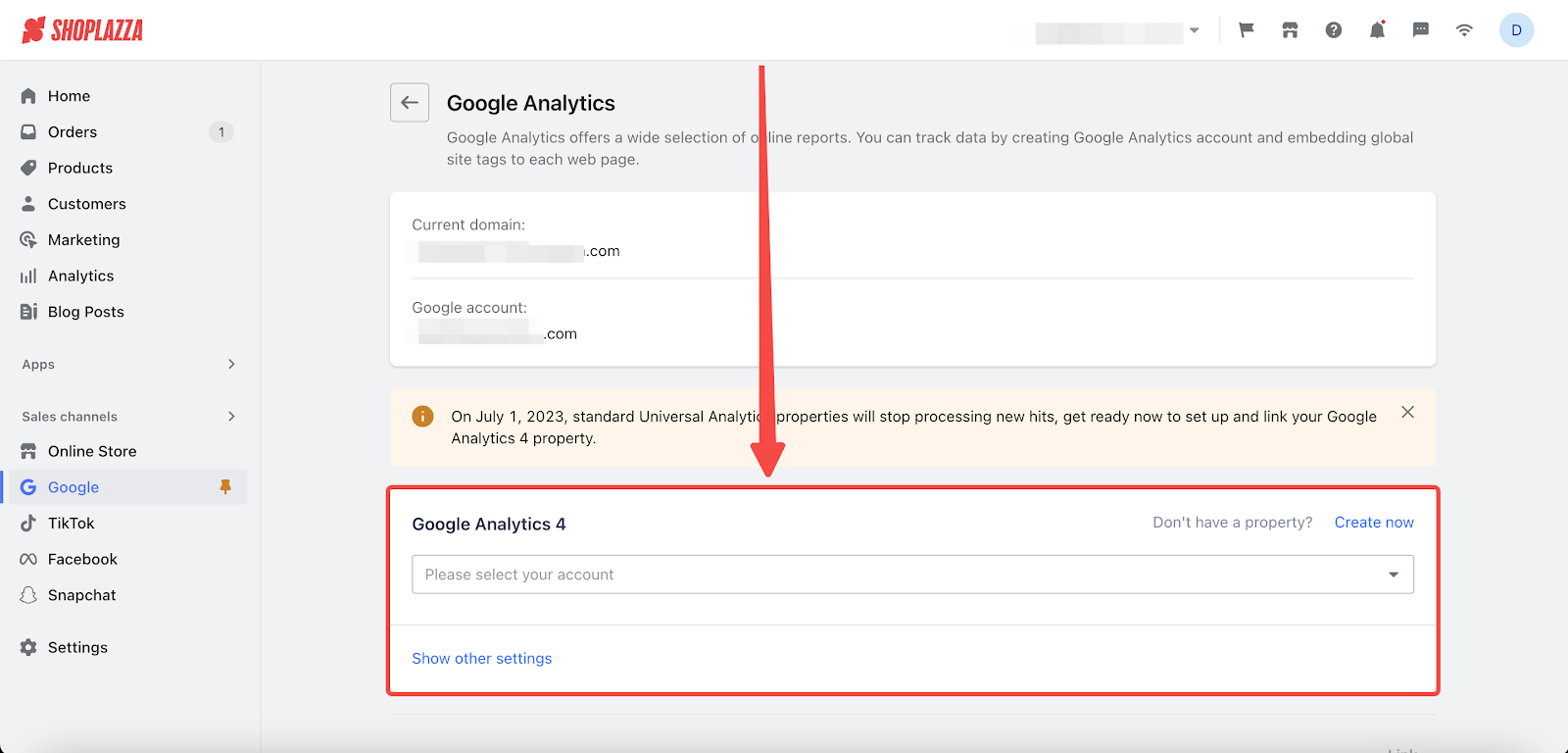
3. If you don't already have a property ID, click Create Now and you will be redirected to the registration page.
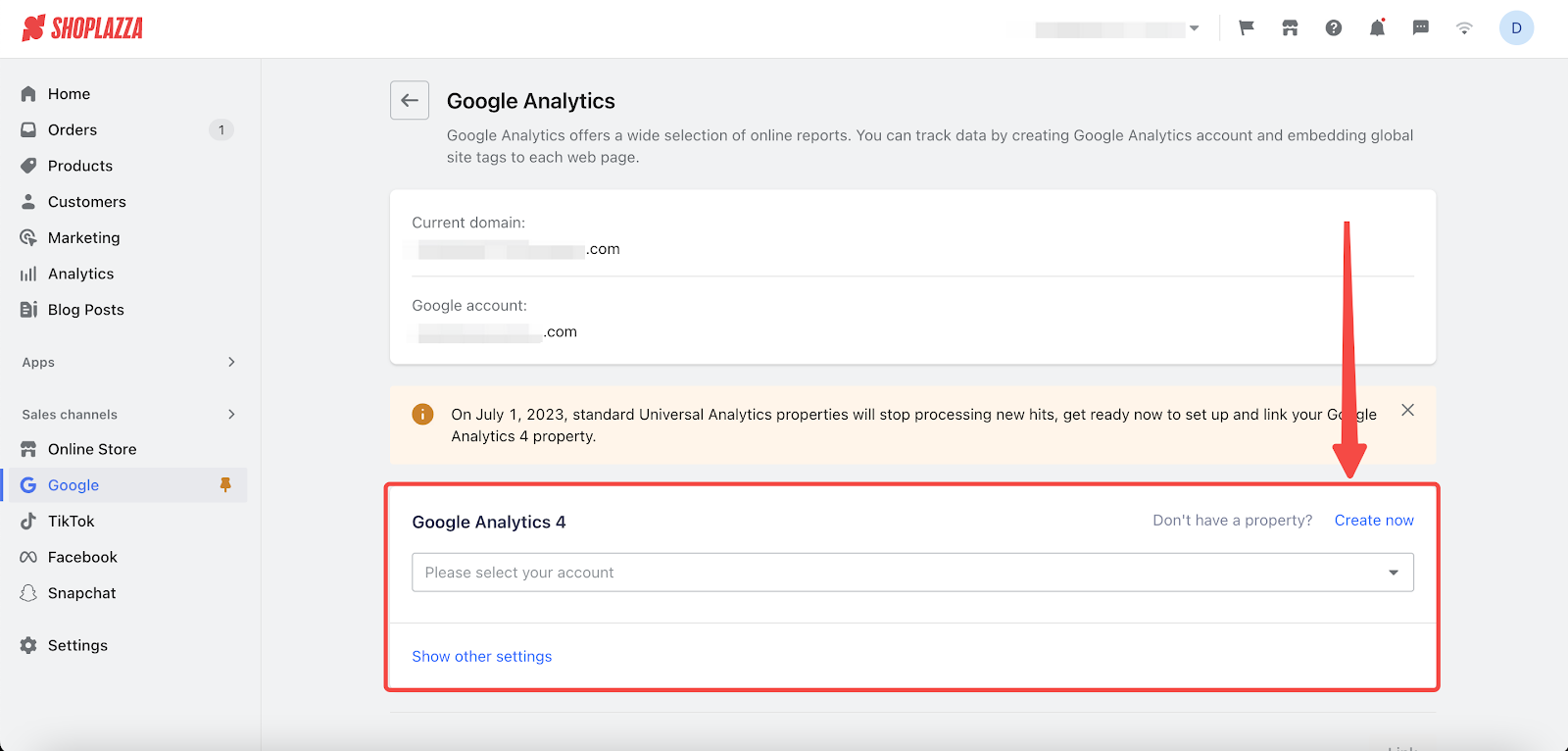
4. Once selected, click Confirm and then Link.
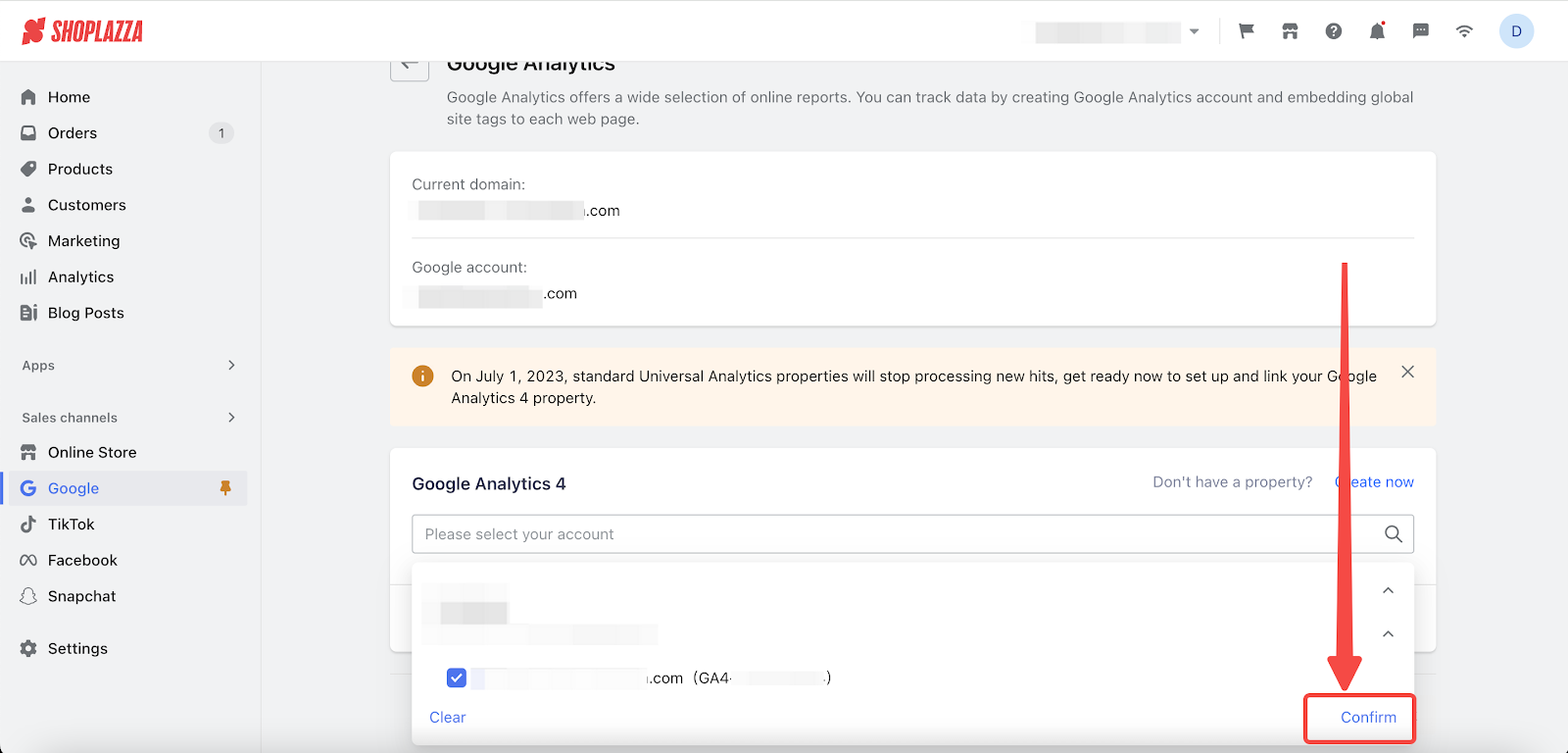
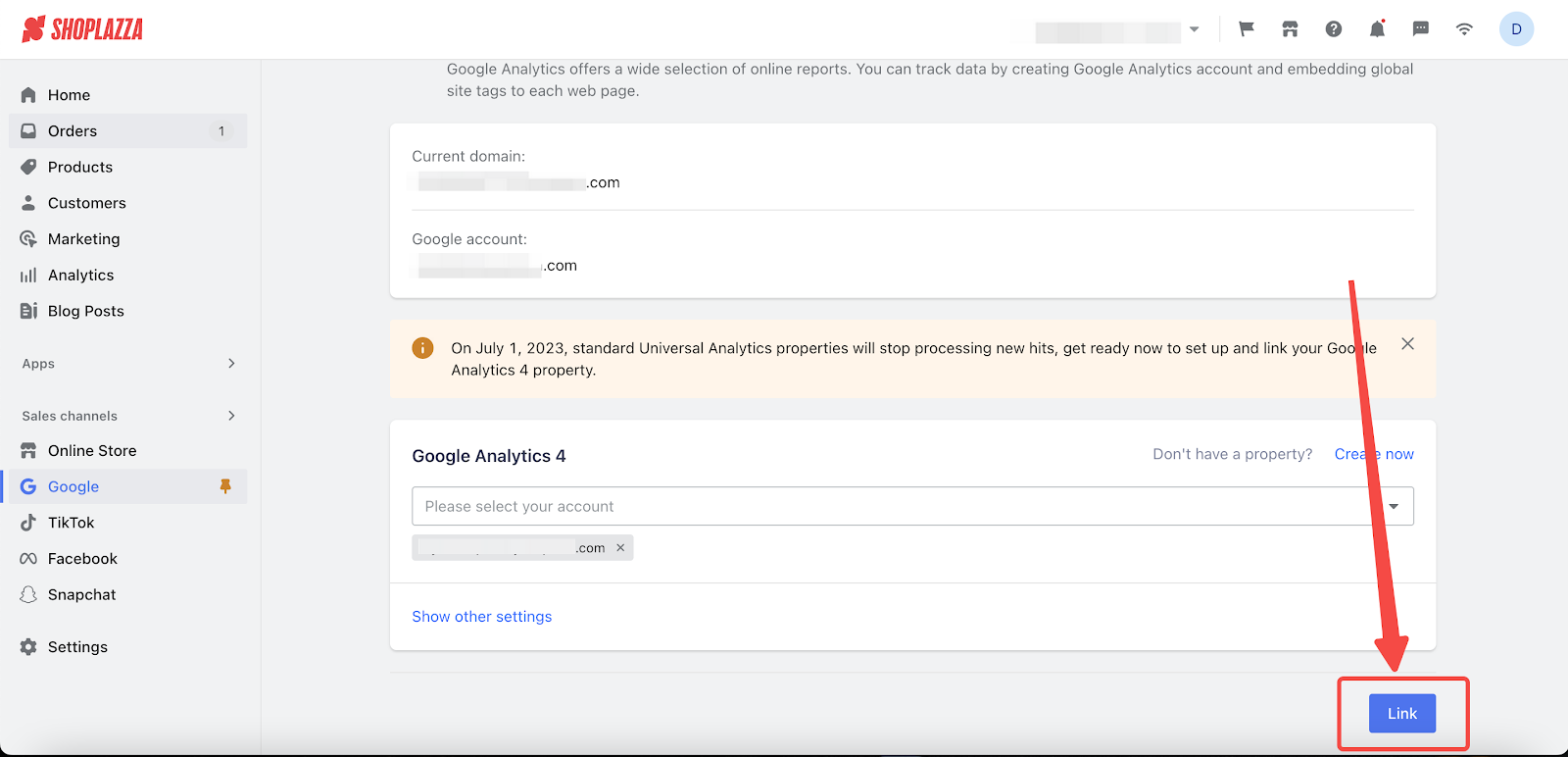
Note
Please ensure to include the new GA 4 tracking code in the data stream under the property ID. Also, don't forget to add the data stream ID.
5. Once linked and the Global Site Tags are embedded, click View data to see your website's analytics.
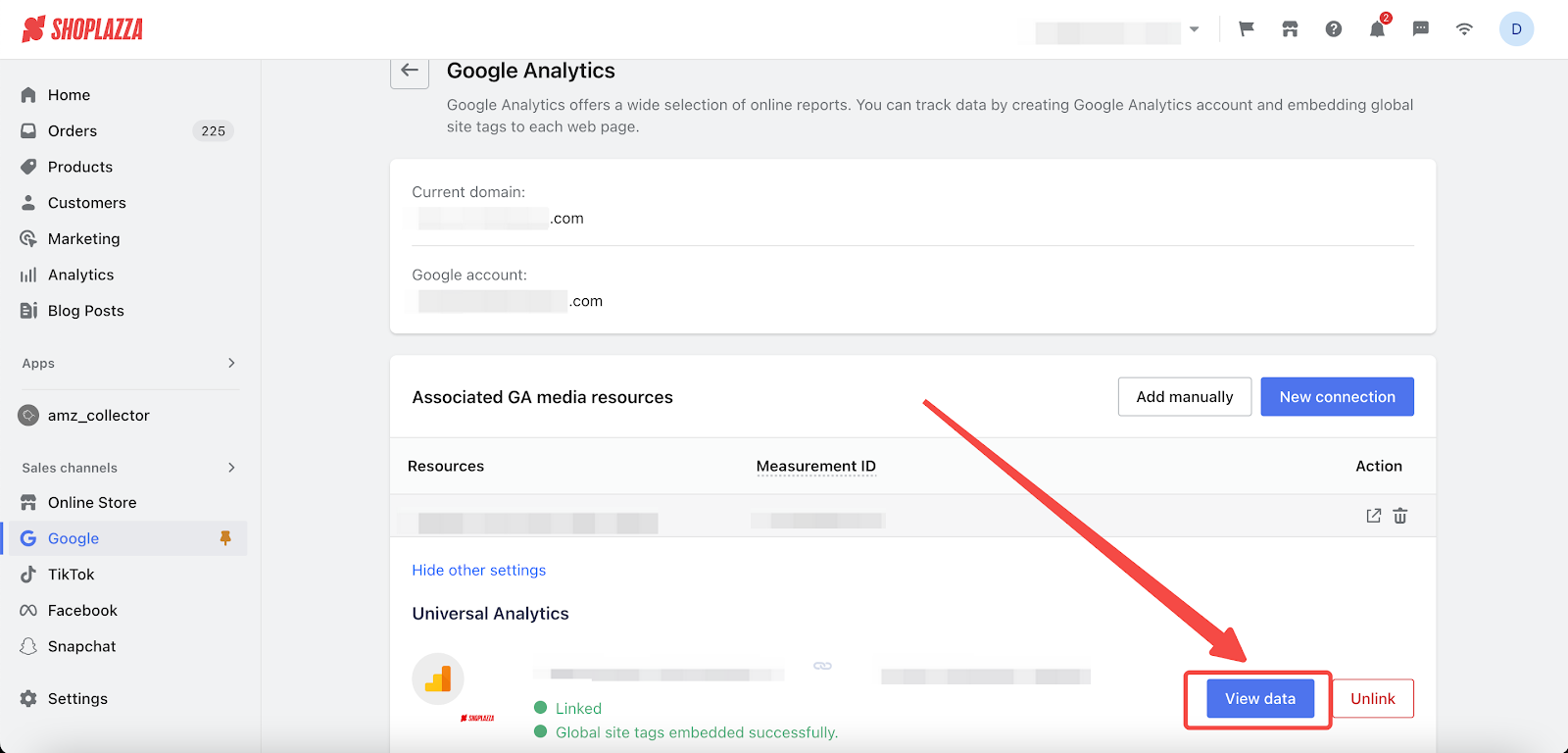
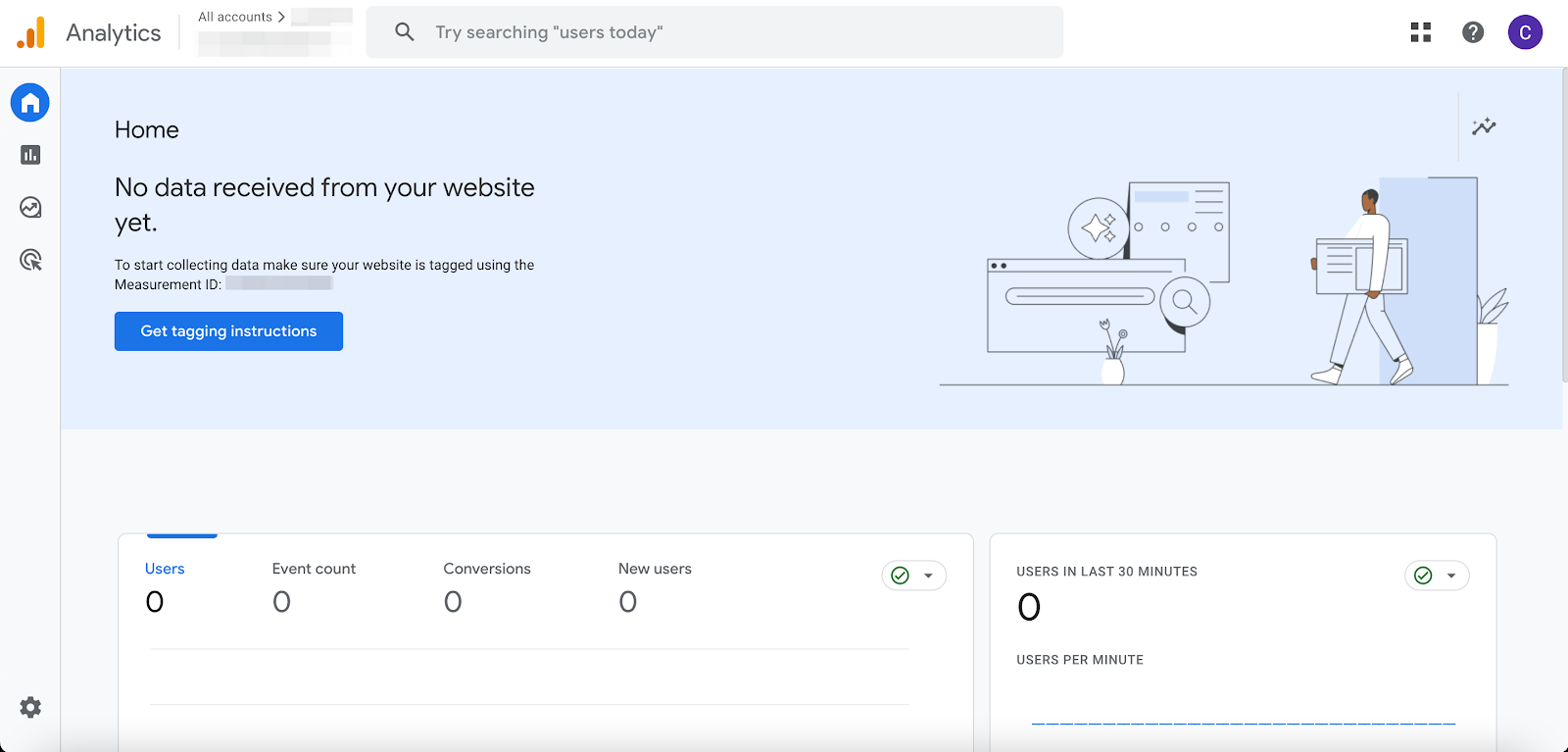
By following the above steps, you can easily set up your Google Analytics Global site tracking from your Shoplazza admin. This can provide you with a more comprehensive view of your online presence, enabling you to make data-driven decisions and optimize your website for improved performance.



Comments
Please sign in to leave a comment.