Getting started with a shopping ad campaign requires the proper setup of your Google Merchant Center (GMC). This includes furnishing your business information, selecting the regions or countries for advertising your products, and arranging your shipping and sales tax details. Currently, GMC provides support for sales tax settings only in the United States.
Note
Before diving into these settings, make sure your account is linked with GMC. Click here to link your account with GMC.
Steps
1. From your Shoplazza admin > Google, switch over to the Function tab.
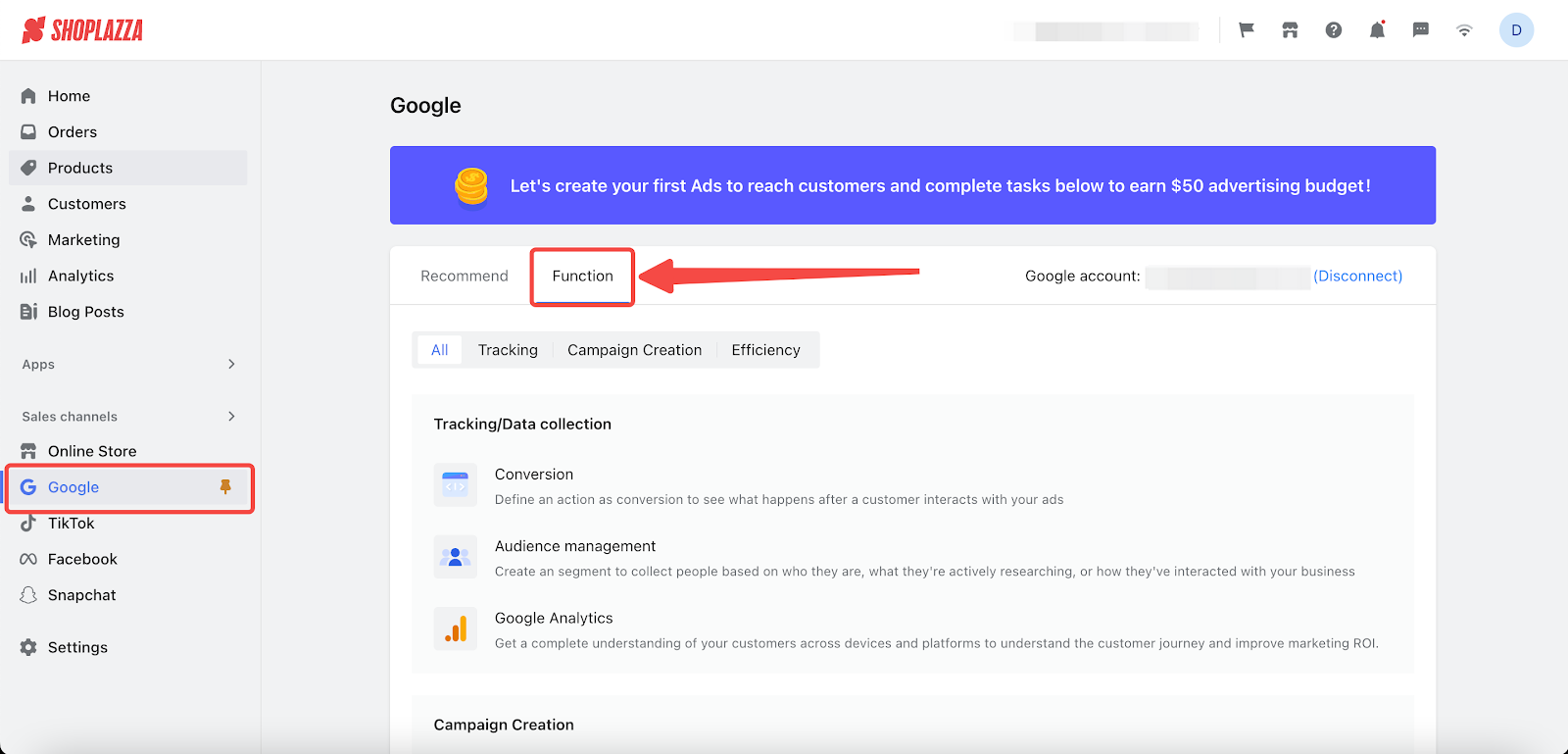
2. In the Campaign Creation section, choose Shopping Campaign.
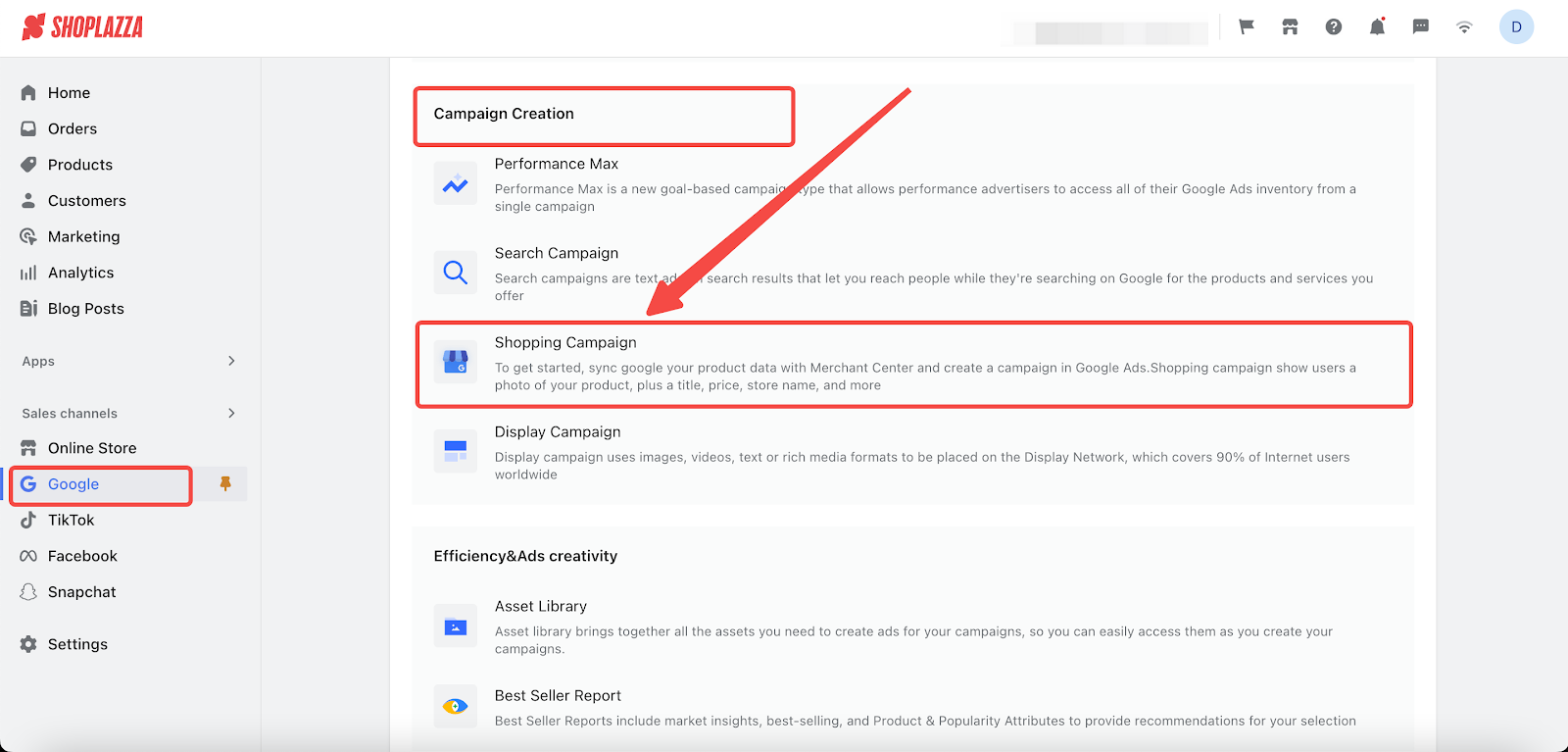
3. If your account is linked, you will be taken directly to the GMC settings page. If not, find instructions to link your account with GMC here.
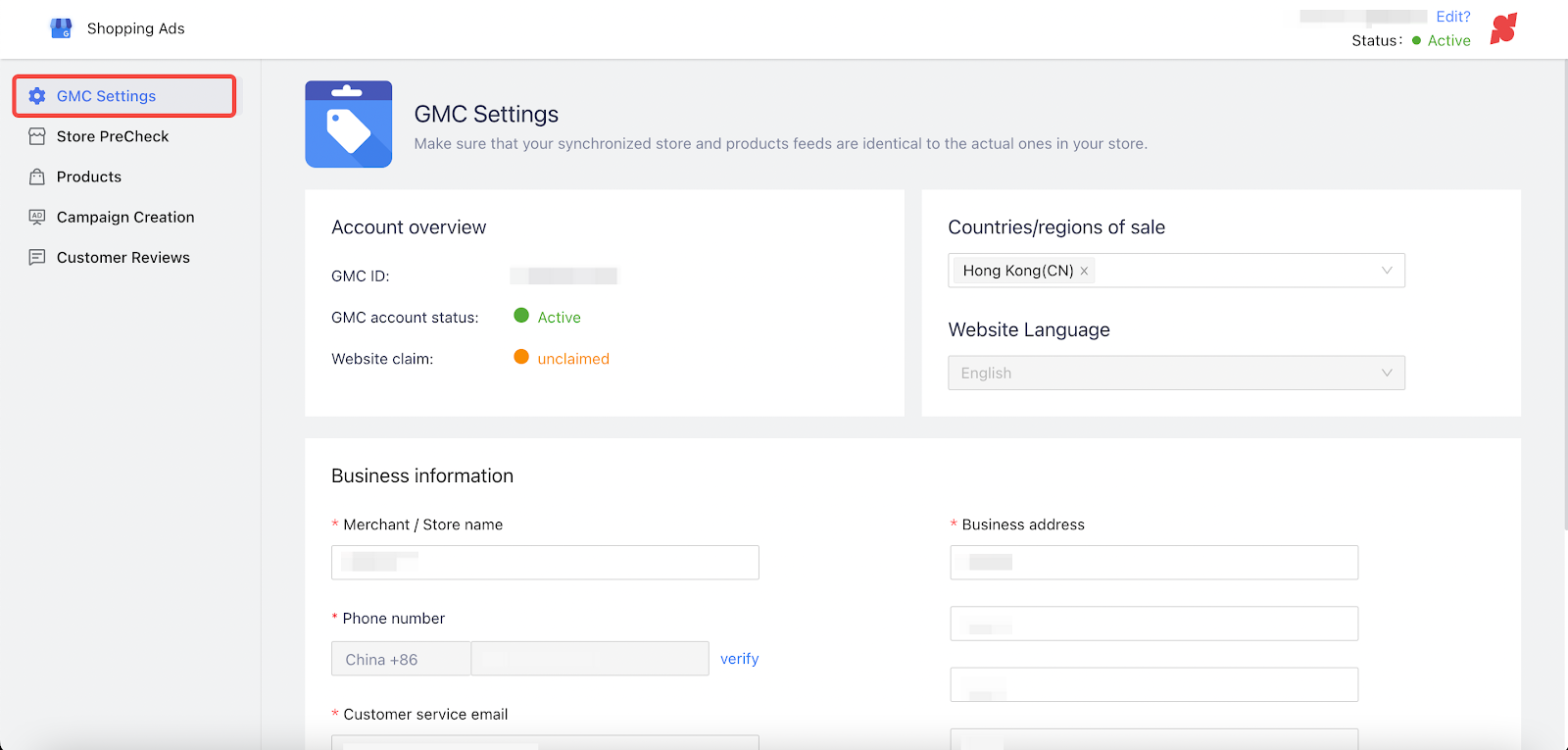
4. On the GMC settings page, complete the following:
- Countries/regions of sale: Select the countries or regions that you are going to advertise and sell your products.
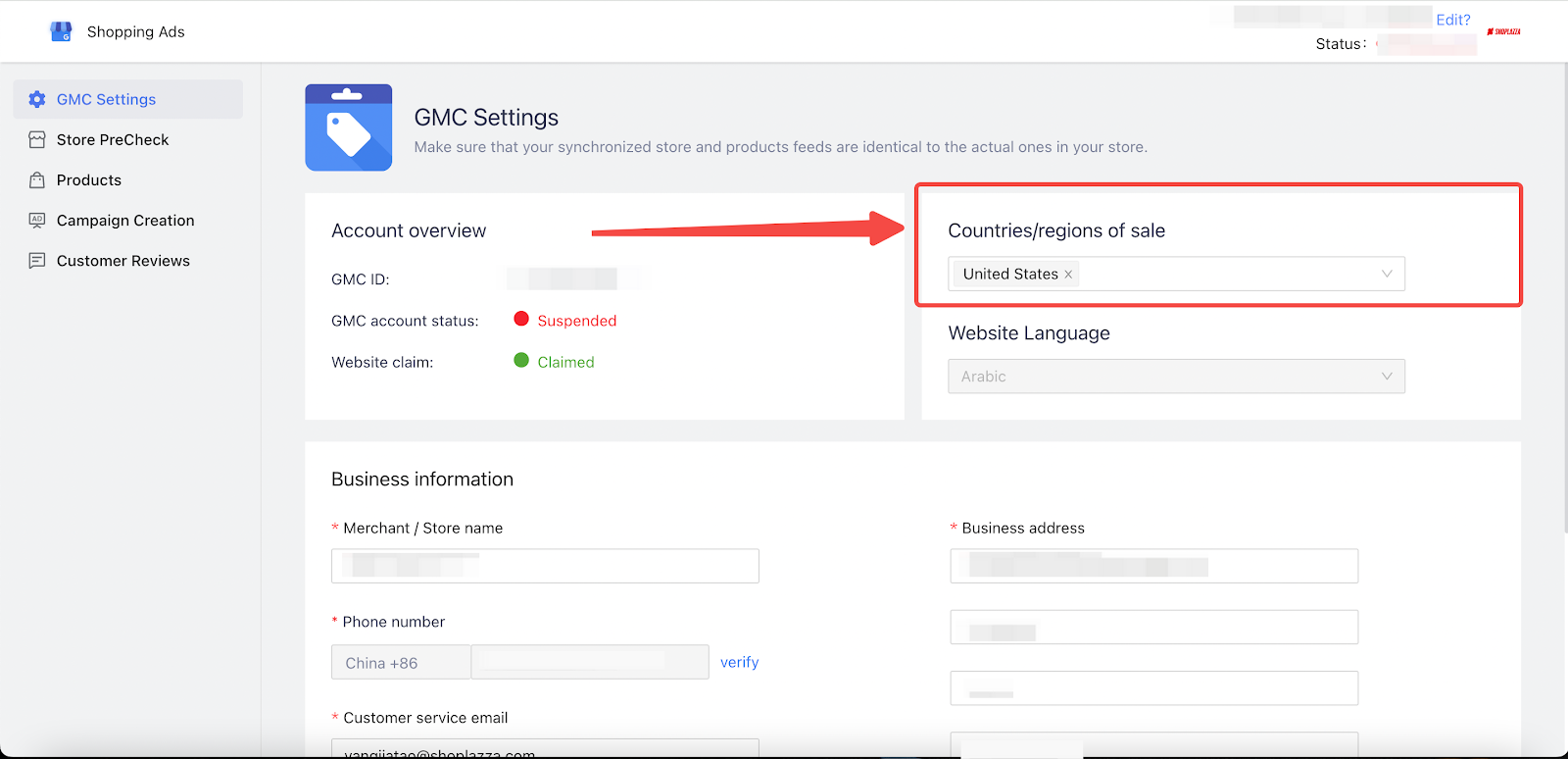
-
Business information: Enter the following details for your Google Merchant Center.
- Merchant / Store name: Enter the official name of your store.
- Phone number: A valid phone number for verification.
- Customer service email: An email for customer inquiries.
- Business address: Enter your current, official business address for record-keeping purposes.
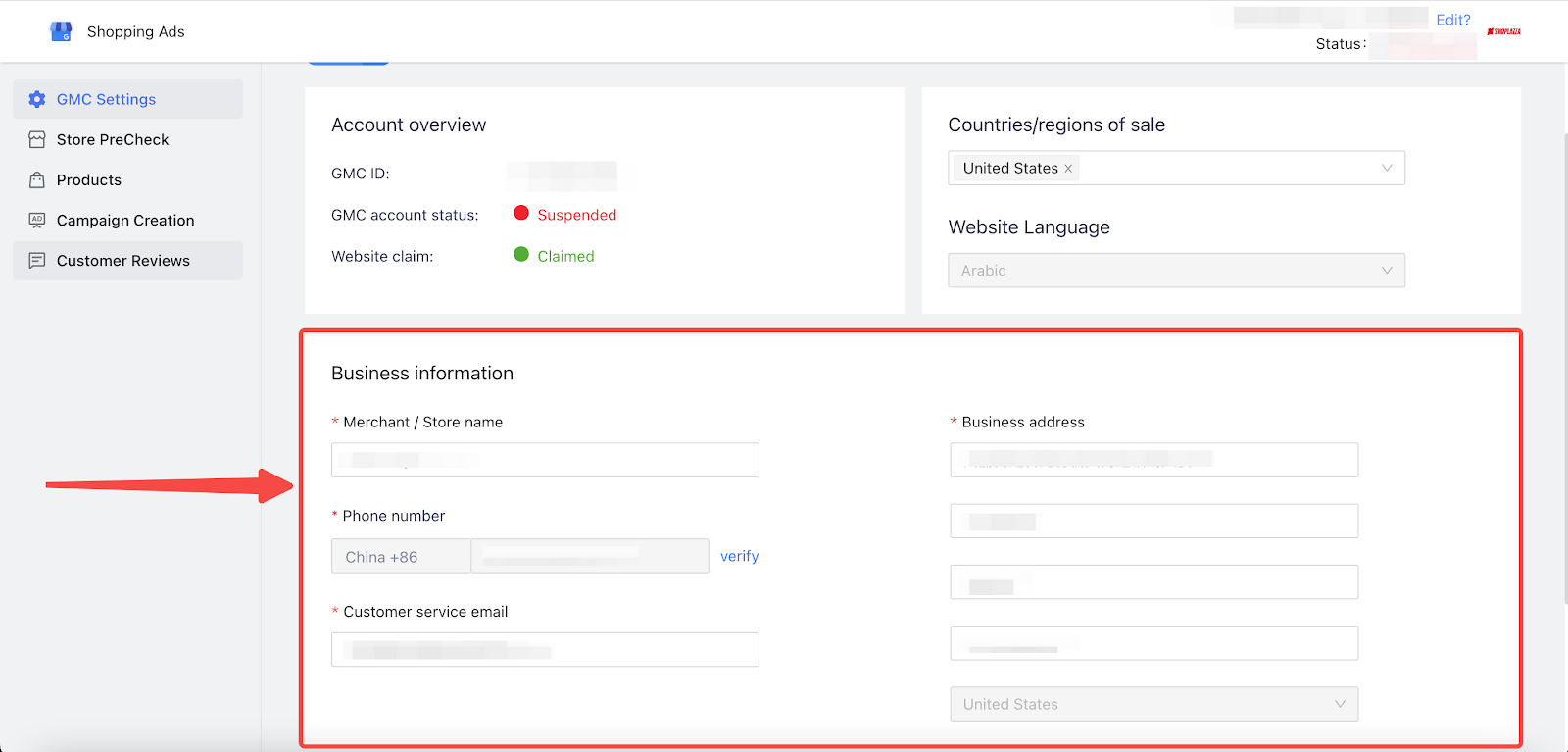
- Shipping settings: Click on Set up now if you haven't already.
- Sales tax settings: Ensure compliance with local, state, and federal tax laws
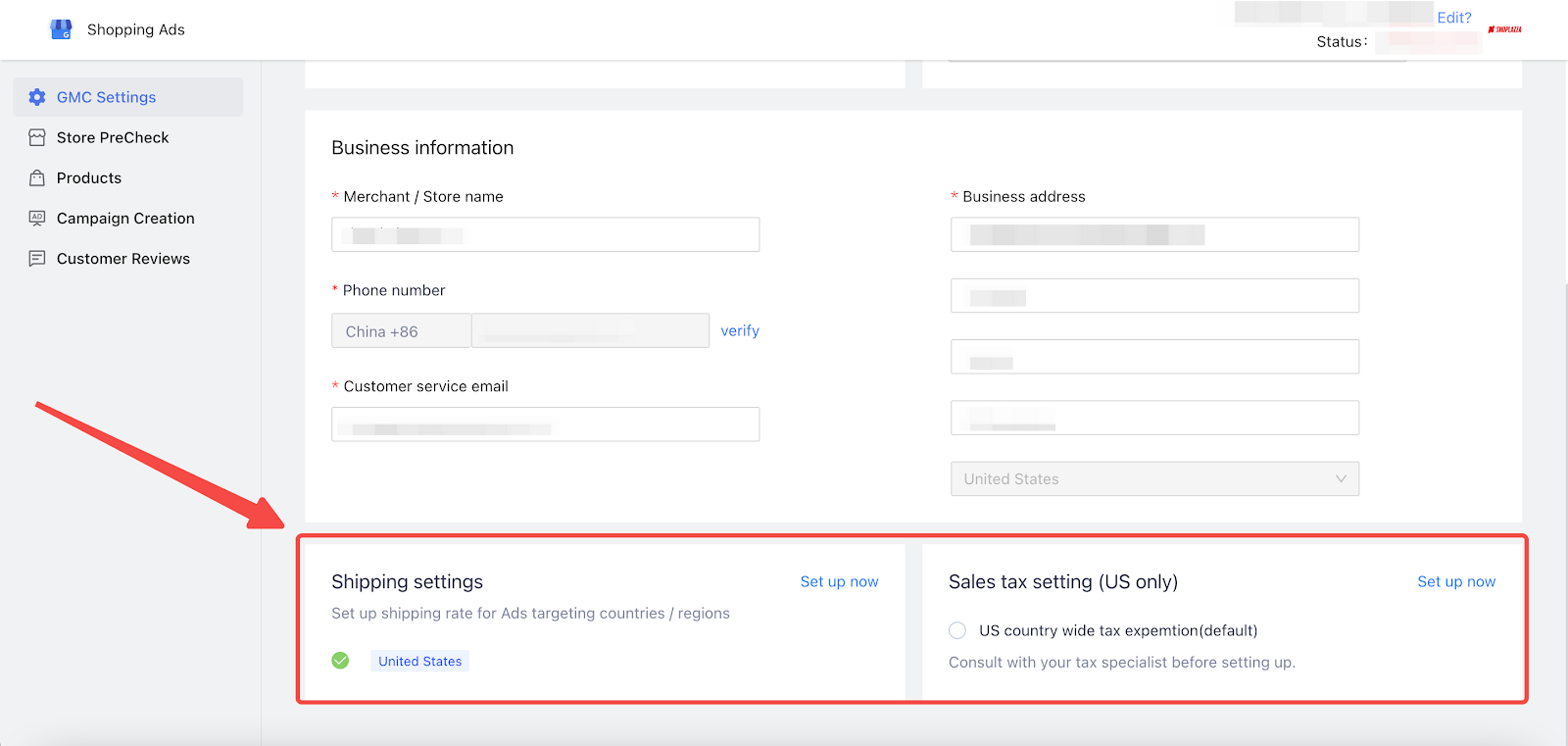
After completing these steps, your Google Merchant Center will be ready for product uploads, campaign creations, and customer engagement through reviews or store Pre-checks. A properly set up GMC is key for effective product advertising, streamlined shipping management, and strong customer interaction, bolstering your e-commerce success.
Note
- Information entered during GMC registration will automatically sync with your Shoplazza admin.
- Clear and accessible return and refund policies are necessary. Clearly state if these services are not offered.
- Incomplete GMC settings will limit you from carrying out tasks like campaign creation, product uploads, or store pre-checks.



Comments
Please sign in to leave a comment.