Manually adding product reviews allows you to enrich your product pages, highlight key selling points, and guide potential buyers. With the Shoplazza native review system, you can write custom reviews that include names, star ratings, written comments, countries, and optional images or videos.
Writing a product review
You can manually add product reviews at any time in your Shoplazza admin, giving you full control over the content and display of each review.
1. Open the Reviews section: In your Shoplazza admin, go to Products > Reviews. Click the write icon in the Action column next to the product.
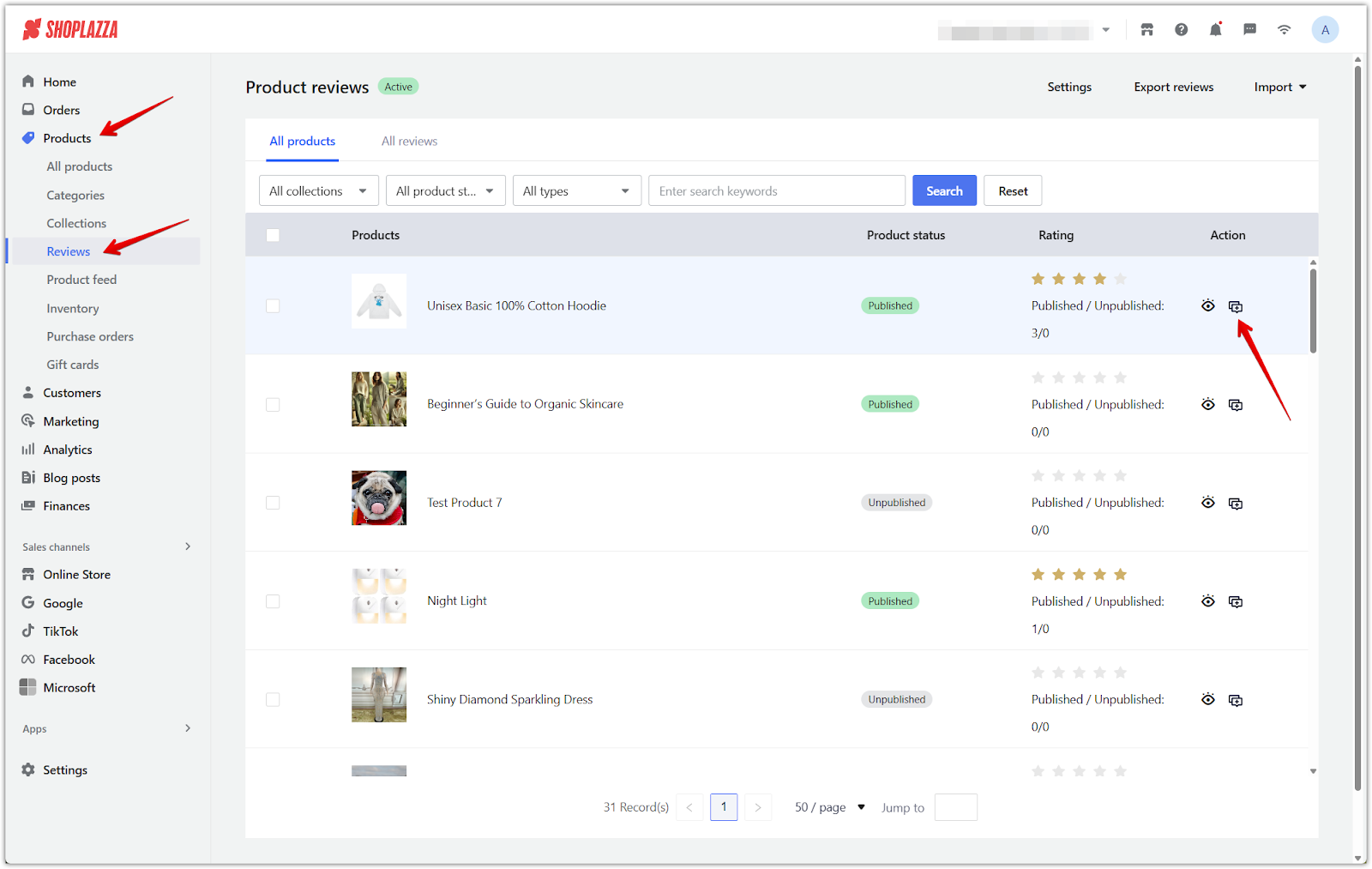
2. Fill in the review details: Enter the required details in the review form. Fields marked with a red asterisk are mandatory.
- Rating: Select the star rating.
- Review date: Pick a date using the calendar.
- Reviewer: Enter a name (up to 20 characters).
- Content: Write the review (up to 3000 characters).
- Initial likes: Optionally set a number of likes.
- Country/Region: Choose from the dropdown.
- Images or videos: Upload up to 5 files. To add another review for the same product, click Add one more before saving.
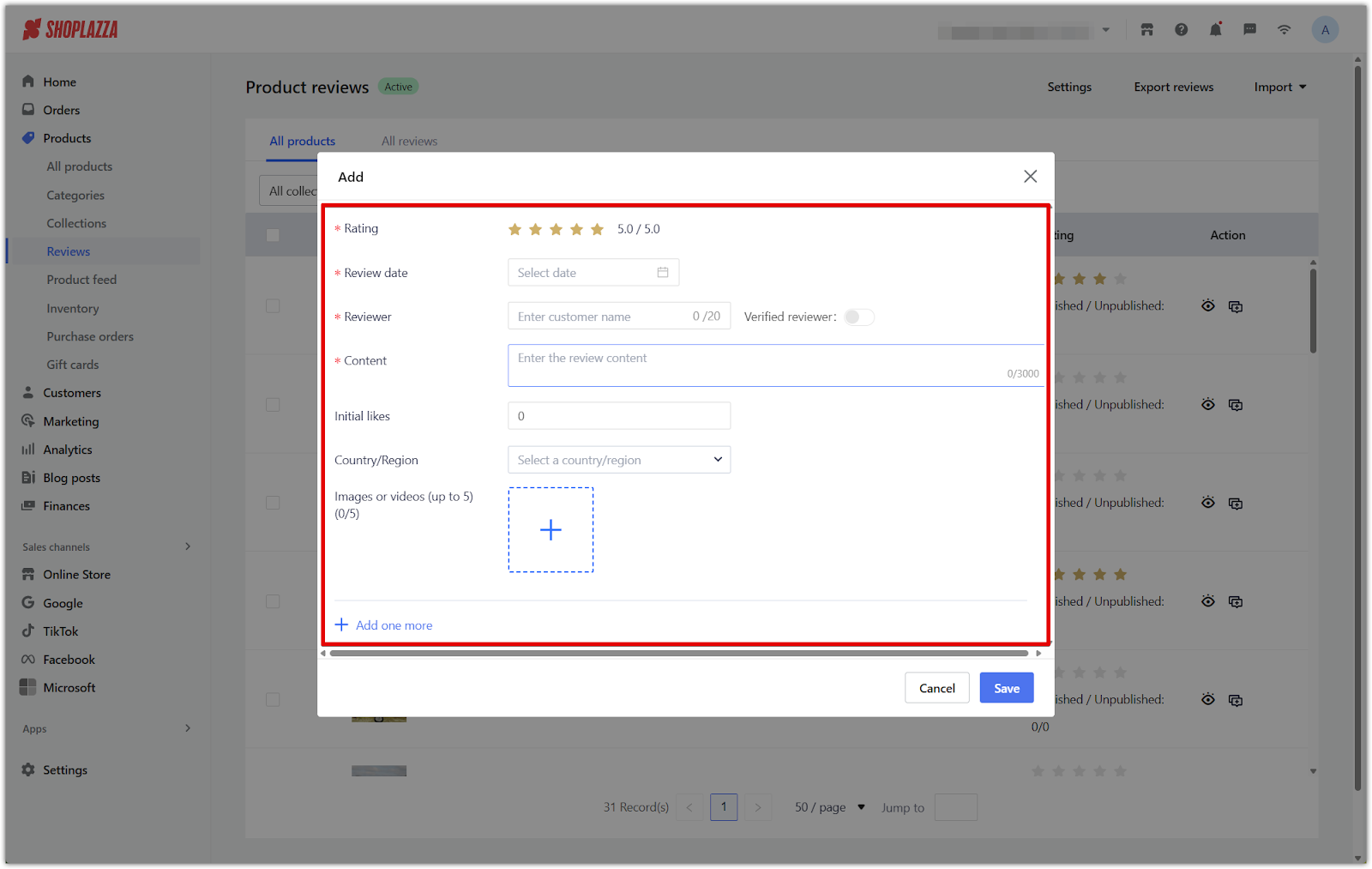
3. Save the review: Click Save at the bottom right to submit the review.
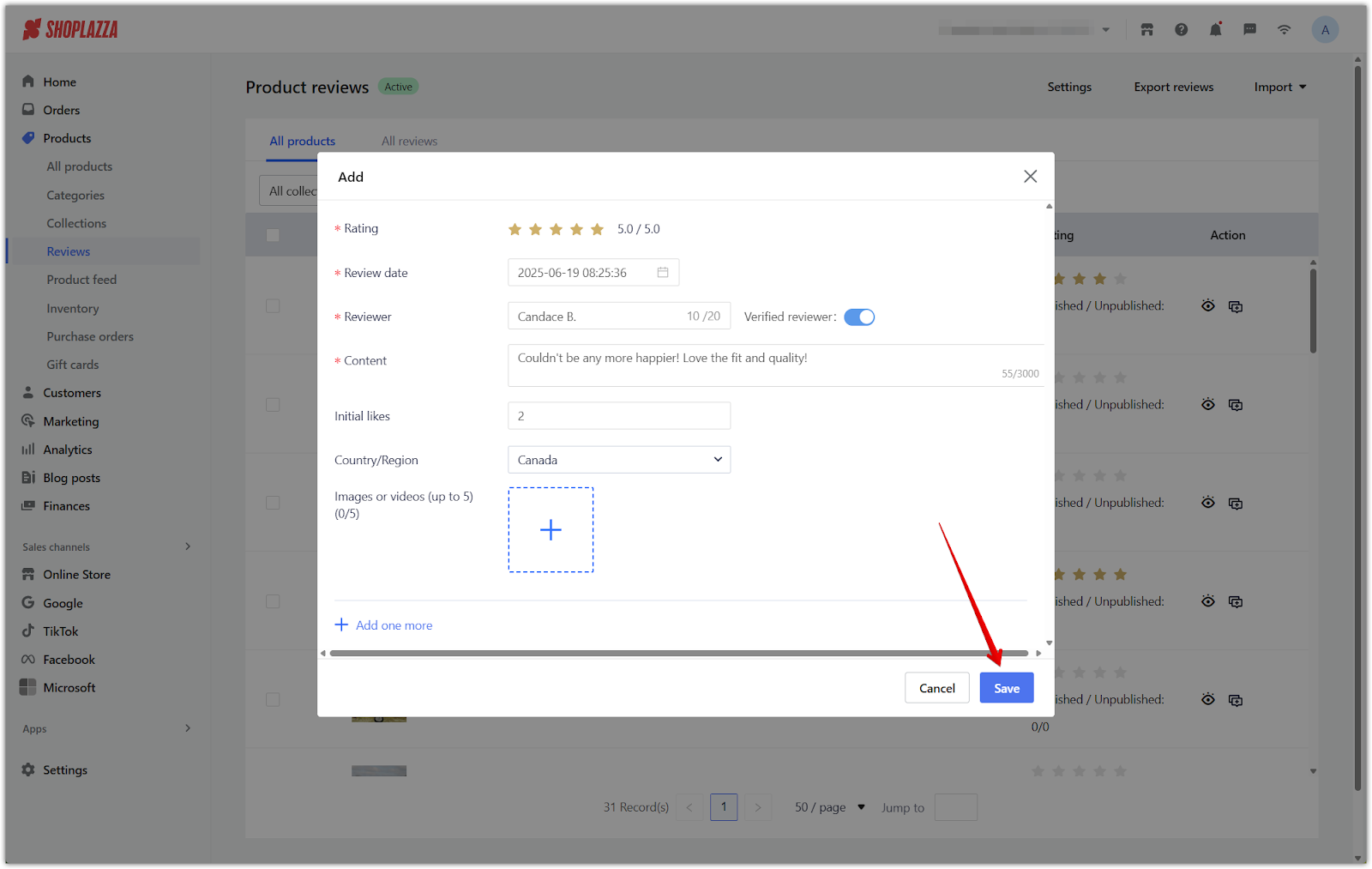
Note
If your manually added reviews are not appearing on the product detail page, please check your display settings. For more information, refer to the configuration guide Shoplazza native reviews | Troubleshoot and fix product review display issues.
Manually writing reviews can help populate your product pages when starting out or migrating from another platform. Keep your entries accurate, relevant, and consistent with your brand voice to build credibility and encourage customer engagement.



Comments
Article is closed for comments.