The Shoplazza product reviews feature lets you collect and display customer feedback directly on your product pages. This builds trust with potential buyers and provides valuable insights into product performance based on real customer experiences. You can enable or disable this feature at any time from your Shoplazza admin.
Enabling product reviews
To activate product reviews for the first time, follow these simple steps from your Shoplazza admin.
1. Open the product reviews page and begin setup: From your Shoplazza admin, go to Products > Reviews and click Enable now.
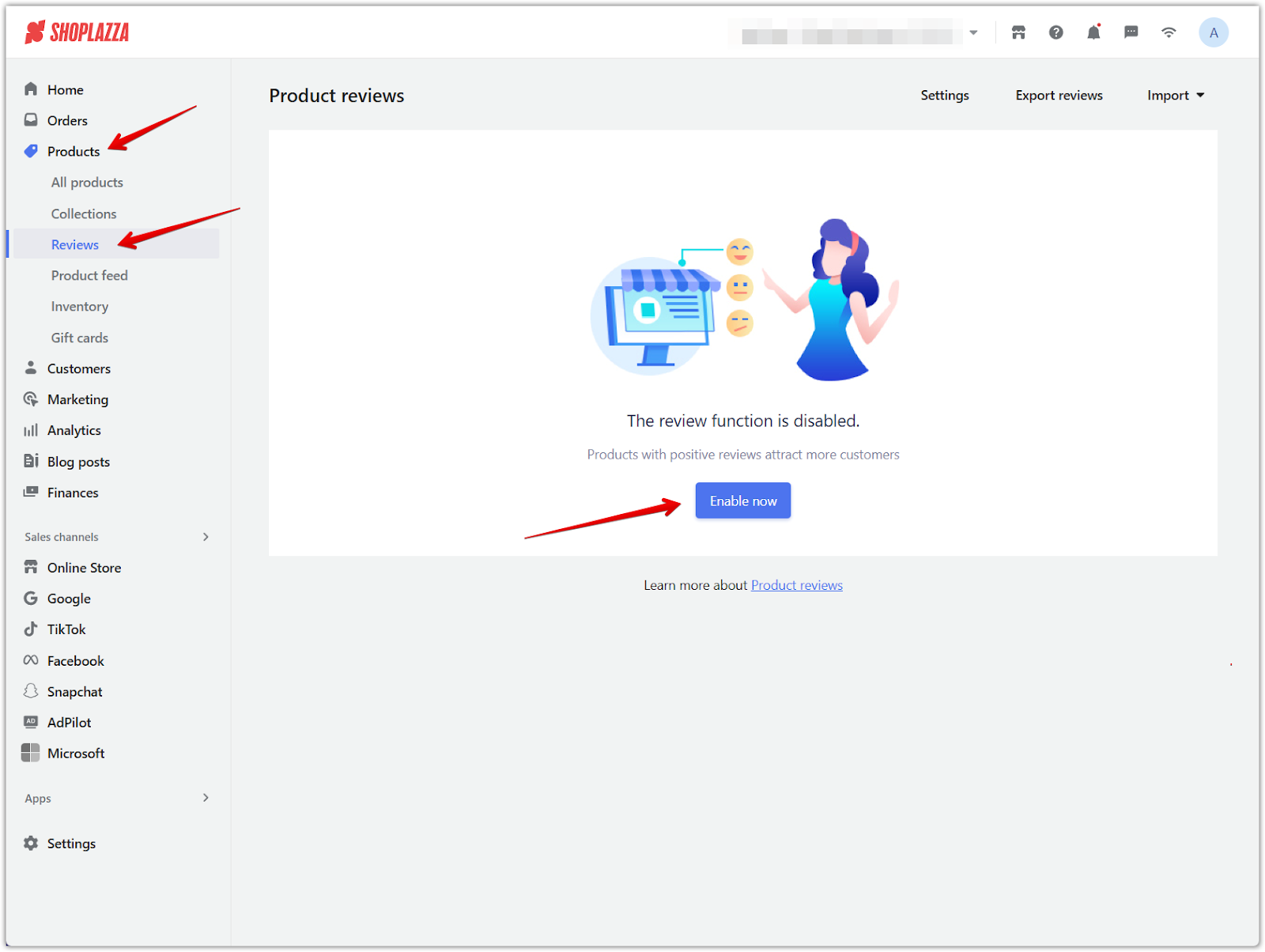
2. Turn on customer reviews in settings: You’ll be taken to the Settings page. Toggle the Enabled switch to activate the feature. Click Save to complete the setup.
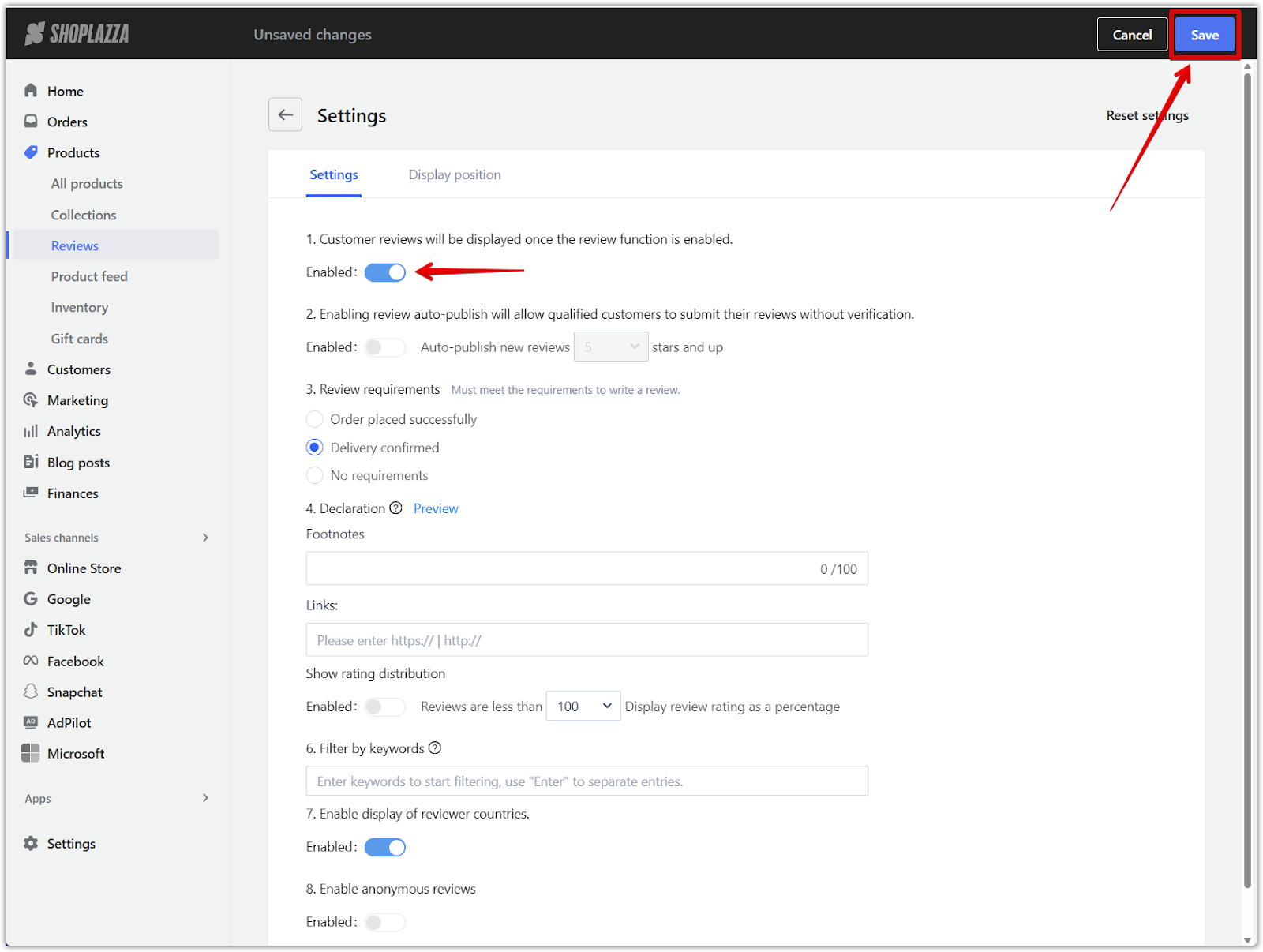
Updating or disabling product reviews after setup
Access the Reviews Settings at any time to turn the feature on or off as needed.
1. Go to Reviews settings: From your Shoplazza admin, go to Products > Reviews, then click Settings.
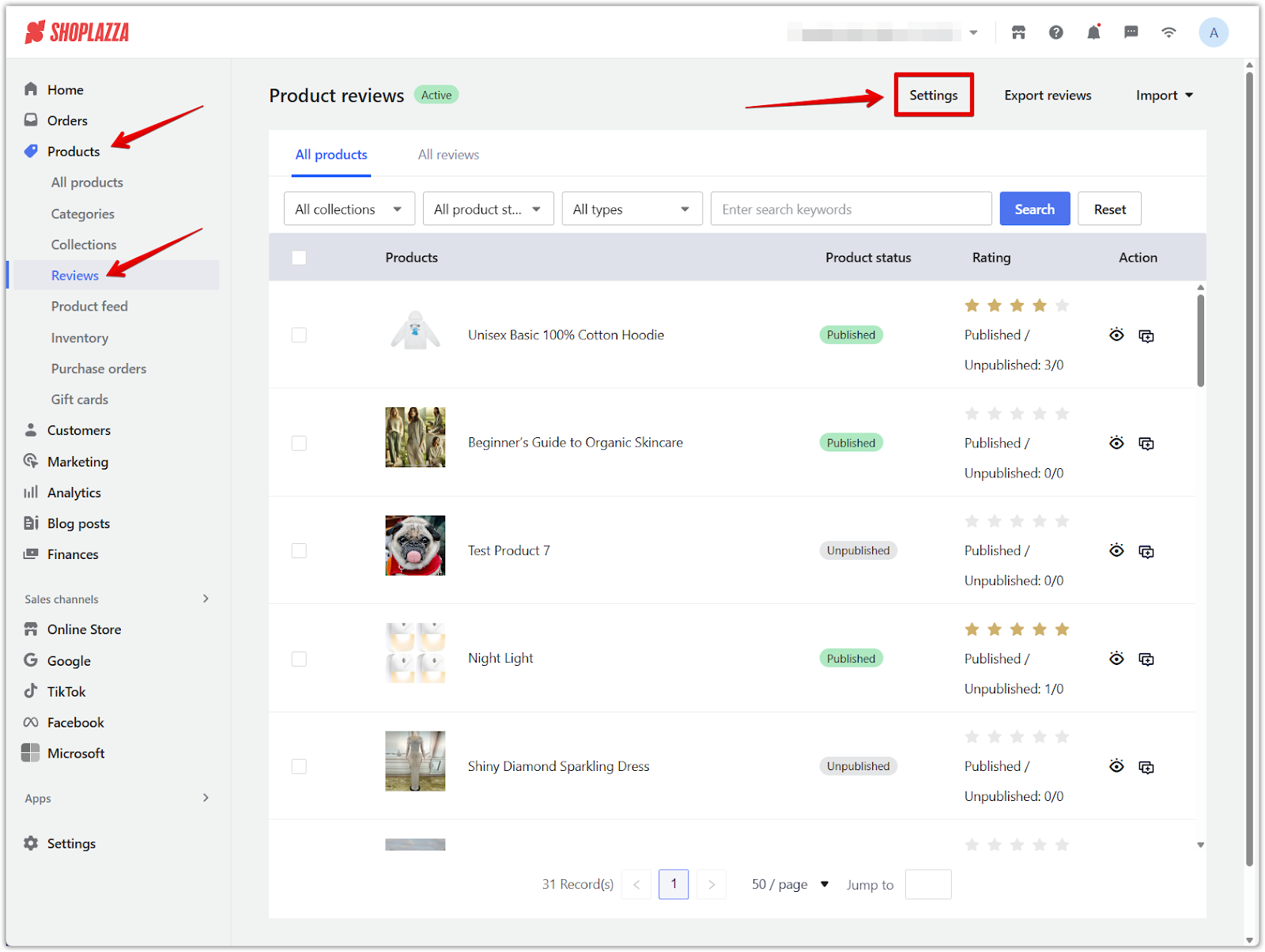
2. Enable or disable customer reviews: Toggle the Enabled switch on or off as needed.
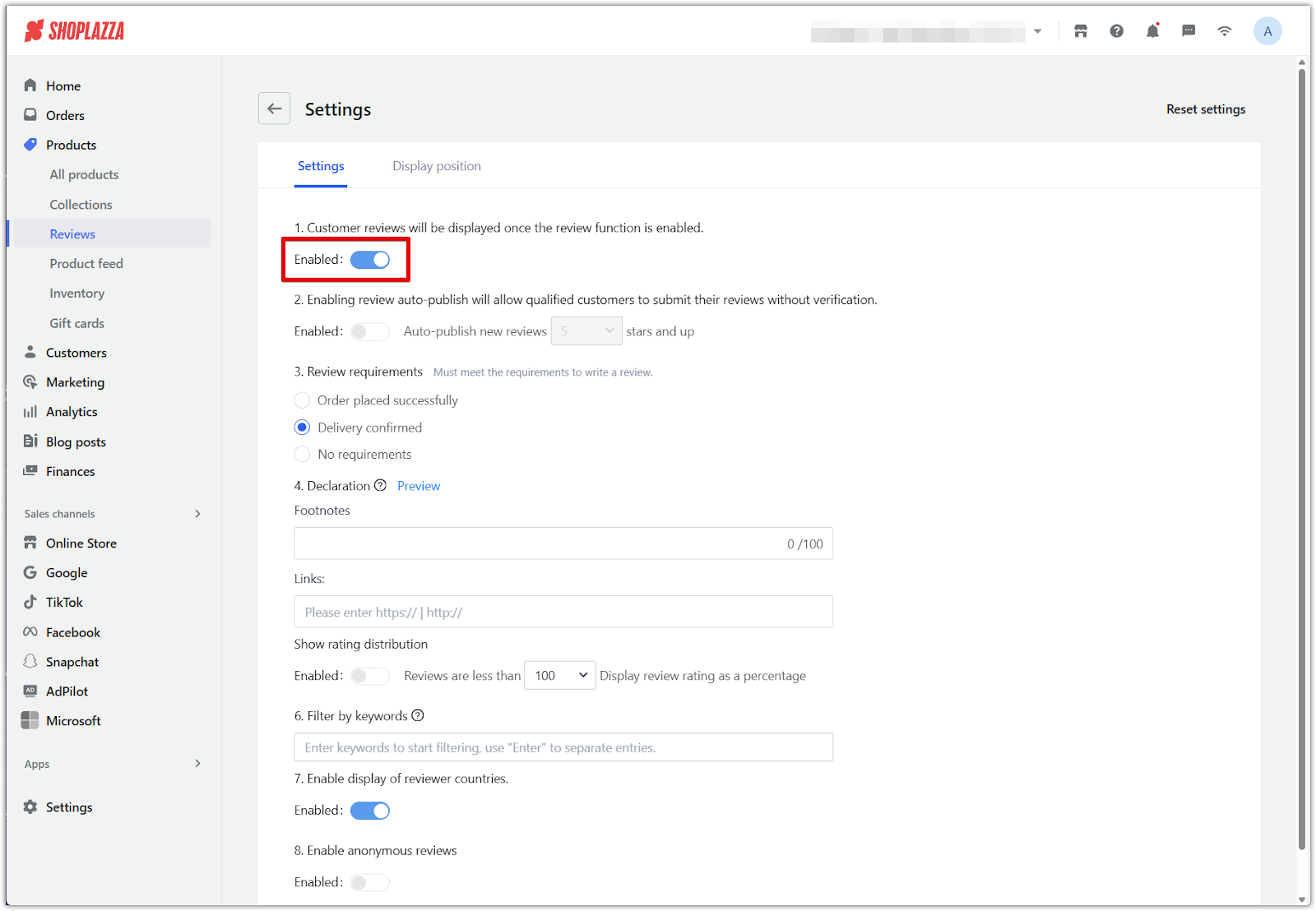
3. Click Save to apply changes: Your storefront will immediately reflect the new review status based on this setting.
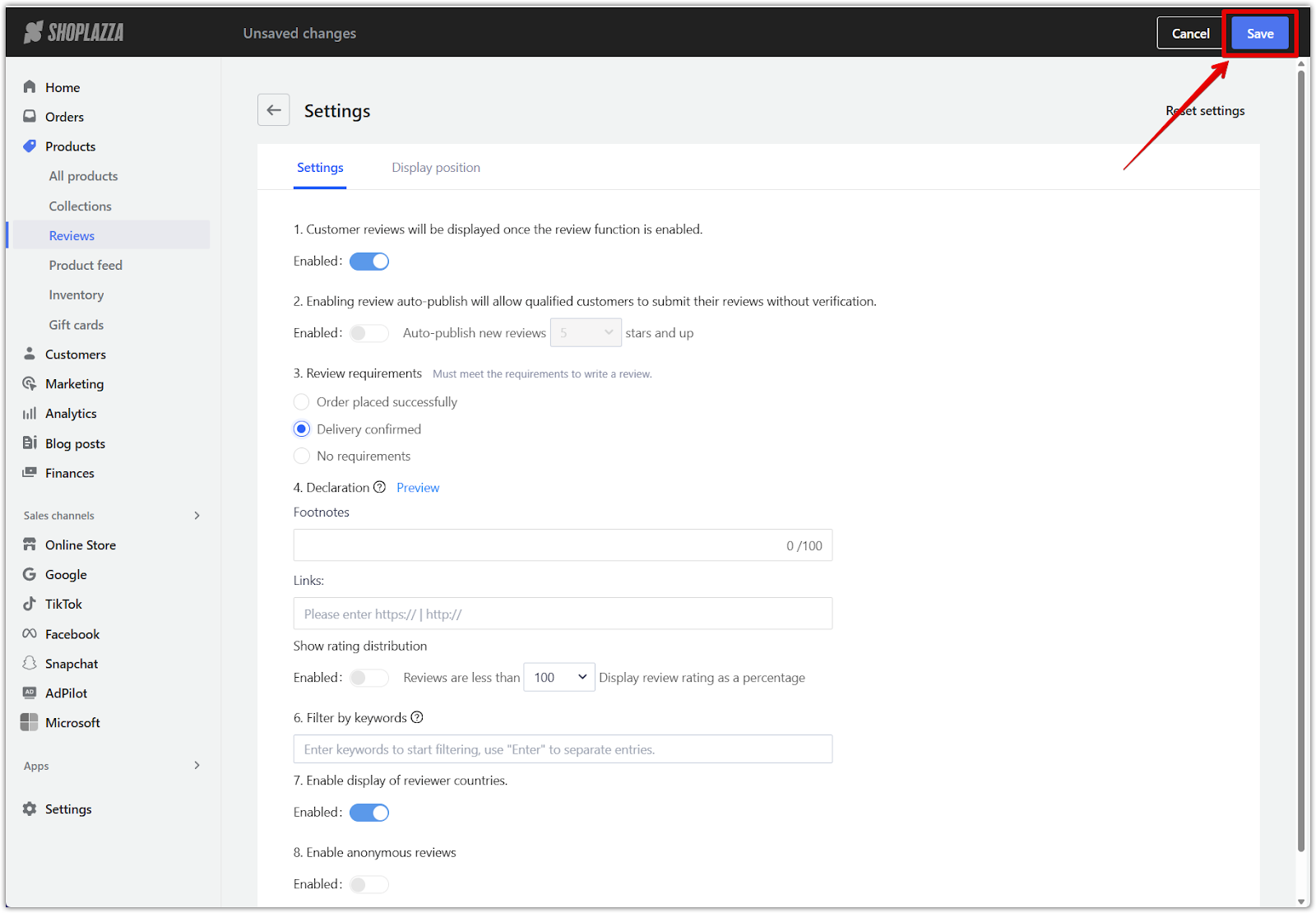
Keeping reviews enabled helps create a more transparent shopping experience, builds stronger customer trust, and adds meaningful context to every product you offer.



Comments
Article is closed for comments.