Manually add customer profiles by entering their contact information and preferences directly in your Shoplazza admin. This is helpful when collecting customer details from offline orders, special requests, or personalized services, ensuring your records stay complete and accurate for better marketing and customer management.
Manually add a customer profile
1. Go to the customer management page: From your Shoplazza admin, navigate to Customers > Customer management, then click Add customer.
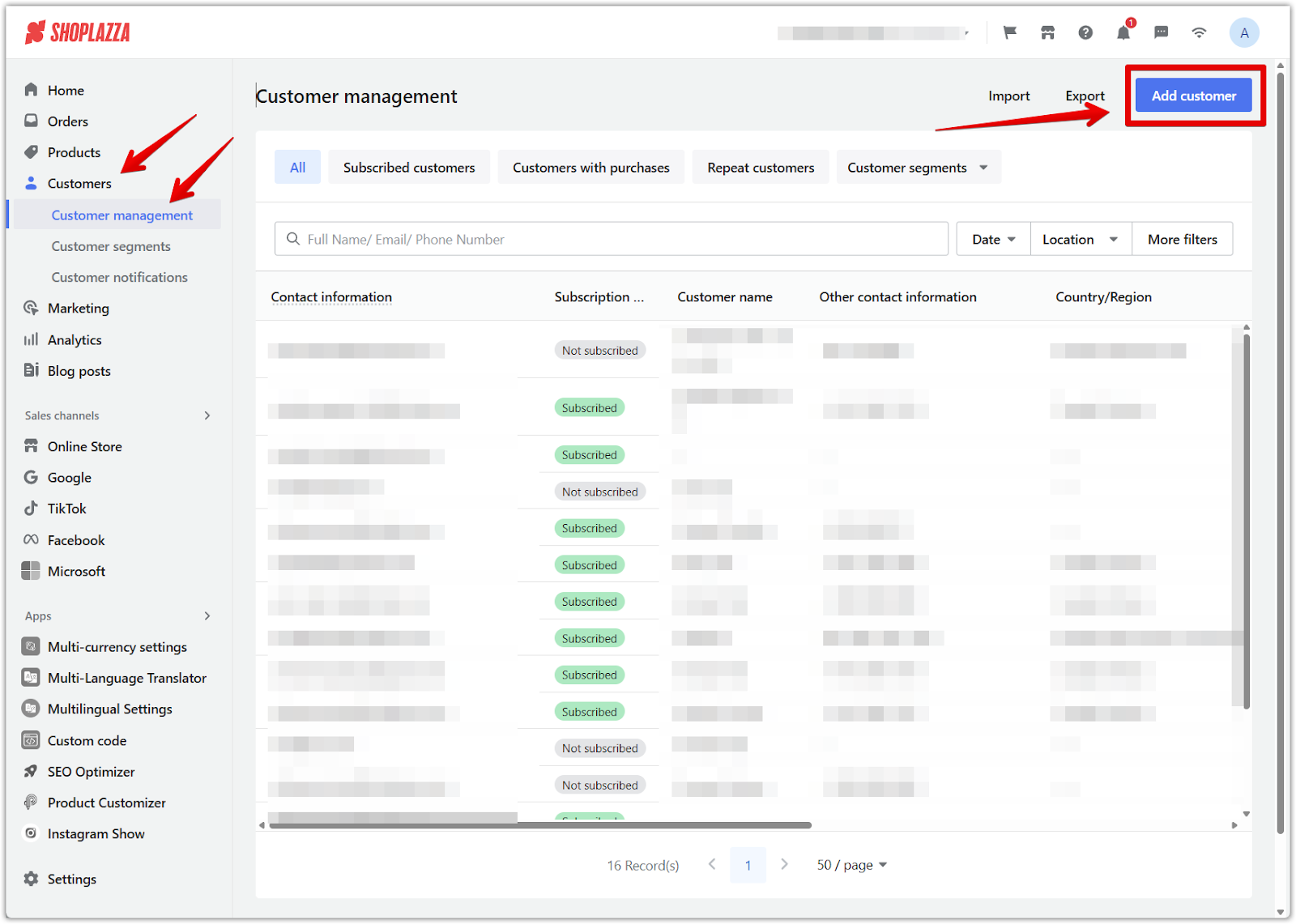
2. Fill in customer details: Enter the customer's first and last name, email, and phone number (optional). You can also select their preferred contact method — email or phone.
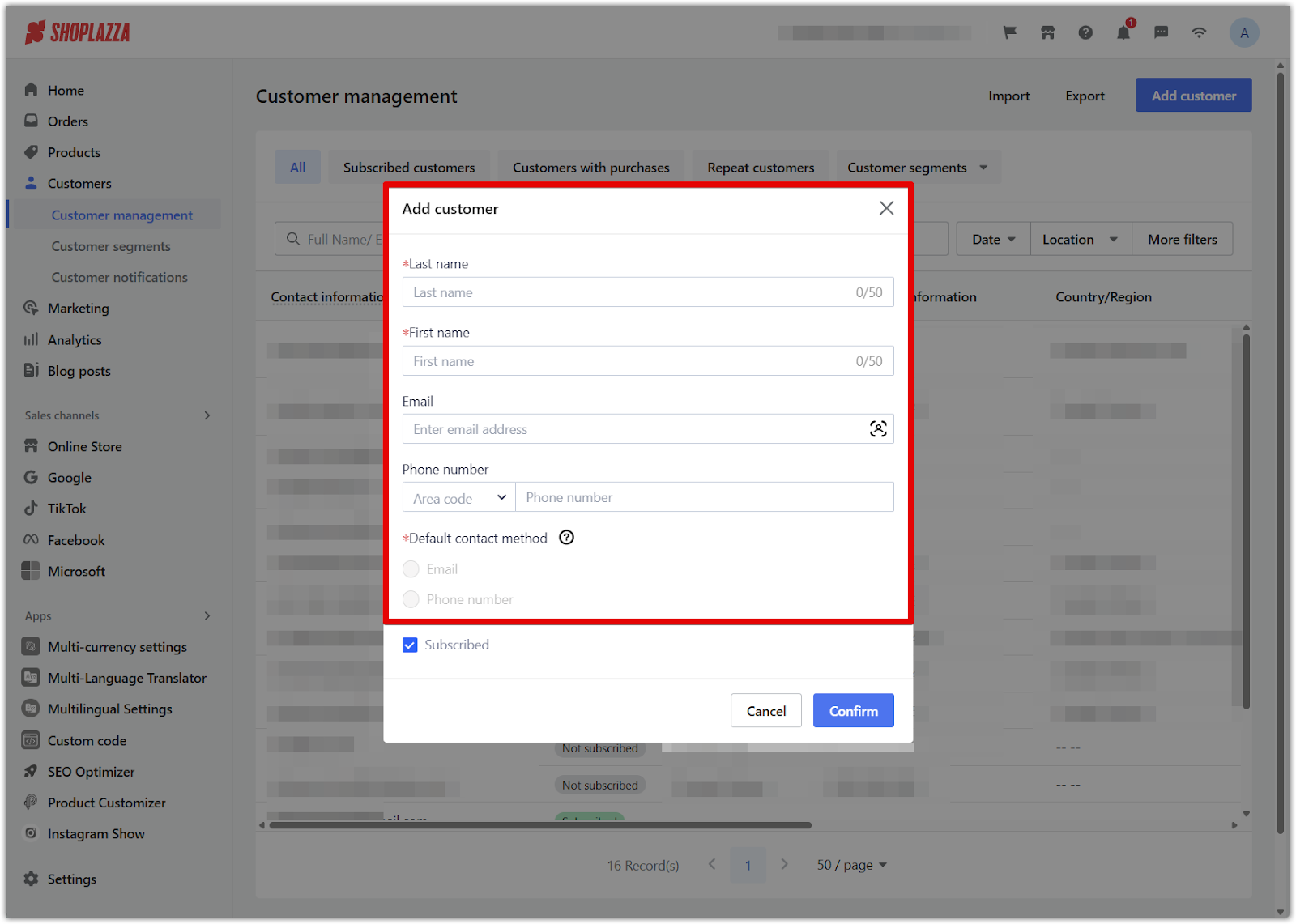
3. Set email subscription status: If the customer agrees to receive marketing emails, enter their email address and choose Subscribed as the status.
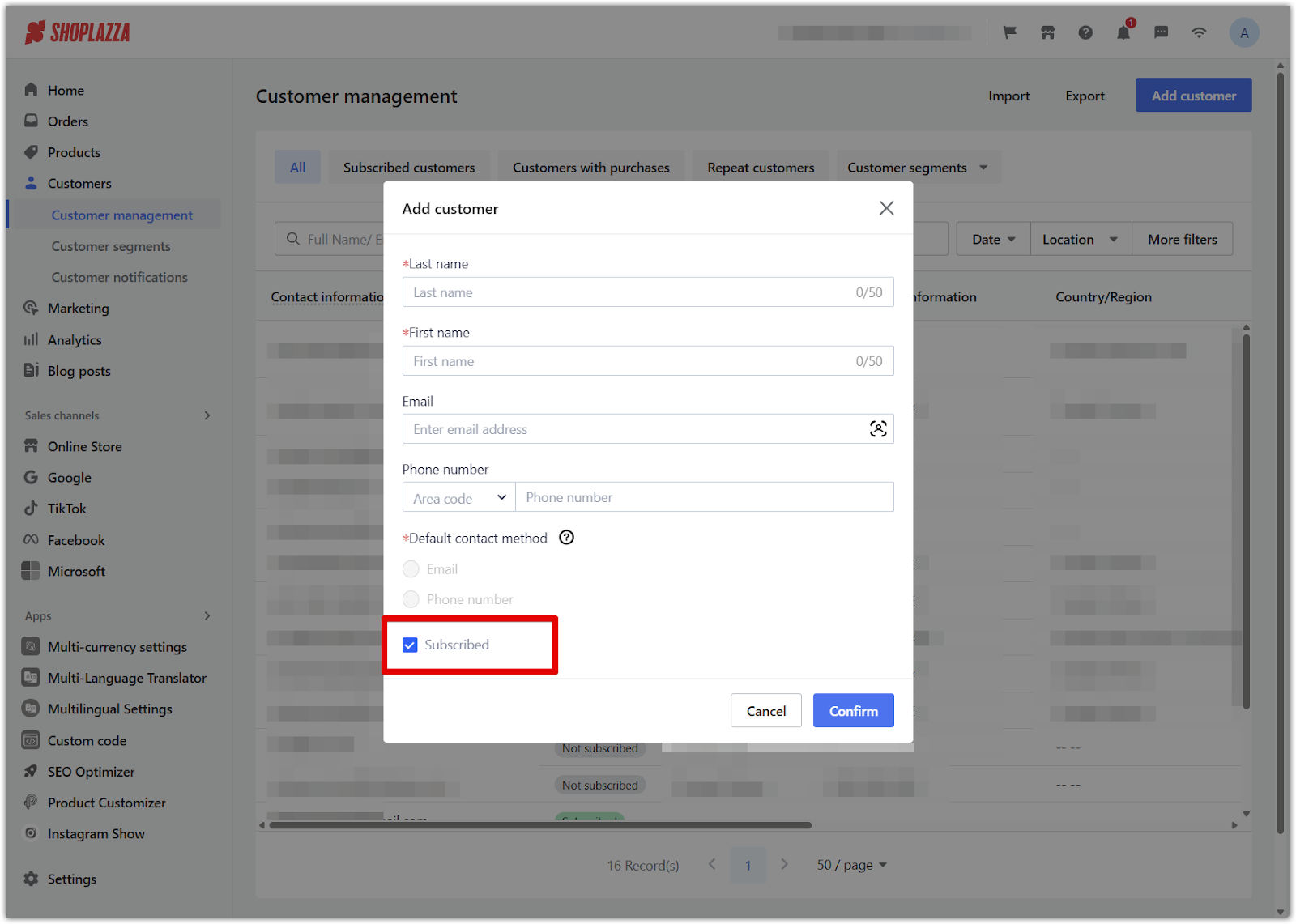
4. Save the new customer profile: Once all fields are filled in accurately, click Confirm to add the customer to your database.
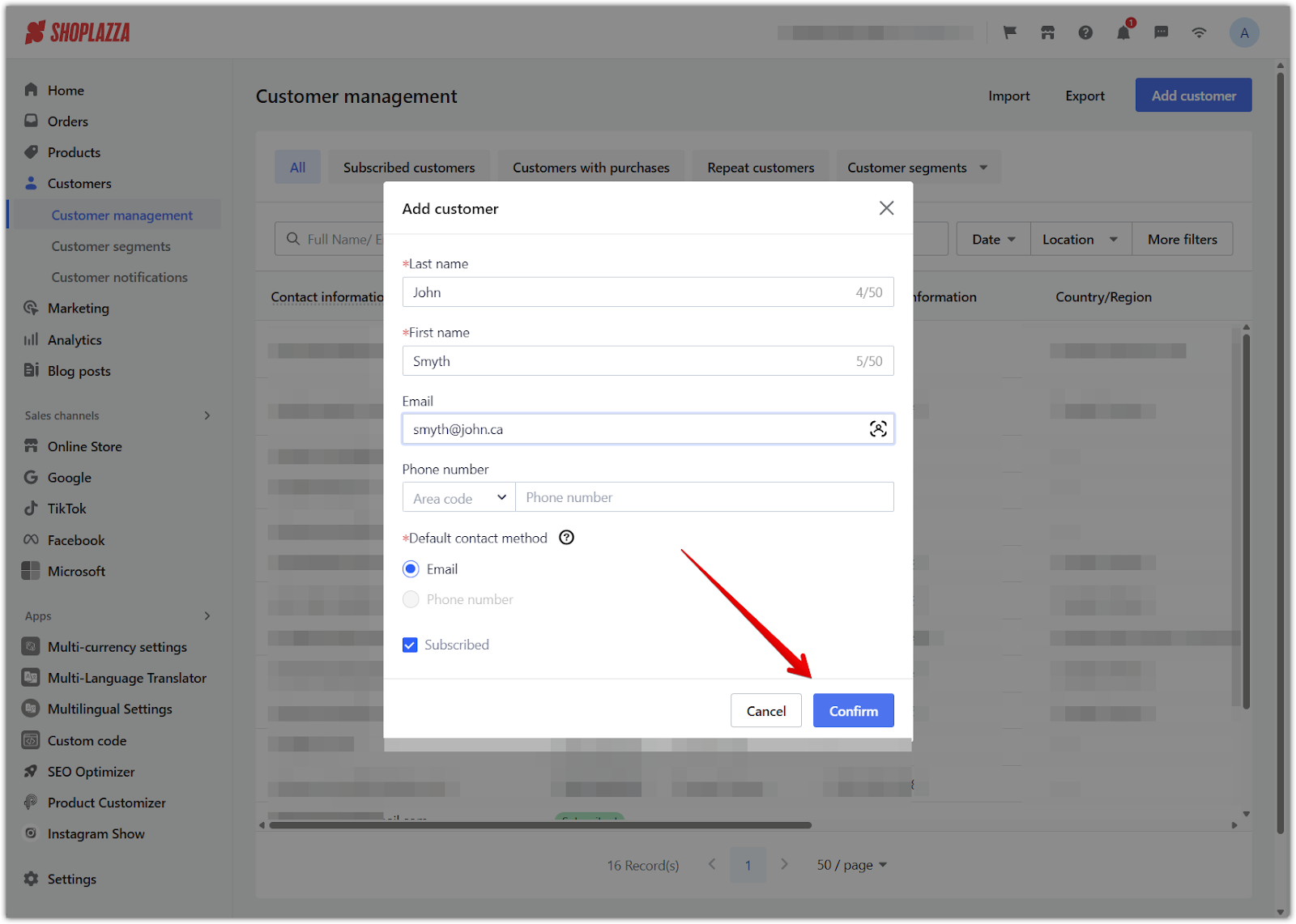
Note
Only one email address is allowed per customer profile.
Manually adding customer details ensures that your database remains complete and reliable. This improves your marketing reach and helps tailor communications and build lasting customer relationships.



Comments
Article is closed for comments.